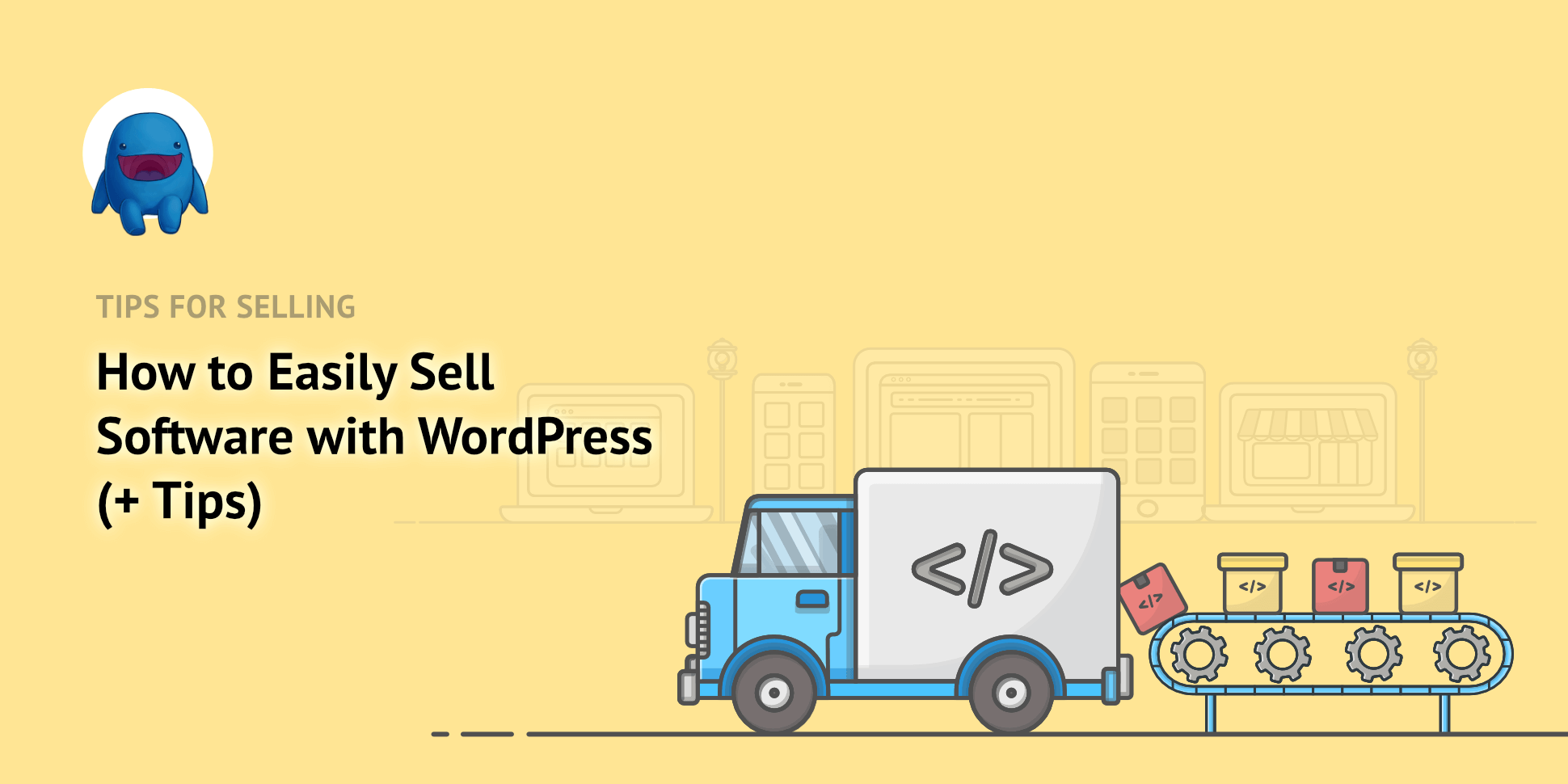Do you want to sell software? Good idea. Selling software online offers amazing opportunities to grow a thriving business.
In this article we’ll show you how to succeed with software and how to start selling with WordPress.
Big Business and Small Business
The global software market is projected to be worth more than 1 trillion dollars in the next few years. That’s unimaginably big. Gigantic.
There are software companies and products of all shapes and sizes. There is plenty of space for you to enter the market. You just need a software product that solves problems that people commonly experience.
Not only is the software market huge, it’s complex. There are more apps and SaaSs than you can count. Where do you even begin? We’ll try to simplify it, just a little bit, for you.
Today we will cover 4 P’s of selling software. Feel free to skip around:
Purpose (Your Product/Market Fit)
Why do you want to sell software? Because it’s fun? Not really. Because it is easy? Not so much.
You want to sell software because you have figured out a way, with your unique skills and experience, to help someone solve a problem.
To successfully sell software you need product/market fit (P/MF).
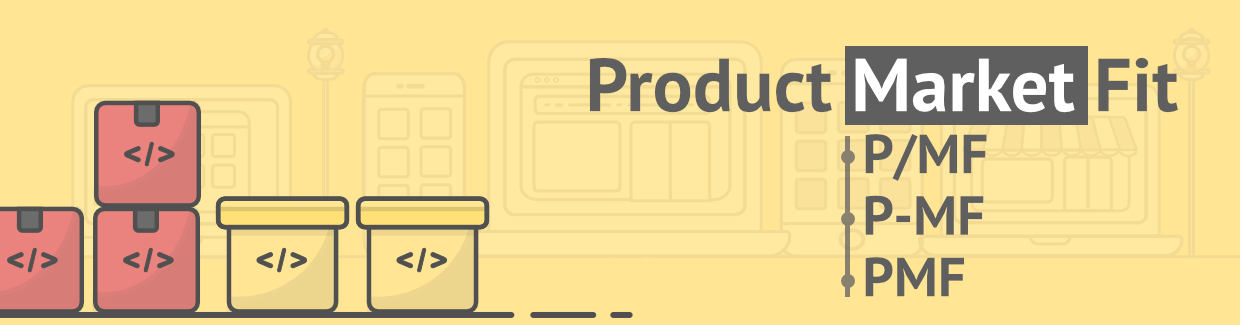
Product/market fit means you are making a software product that satisfies a sizable market.
You have a good P/MF when your software solves a problem for a group of people at a price they are willing to pay.
Thinking about P/MF helps you figure out your purpose.
Figure out a narrow purpose of your software product and focus on that. You can always change and expand later…it’s software! Start with a need that exists that you can solve.
Tips For Finding Your Purpose
- Don’t try to do too many things. If you try to do everything you won’t do anything well.
- Listen to your customers. The best way to improve your software product is to learn from the people that use it. Don’t have customers yet? Look at the gripes, complaints, and needs of potential customers in the sector or space your are looking to build software for.
- Ask yourself: how does my software product solve someones need/s in a way nothing else does?
- What metrics can you use to measure if your customers are happy or not?
A popular survey question asked by software companies using the P/MF mindset goes like this:
❓❓❓How would you feel if you could no longer use our software product?
- Very disappointed
- Somewhat disappointed
- Not disappointed
Then, focus energy and resources on addressing pain-points for those who answer ‘very disappointed’ and ‘somewhat disappointed’.
Pricing
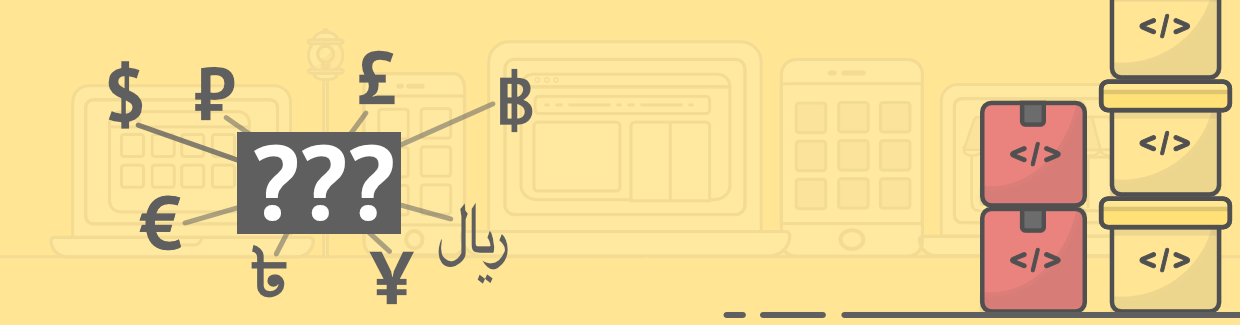
The price of software varies greatly. There is no standard. There seems to be no rhyme or reason to it.
How much should you charge for your software? It mostly depends on who you are selling it to and how much value it brings them.
Microsoft, Oracle, or Adobe sell their products to multi-million dollar corporations. They can get away with selling their software for hundreds of thousands of dollars. That software might save them millions of dollars. They don’t even have to tell people how much it costs, they make them contact sales reps to schedule a demo.
If you are a new company selling a WordPress plugin to small businesses and nonprofits that pay around $600/year for their website, your pricing model and distribution process will be different. You’ll likely publish your prices on a pricing table, let site visitors decide which tier they want, and let them purchase without any interaction with a sales team.
You need to understand your target market and your product/market fit. Then set a price that will be compelling.
Subscription Pricing
One trend is clear in the pricing of software: subscription pricing.
In the earlier days of selling software, products were delivered via physical means; floppy discs, CD-ROMs, and then DVD-ROMs.
Software was sold as a perpetual license. This meant you purchased a version of the software, say Microsoft Office Version 9, and you could use it as long as you wanted. Eventually version 10 would come out, and you could either buy it, or take your chances until version 11 came out.
Nowadays most software is sold on the web and the pricing is a monthly or yearly subscription. This is because of many factors:
- The internet and ecommerce has made it easier, faster, and more convenient both to purchase and download software
- Virus and cyber security concerns make it important to update software frequently
- It allows software makers to fund security updates, improvements, and customer support
- Many companies have found its more profitable
There are many advantages to pricing your software as a recurring subscription. We’ll discuss some in detail in the Pitfalls and Pro Tips section below.
Freemium Pricing
Another popular pricing structure for software is called “freemium” which is a combination of the words free and premium.
Freemium pricing is when you have a ‘lite’ or ‘basic’ version of your software that is free to use. This free version has a limited set of features. Users can then upgrade to a paid version of your software if they like it and want the premium features.
This is very popular with video games and mobile apps. It’s also very popular with SaaS services.
The advantage of freemium pricing is that it helps you get lots of users quickly. The disadvantage of this pricing is that you have lots of non-paying customers that you have to support.
If you choose a freemium pricing model, be sure you have a marketing plan in place to upsell and convert free users into paying users.
Your Pricing Can Change
When making pricing decisions, remember that you don’t need to decide how to price your products from now to the end of time.
Your prices can change in the future. If you add more features or services, you can raise your prices. After surveying customers, you can come up with new pricing tiers.
Focus only on what prices and models make sense now and recognize that you will be changing it down the road.
Check out or article 6 Tips for Pricing Digital Products for more insights.
Platforms

Currently, there are four main types of software (or platforms on which to build software):
- Desktop software – For use on computers and laptops with either Microsoft Windows, Apple macOS, or in rarer cases Linux
- Mobile apps – For mobile phones and tablets, usually running either Google Android or Apple iOS
- SaaS / Web-based software – For use by computers or mobile devices inside a web browser
- Plugins and Extensions – software that is built on top of other platforms for specific uses
Desktop software
Desktop software is also sometimes called “on-premises” software. That term distinguishes it from software that is internet-based or “cloud” software.
Desktop software runs on Windows, Mac, or Linux computers and can be sold individually or within the Windows and Mac App stores.
The app stores have more constraints on pricing and offer Windows and Apple more control over the installation process and security. Many software developers choose not to use the app stores.
It’s easier for users to find and install software from app stores. So you’ll have to weigh the pros and cons.
App Store Distribution
| 🟢 Pros | 🔴 Cons |
|---|---|
| Streamlined user experience, it’s very easy for users to find and install your app | Revenue share – Microsoft takes 15% of your revenue on the Windows app store – Apple takes 30% of your revenue on the App Store |
| Users trust app stores | You have no control, the terms of the app store could change at any moment |
| Simple checkout, once users have their payment info setup they never have to enter it again | Direct communication with customers is limited, it’s harder to upsell and cross-sell |
| Limitations placed on app store software makes it easier for you to control security | Users may expect apps to be free, freemium, or have a very low price |
| Licensing and upgrades is easier for you and the user |
Direct Distribution
| 🟢 Pros | 🔴 Cons |
|---|---|
| No revenue share! | You are responsible for all aspects of security of your app, since it has no limitations |
| Full control: you control pricing, no terms with another company to comply with | Harder for people to find your software, they have to go to your website or other channel |
| Direct communication with customers | Harder for people to install your app |
| No limitations on app functionality |
Mobile apps
On mobile devices, Google and Apple have been more successful in ‘locking down’ the software ecosystem. Mobile apps are ‘pay to play’ and it’s ‘their way or the highway’.
All mobile apps have to use the Apple App Store or Google Play App Store in order to be installed. You can ‘jailbreak’ the devices and ‘sideload’ unauthorized apps, but only a fringe of very technically savvy users ever attempt this.
The same pros and cons above from Desktop Software apply to Mobile apps. The difference is, you really have no choice. You have to choose the app stores. So you have to live with the cons.
When a user jailbreaks or sideloads apps they run the very likely risk of breaking their phone. This is called bricking. If something goes wrong with the install, the mobile device won’t start up, and the device now just sits there like a brick. Few people will be willing to attempt this with their shiny new phone.
So if you want to make mobile apps you are completely beholden to Apple and Google’s terms of use.
- Pay to play – Apple takes 30% of your revenue. Google takes 15% of your first million dollars, then 30% after that! 😡
- Their way of the highway – You have to comply with their terms and limits on your app. If not, they’ll remove you from the store and cut you off from your customers and potential customers. 🙄
Remember, on the app stores a lot of users expect the apps to be free or have a very low price.
Because of these limitations, many software developers sell their software as Desktop or SaaS first. Then they offer a free mobile app version, as a complimentary version of what they have already paid for.
SaaS
SaaS stands for ‘software as a service’. It usually means any software that is used in a web browser and hosted in the ‘cloud’ (on the internet).
It is usually licensed by monthly subscriptions. It’s ready on-demand on the web, instead of having to be installed on a computer or mobile device.
SaaS software has grown exponentially in the last 10-15 years as more and more of the world gains fast access to the internet.
Things to consider with SaaS software:
- The market is anyone on the internet, that’s huge, probably the biggest market there is
- You are not limited to certain desktop or mobile operating systems, any computer with a web browser can run your software (if built properly)
- You can build your software as a cloud-based SaaS first, then integrate it into Desktop and Mobile apps, making your market extremely large
Plugins and Extensions
One last general category of software is plugins and extensions. The lines between plugins and extensions and SaaS software can be blurry.
A plugin or extension runs on top of other software. Some examples:
- WordPress Plugins – these run on top of a site using WordPress and allow it to do things like accept payments or integrate with a SaaS. There are almost 60,000 WordPress plugins, check them out on the plugin directory.
- Google Chrome Extensions – these run on top of the popular Chrome web browser and allow it to do things like take screenshots or integrate with a SaaS platform like Grammarly. These are available at the Chrome Web Store.
Creating plugins and extensions can be easier than other types of software. They can also get you access to a loyal group of niche users.
Consider how you could start with a WordPress plugin and grow it into a more cross-platform SaaS in time. Or consider how you could integrate your existing SaaS by making a Chrome extension for it.
Which Platforms Should You Make Software For?
First, choose as few as possible. Development for each platform requires a lot of time, expertise, and expense. Just like you should only do a few things and do them well with your software, you should only be on as many platforms as you are able to do well on.
You can always build on your success and expand. But you have to start somewhere and be successful first!
Second, go where your customers are. All your customers can use your software if it’s a web-based SaaS. So that may be a good place to start.
Or if you are building an extension for Microsoft’s Visual Studio, you’ll have to build desktop software, first for Windows, and maybe after that for Apple macOS.
Seek to understand your customer’s needs. Build for the platforms they use.
SaaS First?
Many startups and savvy entrepreneurs begin by building SaaS software and then expand out from there.
This is likely the best way to deal with the pros and cons described above.
Consider starting with SaaS and then expanding to a desktop or mobile app. Decide which platform to expand to next based on customer surveys.
Pitfalls and Pro Tips
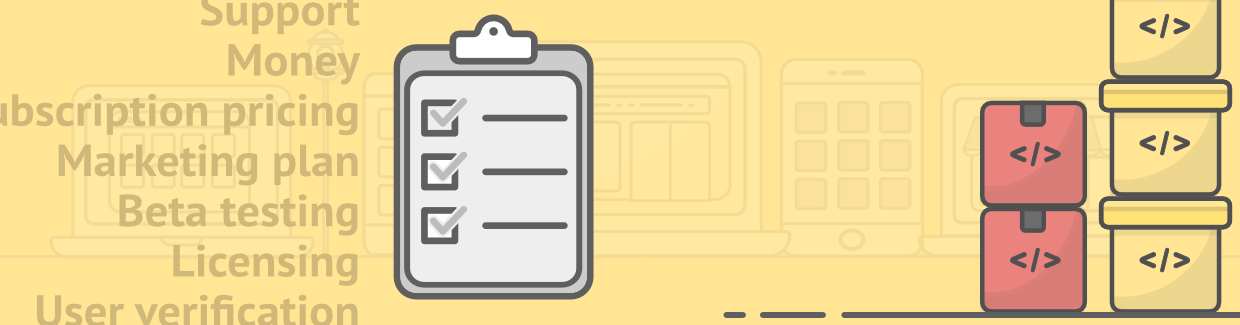
Don’t learn the hard way. Avoid the mistakes of others. Here are tips to avoid some common pitfalls when building a software product.
Don’t Forget About Customer Support
Providing good customer support is essential to growing a software business.
You’ll need to guide and help your users into being successful. This will take time and money. Here are the main ways to support your customers:
- Make it easy to install and use your software
- Provide good docs (documentation)
- Create a series of emails that help them get started (onboarding)
- Offer one-on-one support via:
- Forums
- Chat
- Phone
If you are just starting out, consider providing email support first. This allows a solo entrepreneur or small team the flexibility needed to both support customers, and do all the other work they need to do.
Another advantage of email support is that it helps the user describe their issue with detailed technical writing. If a user can just call your phone number without thinking through what their problem is, it’s going to waste your time and their time.
Email support helps users think through and describe their problem. It’s often, counter-intuitively, the fastest way to a resolution.
Charge Enough Money
You may be tempted to give your software away for free or at a very low price to attract users. This can work, if you have a good marketing strategy.
However, you need to think about the future. It takes time and money to support your customers and continuously improve your software.
Nothing will destroy your brand, company, or product faster than bad reviews and bad word of mouth. If you don’t provide good customer support you won’t succeed.
You’ll also need time to continue to develop your product and launch bug fixes and enhancements.
If you don’t charge enough money for your product you won’t have resources to do this work.
Strongly Consider Subscription Pricing
Charging customers on a recurring basis, monthly or yearly, is a proven strategy for making sure you have the money you need as a business owner.
If you have a continuous stream of revenue, you’ll have resources for customer support, product improvements and maintenance.
Our advice is to integrate subscription pricing into your sales process, unless you have a strong reason not to.
Marketing Is Essential
You can’t just develop software. You have to develop a marketing strategy too.
As you build your software you need to be thinking about how to find and communicate with potential customers. Here are some ways to get started:
Develop Customer Profiles
Imagine your potential softwares users and write them up as customer profiles. Imagine their age, demographics, business, and problems they are trying to solve.
Then figure out how to reach out to them with your website and social media.
Get Your Own Website
The first thing you need is your own website with it’s own domain name. This helps you establish authority. You’re not likely to be successful building a software business if all you do is sell your software on other people’s marketplaces.
Put your site to work in building awareness of your products:
- Optimize your site for SEO (Search Engine Optimization)
- Start a blog about industry trends to drive traffic to your site
- Write case studies that profile successful customers using your software
- Host webinars that cover topics relevant to your potential customers
- Give a way lead magnets; free resources like eBooks, document templates, or reports that would be of interest to your potential customers
Get On Social Media
Next you need to get on social media. Make sure you have a website first. We suggest doing as few social media channels as possible. Do them well. Then expand out.
Where are your customers? To figure that out just think through what problem your software solves. Then match that to the appropriate social media platforms.
If you are making a data analytics app, your potential customers are more likely to be on LinkedIn than TikTok. If you are selling a fitness app, Pinterest might not be the first social network to get started on.
Do Beta Testing
Beta testing is when you allow a small/select group of users to use the future version of your software in a real world (production) environment.
This allows you to find bugs and make critical improvements before launching it to your entire user base and market.
You can invite power users and successful customers to be beta testers. Incentivize them by offering them a chance to have input on future features or even offer discounts on your products.
Plan your Licensing Type
Before putting your software in the hands of other people, it is important to decide what you want to allow them to do with it.
- Do you want them to be able to:
- Use it forever?
- Modify it?
- Share it with others?
- Resell it?
It’s a good idea to read about the differences between proprietary and open source licenses. Deciding how permissive or restrictive to be can be difficult.
Determine which type of licensing is appropriate for your customers in your industry or sector.
A lot of software is moving towards open source. This can allow your software to improve more quickly by allowing lots of people to contribute to it. Here are some common open source licensing types:
Set Up User Verification
Software is a digital product. Anything digital product is at risk of being pirated and redistributed without your authorization.
You need to set up some method of verifying that users are paying customers. You may want to verify this before allowing installation, assisting them with support requests, or allowing upgrades.
Issuing license keys to users at the time of purchase is the best solution for most software use cases.
How to get started

The best way to sell your software is on your own website. The best way to do that is WordPress.
WordPress now powers more than 43% of all websites on the web. It’s the most powerful, flexible, and cost-effective solution. You can get started at a low price and scale up resources and functionality if and when you need to.
The best way to sell your software with WordPress is Easy Digital Downloads.
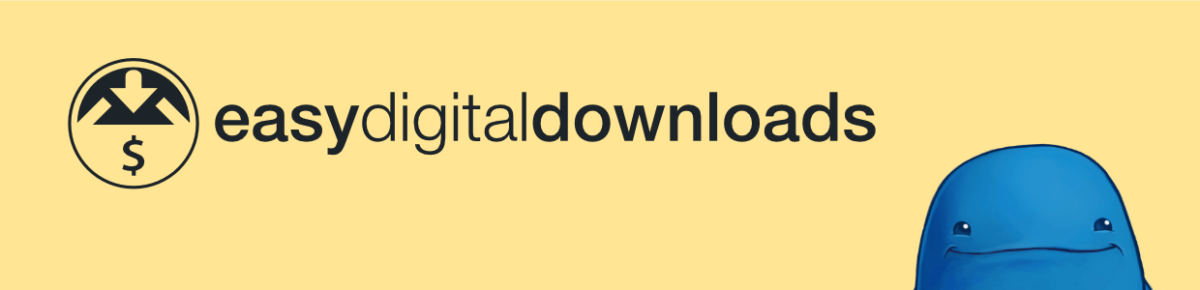
As we have discussed above, selling your software on other platforms has many downsides. There are high, and often unnecessary fees, and you have to play by their ever-changing rules.
Why not run your own ecommerce platform? In the past this was difficult. With WordPress it’s easier than ever.
With WordPress and Easy Digital Downloads you can develop a direct-to-consumer (D2C) platform where you control everything.
You control the brand, the user experience, and the sales process. Streamline checkout and licensing in a way that is perfectly suited for your customer.
More than 50,000 ecommerce businesses trust EDD every day.
Here are three examples of successful software companies that rely on EDD.
- Awesome Motive – This popular company runs more than a dozen software products on EDD.
- WPZoom – An Amsterdam-based company selling a mix of outstanding WordPress themes and plugins.
- Spybot – Makers of the trusted ‘Spybot – Search and Destroy’ malware protection app for Windows.
EDD + Software Licensing
You can get started with EDD for free. You can use EDD free forever.
With just a few clicks EDD will provide you with:
- Protected product files and user verification (prevent non-customers from downloading files)
- Shopping cart
- Flexible checkout options
- Customer management (basic CRM)
- eCommerce reports
- Discount codes
This is plenty to get you started. But as we mentioned above, you’ll probably need special tools for licensing and user verification.
If you want to successfully sell software, you’ll want our powerful Software Licensing and Recurring Payments extensions. This requires you to purchase a Professional Pass.
- Software Licensing
- Generate license codes
- Manage license activations, cancellations, and upgrades
- Manage users and user verification
- Recurring Payments
- Easily set up automatic payments on a daily, weekly, monthly, quarterly, semi-annual or annual basis
- This allows for steady passive income enabling you to handle customer support and improvements
Join the tens of thousands of business owners using EDD to power their digital product stores.
Conclusion
That’s it! Good job. You’ve had a crash course in how to sell software. We hope this article helps you start a new business or side hustle.
You can get started for free with EDD, however to sell software you’ll want our Recurring Payments and Software Licensing extensions. Grab a Professional Pass, click here to get 50%-off pricing for the first year.
We have tons of articles for creators and developers like you. What do you want to learn about next?
- 💻 How to Sell WordPress Plugins (Find your best way)
- 🤑 The Astonishing Benefits of Selling Digital Products
- 🤐 Time Tested: Why to Make ZIP Files For Digital Selling
Be sure to follow us on Facebook and Twitter for more WordPress information.