The EDD Favorites extension for Easy Digital Downloads is a plugin for EDD Wish Lists that allows your customers to “favorite” downloads. With 1 click a user can instantly add, or remove, a download from their favorites.
Note: EDD Favorites requires the EDD Wish Lists extension to be installed and activated.
Setup
After you have installed and activated the EDD Favorites extension, you can find the settings area by navigating to Downloads → Settings → Main.
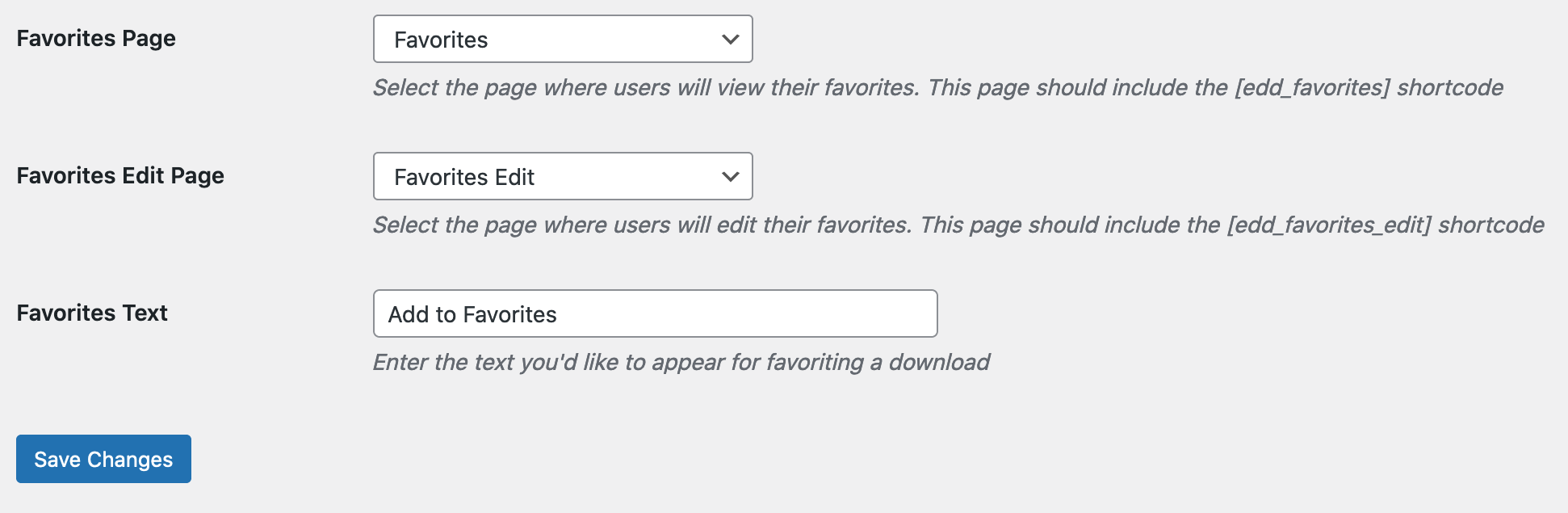
Favorites Page: This is the page where users will view their Favorites. It can be any page of your choosing as long as it contains the [edd_favorites] shortcode.
Favorites Edit Page: This is the page where users will be able to edit their Favorites List. It can be any page of your choosing as long as it contains the [edd_favorites_edit] shortcode.
Favorites Text: This is the text that will display on the front-end of the website on each Download to allow the user to add it to their Favorites.
Usage
Once activated, the Favorites buttons will show by default on all Downloads.
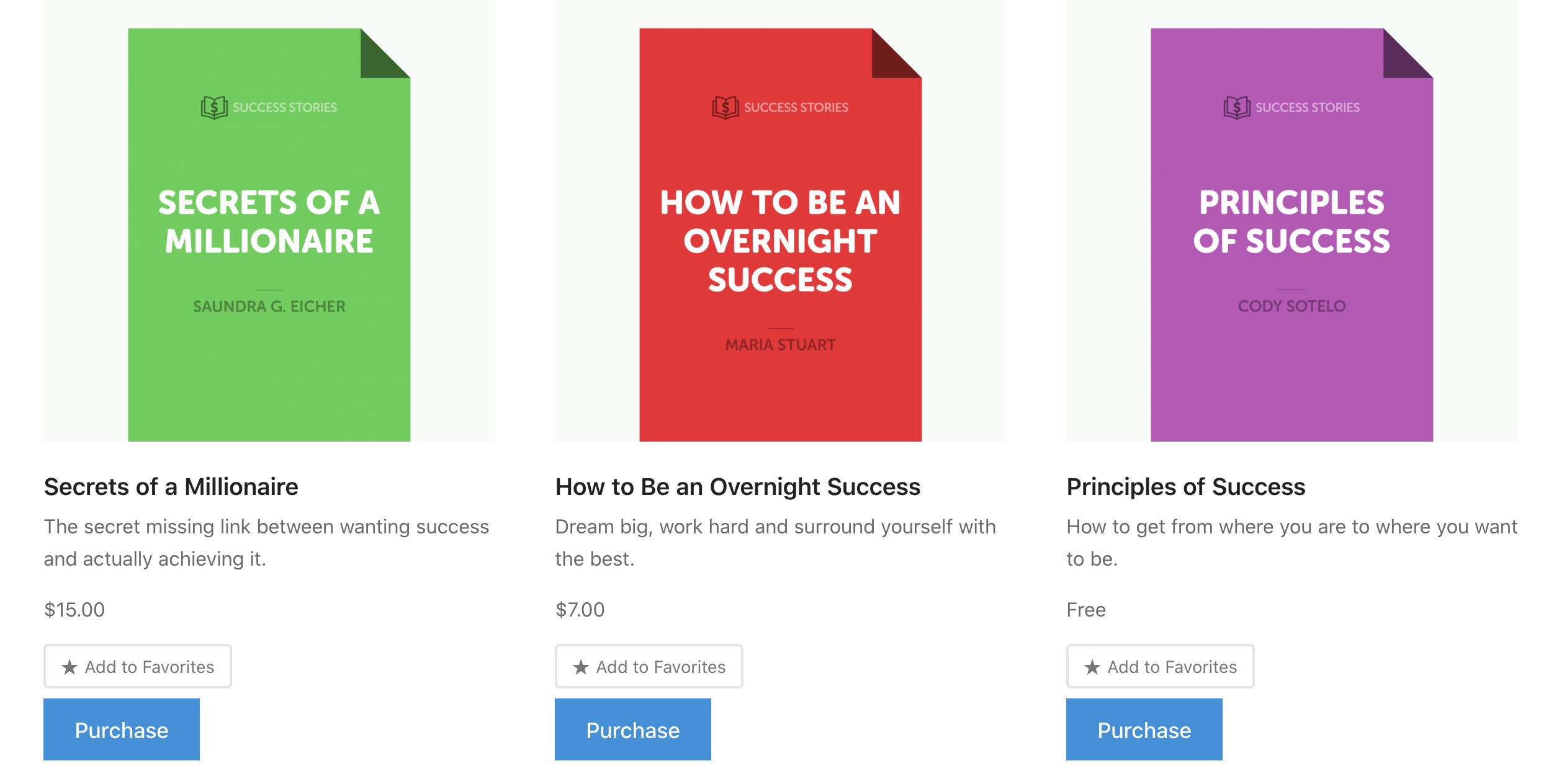
Note: The button appearance along with the icon are determined through the EDD Wish Lists settings area.
Once an item as been added as a Favorite it will be available through the “Favorites” page that is set in the general settings area mentioned above.
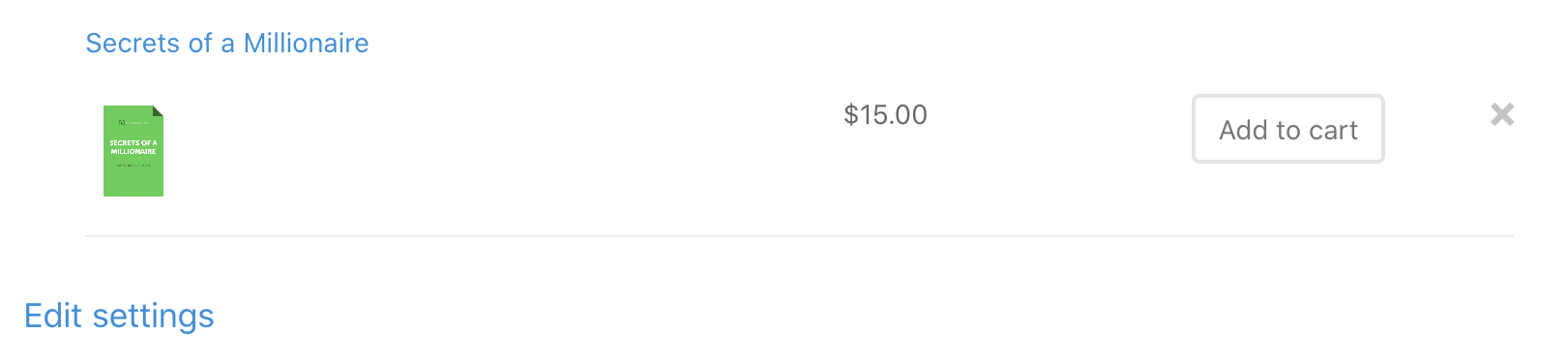
From this screen, the user can add the Favorite item to their cart, remove the Favorite, as well as navigate to their Favorites settings area by clicking “Edit Settings”
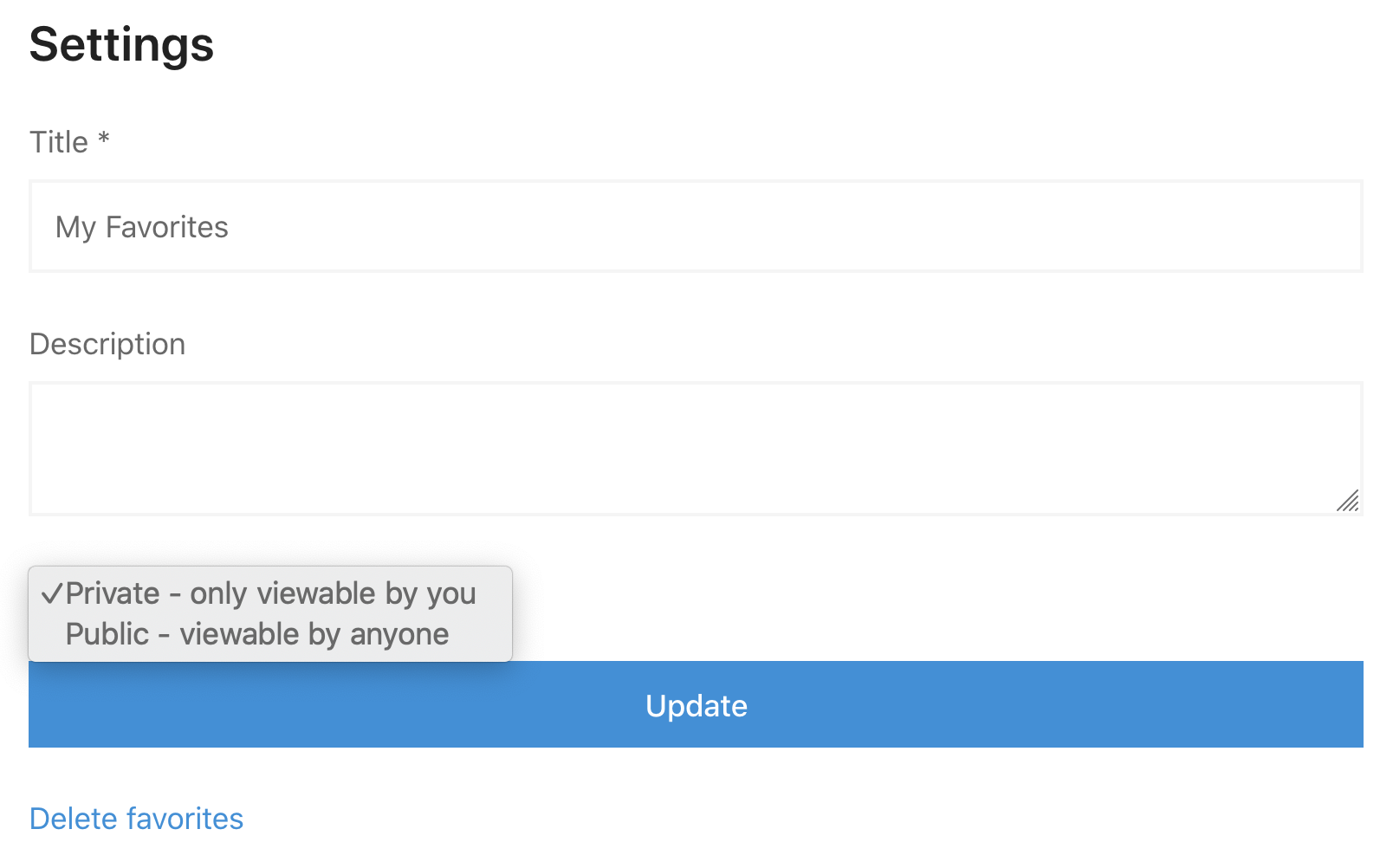
This page is available through the “Edit Settings” link on the Favorites page, and this is the same area the user will see if visiting the “Favorites Edit Page” that’s setup through the general settings mentioned above.
From this page the user has the ability to rename their Favorites list, add a description, choose whether the list is public or private, as well as delete their favorites if needed.