Frontend Submissions – Frequently Asked Questions
Below are questions related specifically to the
Frontend Submissions extension for Easy Digital Downloads.
Does Frontend Submissions work with PHP 7?
Yes, starting with FES version 2.4.
Why do my Vendor pages show a 404 error?
Typically this can be resolved by navigating to
Settings → Permalinks and click the Save Changes button. No changes need to be made; saving the existing settings will create the proper rewrites in most cases.
Also, make sure that there is a Vendor page set under
EDD FES → Settings → Forms/Pages.
Why do I get an error while trying to upload images?
There are a number of reasons why you may experience an error when trying to upload files through the media uploader. While not all displayed errors are detailed, we have compiled a list of possible reasons why you’ve encountered an error. Please check for the following:
- Lack of permissions – Does the user have permission to upload files? Make sure vendor permissions have not been accidentally modified in this manner. WPBeginner has an article explaining what the necessary permissions are and how to set them.
- Lack of memory – This is a general WordPress issue that occurs when you pass your default memory limit. To increase it, try placing
define('WP_MEMORY_LIMIT', '64M');in your wp-config.php file directly ABOVE the/* That's all, stop editing! Happy blogging. */line. - Non-supported file extension – By default, WordPress only allows certain image, document, audio, and video file types. Make sure the attempted upload is of an allowed file type.
- Upload folder permissions – Have you modified the permissions for any of your uploads directories?
- Another plugin altering the save directory to one that isn’t supported – Check to see if you encounter the error with all other plugins deactivated except for EDD and FES.
- Bad file name – Though rare, check your file name for abnormal characters like
'or similar. - PHP Version – Contact your host to see what version of PHP you’re running. You should be on at least version 5.6 for it to be compatible with WordPress.
- Jetpack conflicts – Do you have upload errors after temporarily deactivating Jetpack? You can test by reactivating Jetpack, then toggling settings to see if an individual Jetpack module is causing the conflict.
- Plugin that minifies the file on upload – If you have this functionality in place, try the upload process with the aforementioned functionality removed.
- Blocking
media-upload.phporadmin-ajax.php– Be sure you do not have any .htaccess restrictions, caching, or security plugins/settings that block access to files necessary for the upload. Plugins, such as WP Admin No Show, that remove access to /wp-admin/ for non-administrators are frequent causes of this problem.
Note: There is a known conflict between the “User Avatars Plugin” and FES. If you experience an image upload error, check to see if you have that plugin activated. If so, deactivate it. If you do not have it activated, temporarily deactivate all other plugins besides EDD and FES then try once more.
Can vendors create new categories?
Yes. By using the “Category” field type in your submission form and setting the “type” option to “Text Input”, your vendors can create categories by entering comma-separated categories upon submission. For example, they could enter “Category 1, Category 2, Category 3” into that field and categories with those names will be created upon submission.
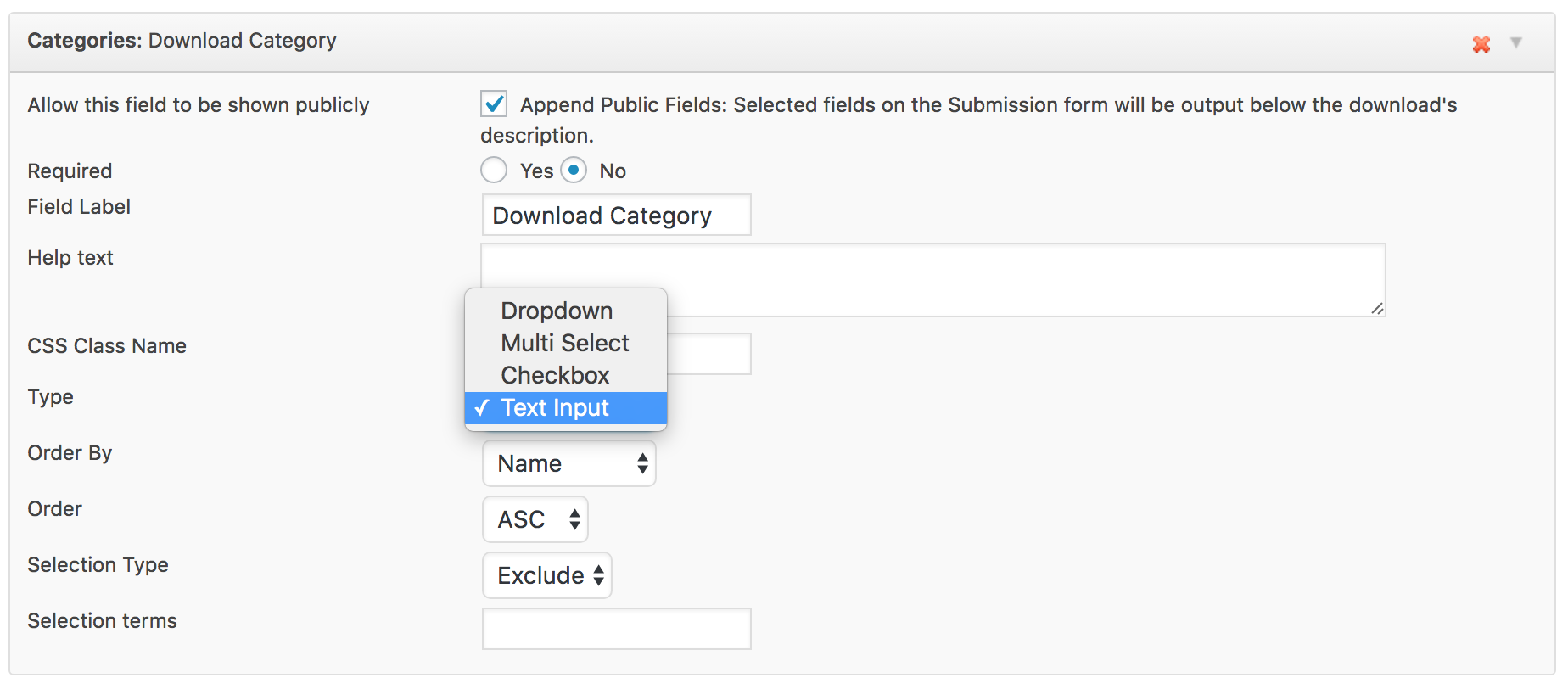
Can vendors access customer sales data?
From the automatically created Vendor Dashboard, Vendors can view their products as well as sales data for their products.
Can there be multiple submission forms?
FES only supports one submission form at this time.
Conditional logic for form fields?
FES does not currently support conditional logic for form fields. This means that the state of one field cannot depend on the current state of another.
Can I display submission form data on products page?
FES does not currently have a template tag system for easily displaying submission form data on product pages or other pages on your site. However, this is currently being developed and will be added in a future release.
Can I change the max upload file size limit for vendors?
The max file size for uploads cannot be set in FES specifically. FES uses the settings that all media uploaders in your WordPress install will use, which is based on your PHP settings. You can adjust your PHP settings to create a new max file size but that means it will apply to
all media uploaders and not just FES.
You’d use the following code (adjust as needed) in your php.ini file:
upload_max_filesize=128M
Can I limit the number of products a vendor can submit?
Yes, you can control the number of products a vendor can publish using Restrict Content Pro and the EDD FES Vendor Limits add-on.
Limiting the number of products a vendor can publish
At this time, Frontend Submissions doesn’t support this out of the box. However, you can do this using Restrict Content Pro and the free
EDD FES Vendor Limits add-on for Restrict Content Pro.
Google Maps Field Missing
Google Maps was removed in FES 2.1 due to compatibility issues.
Can I customize the Frontend Submissions templates?
Yes, Frontend Submissions uses the same
themeing methods that Easy Digital Downloads core uses.
Note: There are code snippets specific to Frontend Submissions that allow for even more customizations available here.