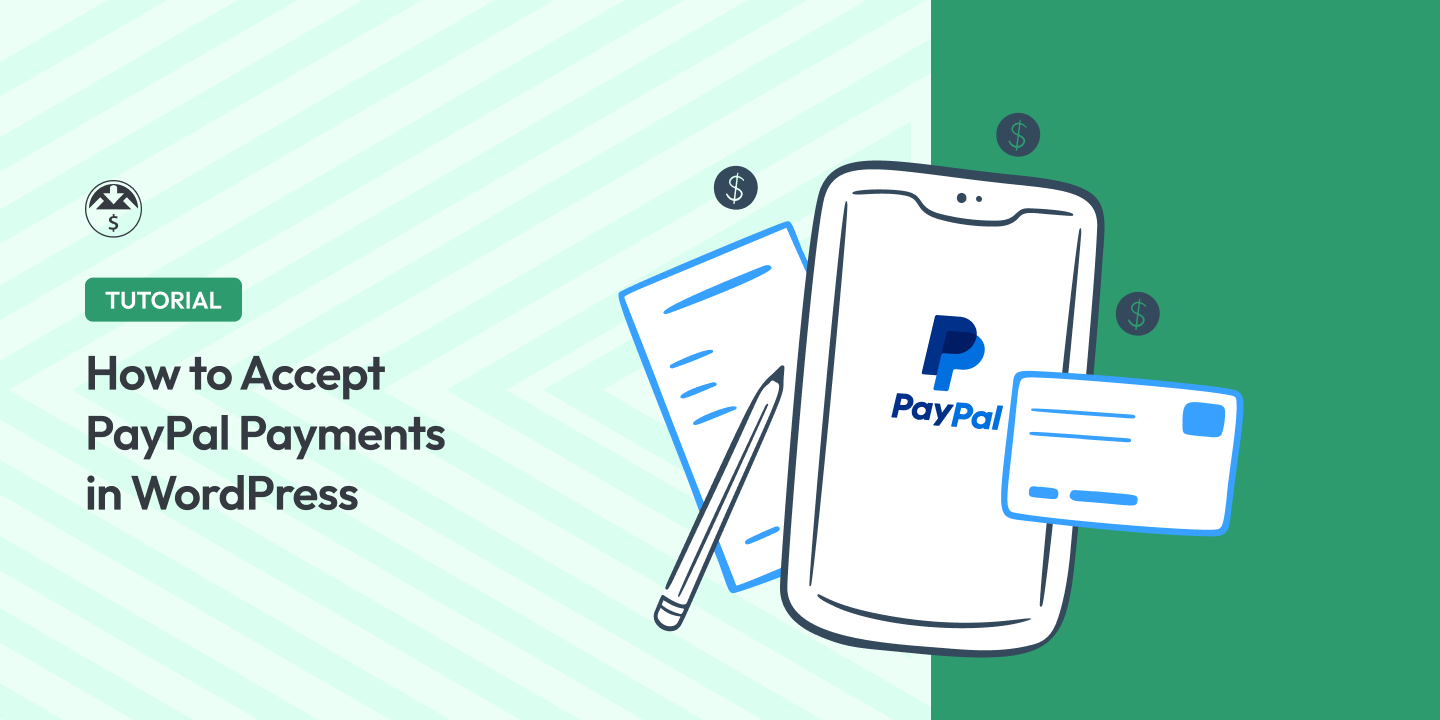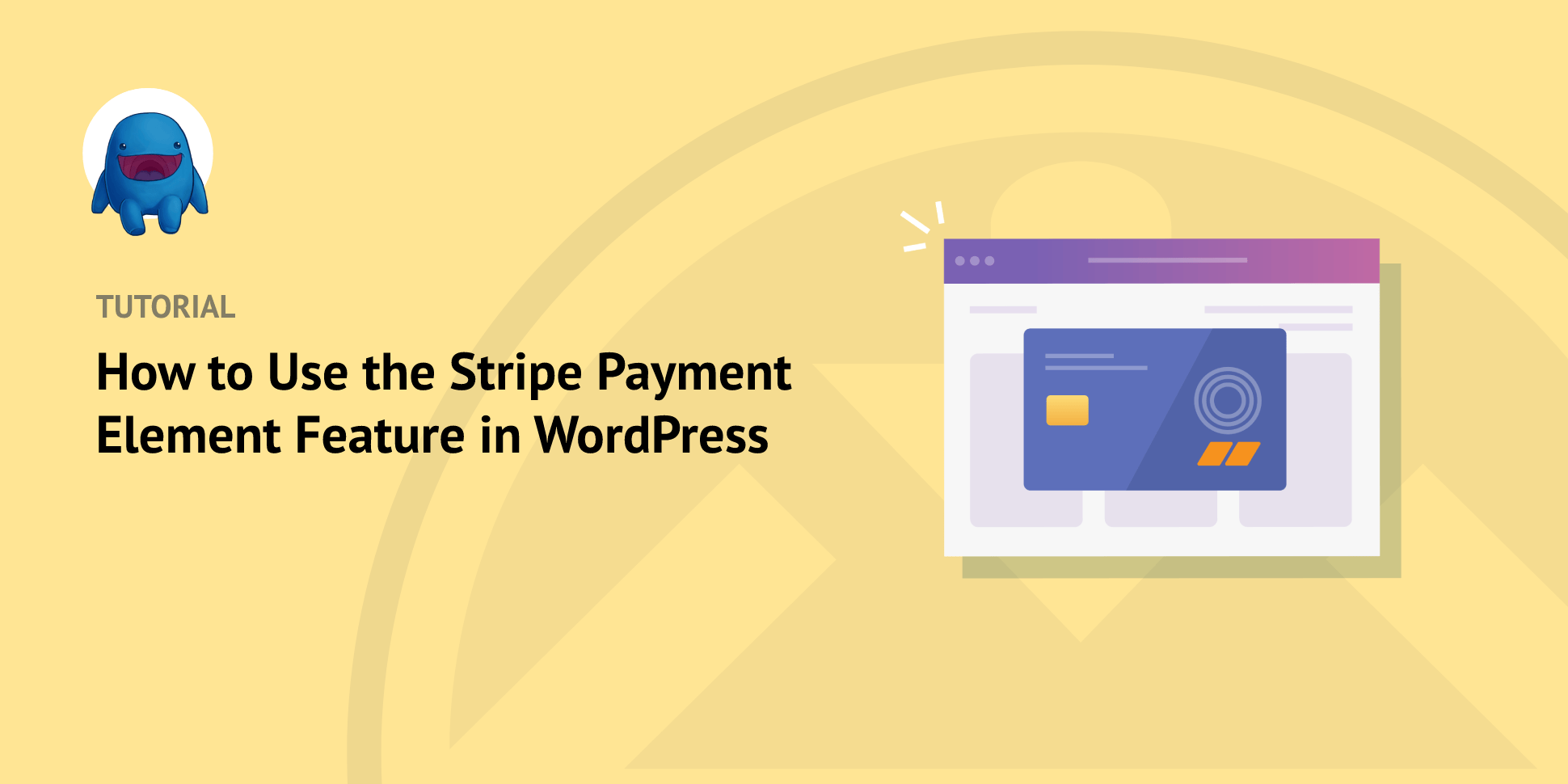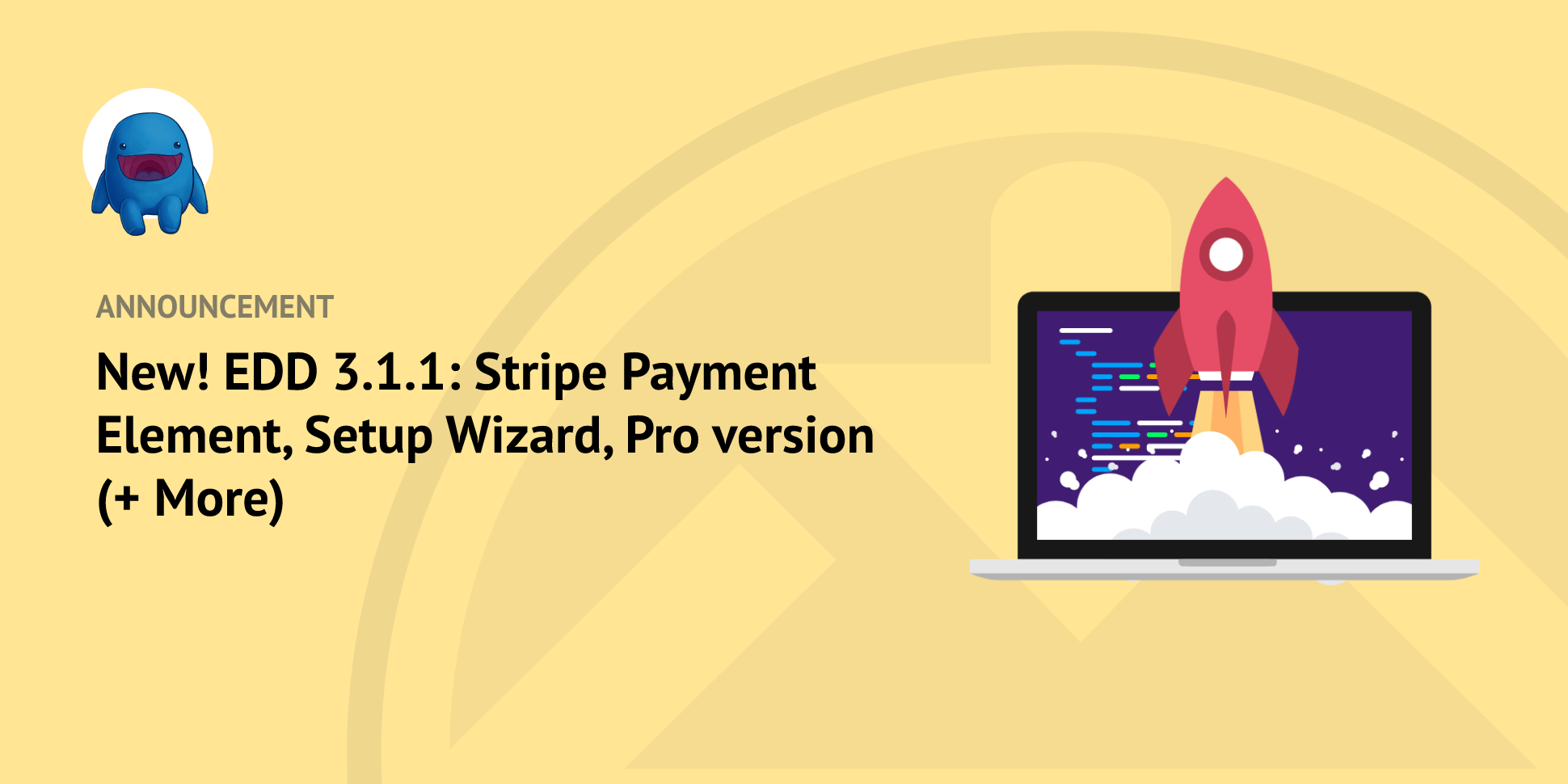Looking to accept PayPal payments? Good call, it’s a very popular way to move money around the internet. We’ll show you the easiest way to integrate PayPal + WordPress.
Do you want to learn how to test Stripe payments on your WordPress site? Running an eCommerce site on WordPress has a lot of advantages, such as the ability to seamlessly integrate various payment gateways seamlessly. One of the most popular ones is Stripe. However, it’s crucial to thoroughly test Stripe payments before going live
Learn how to add Stripe Payment Element to your WordPress site with Easy Digital Downloads and start accepting payments in no time.
If you’re an online seller, I have some great news: It’s now easier and faster than ever to create a WordPress eCommerce site and sell digital products. 🎉 Today, we‘re excited to announce the latest version of Easy Digital Downloads: EDD v3.1.1! This massive update introduces a ton of impressive new features. Whether you’re an
The General Settings tab, located under Downloads > Settings > Payments, has these default sections; General, Checkout, Refunds, Accounting, PayPal, Invoices, Recurring Payments and Stripe. Additional Payment Gateways will appear if enabled. General Test Mode: While test mode is enabled, no live transactions are processed. Use test mode in conjunction with the sandbox/test account for the payment
Migrating to Payment Elements If you used our Stripe integration before the introduction of Payment Elements, we’ve given you temporary access to a setting called “Elements Mode” in Downloads > Settings > Payments > Stripe. Upon updating, your store will remain on Card Elements, and give you the ability to switch to Payment Elements only