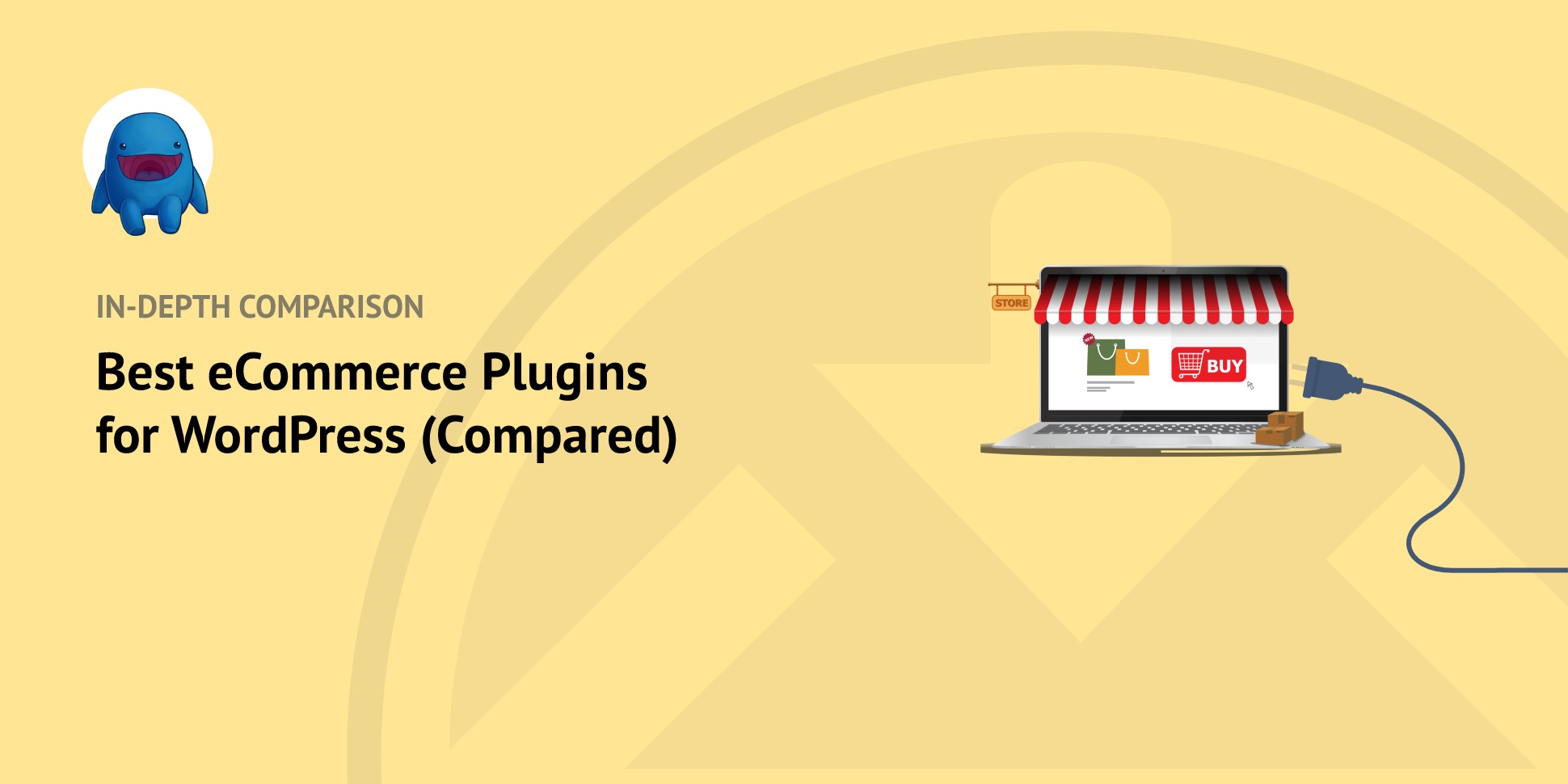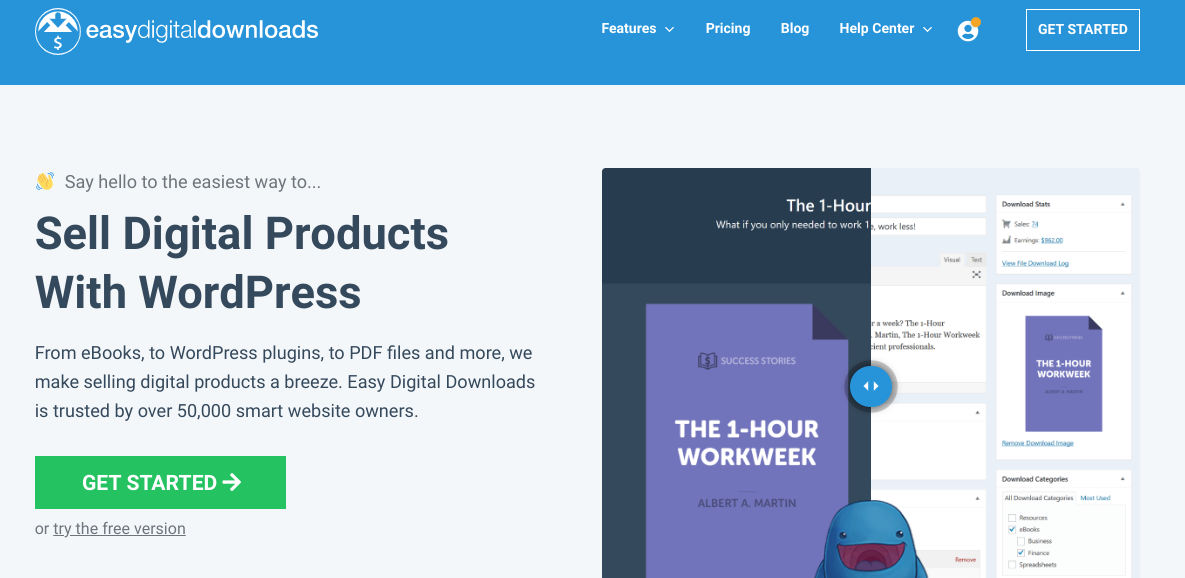Do you want to start an online business using WordPress? One of the first steps is to familiarize yourself with the best eCommerce plugins. Then you can choose one that fits the specific needs of your eCommerce business.
There are a handful of quality options, each with its own pros and cons. The better you understand what each platform has to offer, the easier it will be to find the right eCommerce plugin for your online store.
🔎 In this post, we’ll cover:
What to Look for in an ECommerce WordPress Plugin
There are many different eCommerce plugins to choose from. But it’s important to find one that offers features that fit your specific needs.
For instance, some are designed for selling physical goods while others are better for digital products.
To help narrow down your decision, there are a few key features you may want to look for in the best eCommerce plugins. This includes:
- Regular updates, support, and tutorials
- Multiple payment methods
- Full shopping cart
- Analytics tracking and reporting
- Discount codes
- Apps and integrations
It’s important to note that to build a WordPress eCommerce website, you’ll need a few things other than a plugin. In addition to a fresh installation of WordPress, you’ll also need to purchase and register a domain name as well as a web hosting plan.
Many WordPress hosts offer one-click installations. For instance, you can use SiteGround with EDD Managed Hosting to get your site up and running in no time!
6 Best eCommerce Plugins for WordPress
Now that we’ve covered the important features to look for in an eCommerce plugin, let’s take a look at some of the top options. Below are six of the best eCommerce plugins for WordPress, including their key features, pros/cons, and pricing.
| eCommerce solution | Price | Best For |
|---|---|---|
| Easy Digital Downloads | Free; $199.50 – $999.50 | Selling digital goods, downloads, software, subscriptions |
| WooCommerce | Free | Selling physical products |
| WP Simple Pay | Free; $49.50 – $299.50 | Selling one product/accepting donations with no shopping cart |
| BigCommerce for WordPress | $29.95 – $299.95/month | Large stores wanting separate eCommerce platform to free up space on WordPress site |
| Shopify | $79 – $299/month | Beginners with no technical experience |
| MemberPress | $179.50 – $399.50 | Selling online courses & membership sites |
1. Easy Digital Downloads
Easy Digital Downloads (EDD) is another popular WordPress eCommerce plugin with similar features as WooCommerce. However, it differs in its focus on selling digital goods like software downloads or music files.
EDD makes it easy to manage customer accounts, set up subscription plans, and send personalized emails. Additionally, it has built-in support for several payment gateways like PayPal and Stripe that make it easier to accept payments.
Some of the other best eCommerce plugins we discuss in this list also let you sell digital goods. But they’re not designed specifically for that purpose like EDD is. As such, EDD offers the best experience for creating, managing, and selling digital products directly within WordPress.
🔑 Key Features
- Unlimited digital products
- Full shopping cart system
- Software licensing
- Recurring payments & subscriptions
- Order and customer management
- Purchase receipts & emails
- Email marketing tools & integration (Mailchimp, ConvertKit, etc.)
- Amazon S3 or DropBox integration for file storage
- Multiple payment gateway options
- Discount codes
- Product reviews
- Wish Lists
- Works with any WordPress theme
- Real-time analytics & reporting
💰 Pricing: Free | Premium plans start at $199.50. With a Pro license, you get access to premium extensions and addons that help extend and expand the plugin’s functionality for your WordPress store.
For a detailed breakdown, you can check out EDD Free vs Paid: Which One Is Right For You?
2. WooCommerce

When it comes to selling physical products, WooCommerce is the most popular eCommerce plugin for WordPress. It’s a solid alternative to Easy Digital Downloads. This flexible, robust tool lets you easily turn your WordPress site into an eCommerce platform.
WooCommerce is free and has a range of features. It also supports multiple languages and currencies, allowing you to reach customers from around the world. In addition to being easy to use, it offers plenty of customization options. Additionally, WooCommerce is backed by a large community of developers who are continuously updating and improving the plugin.
🔑 Key Features
- Product management
- Payment gateway integration
- Inventory management
- Shipping options
- Browsing and filtering
- Flexible checkout
- Buy Now buttons
While the WooCommerce plugin itself is free, this can be a little misleading. Most of the addons needed for certain features, such as shipping options or payment gateways, come at an additional cost. With other eCommerce plugins, these extensions and options are included with premium plans.
💰 Pricing: Free, with premium extensions and themes available.
3. WP Simple Pay
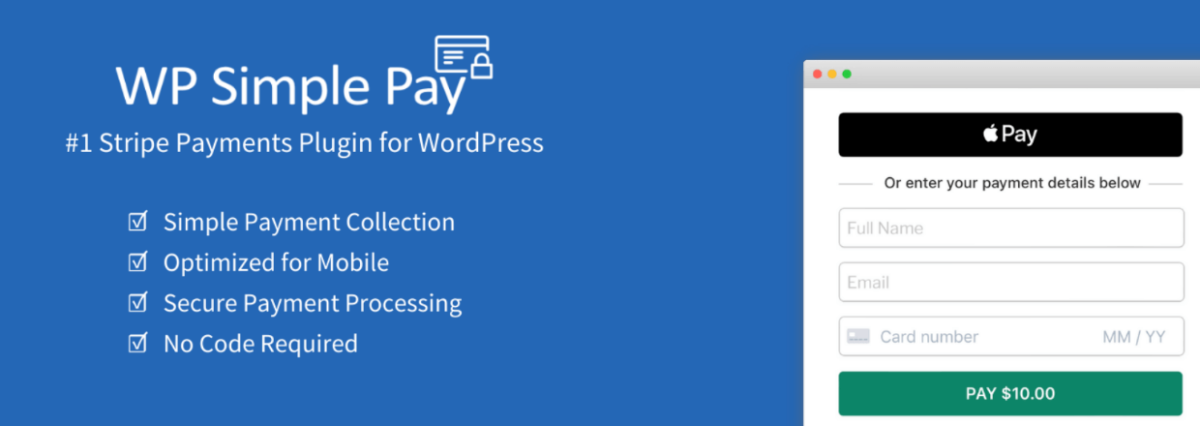
WP Simple Pay is another one of the best eCommerce plugins for WordPress. It’s an easy-to-use, all-in-one plugin that allows you to quickly and easily create online payment forms. With its simple setup process, you can create custom payment forms with support for various payment gateways such as Stripe, PayPal, Authorize.net, and more.
This makes it possible to accept payments directly on your WordPress website without needing any coding or development experience. WP Simple Pay is one of the best eCommerce plugins you can use if you’re a small business and/or don’t need or want a full shopping cart system.
🔑 Key Features
- Simple eCommerce without a cart
- One-time payments
- Pre-built templates
- One product/service or donations
- Subscriptions & recurring payments
- Form customization
💰 Pricing: Free | Premium plans start at $49.50. The Pro version lets you accept on-site payments (rather than redirects) and recurring payments. It also gives you buy now/pay later options with Klarna and Afterpay/Clearpay.
4. BigCommerce for WordPress

Technically, BigCommerce is not an eCommerce WordPress plugin. It’s its own fully hosted eCommerce platform that you can use to create and manage an online store. But it does offer a BigCommerce for WordPress plugin that lets you integrate seamlessly with WordPress.
With BigCommerce for WordPress, you get all of the features of BigCommerce in a simple yet powerful package that’s optimized for WordPress. Plus, it integrates with popular plugins like WooCommerce and WPML (WordPress Multilingual). With an intuitive interface, powerful features, and great support, it’s an excellent plugin to help you start and grow your eCommerce store.
🔑 Key Features
- Digital download support
- Advanced shipping options
- Multiple payment options
- Product variations
- High scalability
- Ability to sell across multiple platforms (Instagram, Amazon, etc.)
- Coupon codes and discounts
💰 Pricing: Plans start at $29.50 per month.
5. Shopify
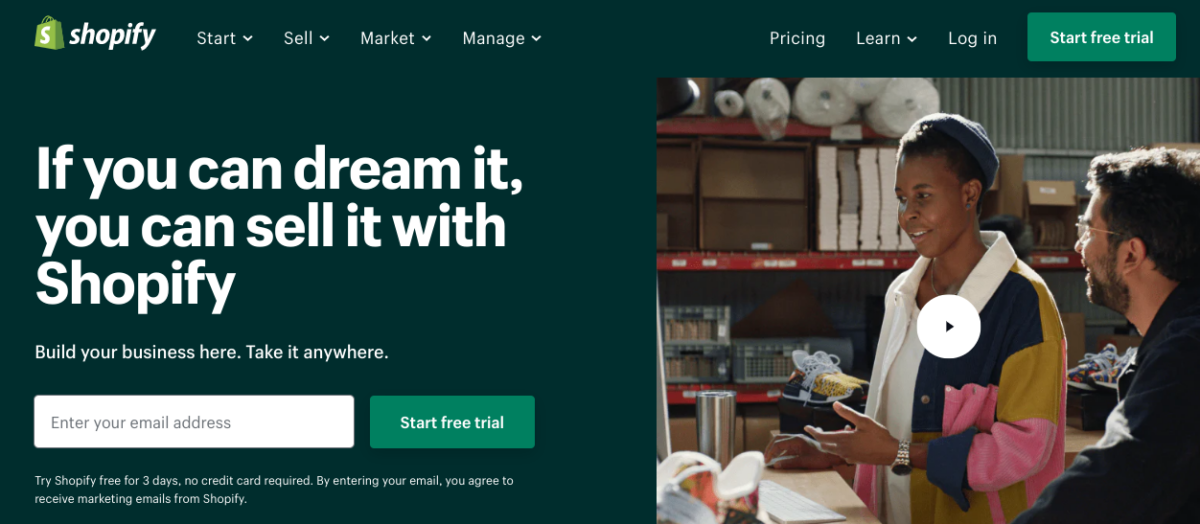
Like BigCommerce, Shopify is an all-in-one eCommerce solution that acts as its own independent platform for online selling outside WordPress. It doesn’t have native WordPress integration. However, there are ways you can configure it with WordPress to display your products via a third-party plugin like ShopWP.
It offers a great user experience for beginners. You can use WordPress to create a professional-looking website while also leveraging the power of Shopify’s eCommerce features to manage your storefront. There are plenty of themes available for customization on both the Shopify and WordPress sides.
For more information, refer to WPBeginner’s How to Integrate Shopify With WordPress.
🔑 Key Features
- Beginner-friendly
- Hosting included
- Sales reports
- Inventory management
- Customer support
- 100+ free & paid extensions
- Premium themes
💰 Pricing: Plans start at $79 per month. It charges a monthly platform fee.
You can also check out 5 Proven Shopify Alternatives for Smart Digital Sellers.
6. MemberPress

MemberPress is one of the best eCommerce plugins for selling online courses, membership sites, or other content that you want to place behind a paywall. You can easily set up subscription payments, manage membership levels, add custom content, and more.
It’s a great way to monetize your WordPress site, whether it’s for an online class or a digital newsletter. You can also use MemberPress for eCommerce by setting up product bundles and creating customer discount codes.
Additionally, MembersPress provides powerful features such as recurring payments and automated emails to help keep your members engaged and informed. With all these features in mind, it’s easy to see why MemberPress is one of the most popular plugins for eCommerce on the market today!
🔑 Key Features
- Online courses and membership sites
- Subscriber-only content
- Drip content
- Member activity tracking
- Automated emails
- Subscriptions & recurring payments
💰 Pricing: Plans start at $179.50. While there is no free version, MemberPress does offer a 14-day money-back guarantee.
Create Your Site With an eCommerce Plugin
A plugin is the best way to create and grow an online store with WordPress because it provides an easy-to-use platform that is tailored to creating and managing an eCommerce website. It allows you to quickly create a professional and secure shopping experience without having extensive knowledge of coding or web design.
If you’re looking for the best eCommerce plugin for selling digital products and files, we recommend Easy Digital Downloads. For more information on how some of the best eCommerce plugins compare, check out Shopify vs. BigCommerce vs. Easy Digital Downloads.
📢 Be sure to subscribe to our newsletter and follow us on Facebook or Twitter for more WordPress resources!