Over the past 12+ years of working on WordPress sites, I’m familiar with a lot of the common mistakes people make when creating and running online stores. But I’d say the biggest is choosing the wrong WordPress eCommerce plugin.
It quickly leads to headaches, lost sales, and costly rebuilds. I put together this guide to help you avoid such missteps.
Whether you’re launching your first online store or considering a switch to a better solution, I’ll help you make an informed decision that aligns with your specific business needs, not just what’s trending or popular.
🔎 In this guide, I’ll walk you through the most common mistakes of choosing a WordPress eCommerce plugin, and more importantly, how to avoid them.
Understanding Your eCommerce Needs
One of the most crucial decisions you’ll make when building an online store is your eCommerce platform. It impacts not only your initial and recurring costs but also ease of use, security, performance, customization options, and ultimately, your long-term success.
I often see digital sellers struggling with the administrative overhead of their online store. They get bogged down managing the backend, losing valuable time they could invest in growing their business. This often stems from choosing a solution that isn’t the right fit for their unique needs.
There are many reasons to use WordPress for eCommerce. But a lot of your success hinges on the plugin you choose.
Even seemingly small differences in business models and product offerings can significantly influence which option will best serve you.
Key WordPress eCommerce Plugin Questions
- How many products will I be selling, and what types?
- What are my absolute non-negotiable, must-have features?
- Where will my data be stored and who owns it?
- What are the total costs involved, not just the upfront price?
- Does this plugin align with my future growth plans?
- Am I onboard with the hosting options and requirements?
- Which tools, services, or platforms do I need to ensure compatibility with?
- What kind of support is available?
- What do other sellers in my niche have to say about this plugin?
- Can I test the plugin before committing to it?
Top WordPress eCommerce Plugin Mistakes
Let’s take a look at some of the most common mistakes to avoid in your search for the perfect eCommerce solution.
Mistake 1. The Popularity Trap
One of the biggest mistakes when choosing a WordPress eCommerce plugin is ignoring your specific needs and basing the decision solely on plugin popularity. Just because a plugin is widely used doesn’t mean it’s the right fit for your business.
WooCommerce powers a significant portion of online stores (nearly 4 million). While it offers a robust feature set for free, it’s not a one-size-fits-all solution.
Popular plugins cater to a broad audience. But this generalization often comes at the cost of specialized features and optimized performance for specific eCommerce needs.
You’ll likely spend more time (and money) leveraging extensions and integrations to customize it to fit your particular business model. Then there are the added features or tools you won’t need and just take up unnecessary space.
For example, a small business selling a couple of digital products doesn’t need extensive inventory management or shipping features. They’d be better off with a plugin like Easy Digital Downloads, specifically designed for digital products.

Blindly following the crowd can lead to unnecessary complexity, wasted time, and ultimately, a less effective online store. Opting for a solution tailored to your specific product type streamlines backend operations, automation, configuration, and overall management.
How to Avoid It💡
Get crystal clear about what you’re selling, identify your specific needs, and list your requirements.
I’ve found this step is often rushed, but it’s crucial for making the right choice. Different products require different functionalities.
- Physical products: Need inventory management, shipping calculations, and warehouse integration.
- Digital products: Require secure file delivery, download limits, and licensing systems.
- Subscriptions: Require recurring billing and member management.
- Services: Need booking systems and appointment scheduling.
Consider product types (physical, digital, subscriptions), inventory size, budget, technical skills, and long-term goals.
Don’t limit yourself to the most popular options. Research and explore WooCommerce alternatives that might be a better fit for your eCommerce niche or business model. Read reviews, compare features, and consider factors like ease of use, scalability, and customer support.
When you’re researching plugin reviews and ratings, look for feedback from sellers within your industry. Reviews are most relevant when they’re shared by users considering the same factors or using similar metrics.
🔎 Learn more about WooCommerce vs Easy Digital Downloads.
Mistake 2. Neglecting Future Growth & Scalability
It’s tempting to choose a solution based on your current needs, especially when trying to minimize costs. However, neglecting future growth and scalability can cause huge problems later.
A simple WordPress eCommerce plugin might suit a small store at first. But it can become a bottleneck as your business grows.
A common trap is getting locked into a free plugin that lacks advanced features and scalability. Free eCommerce plugins are a great starting point. But their limitations can hinder growth.
Imagine your online store gains traction, your sales increase, and your product inventory grows. Suddenly, your chosen plugin struggles to handle the increased load. You experience slow loading speeds, performance issues, and difficulty managing your growing demand.
At this point, you’re faced with two unpleasant options: stick with a mediocre plugin that hurts your growth or undergo a costly and time-consuming move to a different, more stable platform. Neither scenario is ideal.
How to Avoid It 💡
Of course, the easiest way to avoid this is to anticipate growth. Consider planned product offerings, target sales volume, and marketing strategies to estimate future needs.
Consider the scalability of the plugins you’re considering. While a free option may seem like the best right now, are there more advanced versions you could easily upgrade to down the line if and when necessary?
For instance, Easy Digital Downloads has a free version for selling simple digital files like eBooks. As needs evolve, EDD’s premium plans unlock advanced features like software licensing, detailed reporting, and marketing integrations, allowing seamless scaling without migrating your entire store.
🔎 Learn more about EDD Free vs Pro.
Think about other tools and services you might need to eventually integrate with your eCommerce plugin.
Consider:
- Expected monthly sales volume
- Anticipated traffic spikes (especially during promotions)
- Future product launches and line expansions
- International market potential
- Multiple currency support needs
- Language requirements
A good rule of thumb: plan for 3x your expected first-year growth when evaluating plugin capabilities.
Mistake 3. Overlooking Data Ownership & Security
Security is paramount for any eCommerce store. Overlooking it can lead to data breaches, compromised information, financial losses, and reputational damage.
Certain parts of eCommerce security happen with your hosting provider, like installing an SSL certificate or a reliable backup system.
A critical, often overlooked aspect is data ownership. Not all plugins offer full control over your customer data. Rather than your WordPress database, some store data on third-party/off-site servers, limiting your access and creating complications if you switch platforms.
I’ve seen businesses lose valuable customer information when transitioning because they didn’t fully understand the implications of their plugin’s data storage policies.
How to Avoid It 💡
If data ownership is a priority for you, look for self-hosted solutions like Easy Digital Downloads that give you complete control over your customer data. Be wary of platforms like SureCart that use off-site servers to store your data.
Verify that PCI compliance requirements are met to protect data and prevent fraud when processing credit card payments. Look for digital trust badges like PayPal Verified or Stripe Verified Partner to ensure they are a trustworthy solution for connecting to payment processors.
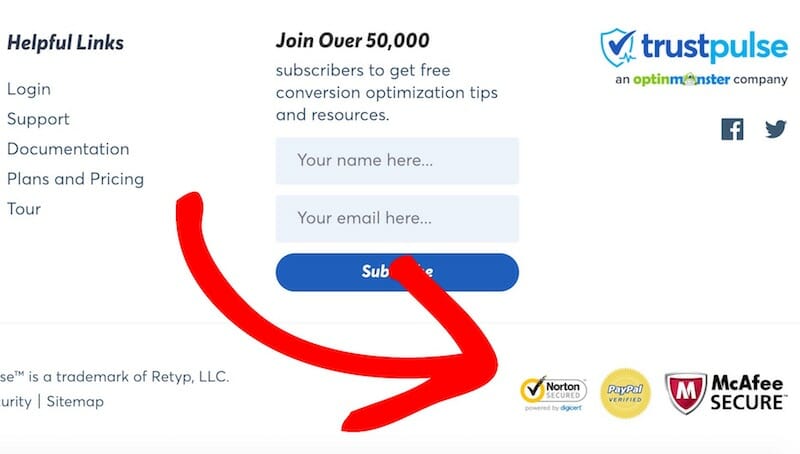
Make sure any eCommerce plugin you use is actively maintained and regularly updated. This is essential for patching vulnerabilities, fixing bugs, and adding new features.
Also, consider the types and level of customer data protection included with the plugin. Do they comply with data privacy regulations like GDPR and CCPA when collecting, storing, and using customer data and help you do the same? For instance, EDD integrates with WPConsent for cookie consent management.
Mistake 4. Not Distinguishing Wants From Needs
It’s easy to be drawn to flashy bells and whistles offered by different eCommerce plugins. But many store owners end up paying for features they’ll never use while overlooking essential functionalities they actually need.
This not only leads to unnecessary expenses but can also complicate store management and create a confusing user experience.
When researching and comparing WordPress eCommerce plugin features, take a practical approach. Clearly distinguish between must-have features and nice-to-have features.
How to Avoid It 💡
By prioritizing your must-have features and carefully evaluating nice-to-haves, you can avoid overspending on unnecessary functionalities and choose a plugin that truly aligns with your business needs. This focused approach simplifies your decision-making process and ensures you get the most value from your investment.
Start with the core functionality that is necessary for your business to function. Identify features that would be beneficial but aren’t critical for your core operations. These might include advanced analytics, marketing automation, or complex customization options.
| ⚙️ Core functionality Essential features required to run your store effectively. | Shopping cart & product management Payment gateway integration Order processing workflow Basic reporting Customer management Secure product/file delivery |
🛒 Business-specific needs Requirements that are unique to your store/products. | Recurring payments for subscriptions Member access/content restriction for membership sites Variable pricing for product bundles License management for software Automatic tax/shipping calculations Discount and coupon code support |
| 🔌 Integration requirements Other tools and services you need to integrate with your eCommerce plugin. | Email marketing (MailChimp) Customer Relationship Management Analytics & SEO (MonsterInsights) Page builders (SeedProd, Elementor) |
| ⭐ Nice-to-have features Features that are beneficial but aren’t essential for core operations. | Marketing integrations (OptinMonster) Affiliate & loyalty programs (AffiliateWP) Upsell/cross-selling tools Advanced/AI automation (chatbots) Personalized messages & reports |
Think about features you might need in the future as your business grows. While you don’t need to pay for them now, ensure the plugin can accommodate these features through add-ons or upgrades.
Mistake 5. Not Looking Beyond Upfront Costs
Another crucial mistake I see far too many users make when choosing a WordPress eCommerce plugin is neglecting pricing and, more importantly, hidden cost considerations.
Focusing only on the upfront price can be misleading. Many hidden costs significantly impact overall expenses, leading to budget overruns. It’s not that certain features or services aren’t worth paying more for, but rather many online sellers don’t realize they’re not included with the initial cost when deciding which plugin to use on their site.
Below are some common hidden costs.
- Premium extensions: A core plugin may be free, but some critical eCommerce features are only available with paid add-ons. These extension costs can quickly add up ($29-299 per year each).
- Transaction fees: Some platforms, particularly those that offer hosted solutions, charge transaction fees on each sale (typically 2.9% + $0.30 per transaction). These fees can eat into your profit margins, especially if you have high sales volume.
- Support costs: While some plugins offer free support, others charge for premium support services. If you anticipate needing assistance with setup, configuration, or troubleshooting, factor in these support costs.
- Hosting upgrades: As your store grows, you might need to upgrade your hosting plan to handle the increased traffic and resource demands. This can lead to higher hosting fees.
How to Avoid It 💡
Allocate a realistic budget for your eCommerce plugin, taking into account both the upfront costs and the potential hidden expenses.
Carefully examine the pricing structure of each plugin, including the cost of premium extensions, transaction fees, and any other recurring charges.
Calculate the total cost of ownership. Consider all potential costs associated with the plugin, including setup, customization, maintenance, and support. This will give you a more accurate picture of the true cost of ownership.
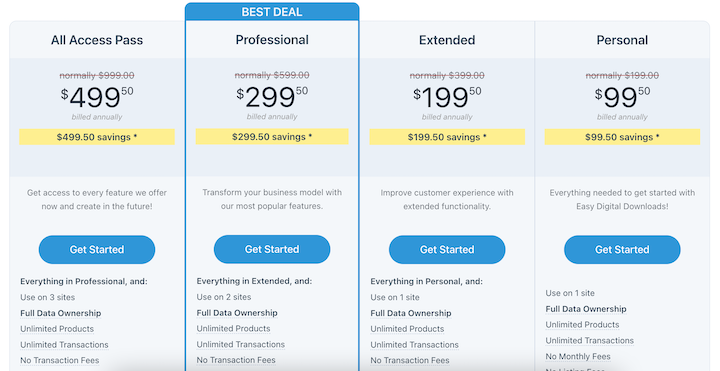
Pay close attention to the plugin’s terms and conditions, including any hidden fees or limitations.
Consider how scalability costs might change as your business grows. Will you need to purchase more expensive plans or additional extensions as your sales volume increases?
If possible, try free versions or trial periods. This will give you a hands-on feel for how they work and whether they meet your needs.
With this approach, you’ll be able to budget accordingly.
Mistake 6. Assuming Payment Gateway Support
A critical aspect of any eCommerce store is the ability to process payments. Customers expect a smooth and secure checkout experience with their preferred payment methods.
However, don’t assume every plugin supports popular payment gateways, especially with a free/Lite plan. Different plugins offer varying levels of integration with payment gateways, and at varying price points.
For instance, both WooCommerce and Easy Digital Downloads core plugins support Stripe and PayPal. But EDD’s paid plans unlock access to premium Stripe/PayPal Commerce features, including the ability to eliminate transaction fees.
These higher-tier plans open up a plethora of additional payment method options, from digital wallets and bank transfers to buy now, pay later options.
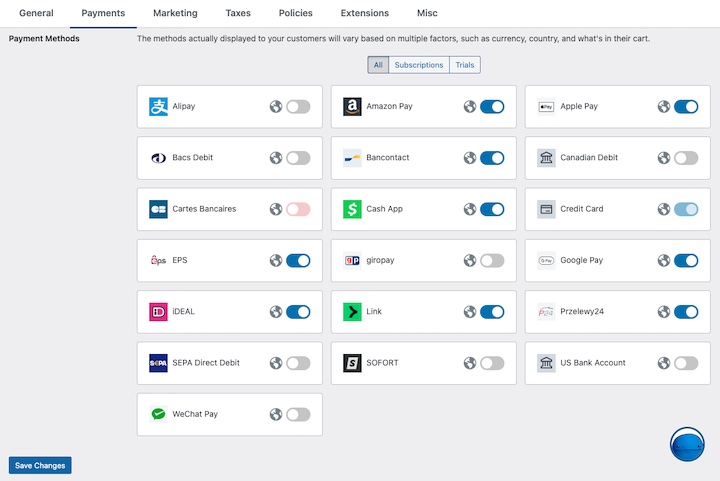
Failing to confirm payment gateway compatibility can lead to several issues, including cart and checkout abandonment and increased, unexpected costs.
How to Avoid It 💡
Before committing to a plugin, research and identify your target audience’s preferred payment methods. Then check the plugin’s documentation and website for payment gateway compatibility and requirements.
In addition, verify whether it supports specialized regional gateways or multi-currency and global payments. Consider the transaction fees associated with each gateway and factor that into your pricing strategy.
If possible, test the checkout process yourself with different payment methods to confirm a smooth and user-friendly experience.
Proactively addressing payment gateway compatibility ensures a frictionless checkout experience for your customers and maximizes your sales potential.
FAQs on WordPress eCommerce Plugins
Let’s wrap up with some frequently asked questions.
What are the most common mistakes when choosing a WordPress eCommerce plugin?
The most common mistakes include choosing based solely on popularity, underestimating growth needs, ignoring hidden costs, and not considering specific product requirements. I’ve found that rushing the decision without proper research is the biggest pitfall.
What factors should I consider when choosing an eCommerce plugin?
Key factors include product type, payment gateway needs, scalability requirements, security features, support quality, integration capabilities, and total cost of ownership, including extensions and maintenance.
How much do WordPress eCommerce plugins cost?
Costs vary widely depending on the plugin, its features, and whether it’s a one-time purchase or a subscription. Costs range from free (with paid extensions) to $300+ annually. Basic plans typically start at $99/year, but total costs including extensions and integrations often range from $200-$1,000 annually, depending on your needs.
What is the best WordPress eCommerce plugin?
There’s no single “best” plugin. The ideal choice depends on your specific needs and business type.
The best eCommerce plugin for WordPress users selling digital products is Easy Digital Downloads. EDD offers specialized features like software licensing, secure file delivery, and recurring payments. It’s specifically designed for digital goods, unlike general-purpose solutions.
The best eCommerce plugin for physical products is WooCommerce. WooCommerce with dropshipping extensions like AliDropship or WooDropship typically works best for dropshipping businesses. These combinations provide automated supplier integration and inventory synchronization.
What are some WooCommerce alternatives?
Popular WooCommerce alternatives include Easy Digital Downloads (for digital products), BigCommerce (for enterprise-level stores), and MemberPress (for membership sites).
Choose the Best WordPress eCommerce Plugin
Choosing the right WordPress eCommerce plugin doesn’t have to be overwhelming. I’ve guided you through the common pitfalls and provided a clear framework for making your decision. Remember, there’s no one-size-fits-all solution – the best plugin is the one that matches your specific needs.
If you’re planning to sell digital products, I highly recommend starting with Easy Digital Downloads. Its purpose-built features and security measures make it the ideal choice for digital goods.
Ready to start your digital products store? Grab an Easy Digital Downloads pass today and join thousands of successful digital entrepreneurs who’ve made the smart choice for their business. 🚀
Already decided to use EDD but need help getting started? Check out how to customize your EDD store.
📣 P.S. Be sure to subscribe to our newsletter and follow us on Facebook, Twitter/X, or LinkedIn for more WordPress resources!





