
One of the best things store owners can do to help improve their conversion rates is to make the checkout process as simple and smooth as possible. In today’s update of our Stripe payment gateway, we’re happy to introduce a new feature that can significantly reduce friction during checkout: saved cards. This allows returning customers to easily complete new purchases without requiring them to enter their credit card details again. We have also introduced a number of other improvements in version 2.6, which you can read about below.
Saved cards
When enabled from the Downloads → Settings → Payment Gateways → Stripe screen, logged-in customers will be given the option to use a previously-used card while completing their purchase.
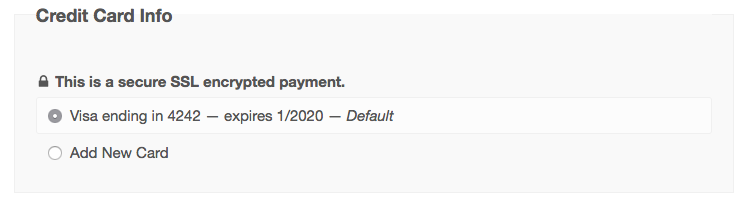
Logged-in customers will also be provided with an option to add a new card during their purchase if they do not wish to use a saved card.
If at any point customers wish to update or remove the cards associated with their account, they can do so from the page that contains the [edd_profile_editor] shortcode
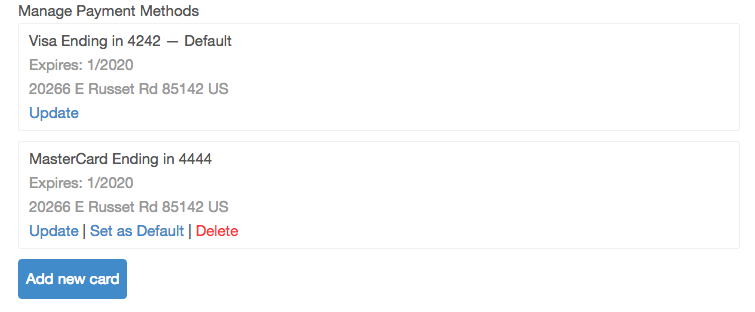
In this update, we have also introduced a new reporting view that shows a break down of sales completed with new cards and sales completed with existing cards. This provides site admins with insights into how effective the saved cards feature is for their store.
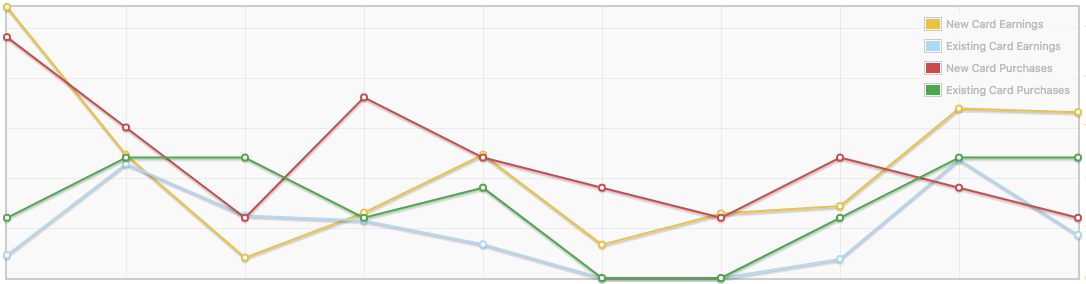
There are a few important notes regarding the saved cards feature.
First, card data is never stored on your site or your site’s server(s). Cards are saved securely through Stripe’s system and neither Easy Digital Downloads nor site administrators ever know or see the full card numbers.
Second, this saved cards feature is not enabled by default when updating from previous versions of the Stripe payment gateway. To enable it, navigate to Downloads → Settings → Payment Gateways → Stripe.
Third, if you are using Recurring Payments, the Existing Cards feature requires you be using Recurring Payments 2.7.1 or later.
Lastly, saved cards require that customers have user accounts on your site and that they be logged into their account.
Statement Descriptor setting
Easy Digital Downloads automatically sets the text shown on credit card statements to the name of the product(s) purchases. Some site owners, however, wish to change the descriptor to something more specific or meaningful. In version 2.6, we have introduced a new setting in Downloads → Settings → Payment Gateways → Stripe that allows site owners to define the statement descriptor.
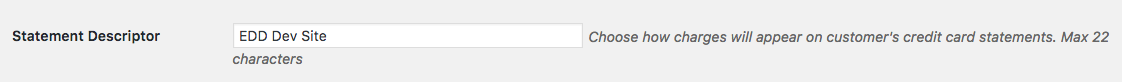
Stripe Radar integration
Radar is Stripe’s fraud prevention and detection system that can help site owners reduce the amount of fraudulent activity on their account. It also allows site owners to proactively prevent fraud. In version 2.6 of our Stripe payment gateway, we have introduced support for automatically detecting when an EDD purchase is flagged for review through Radar. When a payment is flagged for potentially being fraudulent, Easy Digital Downloads will now add a note to the payment details screen with a link to the review page in Stripe.
Additional enhancements
- The credit card form fields now support browser autocomplete.
- Stripe Customer IDs are now stored in customermeta instead of usermeta. An upgrade routine has been included to migrate the data.
- All JavaScript in the plugin has been refactored to be more reliable.
Version 2.6 of the Stripe payment gateway is available now and can be downloaded directly from your Plugins page for a one-click update. The new version may also be downloaded from your account page. If you have not yet purchased a license, see the product page for more information.
Using WordPress and want to get Easy Digital Downloads for free?
Enter the URL to your WordPress website to install.
Disclosure: Our content is reader-supported. This means if you click on some of our links, then we may earn a commission. We only recommend products that we believe will add value to our readers.
Very cool you guys. I love the hard work.
Let’s say I’m adding a manual subscription. We’re converting our site to use EDD and need to import from stripe into EDD. Once I enter in the profile and transaction ID and I have enabled the saved cards feature, will my users see their saved card from the transaction made in 2014? Or is this feature only shown if a user has signed up to our site after enabling the Save Card feature?
If they purchased with Stripe and the Stripe customer ID is saved on their account, yes.
Getting an “Unauthorized” error when trying to upgrade. The license is added, active, and not expired.
Chad,
That means the license key is not properly licensed to the domain you’re trying to install the update on. To resolve it, log into your account page, click on Licenses, locate the license key, then click on Manage Sites. From there you can update the URLs the license key is used on.
Any chance you’ve moved away from the jQuery dependency for Stripe with this refactor?
No we have not.
Awesome. Are you guys releasing this feature for 2CO gateway too?
It’s possible we will in the future but at this time the 2Checkout API does not provide the necessary features required to build this.
Thanks for statement descriptor setting. Been wanting that.
Am having trouble integrating Stripe Payment Gateway with WooCommerce to enable the admin to make a payment – is this possible? EDD has been unresponsive on this, even after we purchased the product. Specifically, this is what we’re trying to do:
1) New user registers name, email, address, credit card details
2) User info and credit card details are saved for later, no transaction is made
~~~Later~~~
1) User calls in and orders the service
2) Admin orders service and bills customer on the backend (user doesn’t re-enter CC details)
Would be great if you have any thoughts or know experts who can help.
-Rob
Hi Rob,
Phil was able to reply to your ticket earlier today.
Looks like there was some misunderstanding, however, as the Easy Digital Downloads Stripe Payment Gateway is exclusively for Easy Digital Downloads and is not compatible with WooCommerce.
Phil will be able to assist further through the ticket you submitted.