
One of the biggest friction points in e-commerce is the “redirect.” You work hard to get a customer to your checkout page, they click “Pay with PayPal,” and suddenly, they’re bounced off your website to a PayPal login screen.
This break in the experience can lower trust and increase cart abandonment.
If you’re looking to add PayPal to WordPress, you might be tempted to just paste a simple HTML “Buy Now” button code. While appropriate in some cases, this method forces the redirect and lacks security for file delivery.
The solution is PayPal Commerce. It allows your customers to pay via credit card, debit card, or PayPal wallet without ever leaving your WordPress site.
In this guide, I’ll show you how to upgrade from a basic button to a professional, on-site checkout using Easy Digital Downloads (EDD).
🔎 In this article, I’ll cover:
The Problem With Simple PayPal Buttons
Many site owners start by looking for a free PayPal HTML snippet. While this works for simple money transfers, it creates three major problems for selling products:
- The Redirect Loop: Users are sent away from your site to pay. If their internet flickers or they get distracted, they never return to your “Thank You” page.
- No File Security: A simple PayPal button cannot protect digital files. Once a user has the download link, they can share it with anyone.
- Manual Work: You have to verify payments and email files to customers manually.
To get the “On-Site” checkout experience (where the credit card fields appear directly on your page), PayPal requires a secure application to handle the data transaction. This is why we use a dedicated ecommerce plugin rather than a snippet of code.
PayPal Commerce vs. PayPal Standard
The difference between the standard method and the modern PayPal Commerce method comes down to user experience and retention.
Mathematically, keeping users on your site reduces the steps required to pay, which generally improves your Conversion Rate (CR).
Here is the feature breakdown:
| Feature | PayPal Commerce | PayPal Standard |
|---|---|---|
| Accept credit cards & debit cards on-site | ✅ | ✖️ |
| PayPal Wallet (No Redirect) | ✅ | ✖️ |
| Alternative payment methods (i.e. Venmo, etc.) | ✅ | ✖️ |
| Pay Later options | ✅ | ✖️ |
| Full Recurring Payments/Subscription support | ✅ | ✖️ |
| Process refunds inside WordPress | ✅ | ✖️ |
| Alternative payment methods (i.e., Venmo, etc.) | ✅ | ✖️ 2.9 percent + 30¢ per transaction |
PayPal Commerce gives you access to features that actually move the needle for online sales. Customers can check out faster because they’re not bouncing between sites.
You can accept payments from 200+ countries and 25+ currencies. Alternative payment methods like Venmo and Pay Later show up automatically when they’re available to your customers.
The refund process is simpler, too. Instead of logging into PayPal every time someone requests their money back, you handle it directly from your WordPress dashboard. Change a payment status to “refunded” and EDD takes care of the rest.
How to Add PayPal Onsite Checkout to WordPress
In this tutorial, we’ll use Easy Digital Downloads to handle the security and file delivery, and connect it to PayPal Commerce for the payment processing.
🌐 Don’t have a WordPress website yet? No worries. You can get WordPress and EDD preinstalled on a server set up and managed just for you with SiteGround Managed EDD Hosting.
Step 1. Install a Secure Shopping Cart System
To process credit cards directly on your page without being PCI-compliant yourself, you need a secure “handshake” tool.
Easy Digital Downloads (EDD) acts as this tool. It creates the secure checkout form, manages the customer’s cart, and ensures that digital files are only delivered after PayPal confirms the payment.

Note: The free version of EDD supports PayPal Standard (redirect), but to get the On-Site Checkout (PayPal Commerce), you need an Extended Pass or higher. You get tons of advanced eCommerce features and premium extensions included in your pass.
To start, grab your EDD pass and download the EDD Pro plugin from your account dashboard.
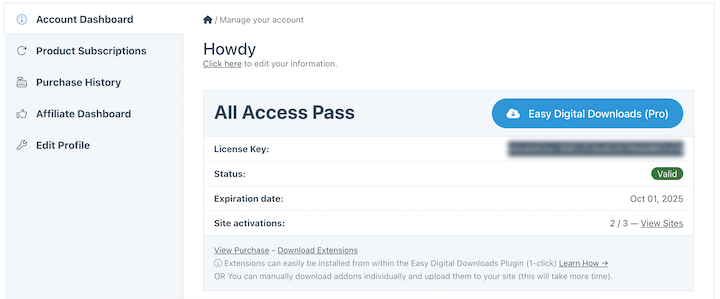
Go to Plugins » Add New » Upload Plugin in your WordPress admin. Click Choose File, select the EDD Pro zip file, then click Install Now.
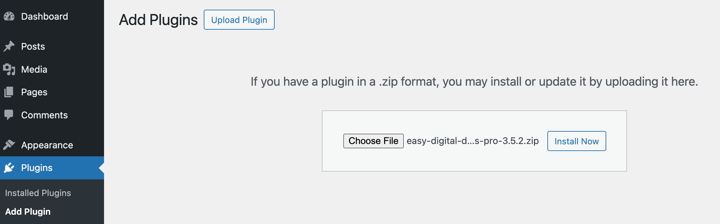
After installation, click Activate Plugin.
You will see a new Downloads menu item appear in your WordPress sidebar. This is your new control center for products and payments.
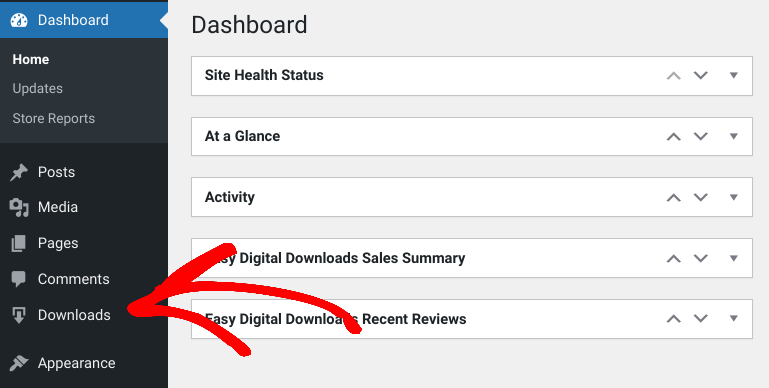
Click Get Started to launch the EDD Setup Wizard. This wizard asks for basic information like your store name, country, and currency. You can connect the Stripe payment gateway during setup or handle this part later in the settings.
⚙️For help getting your store started, use these guides:
Step 2. Install the PayPal Commerce Bridge
Now that the cart system is active, we need the specific feature that talks to PayPal’s advanced API.
Go to Downloads » Extensions in your WordPress admin. Use the search box to find “PayPal Commerce.”
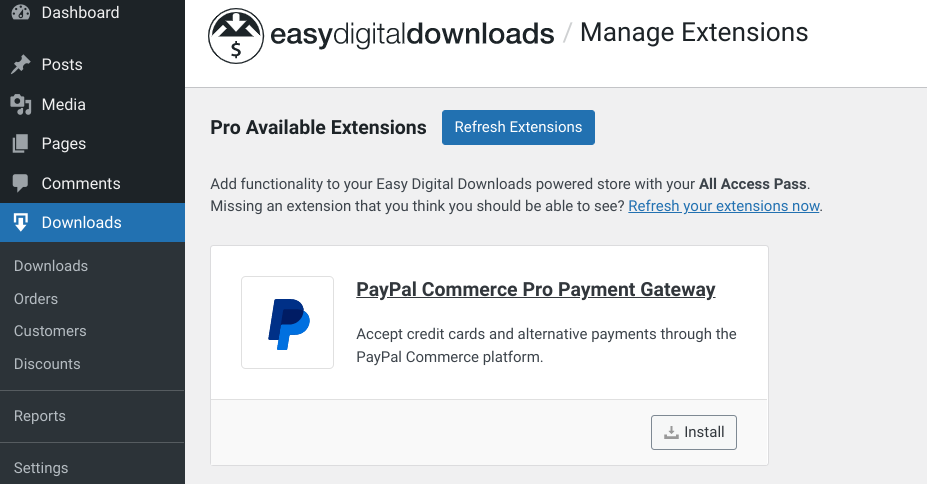
Click the Install button next to PayPal Commerce Pro Payment Gateway.
This extension is the “magic” piece that allows credit card fields to render directly on your site and unlocks alternative payment methods like Venmo.
Step 3. Connect Your PayPal Account
Now you need to link your WordPress site to your PayPal Business account.
Navigate to Downloads » Settings » Payments » PayPal.
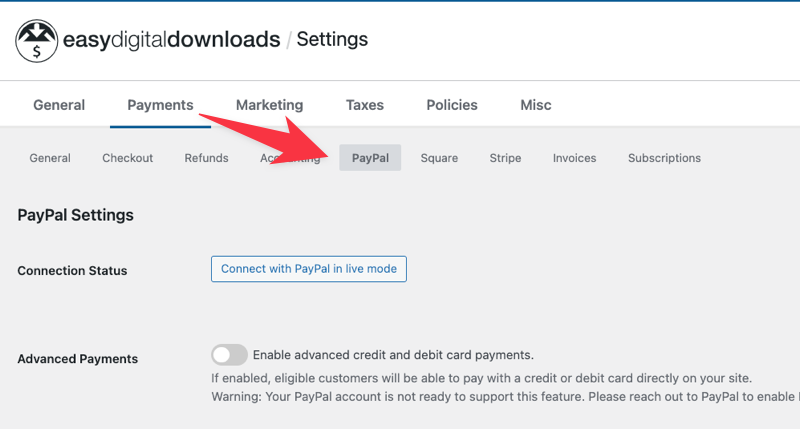
You’ll see a button that says Connect with PayPal.
💡Tip: You can choose to connect in Test Mode (Sandbox) first to ensure everything works, or go straight to Live Mode. Check this setting under Downloads » Settings » Payments » General.
Click Connect with PayPal. A PayPal modal window opens, asking you to log in or create an account.
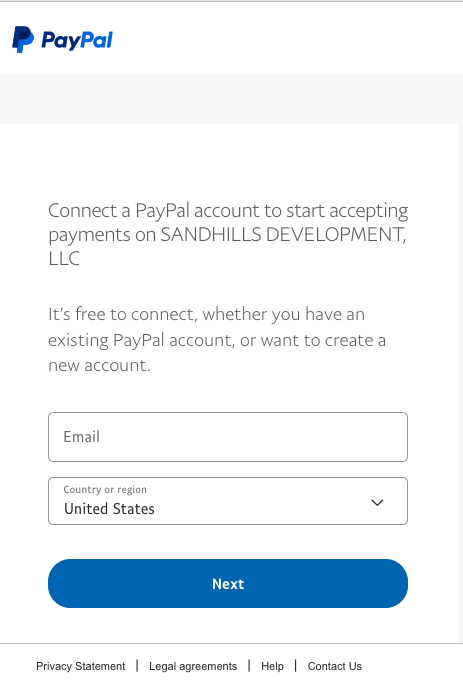
Requirement: You must use a PayPal Business account. Personal accounts do not support on-site commerce features.
If you already have a business PayPal account, enter your email and password. If you’re connecting in test mode, use your PayPal sandbox account credentials instead.
Don’t have a sandbox account yet? You can create one for free to test everything before going live.
After logging in, PayPal asks you to authorize the connection between your account and your WordPress site. Review the permissions and click Connect.
Once you authorize the connection, PayPal will redirect you back to your WordPress dashboard. Look for the Connection Status area; the API, Payment Status, and Webhook should all show as “Connected.”
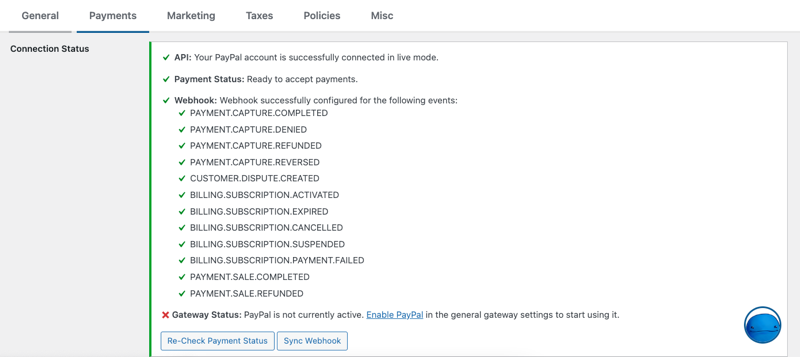
Note: If you connected in test mode first, you’ll need to repeat this process after switching to live mode. Test mode uses your sandbox credentials, while live mode needs your actual business account.
Step 4. Enable On-Site Checkout
Your PayPal account is connected, but you still need to tell the checkout form to display the new fields.
Go to Downloads » Settings » General. Scroll to the Active Gateways section. Select the toggle next to PayPal.
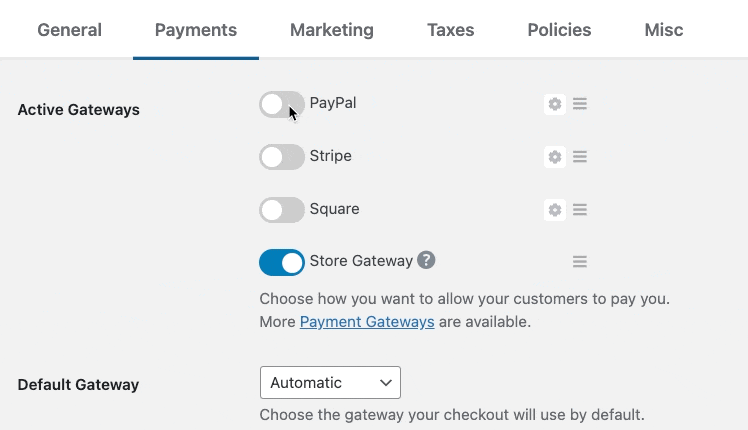
Save your changes and return to the PayPal settings page. Check the box for Enable advanced credit and debit card payments.
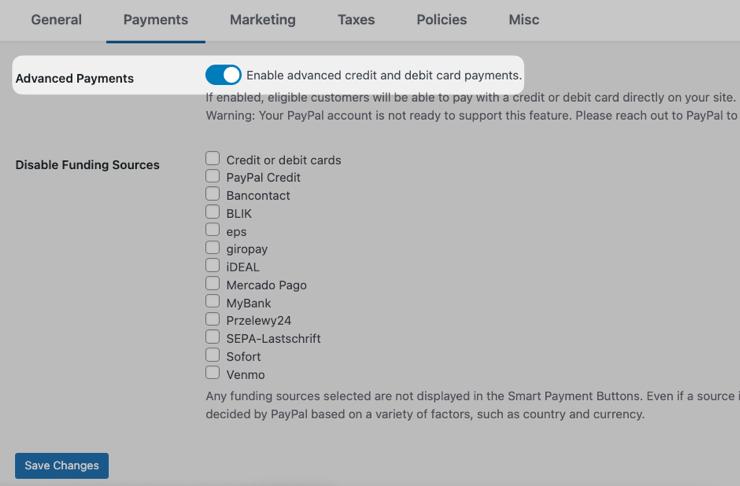
What this does: Instead of a single “Pay” button, your checkout page will now display:
- Venmo (on mobile devices).
- Secure credit card fields (hosted by PayPal but displayed on your site).
- A PayPal button (for wallet users).
- A “Pay Later” button (if eligible).
Below that setting, you’ll find funding source options. These let you hide specific payment methods if you don’t want to offer them. For example, if you don’t want to show the Pay Later button, you can disable it here.
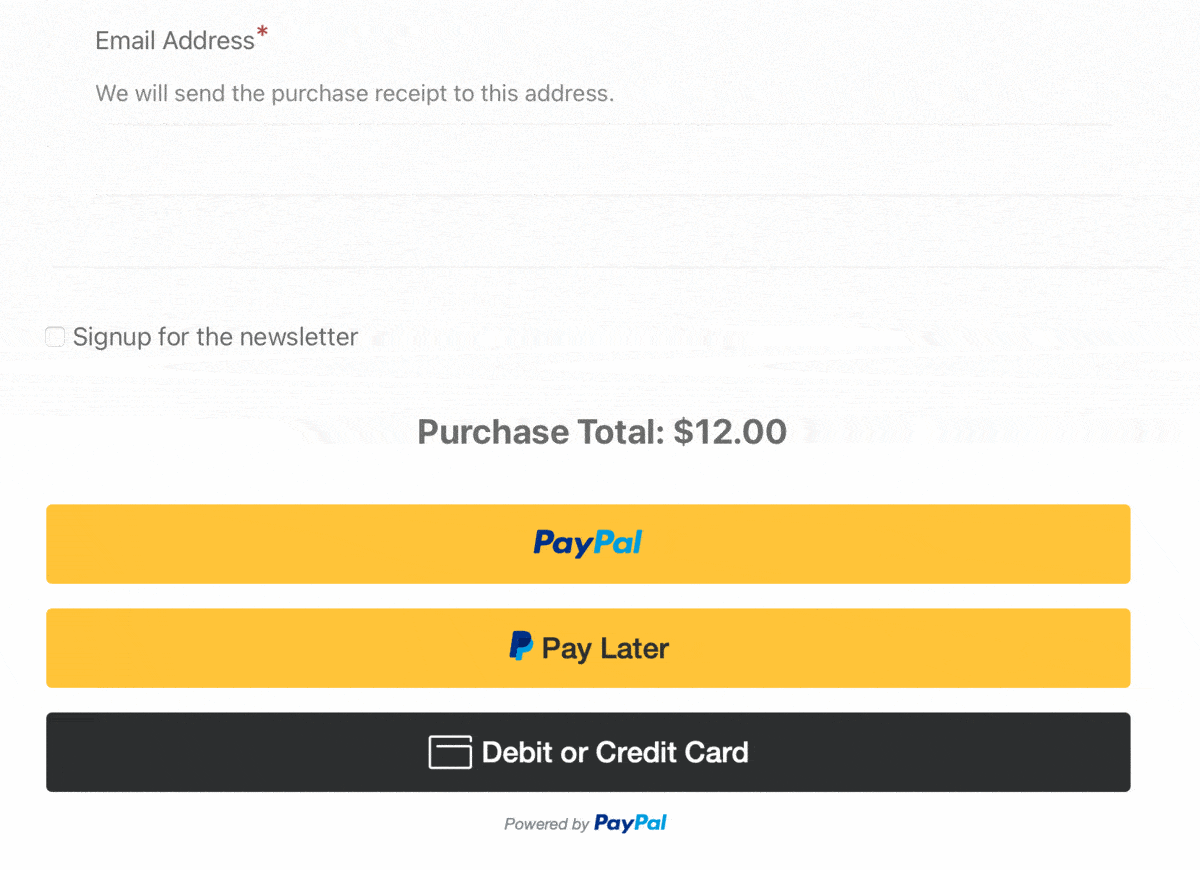
When you’re done configuring, click Save Changes again.
You’re now ready to accept payments without redirects!
⚙️ If you need help, feel free to refer to our PayPal setup documentation.
Additional PayPal Commerce Features to Know
By using this integration, you gain administrative superpowers that save time.
Process Refunds Without Logging Into PayPal
Usually, refunding a customer requires logging into PayPal, finding the transaction, and hitting refund.
With this setup:
- Go to Downloads » Payment History.
- Find the order.
- Change its status to “Refunded.”
EDD talks to PayPal instantly and sends the money back to the customer automatically.
This is especially helpful when you’re dealing with multiple refund requests. Everything stays in one place instead of jumping between your WordPress admin and your PayPal account.
Accept Recurring Payments for Subscriptions
If you sell memberships or software licenses, you can combine PayPal Commerce with the EDD Recurring Payments extension.
- The system tokenizes the customer’s card details securely.
- PayPal charges them automatically on the renewal date.
- If a payment fails, EDD handles the dunning (retrying) process.
Check out the Recurring Payments PayPal setup documentation for step-by-step instructions.
Webhook and IPN Fallback
EDD automatically sets up Webhooks to ensure your site knows exactly when a payment clears.
As a backup, you can configure IPN (Instant Payment Notification) in your PayPal dashboard.
To configure it, log into PayPal, go to Account Settings » Notifications, and add your site URL in this format: https://yoursite.com/?edd-listener=eppe
The webhook status appears in your PayPal settings under Connection Status. If you see a warning about missing events, click Sync Webhook to refresh the connection.
FAQs About PayPal Onsite Checkout for WordPress
Let’s wrap up with some frequently asked questions about PayPal Commerce and WordPress.
What’s the difference between PayPal Commerce and PayPal Standard?
PayPal Standard redirects customers away from your site to pay. PayPal Commerce keeps customers on your website, allows for direct credit card entry, and offers higher conversion rates.
Do I need an eCommerce plugin to use PayPal Commerce?
Yes. Because PayPal Commerce handles sensitive credit card data fields on-site, you need a secure application like Easy Digital Downloads to manage the API connection and security tokens. You cannot simply paste a code snippet for this functionality.
Does this work for selling services?
Yes. While EDD is designed for digital products, you can easily set up “Service” products (like consulting hours or workshops) and use this checkout flow to get paid professionally.
Can I use my personal PayPal account for this?
No. You must use a PayPal Business account to access Commerce features. If you try to connect a Personal account, the API connection will fail.
Accept Payments With PayPal Commerce
Switching from a simple button to a fully integrated PayPal Commerce setup is one of the best upgrades you can make for your WordPress site. You remove friction for your customers and automate your file delivery in one step.
Ready to get started?
What’s Next? Learn how to let customers choose a payment method to offer even more flexibility at checkout.
📣 P.S. Be sure to subscribe to our newsletter and follow us on Facebook, Twitter/X, or LinkedIn for more WordPress resources!
Using WordPress and want to get Easy Digital Downloads for free?
Enter the URL to your WordPress website to install.
Disclosure: Our content is reader-supported. This means if you click on some of our links, then we may earn a commission. We only recommend products that we believe will add value to our readers.