Do you want to learn how to prevent eCommerce fraud on your WordPress site?
As an online seller, you likely understand the importance of having a trustworthy eCommerce store.
With so many security threats plaguing the digital landscape, protecting your site from fraudulent activity is crucial.
🔎 In this article, we’ll cover:
Types of eCommerce Fraud
To thoroughly safeguard your store from fraud, it helps to know what you’re up against. Online fraud comes in many forms, each with its own methods and characteristics.
Ecommerce fraud refers to any illegal or fraudulent activities that occur during an online transaction. Being aware of the various types is crucial for identifying and preventing them from happening on your own site.
Payment Fraud
One of the most common and harmful types is payment fraud. According to Statista, eCommerce businesses lost approximately $41 billion to online payment fraud in 2022 alone.
Payment fraud involves unauthorized transactions where scammers use stolen credit card information or engage in chargeback scams. Fraudsters can obtain credit card details through various means, such as data breaches, phishing, and hacking.
Card Not Present (CNP) is credit card fraud in which scammers use stolen credit card information for online purchases, often bypassing security checks.
Another example is what’s known as carding. This is when users test stolen credit card numbers by making small, seemingly harmless purchases to check if the card is valid.
Refund & Chargeback Fraud
Also known as friendly fraud, chargeback fraud is when a legitimate customer makes an online purchase and later disputes the charge with their credit card company. They seek a refund while retaining the purchased item.
A similar variation of this, refund fraud, occurs when a customer seeks a refund for a product they’ve already received, often by claiming it’s damaged or defective.
Account Takeover
Account takeover occurs when fraudsters gain unauthorized access to user accounts. They can change passwords, make unauthorized purchases, and steal personal information and customer data.
This can happen through phishing or spoofing attacks, which involve sending deceptive emails to trick users into revealing their login credentials.
Hackers also use automated tools to repeatedly guess passwords until they gain access to an account. This is known as a brute-force attack.
It’s important to be vigilant and implement security measures to protect your WordPress site from all types of eCommerce fraud. Fortunately, there are a handful of best practices and tools that can help you ensure a secure shopping experience for customers.
Ecommerce Fraud Prevention Best Practices
Let’s dive into the different ways to prevent eCommerce fraud on your WordPress site.
1. Secure Your WordPress Site
The first step in preventing fraud is ensuring your website is secure—starting with your hosting provider.
A reliable WordPress hosting provider helps minimize security threats. SiteGround’s Managed EDD Hosting is an excellent option for online store owners:
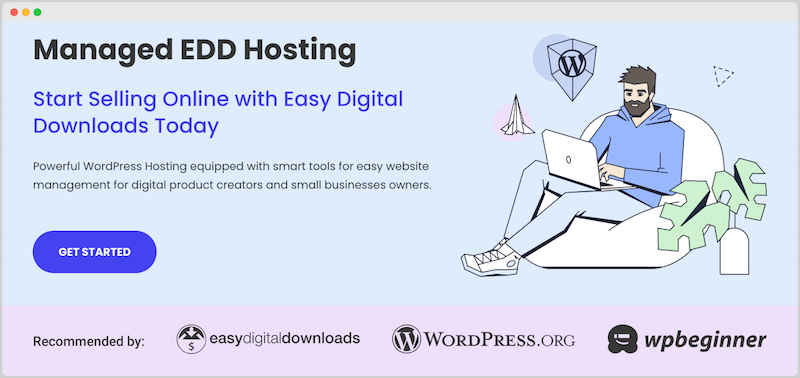
Among its many security features, SiteGround includes a free SSL certificate with each plan.
It’s also important to use a quality eCommerce platform such as WooCommerce (for physical goods) or Easy Digital Downloads (for digital products):
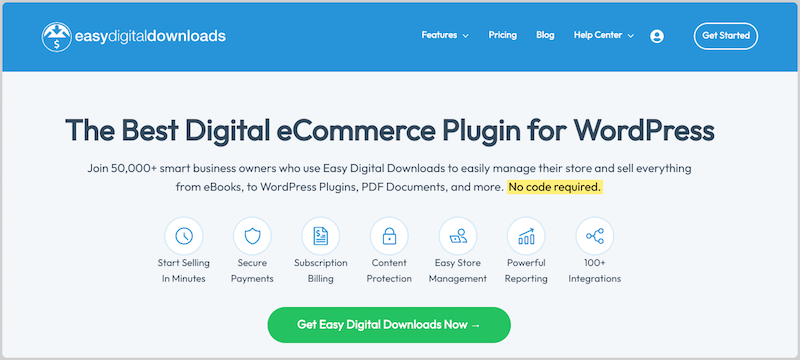
Be sure to keep WordPress and all themes and plugins updated.
2. Use Secure Payment Gateways
One of the most important things online sellers can do is select reputable payment gateways that offer strong eCommerce fraud protection.
Popular options include Stripe and PayPal, which work with both WooCommerce and Easy Digital Downloads stores.
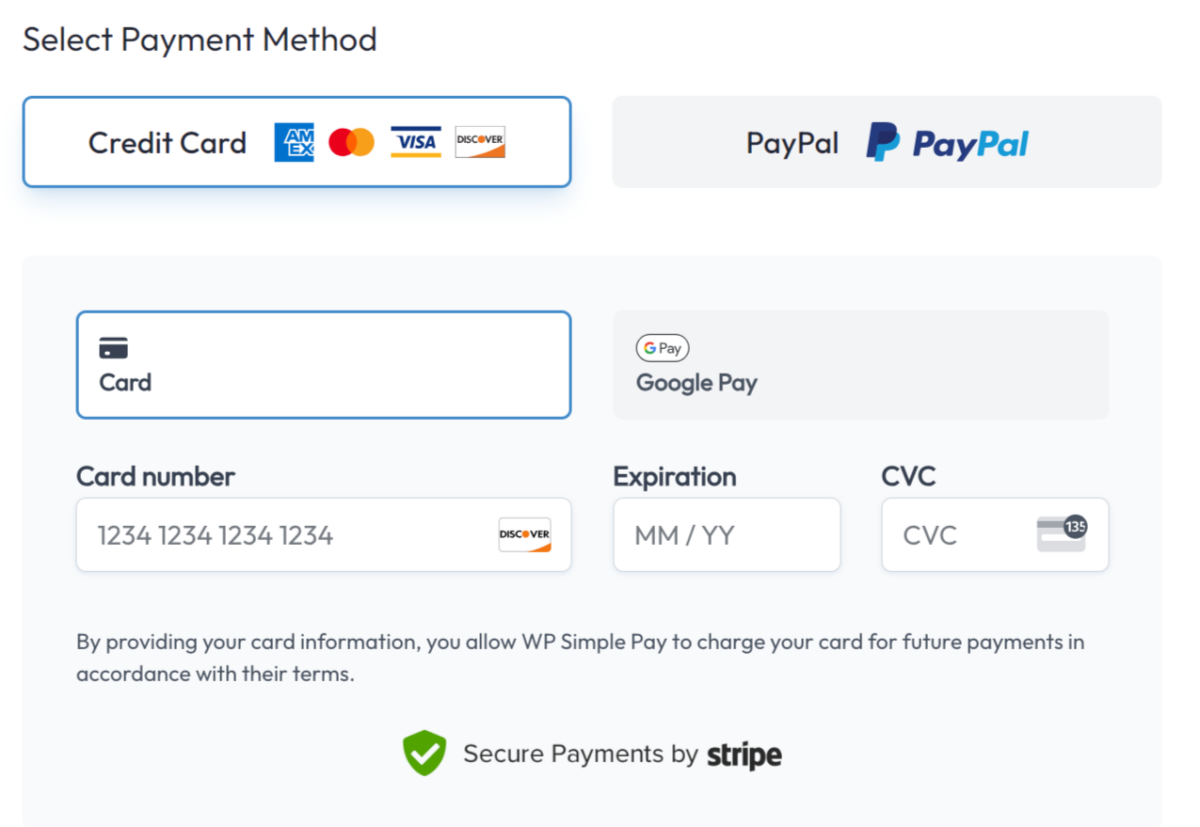
In addition to being PCI compliant and offering multiple payment methods, these gateways help with eCommerce fraud detection and prevention.
The EDD Stripe Pro payment gateway includes even more advanced features. For instance, customers can use Link by Stripe to securely save their payment details.
3. Implement Access Controls
Another best practice for preventing fraud on your eCommerce website is implementing access controls.
In addition to using strong passwords, add two-factor authentication (2FA) to login pages. This requires users to verify their identity through a second method, such as a one-time code sent to their mobile device.
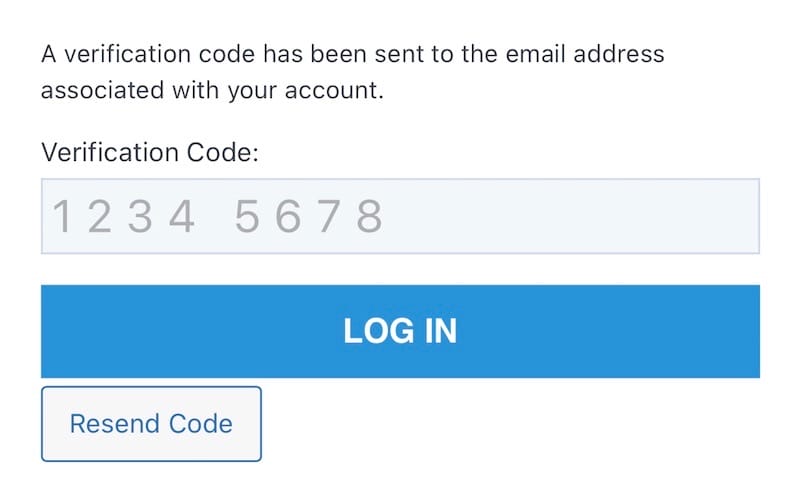
ReCAPTCHA is another eCommerce fraud prevention tool. Adding reCAPTCHA on your login and checkout pages significantly reduces the risk of automated fraud attempts:
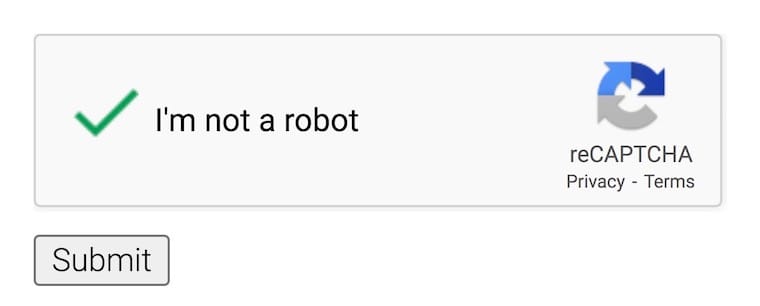
The added layer of security ensures that only legitimate users can access your site, protecting your site from bots and malicious activities.
4. Disable Guest Checkout
There are some benefits of enabling guest checkout. Unfortunately, it can also make it easier for fraudsters to make quick, anonymous transactions, increasing the risk of payment fraud.
By requiring account creation, you add an additional step that makes it more challenging for them to exploit your site. You also collect valuable information that can be used to identify and mitigate potentially fraudulent activity.
Easy Digital Downloads lets you restrict purchases to logged-in users only:
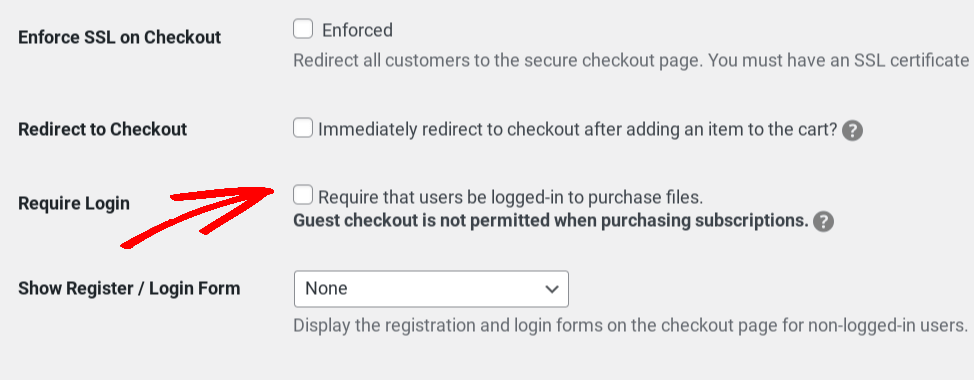
This makes it so all downloadable files require users to log into WordPress before accessing the file download link(s).
5. Use Address Verification Service (AVS)
An address verification service (AVS) is a fraud prevention tool that allows merchants to detect and prevent potentially fraudulent credit or debit card transactions. AVS compares the billing address provided by a customer with the billing address on file for the card, to confirm they match.
A mismatch triggers a red flag alert for potential fraud. By utilizing AVS, you can catch inconsistencies in customer information and take appropriate action to prevent fraudulent purchases.
Online sellers can implement AVS by using a payment processor that supports AVS. Most major payment processors, including Stripe and PayPal, support AVS.
In the same vein, CVC (or CVV) is a three- or four-digit code that is printed on a credit or debit card. Stripe Radar includes a rule to block any payments that do not match the CVC code. If you use the Radar integration, you can enable or disable this rule in your dashboard.
6. Require Email Verification
Email verification helps confirm the legitimacy of customers. When users register on your site, sending a verification email to their provided email addresses ensures that they have access to the inbox associated with that account.
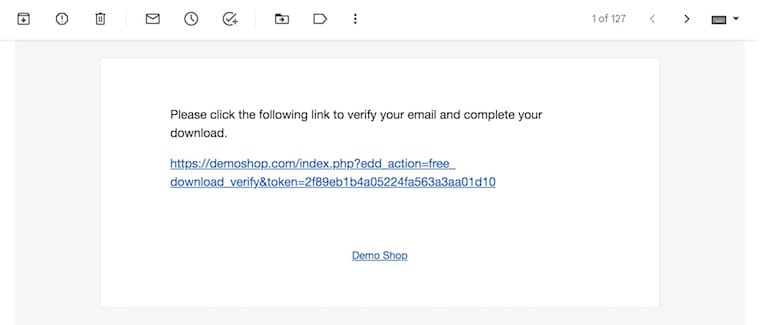
Requiring users to click on a verification link or enter a code sent to their email helps prevent account creation by bots or fraudsters with invalid or disposable email addresses. This verification process is a simple yet effective way to ensure that your users are real and engaged.
7. Install a WordPress Security Plugin
A security plugin can provide real-time protection against common online threats, such as malware, brute-force attacks, and hacking attempts.
Firewalls filter incoming traffic to block malicious requests, while security plugins continuously scan your website for vulnerabilities and potential breaches.
There are many WordPress security plugins to choose from. One of the most popular is Wordfence:

Wordfence helps with real-time firewall and malware scanning, limiting login attempts, blacklisting IPs, and tracking and reporting on-site activity.
8. Regularly Monitor Your Site
Continuously monitor and audit your website to stay one step ahead of potential fraudsters. Regularly review your website logs and user activity to detect any unusual patterns or signs of fraudulent behavior.
Look for multiple failed login attempts, suspicious IP addresses, or unusual account activity. The sooner you identify potential threats, the faster you can take action to prevent eCommerce fraud.
Helpful eCommerce Fraud Prevention Tools
Implementing the above practices is easier with the right tools. The best fraud prevention plugins vary depending on the type of eCommerce store you have.
If you use the WooCommerce plugin to sell physical products, you may need features that digital sellers don’t. For example, you might look for tools that verify customers’ billing and shipping addresses on orders.
💡 Learn how to prevent fraud and fake orders on WooCommerce.
On the other hand, some extensions are meant for selling digital products with Easy Digital Downloads. In addition to the built-in EDD features, there are a few add-ons that further protect stores from fraud.
Fraud Monitor

One of the best extensions for protecting your eCommerce store from fraudulent purchases is EDD Fraud Monitor. Its powerful monitoring capabilities automatically detect suspicious and potentially fraudulent payments.
Fraud Monitor assesses the legitimacy of a transaction and flags any that are suspicious. Then it notifies the site admin that additional information is needed in order to complete the purchase verification process.
Fraud Monitor helps prevent chargebacks and fraud penalties. For instance, if you (or the site manager) determine a purchase is fraudulent, you can easily reverse the payment.
Fraud Monitor is available to EDD users with an All Access Pass. You can grab your pass today:
MaxMind Fraud Prevention
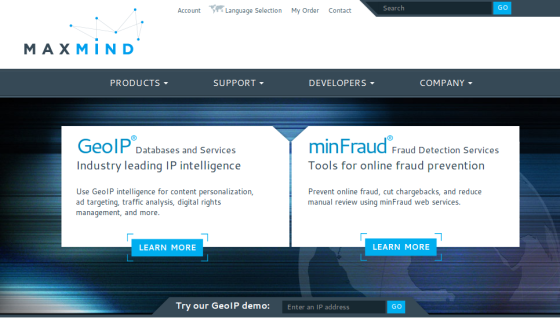
MaxMind is a robust solution that provides services for preventing fraud, such as IP geolocation and proxy detection. The MaxMind Fraud Protection extension for Easy Digital Downloads lets you integrate these services with your online shop to help reduce fraud.
EDD Purchase Limit
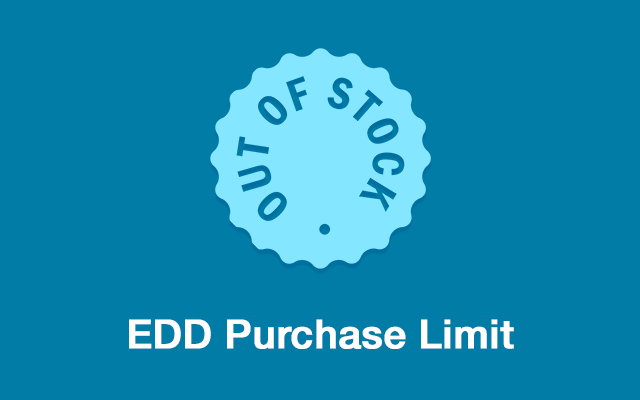
EDD Purchase Limit lets you define purchase limits on a per-product basis. In addition to setting a cap on the number of times a product can be bought, you can limit the dates it’s available for purchase.
Purchase Limit is included with EDD Pro, so you’ll need a Professional or All Access Pass to use it. If you’re using the free version of Easy Digital Downloads, you can easily upgrade from EDD Lite to Pro.
FAQs About eCommerce Fraud Prevention
Let’s wrap up with some frequently asked questions.
What’s the best way to prevent eCommerce fraud?
As with all aspects of online and website security, there is no one-size-fits-all solution to eCommerce fraud prevention. It’s best to take a multi-faceted approach that includes using a secure and reliable hosting provider and eCommerce plugin, adding 2FA and other types of access controls, and regularly monitoring your site for suspicious activity.
Can I prevent all types of eCommerce fraud?
No website is ever 100% completely safe from security threats. While you can’t prevent all types of fraud, you can significantly reduce the risk by following security best practices and using reliable payment gateways.
What should I do if I detect eCommerce fraud?
If you detect fraudulent payments or activity on your eCommerce site, take immediate action. Suspend, block, or blacklist the suspicious account, and report the incident to your payment gateway provider.
Use EDD to Prevent eCommerce Fraud
Fraud protection for eCommerce sites is an ongoing process that requires vigilance and continuous improvement. By following the tips outlined in this guide and staying informed about the latest security threats, you can protect your online store and provide a safe shopping experience for your customers.
Want to use Easy Digital Downloads to help secure your eCommerce site? Grab your pass today:
📣 P.S. Be sure to subscribe to our newsletter and follow us on Facebook or Twitter for more WordPress resources!




