
Recurring Payments is one of our most widely used extensions, for good reasons, and has been the focus of a significant amount of our development time in the last 12 months. In February, 2016, we announced the first release of the new Recurring Payments plugin; today we’re excited to announce yet another release with another set of sweeping improvements.
First, however, you might ask why recurring payments?
One of the biggest advantages of recurring revenue is predictability. Building a predictable revenue stream allows businesses to properly forecast their future revenue and expense management.
Setting up recurring revenue with your online store might just be the most important business decision you ever make.
In this new version of Recurring Payments, we have added several significant new features, and I’d like to show those to you now.
Manual subscription creation
Since the release of version 2.4, one of the most requested features has been manual subscription creation. We listened and now it is here!
This tool allows site administrators to manually enter subscription records into the database that can then be synced with existing recurring profiles in merchant accounts.
Do you have existing subscriptions in Stripe, PayPal, or 2Checkout and now wish they could show up in Easy Digital Downloads? With 2.5 this is exactly what you can do.
With manual subscription creation, you can also manage offline subscriptions that are paid by check or other non-digital form of payment.
Subscription searching
It is now easier than ever to find subscription records in the database. We have added a search tool that allows you to find subscriptions by customer, profile ID, transaction ID, and more.
Custom Prices integration
The Custom Prices extension is another customer favorite that is widely used and provides options for customers to enter “pay what you want” amounts. With this new version of Recurring Payments we have introduced complete support for Custom Prices, meaning you can now set up “pay what you want” subscription options.
This is a commonly used feature on donation sites as it allows campaign donors to have more control over the exact amounts they wish to donate. Oh, and both Recurring Payments and Custom Prices are fully integrated with our Donations extension.
Quarterly and semi-annual subscriptions
Since 1.0, we have supported daily, weekly, monthly, and yearly subscriptions in Recurring Payments. These work for most use cases but a significant number of sites need something slightly different. Today we’re happy to announce support for quarterly and semi-annual subscription terms. This means you can now charge customers each quarter (three month) and/or twice per year (every six months).
Garbage collection
We strive to keep Easy Digital Downloads lean and efficient, and part of that means cleaning up after ourselves. In 2.5 we have introduced better “garbage collection” that cleans up orphaned entries in the database, incomplete subscription records, and other unused data that would, without this, sit around clogging up the database. You won’t ever see anything in your administration areas for this, but rest assured it is working in the background to keep your database clean and happy.
Improved admin subscription management
Whether it is cancelling a subscription, manually entering a renewal payment, or extending the expiration date, site administrators need options to update subscription records. In version 2.5 we have extended the options available to site administrators. Along with the added support for manually created subscriptions, we have also added a workflow for manually renewing a subscription record and we have added an option to change the product that a subscription is assigned to.
How to get the update
If you have already purchased Recurring Payments and have a valid license key, the update is available for one-click install from your WordPress Plugin’s page. For those that prefer manual installation of updates, the new version can be downloaded from your account page.
For anyone that has not yet purchased Recurring Payments but is ready to start building their business upon subscriptions, head on over to the extension’s details page for pricing and more information.
Using WordPress and want to get Easy Digital Downloads for free?
Enter the URL to your WordPress website to install.
Disclosure: Our content is reader-supported. This means if you click on some of our links, then we may earn a commission. We only recommend products that we believe will add value to our readers.
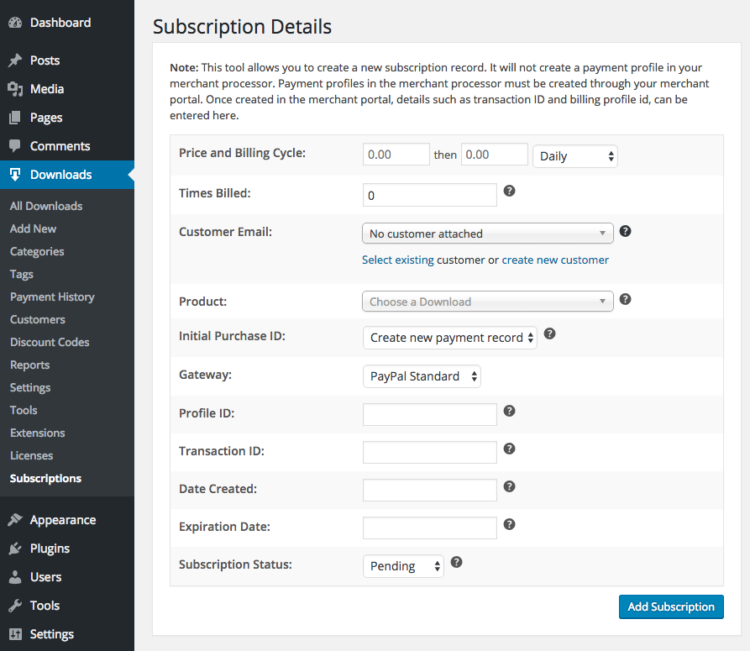
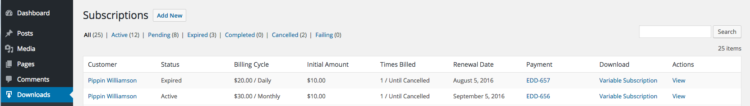
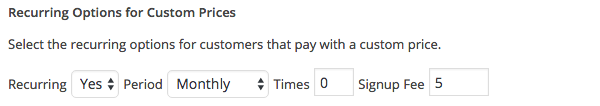
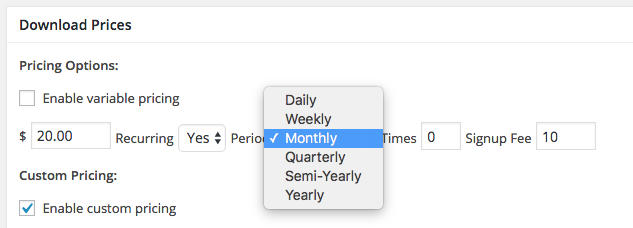
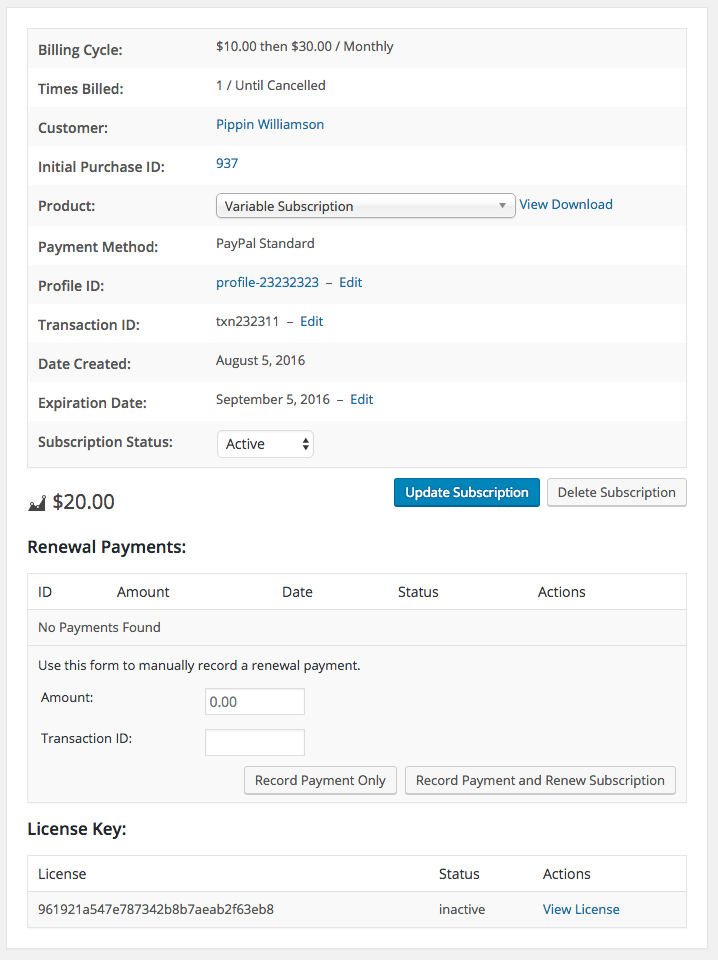
Amazing update, Pippin! 😀
The manual subscription creation is the real deal, very convenient. The Garbage collection looks really good, and the Custom Prices integration is awesome.
Kudos to you all!
@Pippin
Is there any solution, customer can downgrade their subscribed plan? From higher plan to lower plan (or free plan).
I am using Software License “Upgrade Path” option already, but it’s for upgrade plan only.
Thanks,
Not at this time but it is in our todo list.
Nice update, it’s a shame u went for the fixed time periods rather than the [daily,weekly,monthly,yearly] x [number of units] that way you could have had every x months or every x days etc… I see no reason not to implement this.
Stiofan,
Supporting that is still on our todo list but is a much more involved change. It will be done but we wanted to at least get support for additional pre-defined periods out so they can be used. Incremental improvements 🙂
Thank you for this improvement.
How does a Stripe, PayPal, or 2Checkout customer:
1. CANCEL their subscription?
2. Update their billing info (i.e. change the billing method or billing address)?
I KNOW a customer can do both of the above in their PayPal account, however PayPal now allows people to checkout using a credit card WITHOUT needing to create a PayPal account.
So in this case, as well as in all cases with Stripe, the customer will need the ability to do everything on-site, at my site(s).
ALSO — The ability to UPGRADE and DOWNGRADE subscriptions is essential.
(this also MUST be an on-site ability)
Thank you,
Chris
Hi Chris!
1. Customers can cancel their subscription from their account page, which contains the [edd_subscriptions] short code. See our documentation here: http://docs.easydigitaldownloads.com/article/1152-recurring-payments—subscriber-account-dashboard
2. That can also be done through the account page. We have additional documentation here: http://docs.easydigitaldownloads.com/article/1213-recurring-payments-updating-creditdebit-card-information
3. Upgrading subscriptions is supported when combined with our Software Licensing extension. See the documentation here http://docs.easydigitaldownloads.com/article/381-software-licensing-usage-instructions#upgrades
Thank you Pippin,
Downgrade ability will make this a full-circle product.
I’ve been looking for a replacement for recurring subscriptions for the two things I use now: Gravity Forms and a membership management plugin (PaidMembershipsPro).
I LOVE both of these plugins after years of heartaches and headaches using lesser plugins for forms and memberships (I’ve used, and managed, fully licensed Pro versions of s2Member, WishList and DAP).
Membership plugins are superb for controlling access to the site by page or category, but horrible for setting up variable (or multiple) recurring subscriptions other than just one membership level).
I’m probably going to begin testing this for multiple variations of recurring subscriptions.
However, I’m going to find a way to work around the licensing extension because it’s too expensive for a yearly subscription. I’m beat to death with several dozen yearly and monthly subscriptions and I’m learning how to do without them and their combined phenomenal expense. Rather then offering upgrades I’ll build multiple variations and let users cancel one and resubscribe to the other one that fits their needs
Chris
Hi Pippin,
When will you be able to connect our Payment gateway for SEPA direct debit which enables 500 million users in Europe to use their IBAN for recurring payments?
We are ready for it. 🙂
We would love to support it and it certainly may happen in the future, though at the moment we have not had sufficient requests to justify the development of it. We do track all requests for specific payment processors and when it’s clear the demand is high enough, we do our best to implement.
Any support for Paypal Advanced Payments?
(saves me $25/month)
Not yet but it is still on our todo list.
Any update on a hold feature yet. That would be a sweet feature that my members would love.
For pausing and re-activating subscriptions?
Any word on supporting Stripe Checkout? It’s the only thing holding me back from switching to your platform for recurring payments! Thanks
We tried to get it included in this release but didn’t quite make it. It is still on our immediate todo list.
Pippin you just made my day, thank you so much!
Awesome job, Pippin! Kudos to you and your team!
Will you be adding support for Braintree in your Recurring Payments addon in the near future? ( I’m going to be your customer very soon and I would love to have recurring payments as well )
Braintree support is still high on our todo list.
That’s awesome! 🙂
Awesome! Great to be able to manually import subscribers now. Of course the next question would then be (before I begin adding old subscribers one by one) is there a quicker way to import in bulk, given that we have a substantial number of subscribers to add?
There is not yet but I would like to add support for that in the future.
Excellent work as always. The custom pricing feature is fantastic. Has been the one thing users have reached out to me about in reference to the Donations extension. Happy to see they can now have their cake and eat it too :).
Love you Pip! Thanks man!
Quick question. Lets suppose someone wants to pay by check or cash for a year’s access to the site. So its completely separate from an online merchant like PayPal,
When creating the Subscription, the Gateway options are PayPal, Test Payment and Amazon. Then there’s a required Profile ID. What should we enter here?
Select Test Payment and then enter anything you wish for the profile ID. It could be the check number, a unique tracking number set up through your own management system, or anything else.
Typically the Profile ID refers to the ID of the payment profile in the merchant processor. Since a manual payment would not have a profile ID like that, you can enter whatever you wish.
Just to confirm: Customers can now cancel PayPal recurring payments with just a click in their account ON my website?
Or do they still need to login to PayPal and cancel the recurring payment profile?
Cheers!
Yes they can! As long as you have entered the PayPal API keys in the PayPal Standard settings under the Payment Gateways tab, customers will see a Cancel link that will cancel subscriptions immediately without needing to visit PayPal.
How to implement update payment method in subscription
That is part of the [edd_subscriptions] shortcode. If you’re using PayPal Standard, please make sure you have entered your API keys: http://docs.easydigitaldownloads.com/article/1148-recurring-payments—paypal-standard-gateway-configuration