After over a year in development, we’re super stoked to announce the release of Reviews 2.0! This is a major release with a lot of improvements, so let’s take a quick look at what’s new.
Reworked reviewing system
In Reviews 1.x, we extended upon the WordPress commenting system and took over the comment form on Downloads. We’re now thrilled to announce that we use our own submission form and reviews are now completely separate from standard WordPress comments. The form that appears on downloads has been reworked to integrate better with more themes out of the box and 90% of the custom styling that came in Reviews 1.x has been removed.
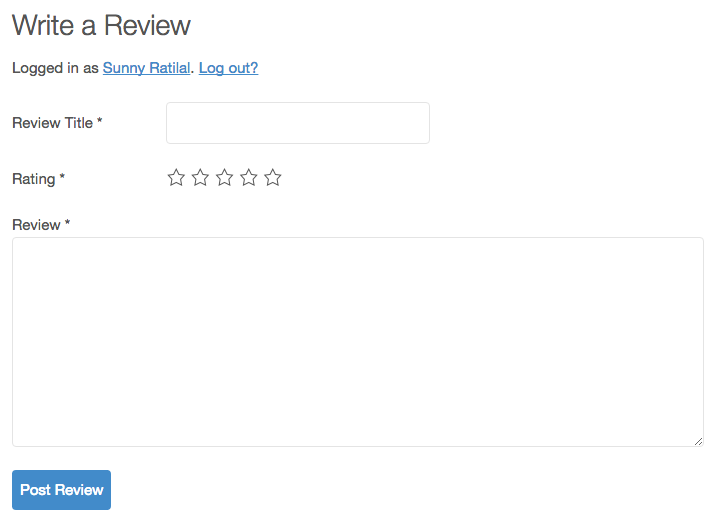
Upon installation of Reviews, there will be an upgrader that you will be prompted to run which goes behind the scenes and upgrades all the reviews and replies to ensure they are all compatible with the new version. All Reviews have been moved from the Comments page to a separate page under the Downloads menu within the WordPress admin interface.
If you are a developer, you can learn about the changes behind the scenes by reading our post on the Development Blog.
Integration with Frontend Submissions
We’re thrilled to announce integration with Frontend Submissions: we now allow feedback to be given to vendors.
If customers buy a vendor’s product, they can leave feedback for the vendor. A link will be displayed on the customer’s Purchase History which they can follow to supply feedback to the vendor.
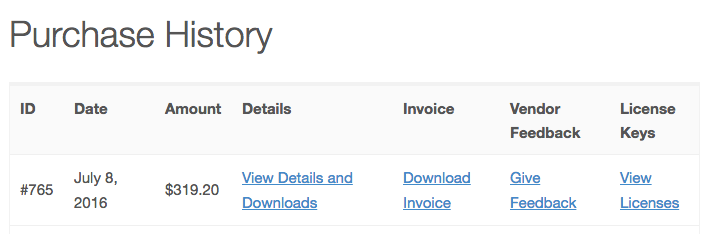
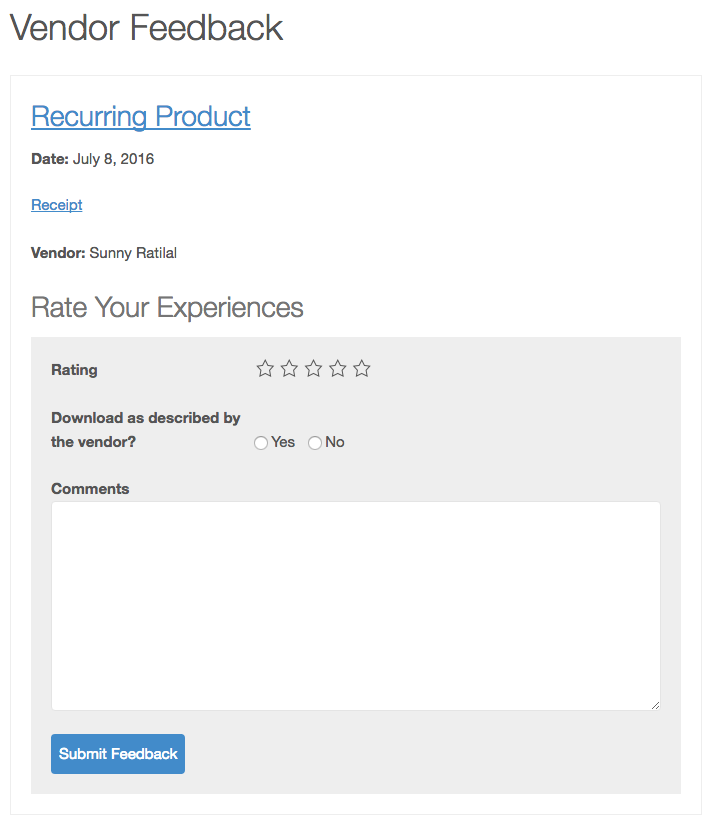
Site Administrators can view all the feedback given to vendors on the Vendor Feedback page within the WordPress admin interface which is located under the EDD FES menu.
Ability to close or disable Reviews on a per-download basis
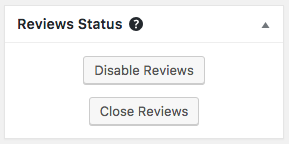 We’ve now added options for you to Close and Disable reviews on each download. Disabling reviews will not show any reviews whatsoever. However, closing reviews will stop any new reviews from being accepted.
We’ve now added options for you to Close and Disable reviews on each download. Disabling reviews will not show any reviews whatsoever. However, closing reviews will stop any new reviews from being accepted.
Reviewer discount
If you’d like the reviewers of your download to receive an incentive, you can easily set a discount amount in the settings and Reviews will handle the rest!
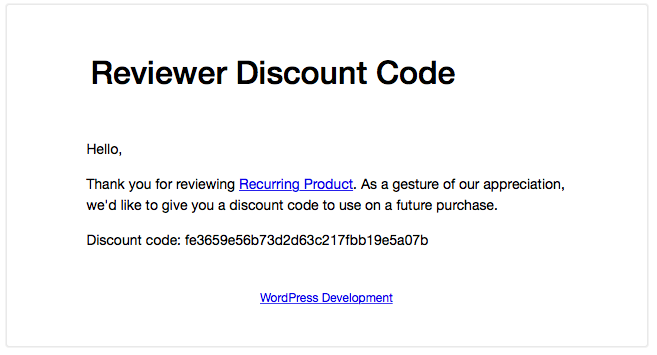
Other notable improvements
- Introduce minimum and maximum word limits that can be set for reviews
- Show a badge next to the reviewer if they have purchased the download being reviewed
- Settings are now located under Downloads → Settings → Extensions → Reviews
- An option has been introduced to allow voting of reviews to be disabled
- New TinyMCE widget introduced to make embedding reviews into posts/pages easier
- Added new ‘parent’ and ‘type’ key to API output to distinguish between reviews and replies
- New meta box added to the “Edit Download” page to show reviews
Notable fixes
- Fix HTML5 microdata and schema issues
- Fix memory leak that was occurring when querying user purchases
- Fix AJAX error that caused some votes not to be recorded
How to get the new Reviews
Reviews 2.0 is available today and can be purchased from our extensions catalogue. If you have already purchased Reviews, the new version can be downloaded from your account page. The update is available free of charge to all active license holders.





