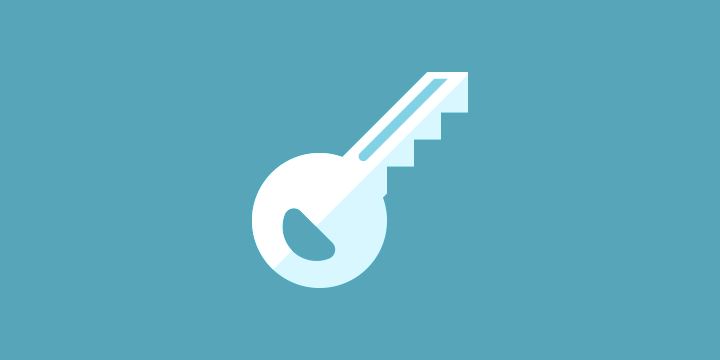
Today we are thrilled to announce the release of Software Licensing version 3.2, a release that introduces several long-awaited features.
In version 3.2, we have introduced improved license management for bundle products. Now site admins have the option of generating a license key for the bundle, along with each product inside of the bundle, that permits customers to manage all of their license keys in the bundle simultaneously.
Prior to 3.2, if a customer purchased a bundle and then wished to renew the license keys later on, each license key needed to be renewed separately. This meant that when it came time to renew licenses, it was potentially very difficult for customers to do that if they had purchased a bundle with a large number of items in it. It also meant that renewing the license keys was often more expensive than simply purchasing the bundle again.
With 3.2, bundle license keys can now be renewed all at once, just like individual products.
You can visit our documentation page for bundle license keys to see examples of how this works.
Along with improved bundle licensing, we have added support for setting the activation limits on a per-price basis for bundles and fixed several bugs across the system. Bug fixes and other improvements include:
- Incorrect field labels in renewal notice settings
- Improved CSS / JS loading
- Port numbers get stripped from site URLs
- Duplicate license keys created when using Generate License Keys button is used with bundles
- New {renewal_discount} place holder for renewal notice emails
- Slashes not properly stripped from renewal notices
This update is free to download for all license holders and can be installed via automatic update if you have activated your license key. If you need to purchase a license key, you may do so here. If you need to renew a license key to gain access to the update, you may do some from your account.
Using WordPress and want to get Easy Digital Downloads for free?
Enter the URL to your WordPress website to install.
Disclosure: Our content is reader-supported. This means if you click on some of our links, then we may earn a commission. We only recommend products that we believe will add value to our readers.
Awesome, thanks for adding this feature. How does this affect license renewal emails? If we have customers who purchased bundles prior to this update, and then add a bundle license key, will they get renewal emails for all individual products + bundle renewal?
If you go through the upgrade routine that generates past license keys, renewal notices will be sent just for the bundle instead of all products in the bundle.
That means if your bundle has 10 products in it, the customers will go from getting 10 emails for each notice to just one email 🙂
HI Pippin, Has this made a update to the updater class as well ? 1.6 it was at last count ?
I want to try and keep up on the changes.
1.6 is still the latest.
Thanks Buddy 🙂
Thumbs up for this update, it solved a possible future problem I was thinking of when dealing with bundled downloads and licenses.
I am a new EDD user, still in the middle of building my site ( actually moving from aMember), I like what I am having so far.
Keep it up!
Glad to hear it!
That’s great!
This is something for which I have been waiting.
Few months back, I posted a similar question in the support forum. This is one of the best updates ever! 🙂
I love your product. I have been using it in conjunction with the S3 add-on to sell music downloads instead of sending my fans to iTunes. I also use the shipping add-on to sell CDs directly instead of losing sales to CDBaby. It’s working great. Thank you!
Glad to hear it!
Hi,
As a Xbox, Android, Windows Phone and PC developer, there are times when I’d like to acquire a unique machine Id myself (maybe based on Mac Address etc…, create a unique hash based on that information and send that second key to my web site along with the license key so the key will be associated to only one hardware device.
Also, when I check the license, I could query the hash and validate the use is still using the license on the same original device.
Is there a way to to do this today?
Would this be a good feature request?
Thanks.
Dan.
Hi Dan,
There are definitely ways to do that but they will require some custom PHP development. If that’s something you’re comfortable with, I may be able to provide some tips.
sure.
The only concern I would have is if I then upgraded to a later version of the extension and it overwrites my changes.
Dan.
If it’s done properly, all changes will be done via a separate plugin that will be untouched when updating the core version of Software Licensing.
that would be great if someone could write up a small tutorial on how to do things like this.
I did search the forums and others were wondering this same thing.
A+ product btw!
Awesome! I had built a workaround for creating a single license, but was having issues with automatic updates of products. This will be extremely helpful.
This major. Thanks a lot for this.
I am wondering how I can keep both sides in sync of licensing, like if I update the software licensing plugin which will it stop working, is their a procedure I can follow before updating the software licensing plugin to know it is OK to do so ?
Like now is another update Version 3.2.1, March 26, 2015 but the updater class stayed the same at 1.6 so is it when that changes only ?
Albert
When the updater class has not changed, all you need to do is update Software Licensing.
When the update class has changed, you will need to put the changes into your plugin / theme and then release an update to your customers as well.
Thanks for this. I’ve been waiting for this update and it is finally here. This will really go a long way in helping deal with automatic product updates. Thanks!