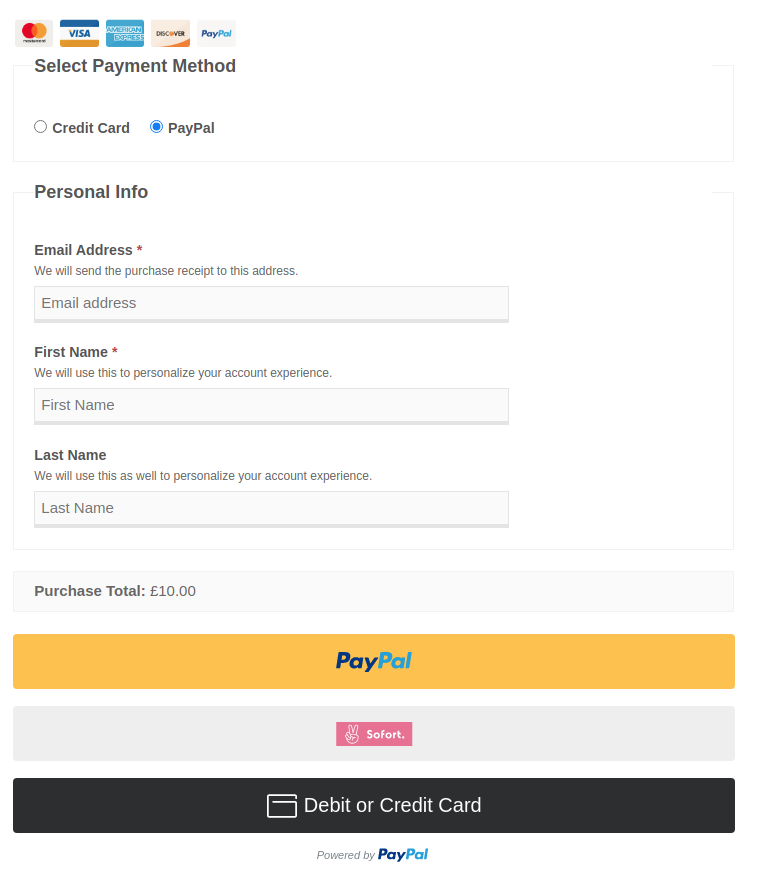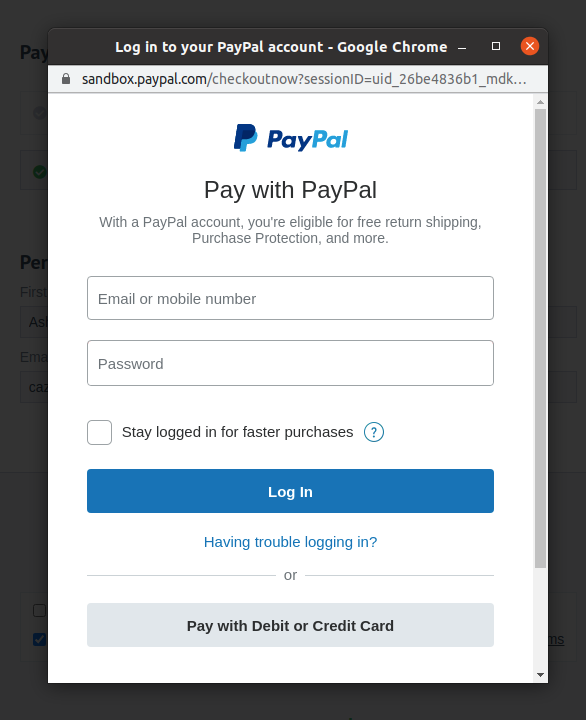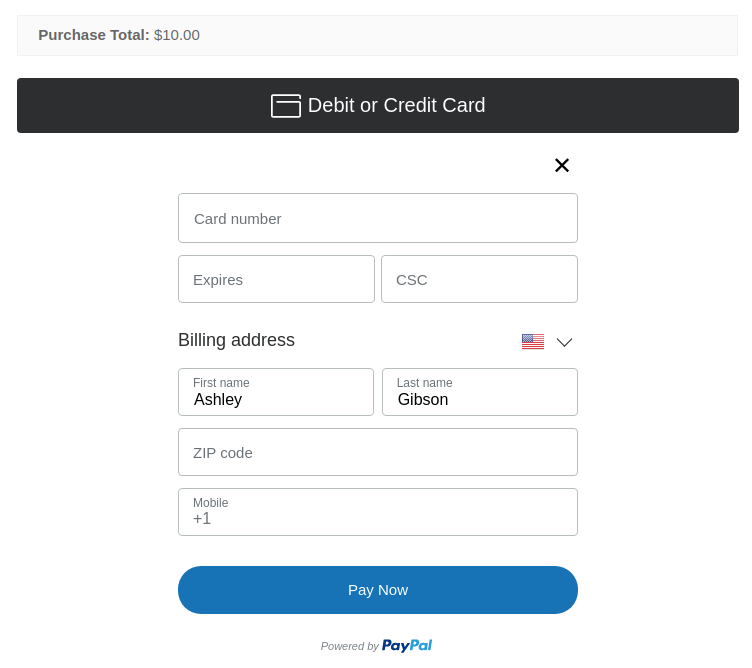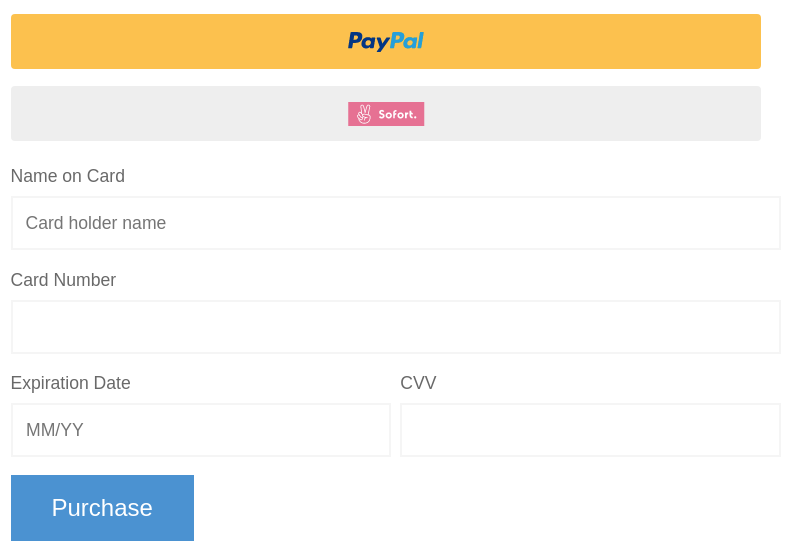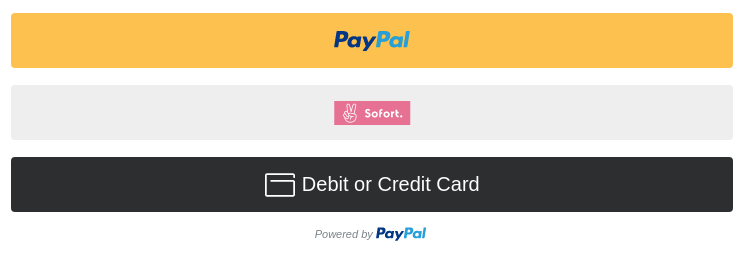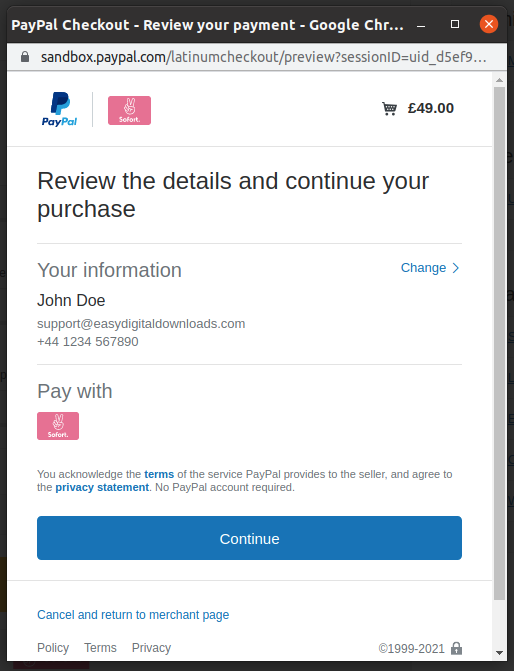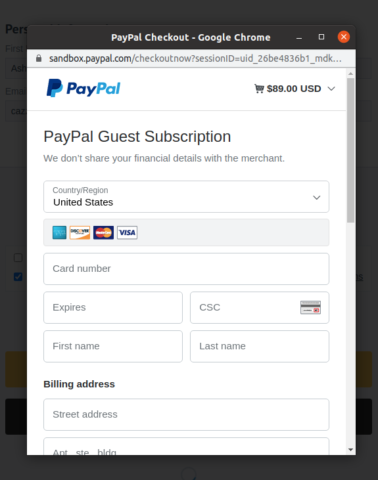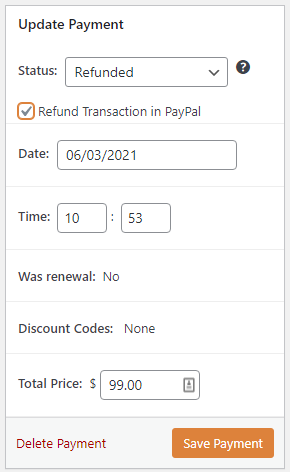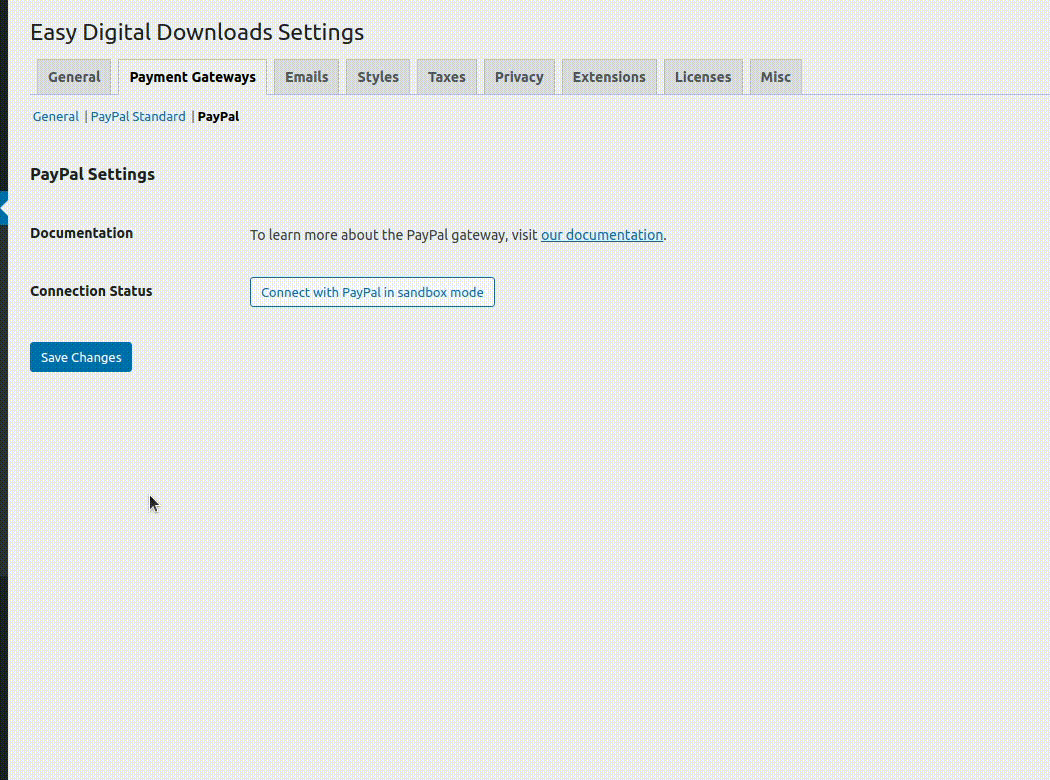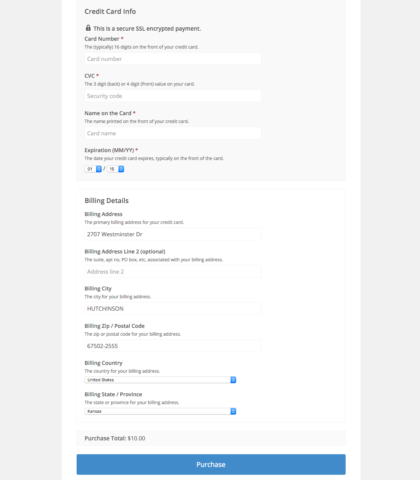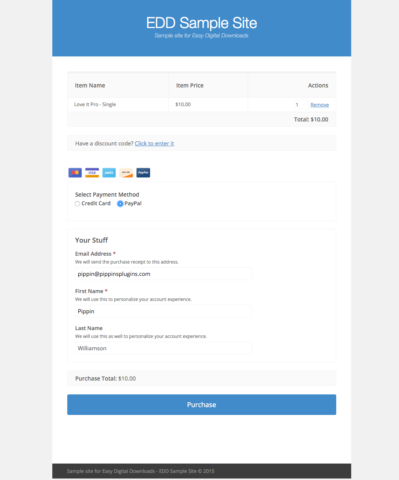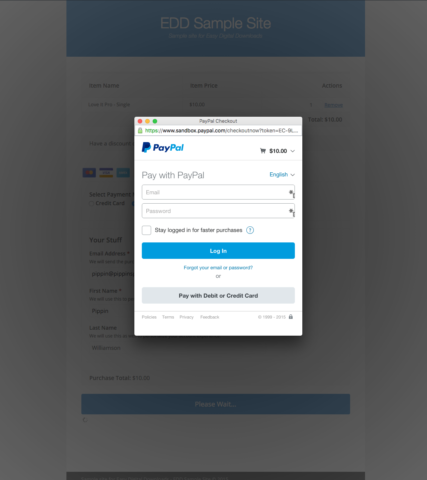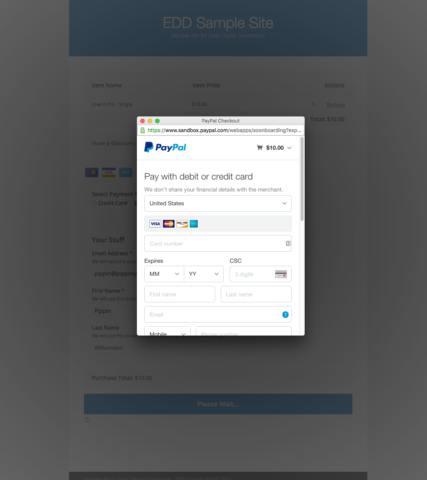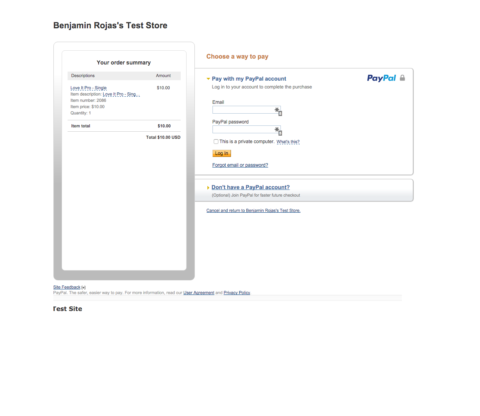Stripe is the premier choice for online credit card processing; it’s also the most popular payment gateway for Easy Digital Downloads – and it’s our preferred option!
With our Stripe integration, you can accept payments globally allowing your customers to pay by credit or debit card, ApplePay, GooglePay, AliPay, CashApp, Bank Transfer and more.
Easily Integrate Easy Digital Downloads With Stripe
Every version of Easy Digital Downloads come with our Stripe integration directly built in.
All you have to do is to click the Connect with Stripe button in the settings. Then you’ll be prompted to create a Stripe account or connect your existing account with your site. Once that’s done, you’re ready to start accepting payments!
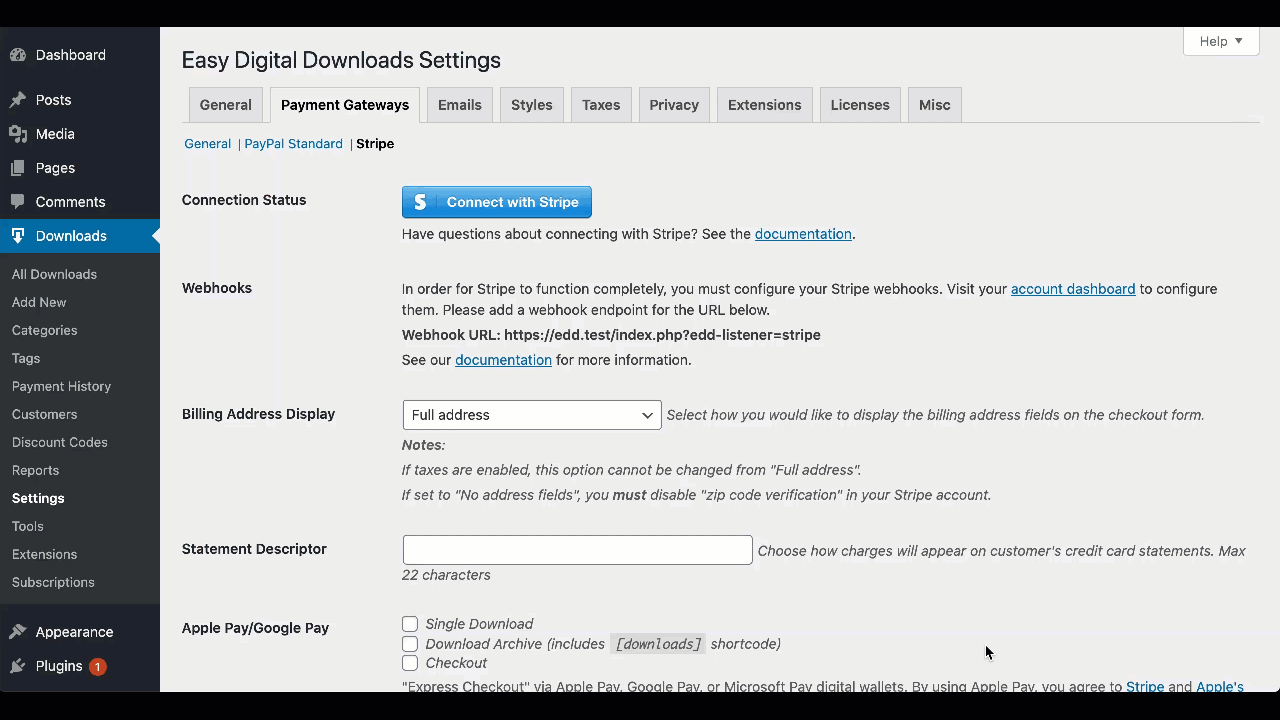
Boost Sales Conversions With Intelligent Payment Methods
For any eCommerce site, the checkout page is the most important page on the entire site. Providing a simple, reliable, and fast way for buyers to give you money is critical. With Stripe, customers are never redirected elsewhere to complete their payments. All purchases are completed securely on your site.
The Easy Digital Downloads Stripe integration offers your users the ability to pay with a Credit Card, Bank Card, Google Pay, Apple Pay, Link by Stripe, AmazonPay, AliPay, Cash App and more, giving your store the ultimate in conversation optimization by only offering the payment methods the user has the ability to use.
Wallet based payment methods like Google Pay, Apple Pay, and Link allow your customers to check out via Touch ID, Face ID, and with payment cards saved to their digital wallets effortlessly, and you don’t have to write any code to make it happen.
Save Credit Cards for Faster Checkout
With the Link by Stripe integration that comes with Easy Digital Downloads, users can securely save their payment methods with confidence, manage their saved cards, and make follow-up purchases from your store by verifying their phone number. These cards are securely saved within Stripe’s Link service, so they can be used anywhere Link is supported.
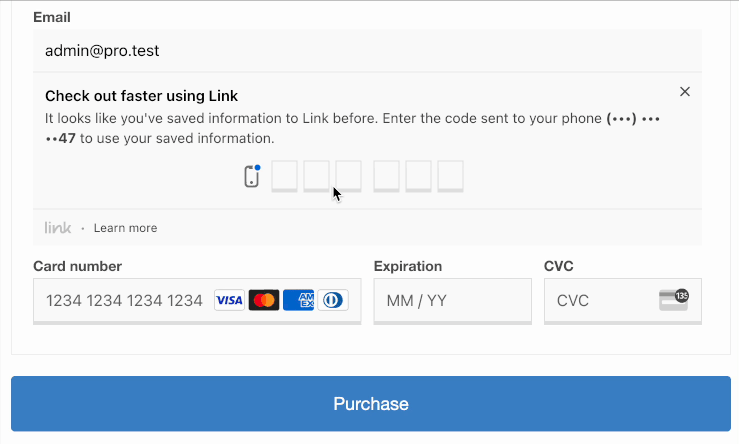
Additionally, all customers who authenticate with Link can add, remove, and modify their saved cards right from your checkout, no additional details required. This makes the purchase process faster and easier, saving customers time and making you more money. And to ensure that customer data remains protected at all times, Link securely stores and presents the information, so that no sensitive data is ever stored on your site.
Full Support for Subscription Sales
Our experience, and the experience of many other online sellers, has been that acquiring new customers almost always costs significantly more than retaining existing customers. By using Stripe along with our Recurring Payments extension to offer subscriptions, you can dramatically increase customer retention.
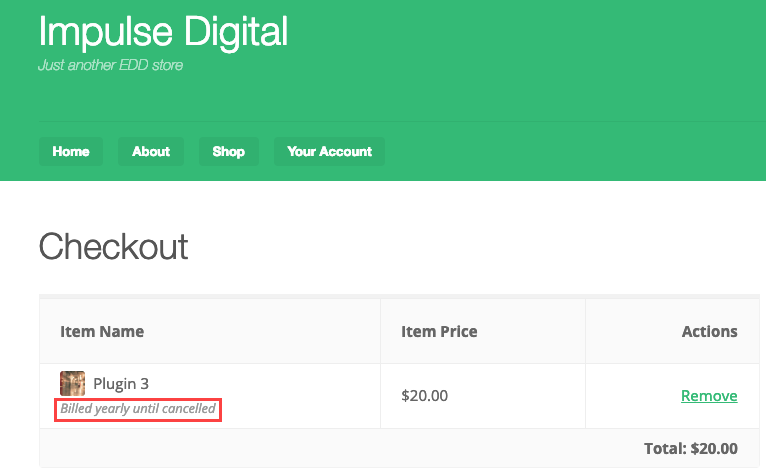
This is extremely powerful for anyone selling licenses for software, services, courses, all access passes, and more. You can configure your products so that customers are charged on a recurring schedule until they cancel. Additionally, you can even offer a free trial before the subscription begins.
With the Stripe connected and Recurring Payments extension, there’s no need for customers to manually return and purchase again.
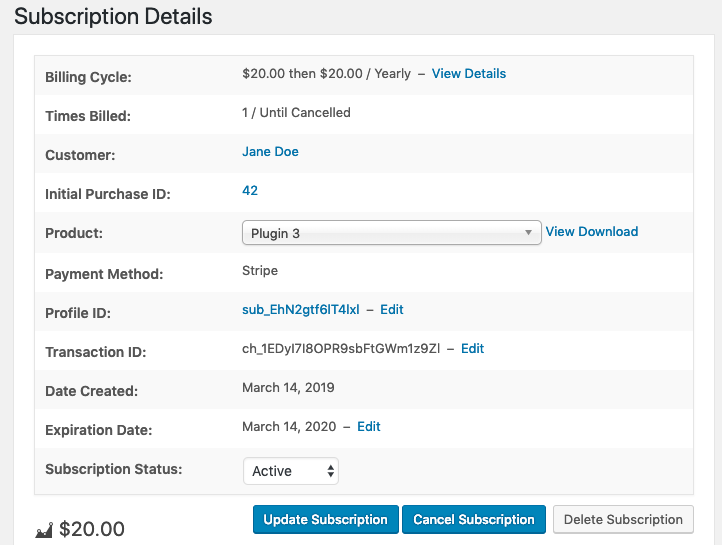
Fight Fraud before it happens!
Credit Card Fraud can have a huge impact on your business, and we want to help you avoid disputes and chargebacks. With the help of the Stripe team, you can be notified of payments that Stripe may determine to have ‘early fraud signals’, allowing you the chance to review the payment and refund it before a dispute or chargeback is filed. This helps you avoid any dispute fees and charges, saving you money.
Easy Digital Downloads comes bundled with an Early Fraud Warning email that you can configure to be notified when Stripe detects a possible fraudulent payment that they think might result in a chargeback.
Approve or Decline Refunds Right Within WordPress
Refunds are never fun, but at least with Stripe they are easy. Instead of wasting time logging into your Stripe account to return funds to your customers, you can do it all with one click from your site’s dashboard. Edit any payment record, change the status to refunded, and Easy Digital Downloads will do the rest!
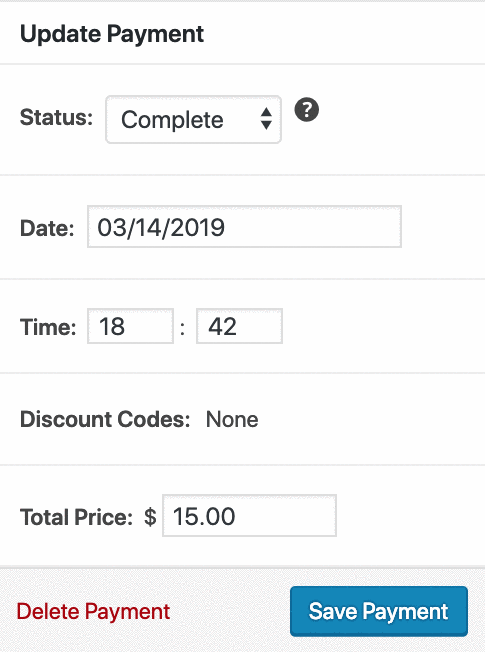
Take Pre-orders Before the Products Become Available
If you need to collect and verify payment information from customers but wish to actually process the charge at a later time, this extension is the solution. This option is especially helpful for taking pre-orders. Customers can complete a normal checkout process when purchasing your products, and then you will be able to manually approve or decline the payments from your dashboard.
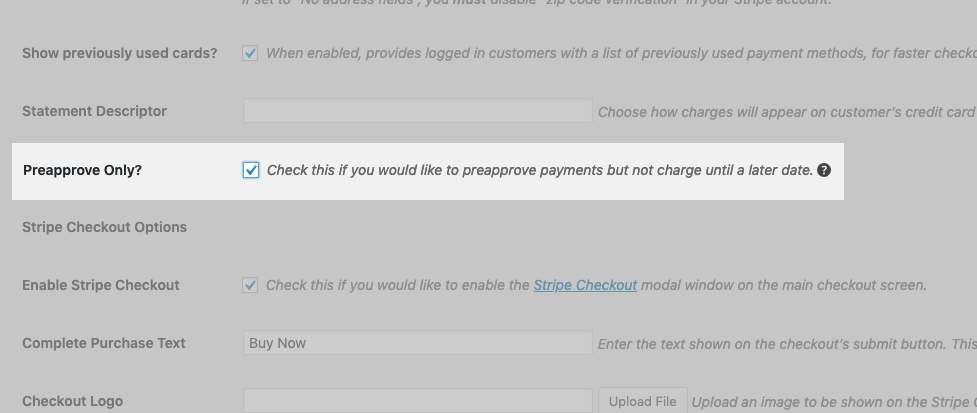
The Pre-Approval feature requires the purchase of an Extended Pass or higher, and the Stripe Pro Gateway add on be installed and activated.
Do I need to Upgrade to Easy Digital Downloads (Pro)?
Below is a list of features and what Easy Digital Downloads plan you need to be using to take advantage of them.
| Free | Personal | Extended | Professional | All Access | |
| All Payment Methods | ✅ | ✅ | ✅ | ✅ | ✅ |
| Fraud Warnings | ✅ | ✅ | ✅ | ✅ | ✅ |
| Subscriptions | ❌ | ❌ | ✅ | ✅ | ✅ |
| Pre-Sale Support* | ❌ | ❌ | ✅ | ✅ | ✅ |
| Additional Fees | 3% per transaction | 3% per transaction | 0%** | 0%** | 0%** |
** Requires a valid and active license key. After the license expiration grace period, additional per-transaction fees will be added until the license key is renewed and active.
Easy Digital Downloads is a Verified Stripe Partner!
Easy Digital Downloads is a verified member of the Stripe Partner program. This program recognizes software that meets Stripe’s strict quality requirements and provides users of Easy Digital Downloads and Stripe with the confidence they need to trust us both with their payment integrations.

Earn More When you Connect with Stripe.
Our extensive research has shown that Easy Digital Downloads stores using Stripe earn 47% more revenue on average than those using PayPal.
What are you waiting for? Take advantage of powerful features such as subscriptions, on-site checkout, and saved cards to increase your conversions and make more money.