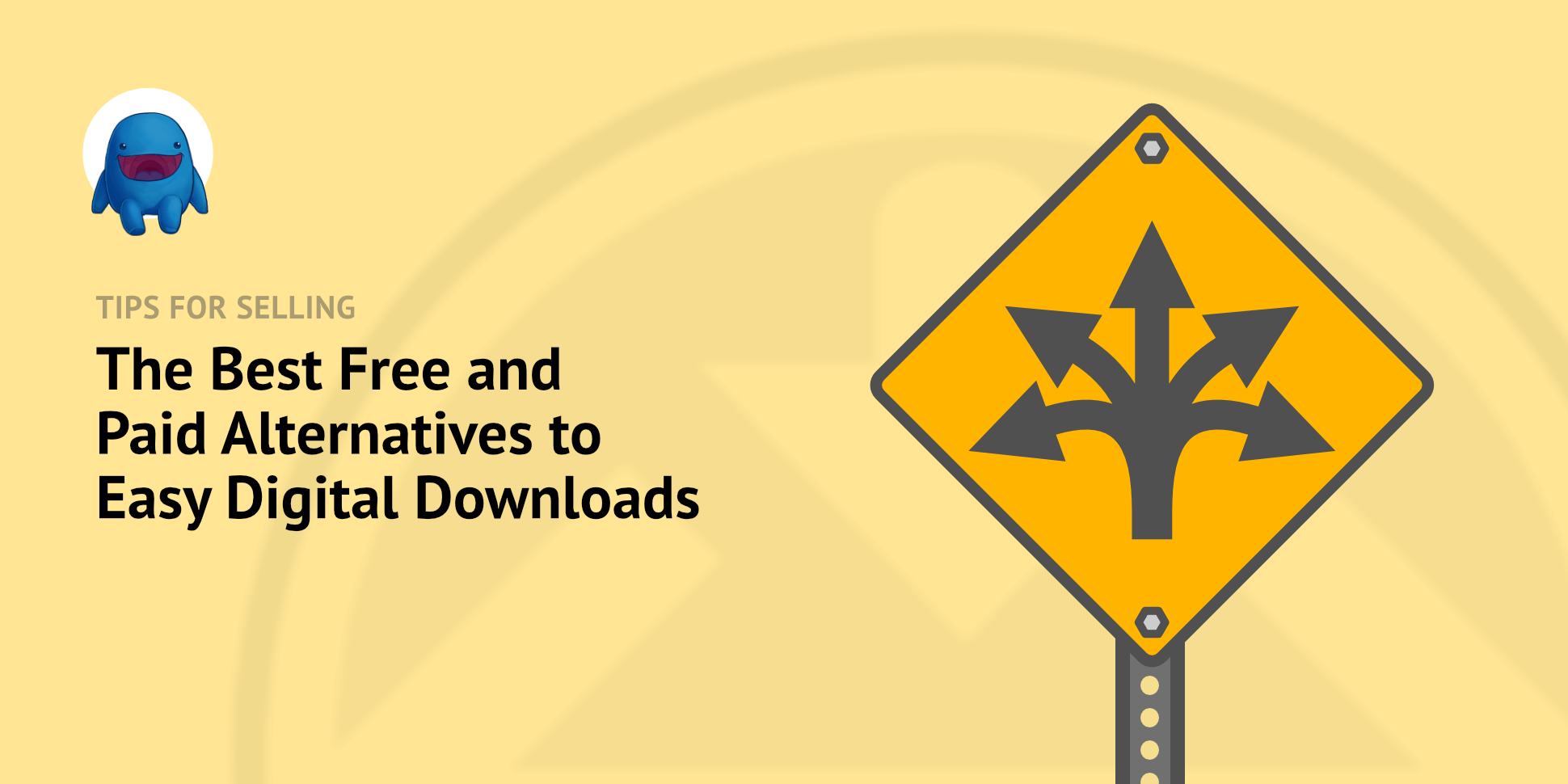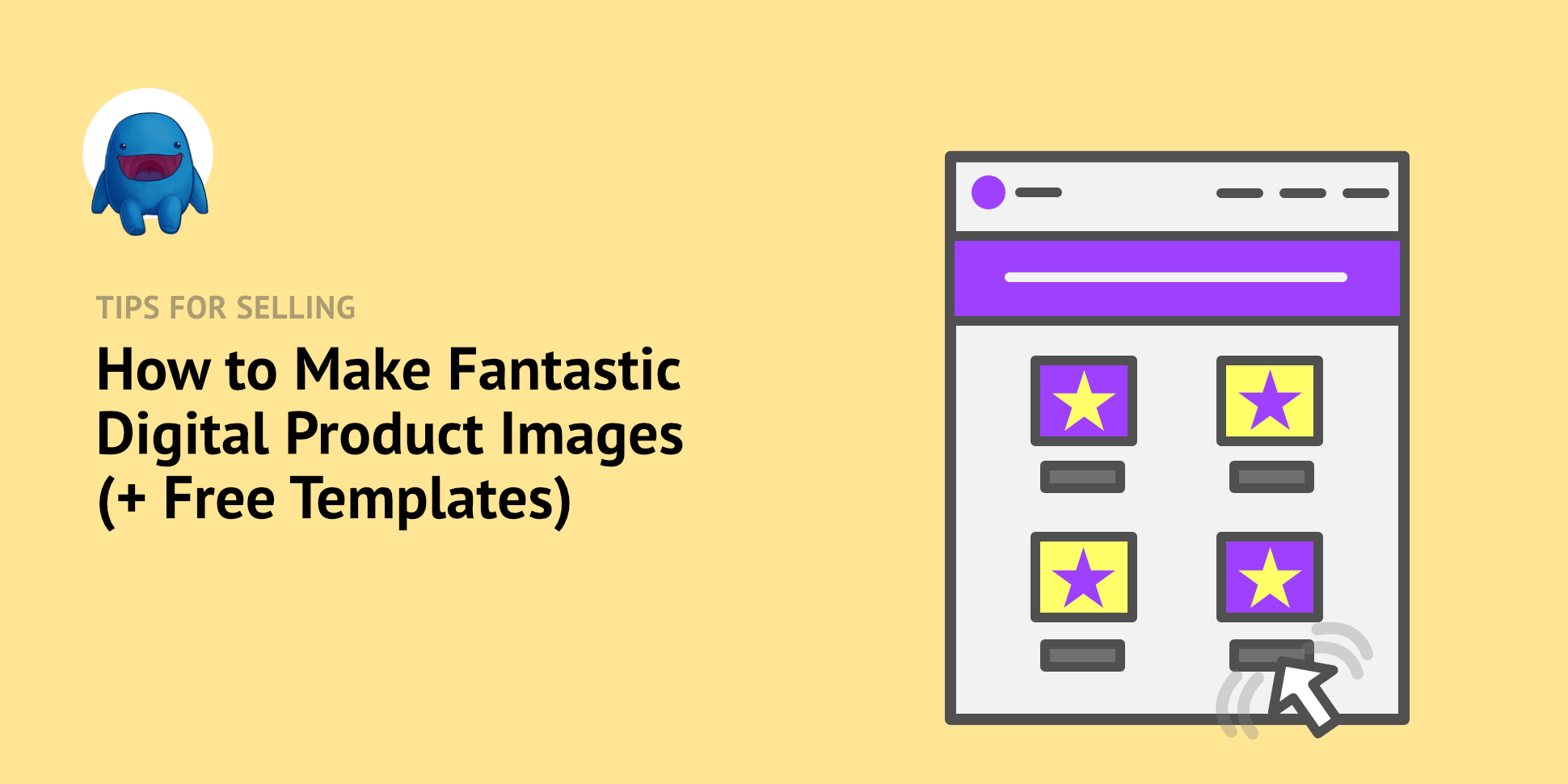Looking for an Easy Digital Downloads alternative? We understand EDD may not be the best fit. We suggest using WordPress and one of these free or paid options.
Are you selling digital products? Then you need fantastic digital product images. We’ll show you how and provide FREE TEMPLATES to get you started.
MailPoet is a WordPress plugin that allows you to create lists of email addresses and then send emails to those lists. The Easy Digital Downloads MailPoet extension allows the store owner to associate email lists with Downloads so that customers may subscribe during the checkout process. Installation Because MailPoet is another WordPress plugin as opposed
Frontend Submissions can send emails to both site administrators and Vendors for a variety of reasons. You can configure the contents of these emails by navigating to Downloads > Settings > Emails > Frontend Submissions. Template Tags In the emails that the Vendor and admins receive regarding applications (application received/approved/denied), the following template tags can be inserted:
This document gives a general overview of theBraintree payment gateway for Easy Digital Downloads. Requirements To use Braintree with Easy Digital Downloads, you will need: Merchant ID – https://articles.braintreepayments.com/control-panel/important-gateway-credentials#merchant-id Merchant Account ID – https://articles.braintreepayments.com/control-panel/important-gateway-credentials#merchant-account-id Public Key – https://articles.braintreepayments.com/control-panel/important-gateway-credentials#public-key Private Key – https://articles.braintreepayments.com/control-panel/important-gateway-credentials#private-key While not required to use Braintree, an SSL Certificate is highly recommended. You can read
This doc shows how to link the product images shown in the [downloads] shortcode to the product pages. Create a folder called edd_templates inside of your currently active theme’s directory. Create a file called shortcode-content-image.php in the new folder created in 1. Paste the code below into the new file: