As an online seller, one of the most effective things you can do to boost sales is to collect and display social proof like customer reviews on your website. Easy Digital Downloads makes it increibly easy to add product reviews to WordPress in just a few quick steps.
Over 90% of customers read online reviews before buying. People naturally trust the opinions of their peers more than direct marketing messages.
When implemented effectively, customer reviews can significantly increase traffic to your website, build trust with your audience, and ultimately drive more sales.
So what’s the best way to collect and add product reviews to WordPress? I’ll cover everything you need to know in this guide.
Why Add Product Reviews to WordPress?
Product reviews are far more than just testimonials. They’re a multifaceted asset that can greatly impact your online business.
Understanding their importance is the first step toward harnessing their power.
Build Trust & Credibility
Reviews serve as tangible evidence and honest social proof that show new visitors that others like your products.
At its core, social proof is a psychological phenomenon where people assume the actions of others in an attempt to reflect correct behavior for a given situation.
In the context of e-commerce, this means potential customers are more likely to trust and purchase from a business when they see that others have already done so and are satisfied.
Increase Sales
Good reviews can greatly boost your sales. People feel more comfortable buying when they see positive feedback.
Research indicates that 84% of consumers trust online reviews as much as personal recommendations from friends. Studies also consistently show that products with reviews have significantly higher conversion rates than those without.
Even negative reviews, when handled professionally and transparently, can build trust by demonstrating your commitment to customer satisfaction and continuous improvement.
Improve SEO
Product reviews play a significant, often underestimated, role in your WordPress site’s SEO strategy.
Reviews add new, relevant words to your site. Search engines like this fresh, user-generated content (UGC).
Product review schema can also help your reviews show up with star ratings in Google search results. Schema Markup is a form of microdata that you can add to your website’s HTML to help search engines better understand the content on your pages.
Gather Valuable Feedback
Beyond their impact on sales and SEO, product reviews are an invaluable source of direct customer feedback.
They offer insights that teach you what customers love and where you can make things better. Even not-so-good reviews can help you grow.
Understanding WordPress Review Functionality
Before diving into the practical steps of adding product reviews, it’s essential to understand how review systems function within the WordPress ecosystem. This clarity will help you make informed decisions about the best approach for your specific needs.
WordPress, by default, comes with a built-in comment system.
This system is excellent for facilitating discussions on blog posts, allowing readers to share their thoughts, ask questions, and engage with your content.
But it’s crucial to distinguish between this general comment functionality and a dedicated product review system.
Native WordPress comments are typically unstructured. While users can leave text comments, they lack the specific features essential for product reviews, such as:
| Star Ratings | The ability to assign a quantitative rating (e.g., 1 to 5 stars) to a product. |
| Review Titles | A dedicated field for a concise summary of the review. |
| Product Association | A clear link between the review and a specific product. |
| Structured Data | Automatic generation of schema markup for rich snippets in search results. |
| Moderation Capabilties | Tools to approve, unapprove, edit, mark as spam, or delete reviews. This ensures that only legitimate and appropriate reviews are displayed on your site. |
Attempting to repurpose the native WordPress comment system for product reviews would be inefficient. It limits your ability to leverage the full benefits of reviews, especially in terms of SEO and user experience.
This is where specialized product review plugins become indispensable. You can use them to collect customer reviews using a straightforward form.
How to Add Product Reviews to WordPress
Now that you understand the immense value of customer testimonials, let’s dive into the practical steps of adding product reviews to your WordPress website.
There are multiple methods to choose from. The best solution depends on what you’re selling, the type of online store you have, and what features you need most.
Method 1. Using Easy Digital Downloads Reviews
The WordPress ecosystem offers a plethora of plugins designed to handle product reviews. If you’re running an online store, the plugin should seamlessly integrate with your chosen eCommerce solution.
Step 1. Install EDD Reviews Add-On
If you sell digital products with Easy Digital Downloads (EDD), the EDD Reviews extension is the best way to add reviews to WordPress.

It works seamlessly with EDD. Customers can leave star ratings and written reviews. It also displays Verified Customer badges to build trust.
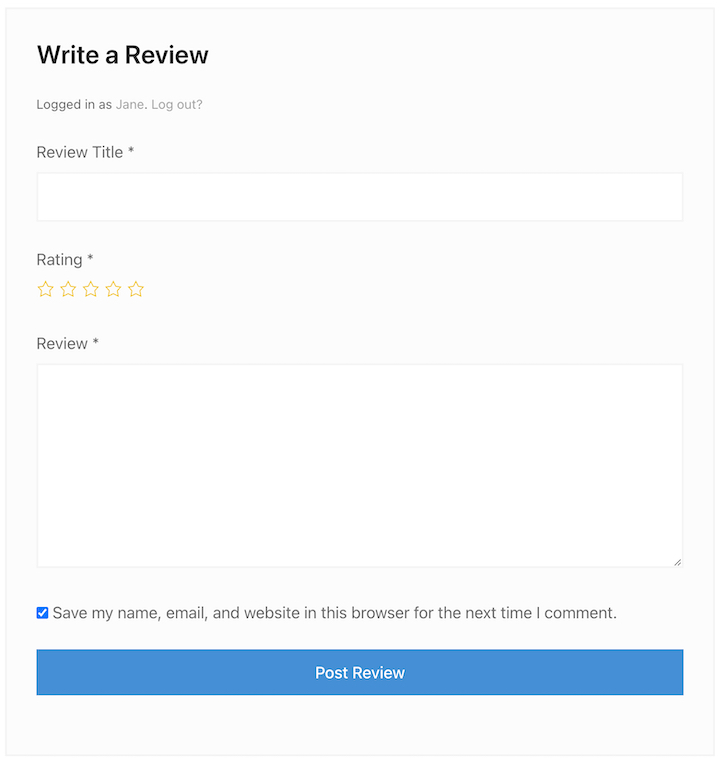
Plus, it’s included for free with an Extended pass or higher.
To install it, simply go to Downloads » Extensions from your WordPress admin area. Locate Reviews, then select Install.
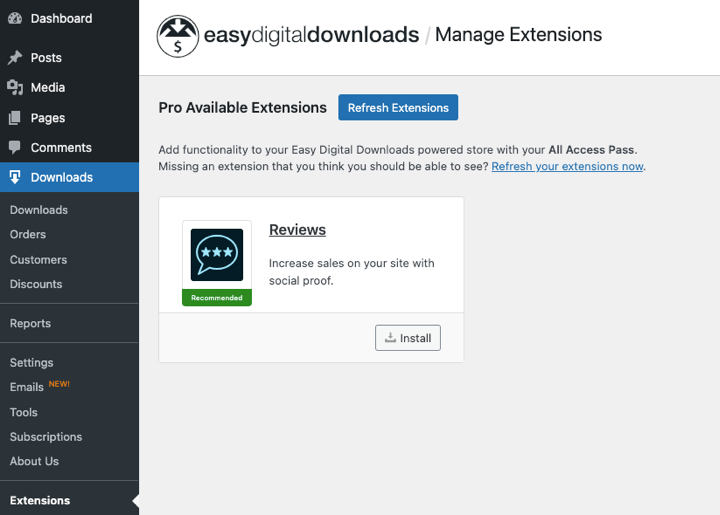
Step 2. Configure Review Settings
Next, you can configure the Reviews settings under Downloads » Settings » Marketing » Reviews.
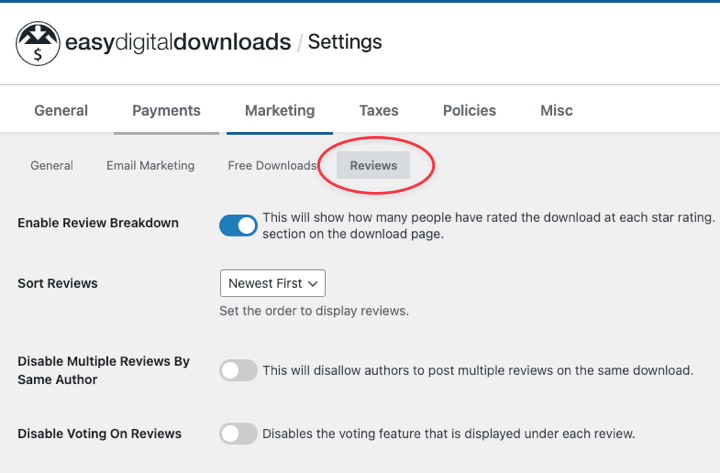
Here, you’ll find plenty of options to change settings to your liking. For instance, you can approve reviews first or choose where they show up.
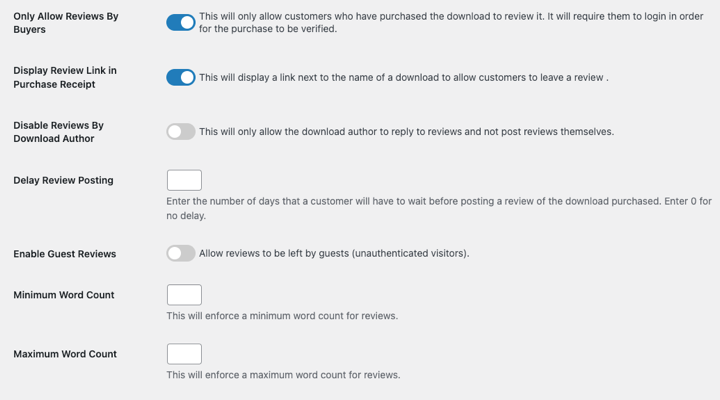
Step 3. Collect & Manage Add Reviews
To display product reviews on your WordPress site, you can use the EDD Reviews block in any post or page.
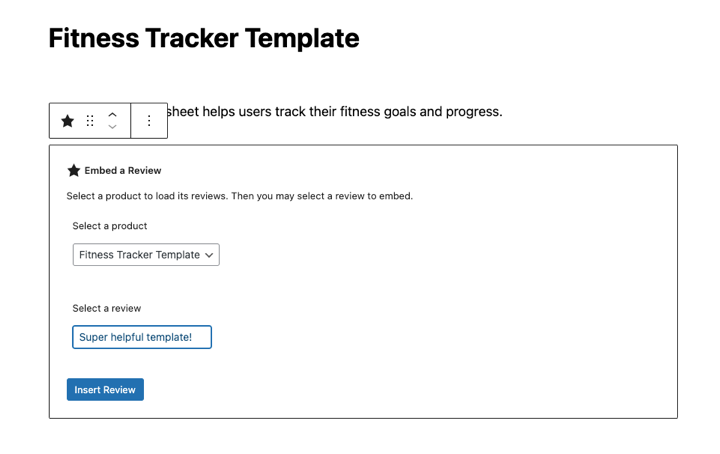
Once published, you can view the form from the frontend of your site and start collecting reviews!
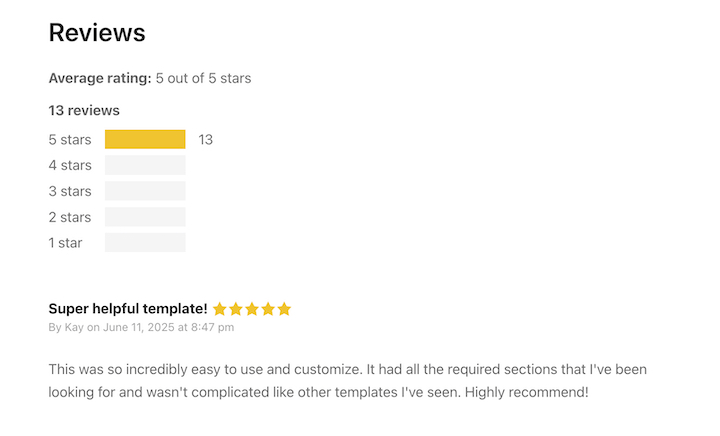
To encourage customers to leave reviews, you can add a link to emails and offer discount incentives.
To manage reviews, go to Downloads » Reviews.
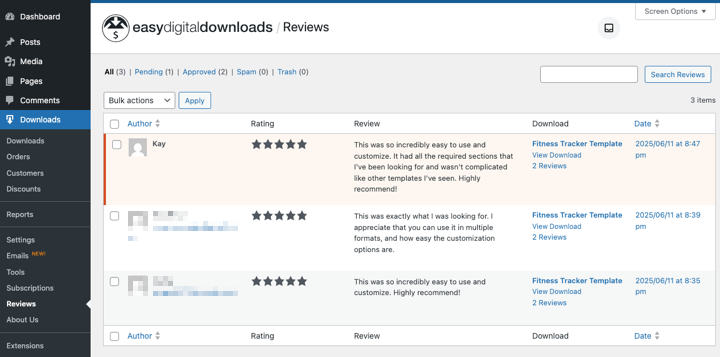
You can approve/unapprove, reply, edit, mark as spam, or trash each review. It works just like WordPress’s built-in comments functionality.
⚙️ Feel free to check out our Reviews setup documentation for more in-depth guidance.
Tips for Using Product Reviews in WordPress
Here are some tips and best strategies you can use to maximize the effectiveness of product reviews on your WordPress site.
Ask for Reviews
Ask new customers or happy customers for reviews. I recommend setting up automated request emails that you send from time to time.
When in the customer journey is your customer likely to be happiest? Consider an automated email that requests a review at that time.
Offer Incentives
The easiest way to encourage customers to leave product reviews on your site is to reward them for doing so.
Easy Digital Downloads makes this easy. You can automatically offer a special discount in exchange for a product review.
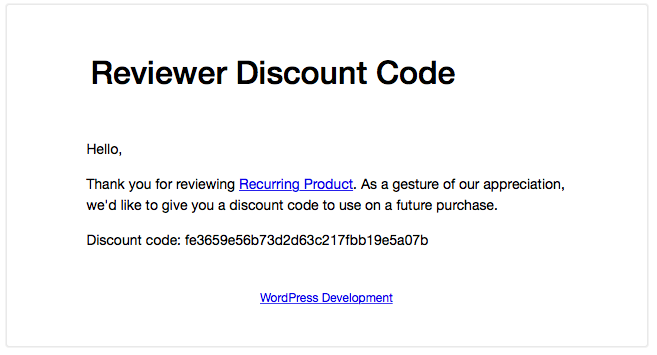
Display Badges
If you accumulate a good amount of positive reviews on an external platform, display a trust badge on your website.
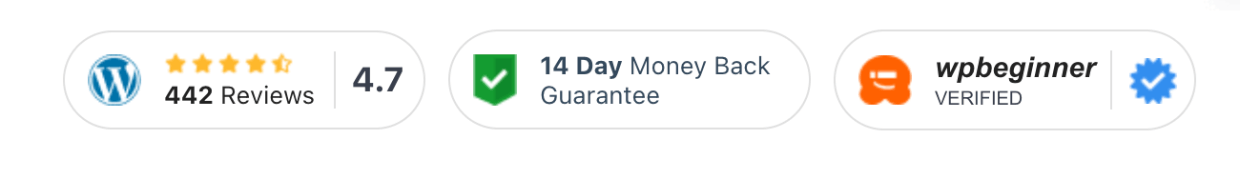
These build trust with potential customers.
Responding To Reviews
In most cases, when you get a new review, you should respond to it. Doing so demonstrates good customer service and support.
You may need to set up a monthly or quarterly check-up of third-party review sites to regularly monitor things.
When you get positive reviews, usually a simple ‘thank you’ is a good response.
For negative reviews, while more complicated, it’s best not to ignore them or argue against them. Be authentic and personable to address the situation.
FAQs on Adding Reviews to WordPress
Let’s wrap up with a few frequently asked questions regarding how to add product reviews to WordPress sites.
What’s the best way to add product reviews to WordPress?
The best way to add product reviews to WordPress is through your eCommerce solution, such as Easy Digital Downloads or WooCommerce. If you’re not using either of these, you can use a dedicated WordPress review plugin, such as Site Reviews.
How do I get more reviews for my products?
Send emails after a purchase asking for a review (plugins can do this automatically). Make it easy to leave a review. You can also offer a small gift, like a coupon for a future purchase.
How do I get star ratings in Google?
To get star ratings in Google, you need to add product reviews to WordPress using a plugin that supports Schema Markup, such as AIOSEO. This special code tells Google about your reviews, allowing star ratings to appear in search results.
Add Product Reviews to WordPress Today
Congratulations! You’ve now gained a comprehensive understanding of how to add product reviews to WordPress. By implementing the strategies outlined in this guide, you’re not just adding a feature; you’re investing in a powerful growth engine for your online business.
If you sell digital products but don’t have an Easy Digital Downloads pass yet, grab one today and start using the Reviews add-on for free!
What’s next? Learn how to use affiliate and referral marketing to boost sales!
📣 P.S. Be sure to subscribe to our newsletter and follow us on Facebook, Twitter/X, or LinkedIn for more WordPress resources!




