
Do you want to create a photography website? You’ve come to the right place.
When you use WordPress, building and managing a website is incredibly easy. You just need the right host, theme, and plugins to help showcase and sell your photos in no time.
🔎 In this article, we’ll cover:
Why Create a Photography Website in WordPress?
WordPress is a popular Content Management System (CMS) that can be a great platform to create your own photography website. It’s beginner-friendly and easy to use and customize.
WordPress offers a wide range of customizable themes that can be used to showcase your photography portfolio. WordPress photography themes are designed to be visually appealing and often include features like galleries, sliders, and multiple layouts, etc.
It also has a robust library of plugins you can use to add functionality to your website. For photographers, there are plugins for creating portfolios, adding watermarks, and optimizing images for faster load times. If you plan to sell your photos, you can also use a plugin like Easy Digital Downloads (EDD) for digital eCommerce functionality.
WordPress is SEO-friendly out of the box, meaning it’s optimized for search engines like Google. This can help your photography website rank higher in search engine results and drive traffic to your site.
Also, WordPress is open-source software, which means it’s free to use. You only need to pay for hosting and a domain name, which is relatively inexpensive.
How to Create a Photography Website (Step By Step)
Ready to get started? In the following tutorial, I’ll walk you through the step-by-step process of how to create a photography website in WordPress.
Step 1: Choose a Quality WordPress Host
If you don’t already have a WordPress site, the first step is to select a hosting plan. You’ll also need to register a domain, but with the right hosting provider, a domain setup is part of the process.
Choosing a quality web host is crucial for the success of your WordPress photography website. A WordPress host ensures that your website loads quickly and efficiently, which can improve your search engine rankings. It can also affect your site’s security and scalability.
I recommend SiteGround’s Managed EDD (Easy Digital Downloads) Hosting because it’s an excellent choice for beginners, photographers, and eCommerce owners:

Each plan lets you install WordPress in one click, as well as Easy Digital Downloads. If you’re unfamiliar, EDD is a WooCommerce alternative that is ideal for selling digital products, including photos and other files. The one-click setup of WordPress and EDD lets you configure your store quickly.
SiteGround is also among the popular hosting companies that offer robust security measures, including a free SSL certificate, daily backups, and malware scanning.
To get started, visit the SiteGround site and select your plan. Then you can follow the prompts to register your domain and auto-install your WordPress installation.
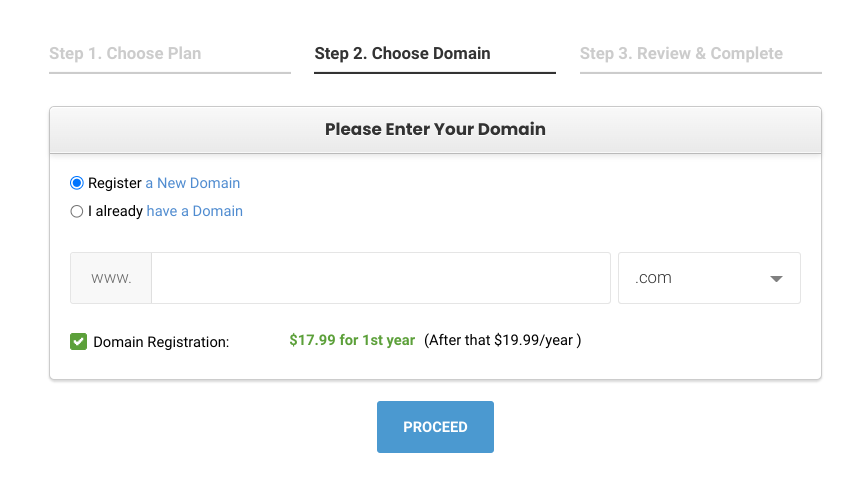
Step 2: Choose a Photography Theme
Your theme is important as it influences the overall website design, look, and feel. So it’s smart to choose a WordPress theme that is made specifically for photography and/or eCommerce sites.
A photography-focused theme will have built-in features for displaying your photos in a beautiful and organized way.
The WordPress Theme Directory offers plenty of free options:
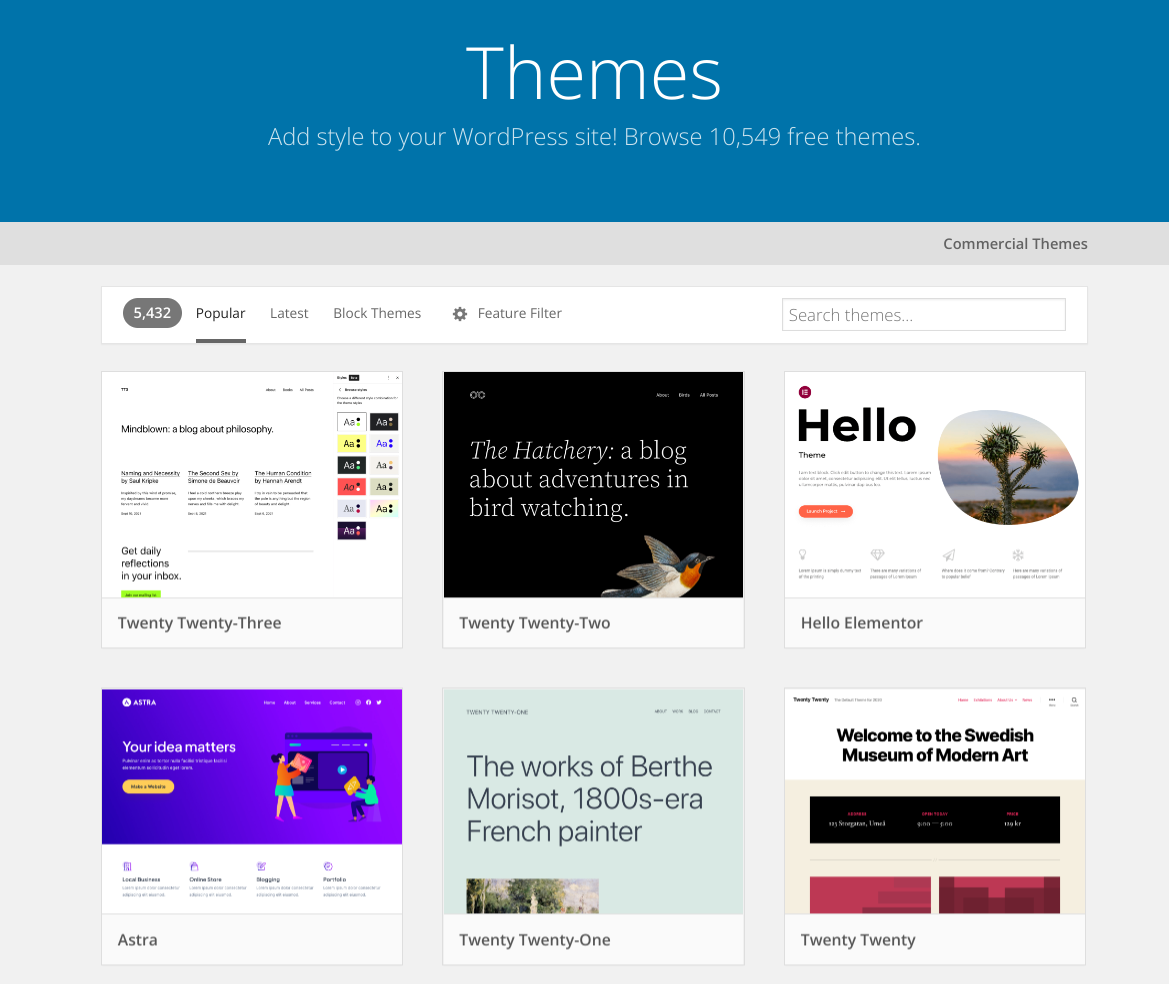
If you have an EDD pass, you can also use the included themes, Themedd or Vendd. You can also choose from our selection of other recommended themes, like Digital Downloads Pro or Stocky.
Once you select your theme, you can install it by going to Appearance » Themes » Add New:
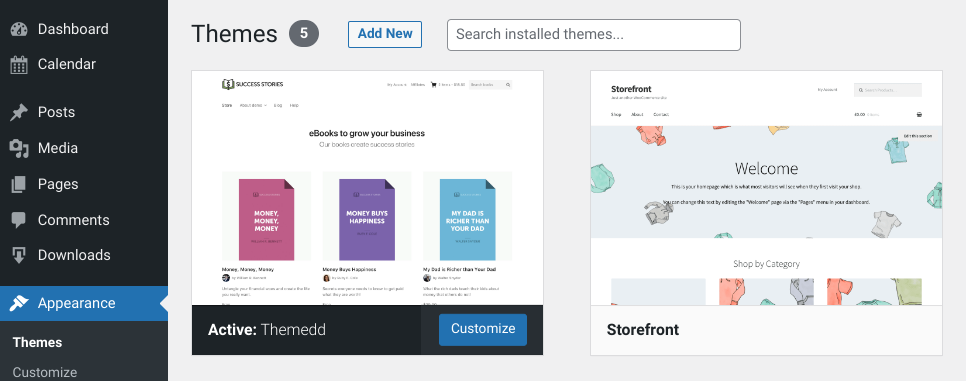
Then you can use the WordPress Customizer to customize the font, menus, colors, and more. If you want even more ways to build and customize your photography pages, you can use a website builder plugin like SeedProd. This is a drag-and-drop tool that provides pre-built templates that you can use to create pages with ease.
Step 3: Set Up Your WordPress Website
After you have your WordPress theme, you can start setting up other aspects of the site. For instance, you can create key pages, such as an About and Portfolio page where you can display your photos.
To add your photos and create an image gallery, you can go to Media » Add New from your WordPress dashboard:
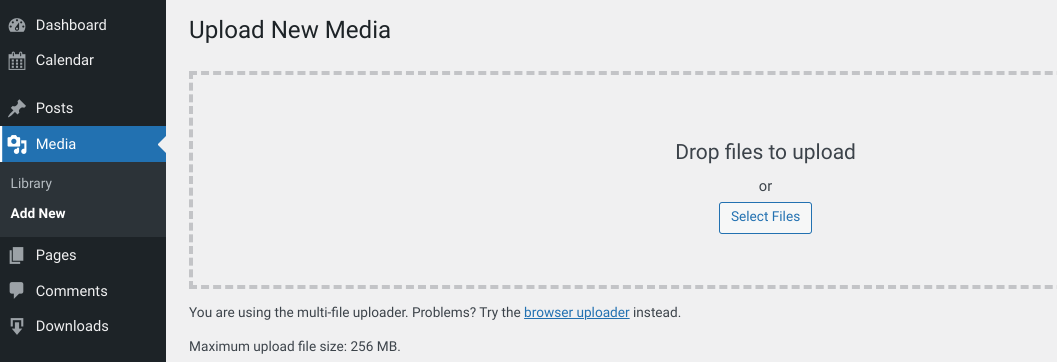
You can add your pages, photos, and other content. If you plan to sell your photos, you can add them as what EDD refers to as ‘downloads’. Downloads are any product or file you add to your online store.
To do this, you can go to Downloads » Add New.
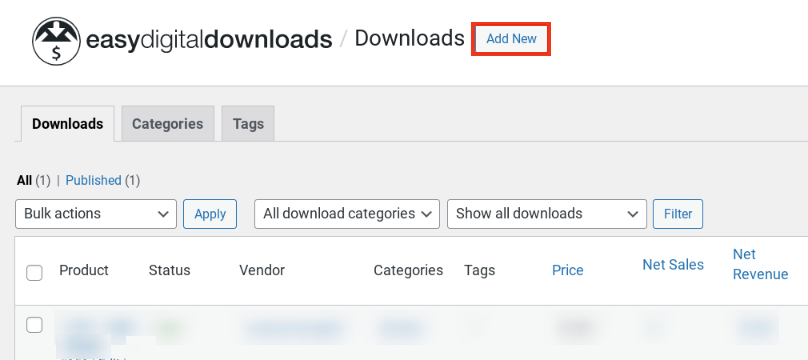
You can give it a name, description, and enter a price to sell it for:
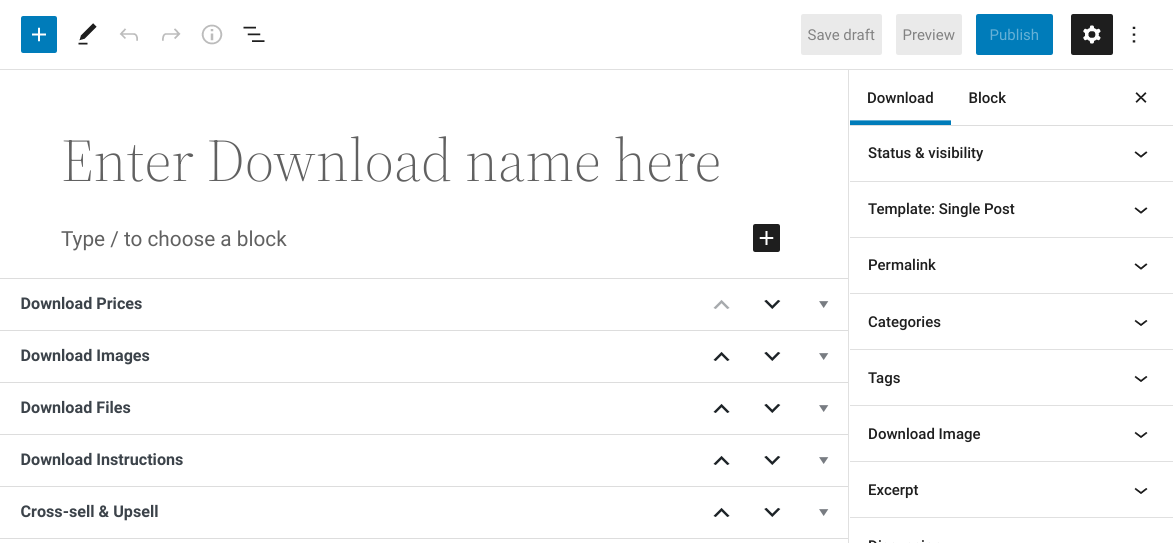
Under Download Files, you can upload the photo file so your customers can download it post-purchase.
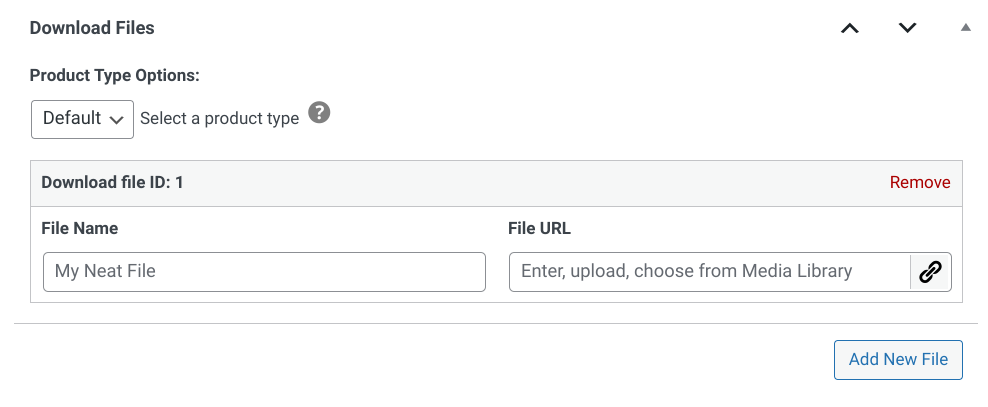
When you’re done, you can click on the Publish button.
Step 4: Optimize, Share, & Promote Your Site
After you create a photography website, the only thing left to do is optimize, publish, and promote it. There are a wide variety of strategies and tools you can use to help boost its visibility.
For example, you can streamline content optimization with the All In One SEO (AIOSEO) plugin:
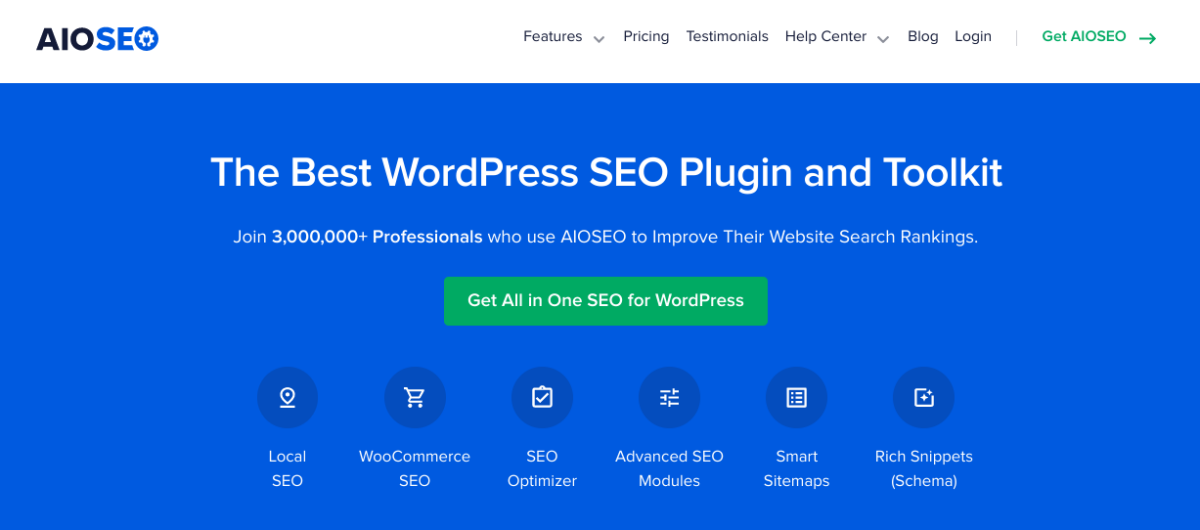
If you have a SiteGround Managed EDD plan, this plugin comes pre-installed. Another included extension is OptinMonster, which you can use to help increase conversions.
You can use social media channels and email marketing campaigns to help share your site/business and grow your audience.
⚙️ There are tons of different ways you can customize, optimize, and promote your photography website. For further guidance, tips, and strategies, you can use these guides:
- How to Create an Online Store With WordPress
- How to Sell Photos Online With WordPress
- Easily Sell Digital Downloads
Create a Photography Website With EDD
If you’re a professional photographer looking to showcase your work and build your online presence, it’s smart to create a photography website. With WordPress, you can create a beautiful and functional site that attracts visitors and helps you grow your photography business.
Ready to get started? Check out SiteGround’s Managed EDD hosting plans to build your site in no time! If you already have a WordPress site, you can download Easy Digital Downloads to help expand the functionality of your photography site:
eCommerce without limits!
That is our promise. Most eCommerce solutions limit your creativity
…not Easy Digital Downloads!
📣 P.S. Be sure to subscribe to our newsletter and follow us on Facebook or Twitter for more WordPress resources!
Using WordPress and want to get Easy Digital Downloads for free?
Enter the URL to your WordPress website to install.
Disclosure: Our content is reader-supported. This means if you click on some of our links, then we may earn a commission. We only recommend products that we believe will add value to our readers.