
Offering file customization services can be a lucrative business opportunity for freelancers, developers, and designers. By using WordPress and Easy Digital Downloads (EDD), you can create and sell file editing/customization services.
With these tools, you can make it easy for customers to upload files, specify customization details, and receive a custom deliverable that meets their needs. In this blog post, we will guide you through the process of creating a complete file customization service using Easy Digital Downloads and WordPress.
🔎 In this article, we’ll cover:
Why Sell File Editing & Customization Services?
There are many good reasons to start selling file editing and customization services. Some of the biggest benefits include:
- Low overhead costs
- Flexibility
- High earning potential
If you have the skills and passion for this work, it can be rewarding and lucrative. Another reason to consider selling file editing and customization services is that they’re in high demand. This is especially true in industries like graphic design, web design & development, and digital marketing.
As businesses increasingly rely on digital tools and platforms, the need for customized and optimized files is likely only going to grow.
Where to Sell File Editing Services
There are many different platforms you can use to sell services online. The two main options are a marketplace, like Fiverr or Upwork, or your own self-hosted website, on a platform such as WordPress. I recommend the latter.
🔎 Learn more about Marketplace vs. Your Own Website
WordPress is the most popular content management system (CMS) in the world, powering over 40% of all websites on the internet. It’s an open-source platform that lets users (including beginners) create websites, blogs, and online stores with ease.
WordPress is incredibly flexible. Its wide range of plugins and themes makes it the perfect eCommerce platform to sell file editing and customization services. By offering these services, you can help clients create custom WordPress themes, tweak existing templates, add custom features, and much more.
You also get control over everything, such as your pricing. WordPress integrates with various third-party services and tools, such as payment gateways, email marketing tools, and project management software. This makes it easy to streamline your workflow and automate certain tasks.
The platform is known for its strong Search Engine Optimization (SEO) capabilities, which can help you attract more clients and rank higher in search engine results pages. This is particularly important when competing with other freelancers or businesses offering similar services.
Finally, WordPress has a large community of developers and users who can always offer support and assistance. This can be invaluable when starting out or running into technical issues. You can find extensive WordPress tutorials and documentation to help you get started and troubleshoot issues.
With the right e-commerce plugin, you’ll also have priority support for starting and managing your online store to sell file editing services.
How to Sell File Editing & Customization Services in WordPress
Ready to get started? Below I’ll walk you through how to sell file editing services in WordPress.
Step 1: Set Up a WordPress Website
To sell file editing and customization services, you need an ecommerce website to showcase your services. If you don’t already have one, you can create a WordPress site.
You can use a managed hosting provider like SiteGround’s Managed EDD Hosting:

Each web hosting plan includes a WordPress installation, Easy Digital downloads plugin, SSL certificate, and more. Click here to learn more.
Step 2: Install Easy Digital Downloads (EDD)
Easy Digital Downloads (EDD) is the best WordPress plugin for selling digital products such as files, software, and services:

EDD is a popular WooCommerce alternative if you’re not selling any (or many) physical products. There is a free and Pro version. I highly recommend purchasing one of our paid licenses, as that will give you access to more features and tools.
To use EDD, you need to install it on your WordPress website. Once installed, you can customize EDD to fit your needs. The Onboarding Wizard will walk you through the beginning steps of creating your ecommere website. For instance, it will prompt you to enter your business details, connect Stripe to accept credit cards and online payments, and add your first product.
On the Conversion & Optimization tools page, you can select the checkbox next to each feature you want to include in the setup:
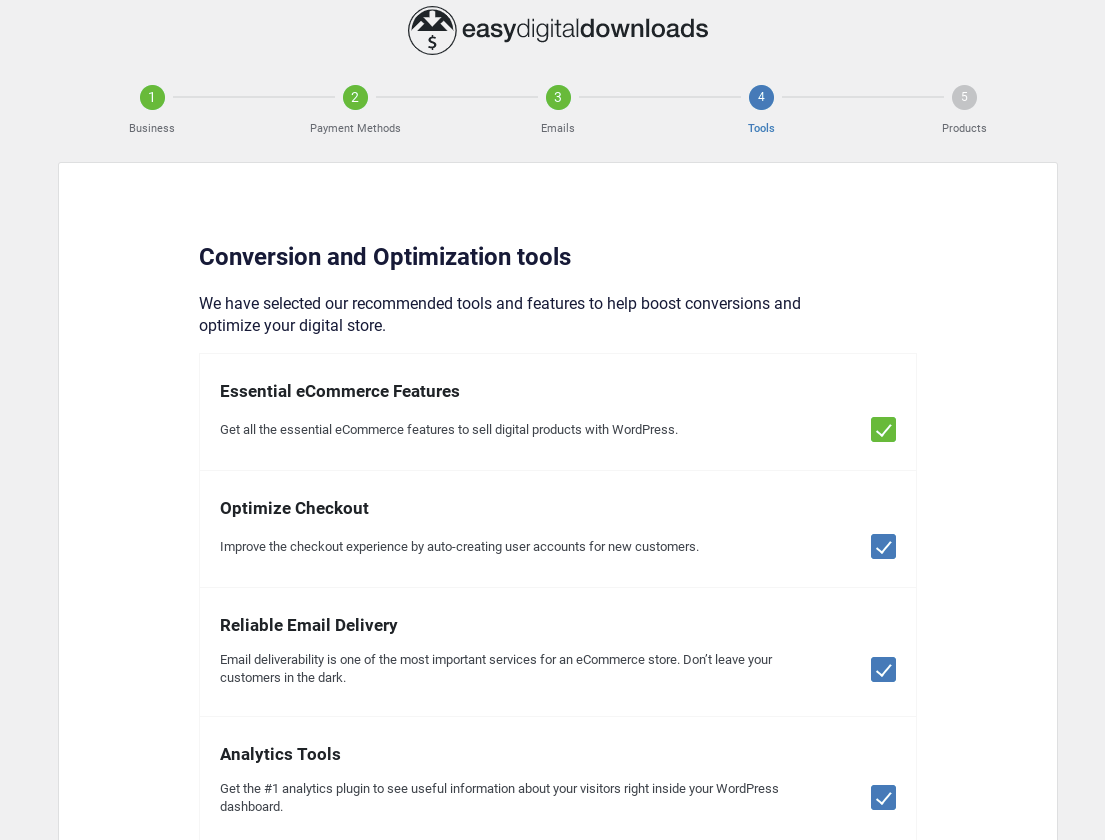
For more help setting up your store, you can refer to EDD Quickstart Guide.
Step 3: Configure EDD Upload File & Custom Deliverables Add-ons
The next step in creating a complete file customization service is to install and set up EDD Upload File and EDD Custom Deliverables. These two extensions allow customers to upload their files and specify customization details and for you to deliver a custom file back to them.
EDD Upload File is a useful tool for letting customers provide files for you to use after a transaction. A drag and drop upload interface can be added to the Checkout or Purchase Confirmation page with a simple setting:
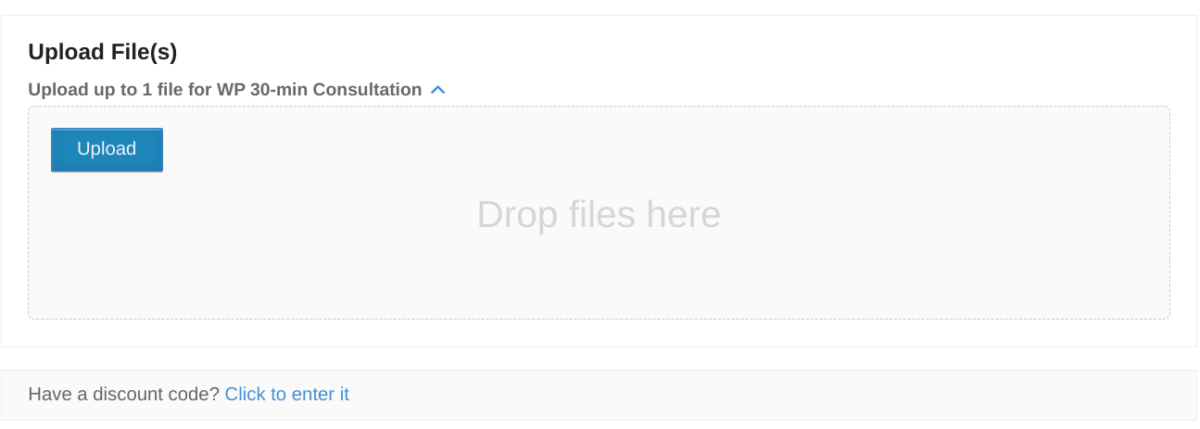
This sort of functionality is helpful if you want to sell file editing services in WordPress that require customizations specific to a user’s needs.
EDD Upload File also has global settings for supported file types and the maximum number of uploads allowed. However, you have complete control over which products display the upload form, ensuring it’s only shown when needed.
EDD Custom Deliverables lets you create a custom deliverable file for your customers based on the file they uploaded and any customization details they specified.
You can install these add-ons by going to Downloads » Extensions, then selecting Install/Upgrade Now under each extension. The option available will depend on the EDD pass you have:
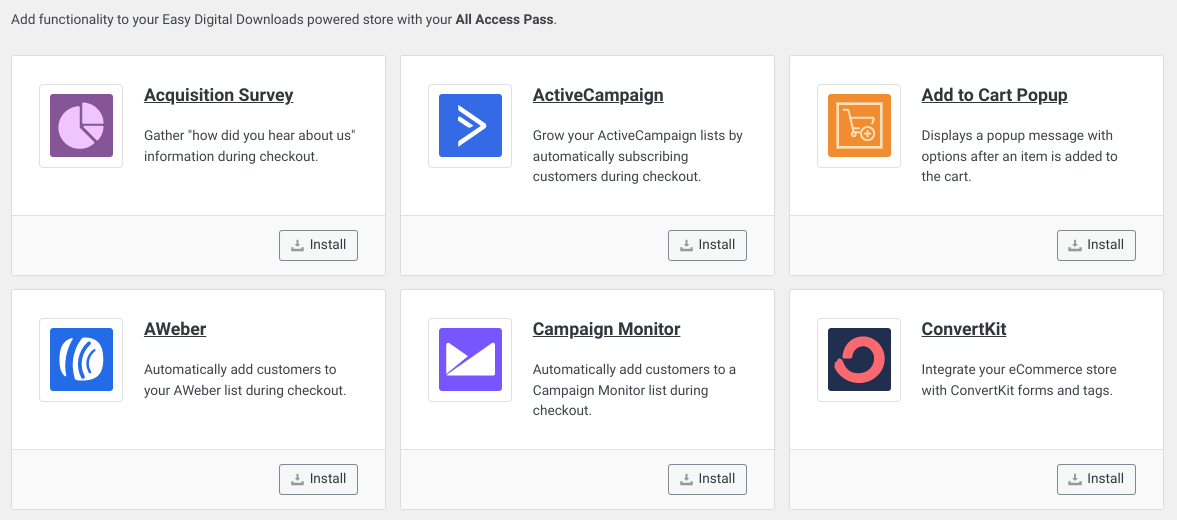
After installing and activating these plugins, configure their settings to meet your needs.
Step 4: Create Your File Customization Product
Now that you have installed and set up EDD Upload File and EDD Custom Deliverables, it’s time to create your file customization product.
In your WordPress dashboard, navigate to Downloads » Add New. Here, you can create a product for your file customization service. Add a title and description, including any additional information about the service:
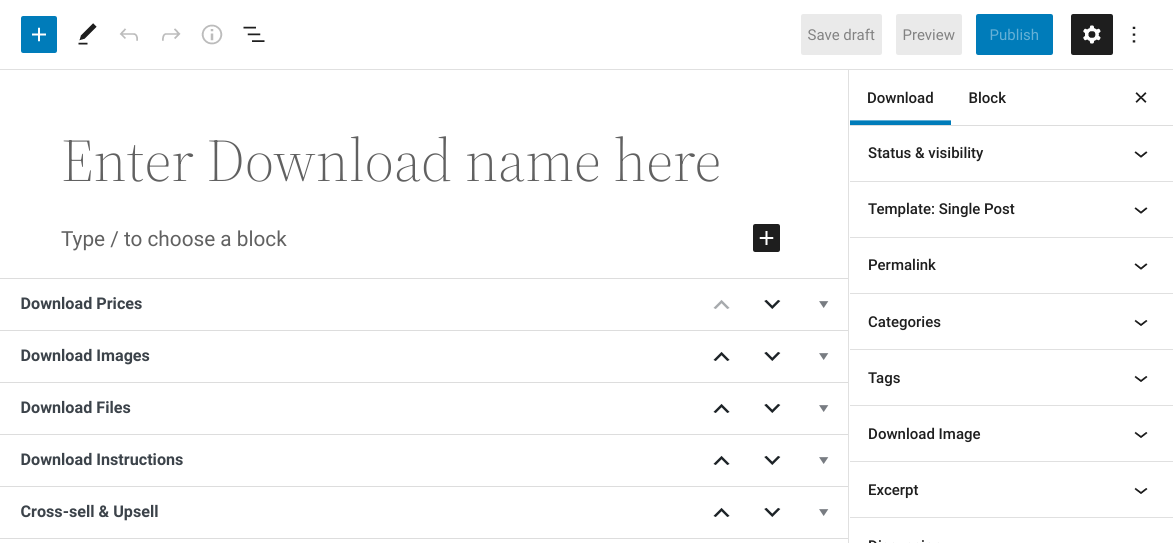
Under Download Price, you can enter the amount you want to sell the service for. You can also add a product image in the settings panel to the right, under Download Image:
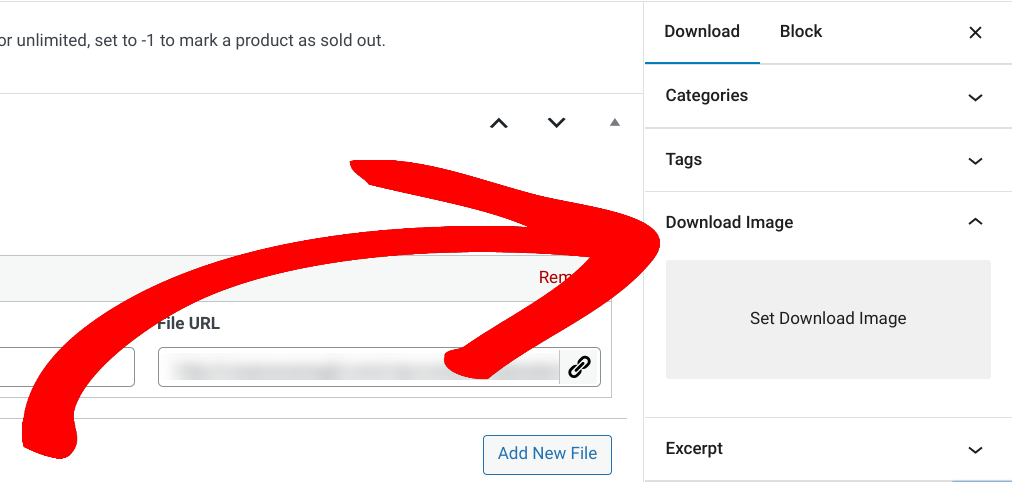
Select the EDD Upload File and EDD Custom Deliverables options for your product. This will allow customers to upload files and specify customization details.
Under File Uploads, check the box called Enable Uploads. This will give your customers a way to attach their required files (like text and graphics):
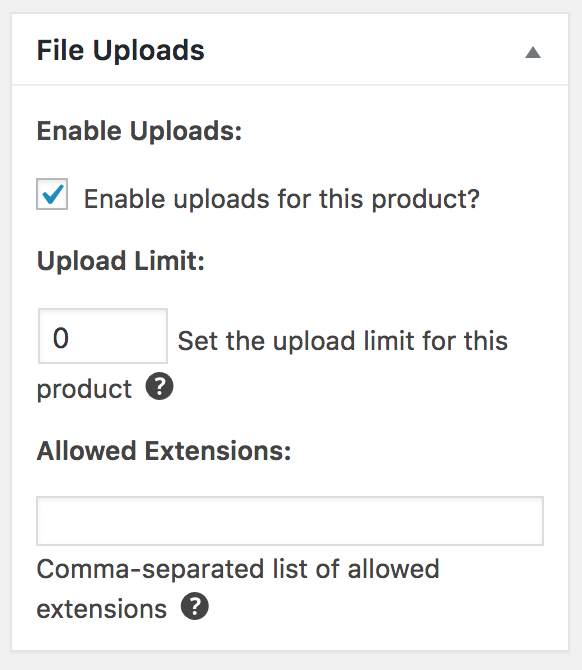
When you’re done, click Save Draft, then View Download to preview the product page. This is the WordPress page shoppers will see before they decide to purchase your service and complete the checkout process.
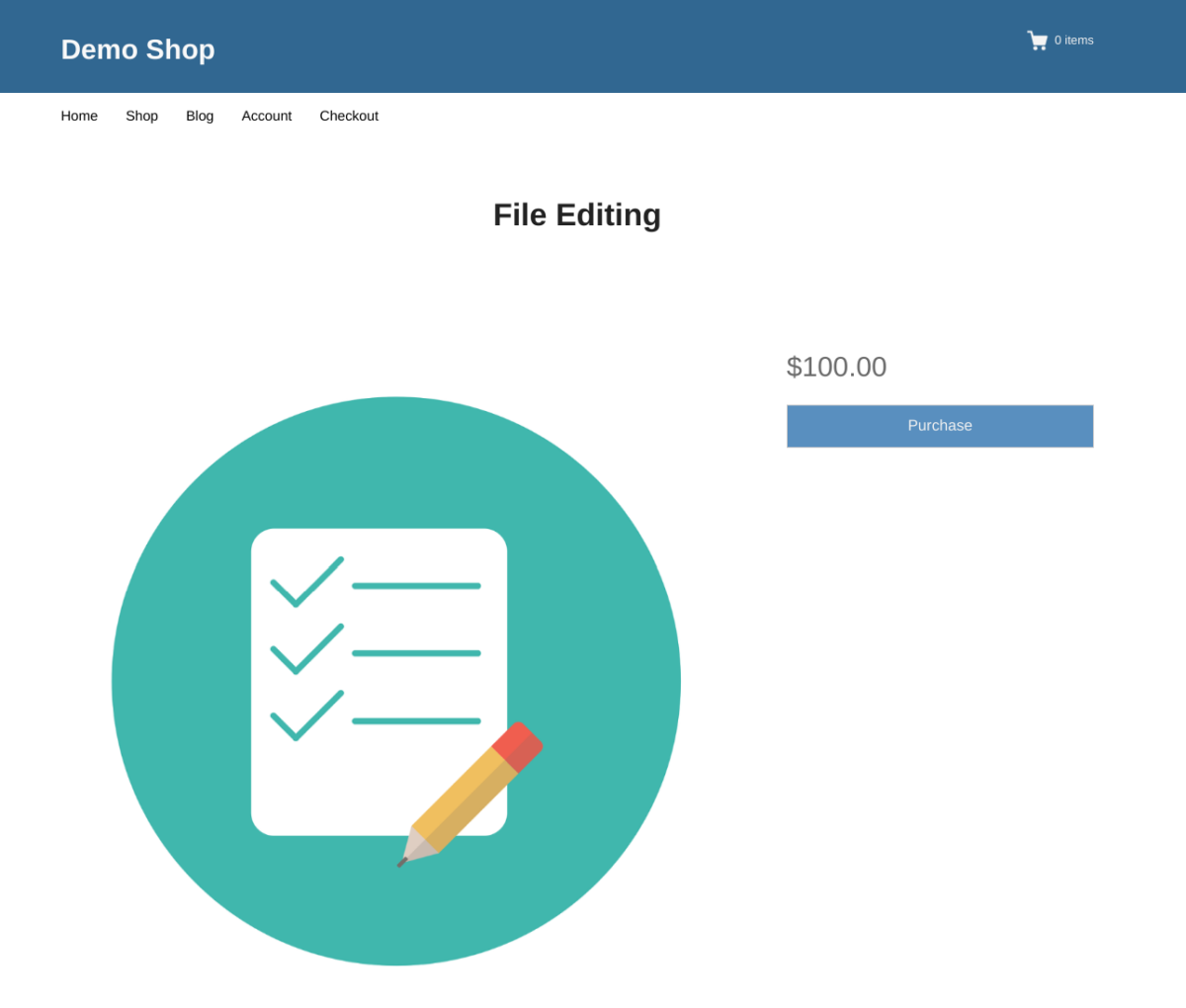
Step 5: Set Up Payment and Delivery Options
EDD allows you to set up payment and delivery options for your file customization service. You can choose from a variety of payment gateways such as PayPal or Stripe. To configure the payment methods in EDD, you can go to Downloads » Settings » Payments:
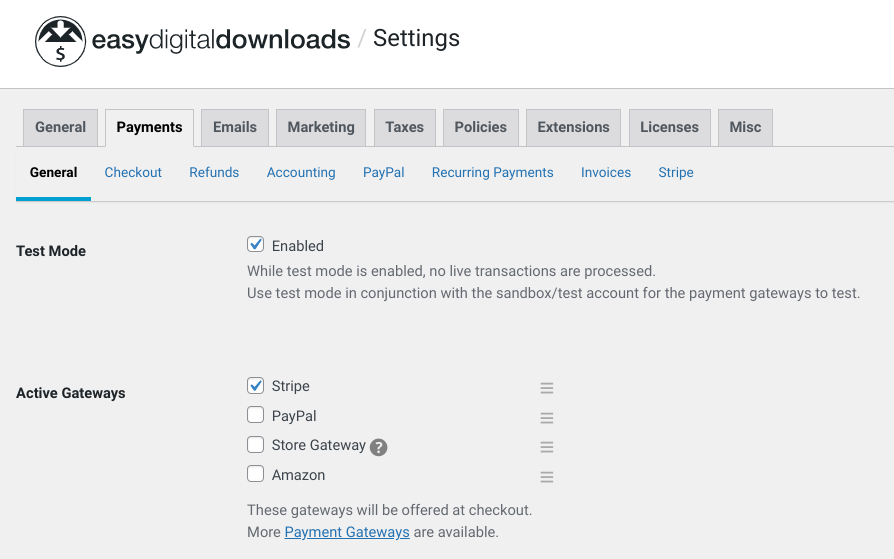
Once a customer has paid for your service, you can use EDD Custom Deliverables to create a custom deliverable file based on their uploaded file and any customization details they specified. The deliverable file can be automatically sent to the customer via email or download link.
For step-by-step guidance on this, you can refer to our documentation.
Step 6: Promote & Sell File Editing Service
The final step in creating a complete file customization service is to promote it to potential customers and start selling. You can do this by running ads, creating social media posts, and writing blog posts about your services. Make sure to include information about your services, pricing, and how to contact you.
💡For more ideas, check out How to Promote Your Digital Products.
Use EDD to Sell File Editing Services
Creating a complete file customization service using EDD Upload File and EDD Custom Deliverables is an excellent way to monetize your skills as a developer or designer. With EDD, you can easily create a product, set up payment and delivery options, and deliver custom files to your customers.
Ready to get started? Download Easy Digital Downloads to create your online store in minutes!
eCommerce without limits!
That is our promise. Most eCommerce solutions limit your creativity
…not Easy Digital Downloads!
📣 P.S. Be sure to subscribe to our newsletter and follow us on Facebook or Twitter for more WordPress resources!
Using WordPress and want to get Easy Digital Downloads for free?
Enter the URL to your WordPress website to install.
Disclosure: Our content is reader-supported. This means if you click on some of our links, then we may earn a commission. We only recommend products that we believe will add value to our readers.