
You’ve spent countless hours building an incredible plugin, theme, or other type of software. But to protect that hard work and turn it into a sustainable business, you’ll want to learn how to license software in WordPress.
Without a proper licensing system, your software sits vulnerable to piracy. You’re also missing out on the recurring revenue that keeps businesses thriving. Most developers I know have felt this frustration at some point.
This is exactly where software licensing in WordPress becomes your secret weapon. It’s the professional way to control access, provide automatic updates, and build that predictable income stream every software business needs.
In this guide, I’ll walk you through everything you need to know about setting up a robust licensing system using Easy Digital Downloads.
Why License Software in WordPress?
There are many reasons to license software in WordPress.
Prevent Piracy and Unauthorized Use 🔐
License keys create a barrier that protects your intellectual property. Only customers with valid keys get access to updates and support. It’s not foolproof, but it significantly reduces unauthorized sharing.
Create Recurring Revenue Streams 💸
Annual renewals for continued access mean predictable income. Instead of one-time sales, you’re building a subscription-like model that grows over time. I’ve watched developers transform their side projects into full-time businesses this way.
Deliver Automatic Updates Securely ✅
Your customers get one in their WordPress dashboard. But only if their license is active. This creates real value for staying current with payments.
Gate Access to Premium Support 💬
Your time becomes more valuable when it’s focused on paying customers. Licensing lets you provide excellent support to those who’ve invested in your product.
Build a Scalable Business Foundation ⚖️
Professional licensing systems look legitimate to enterprise customers. They’re often required for businesses to purchase and use your software internally.
Benefits of EDD Software Licensing
Easy Digital Downloads (EDD) was designed from the ground up to sell digital goods.

No shipping settings, inventory management, or physical product features cluttering your interface. Just the tools you actually need.
This isn’t some third-party hack. The EDD Software Licensing extension is a native system built specifically for plugins, themes, and software. It integrates seamlessly with EDD’s core functionality.

Many other WordPress eCommerce plugins carry baggage from physical eCommerce that slows down your site. EDD stays lean and focused on what matters for digital sales. Clear documentation makes integration straightforward.
How to License Software in WordPress
Ready to set up professional software licensing? Here’s exactly how to do it, step by step.
Note: If you’re already an EDD Pro user, feel free to skip to Step 2.
Step 1. Install & Set Up Easy Digital Downloads
First things first: you need the Easy Digital Downloads (Pro) plugin installed. You’ll need at least the Professional Pass to access the Software Licensing feature.
Once you select your plan, you can download the plugin from your EDD account dashboard.
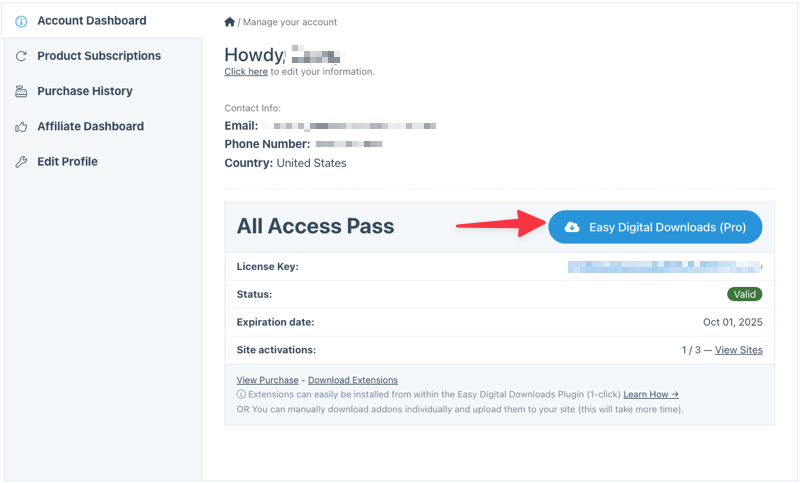
Then from your WordPress site, head to Plugins » Add Plugin » Upload Plugin » Choose File.
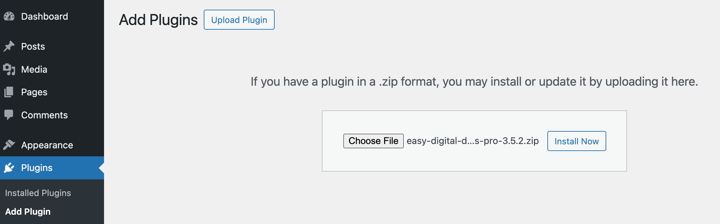
Install and activate the plugin. This gives you the foundation for selling digital products.
Once activated, you’ll see a new Downloads menu item in your WordPress admin. Under Settings, you can enter your Pro License key.
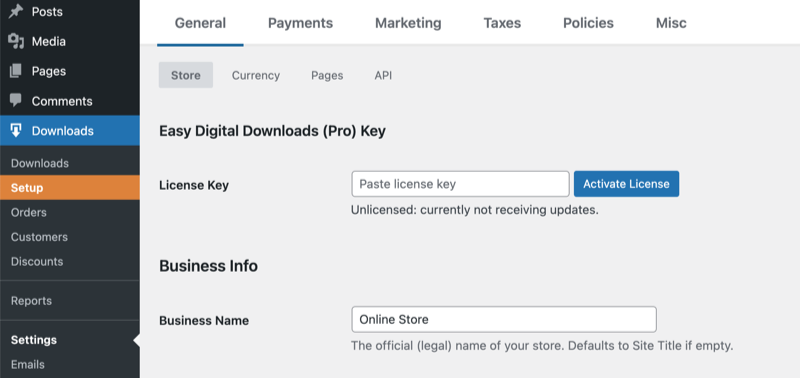
Run through the setup wizard (Downloads » Setup » Get Started) to configure your store’s basic settings like currency, location, and primary payment gateway.
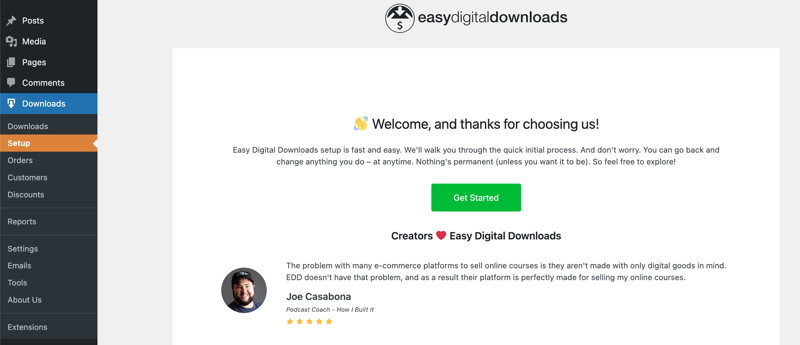
Check out the video below for a step-by-step tutorial on getting started with EDD.
Step 2. Add the Software Licensing Extension
Now for the magic ingredient: the Software Licensing extension.
Install it on your WordPress site by going Downloads » Extensions. Locate Software Licensing and select Install.
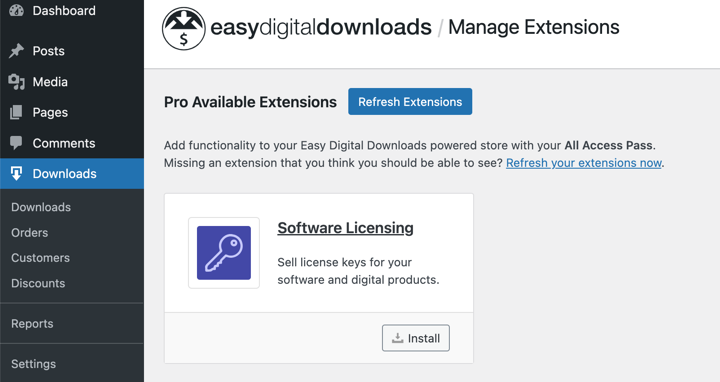
This extension adds powerful licensing capabilities to every product in your store. Each download can have its own licensing settings, so you can sell both licensed software and regular digital products side by side.
Step 3. Add Your Software Product
Time to add your plugin or theme as a product. Go to Downloads » Add Download to create your software listing.
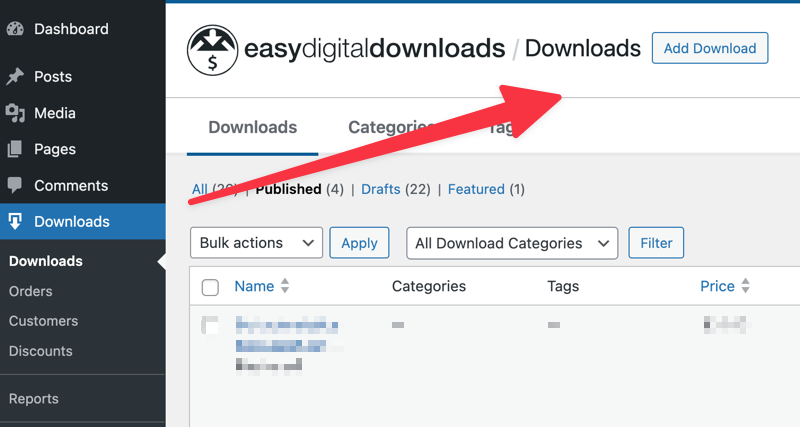
Add a compelling product name and description that explains what your software does.
Under Download Details » Details beneath the editor, you can choose your product type and set your pricing structure. You can enable the options to create price variations and licenses for your product.
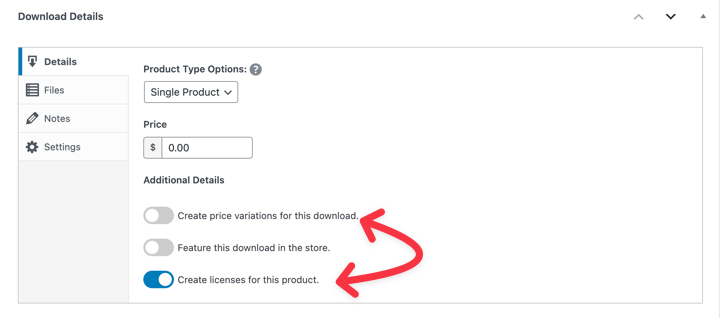
Here’s where Variable Pricing becomes incredibly useful. If you enable this option, a Prices tab appears where you can create different license tiers.
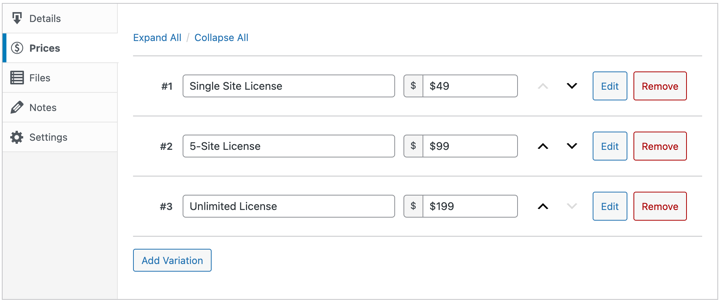
Upload your software file under Files. This should be a .zip file containing your plugin or theme ready for WordPress installation.
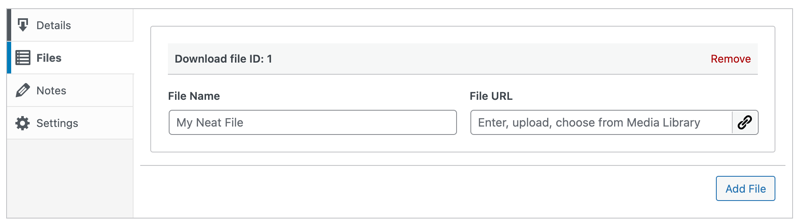
The beauty of EDD is how it handles these different pricing tiers automatically. Customers choose their level during checkout, and the system generates appropriate license limits.
Step 4. Configure Software Licensing Settings
Here’s where the real licensing magic happens. Once you enable the Create licenses for this product option, a new Licensing Settings metabox is added to the bottom of your product page.
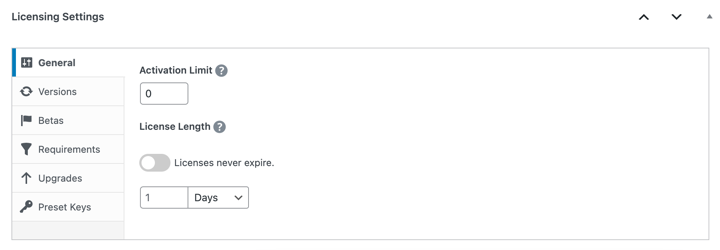
This reveals all the licensing configuration options:
Activation Limit: Set how many sites each license can be used on. For a 5-site license, enter 5. Leave blank for unlimited activations.
License Length: Choose how long licenses remain valid. One year is standard, but you can set any duration or make them lifetime licenses.
Under the Versions tab, you can enter a Version Number. This is critical for automatic updates.
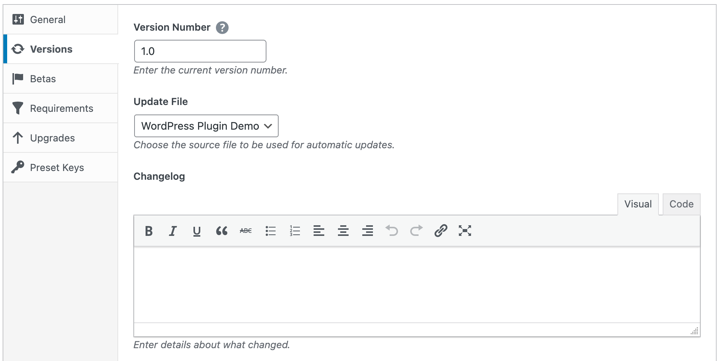
If you’re selling version 1.2.1, enter that exactly. This tells customer sites when updates are available.
In the Changelog section, you can document what’s new in each version. This appears in WordPress update notifications, just like plugins from the repository.
If this is the first version or release of your software, you can leave this blank. But for future releases and iterations, this is a great place to inform users of new features, bug fixes, and so on.
The system automatically generates unique license keys when customers purchase. You don’t need to create keys manually unless you want to use preset custom keys.
⚙️ Learn more about each of the Software Licensing usage instructions.
Step 5. Test Process to License Software in WordPress
When you’re done, you can click on the Publish button in the top right-hand corner of the screen.
Then you can select View Download to see how it looks from the front-end of your site.
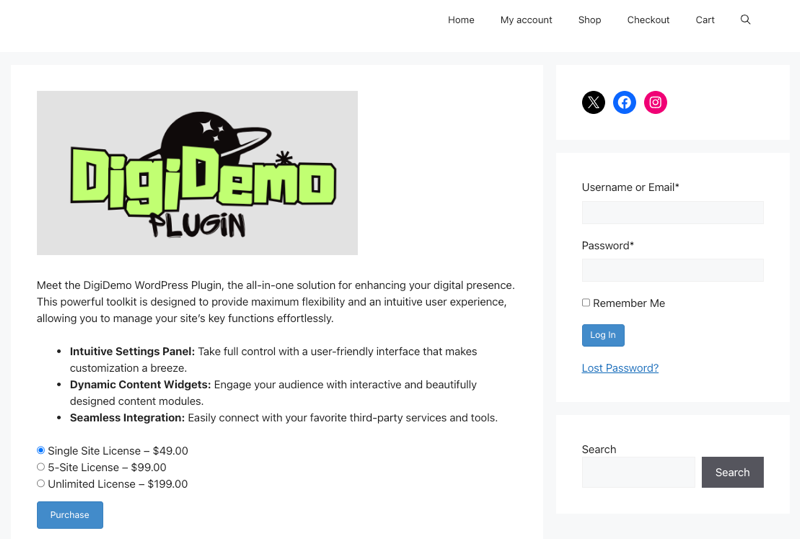
At this point, I also recommend going through a test purchase to verify that the process to purchase and license software works correctly.
You can put your site in test mode by going to Downloads » Settings » Payments. Then select the option to Enable Test Mode.
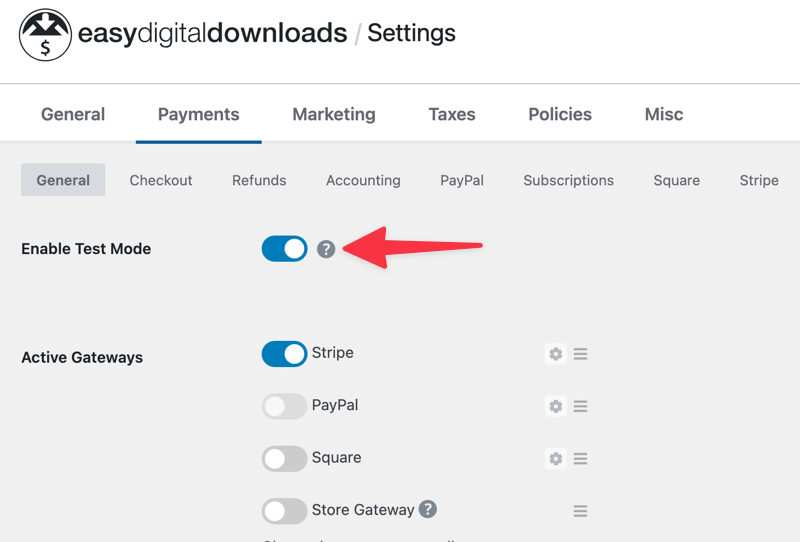
Go through the entire process as if you were a customer. If successful, you should see a confirmation purchase receipt with the details of your software license and order.
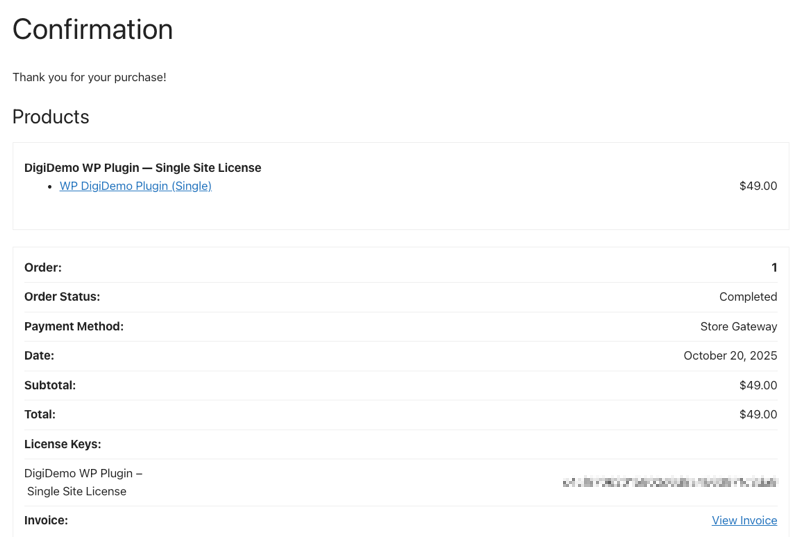
Managing Licenses and Renewals
Once customers start purchasing, you’ll need to manage the licensing workflow.
View and Manage License Keys
Easy Digital Downloads provides smart license key management.
The Downloads » Licenses page gives you complete oversight of all generated licenses.
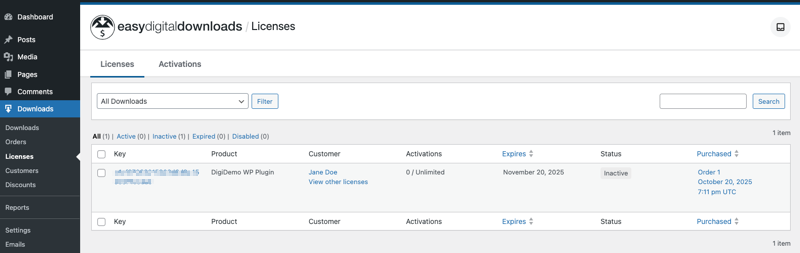
Each key shows:
- Current status (Active, Inactive, Expired, Disabled)
- Activation count and limits
- Customer information
- Expiration dates
- Renewal URLs
You can also find license details on customer and order history pages.
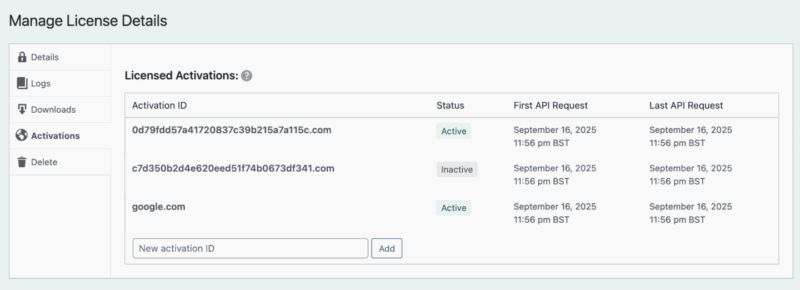
You can manually extend, disable, or delete licenses as needed. The system also tracks activation logs, so you can see exactly where and when each license was used.
Customers can view their licenses on their account page using the EDD license keys shortcode. This shows their keys, renewal options, and upgrade paths all in one place.
Set Up Automated Renewals
The real revenue magic happens when you combine Software Licensing with the Recurring Payments extension. This creates automatic subscription renewals for continued license access.
Configure renewals under Downloads » Settings » Extensions » Software Licensing.
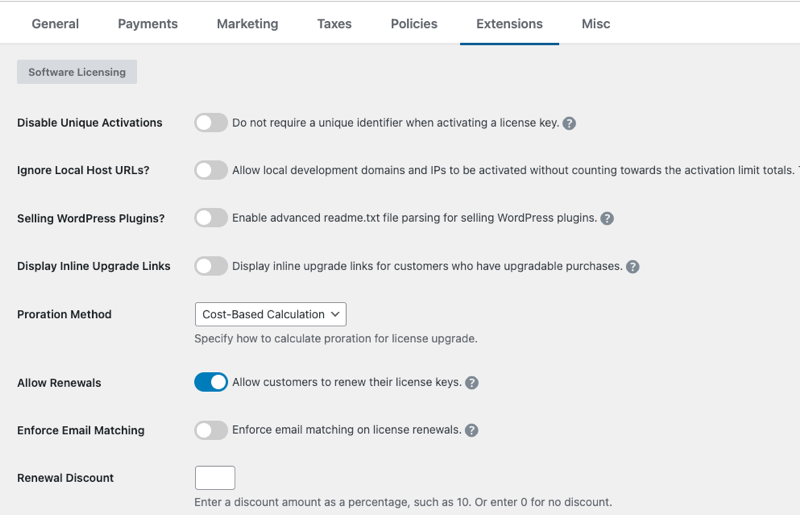
You can set the renewal discount percentage and how many days before expiration to send notices.
Customers get email reminders with direct links to renew their licenses. The process is streamlined — they click, pay, and their license automatically extends for another term.
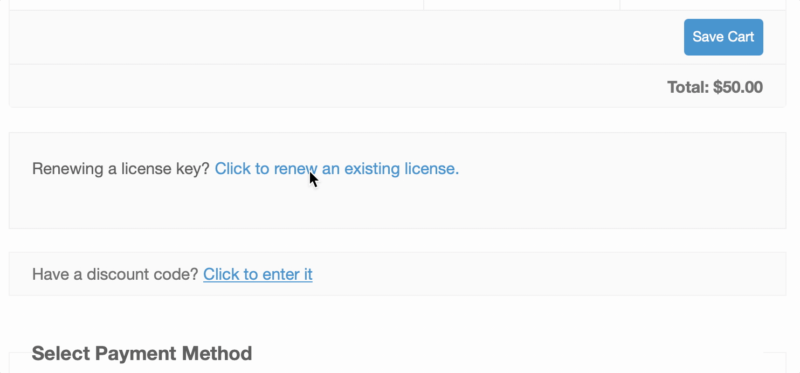
How Automatic Updates Work
From your customers’ perspective, the experience is seamless. They enter their license key once in your plugin’s settings page. From then on, they see update notifications in their WordPress dashboard just like any other plugin.
When they click Update, WordPress downloads the new version from your store (after validating their license). No manual downloads or file uploads required.
Expired or invalid licenses simply don’t get update notifications. This creates real incentive to keep licenses current.
FAQs on Licensing Software in WordPress
Let’s wrap up by answering some frequently asked questions about how to license software in WordPress using Easy Digital Downloads.
How do I generate license keys in WordPress?
Easy Digital Downloads automatically generates unique license keys when customers purchase software products. Simply enable “Create licenses for this product” in your download’s licensing settings, and the system handles key generation, validation, and management through its built-in API.
Can I automate license renewals for customers?
Yes, combining Easy Digital Downloads’ Software Licensing extension with Recurring Payments enables fully automated license renewals. Customers can set up subscription billing to automatically renew their licenses, and you can send email reminders before expiration with direct renewal links.
Is EDD the best way to sell & license software in WordPress?
Absolutely. The process is seamless whether you’re looking to license and sell WordPress themes, plugins, or other types of digital products.
How does this system protect my software from being pirated?
It creates a strong barrier. While no system is 100% foolproof, requiring a valid license for automatic updates and support significantly discourages unauthorized sharing and use.
License Software in WordPress Today
You now have the complete roadmap for professional software licensing in WordPress. By implementing Easy Digital Downloads with the Software Licensing extension, you can protect your intellectual property, create sustainable recurring revenue, and deliver a professional experience that customers expect.
The combination transforms your software from a one-time sale into a real business with predictable income streams. No more worrying about piracy or manually managing customer access — the system handles everything automatically.
Ready to turn your WordPress software into a legitimate business? Get started with Easy Digital Downloads pass today.
📣 What’s Next? Learn how to optimize your checkout process for higher conversion rates.
P.S. Be sure to subscribe to our newsletter and follow us on Facebook, Twitter/X, or LinkedIn for more WordPress resources!
Using WordPress and want to get Easy Digital Downloads for free?
Enter the URL to your WordPress website to install.
Disclosure: Our content is reader-supported. This means if you click on some of our links, then we may earn a commission. We only recommend products that we believe will add value to our readers.