
Do you want to set up tiered pricing for your membership site?
When building an online business like a subscription-based service, your pricing model plays an important role. One of the most popular and effective options is tiered pricing, where each tier (or ‘level’) has a distinct price point and a specific set of features and benefits.
It’s a win-win – customers get to choose the plan that perfectly aligns with their needs (and budget!), while you cater to a wider audience and maximize your earning potential.
In this post, I’ll cover:
Why Use Tiered Pricing for Memberships
If you’re wondering whether tiered pricing is worth considering for your online business, consider this: Research indicates businesses are 50% more likely to attract and retain subscribers if they use a tiered subscription pricing model.
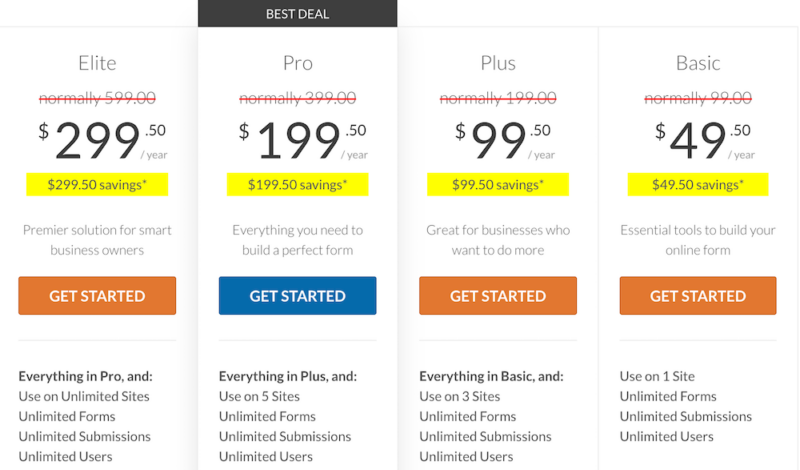
Why? Because tiered pricing offers a plethora of benefits. It:
- Boosts sales & conversions: Cater to budget-conscious customers with a lower-priced entry point. This “freemium” model (a free tier with paid upgrades) can be a fantastic lead magnet, attracting new members and converting them into paying customers later.
- Increases Customer Lifetime Value (CLTV): Happy, engaged members are more likely to stick around. By offering different tiers, you provide a clear upgrade path, encouraging users to progress to higher tiers as their needs and budgets evolve.
- Enhances customer satisfaction: Choice empowers your audience! They get to select the plan that best fits their specific needs, leading to a more positive user experience.
- Streamlines your offerings: Say goodbye to convoluted membership structures. Tiered pricing keeps your offerings clear and concise, making it easier for potential members to understand the value proposition of each tier.
Example of Tiered Pricing in Action
Let’s see tiered pricing in action with a real-world scenario: you offer a recurring subscription for your membership site geared toward web developers.
| Tier 1 | Tier 2 | Tier 3 |
|---|---|---|
| Starter ($19/month) | Pro ($39/month) | Elite ($79/month) |
| Access to library of foundational video tutorials on beginner aspects of web development & marketing concepts (SEO, social media, etc.) | Everything in Tier 1, plus in-depth video tutorials on advanced development frameworks & marketing strategies (e.g., email marketing automation, paid advertising) | Everything in Tier 1 & 2 plus exclusive downloadable project templates & code snippets |
| Downloadable cheatsheets & templates | Monthly live Q&A sessions with industry experts | One-on-one consultation with experienced developers |
| Community forum for basic troubleshooting and Q&A | Private member forum for peer-to-peer collaboration | Exclusive online & offline workshops |
| Discount codes for partner resources & tools | ||
This tiered structure provides something for everyone. Beginners can start with the affordable Starter tier, while experienced professionals can leverage the advanced resources and personalized support offered by the Elite tier. This caters to a wider audience segment, maximizes earning potential, and creates a clear upgrade path for members as their skills and needs evolve.
How to Set Up Tiered Pricing in WordPress
Here’s the exciting part – implementing tiered pricing with Easy Digital Downloads is a breeze! Let’s walk through the steps.
1. Install & Activate Easy Digital Downloads
If you haven’t already, the first step is to install and configure Easy Digital Downloads on your WordPress website:

This is the ideal eCommerce solution for selling digital products (online courses, digital files, software, etc.). Use it to create a membership website, sell exclusive content, While a Lite free version does exist, I recommend EDD Pro so you get access to Recurring Payments and other important extensions.
Follow the video tutorial below for step-by-step guidance on getting your EDD store set up:
Note that you’ll also need to configure your payment method. EDD supports a range of payment options and gateways, including PayPal, Stripe Pro, and more.
2. Add All Access & Recurring Payments
Next, we’ll add two EDD extensions: Recurring Payments and All Access.
Recurring Payments supports:
- Automated payments on a daily, weekly, monthly, quarterly, semi-annual or annual basis
- Support for Stripe, PayPal, Authorize.net, 2Checkout & other payment gateways
- Customer emails & notifications needed to manage the customer relationship
- Recurring Revenue breakdown reports
- Free trials (optional)
- Signup fees (optional)
The All Access extension lets you create unlimited ‘tiered’ passes and access levels for your premium content or membership plans. You can set the time duration of access, configure different pricing options, set download limits, restrict content for members-only, and much more.
To install them, navigate to Downloads » Extensions. Search for the add-on, then select Install:
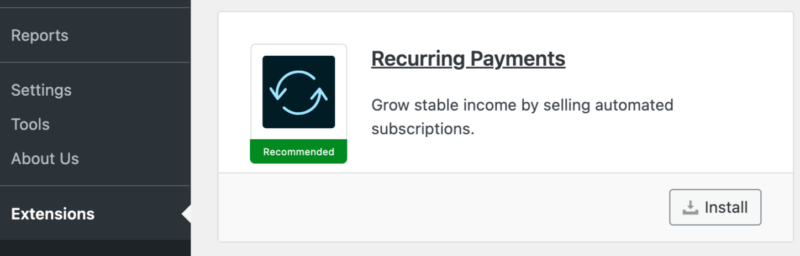
Repeat the same process for All Access. The extensions automatically activate once you install them.
For step-by-step guidance on configuring the All Access add-on, refer to this video:
3. Create Your Downloadable Products
Next, we’re going to add your digital products to your store. In Easy Digital Downloads, products are referred to as ‘downloads’.
I recommend creating as many product categories as tiers you plan to offer. You’ll see why in a moment.
To add a product to your store, go to Downloads » Add New. Give it a title, add a description, and upload a featured image, file, etc.
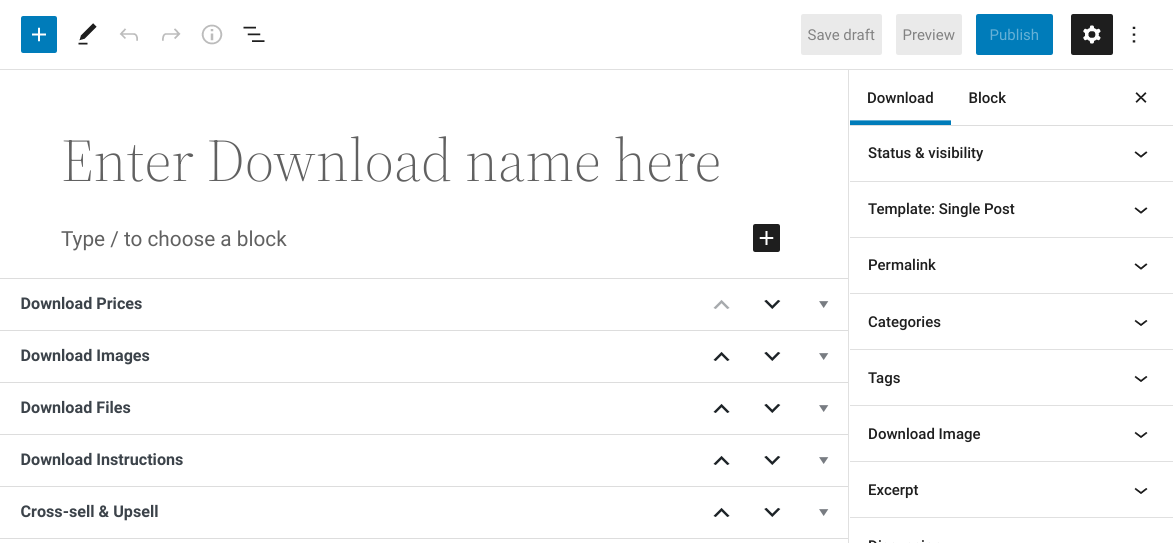
You can assign it to a specific category under Categories to the right.
For more step-by-step guidance on adding a new product, refer to the Quick Setup Video from Step 1.
When you’re done, select Publish.
4. Create Your Tiers
Now it’s time to create your tiers. In this case, we’ll be creating three tiers: Bronze, Silver, and Gold. If you want to give non-members access to some of your content, you can also create a free membership tier.
From your WordPress dashboard, navigate to Downloads and click Add New. Here, you’ll define the name, price, and a detailed description of the tier, highlighting the features and benefits it offers.
In the Download Details section, select All Access under Product Type Options dropdown:
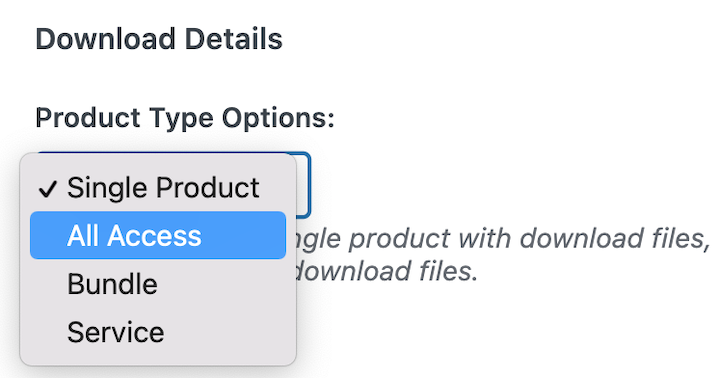
Under Download Prices, set the price of that tier, then select Yes under the Recurring option. You can choose the Period length (daily, weekly, monthly, etc.), set a signup fee, and enable a free trial for subscriptions.
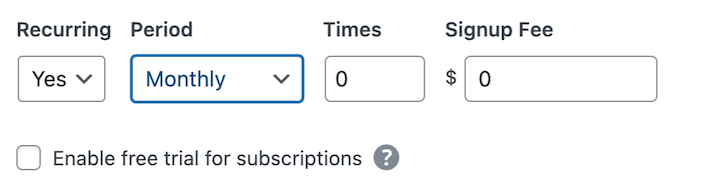
Next, navigate down to the All Access settings area:
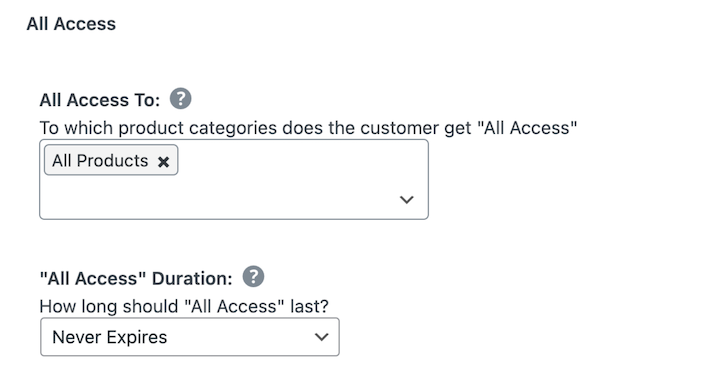
Under All Access To, you can choose which product categories the tier you’re creating right now will have access to. If you leave it blank, the customer purchasing this pass will have access to all the products in your store.
Under the All Access Duration setting, you can define how long the user can download products for with the pass before it expires.
You sync this option with Recurring expiration to expire at the end of each subscription period.
There are a handful of additional settings you can configure. For more in-depth guidance, feel free to refer to our All Access Pass documentation.
When you’re done, click on Publish.
Now you can repeat this process for as many tiers as you want to create.
Optional Integrations
There are a handful of WordPress membership plugins you can use and integrate with Easy Digital Downloads. For instance, MemberPress is a popular and powerful option that gives you the functionality to create an all-in-one membership site.
Additional options include:
- Software Licensing simplifies selling subscriptions to software and apps, such as WordPress plugins. You can use it to manage license keys, renewals, upgrade paths, etc.
- Restrict Content Pro offers a variety of features, including drip content, email marketing integration, and member reports.
- Paid Memberships Pro allows you to create tiered membership levels, offer discounts, and manage member subscription plans.
5. Publish & Preview Your Tiered Pricing
Once you’re done creating and publishing your tiers and products, preview your site from the front end. With your All Access settings set, your members should see the option to Download Now or something similar.
To customize this button text (and other settings), go to Downloads » Settings » Extensions » All Access:
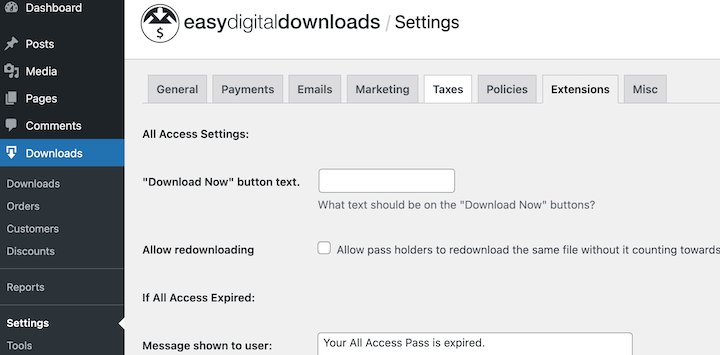
Use the guides for more settings options and instructions:
Create compelling landing pages that clearly showcase the benefits of each tier. For instance, on your WordPress membership site pricing page, it may help to include a pricing table that lets users easily compare the membership options and which perks are included with each tier.
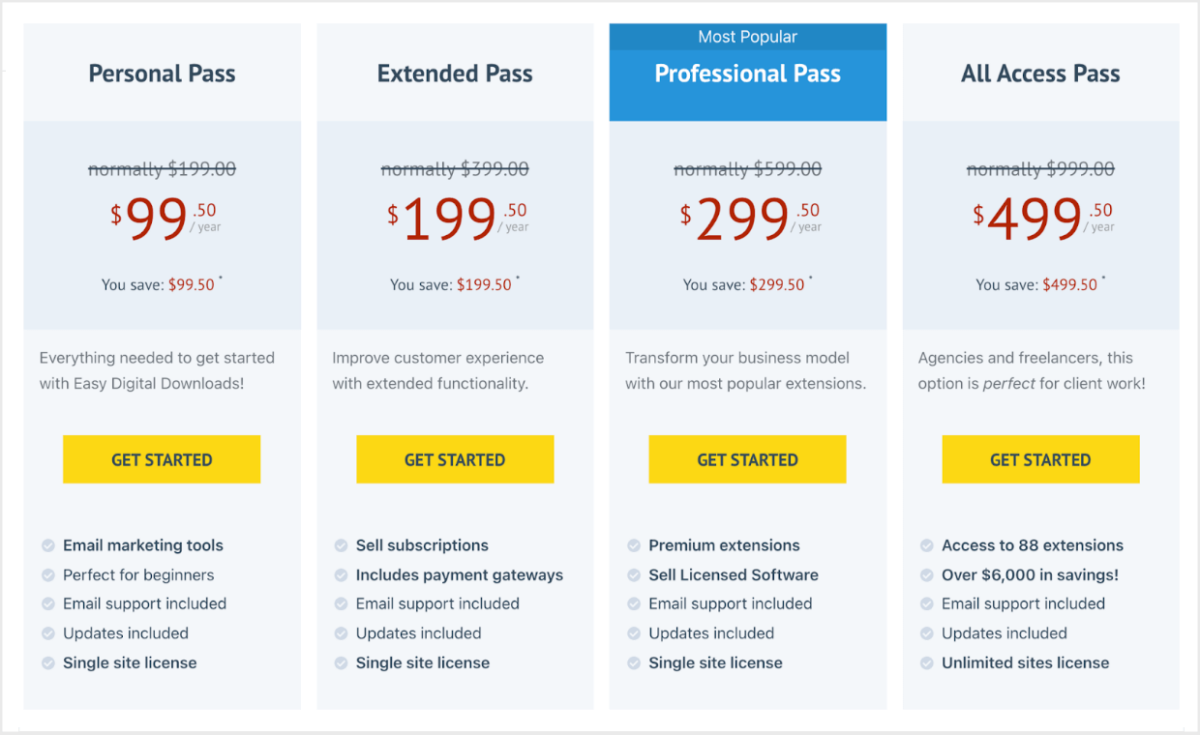
Utilize social media marketing and email campaigns to attract potential members.
Don’t be afraid to experiment and refine your tiered pricing strategy over time. Track user behavior, analyze sales data, and gather feedback to ensure your pricing structure continues to meet the evolving needs of your audience and your business goals.
FAQs About Tiered Pricing Structures
Let’s wrap up with some frequently asked questions.
What content restriction plugins can I use for tiered pricing?
Easy Digital Downloads offers add-ons to help restrict content access. There are a variety of options to choose from depending on what you’re trying to sell and the type of membership you want to offer. In addition to All Access Pass and Recurring Payments, some popular options include Restrict Content Pro, Software Licensing, and MemberPress.
How many tiers should I offer?
There’s no one-size-fits-all answer, but it’s generally recommended to start with 2-3 tiers. Analyze your target audience and their needs to determine the ideal number of tiers and the specific features within each.
Can I offer free trials with tiered pricing?
Absolutely! EDD Recurring Payments lets you offer limited trials for specific membership tiers.
Set Up Tiered Pricing With EDD
I hope this comprehensive guide empowers you to create a thriving membership program with the power of tiered pricing.
Don’t have Easy Digital Downloads yet? Grab your pass today and set up tiered pricing in no time:
What’s next? Learn how to increase eCommerce sales with EDD!
📣 P.S. Be sure to subscribe to our newsletter and follow us on Facebook or Twitter for more WordPress resources!
Using WordPress and want to get Easy Digital Downloads for free?
Enter the URL to your WordPress website to install.
Disclosure: Our content is reader-supported. This means if you click on some of our links, then we may earn a commission. We only recommend products that we believe will add value to our readers.