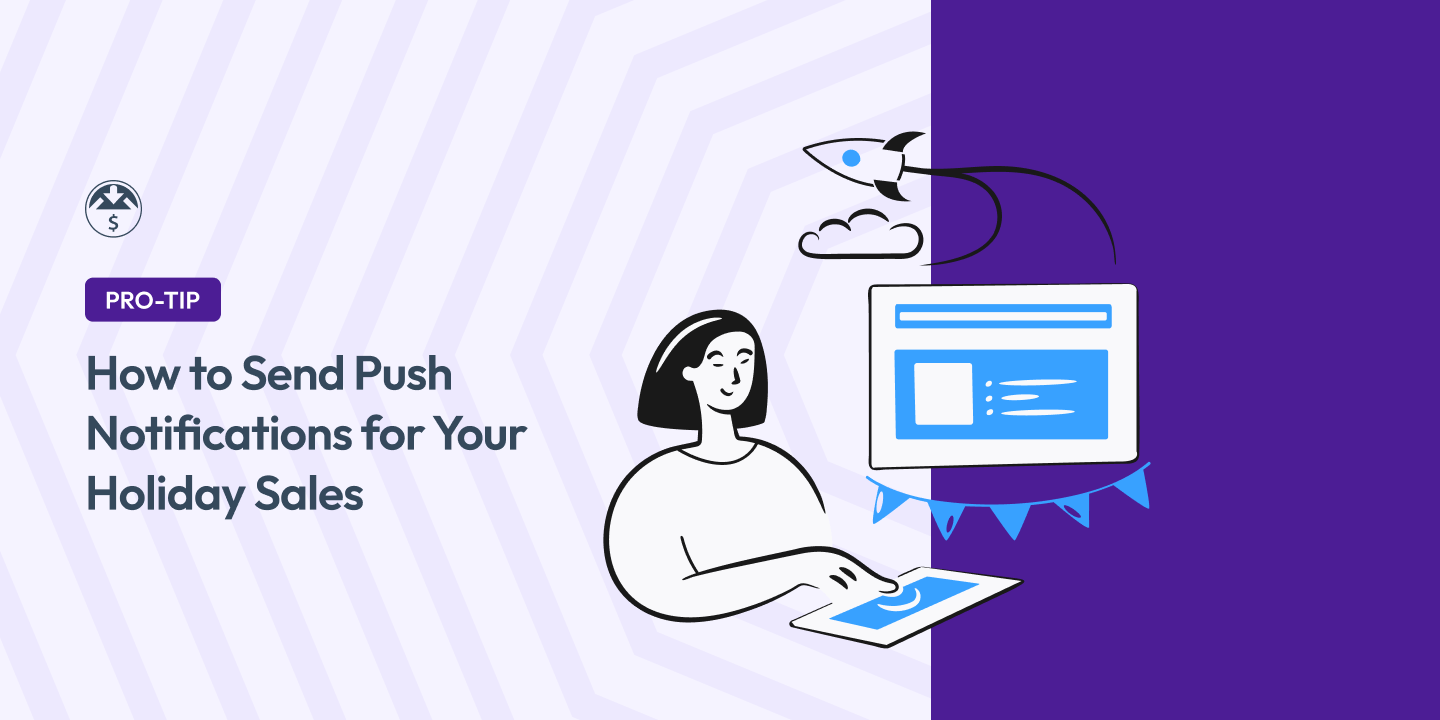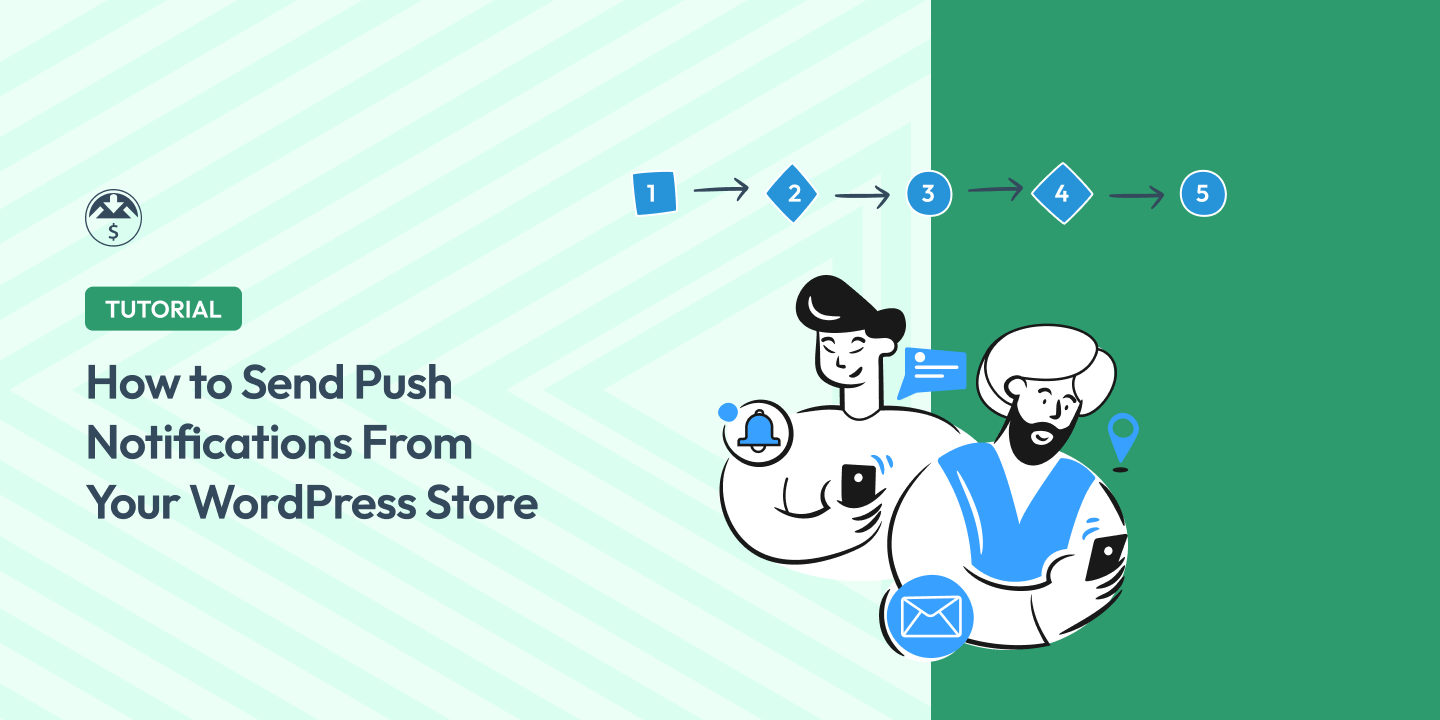The holiday season is the busiest time of year for e-commerce businesses. With so much competition, it’s important to find opportunities to stand out and reach your target audience.
Push notifications are a great way to do this. Learn how to easily create and send push notifications for your holiday sales!