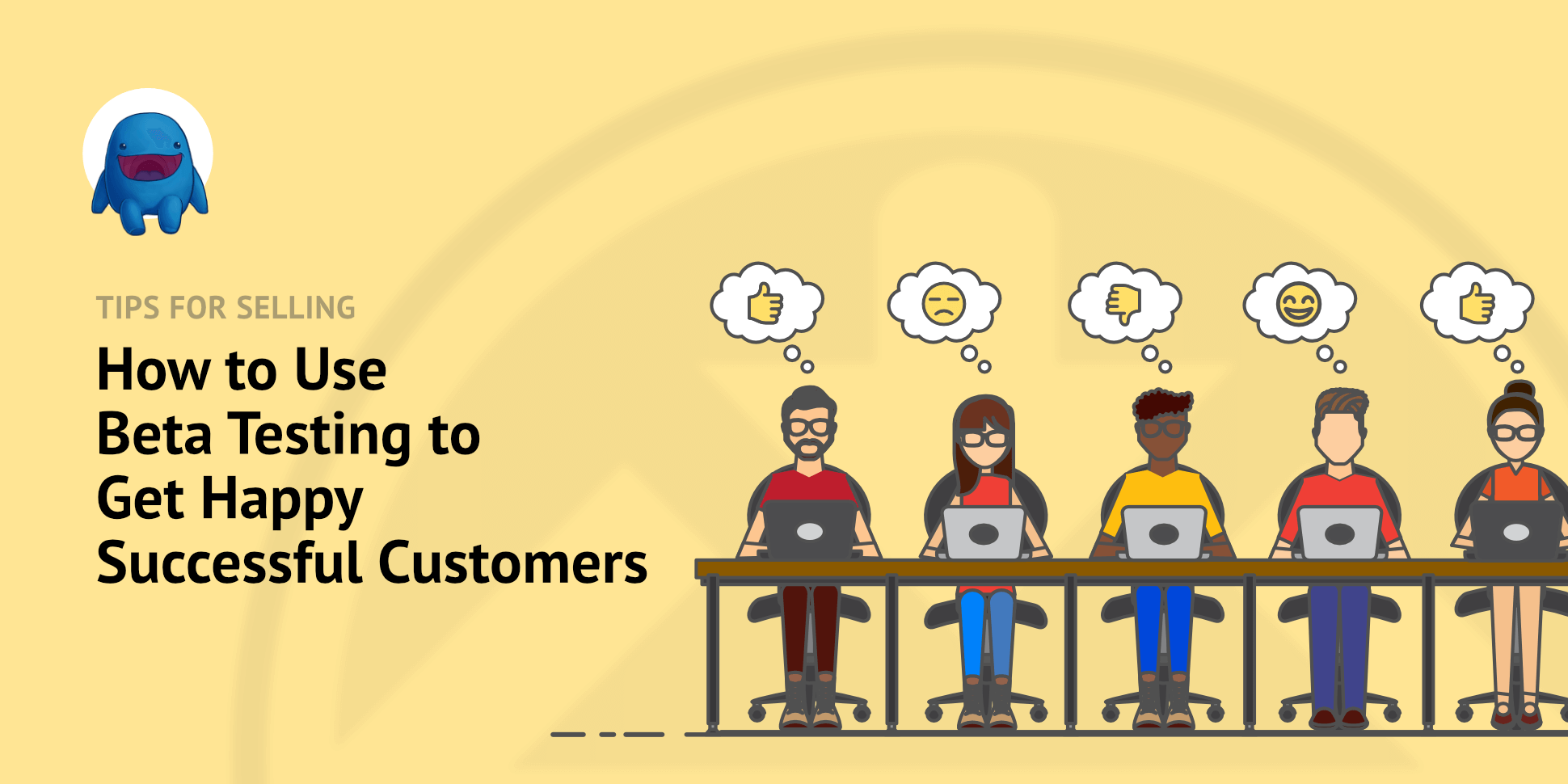Are you building WordPress plugins, themes or any type of software? Use beta testing to improve your product/s and make sure your customers can be successful and happy.
In this article we’ll show you how to get started with beta testing. We’ll also show you how to easily manage beta releases and software releases with Easy Digital Downloads.
Here’s what we’ll cover. Feel free to skip around!
- What is beta testing?
- Why should I do beta testing?
- How do I get started?
- Manage beta releases and software releases like a boss!
- Beta testing terms and definitions
What is Beta Testing?

Beta testing is when you release an early or prerelease version of your software product to people for real-world testing and feedback. You also beta test before releasing your new product for the first time.
It’s the last ‘phase’ in software development before releasing new software to the public. Your goals are:
- Testing – You want to be sure the software works when used by actual users in real environments (not by developers on test machines). You want to be sure you’ve fixed known issues and bugs, and perhaps find new ones if they exist. Send bug reports to your development team (or list them in your code repository).
- Feedback – You want to collect feedback from real users (people/customers) to make sure the user experience is good. You may even get new ideas for improvements!
Why Should I Do Beta Testing?
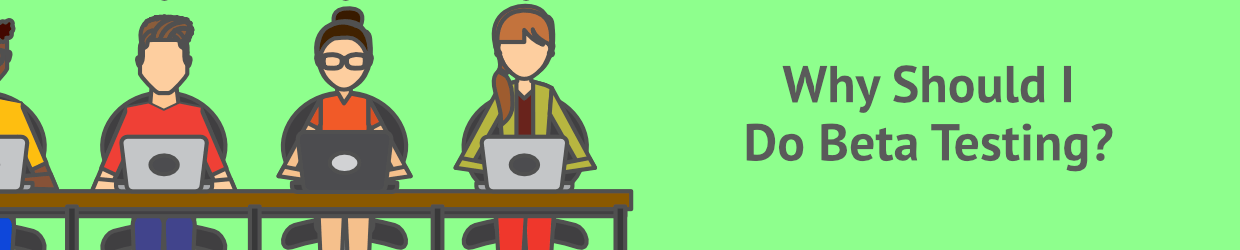
The beta testing process can save you time, money, and really, prevent the complete collapse of your business.
Building software and using software are two very different things. There are many things you can miss when you are building a software program. You don’t want to find out about problems the day you launch your app on the app store.
You are trying to:
- Make sure your software actually works (in the real world on devices not under your control)
- Be sure there are no bugs
- Ensure customers can solve their problems with it
- Make sure it’s easy to use and understand (usability)
- Bonus: you might even get valuable feedback with unexpected ideas for improvements
Save Your Reputation
If you release buggy or hard-to-use software you’re probably going to develop a bad reputation. Smart entrepreneurs know that you can’t grow sales or build a business with a bad reputation.
You don’t want people giving you bad reviews on the Android, ios, macOS, or Windows app stores.
Just as bad, or worse, you don’t want customers, or influencers, talking bad about you on social media or review sites. It’s bad for business, and it takes time to even find, let alone respond to all of it.
How Do I Get Started?

Beta testing is an important part of product management. So you should first make a plan, or test strategy.
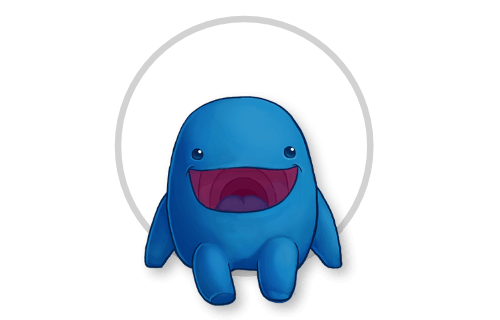
When you use Easy Digital Downloads to sell your software with our Software Licensing extension, you can release beta versions of your software to a select group of customers. [Learn More Below]
Develop a Test Strategy
First, let’s get a strategy. How you do this depends on the size of your product development team and software product. There are large articles and entire courses on beta testing and just with developing a test strategy. Here is a very detailed article from Guru99, which is part of a larger thorough course on software testing.
If you are just starting out, or have a small team, or if you are a solo entrepreneur, our article, here, is designed to get you started quickly. Open a Google Doc and work through some of these questions and considerations.
- How will I announce my beta test?
- Where and how will I find testers?
- How will I collect feedback from stakeholders?
- Will I use any automation or testing tools?
- Where and how will users test the software? What testing environment? Their own devices?
- What method will I use to organize the feedback (like bug reports or new features)?
- Will I give out incentives to testers? Perhaps discounts on the software or a gift card.
- What questions will I ask? What do I want to learn?
Once you have made some decisions you can get started.
Find Testers
Next, how do you find beta testers? How many do you need? This all depends on your use case. Here are some questions to ask yourself.
- Is your software new or established?
- Do you have a product development team, one or two developers helping you, or are you solo?
- If you are just starting out, solo, or have a small team, how much feedback can you organize and make use of?
Find Testers on Beta Testing Websites/Directories
There are websites and communities on the web where you can find paid or volunteer beta testers. Here are a few to check out:
- BetaBound
- Beta Family (mobile apps only)
Find Testers Through Online Communities
Who do you know? Who are your well-wishers? Are you part of a community of entrepreneurs or tech enthusiasts helping each other succeed?
If you aren’t in a community, join a few. But, make sure you’re actually helping others. Not just asking for help. You may be able to find testers in online communities. This will likely work better if you also occasionally test other community member’s software.
Find groups that are into the same types of things, if you’re making a recipe app or fitness app, find online communities of food lovers and fitness enthusiasts.
Places to look:
- Twitter/X – Find people who like testing new things or dislike their current software by creatively searching hashtags. Possible hashtags to look for include: #Betatesting, #TestMyApp, and #IHateUsing_x_.
- LinkedIn – Look for groups of developers or entrepreneurs that help each other. Remember to be helpful in return.
- FaceBook Groups – be on the lookout for groups that would either be interested in your software because of their interests or because they like trying out new tech.
- Reddit – Reddit is known to have active threads on just about everything, and that includes beta testing. Being helpful and positive is key, they call it ‘Reddit Karma’. Be ready to help others and not just ask for help. Possible subreddit suggestions: /r/alphaandbetausers or /r/TestMyApp
- Email Subscribers – Are you building an email list (possibly with lead magnets 🧲). If not, check out this article. Be sure to target your email list, you may not want ask everyone. But if there are loyal customers or tech enthusiasts on your email list you can ask them to be a beta tester.
How Many Testers?
You’ll hear a lot of experts say to get at least 100. This assures you get a wide and diverse look at your software.
If you are just getting started and don’t have a large user base, that may sound impossible. Start by getting as many as you can find and manage. The more you have, the more opportunities for feedback and insights. But if you can’t keep track of the data from testers you have, it doesn’t matter how many you have.
Launch Your Beta Test
Now, distribute the beta version of your software to your group of testers. This could be a private web page or protected download.
Have a way to gather feedback from your testers. You want to learn if your software is easy to use, and functioning properly.
Questions to ask the testers:
- What task are you trying to accomplish?
- Is it easy to accomplish the task?
- Does this solve your problem?
- What would stop you from using this?
- Did you easily understand feature x?
- Does this software help you?
- How much time would this software save you?
- What would you be willing to pay for this software/app?
The Blackbox
Most likely, you’ll want your testers to use their own machine or server to test your software. This is sometimes the black box. When testers use their own hardware and software, you get a more real-world test with important variables. Variables you cannot reproduce yourself like:
- Different web browsers with various extensions installed
- Operating systems with various settings and other apps installed
- Device speed and battery life
- Internet connectivity, speed, and performance
Gather Feedback
Usually the best way to gather feedback is to have testors fill out a form as they test, or right at the end of a test.
Decide what kind of feedback is most helpful to you.
- Quantitative feedback is more directed. You allow the tester to choose from pre-written answers or choices.
- The advantage of quantitative feedback its easy to organize and categorize. It helps you group feedback into bugs and features. The disadvantage is that testers are only able to answer what they are asked, no free-form thoughts, so anything you don’t think to ask is missed.
- Sample quantitative questions:
- Which of these 5 features would you like to see added?
- Please rate 1-10 how you like about using this app.
- Qualitative feedback is more open-ended. The tester can write free-form and say anything they want to.
- The advantage of qualitative feedback is that you’ll get all sorts of information, some that you didn’t expect. The disadvantages are that it takes a long time to read through, and it’s hard to organize and categorize.
- Sample qualitative questions:
- What features would you like to see added to this app?
- What did you like about using this app?
Not sure how to collect feedback?
Try WPForms. WPForms is used by more than 5 million WordPress websites to make surveys and smart forms. It’s easy to use and powerful. They have hundreds of templates to help you get started.
• Check out their survey template
• Learn more and get started
We use WPForms! 😁
Organize Feedback
It can be hard to know what to do with the feedback you get from testers. Here are two important tips:
- Try to categorize the feedback. Group into bugs that you can fix or features you can add or modify.
- Focus on one category, or as few categories of feedback at a time as possible. Figure out what is achievable or what will make the largest amount of your users most happy. Make the fix or improvement. Then move to the next item.
🤷🏽♀️ How do you organize all this?
There are plenty of tools and software suites for managing your code. If you don’t have one yet, we suggest GitHub. GitHub is an online git repository hosting service. It allows you to store code and collaborate with other developers.
You can use ‘Issues’ on GitHub to organize your feedback into little bits of achievable work.
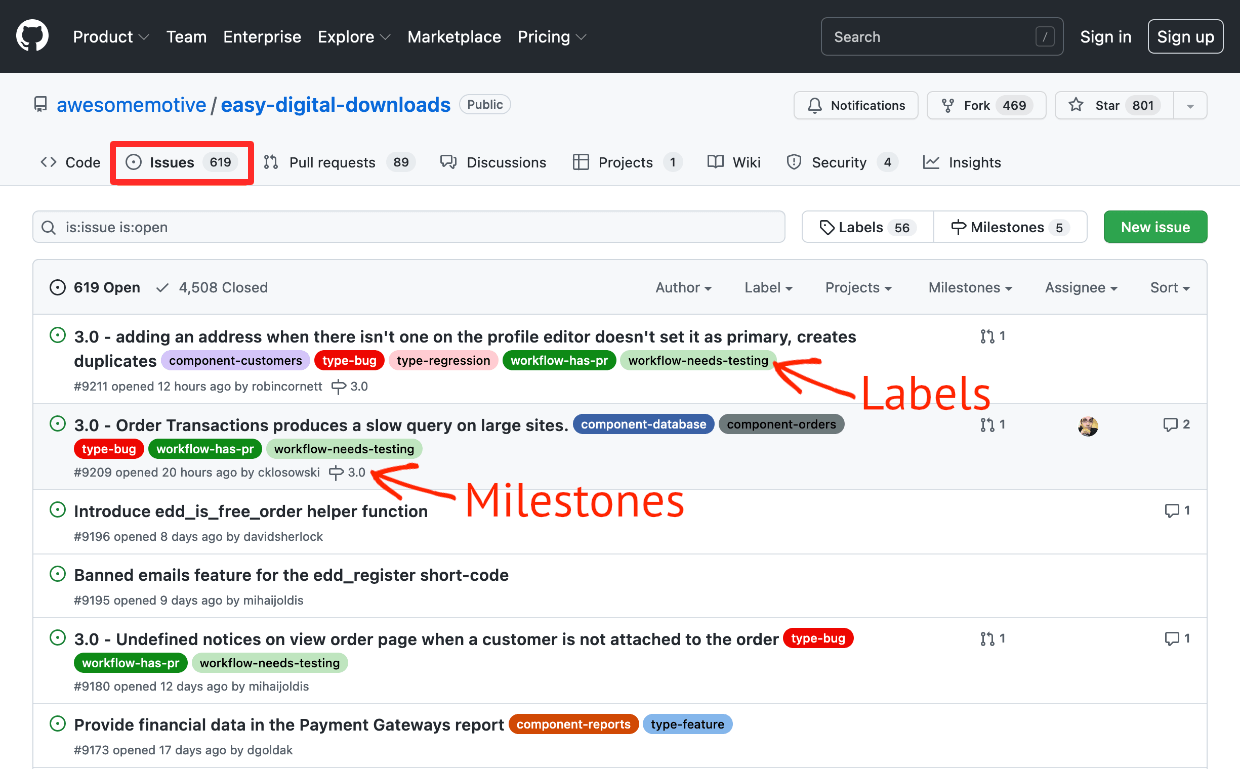
- Categorize feedback items as bugs or feature requests (with Labels)
- Keep track of how many people request the same thing (in the comments)
- Group issues into Milestones to plan when you’ll release them (with which version of the software)
Manage Beta Releases and Software Releases Like a Boss!

If you’re selling software, anything from WordPress plugins and themes to desktop software or mobile apps, the best way to go is WordPress and Easy Digital Downloads (EDD).

Why WordPress?

Because WordPress is powerful, affordable, and future proof.
- Powerful – WordPress powers more than 40% of websites on the internet. No other web platform is at 5%. Businesses and nonprofits big and small use WordPress to do anything and everything; from ecommerce sites, to news sites, to community sites with every kind of advanced functionality.
- Affordable – WordPress is a free open-source website builder. You can get started with little or no overhead costs. You can learn to build and code things yourself, or purchase plugins or hire freelance developers to get things done more quickly.
- Future proof – WordPress has the largest ecosystem of plugins, themes, and professional service providers, so you can know that whatever you need your website to do in the future, WordPress can handle it. You don’t know where your business will be in a few years. You don’t know what you’ll need. But it’s a very safe bet your WordPress site will be ready to do it.
Don’t have a WordPress site yet? You just need a good web host.
- Click here for help choosing a web hosting provider (with discount codes!)
Why EDD?

Like WordPress, EDD is powerful, affordable and future proof. Our WordPress plugins convert your WordPress site into a full-featured eCommerce site with no coding required.
- Powerful – EDD is designed to sell and manage digital products like software. It has a proven 10-year track record and is trusted by more than 50,000 businesses.
- Affordable – You can get started with and use EDD free forever. When selling software you’ll want an Professional Pass to use our Software Licensing and Recurring Payments extensions (learn more below).
- Future proof – EDD Integrates with popular platforms like Stripe, Mailchimp, Constant Contact and dozens more. You can be sure that you can customize and adapt EDD however you need with full control over what you pay.
Why not other solutions?
👎 Other eCommerce platforms are not built for selling digital products like software. They are built for selling physical products and goods like coffee and t-shirts. You’ll waste time and effort setting up shipping and logistics settings you don’t need. Many lack software selling tools or rely on third-party tools.
👍🏾 EDD is purpose-built for digital products like software. Our powerful Software Licensing Extension is made by us and fully integrated.
👎🏾 There are marketplaces that offer ease of use and the possibility of an existing audience. But they charge high fees. The more you make the more they take. You’ll be surrounded by competitors and have no control over the shopping experience.
👍 EDD gives you full control. Sell unlimited products, get started for free with our free version (not free trial). You control the entire customer experience and have direct communication with the customers (and potential customers) something marketplaces often don’t offer.
🏁 Get It Done: Selling and Managing Software with EDD
Easy Digital Downloads is perfect for selling software. We make EDD, and we use EDD everyday to sell EDD. 😵💫 It’s so meta.
EDD + Software Licensing manages sales and licensing for tens of millions each year! Powerhouse brands -with millions of customers- like WPForms, All In One SEO, and MonsterInsights trust EDD.
EDD Software Licensing + Recurring Payments

Grab an EDD Professional Pass and make use of our powerful Software Licensing and Recurring Payments extensions.
- Software licensing takes all the frustrations out of selling software with license key management, renewals, and upgrades.
- If you’re selling WordPress plugins and themes we empower one-click updates.
- Other types of software? Our licensing API is flexible, documented and ready to go.
- Recurring payments handles automated subscription billing. Focus on improving your software while we automate monthly or annual payments (or choose from; daily, weekly, quarterly, or semi-annually).
EDD Beta Testing
Software Licensing has a simple interface for releasing beta versions of your software.
Simply check the Enable a beta version of this download on your Download settings.
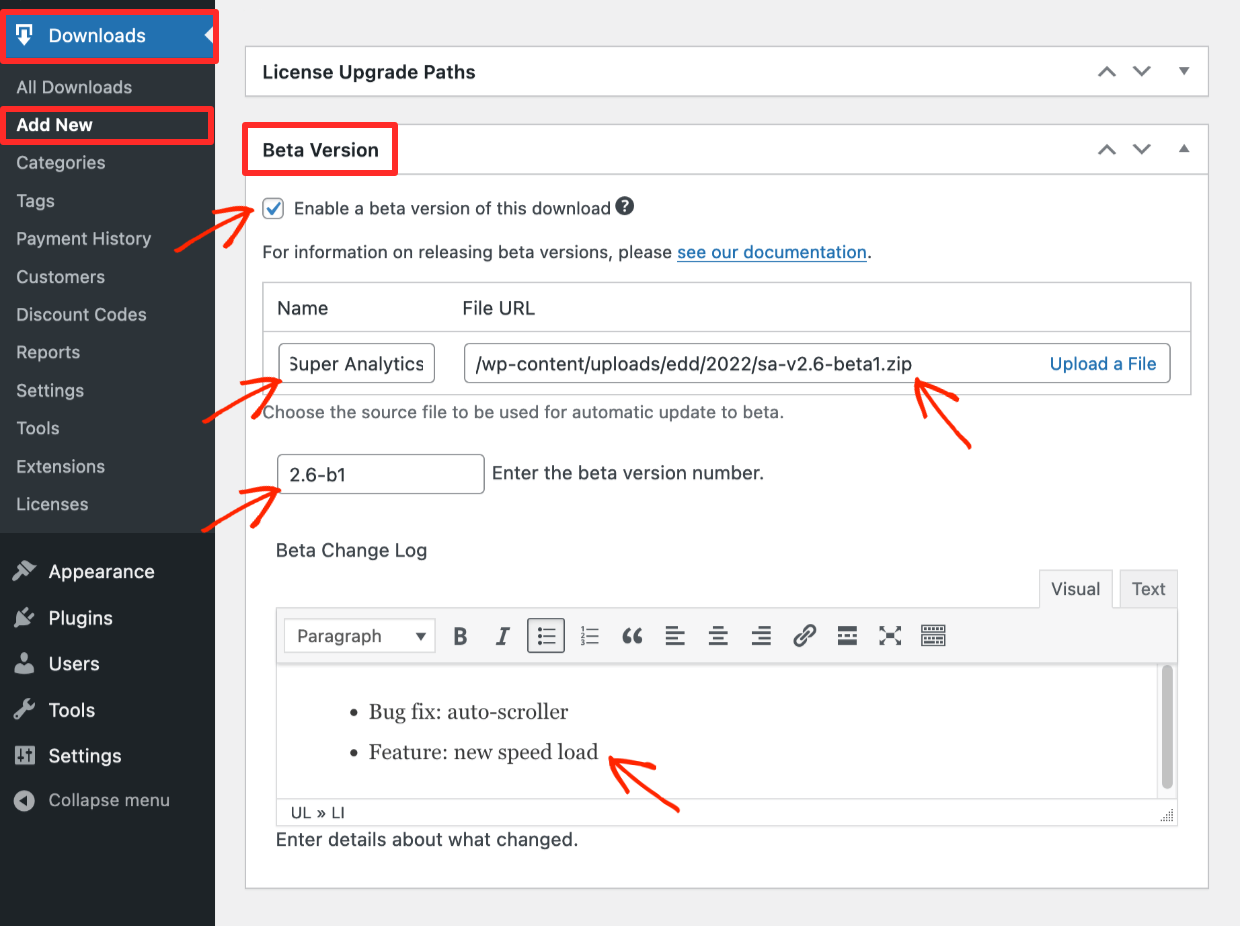
You’ll be able to set up a separate Download with:
- A File Name specific to the beta version
- File URL
- Beta version number
- And a Change Log, a free-form text field for listing details about the release
📄 Check out this Doc to learn more about using beta versions
EDD Staged Rollouts
Once you’re out of the beta testing phase you’re ready to release your software to the public!
🤔 Do you want to do that all at once or play it safe and take it slow?
It can be scary to release to all your customers at once. Can your server handle that many upgrade installs? Is it possible you missed a bug? Are you sure it’s stable?
No worries! Staged Rollouts lets you release to just a predefined percentage of users. Many of the world’s largest software brands use this workflow.
First, under the License box on your Download check the Enable staged rollouts box.
- Choose Release update to a percentage of active installations
- Set a percentage of users
- You can even specify only users of certain versions get the upgrade under Release update by version
- Select by lesser than or equal to or greater than or equal to Version numbers of your software releases.
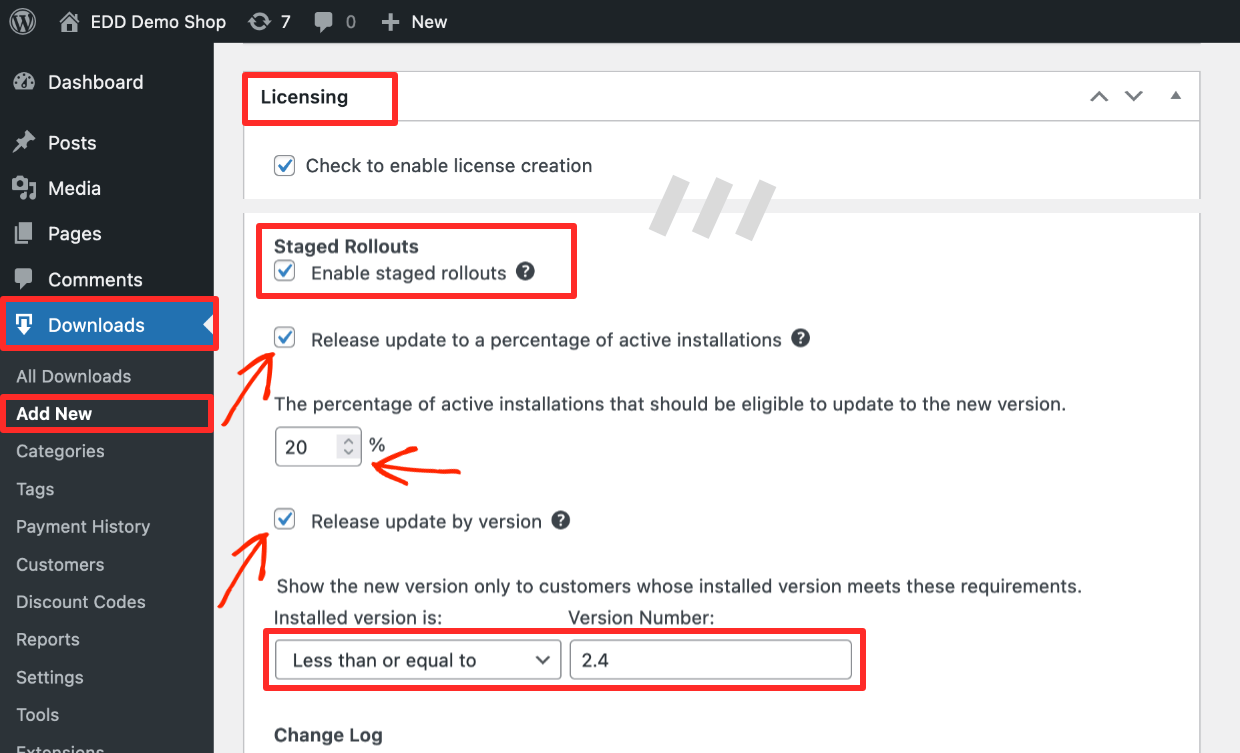
Last, be sure to hit Update or Publish on the Publish settings for the Download post.
It’s way better to find a bug when only 10% or 25% of your users have the new version. Of course you check everything, but we are all busy people. Staged rollouts is almost as good as an un-do button.
Other EDD Features:
- Sales resorts and usage metrics
- Discount codes
- Customer relationship management (CRM) view customers, renew licenses, resend emails and download links
- Works with any theme or choose from our recommended themes
💙 EDD is made, with love, for digital creators by digital creators. We’re focused on making tools for software developers like our business depends on it. Because it does.
Beta Testing Terms and Definitions

We want to be sure you can know some of the key terms and definitions as you learn more about beta testing. 😅 Don’t feel overwhelmed! And there’s no quiz at the end of this article.
A lot of these terms are for large software projects or products managed by large teams. We’re giving you a glance at them, as a primer, if you are just getting started learning about beta testing.
If you have a small team, or are a solo entrepreneur-developer, focus first on getting started with the sections above.
Beta Test / User Acceptence Testing Terms
- Beta test – Realistic/real-world testing of a version of software before it’s release
- Alpha test – A phase of testing before beta testing. It’s usually done in-house by team members like testers or developers. It’s often done on on whitebox.
- User acceptance testing (UAT) – Basically another word for ‘beta testing’. It means the test is real-world by real people (end users, clients, customers) so they can verify (or accept) that it works and is ready to go live.
- Beta version – A version of software that is -hopefully- ready for release. After successful beta-testing, and after any tweaks, it becomes a ‘release candidate’.
- Release candidate – A final or ‘sneak preview’ version of the software that is sometimes released to anyone who wants to try it, but it’s not officially the final release.
- Open beta testing – A beta test that is openly communicated, sometimes to the public, where anyone can download, install and try the software.
- Closed beta testing – A beta test that is only used internally or by a preselected group of testers, current customers, power users or early adopters.
- Entry criteria – A document or set of guidelines lists what needs to be prepared before testing can start (goals, requirements, approval process).
- Exit Criteria – A list that goes with the entry criteria of what is required for testing to be completed (reviews, approvals, sign-offs, documentation).
Testing Environment Terms
- Whitebox – A controlled or test computer or server environment used for testing. All the variables like operating system or browser version are controlled. You usually do alpha testing on ‘white box’.
- Blackbox – An uncontrolled or real-world computer or server environment. The software company is not in control of all the variables. Because it’s usually someone else’s computer/environment (the customer). You usually do beta testing on a ‘black box’.
- Test environment – Where the testing takes place, usually the combination of hardware and software required for the software to work. This could be the user’s computer or a testing or live/production server.
- TestFlight – An app that can be installed on Apple Devices for testing prerelease versions of apps. Note that Apple tightly controls and integrates its devices/environments so you have to test in their controlled app.
Related User Terms
- Real-world / In the wild – Ways of describing the computer or server environment where the software is actually in use by the customer.
- End users – Real people using the software, customers, not development team members.
- Early adopter – a customer who likes to try new things or is willing to install the latest version of software as soon as it’s released. These are good potential beta testers to reach out to.
- Power users – a tech-savvy and/or loyal customer who knows the software well and is a good person to test the software.
Conclusion
Good work! You’ve learned the basics of beta testing and how to use it to help your customers be more happy and successful.
Digital creators, like you and I, have to stick together. We have lots more resources for you. What do you want to learn about next!?
- 🤑 The Astonishing Benefits of Selling Digital Products
- 📣 How to Promote Your Products on Your Blog
- Selling Guides
Be sure to subscribe to our newsletter or follow us on Facebook and Twitter to get our latest resources for digital creators.