If you’re looking to increase online sales, upsells and cross-sells are the way to go.
As an eCommerce seller running an online business, you’re likely always looking for ways to maximize revenue. Upselling and cross-selling are two effective and popular strategies that can help you do that.
🔎 In this article, I’ll cover:
Upsells and Cross-Sells: Definitions & Examples
Upselling and cross-selling are sales techniques used by eCommerce stores and other types of businesses to increase average order value and customer satisfaction. While they share some similarities, they have distinct differences.
What Are Upsells?
Upselling involves encouraging customers to purchase a higher-tiered version of a product they’re considering, usually with additional features or benefits.
As an example, let’s say a customer visits an Apple store to buy an iPhone 14. But then the salesperson suggests they upgrade to 14 Pro Max for a larger screen, better camera, and more storage space. That’s a successful upsell.
The focus of upselling emphasizes upgrading the customer’s experience by offering a more premium product, usually on a single product page. It’s typically used in cases when a customer has expressed interest in a specific product but might be open to a more advanced option.
For instance, in the context of running a subscription-based site, another use case would be convincing a user to upgrade from a free version to a premium version:
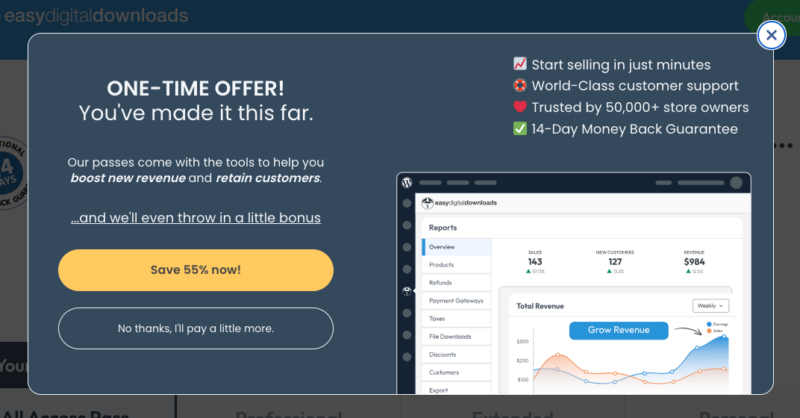
This is incredibly useful for store owners offering variable products and pricing.
What Are Cross-Sells?
On the other hand, cross-selling means recommending related or complementary products to their current purchase, adding value and enhancing the overall experience. Unlike with upselling, the products don’t necessarily need to be in the same product categories.
The focus of cross-selling is elevating the shopper experience by offering additional items they might need or find useful. While upsells generally happen on product pages, cross-sells usually occur during the checkout process.
For the iPhone scenario, cross-selling examples would be an iPhone 14 waterproof phone case and a wireless charger.
Amazon is a titan of cross-selling. You’ll often see bundled products displayed as items that are frequently bought together:
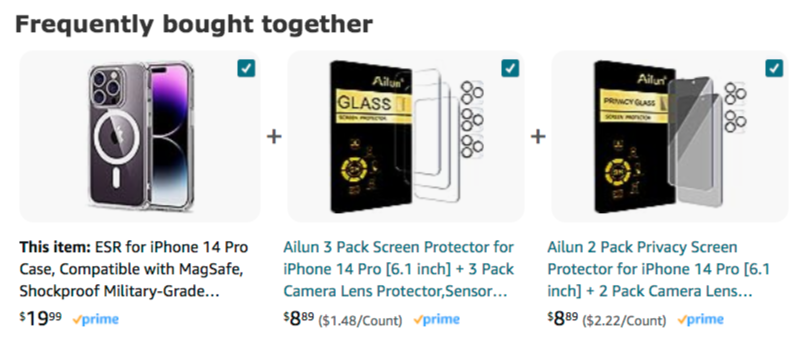
Cross-sells present the opportunity to persuade shoppers to add products to their shopping cart that they may not have otherwise considered.
Upsells and Cross-Sells: What’s the Difference?
| Upselling | Cross-Selling | |
|---|---|---|
| Purpose | Selling a more premium or upgraded version of the original product the customer is interested in | Selling accompanying or accessory products that complement the original product the customer is interested in |
| Focus | Same product line, higher-priced or enhanced version | Different product line, complementary or related to first choice |
| Value Proposition | Increased features, benefits, or performance | Enhanced experience or functionality with additional items |
| Price Point | Typically higher than base product | Can be similar or lower than base product |
| Example | Upgrading a software subscription from a basic plan to a pro plan with additional features & storage | Offering a bundle of related online courses at a discounted price |
| Common Phrases | “For just X more, upgrade your purchase to…” “If you’re looking for better performance, consider our premium…” | “Customers who bought this item also bought…” “Complete your purchase with these camera accessories!” |
Benefits of Upsells and Cross-Sells
There are a handful of reasons to use upsells and cross-sells on your eCommerce site. It can lead to:
- Increased Average Order Value (AOV): By suggesting additional products, you can significantly increase the amount customers spend per purchase.
- Improved customer satisfaction: Upselling can provide customers with a better product that suits their needs while cross-selling can offer them additional solutions they may need.
- Reduced Customer Acquisition Cost (CAC): Maximizing the value of existing customers helps decrease the cost of acquiring new ones.
Effective implementation of these marketing strategies requires careful selection of recommended products, strategic placement of offers, and clear communication of their value proposition.
Incorporating upselling and cross-selling into your eCommerce strategy can drive significant growth and enhance customer satisfaction.
Best Tools for Upsells and Cross-Sells
The best tools for using upsells and cross-sells on your online store depend on a handful of factors, including which eCommerce plugin you use and, more specifically, whether you’re looking for Easy Digital Downloads or WooCommerce upsell and cross-sell tools.
If you sell digital products and downloads, Easy Digital Downloads (EDD) is the best WordPress eCommerce solution:
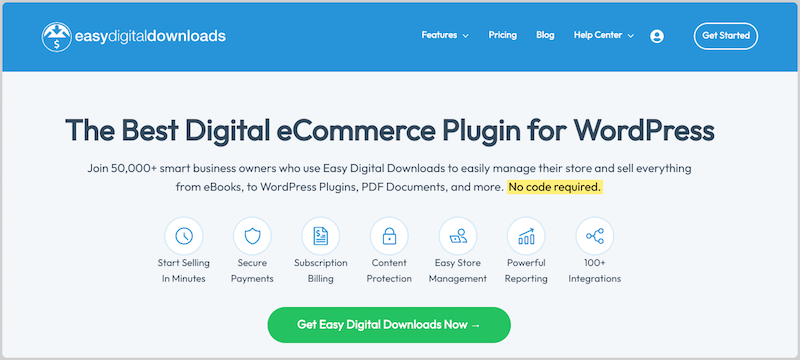
It also offers an extensive catalog of useful extensions for optimizing conversions and driving sales, including the following two.
EDD Cross-sell and Upsell

EDD’s Cross-sell and Upsell extension provides WordPress users with powerful tools to create order bumps and maximize sales opportunities.
This upsells and cross-sells plugin is tailored to seamlessly integrate into your EDD-powered site. It allows you to easily create and manage upsells and cross-sells and increase customer retention.
As a cross-selling tool, it will display product recommendations that complement the items they’ve already added to their shopping cart on the checkout page.
When used for upselling, the extension lets you effortlessly suggest higher-value products in your store on the individual product page of what they’re currently viewing.
You can personalize the headings that appear above the cross-sells and upsells. The reporting feature lets you track key metrics and export cross-sell and upsell summaries in CSV.
Recommended Products

Another helping tool for cross-selling is EDD Recommended Products.
This extension makes cross-selling effortless because it gives you the ability to showcase related product recommendations based on customers’ past purchases. These products are shown to visitors when viewing downloads or on the checkout page.
They’re chosen based on your store’s previous sales and are refreshed daily.
OptinMonster
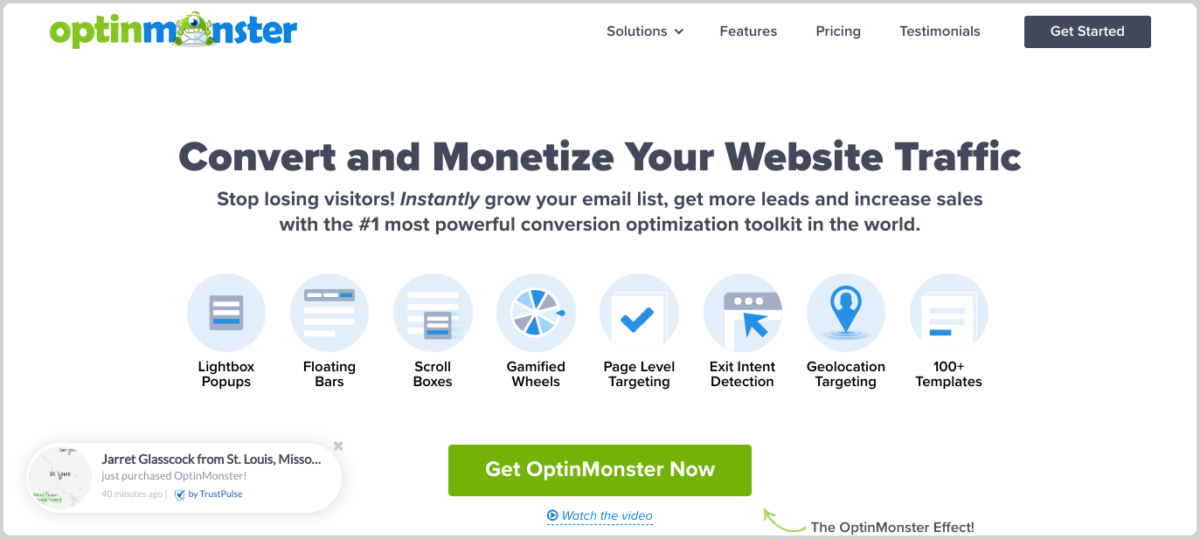
OptinMonster is the leading WordPress lead generation and conversion optimization toolkit. Use it to create a range of campaigns and Calls To Action (CTA) to help with upsells and cross-sells on your eCommerce site.
For instance, create an exit-intent popup to capture users as they’re about to leave your site. This is an excellent way to offer them a discount or special offer that incentivizes them to complete a purchase.
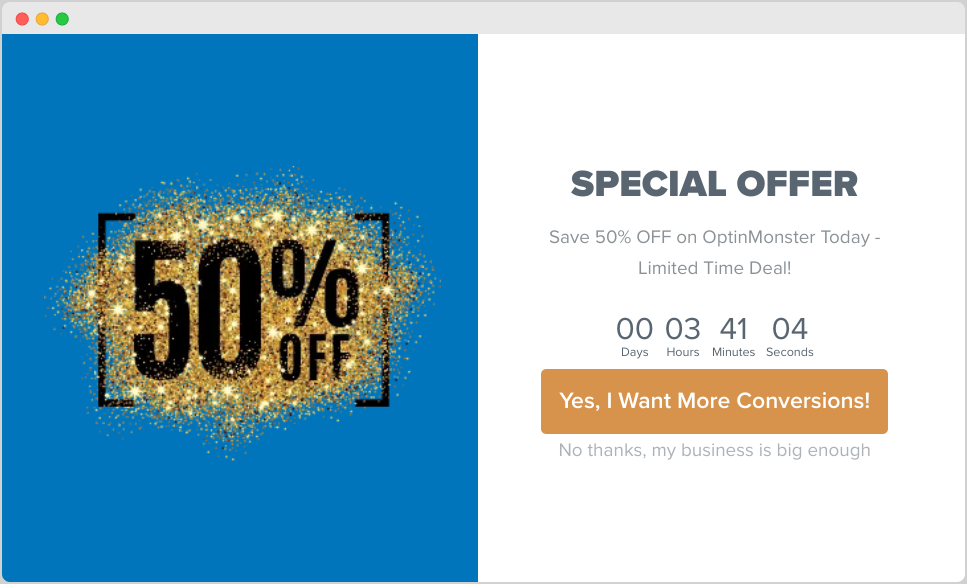
You can also configure popups to trigger after a certain action, like when a user clicks on the cart button.
OptinMonster also has easy-to-use templates for slide-in boxes, fullscreen displays, and much more. It lets you leverage advantaged targeting and segmentation rules to ensure your cross-selling and upselling initiatives are relevant to each customer they’re presented to.
There are plenty of elements that help with customization and personalization, such as countdown timers and A/B testing. OptinMonster also integrates seamlessly with popular email marketing services and other WordPress plugins.
TrustPulse
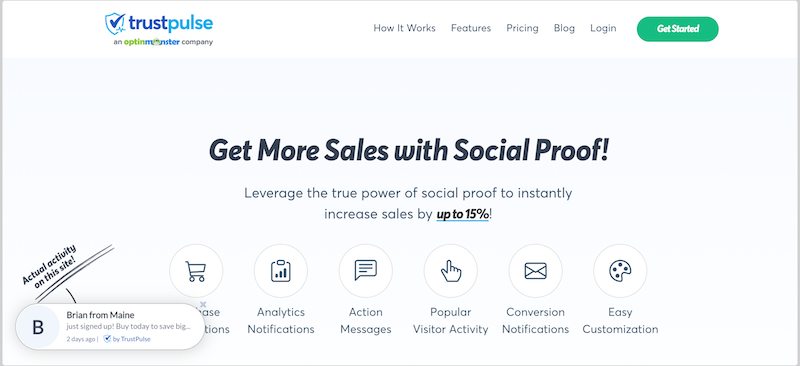
Another useful WordPress plugin for upselling and cross-selling on your eCommerce site is TrustPulse.
This powerful tool leverages social proof and FOMO (Fear of Missing Out) to drive online sales. It lets you display notifications on your WordPress site of real-time customer activity to build trust and boost conversions. This includes:
- Recent purchases
- Signups
- Post-purchase reviews & testimonials
- Social media mentions
- And more
It’s a great way to showcase linked products and highlight recent purchases of complementary products alongside the item a visitor is viewing. For example, if someone adds a laptop to their cart, TrustPulse can display notifications and cross-sell pop-ups of customers who also bought a protective case or a charging cable.
The plugin is compatible with both the Easy Digital Downloads and WooCommerce plugins.
Use Upsells and Cross-Sells in WordPress
In the following tutorial, I’ll demonstrate how to create upsells and cross-sells in WordPress using Easy Digital Downloads.
Note that you need at least the Professional plan or higher to access the EDD Cross-sell and Upsell extension. If you’re using the free Lite version, easily upgrade to EDD Pro.
Don’t have EDD yet? Feel free to follow this video to learn how to get started:
If you have a WooCommerce store, you may want to use a different plugin.
1. Configure Your Upsells and Cross-Sells Plugin(s)
The first step is to install any plugins you’ll need to create your cross-sell or upsell offer. I’ll use EDD Cross-sells and Upsells.
To start, go to Downloads » Extensions. Search for the add-on, then select Install:
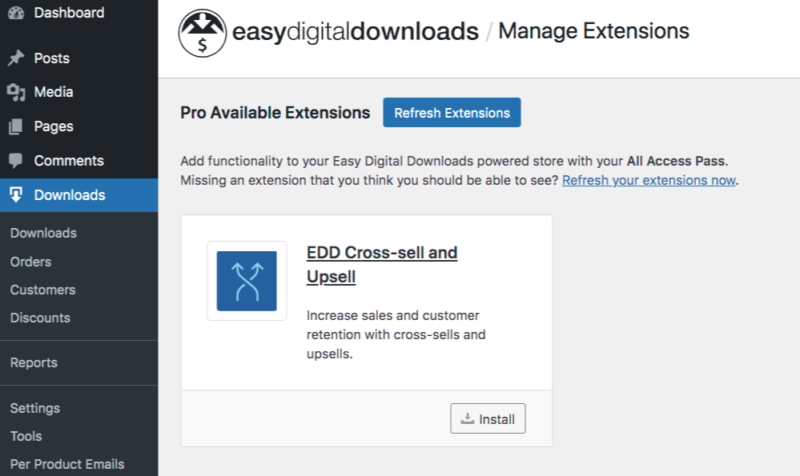
If you wish, follow the same steps to install the Recommended Products extension.
Next, to configure the add-on settings, go to Downloads » Settings » Extensions » Cross-sells and Upsells:
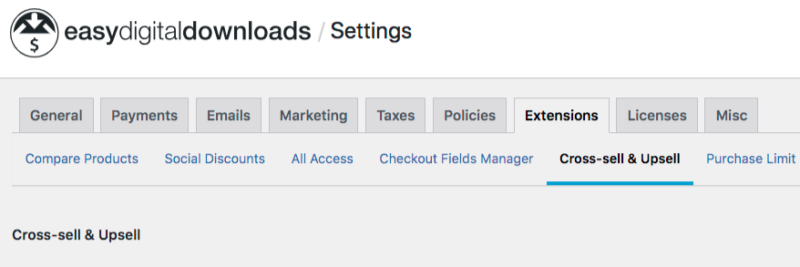
Here you’ll find options to customize the default headings:
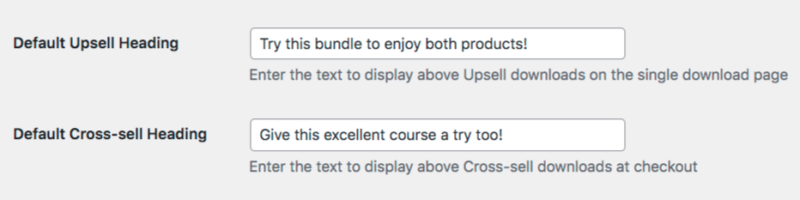
The Default Upsell Heading is shown on individual product pages. You’ll also be able to customize this heading on a per-product basis.
The Default Cross-sell Heading is automatically shown on the checkout page.
Select a maximum number of upsells and cross-sells to display on the individual product page and checkout page, respectively. When you’re done, select Save Changes:
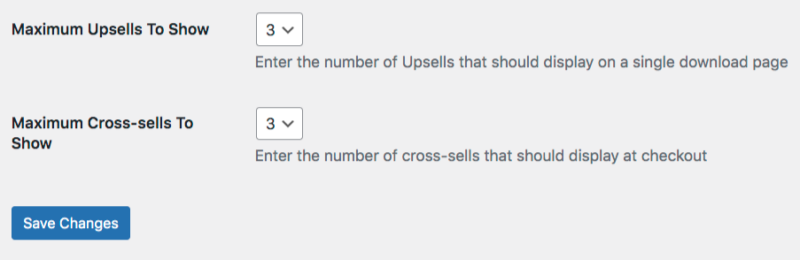
For more detailed guidance on these settings, visit our setup documentation.
2. Choose Products for Upsells and Cross-Sells
Next, create your upsell and cross-sell products. If you haven’t already, add them to your online store. Alternatively, you can choose existing products that are currently part of your offerings.
To add a new product, go to Downloads » Add New:
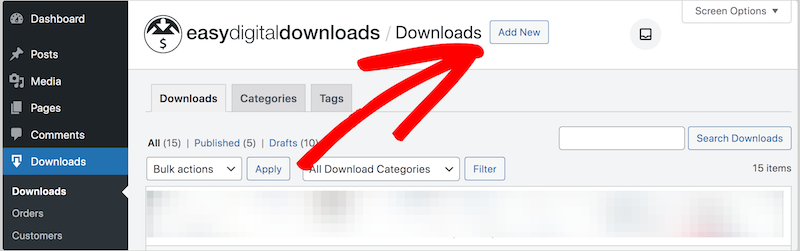
If you’re using an existing product as an upsell or cross-sell offer, skip this step.
Name your product and enter a compelling description. Clearly communicate the benefits of each product and consider details that demonstrate the value it adds to the customer’s experience.
Next, enter the product price. Offer tiered/variable pricing for upsells and competitive prices for cross-sell items.
For detailed instructions on how to add digital products to your Easy Digital Downloads store, refer to the video earlier in this post.
When you’re done, click Publish.
3. Create Your Upsell or Cross-Sell Offer
From your dashboard, go to the download product page of the item you want to display the cross-sell or upsell offer with.
Navigate to the Cross-Sell & Upsell meta box located under the text editor:
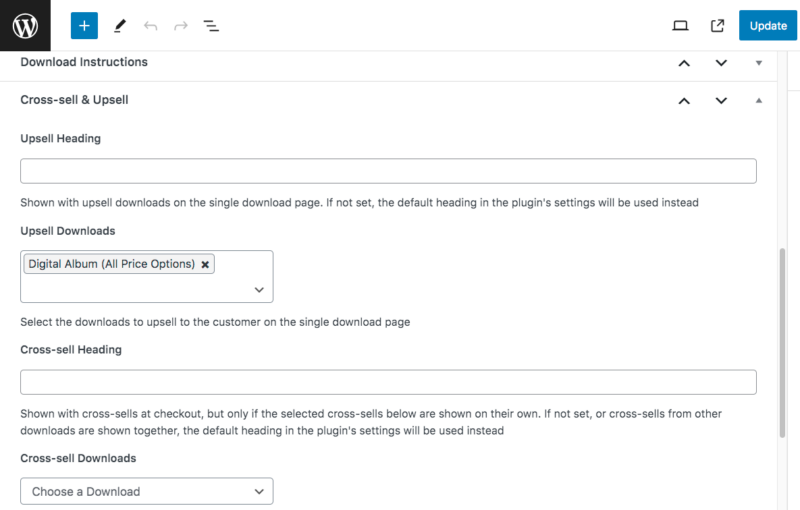
This is where you add custom headings (or leave them blank for the default headings from the main settings in Step 1).
Next, click in either the cross-sell or upsell field depending on which offer you want to create. Then select the products you want to suggest. For this example, I’ll create an upsell offer for a digital album bundle.
When you’re done, save and publish your changes.
4. Optimize and Test Your Upsells and Cross-Sells
At this point, you only have to ensure your offer appears as it should on the front of your website:
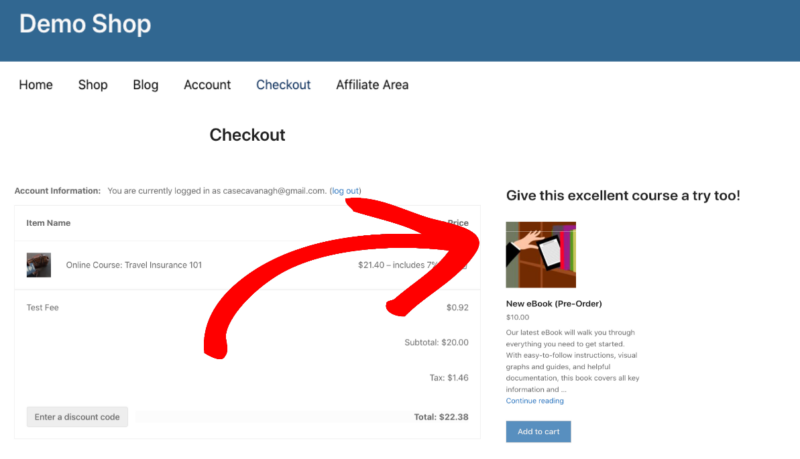
But I recommend taking it one step further to optimize the placement, presentation, messaging, and urgency of your upsell product offers.
For instance, use OptinMonster to create a pop-up. Configure the triggers so they appear at certain points, like on the main product pages or the checkout and cart pages.
Be sure to use high-quality images and clear, concise messaging to quickly communicate the value proposition. Use strong CTAs like “Add to cart” or “Upgrade now” to facilitate one-click upsells and encourage immediate purchasing.
OptinMonster lets you conduct A/B tests to experiment with different product combinations, pricing, and messaging to see what works best.
Finally, utilize analytics tools to track conversion rates, revenue generated, and other key metrics to measure the success of your upsell and cross-sell strategies.
FAQs About Upselling and Cross-Selling
Let’s wrap up with some frequently asked questions.
How do I choose products for upsells and cross-sells?
Choose products that are relevant to the original purchase and offer additional value. Consider pricing and offer tiered pricing for upsells. Use product data and analytics to identify popular combinations.
How do I avoid being pushy with upselling?
Focus on providing valuable recommendations that benefit the customer. Use clear and concise language in your offers. Allow customers to easily decline or close the offers.
Can I track my upsell and cross-sell effectiveness?
The Easy Digital Downloads Cross-sell and Upsell extension provides detailed analytics. You can track conversion rates, revenue generated, and other key metrics. Use this data to refine your strategies and improve results.
Boost Sales With Upsells and Cross-Sells
By implementing upselling and cross-selling strategies with Easy Digital Downloads and the right tools, you can significantly boost your eCommerce sales and customer satisfaction.
If you haven’t already, grab an Easy Digital Downloads pass to start using the Cross-sells and Upsells extension:
Ready for more? Learn how to create discounts to promote your special offers!
📣 P.S. Be sure to subscribe to our newsletter and follow us on Facebook or Twitter for more WordPress resources!




