Looking for the best refer a friend WordPress plugin?
As a seasoned digital marketer, I’ve seen countless customer acquisition strategies come and go. But word-of-mouth has remained an effective, tried-and-true method.
The consistent success of referral marketing makes sense; we trust recommendations from people we know 92% more than any other form of advertising.
The tricky part is figuring out how to start a referral program without breaking your budget (or sanity).
Enter: RewardsWP, the new refer a friend WordPress plugin from AffiliateWP.
In this detailed review, I’ll cover everything you need to know about it so you can determine whether it’s the right solution for your specific needs.
What Is Refer A Friend Marketing?
Getting new customers is one of the toughest challenges any business owner faces. Luckily, referral marketing, also known as refer-a-friend marketing, can be tremendously helpful.
It’s an excellent strategy to boost your sales without spending much on traditional advertising.
A referral program rewards your customers when they encourage their friends, family, or colleagues to purchase from your store.
socImagine having advocates sing your business’s praises, inviting their friends, and both receiving rewards. It’s like converting them into salespeople who help grow your business naturally.

This type of word-of-mouth marketing is structured to track and incentivize those valuable recommendations.
Each satisfied customer becomes a potential marketing channel. And their networks often include people who share similar interests and purchasing behaviors—exactly the kind of qualified leads you want to attract.
There are different ways to run these programs. Sometimes only the person referring gets a reward, and sometimes both the referrer and their friend get something cool.
Why Use a Refer a Friend WordPress Plugin?
A refer a friend WordPress plugin helps you create and manage your own referral system easily.
For WordPress users, especially if you’re running an Easy Digital Downloads or WooCommerce store, these plugins are a game-changer. They take the manual work out of the equation. You don’t have to keep track of who referred whom in a messy spreadsheet anymore.
The core job of a good referral plugin is pretty straightforward. It tracks every referral made by your customers. It manages the rewards you want to give out – like discounts or points.
And it usually gives both you and your customers a dashboard to see how things are going. This means less guesswork for you and a clear system for your customers.
A quality refer a friend WordPress plugin like RewardsWP automates the entire process. It ensures:
- Accurate tracking and attribution: Every referral is properly credited, eliminating disputes and maintaining trust with your advocates. I’ve seen too many businesses lose valuable customers due to tracking failures.
- Streamlined reward distribution: Whether you’re offering discounts, store credit, or cash rewards, the plugin handles distribution automatically, saving you hours of manual work each week.
- Enhanced customer experience: Professional-looking referral dashboards and sharing tools make it easy for customers to participate and track their progress, increasing engagement rates.
- Comprehensive analytics: Understanding which customers are your best advocates and which referral channels perform best helps you optimize your program for maximum ROI.
- Fraud prevention: Advance abuse while maintaining a smooth experience for legitimate participants.
Choosing the right referral program plugin for WordPress is key. You need a tool that fits smoothly into your existing setup and doesn’t create more headaches.
Overview of RewardsWP: Key & Core Features
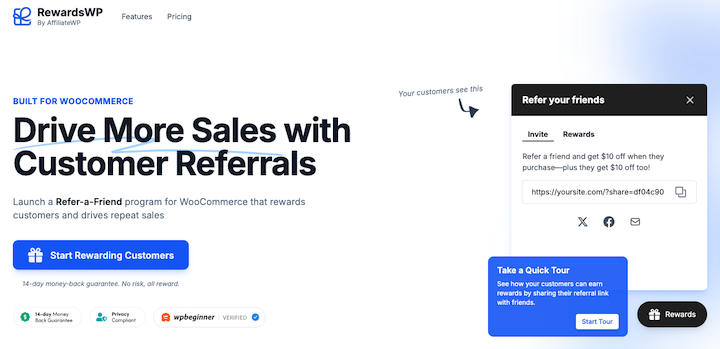
RewardsWP is a new comprehensive refer a friend WordPress plugin that transforms customer acquisition. It’s designed to help website owners create, manage, and optimize refer a friend marketing campaigns directly from their WordPress dashboard.
As your dedicated referral program plugin, RewardsWP makes it incredibly simple for your customers to refer their friends and for you to reward them — all without needing to leave your WordPress dashboard.
It’s backed by the team at AffiliateWP, another powerful plugin that helps thousands of WordPress site owners (including Easy Digital Downloads) with their affiliate marketing programs.
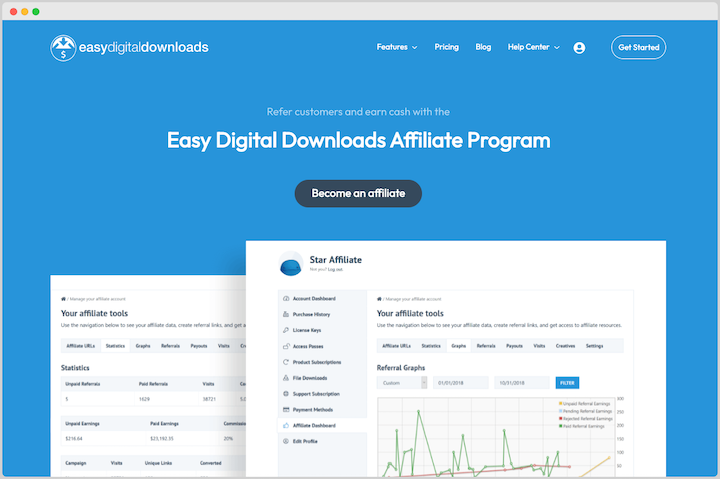
The plugin operates on a straightforward principle: turn your satisfied customers into brand advocates by rewarding them for successful referrals.
Unlike basic referral systems, RewardsWP doesn’t feel like an afterthought.
It integrates seamlessly into your existing WordPress ecosystem, creating a smooth experience for both you and your customers. If you’re already using AffiliateWP as your affiliate marketing plugin (which I highly recommend), RewardsWP becomes the perfect complement.
RewardsWP Referral Plugin (Full Review)
Now let’s take a deeper dive into the key aspects of RewardsWP.
My goal with this plugin review is simple: help you figure out if this plugin is the right fit for your unique business needs.
Whether you’re running an eCommerce store, membership site, or digital product business, you’ll learn how this plugin can turn your existing customers into an effective marketing channel.
- Setup & Ease of Use
- Customer Experience
- Flexible Rewards System
- Integrations with WordPress Plugins
- Automated Referral Tracking
- Automated Fulfillment, Enrollment & Notifications
- Performance Tracking & Analytics
- RewardsWP Plugin Pricing
- RewardsWP Pros and Cons
- RewardsWP vs. Other Refer a Friend Options
- My Verdict: Best Refer A Friend WordPress Plugin
- FAQs: Refer a Friend WordPress Plugin
Setup & Ease of Use
The installation process is straightforward. You purchase and download the plugin from the AffiliatesWP website.
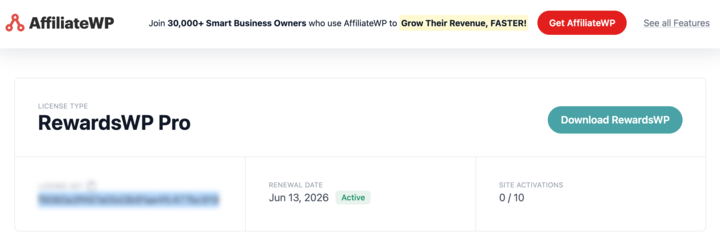
Then you can upload it through your WordPress admin panel, and activate it like any other plugin. The entire process takes less than five minutes.
Upon activation, RewardsWP adds a new Rewards menu item to your WordPress dashboard.
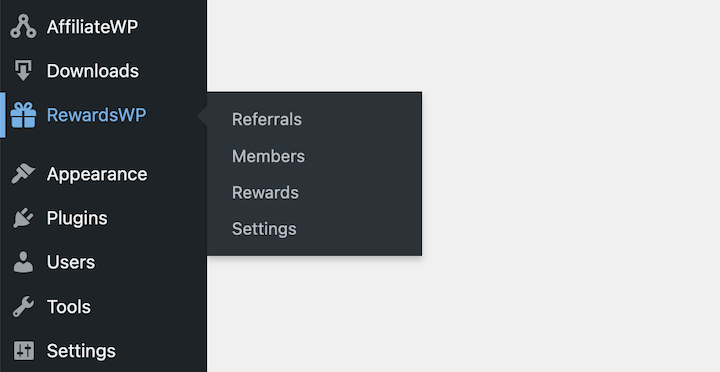
From the RewardsWP Settings page, you can configure the basic settings.
This is where you’ll set up your main reward types (for the advocate and the friend), choose your brand color for the widget, and decide on a few display options.
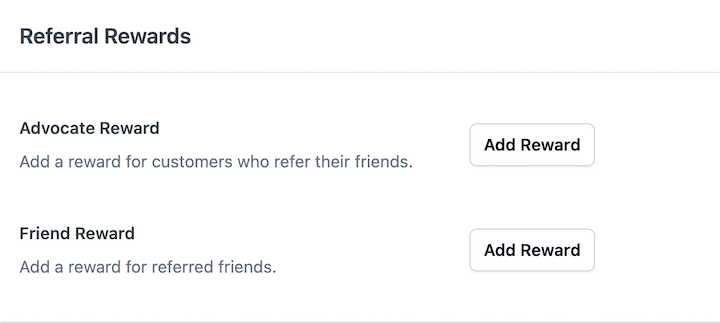
I particularly appreciate how the main settings page is organized. Everything is logically grouped.
RewardsWP comes with pre-written emails for welcoming advocates, notifying them of earned rewards, and informing friends about their incentives. You can customize these if needed.
Customers are automatically enrolled after their first purchase.
Customer Experience
One of RewardsWP’s standout features is the comprehensive dashboard it provides to advocates.
After making their first purchase, customers are automatically enrolled in the referral program and gain access to a dedicated dashboard. Here, they can track their referral performance, view earned rewards, and access sharing tools.
The Rewards Widget
This is what your customers actually see and interact with, and it’s brilliantly designed. After a customer makes a purchase, they’re automatically enrolled in your referral program.
The Rewards Widget then appears on your site when they’re logged in. It’s a neat little panel, usually positioned in the corner of the screen, that doesn’t interfere with the browsing experience but remains easily accessible.
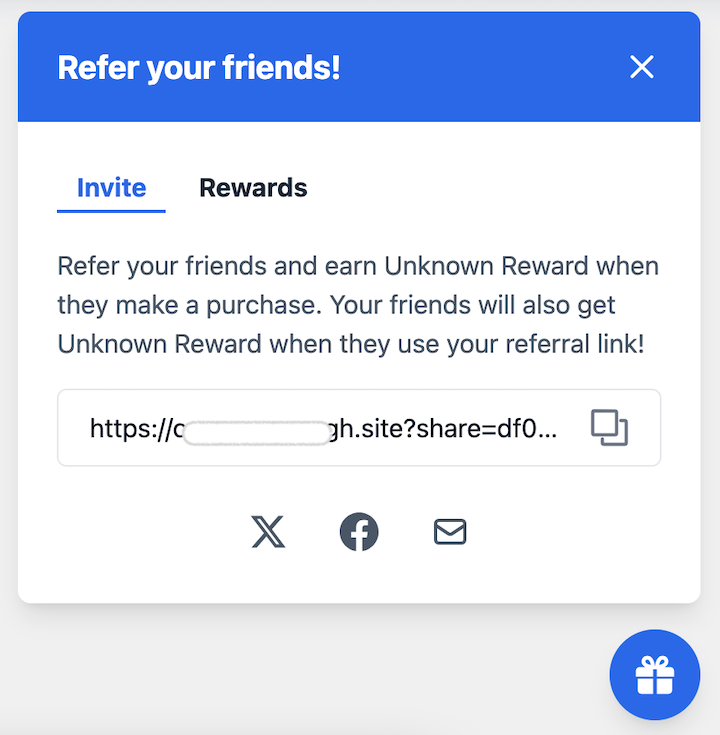
The widget shows real-time referral statistics, available rewards, and provides one-click access to sharing tools.
Inside the widget, customers can:
- Easily find and copy their unique referral link.
- Share their link directly to social media (like X or Facebook) or via email.
- See the rewards they’ve earned and redeem them.
This widget makes it super easy for customers to participate. They don’t have to hunt for a special page or log into a separate system.
What I love about this approach is that it keeps referral marketing top-of-mind for your customers without being pushy or intrusive.
The Rewards Widget’s positioning and design strike the perfect balance between visibility and unobtrusiveness.
The customer-facing widget can be tweaked to match your brand’s look and feel. You can change colors and some display settings.
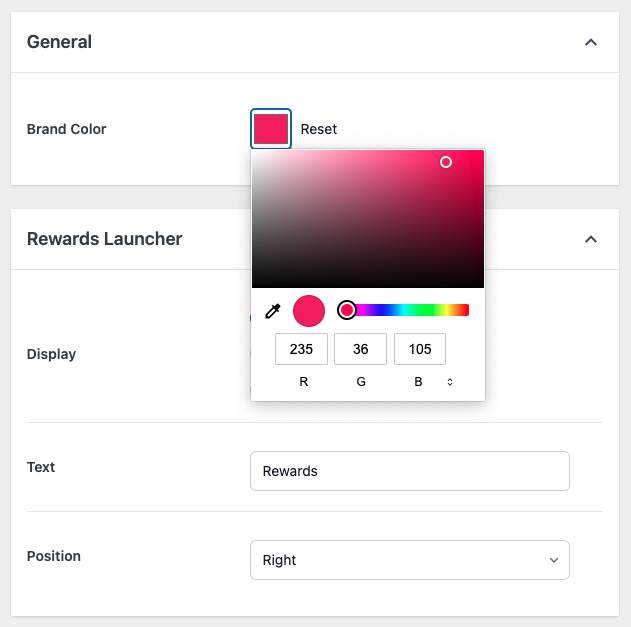
There are options to:
- Choose a primary color to match your brand.
- Customize some of the text in the widget.
- Select which social sharing options are available.
While not endlessly customizable, RewardsWP offers enough to make the widget feel like part of your site, which helps create a consistent customer experience.
These options are all accessible through the plugin settings with simple controls like color pickers.
Flexible Rewards System
The reward system is where RewardsWP truly demonstrates its sophistication. Unlike plugins that limit you to basic discount codes, RewardsWP supports multiple reward types.
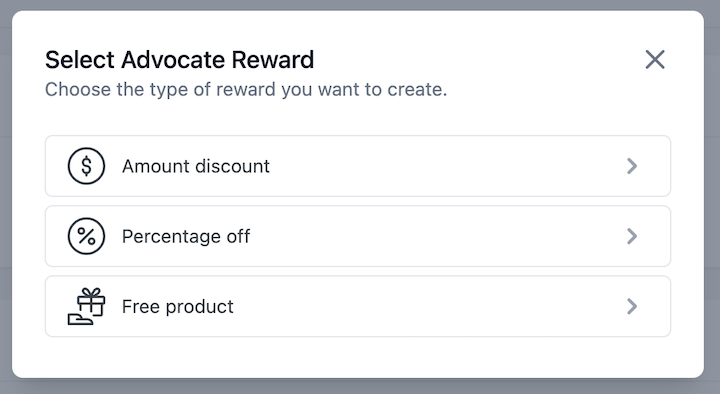
You’re not stuck with just one type of reward; you can offer percentage discounts, fixed amount discounts, and even free products.
Types of Rewards Available
This means you can motivate your customers with personalized rewards tailored to your business.
- Percentage Discounts (“15% off”)
- Fixed Amount Discounts (“Get $10 off”)
- Free Product (“Get a free eBook”)
- Free Shipping (WooCommerce only)
Plus, you can set up double-sided rewards. This means you reward both the advocate (your current customer) and the invited friend.
For example, the advocate gets $10 off for referring, and the friend gets 10% off their first purchase. This often encourages more participation.
Integrations with WordPress Plugins
One of the things that I think makes RewardsWP such a great refer a friend WordPress plugin is that it’s designed to play nice with the tools you already use.
AffiliateWP
As I mentioned, RewardsWP is from the creators of AffiliateWP.
If you’re already using AffiliateWP for a more formal affiliate program (with bloggers, influencers, etc.), RewardsWP runs beautifully alongside it.
They don’t conflict; they complement. Affiliates do their thing, and customers can easily refer friends.
Easy Digital Downloads
RewardsWP understands Easy Digital Downloads’ checkout process and how digital products are sold.
Digital product creators will appreciate how the plugin handles licensing, download permissions, and recurring payments.
When a referred friend purchases a download, the system correctly identifies it and triggers the rewards.
Setting up rewards like “10% off your next download purchase” is seamless.
For EDD store owners, this direct compatibility is a significant advantage over more generic referral tools.
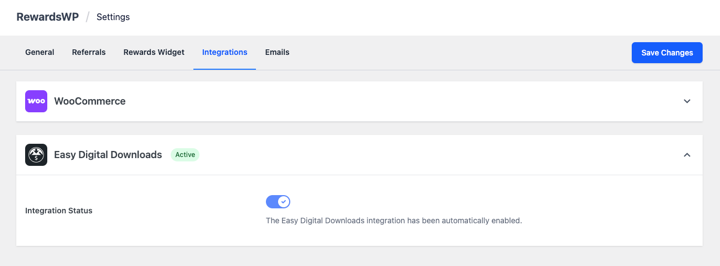
WooCommerce
Similarly, RewardsWP is an excellent refer a friend WordPress plugin for WooCommerce stores.
The integration goes beyond basic functionality. It understands WooCommerce’s order lifecycle, product variations, and customer data structure.
It handles referrals for physical products and works with WooCommerce coupons. Features like “free shipping” rewards are specifically available for WooCommerce.
Other Plugins
RewardsWP plays nicely with membership plugins like MemberPress and Restrict Content Pro, form builders such as WPForms and Contact Form 7, and email marketing tools like ConvertKit and Mailchimp.
This compatibility means you can integrate referral marketing into your existing workflows without disruption.
Automated Referral Tracking
Tracking accuracy can make or break a referral program. I’ve seen businesses lose valuable advocates due to tracking failures, which is why RewardsWP’s approach to referral attribution impressed me so much.
The plugin automatically tracks who referred whom and when a successful purchase is made. Not having to manually verify every referral saves a ton of time. It just works in the background.
Unique Referral Links & Coupon Codes
Every advocate receives personalized referral links that are easy to share and remember. These aren’t generic shortened URLs.
RewardsWP creates branded links that maintain trust while providing reliable tracking.
Additionally, advocates can share custom coupon codes, giving referred customers immediate incentive to complete their purchase.
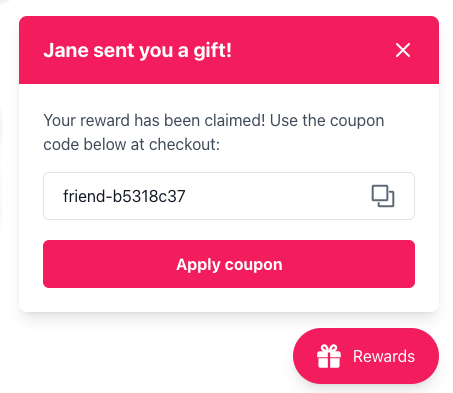
Reliable Cookie-Based Tracking
The plugin uses sophisticated cookie technology to track referrals sessions and devices.
The default tracking window is 30 days, but this can be customized based on your sales cycle.
For businesses with longer consideration periods, extending the tracking window to 60 or 90 days ensures advocates receive credit for their efforts.
IP Tracking & Fraud Prevention Measures
RewardsWP includes built-in fraud prevention that detects suspicious patterns and prevents referral abuse. This includes:
- Email Validation: Helps prevent the use of disposable or fake email addresses.
- Duplicate Detection: Aims to stop customers from referring themselves to game the system.
- IP Filtering: Can help block suspicious patterns from the same IP address.
The fraud prevention system is intelligent enough to distinguish between legitimate referrals from shared networks (like offices or cafes) and actual fraudulent activity.
These checks run automatically. While not foolproof (no system is), they provide a good first line of defense.
Automated Fulfillment, Enrollment & Notifications
RewardsWP excels in the automation department. You can automate:
- Reward Fulfillment: When a referral is successful, the appropriate coupon (for discounts or free products) is automatically generated and issued to the advocate and/or friend.
- Email Notifications: Automated emails keep everyone in the loop:
- A welcome email to the advocate after their first purchase, introducing the program and their referral link.
- An email to the advocate when they earn a reward.
- An email to the referred friend with their incentive.
These emails are crucial. They guide users through the process and remind them of the benefits.
From my perspective, this level of automation is essential for busy store owners using Easy Digital Downloads or WooCommerce. It means the program can largely run itself once set up.
The email sharing feature is particularly well-designed. It has pre-written templates that advocates can personalize before sending to their networks.
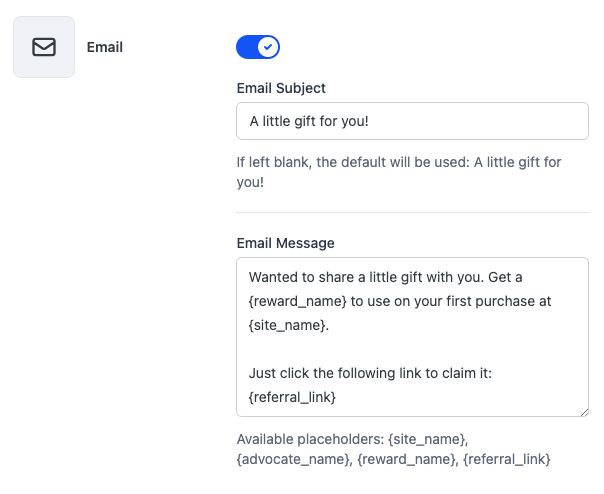
From the initial enrollment email to reward distribution notifications, you maintain complete control over the customer communication experience.
These notifications can be customized for different trigger events and personalized with dynamic content like advocate names and specific reward amounts.
The “pending referral” notifications keep advocates informed when their referrals are in progress but not yet completed. This transparency builds trust and encourages advocates to follow up with their referrals when appropriate.
The admin notification system is configurable, so you can choose which events trigger notifications and customize the information included in each alert.
Performance Tracking & Analytics
Data-driven decision making is essential for referral program optimization, and RewardsWP provides the insights needed to continuously improve your program’s performance.
Running a referral program without knowing how it’s performing is like flying blind.
You need to see what’s working, who your best advocates are, and what your return on investment looks like.
RewardsWP provides clear, accessible reporting within the WordPress admin. The reporting dashboard provides actionable insights without overwhelming detail.
The main analytics dashboard provides a comprehensive view of your program’s health, including successful referrals, rewards issued, and member activity.
The Referrals Admin Screen is where you see a log of each successful referral.
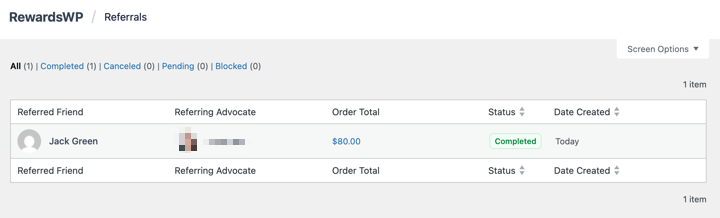
It typically shows:
- Referring customer (advocate)
- Referred friend
- Order associated with the referral
- Date of the referral
- Status (e.g., completed, pending)
The Rewards Admin Screen lists all the rewards that have been issued.
You can see:
- Who received the reward
- The type of reward (e.g., $10 off coupon)
- The status of the reward (e.g., issued, redeemed)
- Relevant dates
The Members Admin Screen gives you an overview of everyone enrolled in your referral program, including registered customers and sometimes guests (if they later create an account).
While not as granular as some dedicated analytics platforms, the information provided is very useful for most store owners. You can easily identify:
- Top Referrers: See which customers are driving the most sales for you. You might even consider offering them extra perks!
- Conversion Rates (Implicit): By comparing the number of shares (if trackable by link clicks, though this level of detail might vary) to successful referrals, you get an idea of effectiveness.
- Reward Redemption Rates: See how many of the issued rewards are actually being used.
This data helps you understand if your rewards are appealing and if the program is easy for customers to use.
RewardsWP Plugin Pricing
RewardsWP uses a tiered pricing structure that scales with your business needs. The three plans offer excellent value for most WordPress businesses.
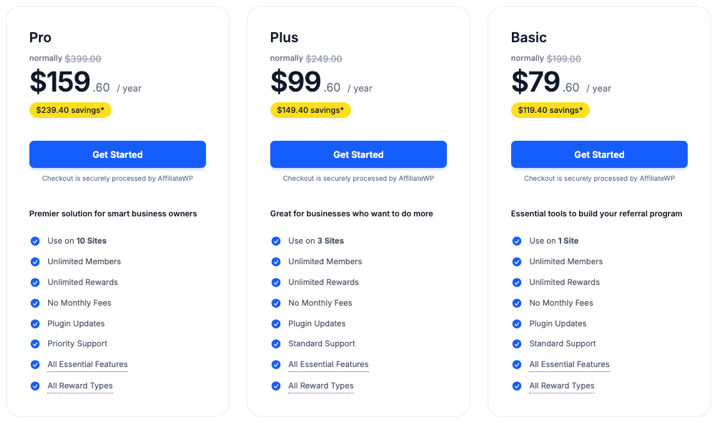
Each plan includes unlimited rewards and members, as well as updates and support.
To put the pricing in perspective, consider that acquiring a single customer through paid advertising often costs $50-$200, depending on your industry.
If RewardsWP helps you acquire just two additional customers per month (a conservative estimate for most businesses), the plugin pays for itself within the first quarter.
RewardsWP doesn’t offer a free version or trial period, which is one limitation.
But they do provide a 14-day money-back guarantee that allows you to test the plugin risk-free on your actual website with real customers.
RewardsWP Pros and Cons
After testing and implementation, I’ve identified the key strengths and limitations of RewardsWP. Here’s my honest assessment.
Pros of RewardsWP
✅ Exceptionally Beginner & User-Friendly.
If you’ve never run a referral program before, RewardsWP removes the intimidation factor. The quick setup process, intuitive interface, and comprehensive documentation make it accessible to WordPress users of all skill levels.
✅ Powerful & Comprehensive Feature Set for Referral Programs.
The combination of flexible reward structures, advanced tracking capabilities, and detailed analytics provides everything needed to run sophisticated referral campaigns that scale with your business growth.
✅ Reliable Integration with WooCommerce & Easy Digital Downloads.
Unlike plugins that feel bolted-on, RewardsWP understands the nuances of e-commerce workflows, handling complex scenarios like partial refunds, subscription renewals, and variable products with ease.
✅WordPress-Native Advantages.
Managing your referral program from your WordPress dashboard, maintaining data ownership, avoiding monthly SaaS fees, and integrating with your existing plugins and workflows provides significant operational advantages. You’re not dependent on external services or subject to usage-based pricing increases.
✅ Developed by the Trusted Team at AffiliateWP.
Awesome Motive’s track record with AffiliateWP and other successful WordPress products provides confidence in long-term support, regular updates, and continued feature development.
✅ Customizable to Match Your Brand.
Every aspect of the customer-facing experience can be tailored to match your brand voice, visual identity, and program objectives. This customization capability ensures your referral program feels like a natural extension of your brand rather than a generic add-on.
Cons of RewardsWP
➖ Premium Plugin Without Free Version.
RewardsWP is a premium plugin without a free version, which might be a barrier for very small businesses or those just starting out. However, when you consider the cost of acquiring customers through paid advertising, the plugin’s price becomes much more reasonable.
➖ Some Feature Limitations Compared to Enterprise-Level SaaS Tools.
If you’re comparing RewardsWP to enterprise SaaS platforms like ReferralCandy or Friendbuy, you might notice some advanced features are missing, such as A/B testing for referral campaigns or advanced machine learning for fraud detection. But for the vast majority of WordPress-based businesses, RewardsWP’s feature set is more than adequate. The WordPress-native approach often provides better value and easier management.
➖ Relatively New Documentation and Community.
Being newer to the market means RewardsWP doesn’t yet have the extensive documentation library or large community of users that some established plugins enjoy. However, the support quality is excellent, and the documentation is growing rapidly. The connection to the AffiliateWP ecosystem also provides access to a broader knowledge base and community.
RewardsWP vs. Other Refer a Friend Options
Let’s see how RewardsWP stacks up against some of the best referral program plugins and platforms.
| Feature | RewardsWP | Referral Candy | Friendbuy | WPLoyalty |
|---|---|---|---|---|
| Platform Type | WordPress Plugin | SaaS Platform | SaaS Platform | WordPress Plugin |
| Starting Price | $79/yr | $59/mo | $299+/mo | $79/yr |
| WordPress Integration | ✅ Native | ⚠️ API/Embed Required | ⚠️ API/Embed Required | ✅ Native |
| Data Ownership | ✅ Full Control | ⚠️ Platform Hosted | ⚠️ Platform Hosted | ✅ Full Control |
| Customization | ✅ Complete WordPress Control | ⚠️ Limited to Platform Options | ✅ Advanced Customization | ✅ Complete WordPress Control |
| Ideal Use Case | WordPress/WooCommerce stores wanting seamless integration with proven AffiliateWP reliability | Established eCommerce businesses needing comprehensive SaaS solution with built-in email marketing | Enterprise-level businesses requiring advanced analytics and sophisticated referral campaigns | WordPress sites needing combined loyalty + referral programs on a budget |
SaaS platforms like ReferralCandy or Friendbuy might offer very advanced enterprise-level features. But they come with the trade-off of being external, often more expensive, and sometimes less flexible.
For many EDD and WooCommerce stores, RewardsWP hits a sweet spot of power, integration, and ease of use.
While other options excel in specific areas, RewardsWP provides the best overall package for WordPress-based businesses serious about referral marketing.
My Verdict: Best Refer A Friend WordPress Plugin
RewardsWP has become my go-to recommendation for WordPress-based businesses looking to implement referral marketing.
The combination of ease-of-use, comprehensive features, and reliable performance creates exceptional value for the investment.
The refer a friend WordPress plugin removes the complexity traditionally associated with referral programs while providing the sophistication needed for successful campaigns.
Whether you’re a WordPress beginner launching your first referral program or an experienced marketer looking to optimize existing campaigns, RewardsWP provides the tools and insights needed for success.
Who RewardsWP Is Best For? 🏆
So, is RewardsWP the right fit for your WordPress business? Based on my experience using it and understanding its strengths, here’s who I think will benefit most:
- Easy Digital Downloads Store Owners: If you sell digital products like e-books, software, courses, music, or any other downloads using EDD, RewardsWP is an excellent choice. Its direct integration makes setting up referral rewards for digital goods straightforward. Imagine your customers referring others to your latest plugin or PDF guide and getting a discount on their next download. It just works.
- WooCommerce Store Owners: If you run a WooCommerce store selling physical products, RewardsWP is equally well-suited. The ability to offer percentage discounts, fixed amounts off, or even free products (plus free shipping rewards) integrates perfectly with WooCommerce’s coupon system.
- Small to Medium-Sized Businesses Wanting a Simple, Integrated Solution: If your priority is a referral program that lives inside your WordPress dashboard, is easy to set up without code, and automates most of the process, RewardsWP delivers. You don’t want another external platform to manage.
- Users of AffiliateWP: If you’re already using AffiliateWP for your affiliate marketing, RewardsWP is a natural extension to enable customer-to-friend referrals. They are designed to coexist perfectly.
If you’re looking for an extremely complex, enterprise-level referral system with features like gamified leaderboards beyond simple advocate tracking, or deep API access for custom development beyond what WordPress hooks offer, then perhaps a high-end SaaS might be explored. But for most WordPress e-commerce sites, RewardsWP offers a powerful, user-friendly, and well-integrated solution.
FAQs on Refer a Friend WordPress Plugins
Let’s wrap up with some frequently asked questions surrounding refer a friend plugins for WordPress users.
What is a refer a friend WordPress plugin?
A refer a friend WordPress plugin is a tool that lets you create, manage, and automate referral marketing programs on your website. They allow your customers to easily share your products or services with their friends, typically in exchange for rewards like discounts, credits, or other incentives for both the referrer and the referred friend.
How does a refer a friend WordPress plugin work?
Refer a friend WordPress plugins typically work by providing your registered users or customers with a unique referral link or code. Users share this link/code with their friends.
When a friend clicks the link and completes a desired action, the plugin tracks this conversion back to the original referrer. The system then automatically issues pre-defined rewards to the referrer and often to the new customer as well.
What’s the best refer a friend WordPress plugin?
“Best” can be subjective, but for WordPress users, especially those with Easy Digital Downloads or WooCommerce stores looking for deep integration and ease of use, RewardsWP is a top contender. It’s built by the trusted AffiliateWP team.
What makes RewardsWP the best refer a friend WordPress plugin?
RewardsWP combines enterprise-level functionality with WordPress-native simplicity and deep WooCommerce/Easy Digital Downloads integration.
It includes a comprehensive feature set all managed from your WordPress dashboard without ongoing SaaS fees.
Is it easy to set up a referral program with RewardsWP?
Yes, setting up a referral program with RewardsWP is designed to be very easy. You install it like any other plugin. Customers are automatically enrolled after purchase, and the customer-facing widget is easy to use.
Get Started With Your Refer a Friend WordPress Plugin
Turning your satisfied customers into active brand advocates helps you tap into the most trusted and cost-effective form of marketing available.
Whether you’re a WordPress beginner intimidated by referral program complexity or an experienced marketer looking for sophisticated tools, RewardsWP delivers the functionality and reliability you need.
Ready to transform your customers into active brand advocates? Visit RewardsWP today to explore the plugin’s full feature set and see how it can accelerate your business growth.
For Easy Digital Downloads users, consider upgrading to the EDD Pass for seamless integration with both RewardsWP and AffiliateWP, creating a complete customer acquisition toolkit that will take your marketing efforts to the next level.
What’s next? Learn how to start an affiliate program in WordPress!
📣 P.S. Be sure to subscribe to our newsletter and follow us on Facebook, Twitter/X, or LinkedIn for more WordPress resources!





