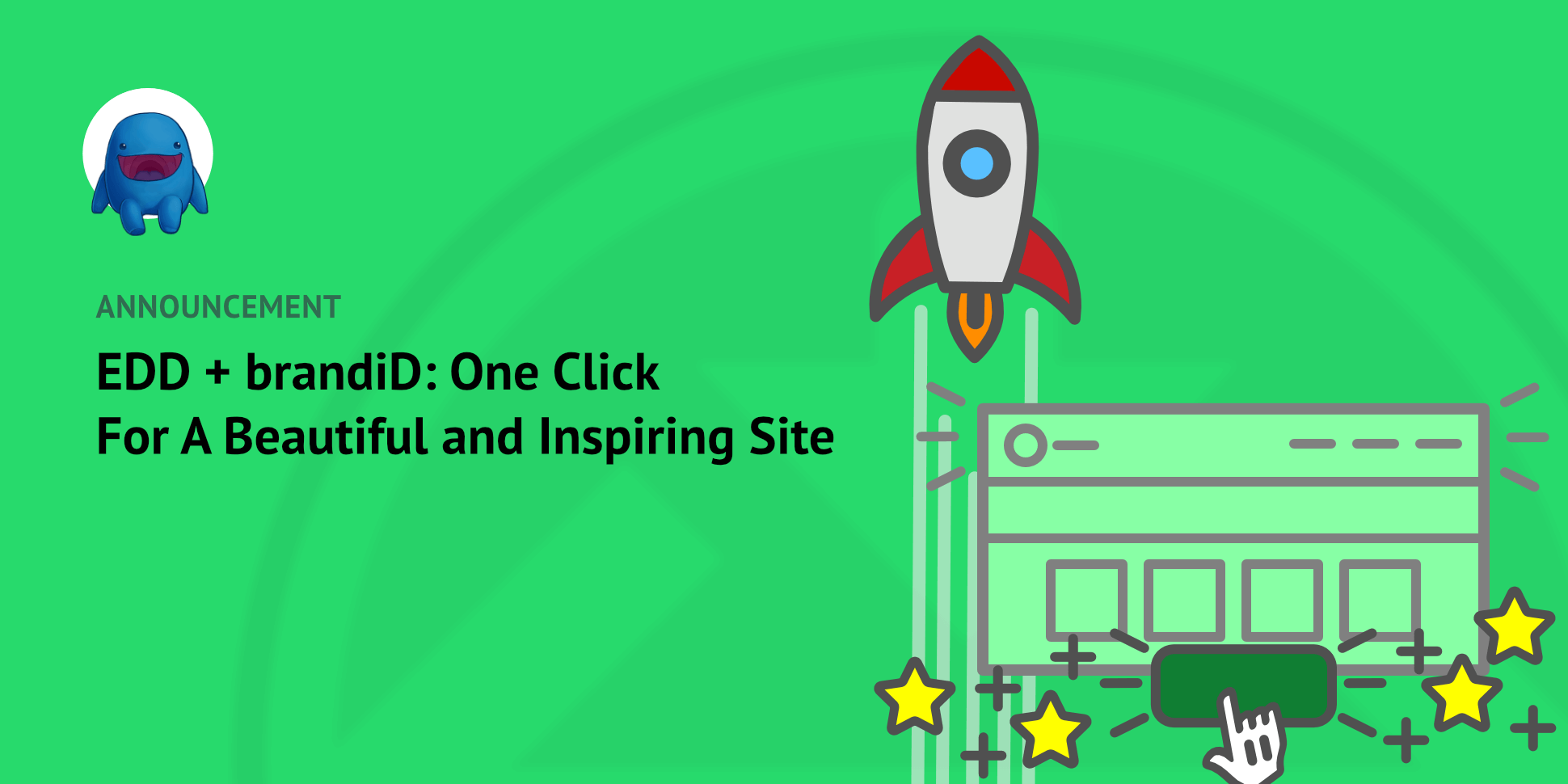Build your personal brand with these great themes from brandiD! They feature integration with Easy Digital Downloads and a one-click setup wizard.
Want to set up a store for your digital downloads? How about doing it with one click? Use the OsomPress Digital Karma Theme + Starter Pack.
The process for moving your Easy Digital Downloads store from one domain to another is very involved/complex and requires a few different things to be done in a specific order. In regards to changing domains for your store/database and keeping all of your data intact, while that isn’t a service we provide, there are some
Upon activation, Easy Digital Downloads automatically creates various pages that are necessary for a functional checkout flow. You can find these pages under Downloads > Settings > General > Pages. By default, the pages are created using the blocks available in EDD if you are using the default WordPress editor. For some pages, an alternative
Easy Digital Downloads is designed to work right out of the box with most WordPress themes. It does this by using a template hierarchy system in the same way WordPress does. When you create a new product in EDD and view the front-end page, chances are it will display just like a single blog post
Going to Downloads > Customers and then clicking on a customer’s name or on the Edit link brings you to that customer’s details screen. Here’s an example: You may also get to this page when viewing an individual Order and clicking the “View customer record” link in the Customer section. Personal Image The image comes