Do you want to set up variable pricing for digital products on your WordPress website?
Whether you sell digital or physical products, your pricing strategy is important to your eCommerce success.
Rather than having just a single price point for your products, you could use variable pricing to give customers more product options, cater to diverse needs and budgets, and maximize your sales potential.
🔎 In this article, I’ll cover:
What Is Variable Pricing?
There are a handful of pricing models and strategies to choose from for online selling.
Variable pricing, as the name suggests, empowers you to offer multiple purchase options for a single product. This means you can create different tiers or product variations, each with a distinct price point.
Here’s an example: Imagine you’re selling a photography video course on your eCommerce platform. With variable product pricing, you could offer the following packages:
- Basic that includes the core video tutorials at a lower price point.
- Standard that adds bonus materials such as templates, cheat sheets, or other downloadable files at a slightly higher price.
- Premium that bundles everything with personalized feedback sessions for the highest price.
Compared to having only a single, regular price for a simple product, this approach helps you cater to different customer budgets and needs, potentially increasing sales and revenue.
Why Use Variable Pricing for Digital Products
Variable pricing offers a plethora of advantages for both you and your customers:
- Increased sales: By providing a range of pricing options, you attract customers with varying budget constraints. Someone who might hesitate at a high price point for a full package might be enticed by a more affordable sale price for a basic tier.
- Enhanced customer satisfaction: Customers appreciate the flexibility to choose the version of a product type that best suits their needs. They feel empowered, leading to higher satisfaction and potentially repeat business for your online store.
- Improved price discrimination: Variable pricing allows you to capture the maximum willingness to pay from different customer segments. You can offer high-value options for those willing to pay more and add variations for beginner, entry-level packages to attract budget-conscious buyers.
- Higher perceived value: By offering tiered pricing, you can create a sense of value hierarchy. Customers perceive the higher-priced options as more comprehensive and valuable because they include additional features.
- Reduced cart abandonment: Variable pricing reduces the chances of customers abandoning their cart due to a single price point not meeting their requirements. They can choose the most suitable option within their budget, leading to higher conversion rates.
Digital Product Variable Pricing Examples
Variable pricing for digital products shines in various scenarios. Let’s take a look at some variable pricing examples.
Digital courses. As illustrated earlier, course creators can offer tiered access based on video content, bonus materials, and personalized support.
Software with different feature sets. If you sell software with varying functionalities, variable pricing lets you offer a basic version, a standard version with additional features, and a premium version with all the bells and whistles.
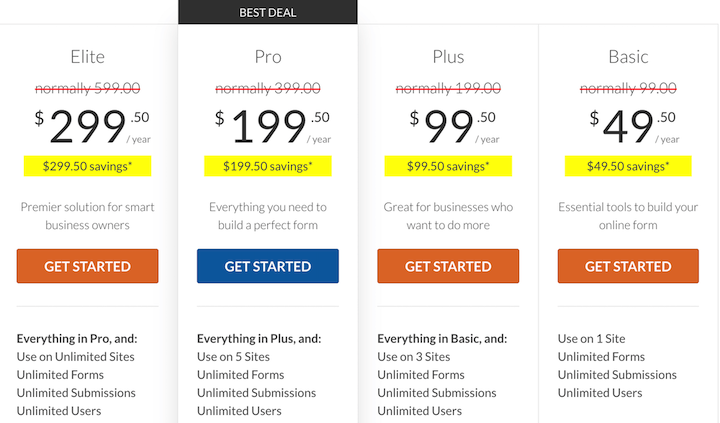
Digital music albums. Audio files, such as music albums, are another popular example of when variable pricing can come in handy. Users can purchase individual tracks as standalone items or the entire album as a bundle, perhaps for a discounted price.
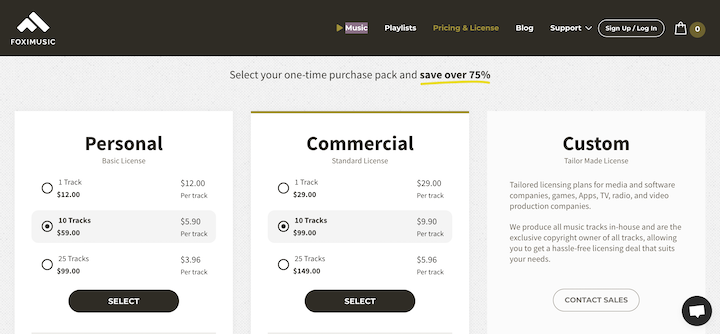
Stock photography and graphics. Provide different package sizes with varying numbers of images at different price points. You could also do this for WordPress themes, templates, presets, etc.
Subscriptions & memberships. Create membership sites with playing access levels based on content, community features, and download limits.
The possibilities are vast! With EDD’s variable pricing functionality, you can tailor it to fit your specific downloadable product and target audience.
How to Create Variable Pricing in WordPress
Ready to set up variable pricing on your WordPress site? If you currently or plan to use Easy Digital Downloads to sell digital products, follow this step-by-step tutorial.
However, if you’re running a WooCommerce store to sell physical products, the specific add-ons and settings you use to create a variable pricing structure will differ slightly. Feel free to check out the WooCommerce variable product documentation to learn more.
Still need a WordPress site and/or Easy Digital Downloads? Get started for free!

Once you’ve installed and activated the EDD plugin, you’ll need to complete a few initial setup steps, such as adding your business information and configuring payment gateways like Stripe.
Feel free to follow this video for guidance on setting up your EDD store:
Step 1. Add a New Product
If you haven’t already, the first step is to add your digital product to your store. To create a new product, navigate to Downloads » Add New in your WordPress dashboard:
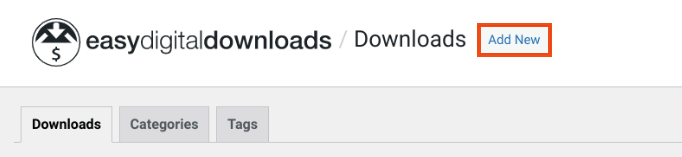
Enter the product name, description, and category. In the description, be sure to include any product attribute details that are important for the user.
To the right, under Download Image, you can upload a product image that will appear on the shop and product page.
Step 2. Enable & Configure Variable Pricing
While variable pricing is one of EDD’s core features, it is not enabled by default. Until you change the pricing details, the product price is automatically set at zero.
Once you’re done adding the product details, go to the Download Prices section. Then select the Enable variable pricing checkbox under Pricing Options:
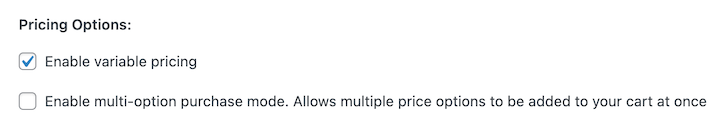
You’ll also find the option to Enable multi-option purchase mode. If enabled, your customers can add multiple options to their carts.
Once you enable variable pricing, the standard single price field is replaced with rows that you can use to configure the pricing options:
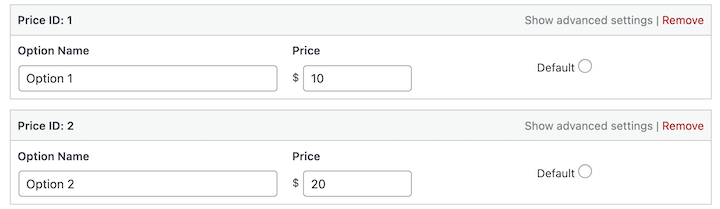
Enter a name for each pricing option, as well as the amount for it. If left blank, it will be set to $0.00 by default.
When you’re done creating your multiple pricing options, you can choose one as the default option. To do so, locate and select the radio button next to that option under the Default column:
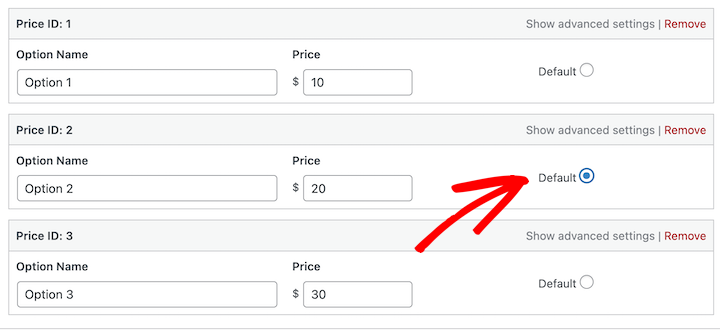
You can add as many pricing options as you wish.
Step 3 Add & Assign Digital Product Files
Under the Download Files section, you can upload and assign your product files to the corresponding price options:
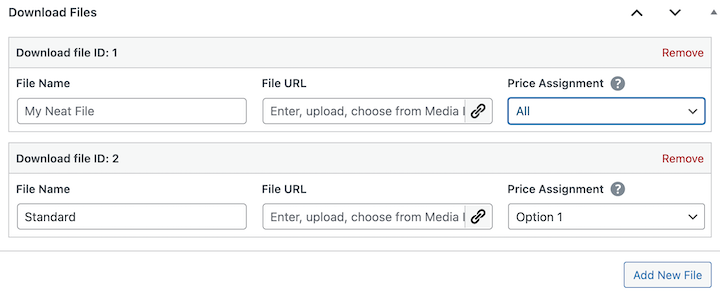
You upload the product files in the associated File URL fields. From the Price Assignment dropdown menu, select which pricing option that file corresponds with. If left on the default All option, that file will be distributed to the customer regardless of which pricing option they choose.
For example, below is how the settings would look if you were creating one general product file, as well as three pricing options, each with its unique product file:
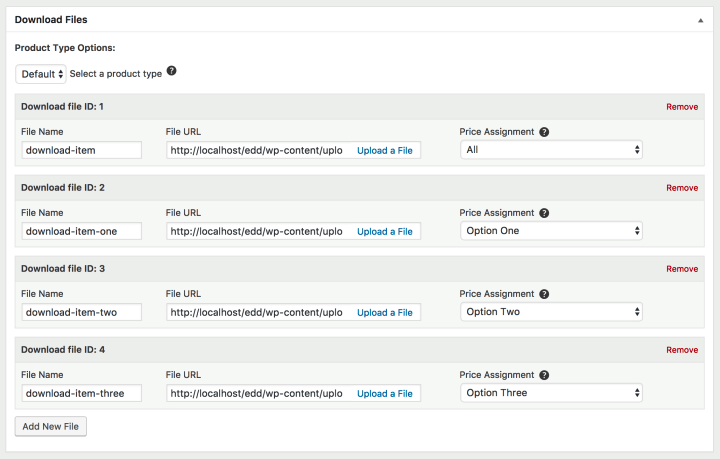
Remember to save changes by clicking on Save draft or Update.
Step 4. Publish & Preview Your Product Page
Once you’ve configured all your product data and variable pricing options, scroll down and click the Publish button to make your product live with the new pricing structure.
Now it’s time to see how it appears to your customers. Select View download to see the product page from the frontend of your website:
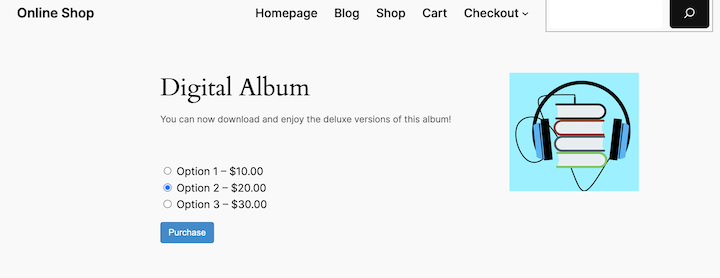
EDD automatically displays the various pricing options you defined. Select a pricing tier then proceed to the checkout page to ensure everything looks and functions as it should:
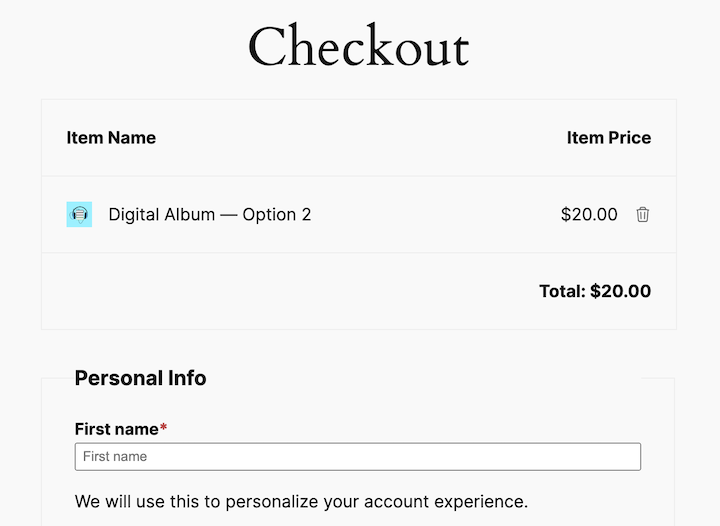
That’s it!
Integrating Variable Pricing With Other Add-Ons
Depending on the type of product you’re selling, you may also want to leverage the Variable Pricing Switcher extension:
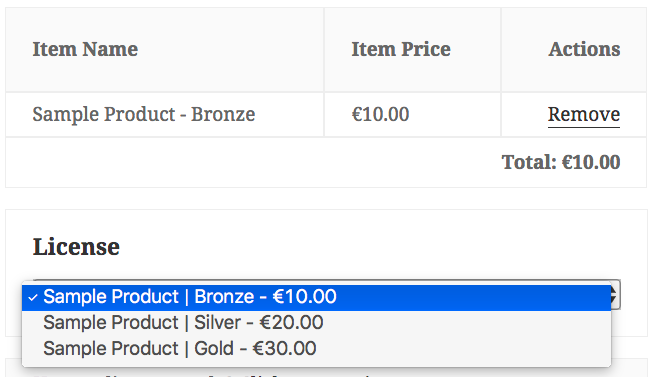
This tool provides customers with the ability to switch between different pricing options directly on the checkout page. This can be particularly beneficial for products with numerous options, streamlining the purchase process.
Variable pricing also works with a handful of other EDD extensions and pricing options, including:
I won’t go into detail on each integration in this post. However, feel free to check out our Variable Pricing documentation to learn more!
FAQs on Variable Pricing for Digital Products
Let’s wrap up with some frequently asked questions.
Can I offer discounts on specific variable pricing options?
Yes. EDD’s built-in discount functionality allows you to create discount codes that apply to specific pricing options within a variable-priced product.
Are there any limitations to the number of variable pricing options I can create?
Technically, no. However, for optimal customer experience, it’s generally recommended to keep the number of options manageable and clearly differentiated.
What’s the difference between variable and dynamic pricing?
Variable pricing offers pre-set options at different fixed prices, while dynamic pricing constantly adjusts prices based on factors like demand and competition.
Optimize Your Pricing Strategy With EDD
Variable pricing empowers you to unlock a new level of flexibility in selling your digital products with EDD. By catering to diverse customer needs and budgets, you can increase sales, improve customer satisfaction, and maximize your revenue potential.
Still need Easy Digital Download? Grab your pass:
What’s next? Learn how to set up tiered pricing for your membership site!
📣 P.S. Be sure to subscribe to our newsletter and follow us on Facebook or Twitter for more WordPress resources!





