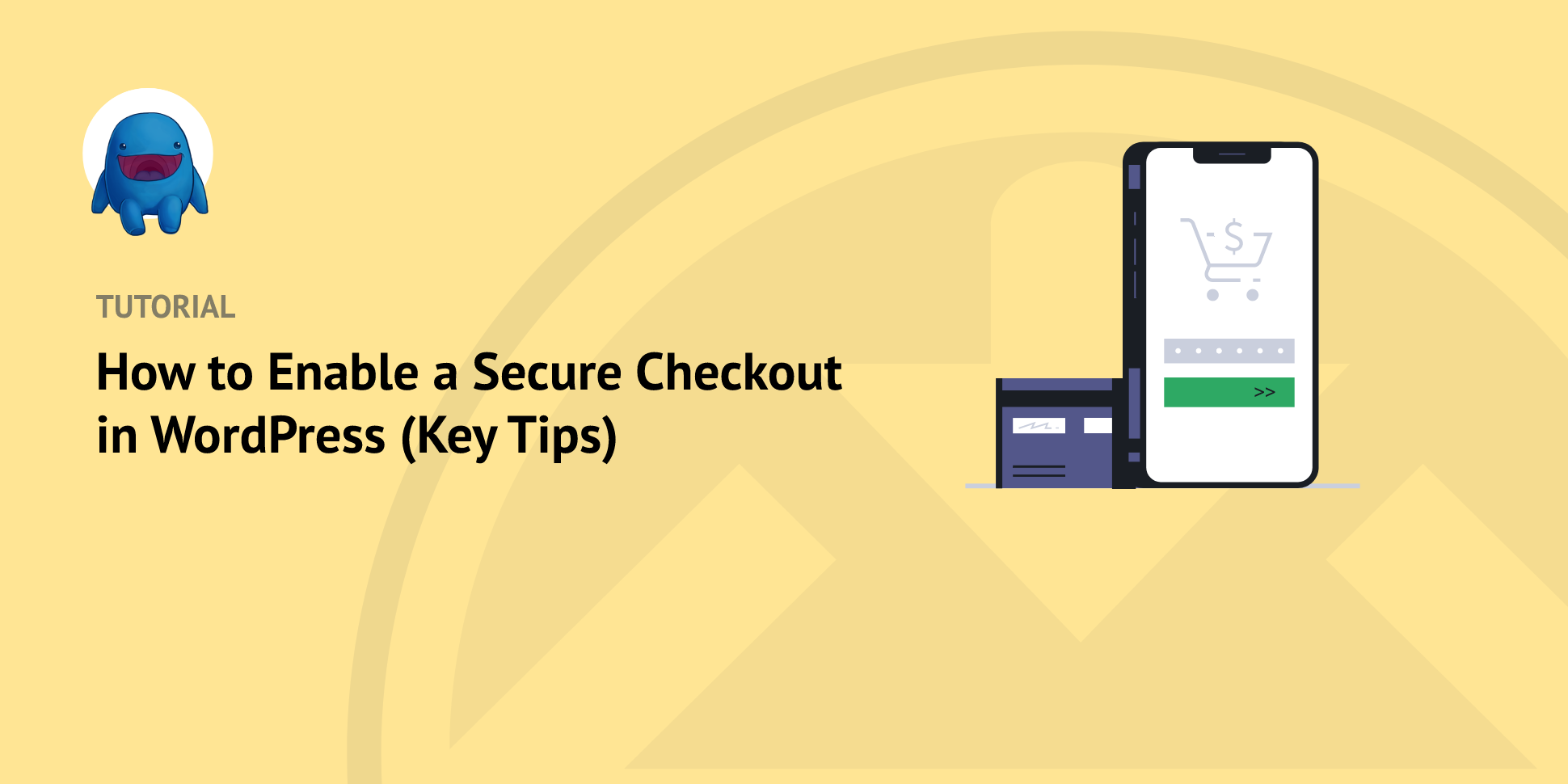Do you want to learn how to create and enable secure checkout WordPress practices on your website?
Security should be a priority for every eCommerce owner. It’s essential in protecting both customers and your business. If your store doesn’t have secure checkout WordPress processes, it risks losing customer trust or even facing legal repercussions if customers’ data is compromised.
Fortunately, there are simple steps you can take to safeguard your checkout and overall website.
🔎 In this article, we’ll cover:
The Importance of a Secure WordPress Checkout
Having secure checkout WordPress processes and practices for your site is extremely important. A secure checkout helps protect sensitive information such as credit card numbers, addresses, and other personal data from being stolen or misused.
Additionally, having a secure checkout can help to increase conversions by reassuring customers that their data is safe when they purchase from your website. Investing in checkout security measures can help to give customers peace of mind and build customer loyalty over time.
Before I get into specific steps and actions you can take to secure your checkout in WordPress, it’s important to first understand some key aspects of checkout security.
SSL
Secure Sockets Layer (SSL) is a security protocol that encrypts transmitted data between websites and browsers. It also helps to authenticate websites, ensuring that customers are sending their data to the correct site.
When you have an SSL certificate installed on your website, it’s marked with a padlock icon in the address bar of browsers and with “HTTPS” instead of “HTTP”:
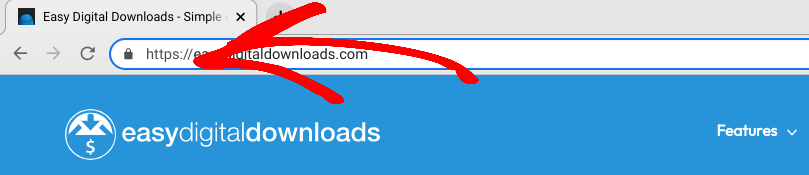
This gives customers confidence that their information is encrypted and secure when they purchase from you. Having SSL certification is an essential part of having a secure checkout process, so make sure this is set up before launching your eCommerce store live.
PCI compliance
PCI compliance refers to the Payment Card Industry Data Security Standard (PCI DSS). This is a set of 12 requirements that all businesses must follow to securely store, process, and transmit payment card information.
It’s important for eCommerce store owners to be PCI compliant, as it helps protect customers’ data and ensure they can trust your website with their personal information. To become PCI compliant, you must conduct regular security scans on your website and keep up-to-date with the latest security measures.
Failure to do so could result in fines or other penalties from the card companies.
reCAPTCHA v3
reCAPTCHA v3 is a tool from Google that helps prevent spam and abuse on websites. It is used by many eCommerce sites as an extra layer of security during the checkout process.
reCAPTCHA v3 works by analyzing user behavior without any user interaction, such as clicking a checkbox or solving a captcha puzzle. It then assigns each user a score based on how likely they are to be a bot or malicious actor.
If the score exceeds a certain point, the user is required to complete additional verification steps before completing their purchase. By incorporating this into your secure checkout WordPress process, you can help ensure all customers have a secure and smooth shopping experience.
With these benefits in mind, it’s essential to double-check the security of your eCommerce checkout before launching it live. Make sure that you are using a trusted payment gateway like PayPal or Stripe, as well as encryption algorithms like SSL/TLS to ensure maximum safety at all times.
How to Create Secure Checkout WordPress Processes
Ready to get started? Below are some key tips you can use to create and enable secure checkout WordPress processes for your online store.
1. Choose a Quality WordPress Host With SSL
It’s important to choose a quality web host for your WordPress site to ensure that it runs reliably, securely, and quickly. A reliable web host provides server resources such as storage space, bandwidth, and processing power. Many also include a free SSL certificate with their plans.
Security is also an important factor to consider when choosing a web host for WordPress. Your hosting provider should have measures to protect your website from hackers, malicious code injection, and other online threats. It’s essential that they are up-to-date on the latest security patches and software updates so your site stays secure.
It’s also smart to use one that offers a free SSL certificate in their plans. I recommend SiteGround’s Managed EDD hosting:

Each plan comes with WordPress pre-installed and auto-updates for core WordPress software and plugins. It also includes a free SSL certificate which is required for selling goods online with most payment gateways.
To get started, go to the SiteGround Managed EDD Hosting website and select Get Started. Choose your plan, then follow the prompts to get your WordPress site set up.
2. Get Easy Digital Downloads
Easy Digital Downloads is a popular WordPress plugin for creating eCommerce stores.
That is our promise. Most eCommerce solutions limit your creativity
…not Easy Digital Downloads!
You can visit the EDD website to select your plan. Then you can download the plugin from the File Downloads tab of your account.
Upon activation, EDD automatically adds a checkout page to your website. It can be used to secure your checkout process in a few different ways.
Configure a Secure Payment Gateway
Easy Digital Downloads offers integration with various payment gateways like PayPal, Stripe, and Authorize.net that help ensure your customer’s data is securely transmitted during the payment process.
Once installed and activated on your website, you can configure your store and EDD settings. To select a payment gateway, go to Downloads » Settings » Payments:
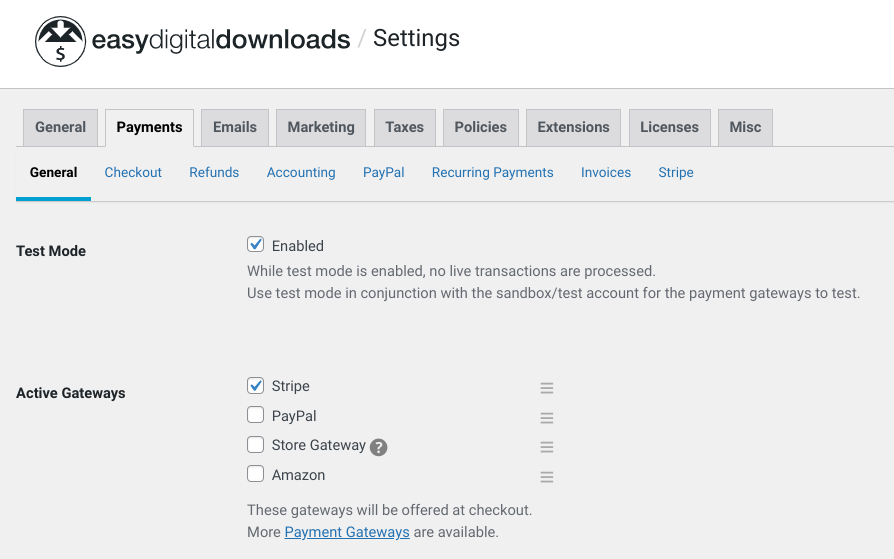
Stripe is popular, secure, and lets you set up Apple or Google Pay. PayPal is another good option. When you’re done, remember to click Save Changes.
Follow these links for more guidance:
Enforce SSL
Another way you can use EDD for secure checkout WordPress processes is to use SSL to force secure checkout. To do this, go to the Checkout tab, then select the first checkbox:
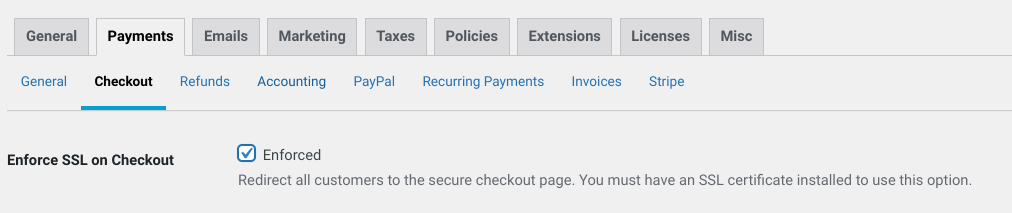
3. Add reCAPTCHA to Your WordPress Checkout
This is another security measure Easy Digital Downloads can help with. With a premium license, you’ll have access to the Checkout Fields Manager extension:
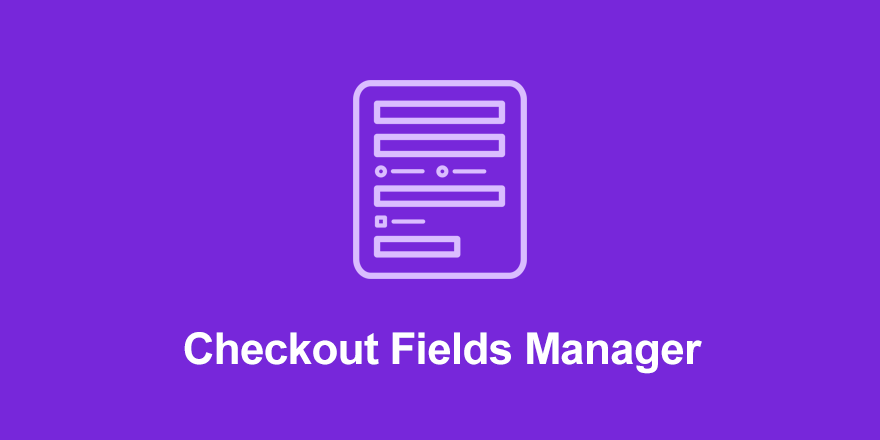
Checkout Fields Manager supports reCAPTCHA v3, which you can use on your checkout form(s) to combat bots and spam. You can also use it to add conditional fields to your checkout form.
Go to the extension’s download page, and then click on Download Now:
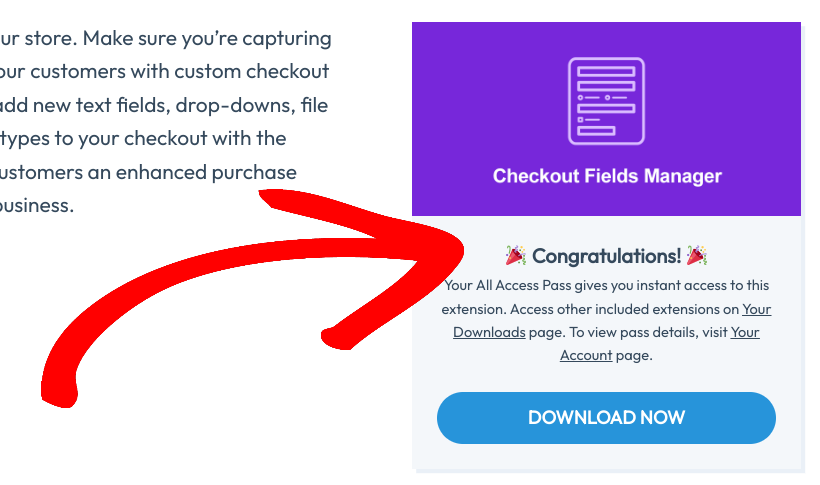
After you upload it to your WordPress site, you can add a reCAPTCHA field to your checkout form. To do so, select Checkout Form from your Downloads menu:
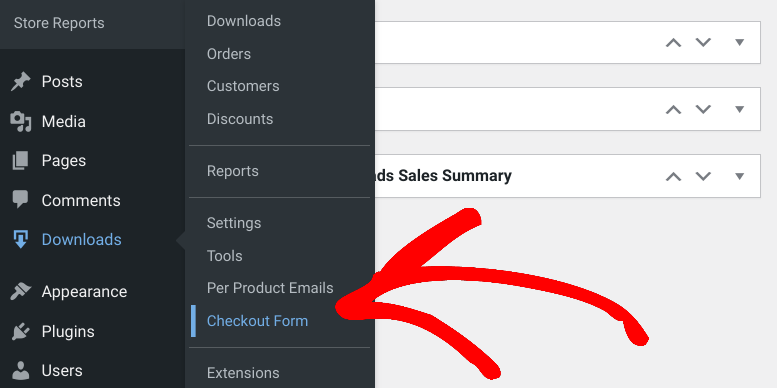
On the next screen, you can build your checkout form:
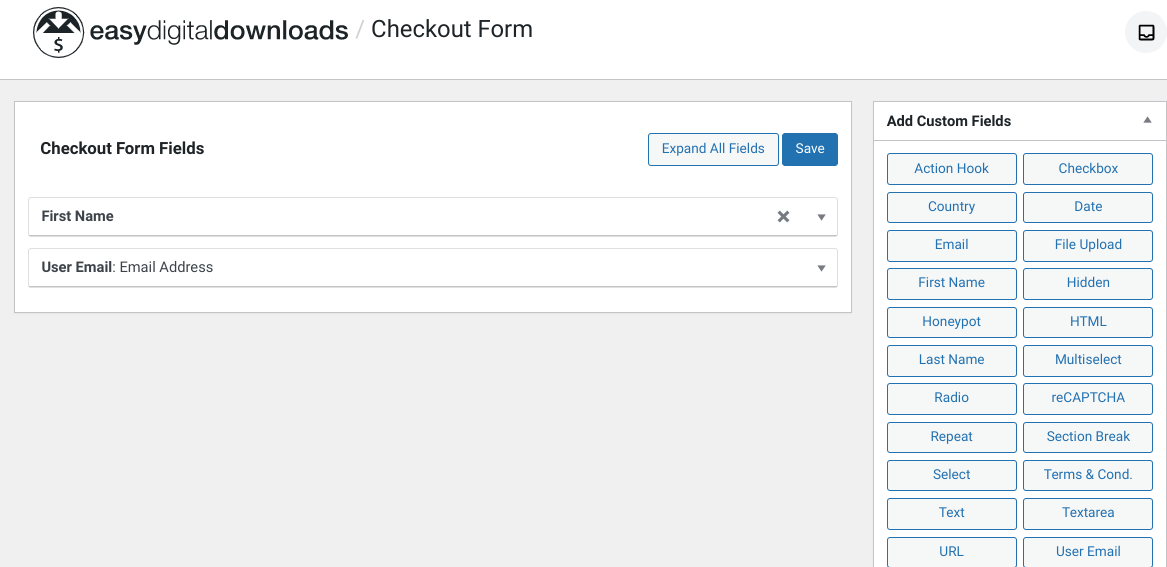
Select the reCAPTCHA option to add it to the form. You can add a Field Label and help text:
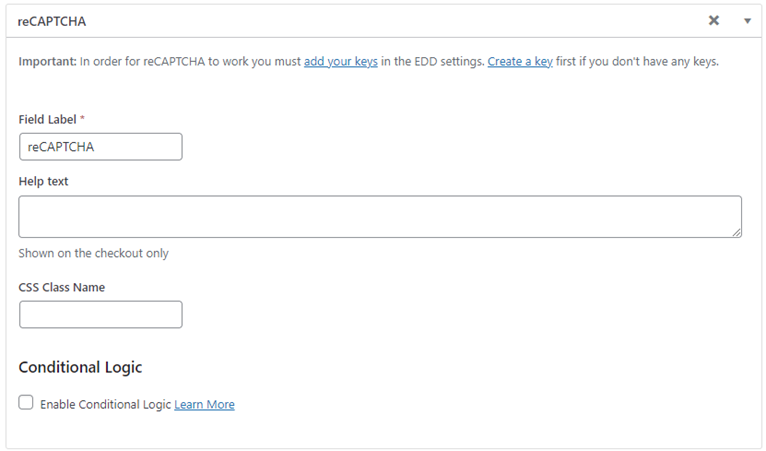
Note that you also need to create reCAPTCHA keys at this point, if you haven’t already. To do that, you can click on the Create a key link at the top of the custom field box. You can add the reCAPTCHA v3 site key under Settings » Extensions » Checkout Fields Manager:
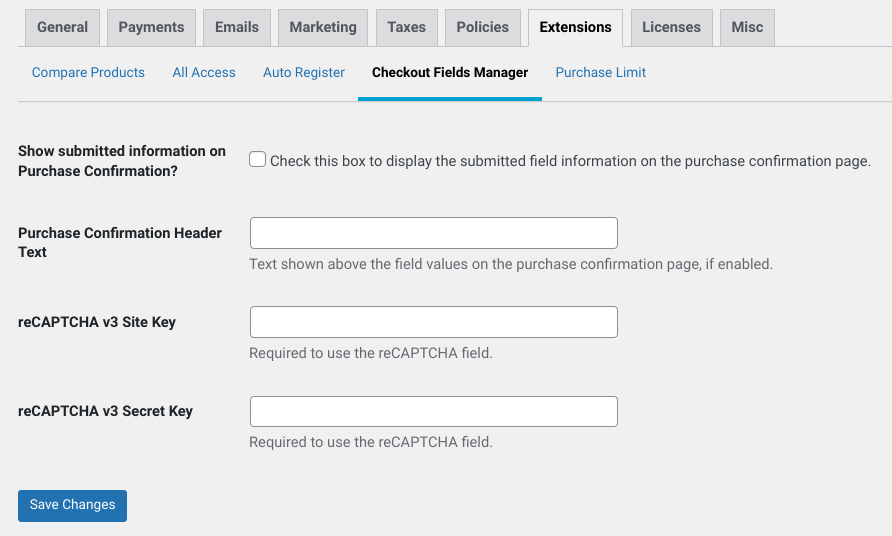
When you’re done, save your changes. Now your customers will be asked to complete this field before checking out.
FAQs About Secure Checkout WordPress Pages
How do I set up a checkout in WordPress?
Setting up a checkout in WordPress is easy. There are several plugins available, such as Easy Digital Downloads, that enable you to easily create an eCommerce store on your WordPress site. Once the plugin is installed, you can choose from various payment gateways and customize your checkout page with additional features like reCAPTCHA.
EDD automatically adds full shopping cart functionality to your WordPress site. It also creates a checkout page for you upon installation and activation.
Does WordPress have SSL security?
Yes, WordPress has SSL security. To configure it on your website, you will need to install and activate an SSL certificate. If you use a managed hosting plan, like one offered by SiteGround, you can get an SSL certificate for free.
Use EDD for Secure Checkout WordPress Tools
Taking the time to ensure that your checkout process is secure helps protect your online store and users. So it’s essential for all eCommerce businesses. By taking the time to ensure your checkout is secure, you will be able to offer a reliable and trustworthy shopping experience for your customers.
Download Easy Digital Downloads to get a head start on boosting your secure checkout WordPress processes!
eCommerce without limits!
That is our promise. Most eCommerce solutions limit your creativity
…not Easy Digital Downloads!
Want to learn more ways to optimize the checkout experience for your customers? Learn how to create a guest checkout in WordPress.
📣 P.S. Be sure to subscribe to our newsletter and follow us on Facebook or Twitter for more WordPress resources!