Are you looking for ways to increase WordPress site speed for your online store?
A slow website translates to lost sales and frustrated customers. This is especially true for eCommerce customers where a speedy checkout process can make or break a sale.
The good news is that there are simple steps you can take to ensure your online store is a lean, mean, speed machine.
🔎 In this article, I’ll cover:
Why WordPress Site Speed Matters
Your WordPress website is your online storefront. If you owned a physical store, you wouldn’t want your customers walking in, only to leave because it’s taking too long to browse the aisles and check out.
A slow site frustrates visitors, increases bounce rates, and ultimately hurts your bottom line. Testing website speed is important for several reasons.
- Improve User Experience (UX): A slow-loading website can lead to a poor user experience, resulting in high bounce rates and lost conversions.
- Search Engine Optimization (SEO): Google considers website speed a ranking factor, so a faster website is more likely to rank higher in search engine results pages (SERPs).
- E-commerce Performance: For online stores, a faster website can directly impact sales. Studies show that a one-second delay in page load time can lead to a 7% reduction in conversions.
Understanding Website Speed
Before we dive into optimization plugins and techniques, let’s understand how your WordPress site speed is measured. Google introduced Core Web Vitals, a set of metrics that define a user’s experience with loading speed, interactivity, and visual stability.
| Metric | Summary |
|---|---|
| Largest Contentful Pain (LCP) | Measures how long it takes for the main content of your page to load. |
| First Input Delay (FID) | Indicates how responsive your page feels when a user interacts with it (e.g., clicking a button). |
| Cumulative Layout Shift (CLS) | Measures how often unexpected layout shifts occur while the page is loading, which can be jarring for users. |
Testing Your WordPress Site Speed
There are several test tools to assess your website’s speed and identify areas for improvement, such as GTmetrix and Pingdom. A free and popular option that I recommend is Google PageSpeed Insights:
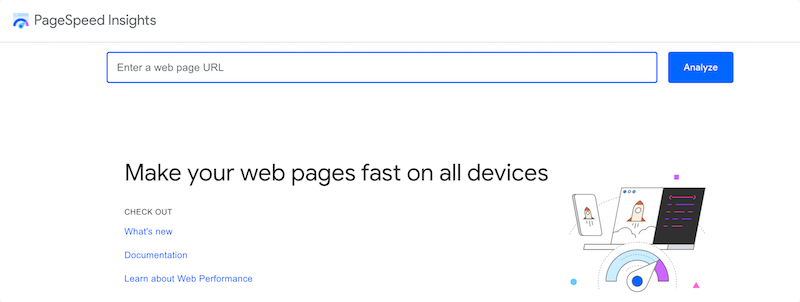
Simply enter your website URL and click Analyze to run the speed test. Then you get a detailed report with specific recommendations to improve your Core Web Vitals.
The Google PageSpeed Insights report provides valuable insights into your website’s speed performance on both desktop and mobile devices. It includes:
- Overall Score: A score out of 100 that represents your website’s overall speed.
- Performance Metrics: Specific metrics such as First Contentful Paint (FCP), Largest Contentful Paint (LCP), and Cumulative Layout Shift (CLS).
- Opportunities and Diagnostics: A list of suggestions for improvement, categorized as “Opportunities” (potential improvements) and “Diagnostics” (issues that need to be addressed).
A “good” score in Google PageSpeed Insights is generally considered to be 90 or above. However, it’s important to note that the score is not the sole indicator of your website’s speed. You should also consider real-world user experience and performance metrics.
How to Increase WordPress Site Speed
Now, let’s get down to business! Here are some actionable tips to optimize your EDD store for blazing-fast performance.
1. Use a Reliable eCommerce Solution
Choosing the right eCommerce platform or plugin is crucial for site performance and overall success. A well-optimized platform can significantly improve website speed, user experience, and conversion rates. Slow loading times and performance issues can lead to frustrated visitors and lost sales, especially in the competitive world of eCommerce.
For selling digital products and downloads, Easy Digital Downloads (EDD) stands out as a leading solution:
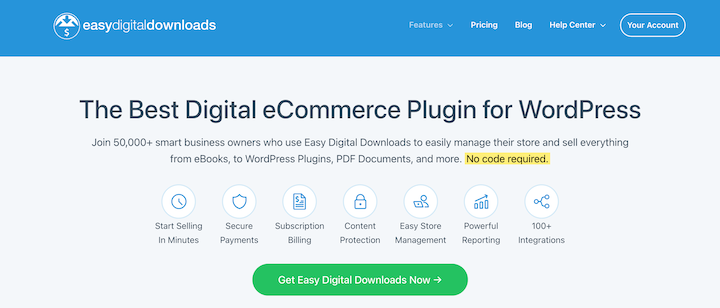
EDD is a lightweight yet powerful and user-friendly plugin that seamlessly integrates with WordPress, making it easy for businesses to set up and manage an online store.
Easy Digital Downloads is the best WordPress choice for digital sellers. It’s designed with performance in mind, offers a wide range of extensions and integrations, and takes security seriously.
Plus, with multiple pricing plans to choose from, Easy Digital Downloads also caters to businesses of all sizes and budgets.
2. Choose the Right Hosting Provider
Think of your web hosting server as the physical computer where your website’s files reside. The server resources and processing power, RAM, and storage capacity directly impact your website’s speed.
Choosing a reliable hosting company with a robust server infrastructure ensures your website has the resources it needs to function optimally.
Opt for a reputable provider with a proven track record of reliable and fast servers and a high uptime guarantee. Managed WordPress hosting services often come with built-in optimization features.
When choosing WordPress hosting services, keep in mind that eCommerce sites typically have unique hosting requirements compared to regular websites. I highly recommend SiteGround Managed EDD Hosting:
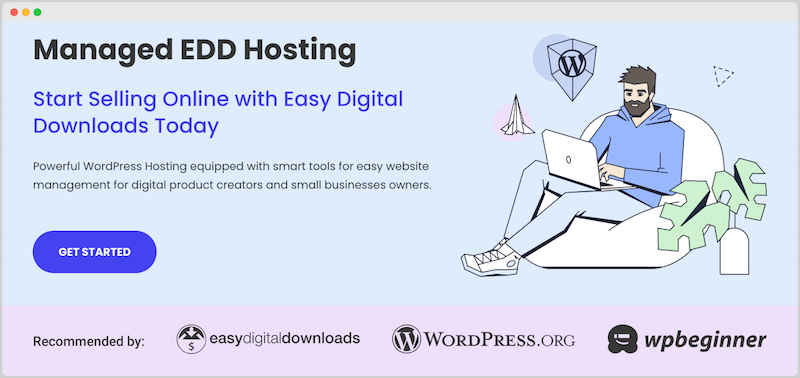
SiteGround Managed EDD Hosting is a specialized hosting solution designed to meet the unique needs of Easy Digital Downloads (EDD) users. It offers a range of features and benefits in each hosting plan that makes it an ideal choice for eCommerce sites looking for speed, security, and reliability, including:
- Free SSL certificates, ensuring secure data transmission and boosting customer confidence.
- Server-level caching that reduces the load on the server and speeds up the delivery of dynamic content.
- Built-in security features, including daily backups, regular security updates, and malware scanning, to protect your website from threats.
3. Leverage Caching
WordPress caching plugins are a powerful tool for improving the performance of your website. They work by creating temporary copies of your website’s static files, such as images, CSS, and JavaScript.
These copies are then stored in the browser’s cache so that they can be reused on subsequent visits. This can significantly reduce site loading times for repeat visitors, as the browser doesn’t need to download the files again.
There are several different caching plugins available, each with its features and benefits. Some of the most popular caching plugins include W3 Total Cache and WP Super Cache.

If you’re not sure which plugin is right for you, you can ask your web hosting provider for help. Many hosting providers include at least some form of caching solutions, though they vary depending on your provider and plan.
For instance, SiteGround’s SuperCacher is a built-in caching mechanism that significantly improves website loading times.
4. Optimize Your Images & Media
Images are often the biggest culprits behind slow loading times. Fortunately, there are a few techniques you can use to optimize the images, videos, and other media on your site to increase WordPress site speed.
One is to choose the proper image format. While both PNG and WebP are image formats that support transparency, WebP generally offers smaller file sizes while maintaining good quality.
Another technique is to implement lazy loading, which delays the loading of non-critical elements on the frontend of your site—like images or videos below the fold until a user scrolls down to them. This prioritizes the loading of content the user sees first, leading to a faster initial page load.
Instead of directly uploading videos to your site, consider embedding them from services like YouTube or Vimeo. Embeds reduce the strain on your server and prevent large video files from slowing down your website. This also applies to social media content.
To streamline image optimization, consider using plugins like Smush or EWWW Image Optimizer:
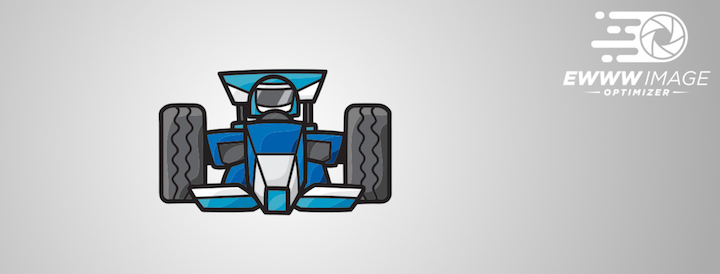
These plugins help with compressing image file sizes without sacrificing quality. You can also use them to convert images to WebP format during optimization.
5. Select a Lightweight Theme
In addition to using a reliable eCommerce solution like EDD, choosing the right theme can also contribute to site speed and overall performance. A bloated theme can slow down your site.
Choose a lightweight and well-coded WordPress theme designed for speed like Astra or GeneratePress. Easy Digital Downloads offers two themes specifically designed for online stores: Vendd and Themedd.
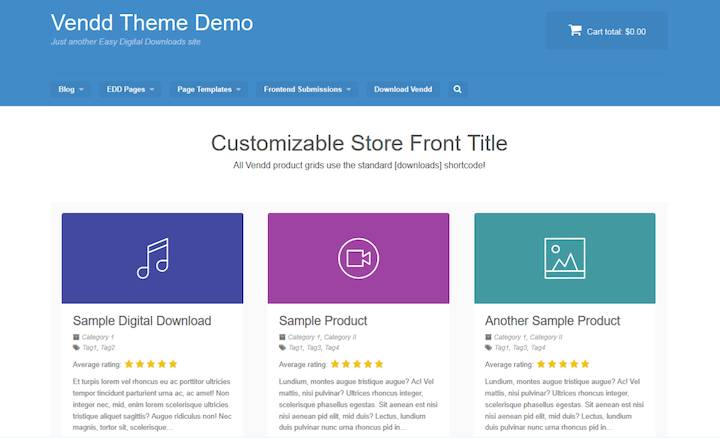
Remember, a visually appealing theme is important, but prioritize one that doesn’t compromise your WordPress performance.
6. Manage Your Plugins Wisely
The beauty of WordPress is its vast ecosystem of open-source and free plugins. However, not all plugins are created equal. While plugins add functionality, they can also contribute to sluggishness.
Choose lightweight, well-coded plugins. Regularly update your plugins to ensure compatibility and avoid conflicts that could slow down your site.
In addition, it’s a good idea to deactivate any unused plugins.
7. Use Minification & Compression
Minification and GZIP compression are techniques used to enhance website speed.
Every element on a web page, from fonts to images, requires an HTTP request (a conversation) between the user’s browser and your web server to be fetched. The more elements on a page, the more HTTP requests are needed, potentially slowing down the loading process.
Minifying and compressing HTML, CSS, or JavaScript files reduces the number of requests needed.
Minifying HTML, CSS, and JavaScript code happens on the server. It shrinks the size of your website’s code by removing unnecessary characters like whitespace, comments, and formatting. This essentially makes the code more compact without affecting its functionality, resulting in smaller file and page sizes and faster loading times.
GZIP compression works similarly. It happens on both the server and browser and shrinks the size of HTML, JavaScript, and CSS files by removing unnecessary characters and spaces before sending them to the user’s browser. Compressed files are smaller, resulting in faster download times and reduced bandwidth usage.
Minification becomes a lot easier with the right plugin. Plugins like WP Rocket can automate this process.
8. Utilize a Content Delivery Network (CDN)
A Content Delivery Network (CDN) is a geographically distributed network of servers that store cached copies of a website’s static content, such as images, CSS, and JavaScript.
By serving content from the closest server to the user, a CDN can significantly reduce bounce rates and website loading times and improve user experience.
Popular options include CloudFlare, Sucuri, and MaxCDN.
9. Clean & Optimize WordPress Database
A well-maintained WordPress database is essential for optimal website speed and security.
Over time, your WordPress database can accumulate unnecessary data like old post revisions, spam comments, and orphaned data. This bloat can slow down your website.
Regularly cleaning your database by removing this unused data and optimizing tables can significantly improve performance. Plugins like WP-Optimize and Advanced Database Cleaner can automate this process.
I recommend using Perfmatters:

In addition to database cleanup, this powerful tool can help with a wide range of other WordPress site speed optimization tasks.
PHP is the programming language powering WordPress. Newer PHP versions are often faster and more secure than older ones.
Upgrading to the latest version can contribute to a slight performance boost for your website. However, it’s crucial to ensure compatibility with your plugins and themes before upgrading. An incompatible PHP version can break your website, so always test any upgrades in a staging environment first.
By implementing these practices, you can keep your WordPress database clean and optimized, ensuring a faster and more secure website for your visitors.
10. Monitor Site Performance & Analytics
A crucial part of maintaining optimal WordPress website performance is regularly tracking key metrics and analytics to monitor performance. Google Analytics offers valuable insights that can actually help you identify areas for WordPress site speed optimization.
For instance, GA reports on page load times. By analyzing these reports, you can pinpoint specific pages on your EDD store that are loading slowly.
GA provides insights into user behavior, such as how long users stay on your website and how they interact with different elements. Analyzing this data can help you identify areas where website speed may be impacting user experience.
For example, if users are abandoning your checkout page frequently, it could be due to slow loading times.
MonsterInsights lets you seamlessly integrate Google Analytics with your WordPress site:
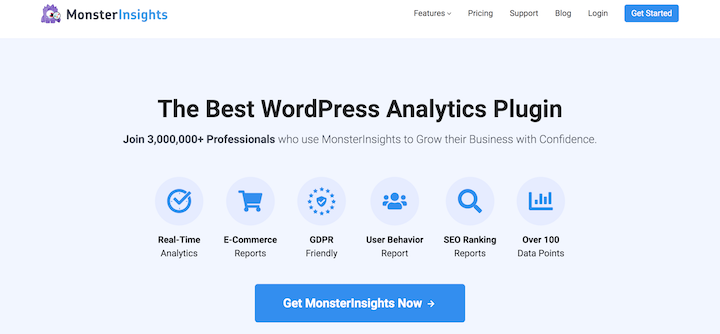
It also works well with Easy Digital Downloads for enhanced eCommerce tracking.
FAQs on WordPress Site Speed Optimization
Let’s wrap up with some frequently asked questions about WordPress site speed optimization.
Why is WordPress site speed optimization important?
Website speed is crucial! It directly impacts user experience. Slow loading times frustrate visitors and hurt your chances of making sales. Faster websites rank higher in search results and convert more visitors into customers.
How do I check my WordPress website speed?
Checking your WordPress site speed is easy. Use Google PageSpeed Insights (https://pagespeed.web.dev/) Enter your website URL and get a report highlighting areas for improvement. It analyzes factors affecting how fast your site feels for visitors.
How often should I test my WordPress website speed?
It’s recommended to test your website speed regularly to monitor your progress and identify any potential issues. It’s best to test your WordPress site speed after making significant changes, such as adding new plugins or updating your theme. It’s also smart to schedule regular tests, such as monthly or quarterly, to track your website’s performance over time. I also recommend testing it after any Google Algorithm updates.
What are the best ways to speed up my website?
There are many ways to speed up your WordPress site. Choose a reliable hosting provider, leverage caching plugins to store website copies for faster loading, and optimize images to reduce file size. Use lightweight themes and keep plugins updated. Consider minifying code and utilizing a CDN for geographically dispersed audiences.
Enhance Your WordPress Site Speed
By implementing these optimization techniques, you’ll create a fast, user-friendly EDD store that keeps customers engaged and sales flowing. Remember, a speedy website is not just about SEO; it’s about creating a positive customer experience that translates into long-term success.
Don’t have Easy Digital Downloads yet? Grab a pass today and get started in no time:
Ready to learn more ways to enhance your eCommerce site? Check out 13+ best ways to increase conversions.
📣 P.S. Be sure to subscribe to our newsletter and follow us on Facebook or Twitter for more WordPress resources!





