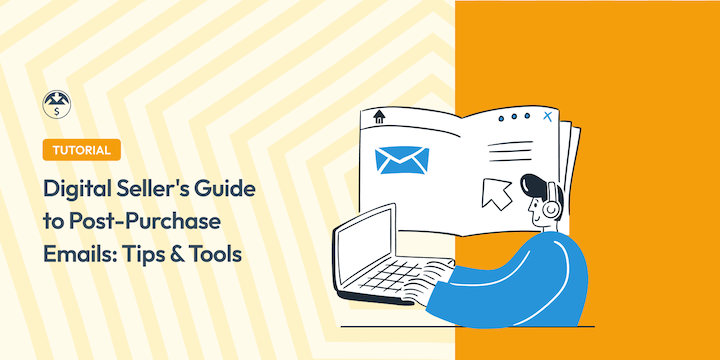Are you using post-purchase emails to fuel the success of your online business?
You should be.
Sending follow-up emails to customers after they’ve purchased from your store can improve customer loyalty and satisfaction and drive additional sales.
The key is understanding strategic tips and tools for implementing them into your email marketing strategy.
🔎 In this article, I’ll cover:
What Are Post-Purchase Emails?
Post-purchase emails are automated messages sent to customers after they’ve completed a purchase from your online store. They serve several purposes and benefit both you and your customers.
Post-purchase emails provide essential information like order confirmations, product details, and delivery estimates. They help keep customers informed about their purchases. Post-purchase emails also present opportunities for upsells and targeted offers.
Benefits of Post-Purchase Emails
There are many benefits to sending post-purchase emails to your eCommerce customers.
For instance, a Klaviyo benchmark report found that, although SMS and one-time email campaigns can be beneficial, timely and targeted automated workflows such as post-purchase emails can generate up to 30x more revenue per recipient!
Emailing customers post-purchase can help you:
Increase sales. Recommending related products and offering exclusive discounts and promotions could boost your average order value (AOV) and encourage repeat purchases. Strategic post-purchase email campaigns can be a significant driver of revenue growth.
Improve customer engagement. Regular communication helps keep your brand top-of-mind and fosters customer loyalty. These emails provide valuable touchpoints to engage with customers after their initial purchase.
Enhance brand awareness. These emails are an opportunity to showcase your brand personality, share your story, and build stronger customer relationships. A consistent brand voice and engaging content can leave a lasting impression.
Reduce customer support inquiries. Clear order confirmations, shipping updates, and helpful post-purchase content can minimize customer questions about their orders. This frees up your customer support team to focus on more complex issues.
Types of Post-Purchase Emails (+ Examples)
To get a better idea of how you could use post-purchase emails in your own marketing, let’s explore some successful post-purchase email examples and strategies.
Order Confirmations
Pretty simple. This is the first email a customer receives after placing an order. It should include the order details (order number, items purchased, total amount), estimated delivery date, etc. A clear and concise order confirmation email sets the tone for a smooth customer experience.
Shipping Updates
If you sell physical products, keeping customers informed about their shipment status is crucial. Sending timely updates with tracking information manages expectations and builds trust.
Welcome Series
For new customers, a welcome email series is a great way to introduce your brand, highlight your most popular products, and offer a discount code for their next purchase. This fosters a sense of community and encourages them to explore your store further.
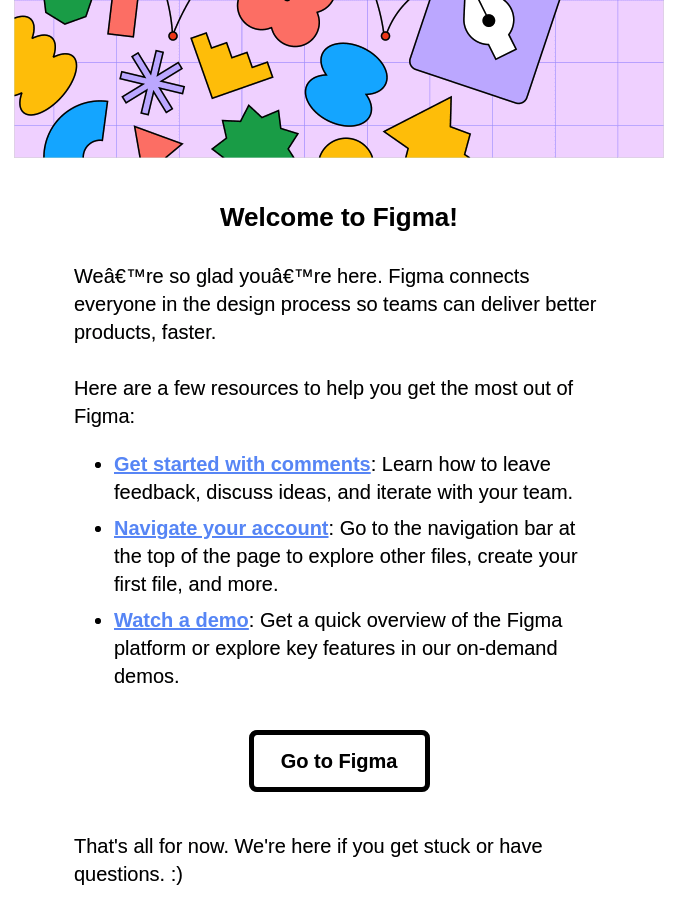
Product Recommendations
Another way to use post-purchase emails is to promote similar products. Based on what a customer purchased, suggest complementary products or accessories they might be interested in. This personalized approach can lead to additional sales and encourage repeat business.
Feedback & Review Requests
Making sure customers are satisfied with their experience is important for retention rates. The easiest way to understand how your customers feel? Simply ask them.
Encourage customer feedback by politely requesting a product review. Positive reviews build trust and act as social proof for your store, influencing future buying decisions for other customers.
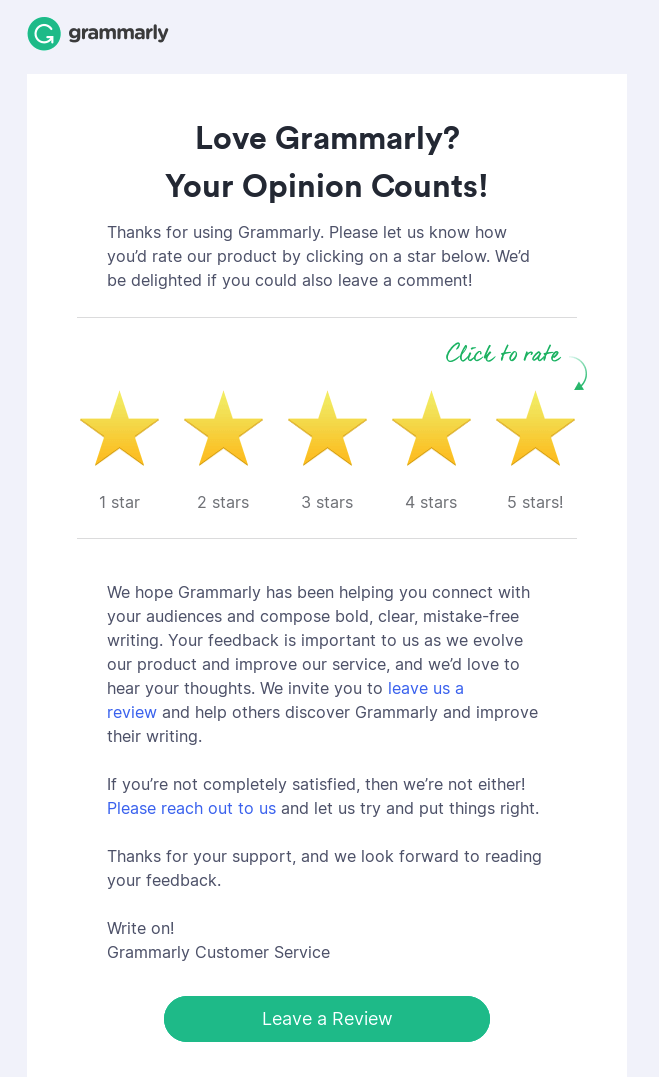
Upsells & Cross-Sells
Upselling and cross-selling suggest a more expensive version of the purchased product or related products. These emails should be carefully crafted to add value without being pushy. Instead, the focus should be on highlighting how the additional product can enhance their purchase or solve a related need.
Best Practices for Post-Purchase Emails
Regardless of which type of post-purchase email you’re sending, you want to make sure you’re strategically crafting them to be engaging and high-converting.
Below are some of the best practices and tips to optimize your post-purchase email campaigns and maximize their impact. Here are some key areas to focus on.
1. Personalize & Segment Your Emails
Email personalization tailors marketing messages to individual customers, rather than a general audience. A personalized experience adds a human element which can be both enticing and engaging.
It makes the email feel less robotic and more like a genuine conversation.
There are a few ways you can personalize post-purchase emails. One of the easiest is to use the customer’s name in the email subject line and body text.
For instance, at Easy Digital Downloads, we let users choose from a variety of smart email tags to help customize automated emails:
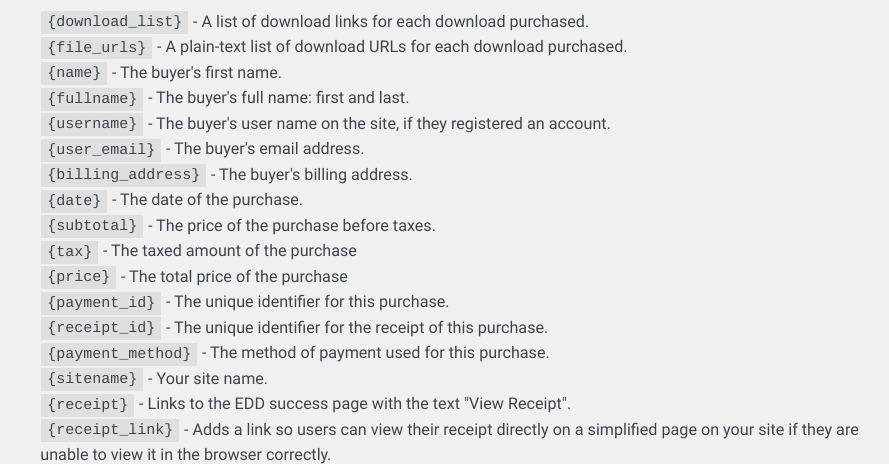
Another option is to tailor your emails to different customer segments based on purchase history, interests, or demographics.
For example, you could send targeted recommendations to customers who purchased a specific product category or offer exclusive discounts to high-value customers. Segmentation allows you to deliver more relevant and engaging content.
2. Optimize Your Subject Line
The subject line of a post-purchase email plays a significant role in determining whether it will be opened. A well-crafted subject line can grab the recipient’s attention, create a sense of urgency, and entice them to engage with the email’s content.
For best results, keep it short and sweet. Aim for 50 characters or less to maximize visibility in inboxes. People are bombarded with emails, so a concise subject line will grab their attention and entice them to open your message.
Use words like “limited time” or “exclusive offer” to encourage prompt action. Adding an emoji can also help grab attention and emphasize the subject.
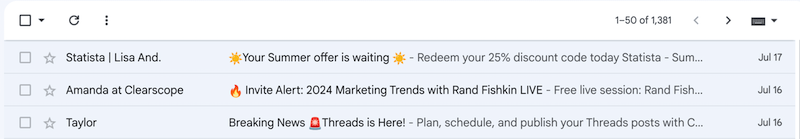
Also, be sure to highlight the benefits. Clearly state what the email is about, whether it’s an order confirmation, shipping update, or special promotion. Let the customer know what value they’ll receive by opening your email.
3. Consider the Email Design
When crafting your follow-up emails, consider the email design. Use a clear and concise layout.
Nobody wants to read a giant block of text. Use visuals (like images and videos) and formatting (subheadings and bullet points) to make your emails visually appealing and easy to scan.
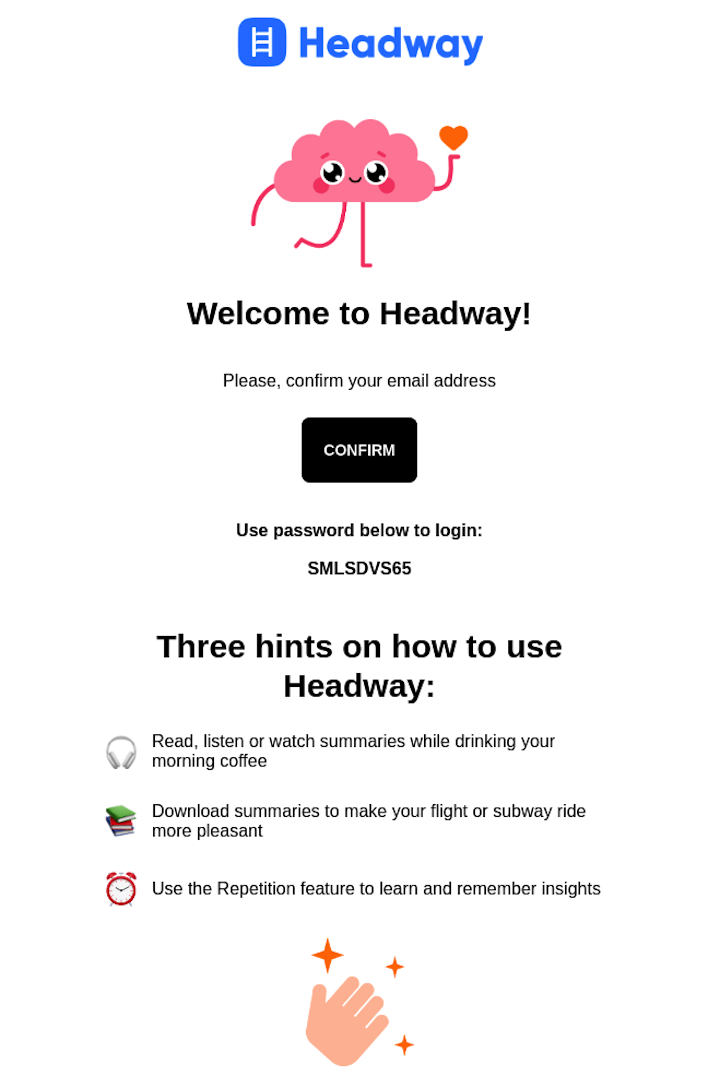
It’s also smart to maintain brand consistency. Use your brand colors, fonts, and logos to create a recognizable visual style. This consistency reinforces your brand identity and builds trust with your customers.
3. Include Clear Calls to Action (CTAs)
Tell customers exactly what you want them to do. Whether it’s visiting your website, leaving a review, or shopping for related products, use strong CTAs with clear instructions. Don’t leave your customers guessing the next step.
Place CTAs prominently. Position your CTAs above the fold (the visible part of the email without scrolling) to grab attention. Make sure your CTAs are easy to find and visually distinct from the rest of the email content.
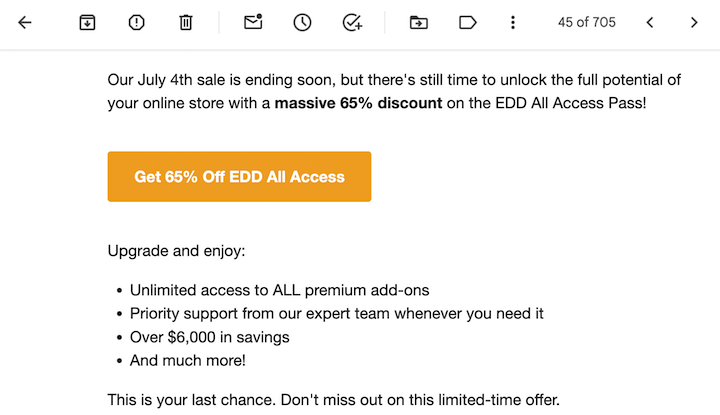
Finally, use action-oriented verbs. Words like “Shop Now,” “Learn More,” or “Leave a Review” create a sense of urgency and encourage clicks. Strong verbs motivate customers to take the desired action.
4. Offer Value Beyond the Product
Provide helpful content related to the purchase, like care instructions, setup guides, or complementary recipes (if applicable). This demonstrates you care about their experience beyond just the sale.
Remember, the key is to create informative and engaging emails that add value to the customer experience and nurture a long-term relationship with your brand.
5. Ensure Mobile-Friendliness
Considering over 50% of emails are opened on mobile devices, a responsive email design is crucial for optimal user experience.
Ensure your emails display correctly and are easy to read on all screen sizes. Look for plugins that provide pre-built templates optimized for mobile viewing.
I also recommend testing your emails on mobile devices. Before sending, preview your emails on different smartphones and tablets to identify any formatting issues or responsiveness problems. Testing allows you to catch and fix any issues before they impact your customers’ experience.
Finally, keep your text concise and avoid large images. Prioritize short and impactful content. Use smaller image sizes to ensure fast loading times and avoid frustrating your mobile audience.
6. Track & Measure Success
Tracking and measuring the success of post-purchase email campaigns allows you to evaluate the effectiveness of campaigns, identify areas for improvement, and optimize your email marketing strategy for better results.
Monitor key metrics to gauge the effectiveness of your campaigns, such as:
- Open rates: The percentage of recipients who open your email.
- Click-through rates (CTRs): The percentage of people who click on a link in your email.
- Conversion rates: The percentage of people who take a desired action (e.g., make a purchase) after clicking a link in your email.
- Unsubscribe rates: The percentage of recipients who unsubscribe from your email list.
Analyze these metrics to understand what’s working and what needs improvement. Most email marketing platforms and EDD integrations will provide detailed analytics reports to help you track your email performance.
Use A/B testing to test different subject lines, email content, or CTAs to see what resonates best with your audience. A/B testing allows you to make data-driven decisions to optimize your email campaigns.
WordPress Tools for Post-Purchase Emails
The best WordPress tools for creating, optimizing, and managing post-purchase emails depend on which eCommerce solution you’re using.
As the leading WordPress plugin for selling digital products, Easy Digital Downloads (EDD) offers built-in functionality for creating and sending automated eCommerce emails.
By default, EDD sends two emails after a customer makes a purchase. The first is a purchase receipt/confirmation email.
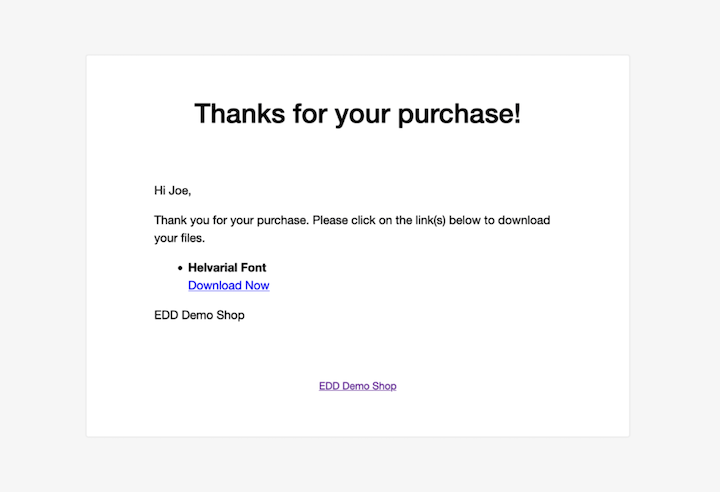
The other (optional) email is to the store owner.
With Easy Digital Downloads, you can create and customize emails under Downloads » Settings » Emails:
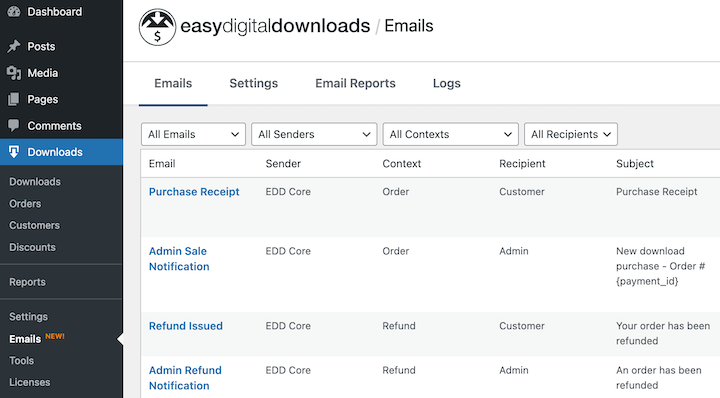
In addition to the post-purchase receipt and other email templates, EDD provides a user-friendly editor and smart tags that allow you to personalize messages.
You can include greetings using the customer’s name, add your brand logo, and incorporate relevant information like order details and digital file download links.
You can also set up triggers and conditions to determine when the email is automatically sent. For instance, you can set an order confirmation email to trigger automatically after a purchase is completed. Explore the available options to define the specific conditions that activate each email template.
To enhance and expand your eCommerce email options, I recommend checking out the following EDD extensions:
Additional WordPress Email Tools
There are a handful of WordPress plugins that help with various aspects of email creation and management.
Still need to build your email list? OptinMonster is the best WordPress plugin for getting more email subscribers and adding conversion-optimization elements to your site.
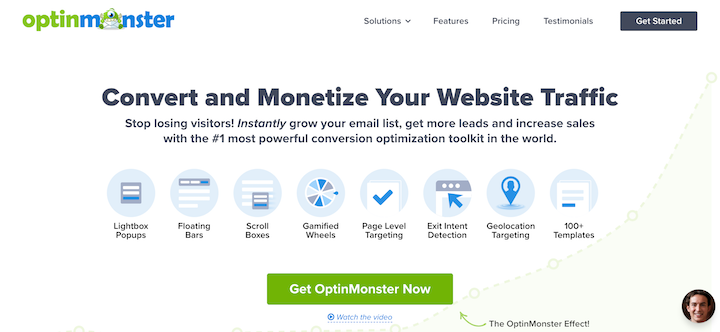
There are a variety of email marketing services that make it easier to create, design, and automate email campaigns. Some popular options—which Easy Digital Downloads offers seamless integration with—include:
These tools offer features like email automation, list segmentation, and advanced reporting to help you create high-performing post-purchase email campaigns.
Finally, if you’re looking for better email deliverability, WP Mail SMTP and SendLayer are excellent options.
WP Mail SMTP is incredibly helpful if you run into issues with emails not sending, whether due to a server-related error or something else.
FAQs About Post-Purchase Emails
Let’s wrap up with some frequently asked questions.
What is a post-purchase email?
A post-purchase email is an automated message sent to a customer after they’ve completed a purchase from your online store. These emails serve various purposes, such as:
- Providing order confirmation. They confirm the details of the purchase and estimated delivery time frame.
- Building customer relationships. Friendly and informative emails foster trust and encourage repeat business.
- Promoting additional sales. You can recommend related products, offer discounts, or highlight upcoming sales.
What is the open rate for post-purchase emails?
Studies show that post-purchase emails typically boast open rates exceeding 75%, significantly higher than other marketing emails. This highlights the effectiveness of these emails in reaching and engaging customers.
Send eCommerce Emails With EDD
Post-purchase emails are a powerful tool for online businesses. They can help you confirm orders, build customer relationships, and drive additional sales.
By implementing these strategies, you can transform your post-purchase emails from simple order confirmations into valuable touchpoints that strengthen your brand and drive success for your online store.
Don’t have Easy Digital Downloads yet? Grab a pass today and elevate your online selling experience in no time:
Want more ways to use emails to automate your eCommerce workflow? Learn how to send license renewal reminder emails to subscribers!
📣 P.S. Be sure to subscribe to our newsletter and follow us on Facebook or Twitter for more WordPress resources!