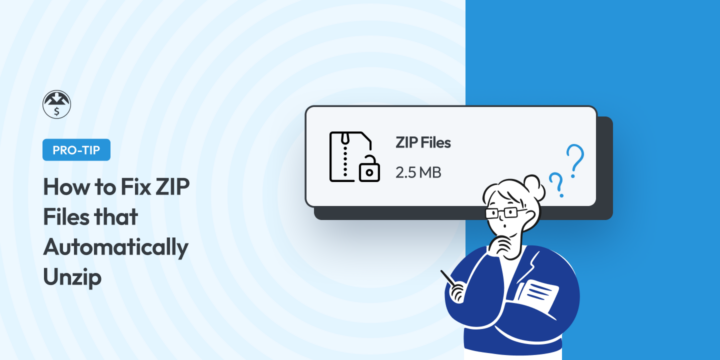
Are you selling (or giving away) files? If you are, you will likely encounter the problem of ZIP files that automatically unzip for some of your customers.
I’ll explain what we’re talking about with ZIP files and the sometimes dreaded “automatic unzip issue”. We’ll explain how to fix it and why you should care.
🔎 In this article, we’ll cover:
Common Causes of Files That Automatically Unzip
Before we jump into the solutions, let’s clarify what the ZIP file automatic unzip issue entails.
The default settings of some web browsers, such as Safari on Macs, are configured to automatically extract ZIP files upon download. This behavior is intended to simplify the process for users who frequently download and open ZIP archives containing various file types.
In some cases, the web server delivering the ZIP file may incorrectly identify the file’s MIME type. If the MIME type is set to a format the browser recognizes as a compressed archive, it may automatically extract the contents instead of downloading the ZIP file as-is.
Certain browser extensions, add-ons, or security software installed on the user’s computer may intercept the ZIP file download and automatically extract its contents.
In rare cases, the operating system itself may be configured to automatically extract ZIP files upon download. This behavior can be adjusted through system settings or file association configurations.
How the Issue Can Affect Digital Selling
It’s important to note that while automatic unzipping may be convenient for some users, it can cause issues when selling digital products that rely on the ZIP file format for distribution. As a seller, you need to ensure that your customers receive the ZIP file intact to properly install or utilize the digital product.
This is really only a huge problem if you are selling WordPress plugins, WordPress themes, or other types of software.
If you are selling other digital products like eBooks, PDFs, or graphic/document templates, you don’t need to worry about this. It’s not a big deal if your customer doesn’t have to right-click (or double-click) the ZIP file to extract all their files. You might even see it as a convenience.
Do be mindful that you should probably sell your downloads as ZIP files.
🤐 Learn why to sell your downloads as ZIP files
Selling Plugins, Themes, or Software
This automatic unzip is an issue for software sellers because software (like themes and plugins) usually have to be installed as compressed ZIP files not extracted files.
For example, in WordPress, when you want to install a theme or plugin, you have to install the downloaded ZIP file provided by the author/seller.
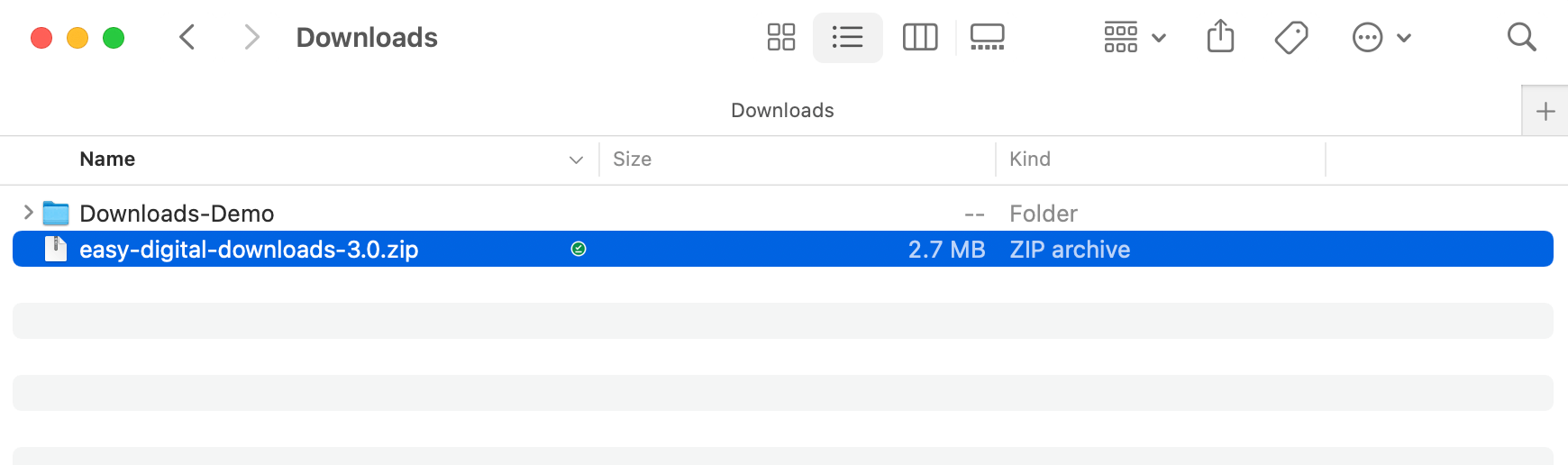
If the customer/user has a web browser that automatically un-zips the ZIP folder, WordPress won’t be able to install the theme or plugin. The customer/user will have a big stack of open files in their Downloads folder.
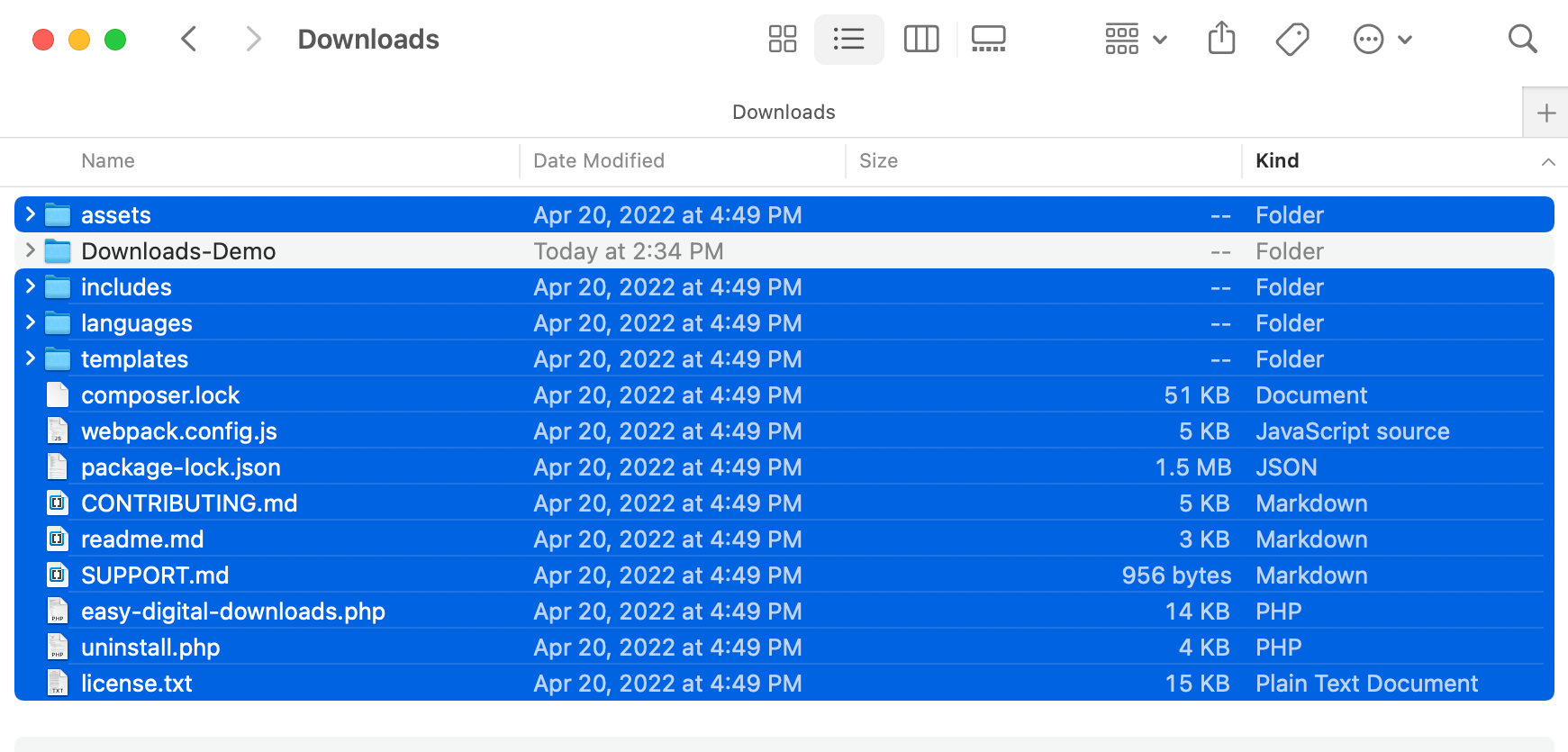
Microsoft Windows Users
For the majority of your potential customers using Microsoft Windows devices with Chrome, FireFox, or Edge, you shouldn’t have to worry. People on those devices will have to manually set their browsers to automatically unzip archives.
Those who choose this are likely ‘power users’. They likely understand that ZIP files are required for software installation and have enabled this option for personal preference.
macOS Users
Your customers using Mac computers are the ones who most likely will run into this issue. The default web browser on a Mac is Safari (unless the user downloads another browser and sets it as default). Safari automatically unzips ZIP archive files, so use the fix above.
Important Terms:
| Compressed Files | A ZIP file takes a file/s or folder/s of files and shrinks them down into one small file that is easy and fast to download to your hard drive. |
| Extract | When you double-click or right-click on the ZIP file to get the file/s and folder/s out of it, you are extracting the files. |
| WinZip | The file archive and compression tool that creates ZIP files. You used to have to download this software to make or uncompress/extract ZIP files. Now basic ZIP file functionality is built right into Macs and PCs running Windows. |
| ZIP | The file type used for compressed files by the archive utility built right into macOS and Windows computers. They can contain many files and folders within them but appear in the file explorer as a single file (filename.zip). |
| WinRAR | Another file compression utility popular with Windows users. It allows huge files to be broken up into smaller files. The file format is .RAR. We recommend not using this format since most potential customers won’t know how to open the file. |
| 7-Zip | An open-source file compression tool. It uses a .7z file extension/format. Similar to WinRAR, we don’t suggest using this to avoid possible confusion with the majority of potential customers. |
How to Fix ZIP Files that Automatically Unzip
The keys to helping customers with the unzip issue are knowing how/why it happens and being ready to explain a workaround. For the latter, you can either offer proactive communication (onboarding, welcome email, documentation, etc.) or via support requests.
Step 1: Proactively Communicate With Customers
Don’t wait until your new customers have issues with ZIP files to tell them how to fix it. Reduce customer support requests with proactive communication.
Think through the purchase process for your customers. Consider when you could tell them about the unzip issue and how to fix it.
Here are some ideas.
Mention the issue in purchase receipts. Include a note about the unzip issue and provide instructions on how to handle ZIP files in your purchase receipts.
Create a visible FAQ page. Develop a dedicated FAQ page or documentation on your website, prominently featuring instructions for customers encountering the unzip issue:
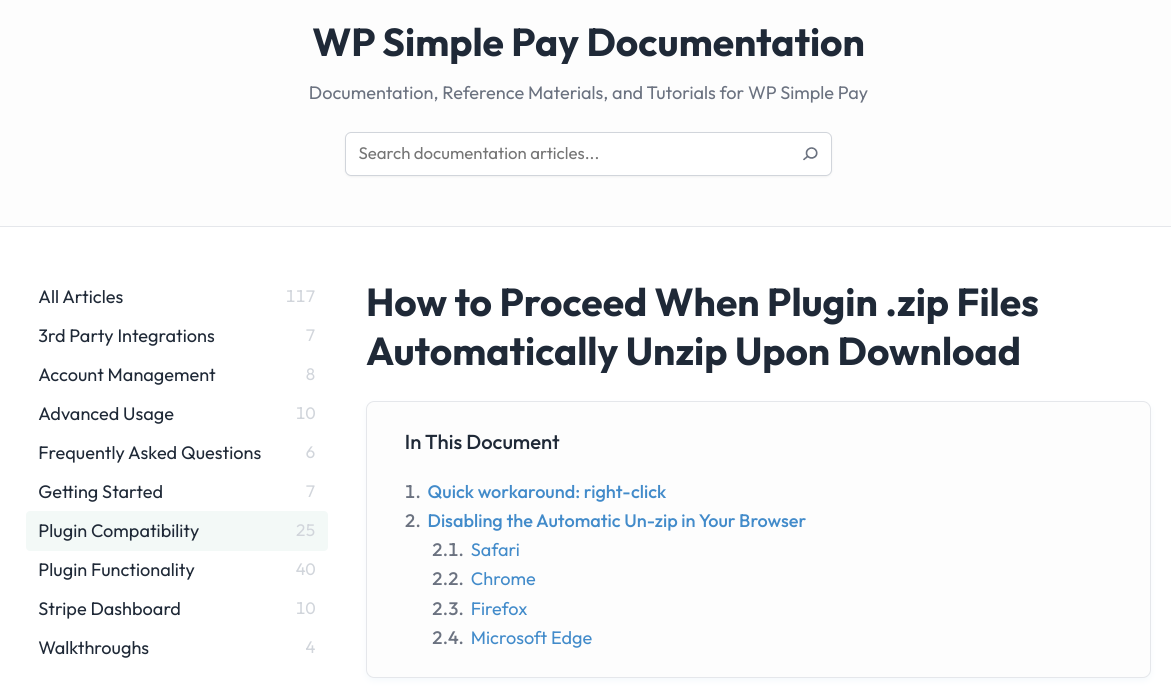
Send welcome emails. Utilize welcome emails to educate new customers about the issue and offer guidance on downloading and extracting ZIP files.
Create a getting started video. Produce a video tutorial that not only introduces your product but also addresses common challenges, including the automatic unzip problem.
Step 2: Instruct Customers to Right-Click
One quick way to get around this problem is to right-click (or Control-click on a laptop) the link or button and choose the option Download Linked File As…, which will allow your customer to download the product as a “.zip” file:
Note that your browser may default to saving the file wherever the last file was saved, which may not necessarily be your default download location set under your browser settings.
Step 3: Disabling Automatic Unzip for Web Browsers
Whether it’s through your online content and documentation or via support, explaining how to disable the automatic unzip settings in browsers to your customers can be incredibly helpful. The exact process can vary depending on which browser they’re using.
Safari
The main web browser that will cause auto unzip issues is Safari. A way around this problem is to disable the “Open “safe” files after downloading” setting. Apple often refers to “.zip” files as ‘archives’ or ‘archive files’.
- Under the ‘Safari’ menu item click Preferences
- A settings box will pop up. On the General tab, which should open, automatically look at the bottom of the options presented
- Un-check the box next to Open “safe” files after downloading option:
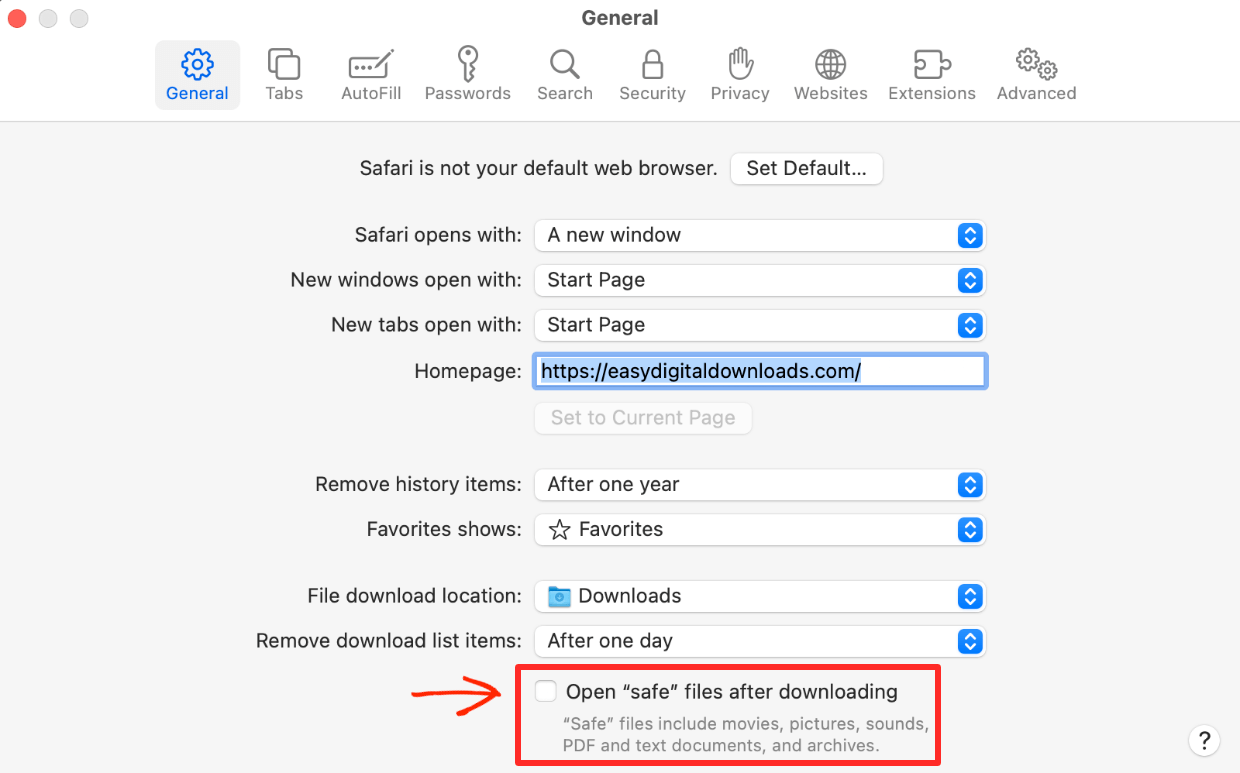
Most other web browsers do not automatically unzip files. Below are some details on specific web browsers. Please note that web browsers are always changing quickly. The support links provided below will have the most up-to-date information.
Chrome
Chrome, by default, does not automatically unzip “.zip” files. If this is happening, you likely have an extension installed, which you can temporarily disable and then re-download the plugin file.
Firefox
Firefox does not automatically unzip .zip files. If this is happening, there is likely an application setting that may have been enabled that you can disable.
- Go to the settings/preferences dialog box (varies between PC and Mac)
- Search ‘zip’ in the settings search bar under settings
- Under application settings, locate the .zip file settings
- Make sure it is set to Save file
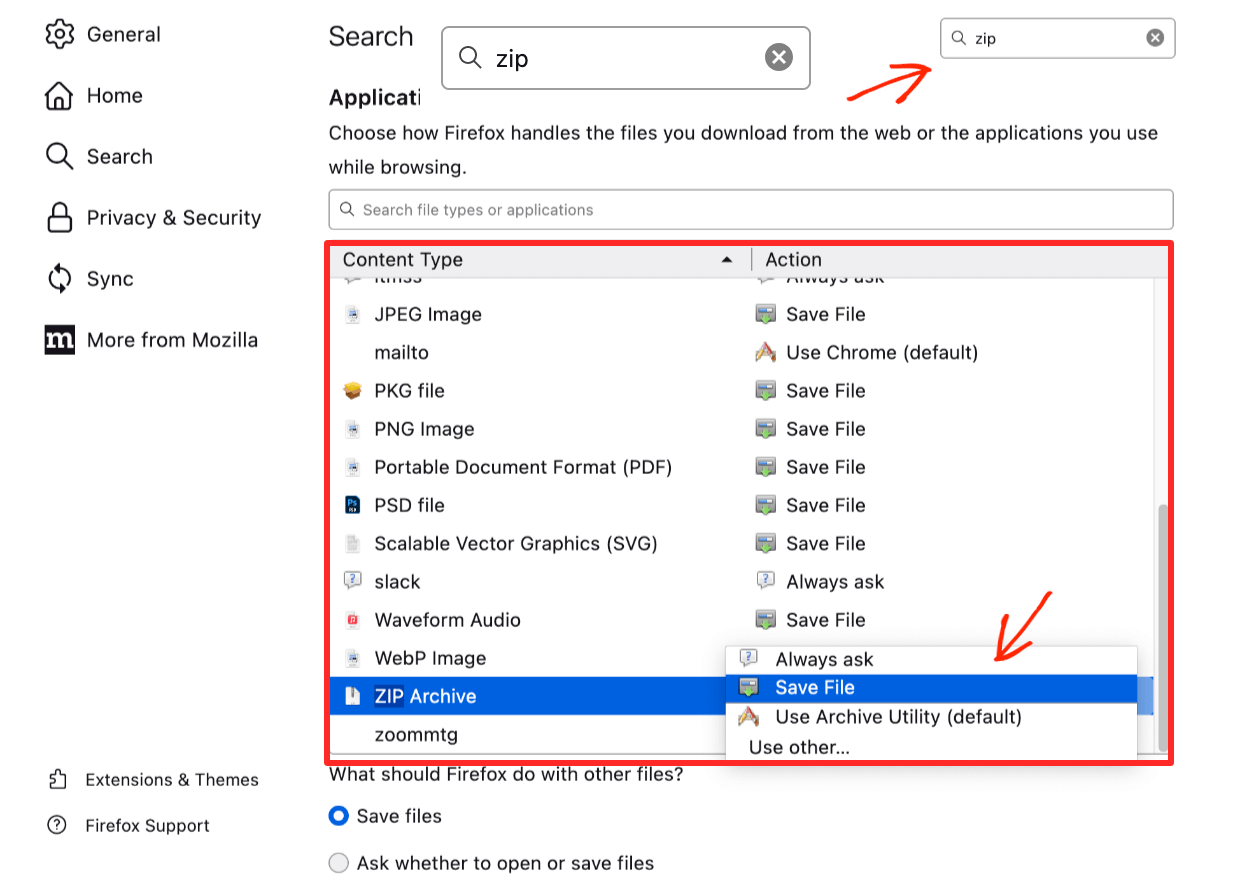
Microsoft Edge
Microsoft Edge does not automatically unzip .zip files with default settings.
Other
Please check your web browser’s help tab or visit their website and look for the support or documentation section.
Tips for Selling Digital Products as ZIP Files
Providing your customers with a ZIP file upon purchase is usually the safest way to go. It provides the highest chance that the customer will have no issues.
- ZIP files make your file/s as small as possible, making downloading as quick as possible
- If you are selling a group of files, they consolidate (compress) them all down into one simple file, this prevents your customer making an error
- A customer is less likely to not download your file, sometimes, with PDFs for example, the web browsers will preview (not download) the file. So the customer could accidentally not download the file and not realize it
🤐 Learn more about why to use ZIPs here. We explain it all.
Use EDD + WordPress to Sell Digital Products
The best way to sell your digital products is on your own WordPress website with Easy Digital Downloads (EDD):

WordPress is a magic mix of powerful and affordable. It’s an open-source platform where you control everything.
It has the largest collection of free and paid themes, as well as plugins to add functionality.
🤷🏽♀️ Don’t have a WordPress site yet?
- 🏁 Get WordPress + EDD pre-installed and expertly managed with SiteGround Managed EDD hosting, or
- 🏎 Check out this guide to choosing a web host (with discount codes!)
Like WordPress, EDD hits that magic mix of powerful and affordable.
EDD has a proven 10-year track record as one of the most trusted WordPress plugins ever made. More than 50,000 businesses, large and small, rely on it to power their digital stores.
With many other eCommerce solutions, selling downloads is an afterthought. Online marketplaces are easy to get set up on. But they charge high fees for each product you sell. With EDD, you get everything you need for digital selling, including:
- Protected files, only paying customers can access them
- Stripe and/or PayPal integration
- Apple Pay and Google Pay Express Checkout buttons require Stripe
- Full control over pricing & branding
- Direct communication with customers
- Shopping cart
- Flexible checkout options
- Discount codes
- Customer management (basic CRM)
- eCommerce reports
- Much more
Selling Software?
Easy Digital Downloads is perfect for selling software like WordPress plugins or themes all the way to desktop software or video games.
While you can use EDD’s free version, when selling software, you’ll want to make use of our Software Licensing and Recurring Payments extensions.
- Software Licensing handles license codes, activations, and renewals. It makes it a breeze to release your software to the public, control access, and easily release updates.
- Recurring Payments takes care of the subscription billing that often goes with software. It automates subscription/recurring payments with automatic monthly or annual billing (as well as less common formats like daily, weekly, etc).
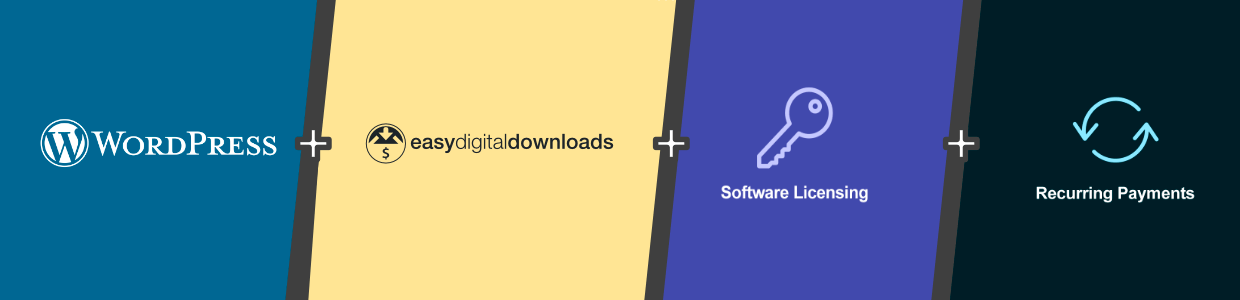
What’s stopping you!? Get started today. Grab an EDD Pass and get started!
FAQs About ZIP Files That Automatically Unzip
Do all web browsers automatically unzip ZIP files?
No, not all web browsers automatically unzip ZIP files. While Safari is known to have this behavior by default, most other web browsers do not automatically extract ZIP files upon download. However, staying updated on browser behavior is important, as it may change over time.
Are ZIP files necessary for selling digital products?
ZIP files are often recommended for selling digital products, especially software, WordPress plugins, or themes. They help consolidate multiple files into a single compressed archive, making it easier for customers to download and ensuring the integrity of the product. For other digital products like eBooks, PDFs, or graphic/document templates, ZIP files may not be necessary.
Easily Fix ZIP Files That Automatically Unzip
Good work! You’ve learned about the wacky, sometimes dreaded, ZIP file automatically unzipping issue. You know why it matters to customers and how to work around it.
We know this will help you as you grow your business or side hustle.
eCommerce without limits!
That is our promise. Most eCommerce solutions limit your creativity
…not Easy Digital Downloads!
We have tons of resources for digital creators like you. If we compressed them into a ZIP file, it’d still be way too big to download. So stick around on our blog, subscribe to our emails, or bookmark us!
What do you want to learn about next?
- 💸 The 14 Most Popular Digital Downloads You Can Sell
- 🤑 The Astonishing Benefits of Selling Digital Downloads (Digital Products)
- 💰 Complete List of Digital Products You Can Sell
- 💻 How to Sell WordPress Plugins
- 🎨 How to Sell WordPress Themes
Be sure to subscribe to our newsletter or follow us on Facebook and Twitter to get our latest resources for digital creators.
Using WordPress and want to get Easy Digital Downloads for free?
Enter the URL to your WordPress website to install.
Disclosure: Our content is reader-supported. This means if you click on some of our links, then we may earn a commission. We only recommend products that we believe will add value to our readers.