Want to learn how to remove credit card processing fees for your online store?
As an ecommerce site owner using WordPress, you understand the importance of maximizing profits and minimizing expenses. One area where costs can quickly add up is credit card processing fees.
These fees can eat into your revenue and impact your bottom line. But, with the right tools and strategies, you can remove or significantly reduce credit card processing fees in WordPress.
🔎 In this article, we’ll cover:
Intro to Transaction & Credit Card Processing Fees
Before we delve into the specifics of removing credit card processing fees, let’s first understand how they work. Credit card processing fees are a broad category of charges in the payment ecosystem. One of these components is transaction fees.
Transaction fees specifically refer to the portion of the fees directly tied to each individual transaction. They’re typically calculated as a percentage of the transaction amount or as a flat fee per transaction.
Other types of credit card processing fees may include interchange fees, assessment fees, and processor fees.
- Interchange fees are set by the credit card associations and represent a percentage of the transaction amount.
- Assessments are fees collected by the associations to support their operations.
- Payment processors add their markup, which varies depending on the provider.
While transaction fees are a specific type of credit card processing fee, it’s important to understand the different components and their respective roles. Each fee contributes to the overall cost of accepting credit card payments and helps cover the expenses incurred by the various parties involved in processing transactions.
When choosing a payment processor or evaluating the cost structure for credit card processing, it’s essential to review and compare the fee schedules provided. Understanding the breakdown of the fees, including the transaction fees and any other charges, can help you accurately assess the costs and make informed decisions.
Offset Credit Card Processing Fees With Stripe
Removing or minimizing credit card processing fees is a key consideration for any WordPress ecommerce site owner. The payment gateway you use on your online store can influence which and how many credit card processing fees you’re responsible for.
One of the most popular payment gateways to use for WordPress eCommerce sites is Stripe. It’s flexible and lets you easily accept payments via credit or debit card, Google Pay, Apple Pay, etc. It also has Universal Payment Element and Link features that help secure, save, and auto-fill payment details for returning customers.
You can use these guides to learn more:
- How to Use the Stripe Payment Element in WordPress
- Accept Google/Apple Pay Using Stripe
- How to Set Up Credit Card Payments for WordPress Checkout
- Best Stripe Payment Plugins
By upgrading to the Stripe Pro payment gateway in Easy Digital Downloads, you can automatically eliminate the additional transaction fees associated with the free Stripe extension. There are additional advantages to using Stripe Pro.
For instance, you get the ability to accept pre-approved payments. You can also use the Stripe Link and Payment Element features to allow users to save payment information, which can help streamline the checkout process.
You can also use the EDD Gateway Fees extension to pass credit card processing fees onto your customers. This can be used for any transactions made via Stripe, PayPal, Authorize.net, etc.
Remove Credit Card Processing Fees in WordPress
Ready for a step-by-step tutorial? In this guide, we’ll walk you through how to remove credit card processing fees in WordPress using Easy Digital Downloads and Stripe Pro.
Don’t have a WordPress website yet? Set one up in no time with SiteGround’s Managed EDD Hosting.
Step 1: Get Easy Digital Downloads Pro
If you haven’t already, the first step is to download and install Easy Digital Downloads (EDD):

This complete eCommerce solution is an ideal WordPress plugin for selling digital products and downloadable files. This includes everything from music and audio files to online courses and software.
EDD supports various online payment options, including Stripe, PayPal, and Authorize.net. You can offer the payment methods that are most convenient and preferred among your customers.
For now, we’ll focus on Stripe. This payment gateway is ideal for accepting payments via credit or debit card. It also comes with functionality to support Google Pay and Apple Pay on your checkout page.
The free/Lite EDD plugin comes with the free Stripe payment gateway built in.
However, as I mentioned, if you want to remove credit card processing fees with Stripe, you’ll need to upgrade to an EDD Pro plan to access to Stripe Pro.
If you’re a new user, you can choose your plan on the EDD website. Once you purchase your pass, you can download the EDD Pro plugin from your account dashboard:
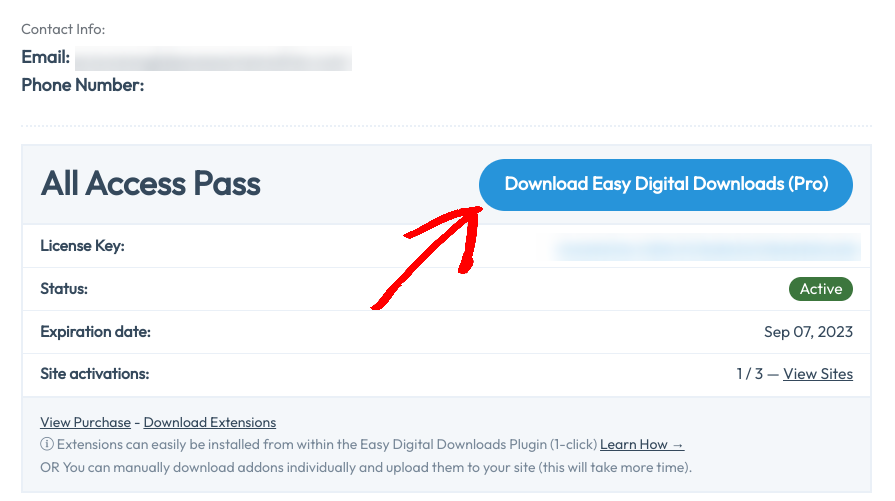
Then upload, install, and activate it on your WordPress site under Plugins » Add New. Next, you can click Get Started to follow the Onboarding Wizard:
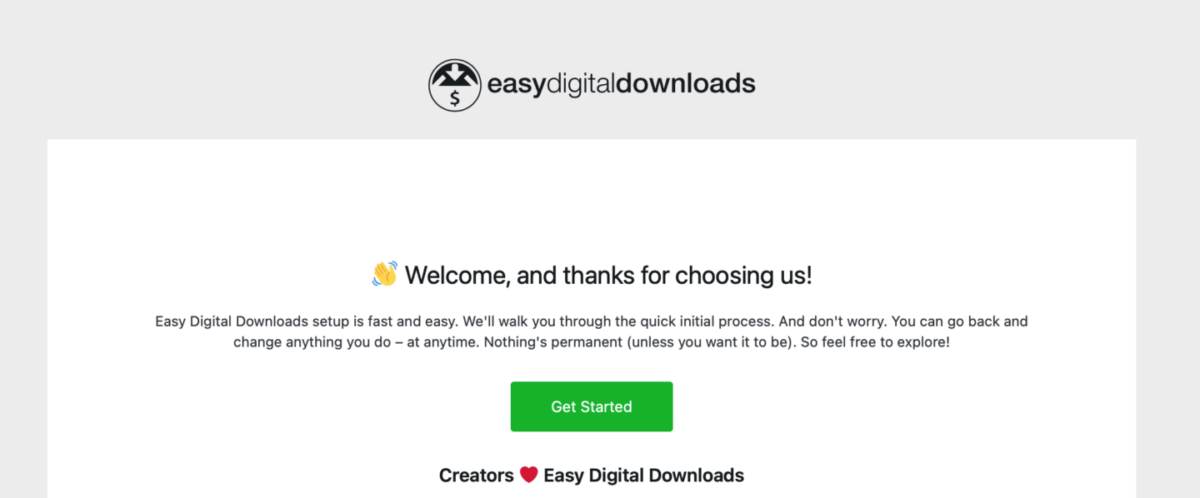
⚙️ You can use these guides if you need help:
Step 2: Set Up & Connect Your Stripe Account
Next, you’ll need to connect your WordPress site/store to Stripe. For this, you’ll need a Stripe account, which you can create for free on stripe.com:
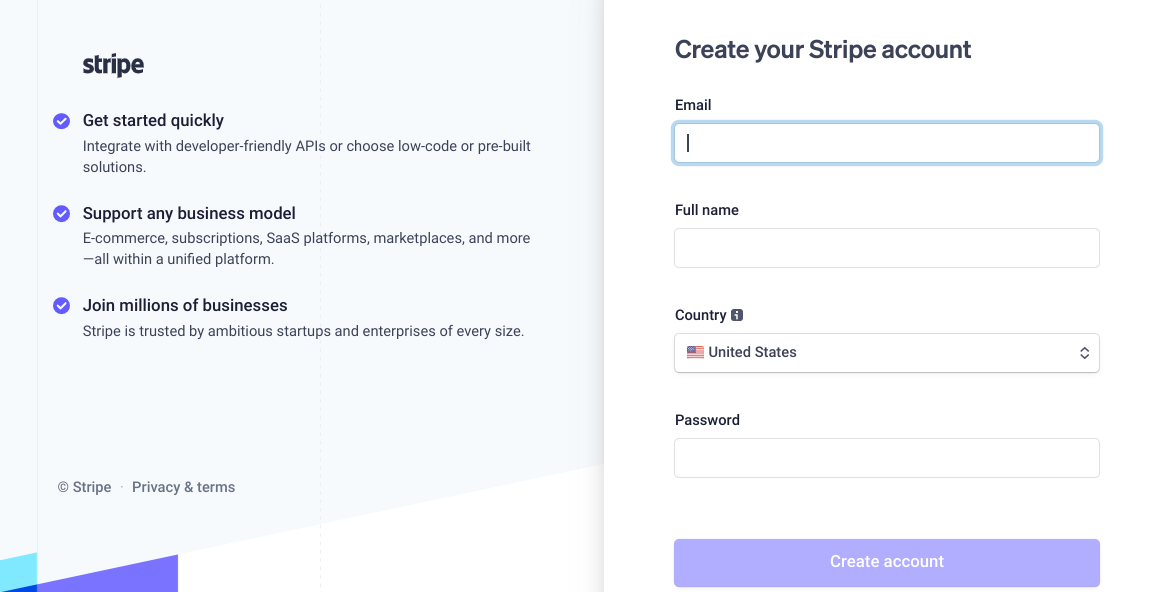
If you’re using the EDD Onboarding Wizard, you can find the option to Connect with Stripe on the Payments Methods screen:
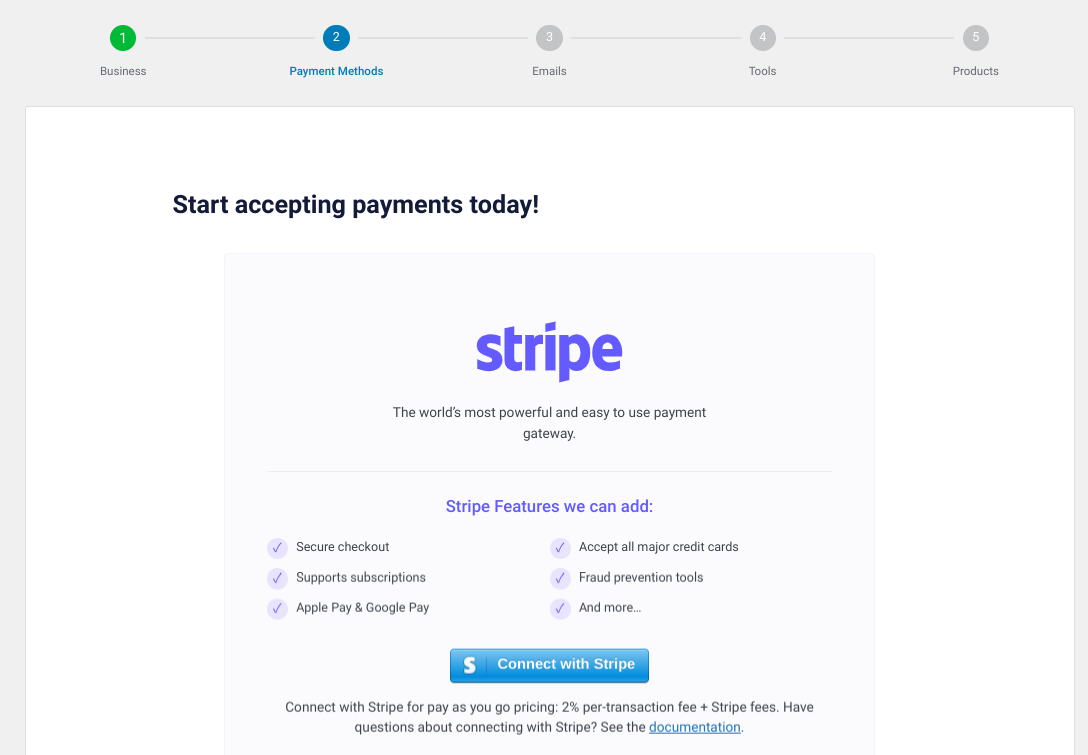
Alternatively, you can go to Downloads » Settings » Payments. Here, you can select Stripe as your active payment gateway:
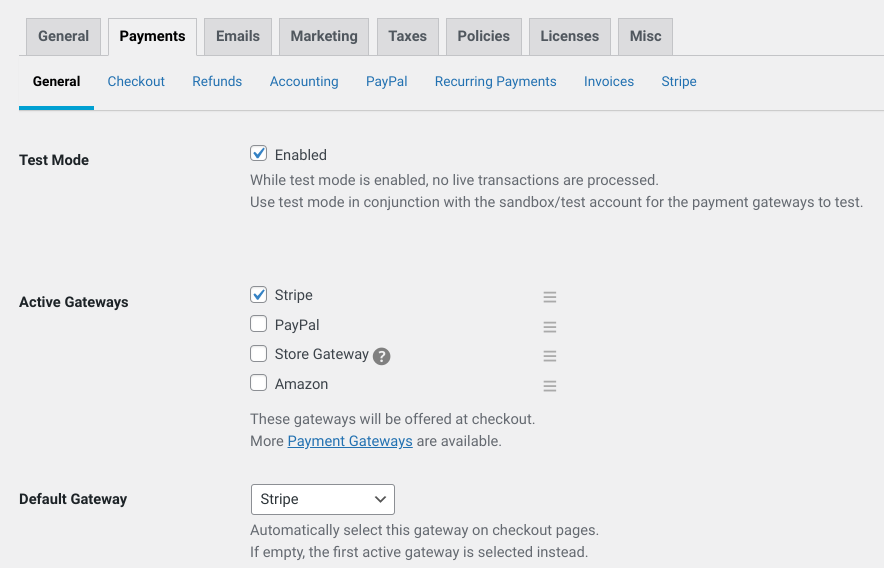
Next, select the Stripe tab followed by Connect with Stripe:
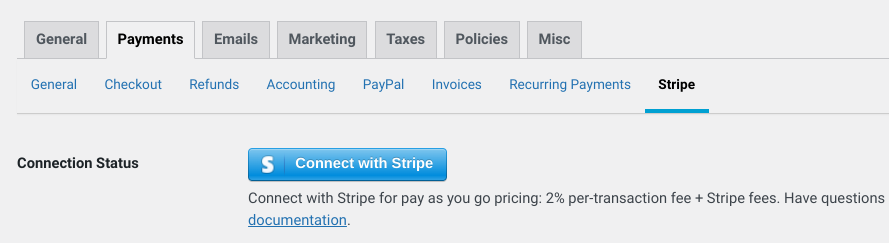
Then you can log into your existing Stripe account or create one:
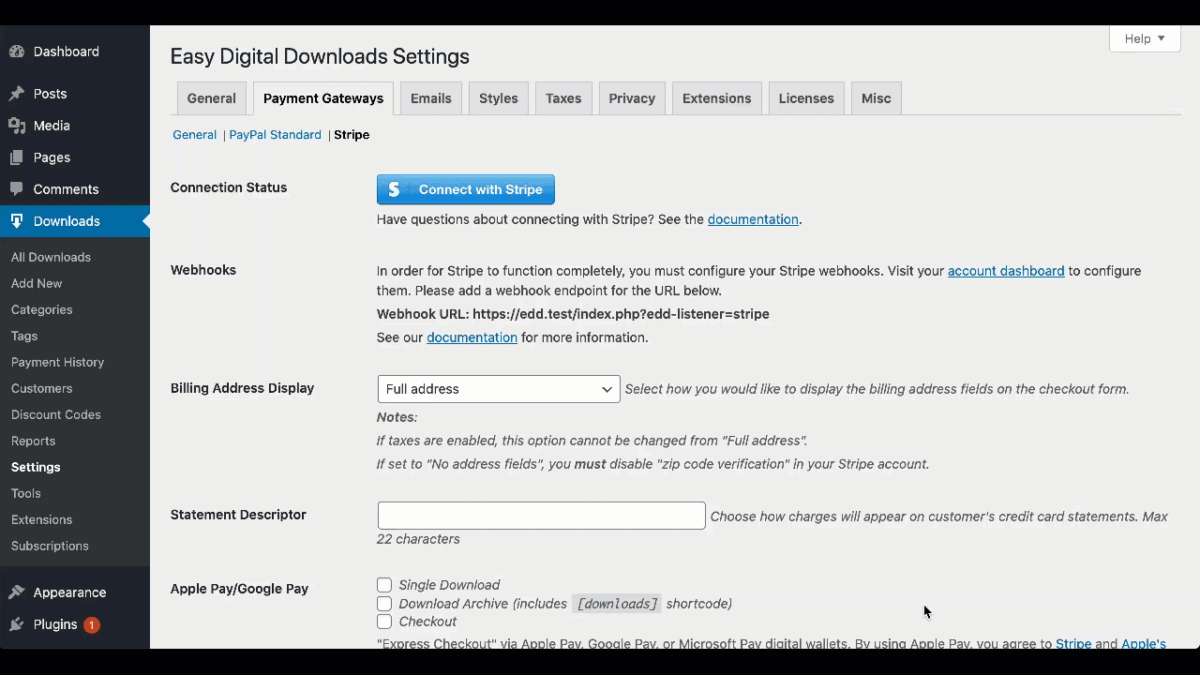
You’ll need to configure Stripe webhooks, which you can locate by clicking on the account dashboard link. If you need help, refer to our Stripe documentation. Save your changes when you’re done.
Step 3: Install & Configure Stripe Pro
So far, we’ve configured Stripe as your payment gateway. However, to remove credit card processing fees in WordPress, you need to install and activate the Stripe Pro payment gateway. As long as you have an EDD Extended Pass (or higher), you won’t incur the additional transaction fee when using Stripe.
To do this, navigate to Downloads » Extensions. Locate the Stripe Pro addon, then select Install:
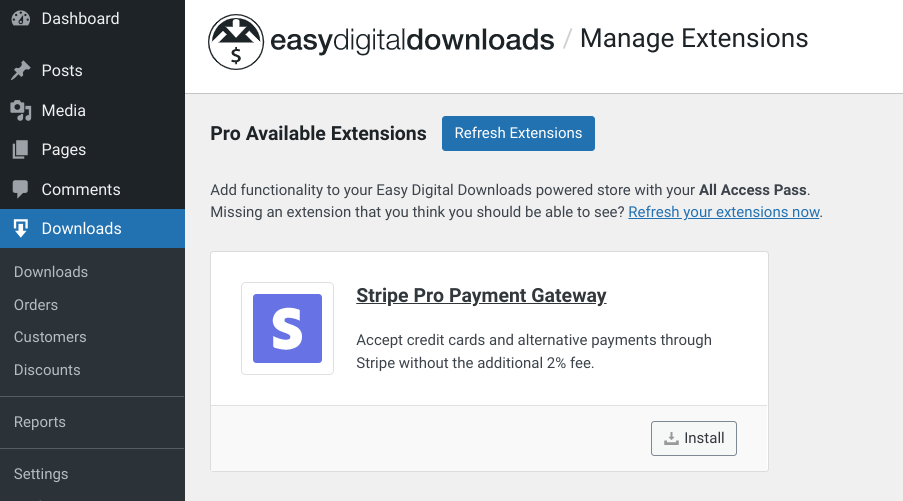
It will automatically activate. Note that you may have to configure your webhooks again to complete the process.
When you’re done, you can preview and test your store’s payment processing from the front end. To learn how, follow our step-by-step guide on testing Stripe payments in WordPress.
FAQs About Credit Card Processing Fees
How much are fees for credit card processing?
The fees for credit card processing can vary depending on several factors, including the payment processor or merchant service provider you choose, the type of business you operate, the volume of transactions, and the specific terms of your agreement.
Is upgrading to Stripe Pro worth it for small eCommerce businesses?
Upgrading to Stripe Pro can be beneficial for businesses of all sizes. While the transaction fees may seem small individually, they can accumulate over time. Removing these fees helps you maximize your profits and reinvest in your business.
Additionally, Stripe Pro offers full support for subscription sales. It integrates seamlessly with our Recurring Payments extension and can be a great way to retain existing and recurring customers.
Are there any additional fees associated with using Stripe Pro?
While upgrading to Stripe Pro eliminates the additional transaction fees, it’s important to note that Stripe does have its own fee structure. Familiarize yourself with Stripe’s pricing to understand any additional fees you may encounter.
Are credit card processing fees tax deductible?
Yes, credit card processing fees are generally tax deductible for businesses. These fees are considered a necessary expense directly related to your business operations. However, it’s always recommended to consult with a tax professional or accountant to ensure compliance with tax laws and regulations in your jurisdiction.
Are there any restrictions on deducting credit card processing fees for tax purposes?
While credit card processing fees are generally deductible, there may be some restrictions or limitations based on your specific business structure and the tax regulations in your country or state. It’s important to consult with a tax professional who can provide guidance tailored to your situation.
Use EDD to Eliminate Credit Card Processing Fees
Avoiding and minimizing credit card processing fees is important for any WordPress eCommerce site owner. By upgrading to the EDD Stripe Pro payment gateway, you can automatically remove the transaction fees associated with the Stripe extension.
This simple and cost-effective solution helps you to optimize your revenue and provide a seamless payment experience for your customers.
Get Easy Digital Downloads to get started!
eCommerce without limits!
That is our promise. Most eCommerce solutions limit your creativity
…not Easy Digital Downloads!
📣 P.S. Be sure to subscribe to our newsletter and follow us on Facebook or Twitter for more WordPress resources!




