
Do you want to sell streaming video or audio online? This is a great way to help others and make money. Use your unique voice to build a side hustle or business.
In this article we’ll show you how to sell your streaming video or audio on a WordPress website. This article is about streaming prerecorded videos, not live streaming (live video, live events).
Let’s get to it! Skip around as needed:
- Example sites
- Start selling streaming video and audio
- Additional streaming video resources:
Example Sites
Here are two websites that sell video with Easy Digital Downloads:
⬇️ See how easy it is to do this yourself!
Start Selling Streaming Video and Audio
We recommend selling your own video or audio on your own website.
- The best way to build your own website is WordPress
- The way to sell digital products (like video and audio streams) with WordPress is the Easy Digital Downloads plugin

WordPress
WordPress powers 43% of the internet! No other web technology comes close to that percentage. You can be sure that WordPress is reliable. You can trust that it can grow and adapt to any future need your business or side hustle ever has.
There are more than 59,000 WordPress plugins and the largest ecosystem of freelancers, agencies, and service providers to help you customize your WordPress site to do anything that you need it to; now or later.
🔍 Don’t have a WordPress site? You just need a web hosting service. It’s not expensive. Check out this guide for choosing a web host (there are also discount codes).
Easy Digital Downloads
Easy Digital Downloads (EDD) is one of the most trusted ecommerce plugins in the WordPress ecosystem. It’s used by more than 50,000 businesses of all sizes to sell digital products.
Unlike other options like WooCommerce, Shopify, or Etsy, EDD is purpose-built for selling digital products. With oher options, selling streaming video or audio is an afterthought.
EDD has integrations with Stripe, PayPal and most popular email marketing platforms.
EDD has a free version that you can use free forever. It’s perfect for selling video and audio downloads. If you want to do streaming, however, you’ll want to add our Content Restriction extension.
⏸ Let’s pause for a moment.
🤔 Do you need a store or a membership site?
Before we go further we want to make sure we are pointing you in the right direction. You, for sure, want to be selling with a WordPress site (in our opinion). But it’s possible you need a Membership solution, depending on what you are doing with your streaming video or audio.
Membership sites are often used for educational videos.
- Are you selling only video courses or audio courses (classes)?
- Are you not selling any other digital products?
- Do you need a full featured eLearning tools?
- Do you need content dripping?
If you answered yes to these you may find MemberPress is a good solution.
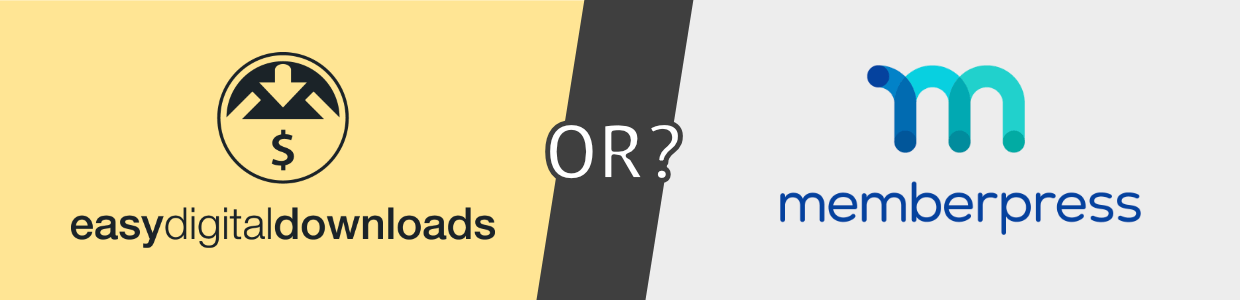
- If you are (or will be) selling different kinds of digital products AND content with streaming video/audio, we suggest EDD. You can create pages that only customers can see. Keep reading below for EDD + Content Restriction.
- If your content IS the product you may want to look at MemberPress. MemberPress is the all-in-one membership solution for WordPress including:
- Online course creation
- Subscription billing
- Corporate memberships for online training
Selling With EDD + Content Restriction
We’ll walk you through a quick setup with EDD + Content Restriction for selling streaming video or audio. In our example we’ll use a video embed from Vimeo.
Step 1 – Download Easy Digital Downloads
First, if you have never installed a plugin on your WordPress site, here is a detailed tutorial.
Click below to download Easy Digital Downloads (it’s free).
Using WordPress and want to get Easy Digital Downloads for free?
Enter the URL to your WordPress website to install.
To install EDD:
- On your WordPress dashboard go to Plugins > Add New.
- Then click the Upload Plugin button.
- Locate the Easy Digital Downloads ZIP file you just downloaded and click Install Now.
- After that be sure to click the Activate button.
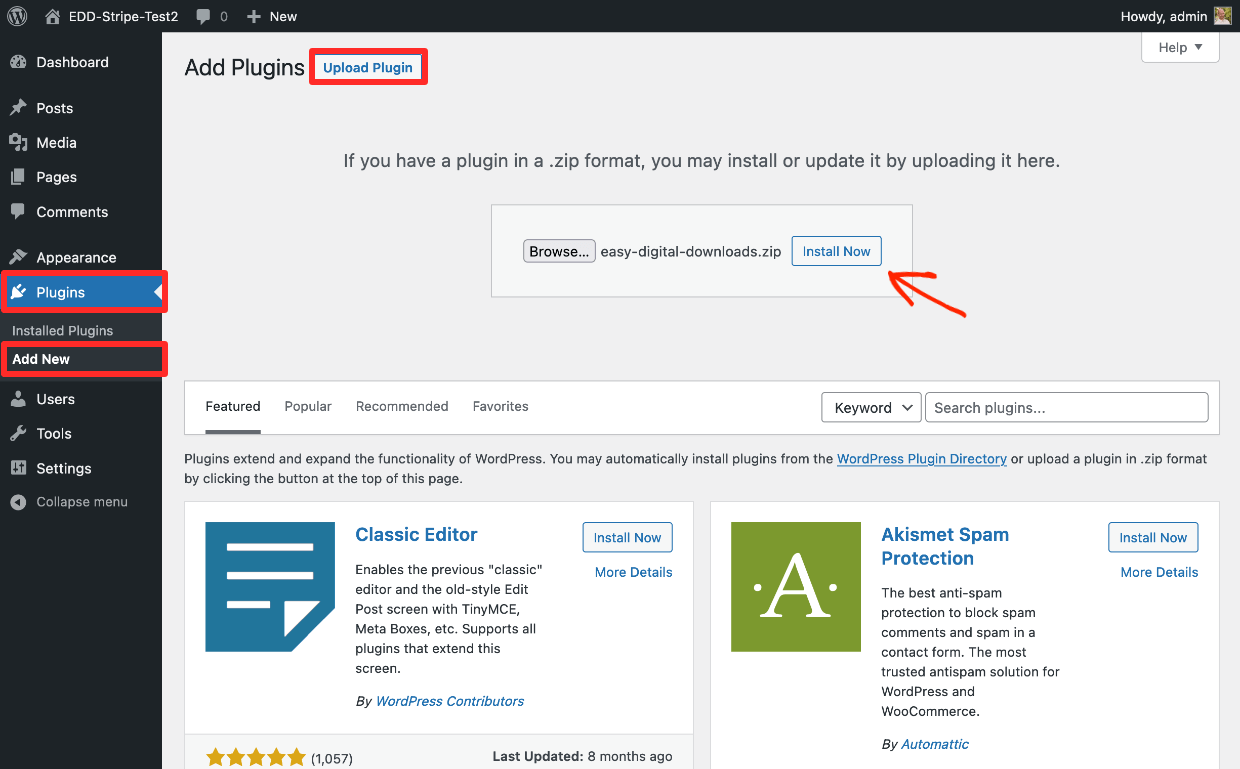
🎉 Now you have a full-featured eCommerce store on your website. Just like that!
After you install Easy Digital Downloads you’ll have a new menu item called Downloads on your WordPress dashboard menu on the left side.
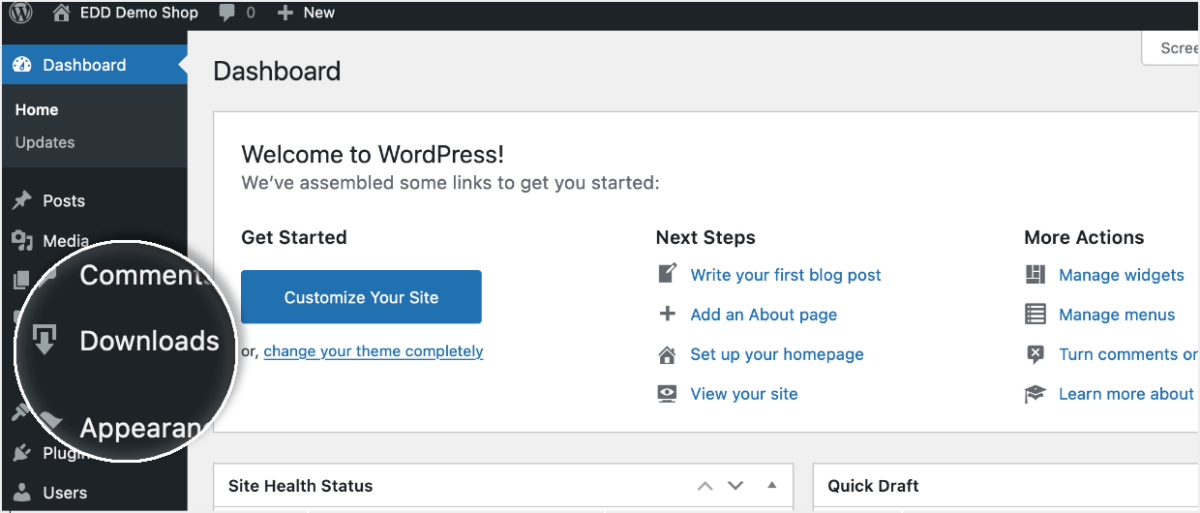
Step 2 – Get an EDD Extended Pass
EDD is free to use for setting up a digital store. However, to use the Content Restriction extension you need to purchase an Extended, Professional or All Access Pass.
When you purchase an Extended Pass you also get access to 40+ extensions that can power up your store.
The pass includes Recurring Payments to enable automated subscription billing. This extension is also useful for streaming video and audio sites.
Want to be able to complete all steps in this article?
First, once you have purchased a Pass, visit your account dashboard.
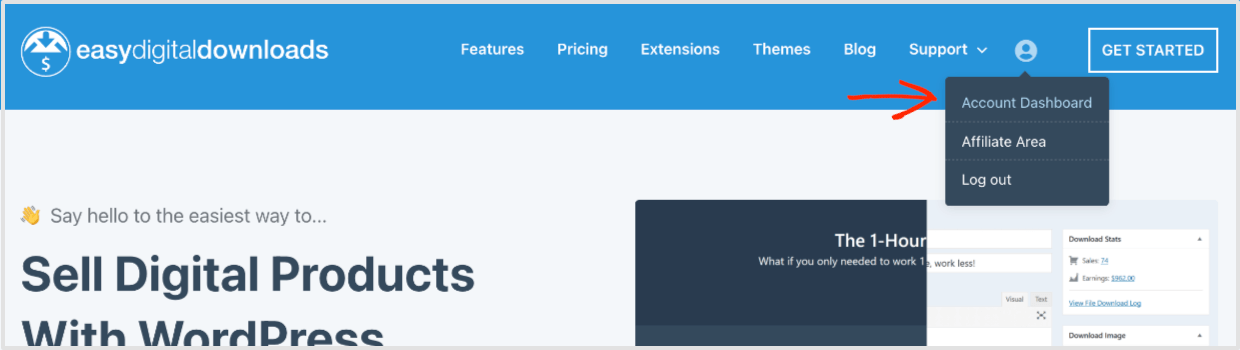
Next, click on Access Passes on the left side menu. There, you’ll see a button that says View Your Downloads. Click on there to see all the extensions that are available to you.
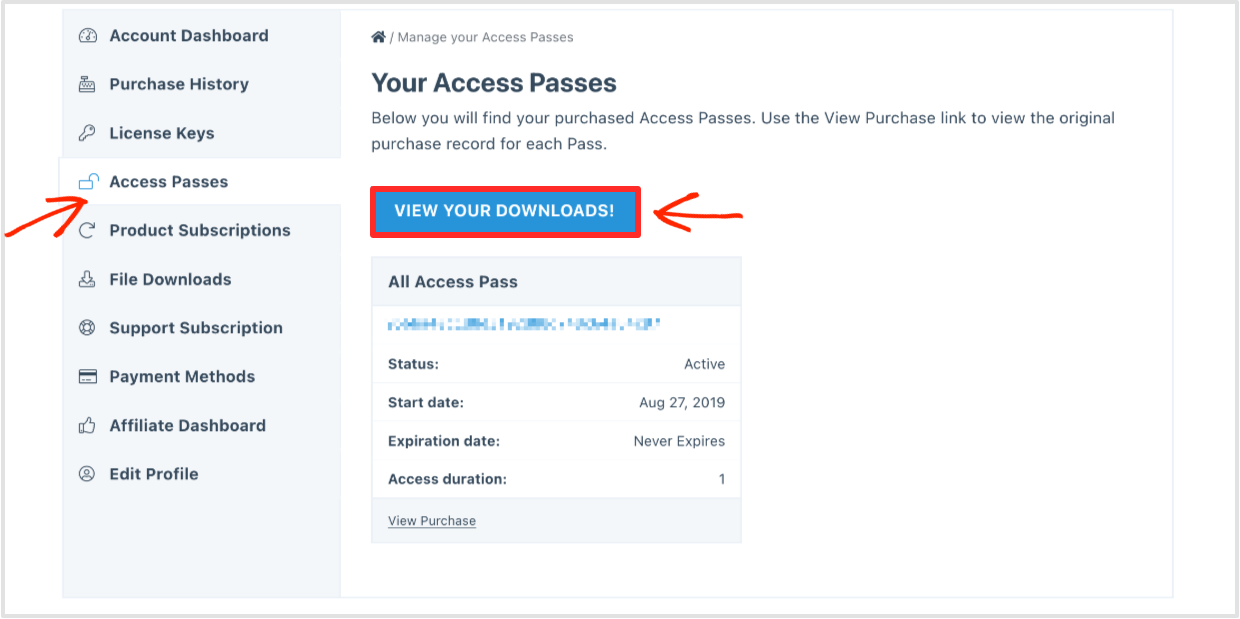
Last, find Content Restriction and click the Download Now button. Click here to learn more about how to use an EDD Pass.
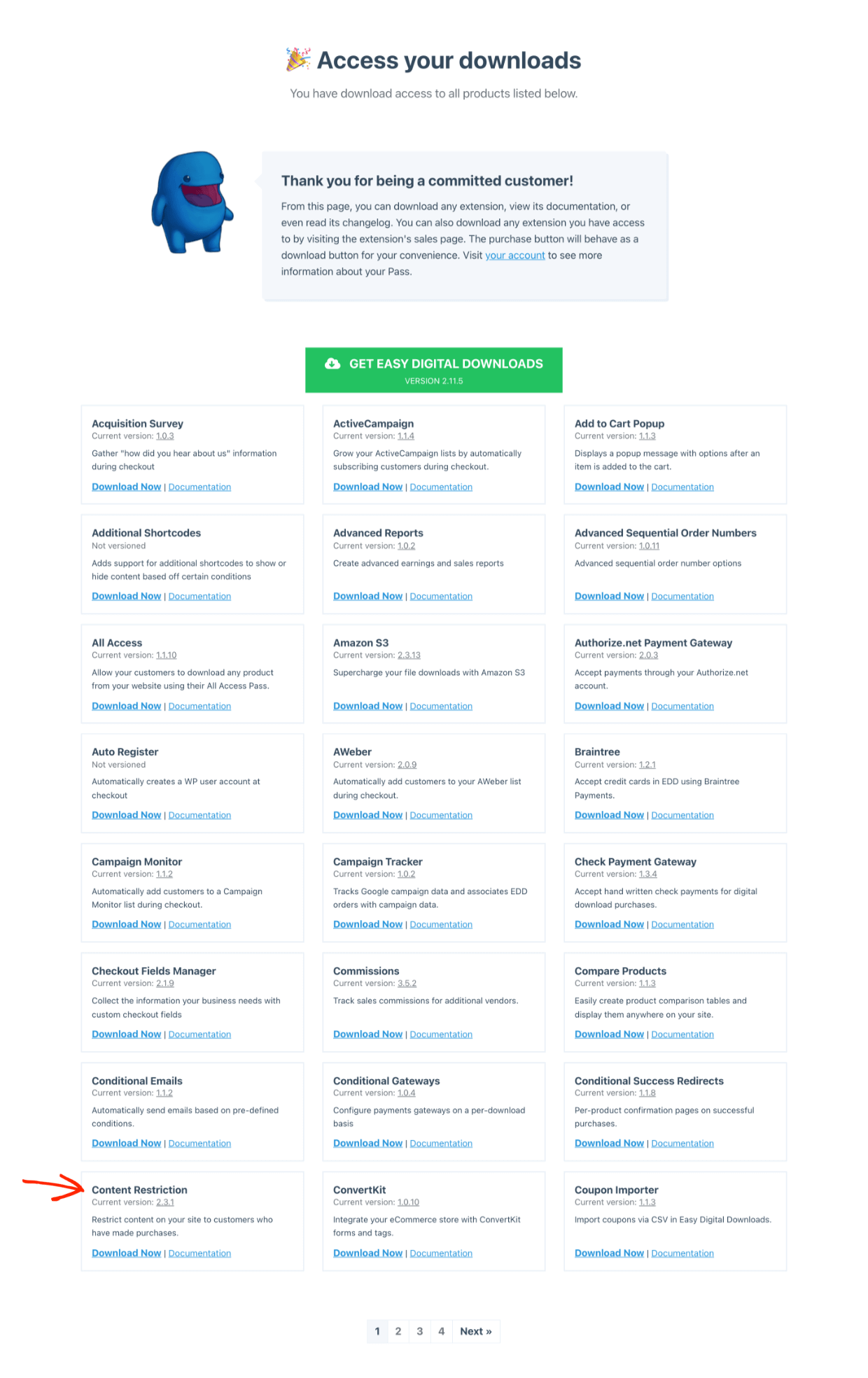
Step 3 – Install the Content Restriction Plugin
Use the same steps you used above to install EDD to install the Content Restriction Extension ZIP file. Be sure to click Activate after installation.
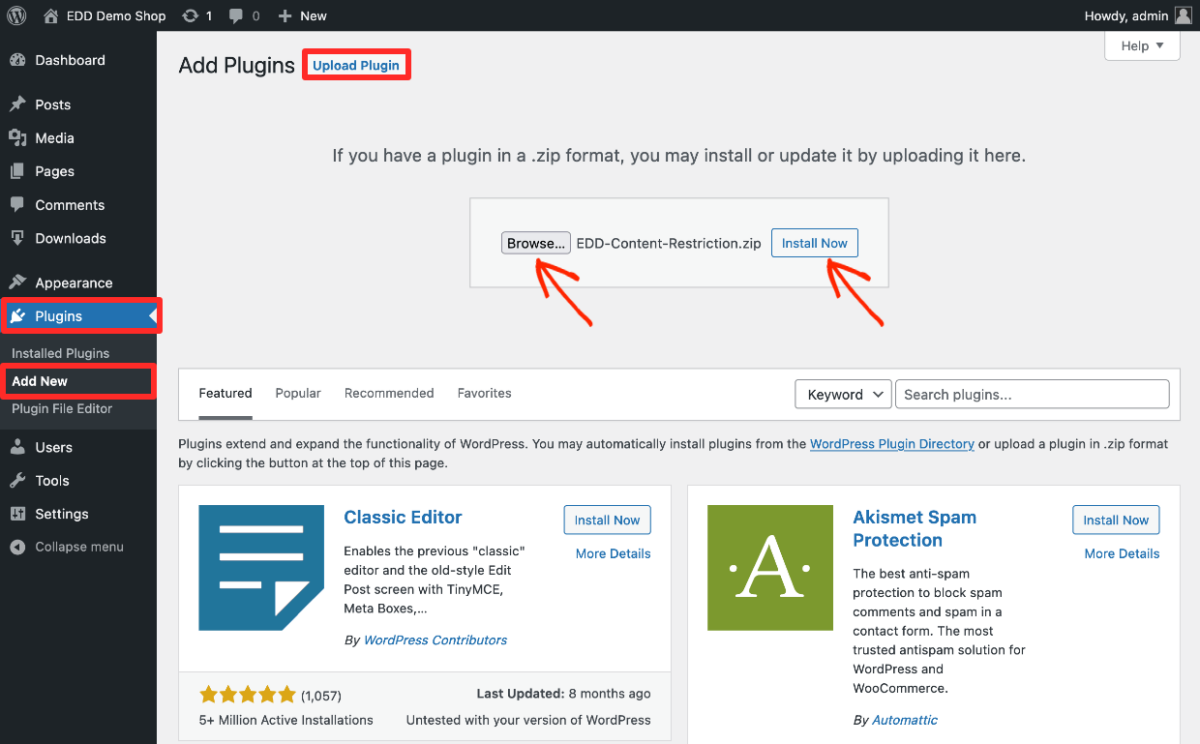
Step 4 – Set Up A Streaming Video Product
Now we will create a page on the website that only a customer can see with the streaming video embed. Here are the basic steps:
Configure the Video Embed
First, on my Vimeo test account I have uploaded a sample video. I just have a free account, not a paid Plus/Pro/Premium/Business account.
If I had one of those paid accounts I could fully customize my player, remove Vimeo brand, remove share and remove embed options. You’ll likely need those features to be able to prevent unauthorized access to your videos.
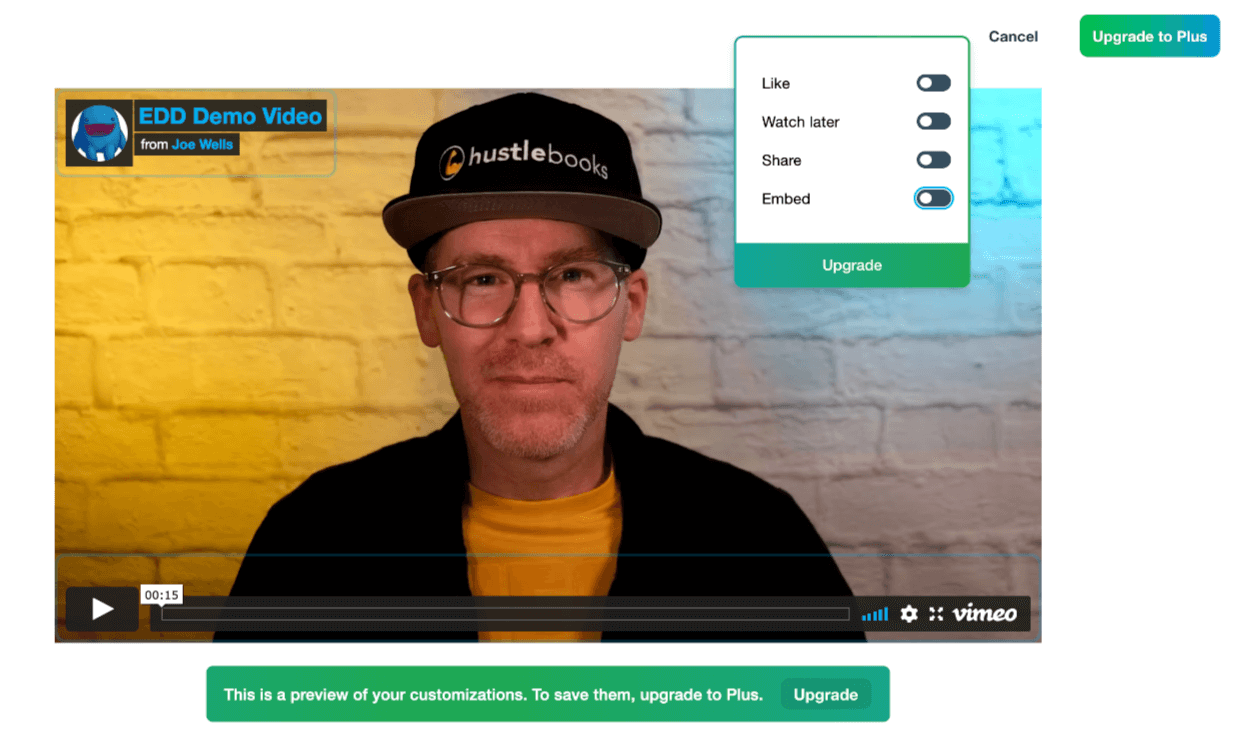
With a paid Vimeo account I could even restrict the video to be played back only on my website domain. All these things are true of paid Wistia accounts as well. To learn more about domain privacy, click here for Vimeo or here for Wistia.
Once you have got your video player settings and embed settings ready, copy the embed code to your clipboard.
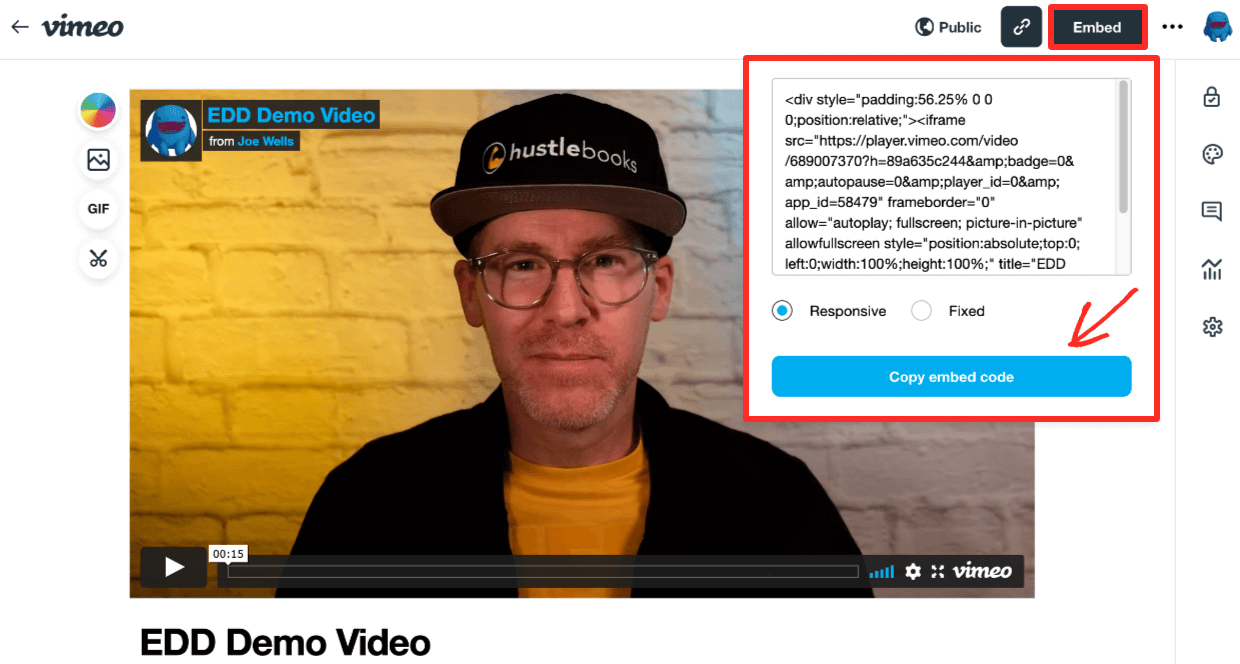
Advanced Privacy Controls
Depending on your video platform, there will be more privacy controls. For example, with Vimeo you can make it so your video can only playback (be embedded) on certain web domains. This gives you more control to restrict access to paying customers. You can make it so they can only view videos on your website.
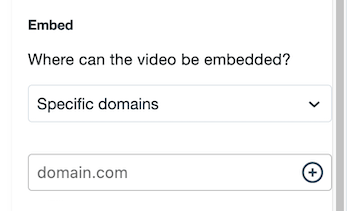
Check your video platforms Docs or Knowledge-base pages for more information.
Create a Video Post/Page
Then create a new post on your WordPress site. On your WordPress dashboard click on Posts > Add New.
In the new post, simply paste in the embed code from Vimeo. Assuming your site has the Gutenberg Page editor, the page will automatically create a Vimeo block.
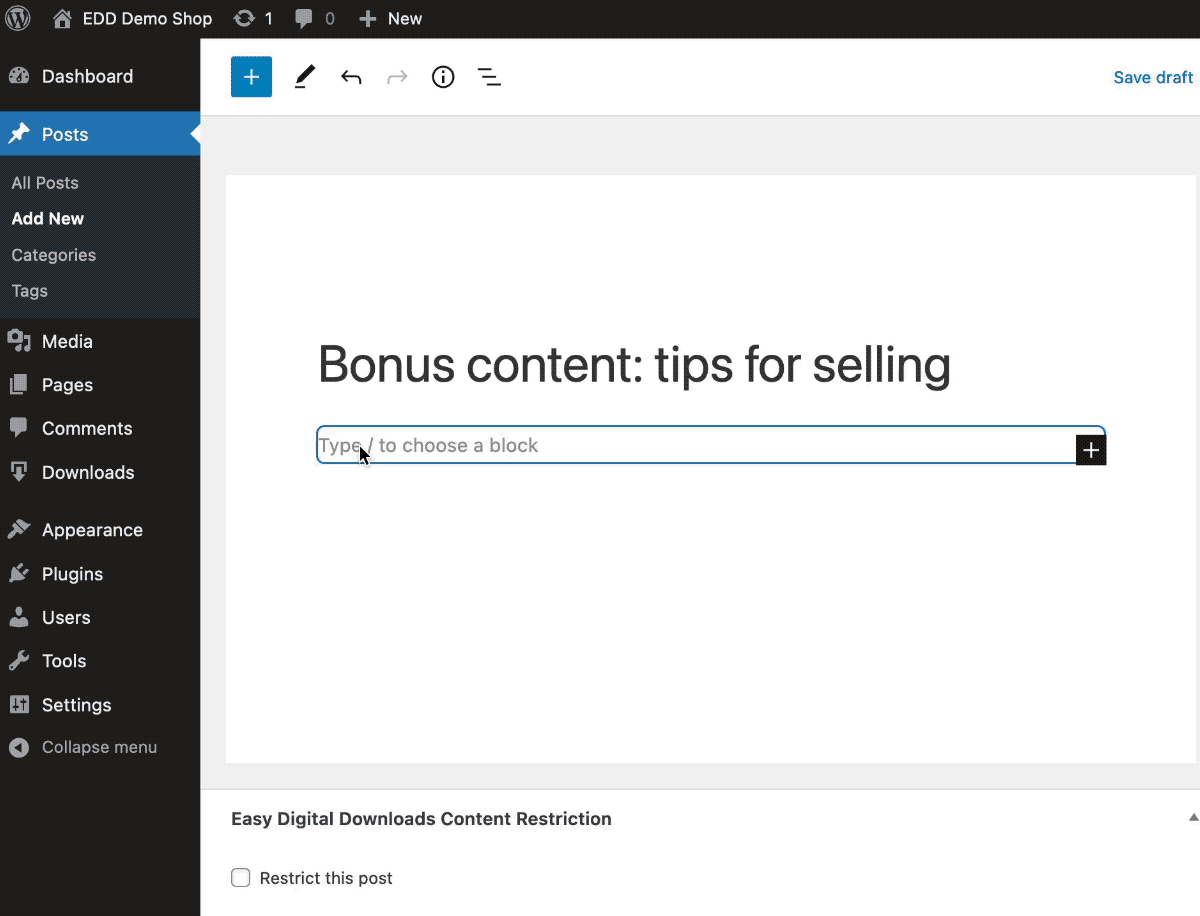
Good work. Your streaming video page is ready. Now you just have to make it so only customers can see it.
Configure Content Restriction on the Page
Next, scroll down to the section below that says Easy Digital Downloads Content Restriction.
Check the Restrict This Content box. Then, select under Download, choose the option for Customers who have purchased any download.
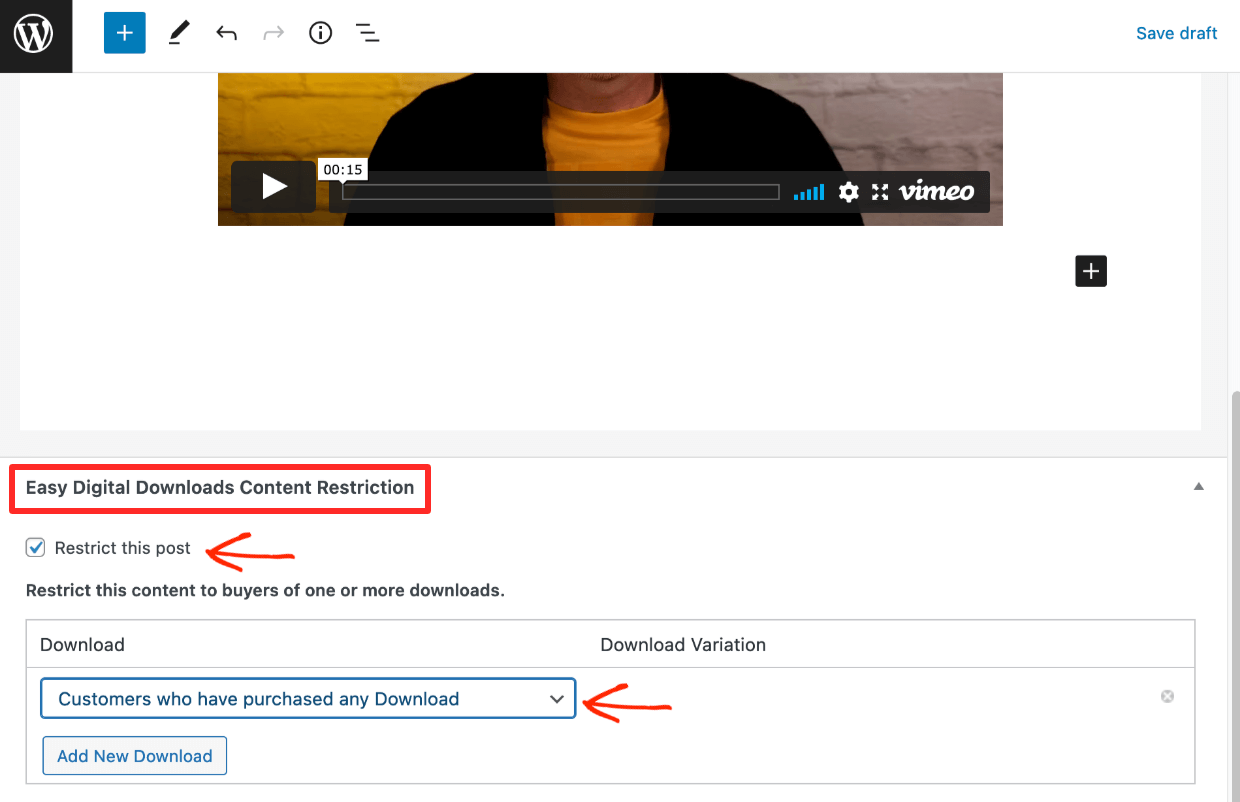
In the example above, any customer who purchases any product can see this video. You also have a bunch of other options.
For example, you could set it to only certain products. In the example below, only customers who purchase the Digital Trends report or Pro Resume Template can see the video.
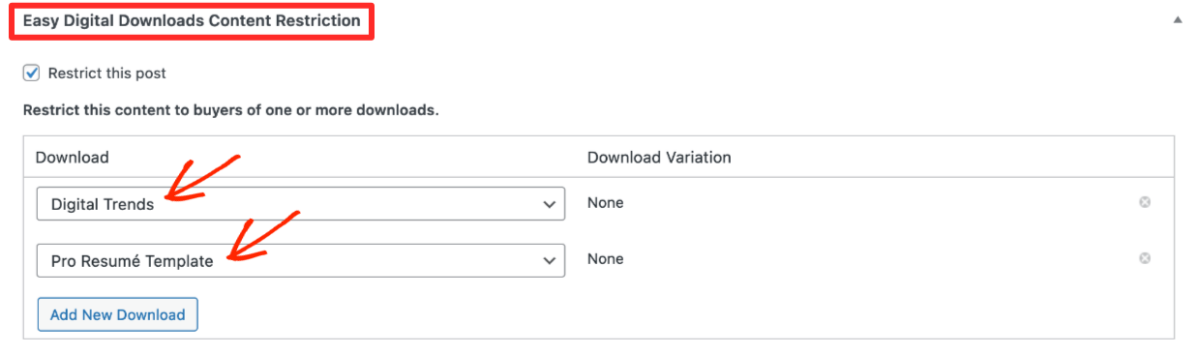
If you have subscription customers on your site (using Recurring Payments) you could make it so only subscribers can see the video.
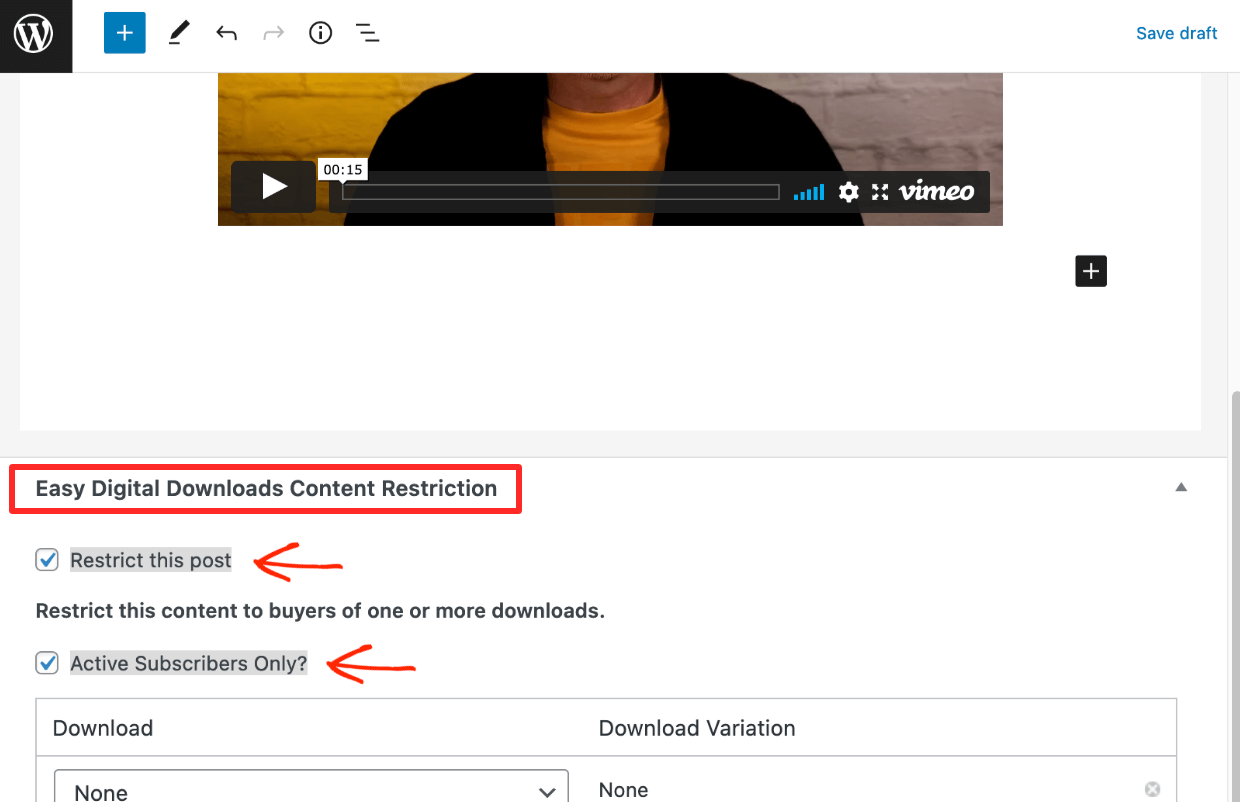
That’s it! No matter what you make the customer purchase first, you have a video content streaming page you can sell access to!
Here’s what the page looks like to paying customers. On this example, we are using the WP Astra theme. The look and feel of your site will vary depending on your theme.
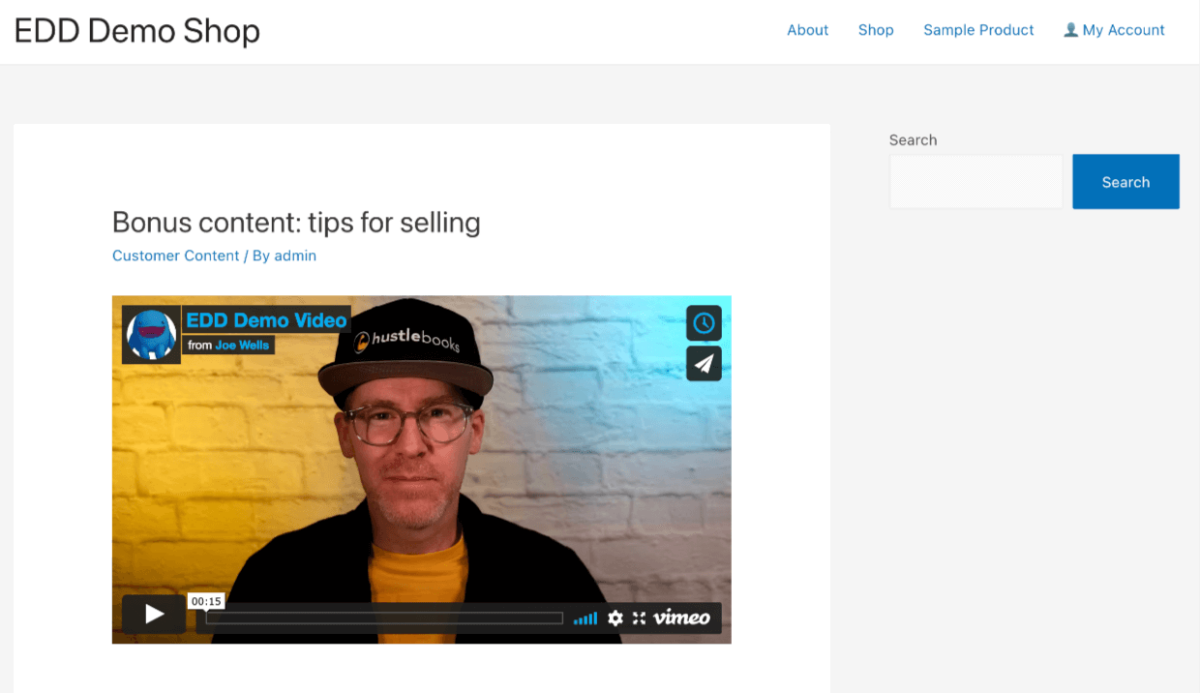
Then, here’s what the page looks like to non-paying customers (if they somehow know the URL and try to load it).
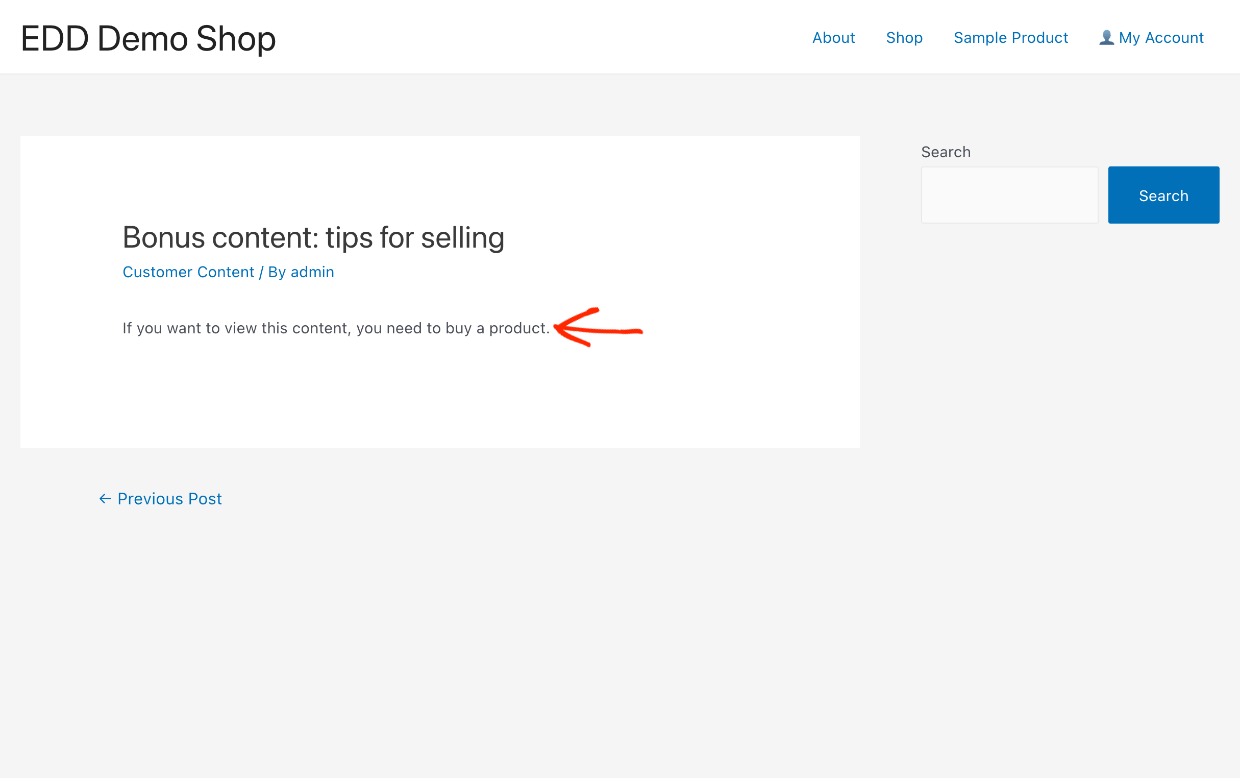
You can customize the text content on this page at Downloads > Settings > Extensions > Content Restriction.
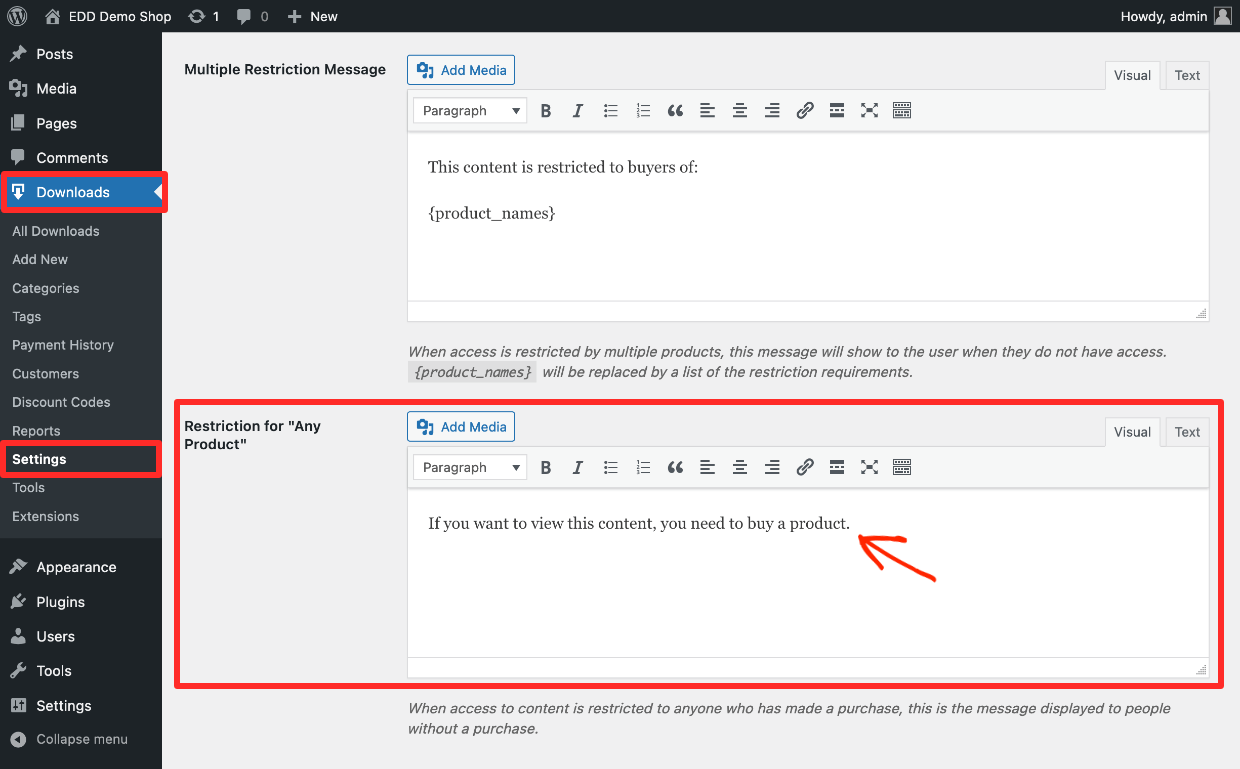
Purchase Confirmation Page
When a customer makes a purchase, they’ll see the video page link on their purchase confirmation page.
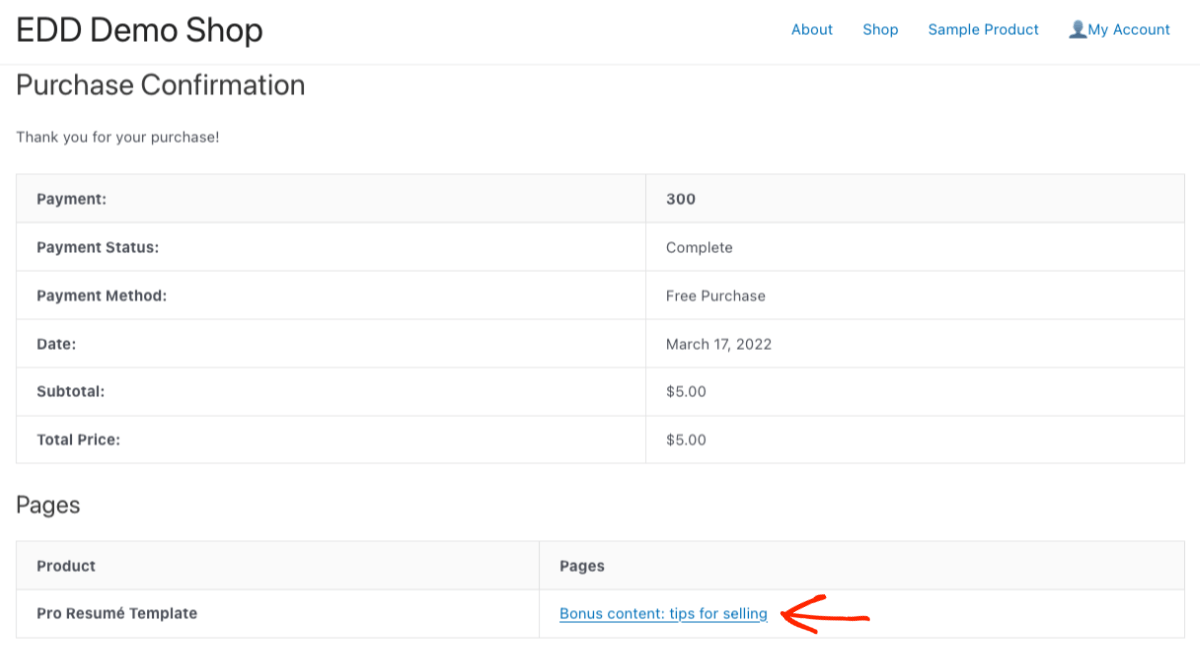
Purchase Confirmation Email
You can also add a link to the purchase confirmation email that a customer gets after making a purchase. The template tag to use is {page_list}.
Go to Downloads > Settings > Emails > Purchase Receipts.
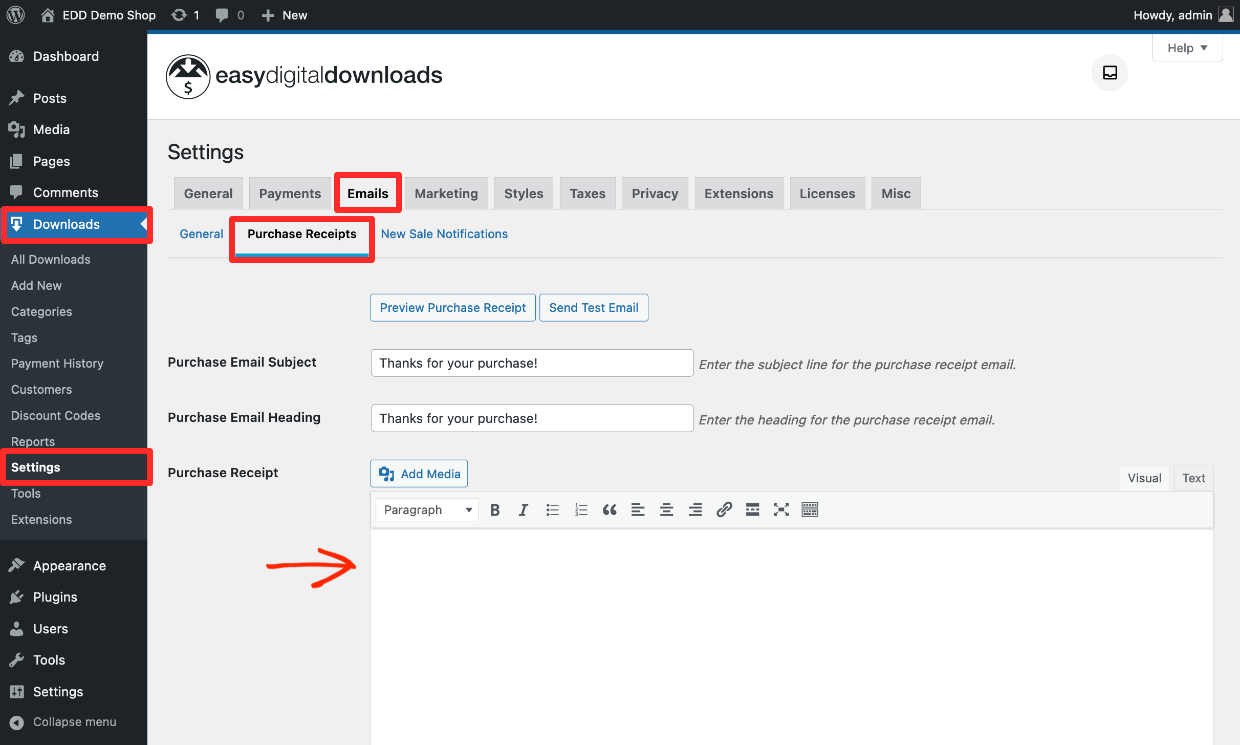
Note: if the content editor is blank when you visit this screen, you are using the default email text. If you paste in the {page_list} template tag, you will overwrite the default email and it will be blank, except for the page list.
So, you need to add your own full text in there. Here is some text to get you started:
Hi {name},
Thank you for your purchase. Please click on the link(s) below to download your files.
{download_list}
Click the link below to watch our video.
{page_list}
- Your Business Name
Paste this into the text editor labeled Purchase Receipt. You can customize the two sentences and name of your business.
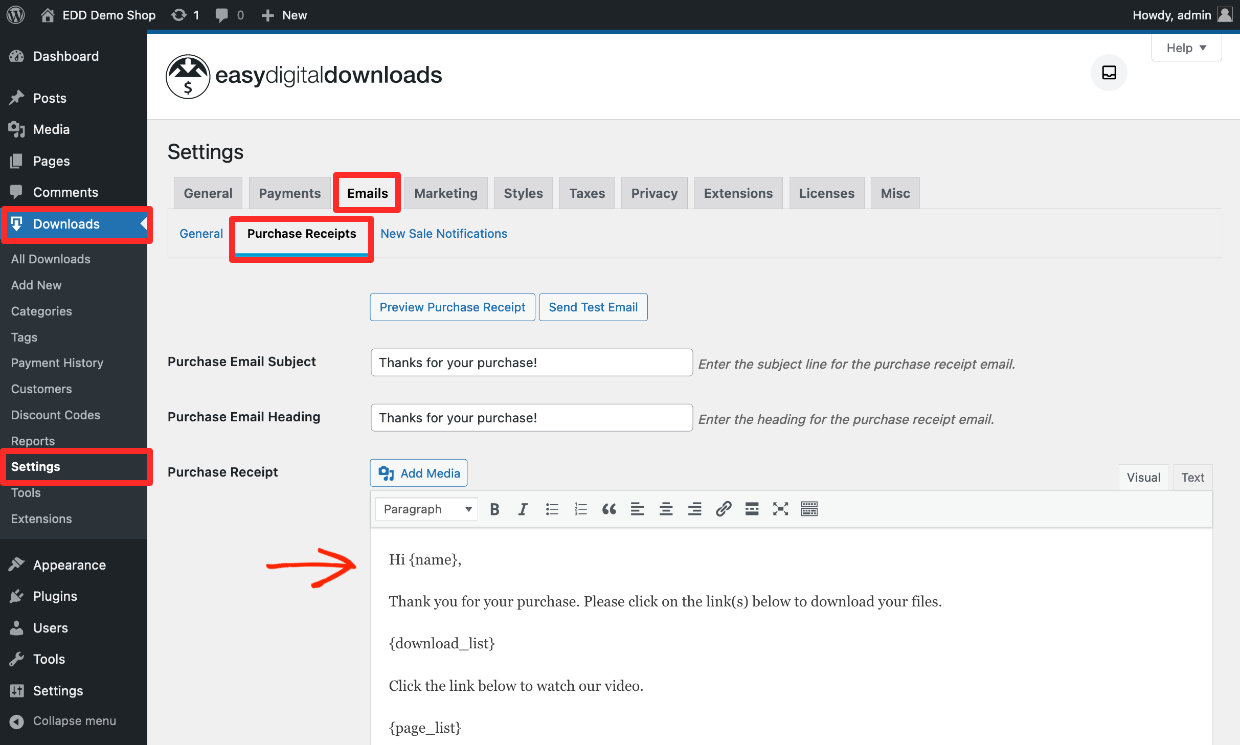
After purchase your customers will get an email that looks like this:
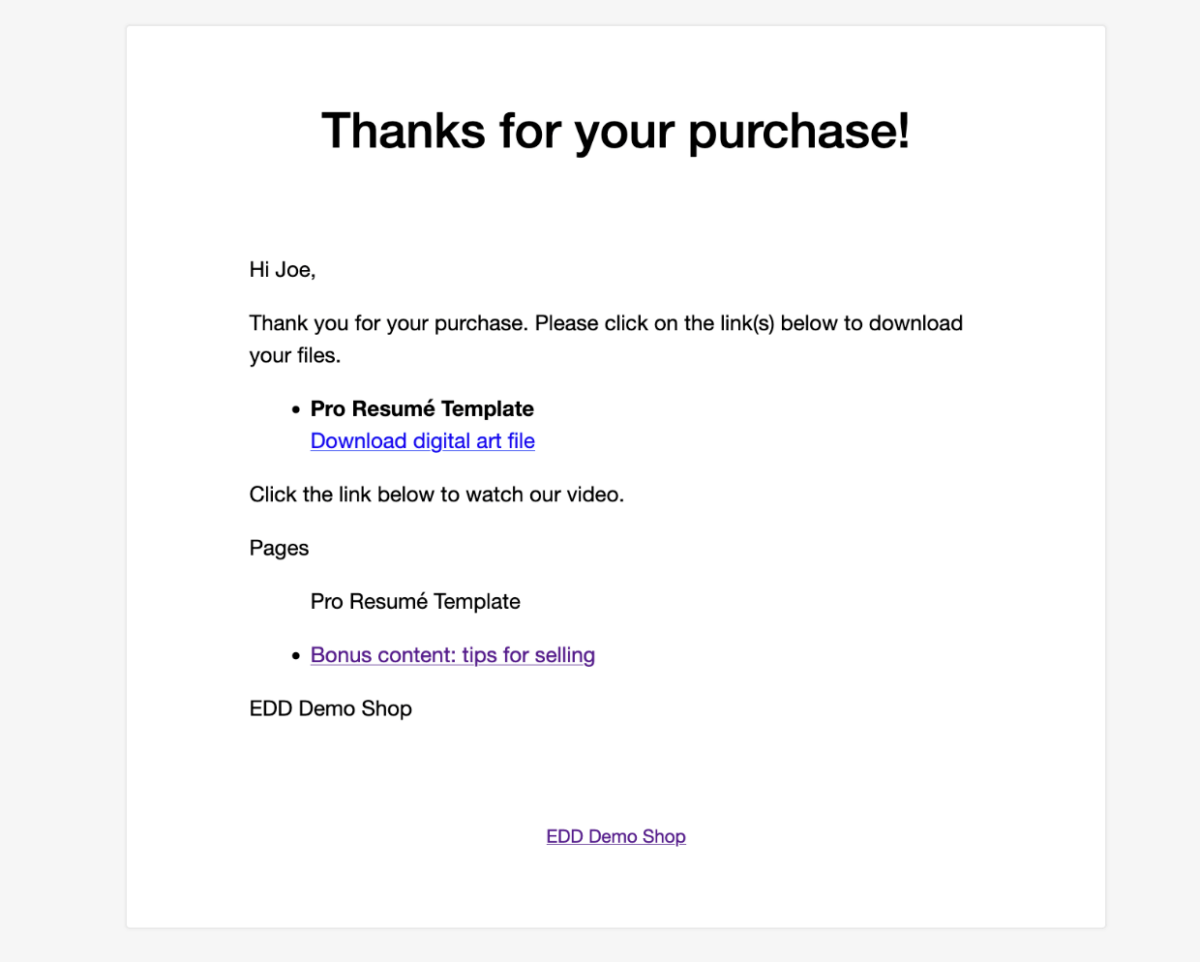
When a customer clicks on the link, when logged in, they can stream the video. Someone trying to view the page not logged-in (non customers) won’t be able to see the video.
What are you waiting for? Get started selling video with EDD today!
What Is Streaming Video or Audio?
Streaming video or audio is when you enjoy media right off the internet, in real-time. You don’t download the video or audio file. The media does not work without a fast internet connection.
When you watch YouTube or Disney+, Netflix or Hulu you’re streaming video content. When you listen to music on Apple Music and Spotify you’re streaming audio.
When you listen to a -possibly bootlegged- album on YouTube you’re streaming audio and video. But you’re wasting internet bandwidth, because you only really need the audio. 🤭
By contrast, downloading video or audio is when you save it to your device (computer, tablet, or phone). You then enjoy the content with smoother playback. You can even enjoy it without a connection to the internet (or while your connection is slow).
When you purchase or rent a movie from AppleTV/iTunes or Amazon Prime you are temporarily downloading the file. Netflix also offers a temporary download option for offline viewing within their apps.
Differences Between Selling Streaming and Downloading
If you are selling streaming video or audio, it changes how you go about building your store or online presence.
- Streaming: you’re selling access to content. The content is usually streamed in a video or audio player embedded on a website page. You control access to the page.
- Downloading: you’re selling video and audio files. You want to focus on making it easy to find, browse, and preview these files. Then make it fast to purchase and download them from a powerful online server.
🎬 If you are producing movies or TV shows this is a different monetization model. You might find our article How To Sell Video Online more helpful. It has more information about Roku, Amazon, and AppleTV. It It also has a list of terms and definitions including VOD, TVOD (pay-per-view), AVOD, SVOD, OTT, etc.
What You Need for Streaming
Serving video or audio files to people on the web in real time requires powerful web servers.
We don’t recommend building your own streaming servers, service, or platform. Not even if you already have a WordPress website or other sort of website. Your server/web-host is likely not designed (or powerful enough) to stream video or audio to a lot of people at once.
Your website may lack proper playback options. It’s important that your video works well on mobile devices using Android and iOS, as well as all web browsers. Video hosting platforms do all that for you.
We recommend:
- Using a trusted video or audio streaming platform/service
- Vimeo, Wistia, or YouTube for video
- Podbean or SoundCloud for audio
- Having a website where you control your online presence and sell access to your video or audio content
- You’ll embed your quality content on pages restricted to paying customers
Which Video Streaming Platform Should I Use?
We suggest using Vimeo or Wistia. These are popular and reliable video hosting platforms.
Both allow a professional experience. You can control the appearance of the video player. They also offer more options for a more controlled customer experience including linking to websites or call-to-action buttons.
🔐 The other key feature available on Vimeo and Wistia is the ability to truly hide your videos from the public with domain-level privacy. With a paid account, you can make your website the sole video website. The video can be hidden from all other websites. This is the best way to do video selling.
YouTube is a free alternative. However, there are several downsides.
- At the end of your video YouTube will suggest other videos, this distracts your viewers, and the videos suggested might not be things you want your customers to see at that moment.
- You also cannot customize the look of the video player, add links to websites, or add call-to-action buttons.
- There are no domain-level privacy options.
👎🏽 This means YouTube does not provide a professional experience for customers who are paying for access to your videos or audio. It’s not a selling platform. There is no way to truly prevent non-customer access in an automated way.
Vimeo and Wistia have free and paid video streaming packages:
Which Audio Streaming Platform Should I Use?
We recommend PodBean for hosting your streaming audio files. It’s primarily an app for Podcasters, but offers flexible embedding options.
🔍 Check out this article comparing 7 of the best audio/podcast streaming services
What you Need for Downloading Video or Audio
You can sell a limited number of video downloads right off your website. But a lot of files may slow down your site. We don’t recommend hosting video or audio files for download on your website. Consider using Amazon S3 or Dropbox. The articles below go into more detail:
Selling On Platforms (Pros and Cons)
You want your streaming video or audio files to be served up quickly and reliably, so you’ll likely host them on a video hosting platform.
You may be tempted to just use the platform for selling as well. You might decide to just become a ‘YouTuber’.
There are pros and cons to this approach. Evaluate which option is best for your business or side hustle.
| 🟢 PROS | 🔴 CONS |
|---|---|
| It’s quicker and easier to set up and get started | Most platforms charge fees and take a cut of your revenue. Some have additional restrictions, like YouTube. They only allow you to make money by splitting ad revenue. Video monetization (sharing revenue) is not available until you have 1,000 subscribers and 4,000 hours of video watched by your fans/customers. 😟 |
| On your own website you keep all your revenue (minus credit card fees) | It takes quite a bit of time to set up your own website. |
| Lots of people already go to the platform website to watch/listen | You’re surrounded by competitors |
| You control the brand and experience on your site | You can’t control the experience, they are distracted by ads, competitors, and suggested next content (that is controlled by algorithms, not you) |
| You have full control of pricing | You often can’t control the pricing of your own products on other platforms. Or on YouTube you can’t charge at all, you can only share ad revenue. |
| Ongoing work – you have to maintain your own website | Ongoing risk – you’re at the mercy of the platform, they may change their terms of use at any moment |
Building Your Own Business
💰 Smart entrepreneurs and content creators know this: it’s usually a bad idea to try to building your own business completely on someone else’s website.
Even if you do use platforms or social media to get exposure or to sell video/audio, you should consider also having a website under your full control.
On your site you can build your professional brand experience, establish authority, gain trust, share content, and develop a direct-to-customer purchasing channel.
Conclusion
Great! Thanks for reading. You’ve learned how to sell your streaming video or audio online. We hope you enjoy helping empower others and making some passive income.
Video and audio engage with customers (and potential customers) in powerful ways. Best of luck with your business!
We have tons of resources for digital creators like you and I. What else do you want to learn about today?
- 🎥 How to Sell Video (Downloads)
- 🎸 How to Sell Music and Audio
- 🤑 The Astonishing Benefits of Selling Digital Products
- 🎨 How to Sell Graphics and Digital Art
- 🖼 How to Sell Canva Templates
Be sure to subscribe to our newsletter or follow us on Facebook and Twitter to get our latest resources for digital creators.
Using WordPress and want to get Easy Digital Downloads for free?
Enter the URL to your WordPress website to install.
Disclosure: Our content is reader-supported. This means if you click on some of our links, then we may earn a commission. We only recommend products that we believe will add value to our readers.
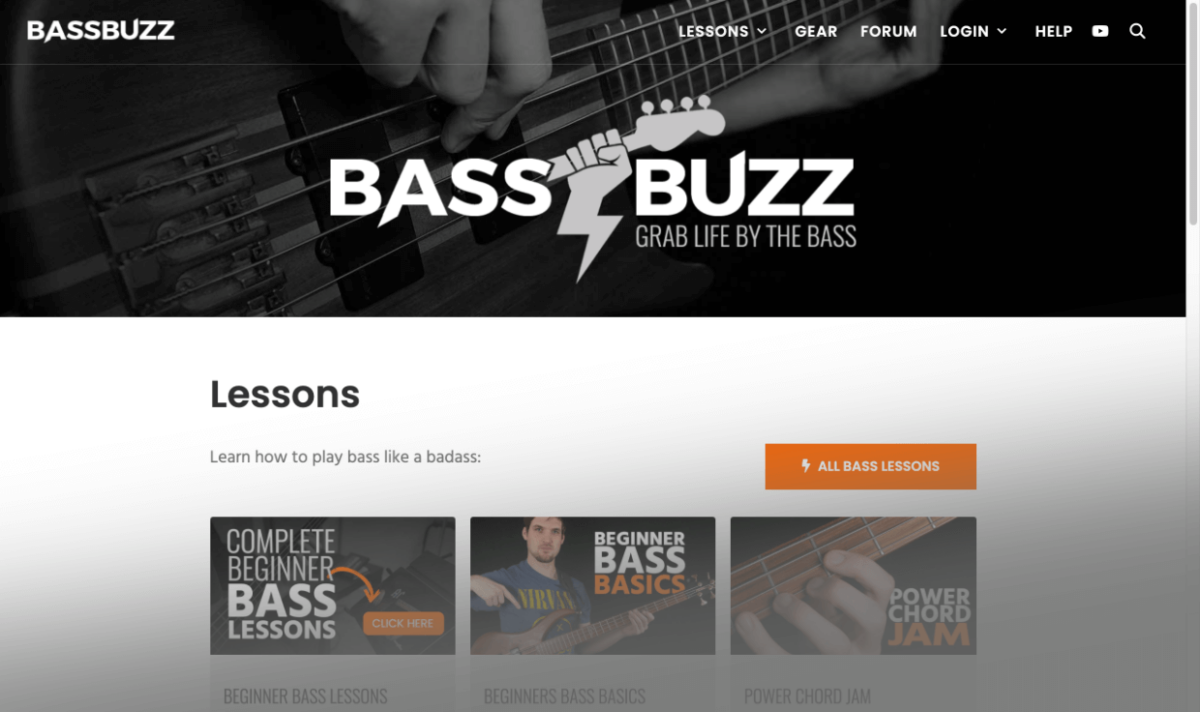
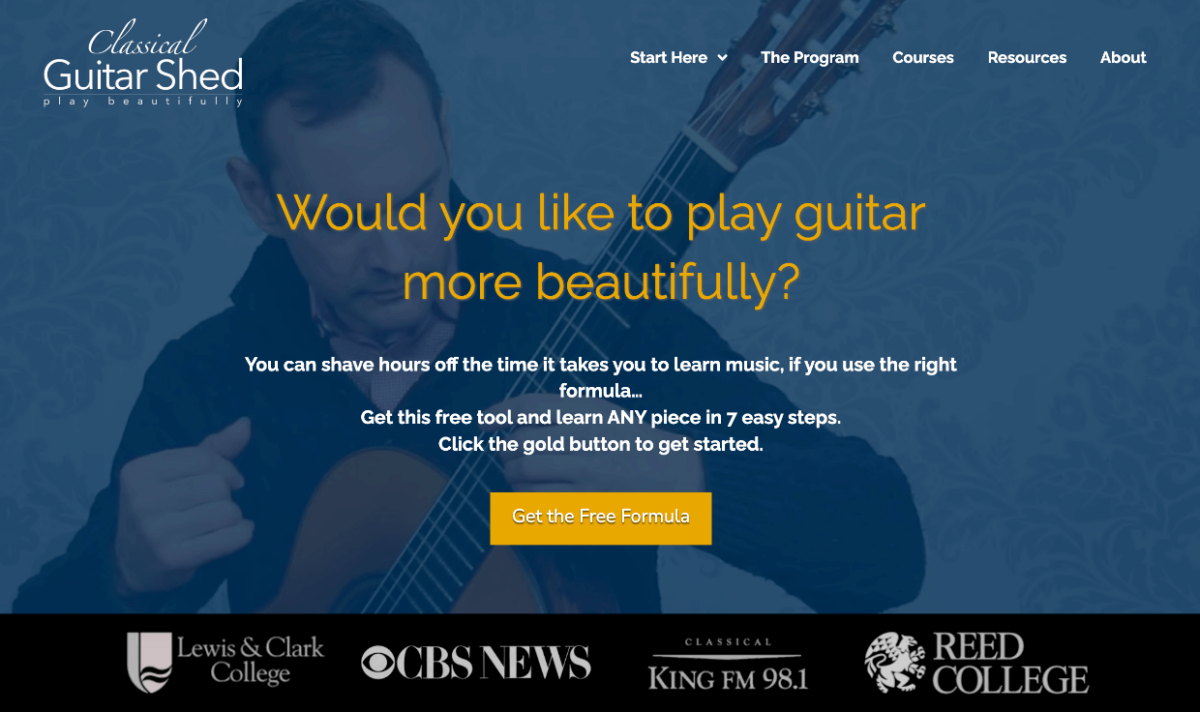
Please how can I add an option whenever someone purchase any video he/she will also get an option to stream the particular video he/she purchased. An option like “click here to download” and “click here to stream”
This is a good overview and may be the answer for a project I have. One thing I can’t tell from this post is how the purchaser gets access to the streaming video(s) other than using the link in the confirmation email. Is there a new section of their account that lists their EDD purchases or a shortcode that I can use to set up a persistent way to see their purchases? I’m using WooCommerce and an LMS and am looking to add video streaming purchases as a separate product. Thanks for your thoughts.
Thank you for such an useful blog.