Selling online can be tough. You pour your heart into your products. But customer issues, like broken download links or confusion about your software, can quickly derail your focus.
Failing to offer prompt and helpful eCommerce customer support leads to lost sales and negative reviews.
Fortunately, there are ways to avoid and prevent this. I’ll show you how in this guide.
What you’ll learn:
- Importance of eCommerce Customer Support
- Types of Customer Support
- Tips to Elevate eCommerce Customer Support
- 1. Set Your Team Up for Success
- 2. Respond in a Timely Manner
- 3. Manage Customer Expectations
- 4. Meet Customers Where They Are
- 5. Help Customers Help Themselves
- 6. Balance Human & Tech Workflows
- 7. Anticipate and Address Issues
- 8. Personalize Your eCommerce Customer Support
- 9. Listen and Learn From Feedback
- 10. Measure & Monitor eCommerce Customer Support
- Best eCommerce Customer Support Tools
- FAQs on eCommerce Customer Support
Importance of eCommerce Customer Support
One of the biggest eCommerce mistakes is treating customer support as an afterthought. How you treat your customers can make or break your business.
Research shows that 90% of U.S. consumers consider customer service when shopping online.
Acquiring new customers costs five times more than retaining existing ones. Exceptional support isn’t just about putting out fires; it’s about building relationships, fostering loyalty, and ultimately, driving sales.
Excellent support…
- Boosts loyalty: 77% of customers are more loyal to companies with great service.
- Decreases cart abandonment rates by 70%.
- Increases customer lifetime value: Happy customers spend 67% more.
- Reduces refunds by an overage of 43%.
When you provide outstanding support, customers don’t just come back – they spend more with each visit.
It also leads to better ratings and reviews — which influence 90% of consumers’ purchasing decisions. Every interaction you have with a customer is invaluable and has the potential to grow your business both online and offline.
Word-of-mouth is free and can help drive traffic to your eCommerce site. Satisfied customers are 4 times more likely to recommend your store to friends and family, creating a ripple effect of positive growth.
Types of Customer Support
Choosing the right customer support channels is crucial. Each channel has its strengths and weaknesses.
| Type/Channel 💻 | Pros ✅ | Cons 👎🏼 |
|---|---|---|
| Detailed responses Record keeping Convenient | Not the best for urgent issues Usually have to follow-up | |
| Phone | Personal touch Helpful for complex issues | Resource-intensive Need dedicated staff Often expensive |
| Live Chat | Immediate support Quick resolutions for basic problems | Real-time staffing Potentially overwhelming during peak hours |
| Social Media | Public-facing Demonstrates responsiveness Inexpensive | Sensitive issues need private handling Social media management |
| Self-Service (KB/FAQ/Chatbots) | Empowers customers Reduces support ticket volume Available 24/7 Automated support | Upfront effort to create/maintain Not suitable for all types of inquiries Might feel impersonal |
| Contact Forms | Easy to submit inquiries Collect specific information | Need to follow-up Limited ability for certain requests |
| Help Desk Software/ Support Tickets | Organized system Tracks and manages tickets Streamlines support Reporting | Learning curve & training Pricier than other options |
| CRM | Centralized customer data Personalized interactions Improved efficiency | Tedious to implement and manage Requires data hygiene |
The best option depends on your specific needs and resources. Consider what makes the most sense for your customers. What types of support are they likely to need?
If you sell complex software, you might prioritize phone, email, or help desk support. For simpler products, self-service options like chatbots and accessible knowledge bases might suffice.
I’ll mention some specific solutions throughout this post. But you can also jump to the Best eCommerce Customer Support Tools section for more!
Tips for Providing eCommerce Customer Support
Now, let’s dive into actionable strategies to provide exceptional eCommerce customer support in WordPress.
1. Set Your Team Up for Success
When dealing with support, you might think solely of your external customer communications. But a strong foundation requires internal support.
Support works best when it’s done as a team. Not just a support team, but a team that encompasses many departments. Creating a dynamic team of individuals who support one another is the foundation required to successfully support your external customers.
Even if you’re a solopreneur, consider yourself a “team” in this context. Setting yourself up for success is just as important.
- Provide the necessary tools, solutions, and resources needed to efficiently manage customer inquiries. This might include help desk software, live chat platforms, or a robust CRM system.
- Offer thorough training or onboarding programs to ensure your team is well-versed in your products, services, and support processes. Provide regular training on new features, common customer issues, and best practices.
- Establish clear guidelines for handling customer inquiries, including response times, communication style, and standing operation and escalation procedures. The goal is to maintain consistency and provide a framework for your team to follow.
- Communicate consistently. Keep your team updated on any important news, policies, products, feedback, etc. Create a positive and supportive environment where team members feel comfortable asking questions, offering suggestions, etc.
By investing in your team’s success, you’re investing in the success of your customer support efforts. A well-equipped and supported team is better prepared to handle customer inquiries effectively and create positive customer experiences.
2. Respond in a Timely Manner
Customers expect quick responses. Surveys have found that 73% say quick responses are key to great customer support and 64% expect real-time resolutions.
A delayed response can escalate a minor problem into a major one. While an immediate response may not always be possible, getting back to them as soon as possible goes a long way toward establishing customer trust.
Research also found that support teams see 90% higher satisfaction rates when they respond within 2 hours.
Prioritize speed without sacrificing quality.
- Set clear expectations. Be upfront about your typical response times. Let customers know when they can expect to hear back from you. You can do this on your contact page, in your FAQs, or even in your automated email responses.
- Prioritize urgent Issues. Implement a system for prioritizing urgent inquiries. Use tags or labels in your help desk software to identify and address critical issues quickly.
- Automate where possible. Use automated responses to acknowledge receipt of inquiries and provide immediate answers to common questions. This frees up your team to focus on more complex issues. Chatbots can also be very useful for handling simple and frequently asked questions. You can also set up automated emails and create custom email templates in Easy Digital Downloads.
- Monitor response times. Regularly track your average response times and identify areas for improvement. Many help desk platforms offer reporting features.
Responding promptly shows customers that you value their time. It’s a simple but powerful way to build trust and improve customer satisfaction.
3. Manage Customer Expectations
Managing customer expectations is key to preventing frustration and disappointment. Be transparent and proactive in setting clear expectations from the start. Provide regular updates and keep the customer informed.
As I mentioned, always be clear about response times. But also apply this strategy to all your customer communications.
If your users reach out asking for something that you cannot deliver due to time or otherwise, communicate with them honestly in your first reply. There’s no reason to waste their time or yours.
Explain that you are grateful for their feedback or suggestions, and will take it on board for future improvements or products.
It’s always better to under-promise and over-deliver than the other way around.
4. Meet Customers Where They Are
Today’s customers expect to be able to reach you on their preferred channels. Offering omnichannel support—meaning support across multiple channels—is crucial for meeting those expectations.
Providing multi-channel customer support in eCommerce offers flexibility. It lets your users choose the support method that works best for them.
On your end, you can usually set up an eCommerce system within WordPress to manage everything in one place. Many CRM software, help desk, and self-service tools integrate with WordPress plugins.
This provides you with a holistic view of customer interactions and support history.
If you decide to use an omnichannel strategy, monitor the performance of each channel. This helps you understand which are most effective or need improvement.
5. Help Customers Help Themselves
Empowering customers to find solutions on their own can significantly reduce your support workload and improve customer support and satisfaction.
Recent surveys found about 75% of customers want more self-service options. Nearly 70% even prefer self-service over speaking to a company representative.
To add self-service support, create a comprehensive knowledge base. Once you have the documentation and resources for customers to access, install a knowledgebase plugin.
My personal favorite is Heroic KB. It’s easy to use and incredibly organized. Its search functionality is both fast and straightforward, so it’s perfect if you’re new to support and/or documentation.
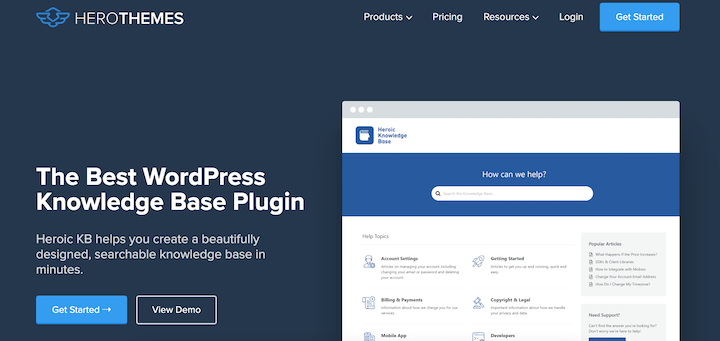
Include a variety of resources that address common customer questions and guide users through using products and services. This includes:
- Product documentation
- Tutorial videos
- FAQs
- Troubleshooting guides
- Setup instructions
- Articles and blog posts
All online documentation should be easy to understand, accurate, and up-to-date. Users must find what they’re looking for as quickly as possible.
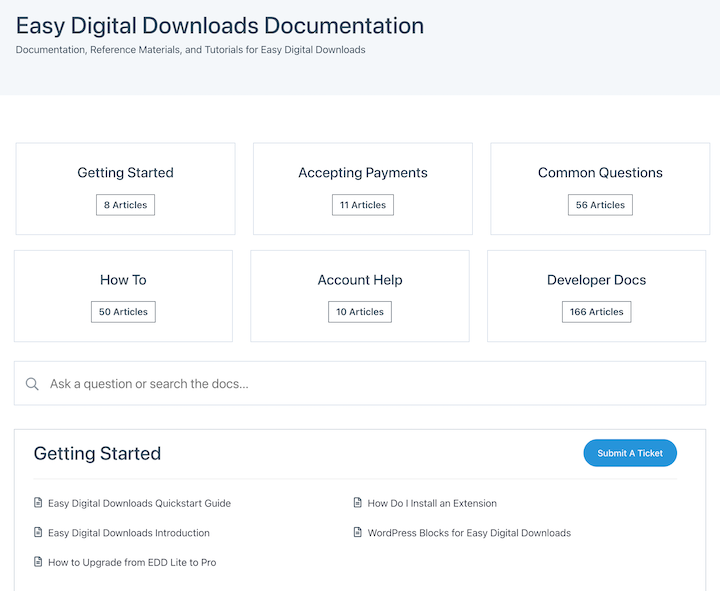
AI chatbots also facilitate self-service support, but add an interactive. They let you configure and automate responses based on conditional logic to point users to the correct resources for their questions.
6. Balance Human & Tech Workflows
Modern customer support requires a careful blend of automation and AI with human interactions.
According to PwC, even though AI and self-service tools are increasingly preferred support channels, 80% of customers want human interaction for complex issues.
In my experience, the most successful eCommerce brands are those that use technology to enhance human interaction, not replace it.
Automate routine tasks and free up your human support team for more complicated and sensitive issues.
7. Anticipate and Address Issues
Don’t wait for problems to arise. Anticipate customer needs and address potential issues before they become complaints.
Analyze your customer support interactions to identify recurring issues or common pain points. Then provide preemptive solutions.
For instance, perhaps you notice a pattern of customers struggling with a particular feature. Create a help article or video tutorial explaining how to use it.
Are you aware of a potential service disruption? Communicate this to your customers before they even experience the problem.
As someone who has worked in eCommerce for over 15 years, I’ve found that sometimes all customers need is acknowledgment or validation. They want to know the issue is being looked into and taken seriously.
Transparency and authenticity build customer confidence, trust, and loyalty. Show that you genuinely care and are committed to providing excellence.
8. Personalize Your eCommerce Customer Support
Generic responses don’t cut it anymore. Customers crave personalized experiences.
HubSpot found that 90% of customers are more likely to purchase when they receive a personalized service experience.
This means:
- Using customer history to provide context
- Addressing customers by name
- Understanding previous interactions
- Tailoring solutions to specific needs
Leverage customer data. In addition to the detailed customer records and reports provided by Easy Digital Downloads, use help desk and CRM software to gather and utilize this information effectively.
If a customer has contacted you before, take a moment to review their previous interactions. This allows you to provide more contextually relevant support and avoid asking repetitive questions.
To customize and personalize your eCommerce emails, use Easy Digital Downloads email smart tags.
9. Listen and Learn From Feedback
Whether within your team or with customers, actively listening and learning from feedback helps create a culture of continuous improvement.

Let customers provide feedback quickly and simply. Some ways to do this:
- Send post-purchase surveys
- Visit third-party review sites
- Add ratings and review forms on your site
- Monitor comments and social media mentions
EDD Reviews lets you collect and display customer reviews right on your product pages. You can also leverage a handful of form and feedback plugins, like WPForms and UserFeedback.
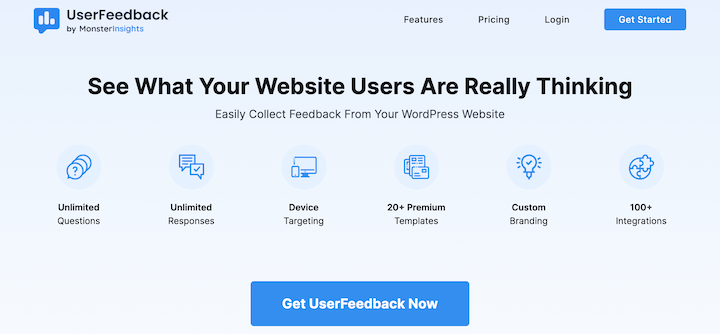
Don’t just collect feedback; act on it – even the negative kind.
Happy customers are wonderful, but unhappy customers can provide us with a deeper insight into how we can improve a product or process. Try not to take things personally or get offended.
Typically, customers are looking for explanations and resolutions — not excuses. Implement a solution, and look for ways to prevent it from happening again. Thank them for taking the time to point it out.
Regularly review your feedback data and look for trends and patterns. Not every customer relationship is worth salvaging. But rather than immediately closing the door, consider how you can learn from the experience.
10. Measure & Monitor eCommerce Customer Support
Measuring and monitoring your customer support performance is crucial for identifying what’s working, what’s not, and where you can improve.
It makes it easier to see when customer support efforts are aligned with your business objectives and key performance indicators (KPIs).
Leverage analytics tools to track eCommerce metrics and assess customer support performance. Easy Digital Downloads has built-in customer and sales reports. But you can also use and integrate CRM and help desk software and tools reporting.
Ecommerce customer support metrics to track include:
- Customer Satisfaction Score (CSAT)
- Resolution Time
- First Response Time
- Customer Effort Score (CES)
- Net Promoter Score (NPS)
Regularly review your analytics to ensure continuous adaption and improvement.
For instance, if your resolution time is too high, explore ways to automate and expedite your support workflows or provide additional training to your team. If your CSAT scores are low, investigate the reasons behind customer dissatisfaction and implement changes to address them.
Consistently delivering great customer support can be demanding, challenging, and frustrating. But when executed with care, it can also be incredibly rewarding.
Best eCommerce Customer Support Tools
Below are some eCommerce customer support tools that digital sellers find particularly useful. The best ones to use depend on the type of support you want to offer, your budget, etc.
However, I chose the following based on my personal experience, ratings and reviews, pricing options, and support-related features.
Help Scout
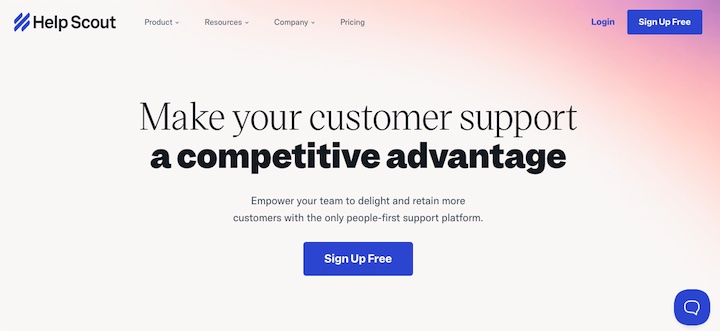
Help Scout is a popular help desk platform designed for small and medium-sized businesses. It offers a shared inbox, live chat, and a knowledge base, allowing you to manage all your customer conversations in one place.
Help Scout’s clean interface and intuitive workflows make it easy to use, even for teams with limited technical expertise. In my personal experience, it has more powerful reporting features. It’s helpful when you want an integrated system to track key metrics like response times and customer satisfaction.
Help Scout integrates with popular eCommerce platforms. You can see customer order history and other relevant information within the support interface.
Premium pricing starts at $50 per month.
HeroThemes (Heroic KB & Inbox)
HeroThemes offers two impressive WordPress plugins.
As I mentioned, Heroic Knowledge Base allows you to create a self-service knowledge base to empower customers to find answers on their own.
Heroic Inbox is a help desk plugin that streamlines your support tickets and messages. It helps you establish a unified place to manage all your customer conversations.
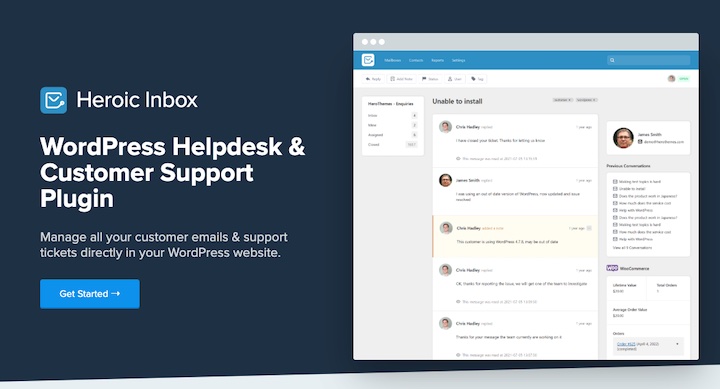
The combination of these two plugins creates a comprehensive customer support solution directly within your WordPress dashboard.
They’re available to purchase individually or as a bundle.
Zendesk
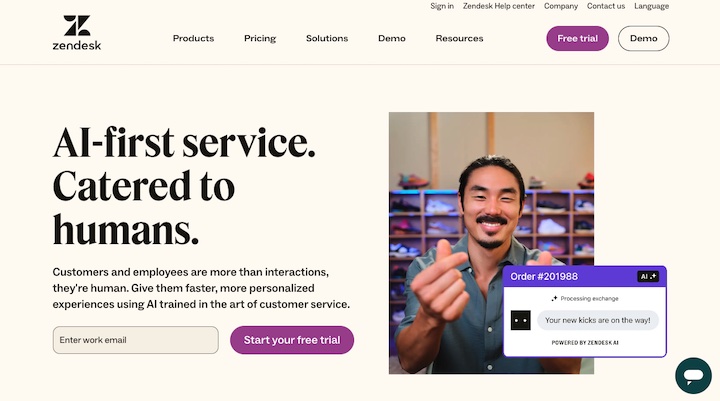
Zendesk is another popular and comprehensive customer service platform used by businesses of all sizes. It offers a wide range of features, including ticketing, live chat, automation, and analytics.
I especially appreciate Zendesk’s flexibility and scalability. It tends to be a good choice for growing eCommerce businesses with complex support needs. Pricing for Zendesk’s suite of tools varies depending on the specific products and features you choose.
HubSpot CRM
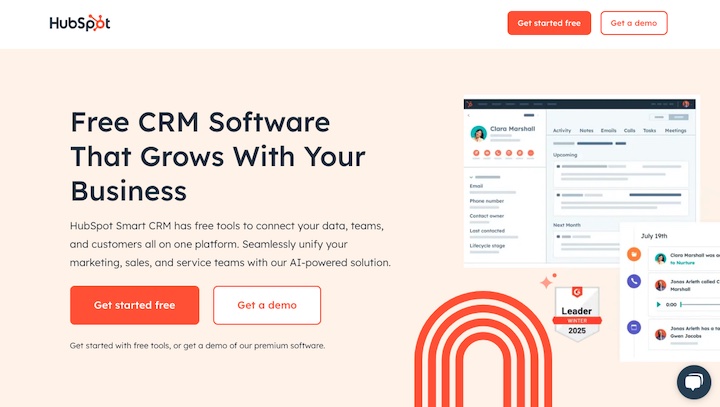
HubSpot CRM is one of the most well-known and widely used customer relationship management (CRM) platforms. It also offers a suite of tools for marketing, sales, and customer service.
If you need solutions for all of the above, this CRM can be a reliable way to create a centralized platform for eCommerce customer support, marketing, and sales activity. HubSpot CRM is free, but many of the more advanced features and marketing tools require a paid plan.
Freshdesk
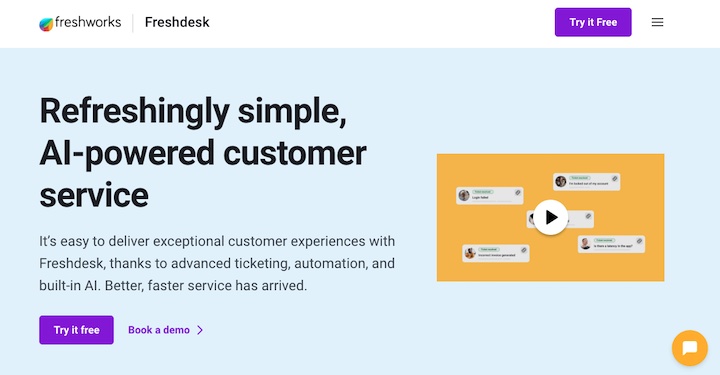
Freshdesk is a help desk solution for managing customer conversations. Its omnichannel capabilities let you support customers across email, phone, live chat, and social media.
Freshdesk also offers automation and reporting features to streamline workflows and track key metrics. Its pricing plans cater to businesses of different sizes, starting with a free option for small teams.
Groundhogg
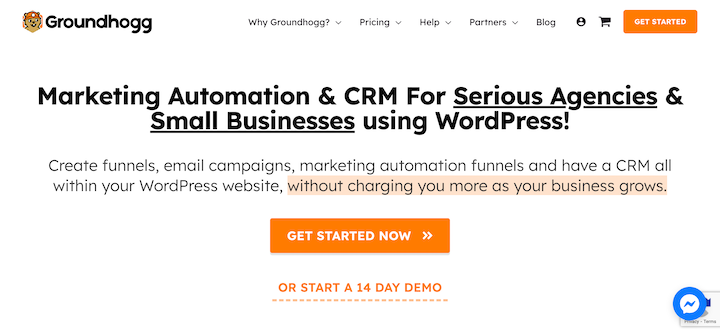
Groundhogg is a marketing automation and CRM plugin for WordPress. While it’s primarily focused on marketing, it can also play a role in providing and streamlining great customer support.
Groundhogg’s email marketing and automation capabilities can be used to send targeted support messages, follow up with customers, and nurture relationships.
LiveChat
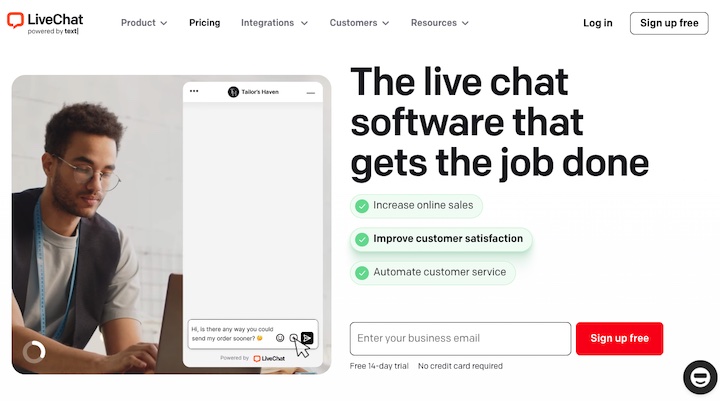
LiveChat is a dedicated live chat platform that helps businesses provide real-time support on their websites. It’s specifically designed for live chat interactions and offers features like chatbots, canned responses, and analytics.
FAQs on eCommerce Customer Support
Let’s wrap up by answering common questions about providing exceptionally great customer support in eCommerce.
What is eCommerce customer support?
Ecommerce customer support helps online shoppers with their purchases. It includes answering questions, resolving issues, and providing a positive buying experience.
Why is great customer support so crucial?
Support directly impacts your bottom line. It affects customer retention, brand reputation, and word-of-mouth marketing. Good support can increase customer lifetime value by up to 140% and reduce customer acquisition costs through positive referrals.
What are the key components of eCommerce support?
Ecommerce support combines speed, accuracy, and empathy. Essential components include quick response times, multi-channel availability, personalized service, proactive assistance, and comprehensive self-help resources. Your support should be easily accessible and consistently helpful across all channels.
How do I measure customer support success?
Measure eCommerce customer support success with metrics like customer satisfaction (CSAT) scores, resolution time, first response time, and customer effort score (CES).
What are the best eCommerce customer support tools?
The best eCommerce customer support tools include help desk software (like Help Scout, Zendesk, or Heroic Inbox), live chat platforms, CRM systems, and knowledge base plugins like Heroic KB.
Elevate Your eCommerce Customer Support
Great customer support isn’t just about solving problems – it’s about creating experiences that turn customers into loyal fans. By implementing the strategies and tools discussed in this guide, you’re well on your way to building a support system that drives growth and success.
Ready to take your eCommerce business to the next level? Easy Digital Downloads offers a comprehensive suite of tools and resources to help you streamline your sales process, manage your digital products, and provide exceptional customer support.
🚀 Want to learn more about growing your online store? Check out our guide on increasing eCommerce sales with email marketing!
📣 P.S. Be sure to subscribe to our newsletter and follow us on Facebook, Twitter/X, or LinkedIn for more WordPress resources!




