
Are you looking to reduce cart abandonment for your online store?
Research shows the average online shopping cart abandonment rate is about 70%.
High abandonment rates hurt your eCommerce business. They lead to lost revenue, decreased customer satisfaction, and a poor brand reputation.
Understanding the reasons behind cart abandonment makes minimizing impact and increasing sales easier.
🔎 In this article, I’ll cover:
Why Shopping Cart Abandonment Is a Problem
Cart abandonment is a common eCommerce problem that occurs when a potential customer adds items to their online shopping cart but fails to complete the purchase. This can happen for various reasons, from unexpected costs to a complicated checkout process.
This pervasive issue represents a lost opportunity to convert potential customers into paying ones.
Cart abandonment rate statistics from the Baymard Institute place the average online shopping cart abandonment rate at 70%. In addition, the estimated value of products left in shopping carts every year amounts to $4 trillion.
While the above are only two of the many alarming abandoned cart stats, they highlight the impact the problem can have on online businesses. Some of the biggest include:
- Lost sales and revenue. Each abandoned cart represents a potential sale that is lost. The cumulative effect of numerous abandoned carts can result in a significant loss of revenue for businesses.
- Increased customer acquisition costs. You invest resources in attracting visitors to your website and encouraging them to add items to their carts. When these potential customers abandon their carts, the investment in customer acquisition is wasted.
- Negative impact on conversion rates. Cart abandonment directly impacts the overall conversion rate of eCommerce sites. A high abandonment rate indicates a problem in the checkout process or other factors that hinder conversions.
- Missed opportunities for customer loyalty. Failing to convert shoppers into paying customers means missing the chance to build relationships and foster customer loyalty.
Calculate Cart Abandonment Rate
Cart abandonment is a key metric for eCommerce businesses. It measures the percentage of shoppers who add items to their online shopping cart but leave the website without completing the purchase.
Gain valuable insights into customer behavior by actively tracking and analyzing your cart abandonment. Then you can take proactive steps to improve your eCommerce website’s performance.
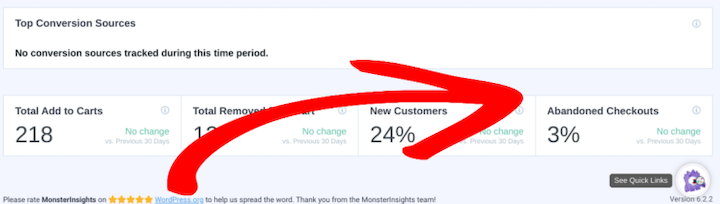
Potential problems could be attributed to issues with the checkout process, website usability, pricing, or other factors. Even a small reduction in abandonment rates can greatly impact your bottom line.
The average rate of abandoned carts is calculated using the following formula:
(Number of Abandoned Carts / Number of Initiated Carts) x 100
The number of abandoned carts refers to the total number of shopping carts created but never converted into a completed purchase. Initiated carts refer to the total number of shopping carts created by your website visitors.
Let’s say your online store had 1,000 initiated carts in a given period. During that same period, 700 of those carts were abandoned. Using the cart abandonment formula:
C.A.R = (700 / 1,000) x 100 = 70%
This means that 70% of potential customers abandoned their carts without making a purchase.
Top Reasons for Cart Abandonment
To effectively address cart abandonment and minimize impact, we need to understand the underlying causes.
Proactively addressing why users abandon their online shopping carts can improve your conversion rates, increase sales, and enhance your overall profitability.
Below is 2024 research collected by Statista that sums up the top drivers of abandonment.
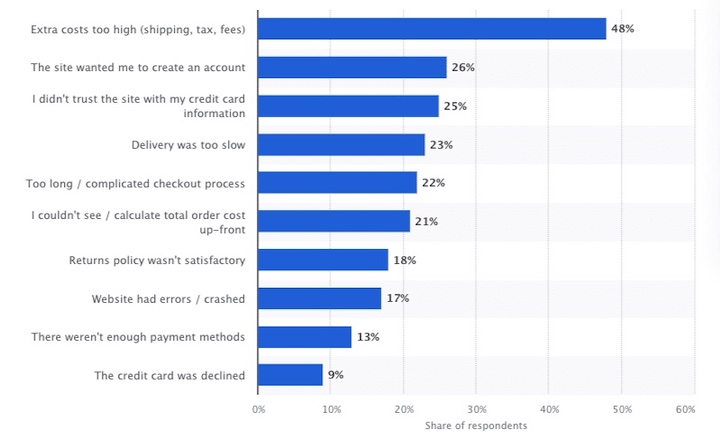
High Shipping Costs & Unexpected Fees
Research shows that high shipping costs — especially if they aren’t disclosed upfront — are the leading cause of abandoned shopping carts among eCommerce customers.
If you’re a digital goods seller, you likely don’t have to worry about shipping costs.
But unexpected fees that surprise customers can lead to cart abandonment. This includes taxes or fees associated with payment processing.
People want to know exactly what they’re paying for an order — and as early as possible. They want to easily calculate the order total upfront before checking out.
Second to free shipping, consumers note that fast shipping and delivery are major factors in purchasing decisions. While you might not ship physical items, ensuring a smooth, seamless, and quick delivery of digital files is essential.
Complicated Checkout Process
The second most common reason for abandonment is problems with the checkout process.
Too many steps. The Baymard Institute found the average U.S. online store checkout has between 23 and 48 form elements. A lengthy and complicated checkout process frustrates customers.
Required account creation. Forcing customers to create an account can be a barrier to completing a purchase. As you see in the Statista graph above, 26% of U.S. consumers said they left a site because it wanted them to create an account.
Poor mobile experience. A poorly optimized mobile checkout process can lead to abandonment. Research shows that mobile abandonment rates for U.S. shoppers reach about 85%.
Limited payment methods. If your website doesn’t offer customers’ preferred payment methods, they may abandon their carts.
Lack of Trust and Security
Security is one of the biggest challenges online sellers today face.
Customers hesitate to provide personal and financial information when they don’t trust a website. If your eCommerce site looks unprofessional or lacks credibility, they’ll leave to find what they’re looking for elsewhere.
In fact, 19% of customers cite not trusting a site with their credit card information as a reason for not completing a purchase. In other words, ensuring digital trust among customers is vital to driving sales.
Poor Website Performance
Aside from a lengthy or complex checkout process, poor website performance is another common cause of online shopping cart abandonment.
Poor navigation, slow-loading pages, and lack of information all contribute to frustrating experiences that can lead to website abandonment.
How to Avoid Cart Abandonment in eCommerce
Understanding the reasons for cart abandonment makes resolving and preventing them easier. Below are some of the best solutions to avoid cart abandonment.
1. Offer Free or Discounted Shipping
Consider offering free shipping for orders that meet a certain purchase amount or include specific products.
Whether your products are physical or digital, a seamless delivery experience is essential. Ensure that the download or access process is instant and user-friendly. Every additional step or hidden fee is a potential barrier to purchase.
Easy Digital Downloads is an all-in-one WordPress solution for selling, managing, and delivering digital downloads.
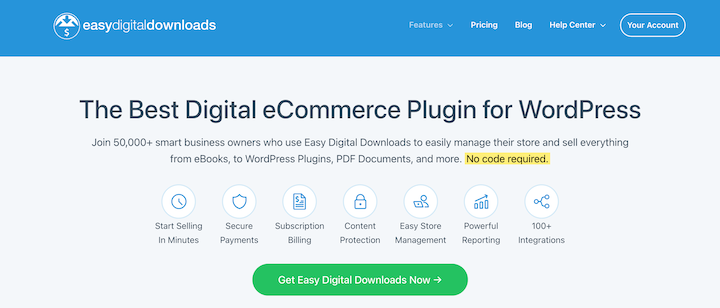
It also comes with built-in discount code management. So creating and offering free or discounted offers on orders that meet specific criteria is easy.
2. Simplify the Checkout Process
To reduce cart abandonment, prioritize checkout optimization. There are several ways to go about it.
Minimize Checkout Steps
Simplify the checkout process by reducing the steps and required form fields. Only include what’s necessary.
Perhaps you only need the billing postcode from customers to assess tax and for fraud prevention purposes. In this case, you only need to ask for the postcode instead of including all address fields.
Easy Digital Downloads lets you enable geolocation detection to auto-fill the field for users.
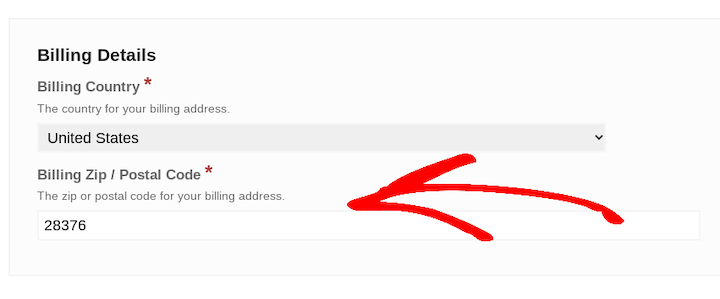
To make a more sophisticated and tailored experience, consider using conditional logic.
If you need multiple pages, consider adding a progress bar. This shows how far along they are in the checkout process.
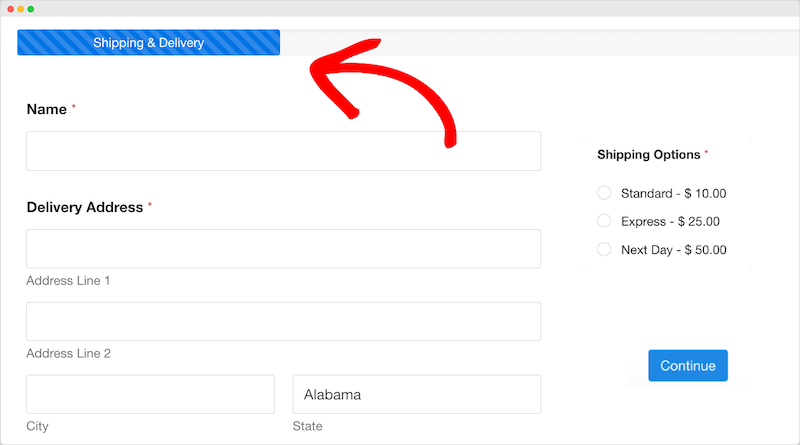
I also highly recommend using a payment gateway with one-click checkout and save payment options, like Stripe or PayPal Commerce.
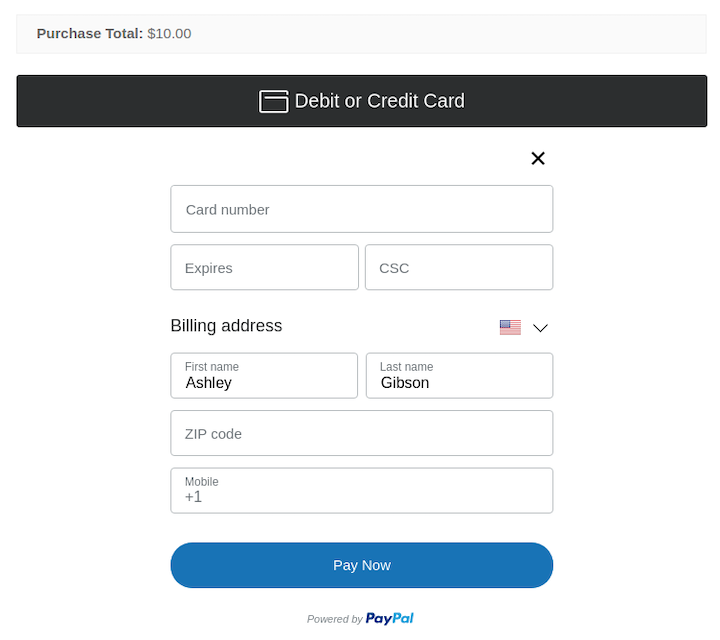
Offer Guest Checkout
Allow customers to check out without creating an account.
If accounts are not required for your products, guest checkout is a quick win to increase conversions. It requires less trust (and time) to simply check out than to register for a site and allow it to store your information.
Of course, encouraging registration is still important. Registered customers are more likely to purchase more than once, are more open to marketing communication, and are more likely to complete purchases.
But there are simple ways to encourage it without requiring it.
Easy Digital Downloads lets you enable guest checkout with a few simple clicks.
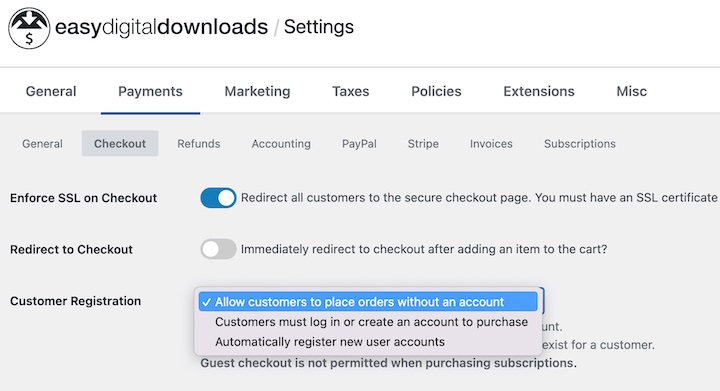
You can also give shoppers the option to register an account at checkout.
Provide Multiple Payment Methods
Offer a variety of payment methods to accommodate different customer preferences. It makes completing purchases more convenient.
This is another reason I recommend using Stripe. Not only does it enable secure online transactions, but it supports a wide range of payment options.
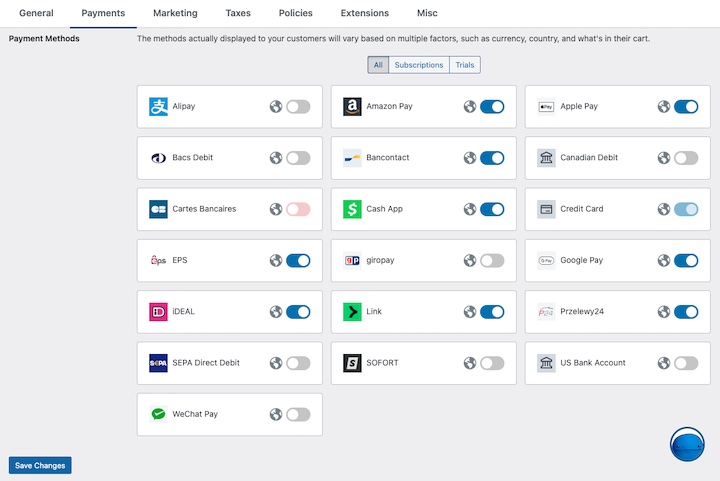
Using the Stripe payment gateway, you can accept debit and credit cards, bank transfers, digital wallet payments like Apple Pay and Google Pay, and even buy now/pay later options.
3. Be Transparent About Costs
Prominently display shipping costs upfront — and any other taxes or fees. If you cannot calculate shipping costs accurately ahead of time, provide estimated costs to avoid surprises.
Consider any time your store introduces a price other than what’s listed on the product page, then show this to customers as early as possible.
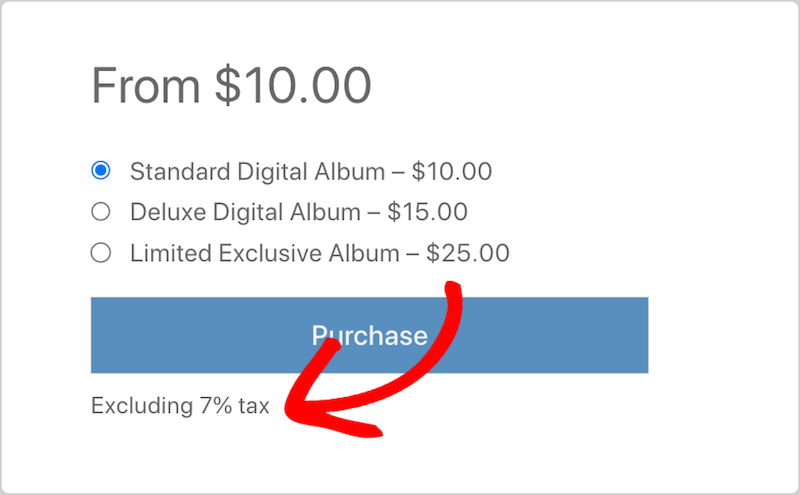
While digital sellers may not worry about shipping costs, taxes can still be a factor.
For example, if I were to sell eBooks as a Pennsylvania resident, I’d need to assess tax on sales for anyone with a PA billing address. As such, I can try to show this early in the shopping journey or add a note next to prices that tax may be added based on shopper locale.
A tax calculator can be a helpful tool for building customer trust. Easy Digital Downloads offers automated tax rate calculations to help make this easier.
4. Build Trust and Credibility
Trust and credibility are crucial for eCommerce. Building trust and confidence with customers reduces the likelihood of them abandoning their shopping carts.
There are several ways you can build trust.
Display trust badges from security providers like McAfee or Norton. This helps communicate that you’re a legitimate and secure site. Payment logos also help.
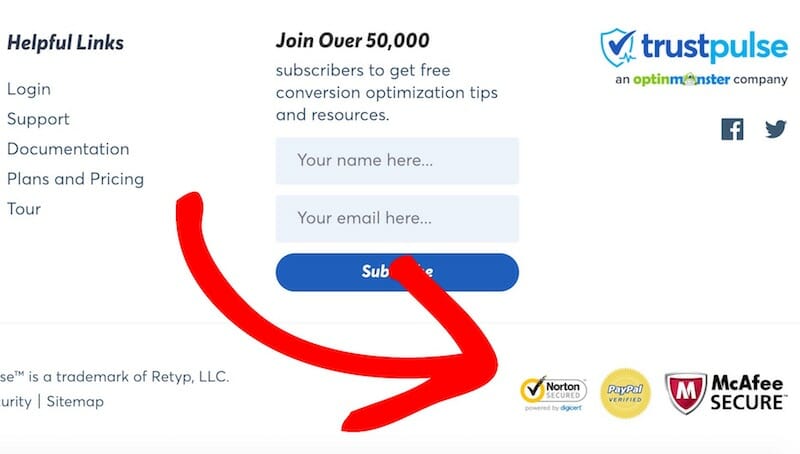
Collect and highlight customer testimonials and product reviews and ratings on your product pages. These forms of social proof can influence purchasing decisions and add to your credibility before they even reach the checkout page.

Offer clear return and refund policies, terms of agreement, etc. Use clear and concise language. Avoid confusing or overly technical language.
In addition to your product pages and checkout, consider adding trust signals and similar elements to your homepage and/or website footer.
5. Optimize Your Site Performance
No one enjoys browsing a buggy website that takes too long to load.
Solve these preventable issues by consistently testing your own checkout and monitoring uptime on your site.
When did you last run through your checkout process for all types of items you sell? For example, purchasing a regular product and a subscription product if you sell both.
If you haven’t done it recently, you should so that you can see what your customers see when they shop with you.
Make sure it’s easy to navigate and performs well on mobile devices.
If you’re concerned about your online store’s speed or performance, you might consider switching to a more reputable WordPress eCommerce hosting provider.
Test your site speed with an online tool like Google PageSpeed Insights.
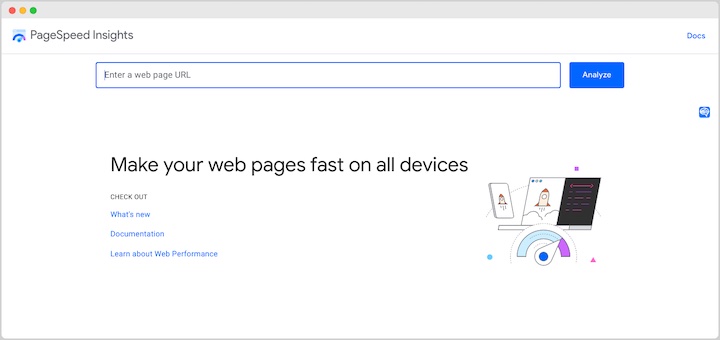
💡Check out our guide on optimizing eCommerce site speed.
Also, I recommend incorporating Search Engine Optimization (SEO) into your site maintenance and optimization strategy. Research shows that traffic from organic search tends to have the lowest average rate of cart abandonment. (Traffic from social media traffic has the highest).
6. Provide Excellent Customer Service
Excellent customer service is crucial for reducing and avoiding abandoned carts because it instills trust, addresses customer concerns promptly, and provides a seamless shopping experience. This makes customers more likely to complete their purchases and return for future business.
Offer live chat support to provide timely assistance to customers. A Salesforce study found a whopping 83% of customers expect an instant response from companies online.
Chatbots and self-service tools are excellent ways to ensure custom inquiries are addressed promptly.
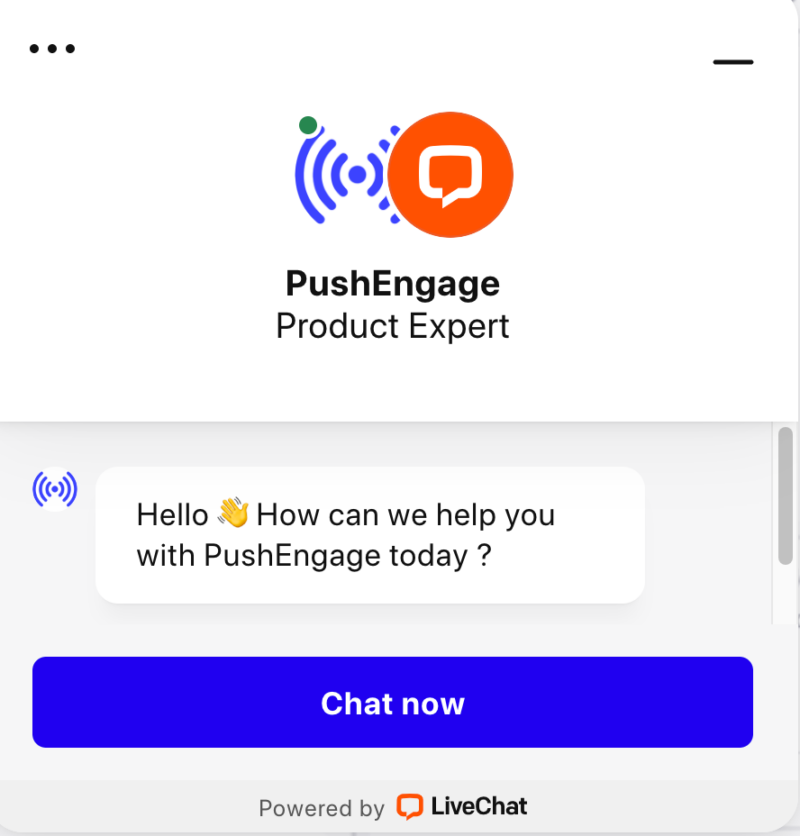
Make sure your support options and contact information are easy to find. Consider adding a Frequently Asked Questions (FAQs) section to your site.
7. Send Cart Abandonment Recovery Emails
Just because someone abandons their shopping cart doesn’t necessarily mean that you’ve lost them forever. I highly recommend incorporating cart abandonment campaigns that focus solely on recovery.
In short, abandoned cart emails refer to follow-up emails to site visitors who left items in their carts without checking out. They’re an effective way to recover lost sales.
The personalized reminder emails allow you to gain more insight into potential reasons behind a customer leaving, and take the necessary steps to remedy it.
EDD and the Conditional Emails addon let you send automated eCommerce emails, including when certain events (like someone abandoning their cart) happen.
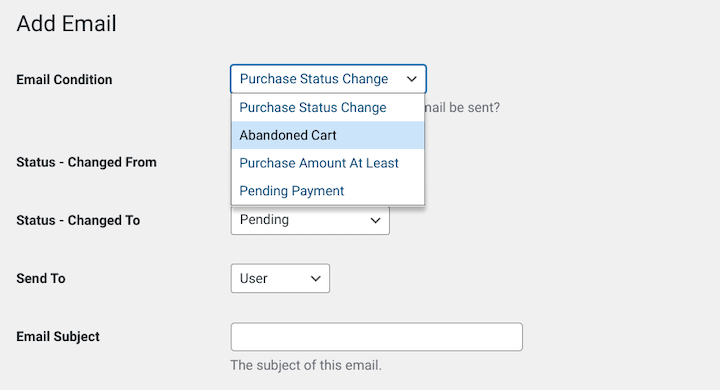
To increase the success of cart recovery campaigns, throw in a discount code or incentive like free shipping. A small offer may be all that’s needed to convince a shopper to complete their purchase.
8. Use Exit-Intent Popups
Exit intent popups are targeted messages that appear to customers when they are about to leave your site without completing their purchase. Adding them to your site can be an incredibly effective way to recover sales.
These popups work by tracking the user’s cursor movement. When the customer is about to leave the page, it triggers the popup message. This is where you can remind them of items left in their cart or offer a discount or special offer like free shipping.
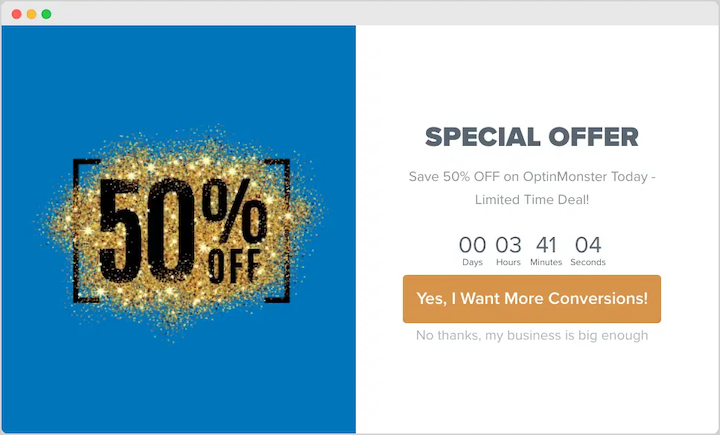
Not only do exit-intent popups effectively capture customers’ attention, but they also provide a last-minute incentive to finish checking out.
If you want to add them to your site, OptinMonster is the ideal solution. It lets you create exit-intent popups and other lead-generation forms and on-site elements.
FAQs on eCommerce Cart Abandonment
Let’s wrap up with some frequently asked questions.
What is cart abandonment?
Cart abandonment occurs when a customer adds items to their online shopping cart but doesn’t complete the purchase. This can happen for various reasons, such as unexpected costs, a complicated checkout process, or a lack of trust.
The average cart abandonment rate can vary depending on the industry and specific business practices. However, it’s generally between 60% and 80%.
Why do customers abandon their carts?
Shoppers abandon their carts for several reasons. They include:
- Unexpected costs: Hidden fees, taxes, or shipping costs can deter customers.
- Complex checkout process: A lengthy or confusing checkout process can frustrate customers.
- Lack of trust: Security concerns or a lack of trust in the website can lead to abandonment.
- Limited payment options: Not offering preferred payment methods can discourage customers.
How can I recover abandoned carts?
To recover abandoned carts, implement an effective email marketing strategy. Send personalized cart abandonment emails to customers who have abandoned their carts, highlighting the products they left behind and offering incentives to complete their purchases.
What are some abandoned cart recovery email tips?
Send emails promptly. Send the first email within a few hours of cart abandonment. Keep the email concise and focused. Get to the point quickly.
Use a clear and compelling subject line. Grab the customer’s attention.
Include a clear call to action. Tell the customer what you want them to do (e.g., “Complete Your Purchase”). Use phrases like “limited time offer” or “hurry, while supplies last.”
Test and optimize. Continuously experiment with different email subject lines, content, and timing to improve results.
How do I measure shopping cart abandonment?
You can measure it by tracking the number of customers who add items to their cart but do not complete the purchase. Many eCommerce platforms and analytics tools track this metric. For instance, MonsterInsights connects Google Analytics to your WordPress site so you can easily track and monitor key metrics, including abandonment rates.
Reduce Shopping Cart Abandonment With EDD
Cart abandonment represents a huge amount of potential revenue loss for your store. Fortunately, you can influence this metric by optimizing your site to combat common causes of abandonment and improve your overall conversion rate.
If you sell digital products and want simple yet powerful solutions for enhancing your eCommerce site to provide a better customer experience, grab an Easy Digital Downloads pass today:
Want more eCommerce tips? Check out ways to effectively market digital products to increase sales.
📣 P.S. Be sure to subscribe to our newsletter and follow us on Facebook, Twitter/X, or LinkedIn for more WordPress resources!
Using WordPress and want to get Easy Digital Downloads for free?
Enter the URL to your WordPress website to install.
Disclosure: Our content is reader-supported. This means if you click on some of our links, then we may earn a commission. We only recommend products that we believe will add value to our readers.