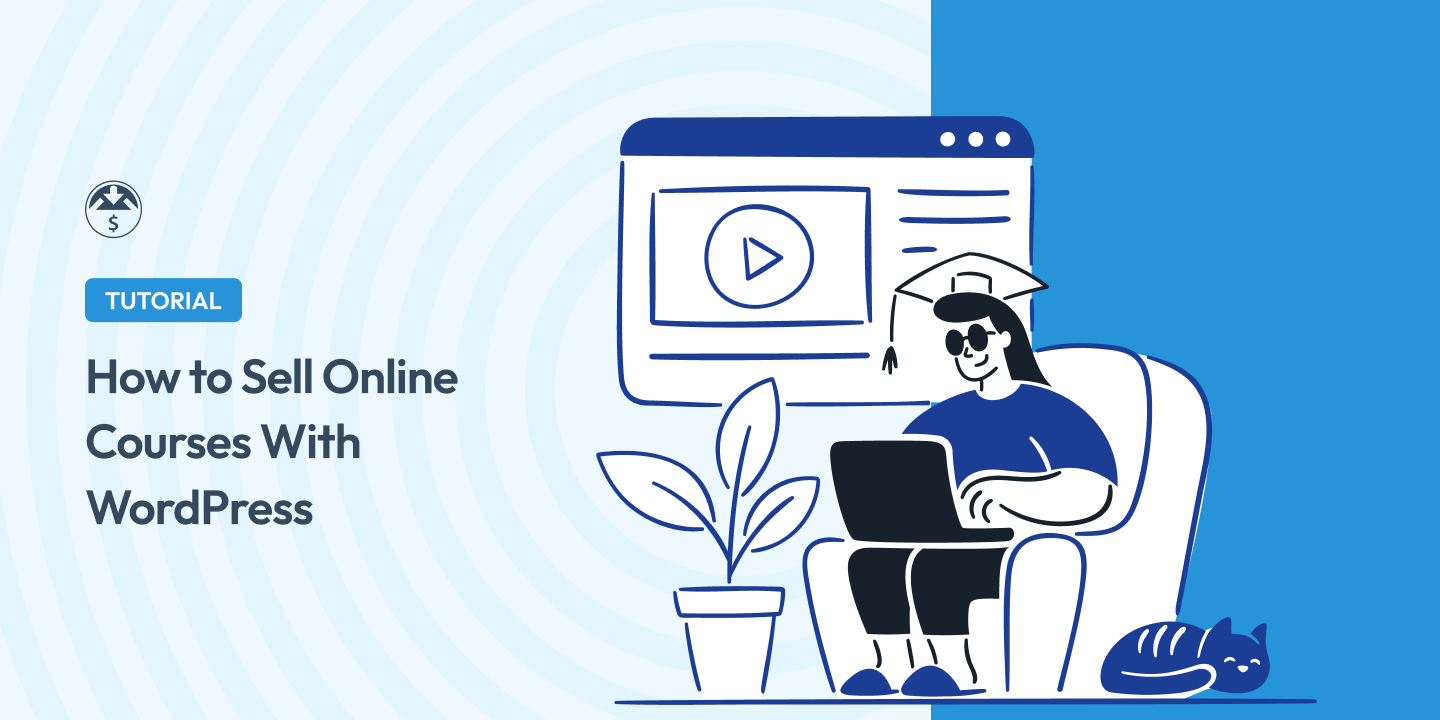Are you looking to sell online courses with WordPress?
Selling online courses has become a popular way to share knowledge and expertise with a global audience. WordPress, combined with powerful plugins like Easy Digital Downloads and MemberPress, offers a seamless and efficient platform to create and sell online courses.
🔎 In this article, we’ll cover:
Why Sell Online Courses?
Selling online courses can be a lucrative and fulfilling venture for several reasons. It’s an excellent way to share your knowledge and expertise with a global audience while also making a passive income stream.
After creating and launching your online course(s), you can continue to earn revenue from course sales even as you focus on creating new content or expanding your offerings.
Selling online courses gives you the freedom to work on your own schedule and from anywhere in the world. You can create courses at your own pace and manage your business from the comfort of your home or while traveling.
It’s also a convenient way to build your brand and establish authority in your field. As your courses gain popularity, your brand recognition and credibility grow, opening up opportunities for speaking engagements, collaborations, and more.
Benefits of Using WordPress to Sell Online Courses
WordPress is a popular and powerful platform that you can use to sell online courses. Adding an e-commerce plugin like Easy Digital Downloads (EDD) lets you build an online store within minutes.
You’ll be able to:
- Accept credit cards and online payments with PayPal, Stripe, or other payment gateways
- Set up, manage, display, and sell your products with sales and landing pages
- Configure recurring payments & subscriptions
Easy Digital Downloads is the best WordPress plugin for selling digital products (aka downloads, virtual products, or downloadable products). You can manage everything from your WordPress dashboard.
For more formal e-learning, MemberPress is another great solution. It’s one of the best WordPress LMS and membership plugins:

It’s a complete membership solution that you can use to create and sell online courses with WordPress.
There is an excellent video tutorial on WPBeginner that covers the entire process of getting set up with MemberPress and making your first new course.
Don’t have a WordPress site yet? No problem.
All you need is a good web host.
Check out our guide to choosing a webhost (with discount codes!) You can also check out SiteGround’s Managed EDD Hosting plans.
How to Sell Online Courses With WordPress
Ready to get started? In this step-by-step tutorial, I’ll show you how to sell online courses with WordPress.
Step 1: Get Easy Digital Downloads (+Addons)
If you haven’t already, the first step is to get Easy Digital Downloads.
There is a free version available. However, I suggest opting for a premium plan. Learn more about EDD Free vs EDD Pro.
After selecting your plan, you can download the EDD Pro plugin from your account dashboard:
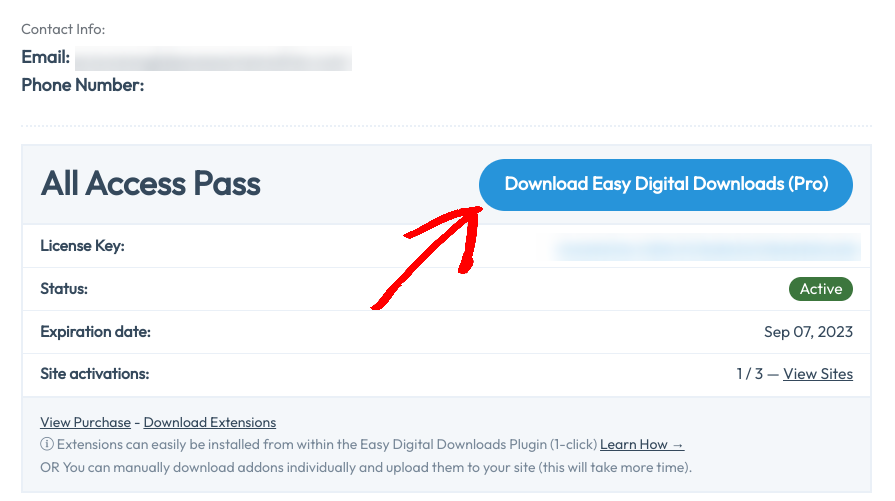
You can add it to your WordPress site under Plugins » Add New. Install and activate the plugin, then click on Get Started to launch the Onboarding Wizard:
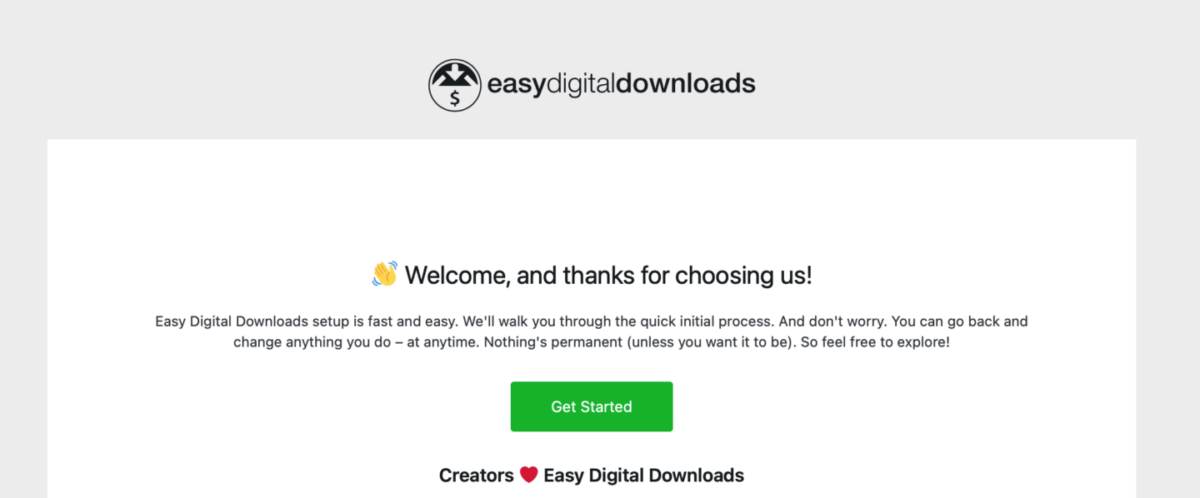
Follow the prompts to complete the key initial steps of setting up your store.
While not required, you may want to add two important extensions (Downloads » Extensions):
- Content Restriction for setting up pages that only paying customers can access.
- Recurring Payments to set up subscriptions or memberships for your courses.
🔎 Helpful Tutorials:
eCommerce without limits!
That is our promise. Most eCommerce solutions limit your creativity
…not Easy Digital Downloads!
Step 2: Add Your Online Course/Product
Once your store is set up, the next step is to add the online course you want to sell. EDD refers to digital products as ‘downloads’.
First, go to Downloads and click Add New:
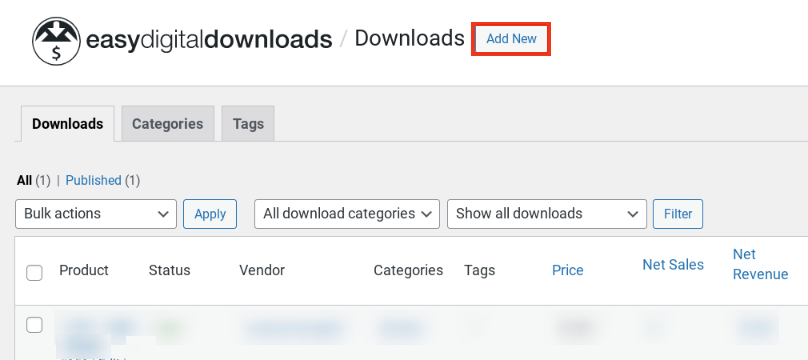
Next, you can name the course and add a description:
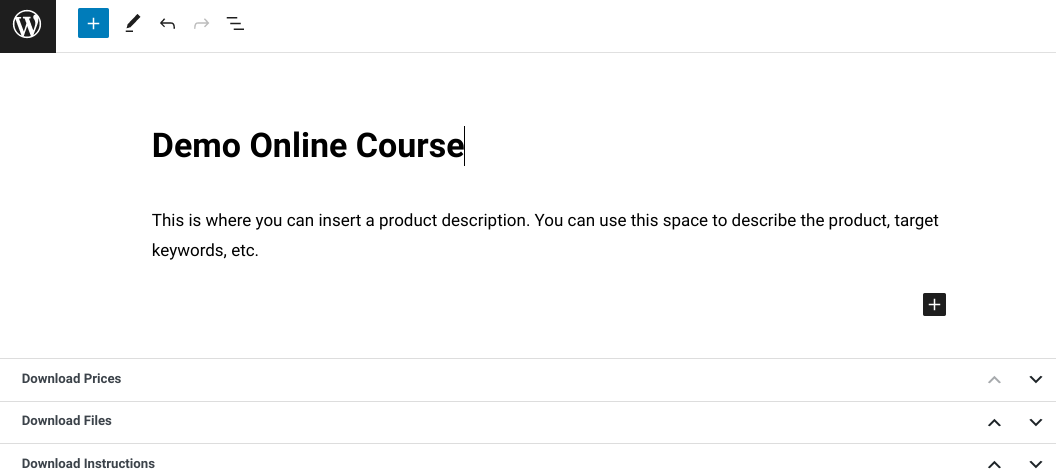
Under the Download Prices section, you can enter the amount you want to sell your online course for:
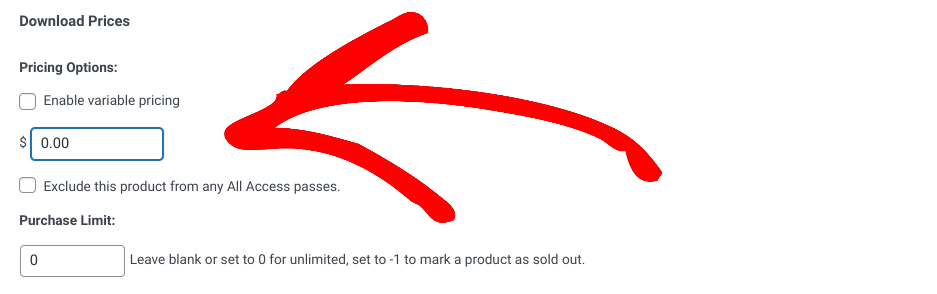
Under Download Files, you can upload the digital course content/file (if applicable). For instance, perhaps you’re selling a video tutorial:
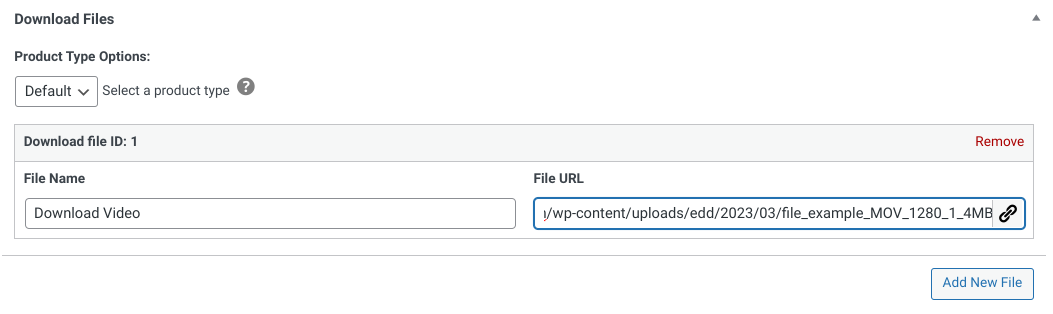
- Under File Name, type ‘Download Course’ or a similar phrase. This clickable link text is used on the confirmation page and email.
- Under File URL, select Upload a file to add the course-related file(s).
Finally, under Download Image, you can add a featured image to display on the online course product page:
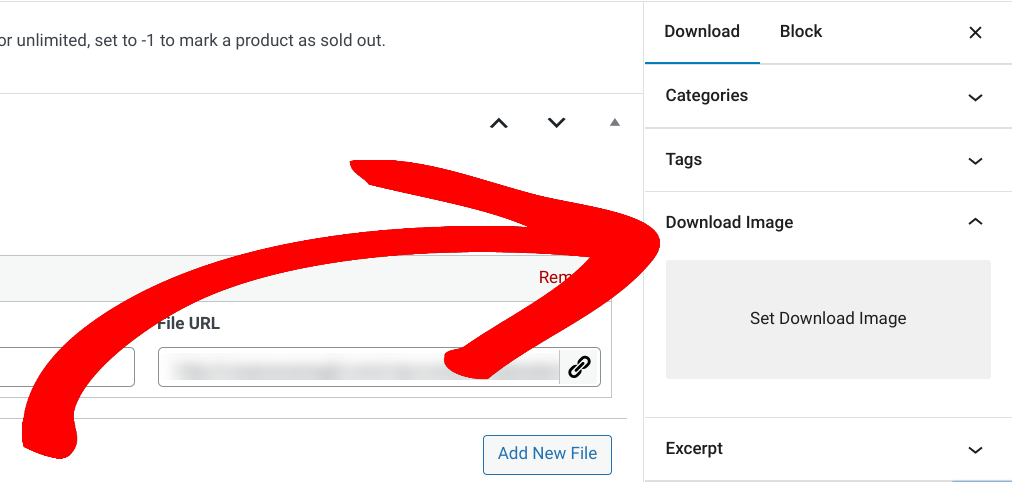
Selling guides:
Step 3: Publish, Promote & Sell Online Courses
When you’re done, select Save draft followed by Preview. You can see how it looks on the product page:
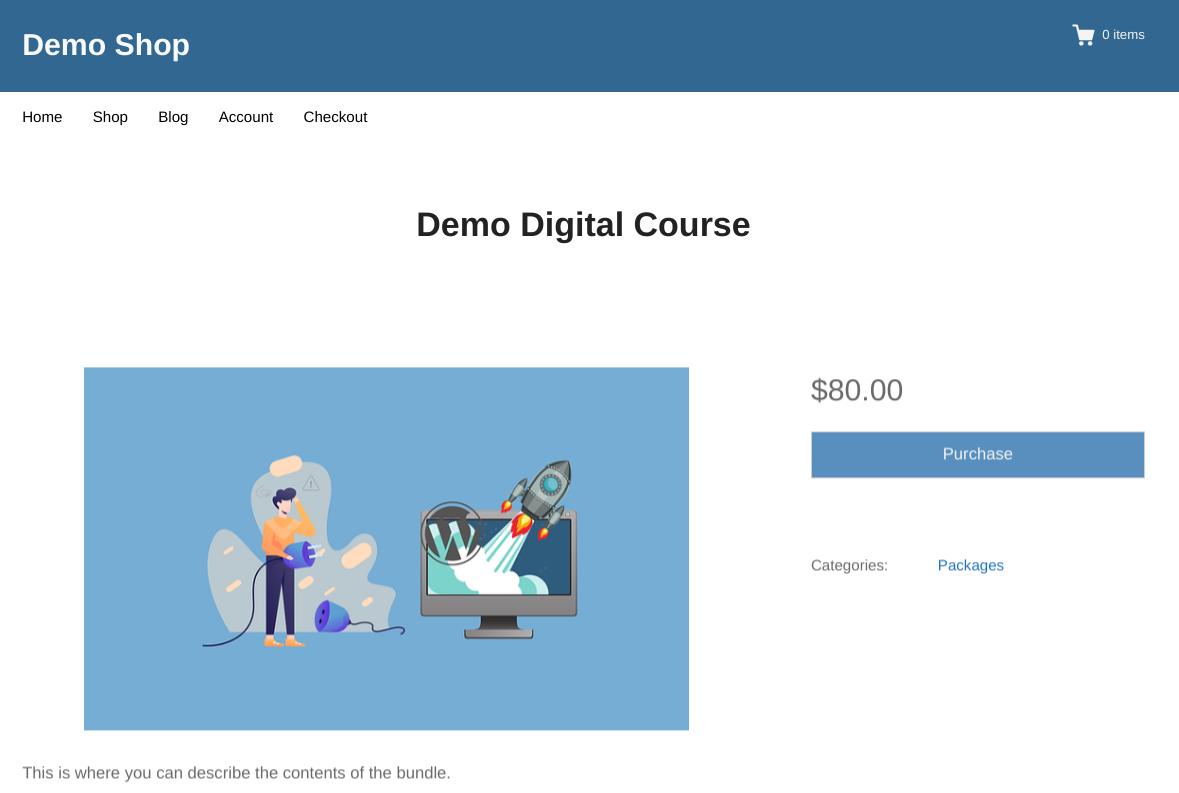
If you’re ready to sell the online course, you can return to the editor and select Publish.
There are many ways to promote your online courses through social media, email marketing, and blogging.
Click here for tips on promoting your products on your blog.
You can also build an email list of leads. Email your leads tips, resources, and information about your products (courses). In time, you can convert many of your leads into customers.
Easy Digital Downloads and MemberPress integrate with popular email marketing platforms like Mailchimp, ConvertKit, and Constant Contact.
FAQs About Selling Online Courses
Can I use WordPress to sell online courses?
Yes, WordPress is an excellent platform for selling online courses, especially when combined with plugins like Easy Digital Downloads and MemberPress. These plugins offer powerful e-commerce and membership features to support your course sales.
How much does it cost to set up an online course with WordPress, Easy Digital Downloads & MemberPress?
The cost of setting up an online course with these tools can vary based on your hosting, theme, and plugin choices. However, compared to dedicated e-learning platforms, WordPress plugins generally offer more cost-effective solutions.
Can I offer both free and paid courses on my WordPress site?
Absolutely! With Easy Digital Downloads and MemberPress, you can create both free and paid courses on your WordPress website. You have the flexibility to offer different pricing models to cater to various audience segments.
Use EDD to Sell Online Courses With WordPress
Congrats! You’ve learned how to sell online courses with WordPress.
By following these tips and utilizing Easy Digital Downloads, you can create a successful online course to sell and start earning income from your knowledge today!
📣 P.S. Be sure to subscribe to our newsletter and follow us on Facebook or Twitter for more WordPress resources!