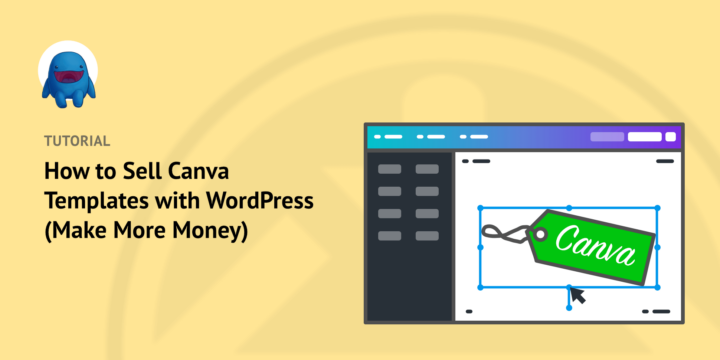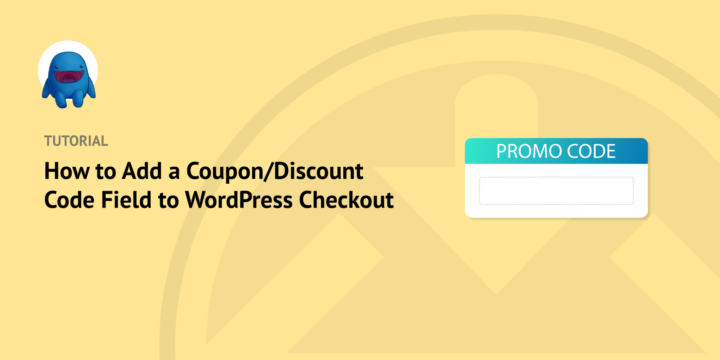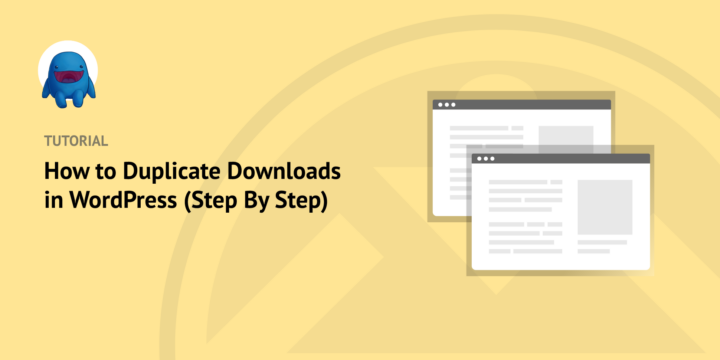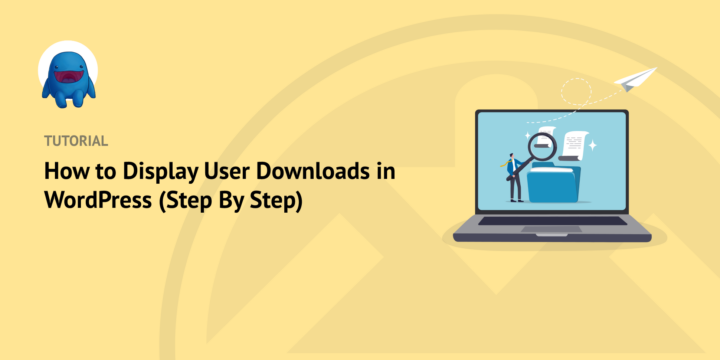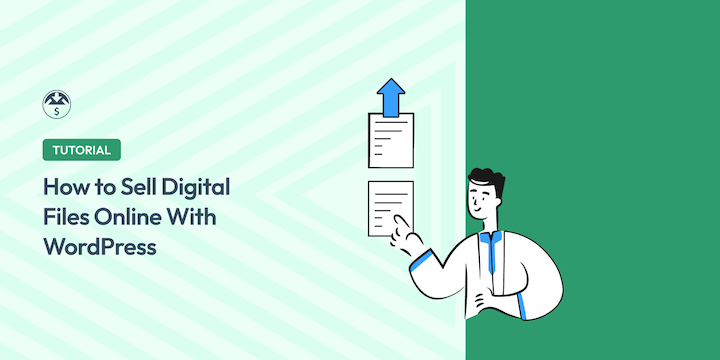Do you want a quick and easy way to add WordPress custom fields to your eCommerce site? You’ve come to the right place! Easy Digital Downloads (EDD) is a complete eCommerce solution you can use to create, customize, and optimize your online store, even as a beginner. 🔎 In this article, we’ll cover: What Are
Tutorials
CategoryThe Easy Digital Downloads ecosystem can be as simple or complex as you would like it to be to fit the needs of your eCommerce business. This is oftentimes done through the use of our Extensions.
While each extension serves a specific purpose, there is no limit to the ways each of them can be used as standalone tools as well as networked systems with each other. Learn about those usage details in our focused tutorials.
Are you trying to figure out how to set up automated tax calculation in WordPress? If you’re running an online store, you’re probably aware of the importance of tax compliance. Tax rules and regulations can vary from state to state and country to country. Keeping up with them can be challenging. To help, many premium
Do you want to make money online using your existing graphic design skills? Consider selling VistaCreate templates. We’ll show you how!
Canva is a fast growing design platform. Here’s how (and why) to sell Canva templates with WordPress to generate new revenue streams.
Looking for a way to sell digital courses online? It’s a great way help others and generate passive income! We’ll show you how with WordPress + marketing tips.
Do you want to learn how to add a coupon or discount code field to your checkout page in WordPress? In the competitive world of eCommerce, it’s important to seek ways to increase sales and customer loyalty. One way to achieve this is by offering discounts and coupons to shoppers. Customers appreciate a good deal.
Do you want to learn how to duplicate downloads in WordPress? As an e-commerce store owner, doing so can help you streamline your digital product sales. Not only will it make managing your products easier, but it can also boost your revenue. In this guide, we’ll discuss why duplicating downloads is beneficial for your e-commerce
Learn how to add Stripe Payment Element to your WordPress site with Easy Digital Downloads and start accepting payments in no time.
Do you want a quick and easy way to display user downloads on your WordPress site? Doing so can be a simple yet effective way to enhance the customer experience on your e-commerce site. It can also help build credibility, engagement, and trust. If you sell digital files and downloadable products, Easy Digital Downloads (EDD)
Though Easy Digital Downloads is designed for selling digital products, it is not uncommon to provide services alongside or instead of digital files. This article is a brief overview of Easy Digital Downloads extensions created to help you sell services with ease.
Do you want to learn how to sell files online?
In this comprehensive guide, we’ll walk you through the best solutions and platforms and explore how they stack up against eachother.
Then we’ll walk you through how to easily sell digital files online using WordPress and Easy Digital Downloads!
Do you want to learn how to collect eCommerce sales tax in WordPress? Easy Digital Downloads makes it easy and effortless!
Do you want to sell videos online? We’ll show you how to do it for free! We’ll also look at the pros and cons of several popular options.
Do you want to create a photography website? You’ve come to the right place. When you use WordPress, building and managing a website is incredibly easy.
Sell photos online and share your creativity with the world! We’ll look at the challenges that exist and how to make money.