
Do you want to learn how to create limited-time offers and discounts for your e-commerce site?
Limited-time offers can be game-changers for online store owners seeking to drive sales and create a sense of urgency among customers.
If you’re a WordPress and/or Easy Digital Downloads user, creating and offering these enticing deals is quick and easy.
🔎 In this article, I’ll cover:
Why Use Limited-Time Offers for eCommerce?
Limited-time offers (LTOs) are a powerful marketing tool that involve offering a product or service at a discounted price for a limited time. They’re often used to boost sales, generate excitement around a product launch, or clear out excess inventory.
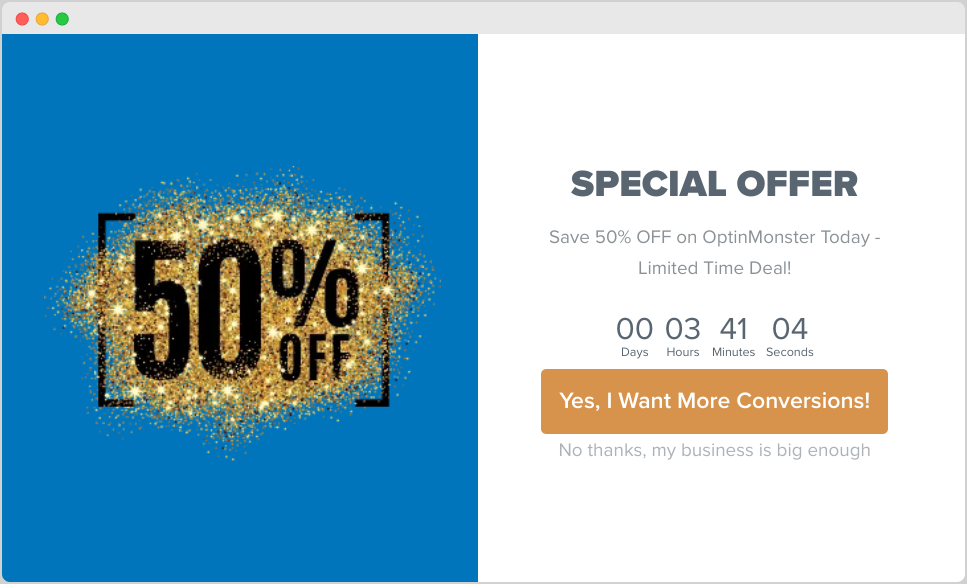
Some of the different types of limited-time offers you can use for your e-commerce store include:
- Percentage discounts on all or specific products
- Free shipping on orders over a certain amount
- BOGO deals (Buy One, Get One)
- Free gift with first-time purchase
- Early access discounts
The psychology behind limited-time offers lies in their ability to motivate customers to act quickly and make swift purchasing decisions. The sense of urgency, Fear of Missing Out (FOMO,) and perceptions of scarcity are triggered when an offer seems limited. Shoppers don’t want to miss out.
Using limited-time offers for your online store can increase sales and customer loyalty, reduce cart abandonment, and boost the average order value, especially during otherwise slow periods.
It’s also an effective way to promote new products and generate interest among potential or new customers. If you sell physical goods, limited-time offer discounts can help clean out excess inventory and make room for new items.
How to Create Limited-Time Offers
Ready to create these special offers for your WordPress website?
The process varies depending on which e-commerce plugin you’re using. If you sell physical products, there are WordPress plugins and extensions designed specifically for WooCommerce stores.
However, if you sell digital products and downloads, this post is for you. Below, I’ll walk you through the step-by-step tutorial on how to create and offer limited-time discounts in WordPress using Easy Digital Downloads.
1. Install Easy Digital Downloads
If you haven’t already, you’ll need to install and activate the Easy Digital Downloads (EDD) plugin on your WordPress site:
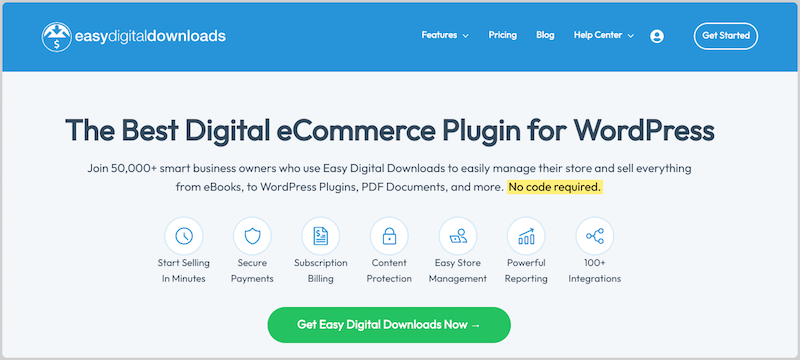
This is the best e-commerce WordPress solution for digital selling. You can use it to add a full shopping cart system to your site, add and optimize product pages, create and manage discount codes, and much more.
There’s a Lite version available. But for access to premium extensions and features, including Discounts Pro, grab a pass:
After installing and activating the EDD plugin, you can select Get Started to launch the Onboarding Wizard and complete the initial steps of setting up your store.
Refer to this video for assistance:
2. Create a New Discount Code
Next, create a new discount code. From your WordPress dashboard, go to Downloads » Discounts » Add New:
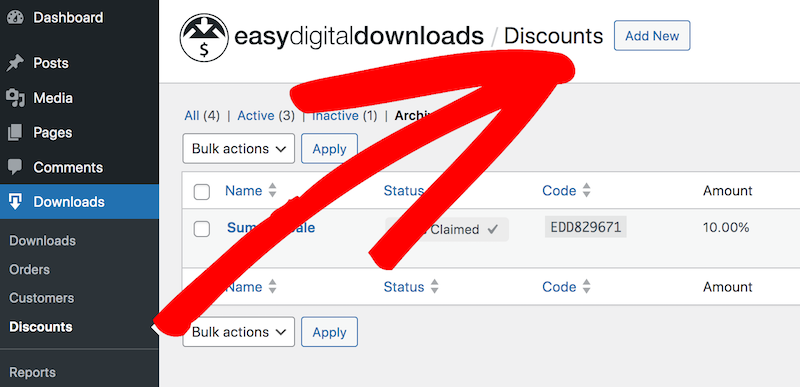
On the next screen, give your discount coupon a name. Then enter a discount code or use the Generate Code tool. This will be the coupon code that customers enter at the checkout page.
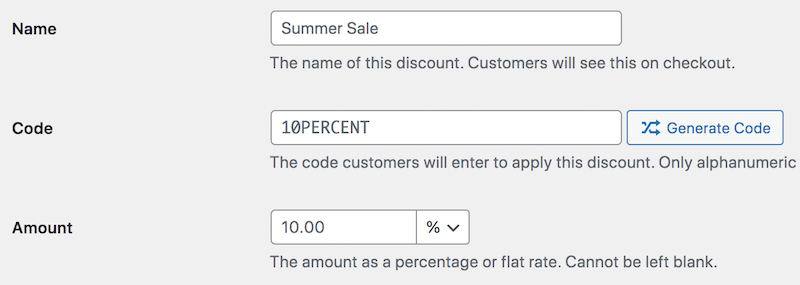
Select the discount type (percentage or flat rate) and enter the discount amount. For this example, I’ll create a 50% discount for a two-hour flash sale:
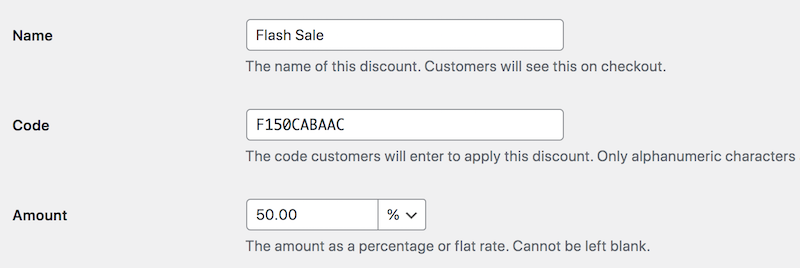
Select any downloads or product categories to include or exclude:
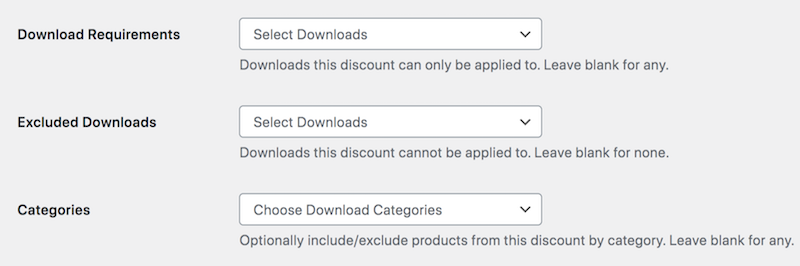
Enter the Start and Expiration dates and times based on when you want the limited-time offer to run:
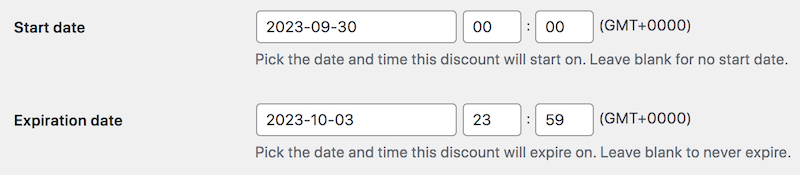
Additionally, you can configure the usage limits and requirements to add a minimum amount and maximum uses:
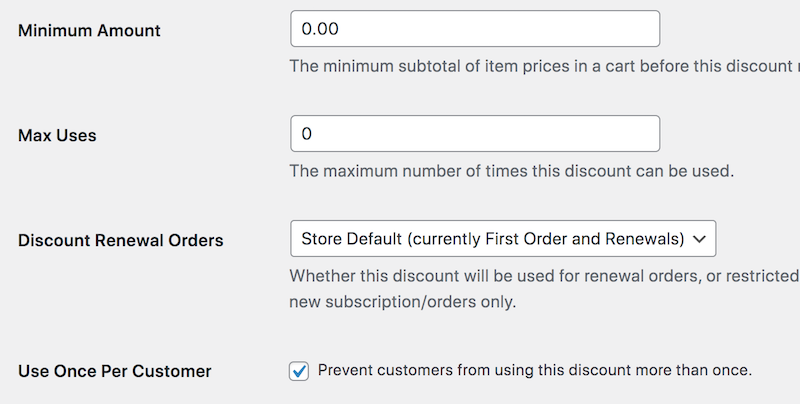
When you’re done, click on Add Discount Code.
3. Promote Your Limited-Time Offer
Now that you have created your limited-time offer, you need to let your customers know about it.
It’s also smart to promote the offer on multiple channels. In addition to announcing it on your website via banner and pop-up, use social media and email marketing to get the word out.
As I mentioned, most successful limited-time offer marketing strategies create a sense of urgency. To do this, consider using a countdown timer to inform customers how long they have left until the offer expires.
OptinMonster is a robust WordPress toolkit for creating exit-intent popups and other on-site elements to help promote your limited-time offer:
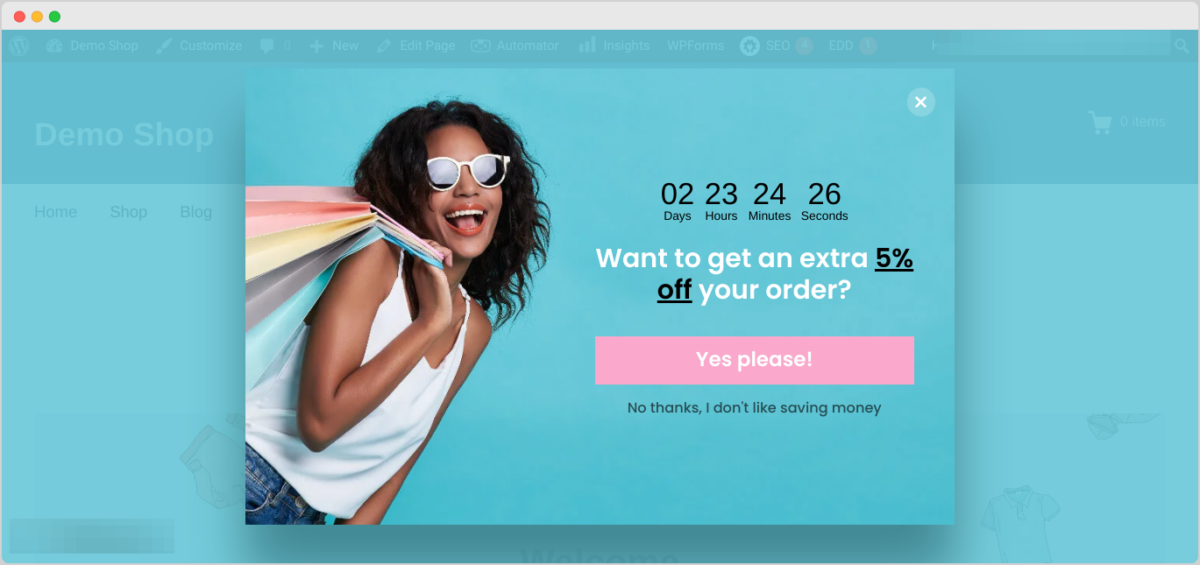
I also recommend using a tool like PushEngage:
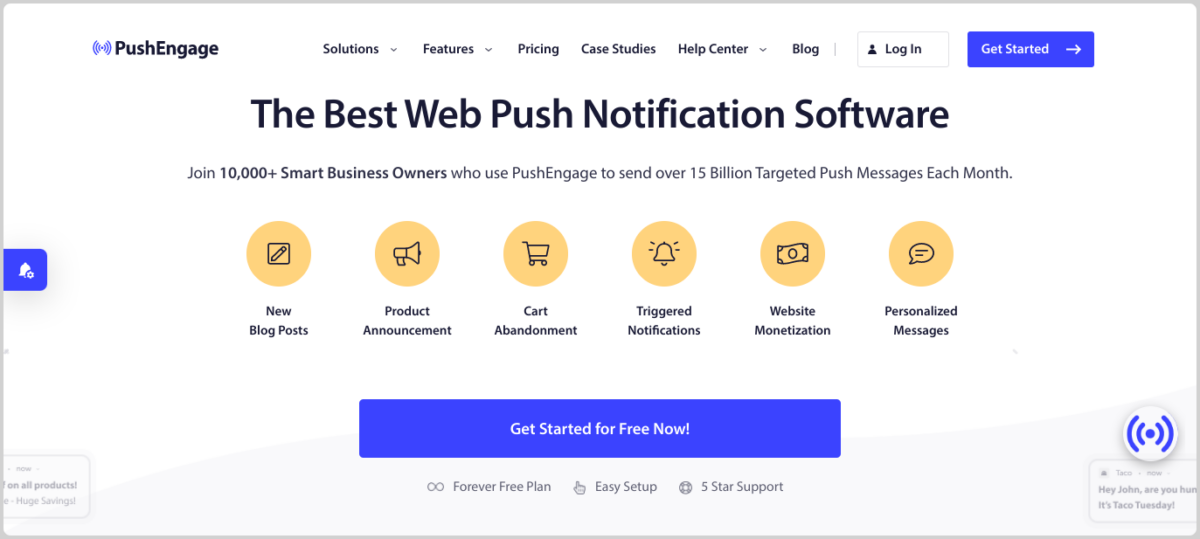
It lets you create, schedule, and send push notifications to alert users about your promotions and special offers.
4. Track Your Limited-Time Offer Results
It is important to track the results of your limited-time discount offer to see how effective it was.
EDD automates this process for you. In addition to the metrics available under the Discounts dashboard, you can find a dedicated summary under Downloads » Reports » Discounts:
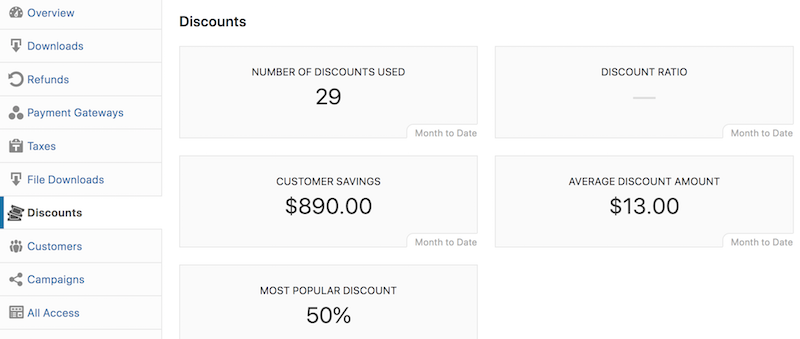
This supplies metrics such as discount usage, average discount amount, and customer savings.
FAQs About Limited-Time Offers
Let’s wrap up with some frequently asked questions about these offer discounts.
How long should a limited-time offer last?
The length of your limited-time offer will depend on several factors, such as the type of offer and your target audience. However, a good rule of thumb is to keep offers fairly short, typically 24-72 hours. This will help to create a sense of urgency and encourage customers to act quickly.
Can I use multiple limited-time offers simultaneously?
Yes, you can use multiple limited-time offers simultaneously, but be mindful of creating clutter or overwhelming your customers. Consider the timing and overlap of your offers to ensure they complement each other rather than confuse potential buyers.
How do I make a limited-time offer for a specific product?
Easy Digital Downloads lets you create and offer discounts for specific products and product categories. When creating your discount code, configure the download requirements to exclude all products except for the one you want to promote. You can also use the Discounts Pro add-on for more advanced conditions.
Use EDD to Create Limited-Time Offers
Creating limited-time offers within WordPress is a powerful strategy to boost sales and drive conversions on your eCommerce store.
Don’t have Easy Digital Downloads yet? Grab your pass today and begin creating limited-time offers in no time!
What’s next? Learn how to create recurring renewal discounts in WordPress.
📣 P.S. Be sure to subscribe to our newsletter and follow us on Facebook or Twitter for more WordPress resources!
Using WordPress and want to get Easy Digital Downloads for free?
Enter the URL to your WordPress website to install.
Disclosure: Our content is reader-supported. This means if you click on some of our links, then we may earn a commission. We only recommend products that we believe will add value to our readers.