Are you interested in passing credit card fees to customers in WordPress?
In the world of e-commerce, accepting credit card payments has become the norm. However, processing these online payments often comes with fees that can eat into your business’s profits.
To combat this, many sellers opt to pass credit card fees to their customers.
🔎 In this article, we’ll cover:
Why Pass Credit Card Fees to Customers?
There are a few reasons to consider passing credit card fees onto customers in WordPress.
First is cost recovery. Passing credit card fees onto customers allows you to recover the costs associated with payment processing. Instead of absorbing these fees as a business expense, you shift the responsibility to the customers who choose to pay with credit cards.
Additionally, passing credit card fees onto customers in WordPress provides you with flexibility and control over your pricing strategy. By incorporating credit card fees into the total cost, you have the freedom to set your product prices at a level that aligns with your business goals and objectives.
Finally, implementing credit card fees can give you a competitive advantage in the online marketplace. You may be able to offer lower base prices for your products or services compared to competitors who absorb the credit card fees themselves. This competitive pricing can attract price-sensitive customers looking for the best deals.
Passing Credit Card Fees to Customers
Ready to get started? In this step-by-step tutorial, I’ll walk you through the process of passing credit card fees to customers in WordPress using Easy Digital Downloads.
Step 1: Get Easy Digital Downloads Pro
The first step to passing credit card fees onto customers in WordPress is to install the best eCommerce plugin Easy Digital Downloads (EDD):

Easy Digital Downloads is a powerful solution for selling digital downloads directly from your WordPress site. It offers tons of eCommerce features and customization options.
It’s also fully compatible with various payment methods, including Stripe, PayPal, and Authorize.net. This eliminates the need to install a separate third-party payment plugin.
I recommend grabbing a premium pass and downloading EDD Pro to unlock its full potential. Learn more about EDD Free vs EDD Pro.
Once you download the EDD Pro WordPress plugin, you can upload it to your website. From your WordPress dashboard, go to Plugins » Add New. Select the .zip file, then select the Install Now and Activate buttons:
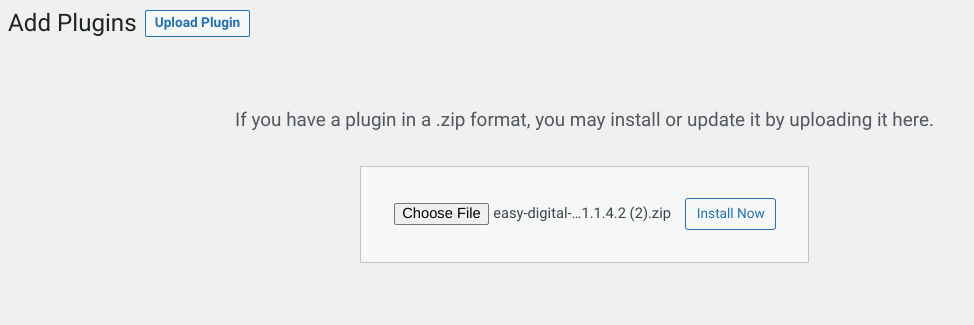
Next, you can click on Get Started to launch the Onboarding Wizard:
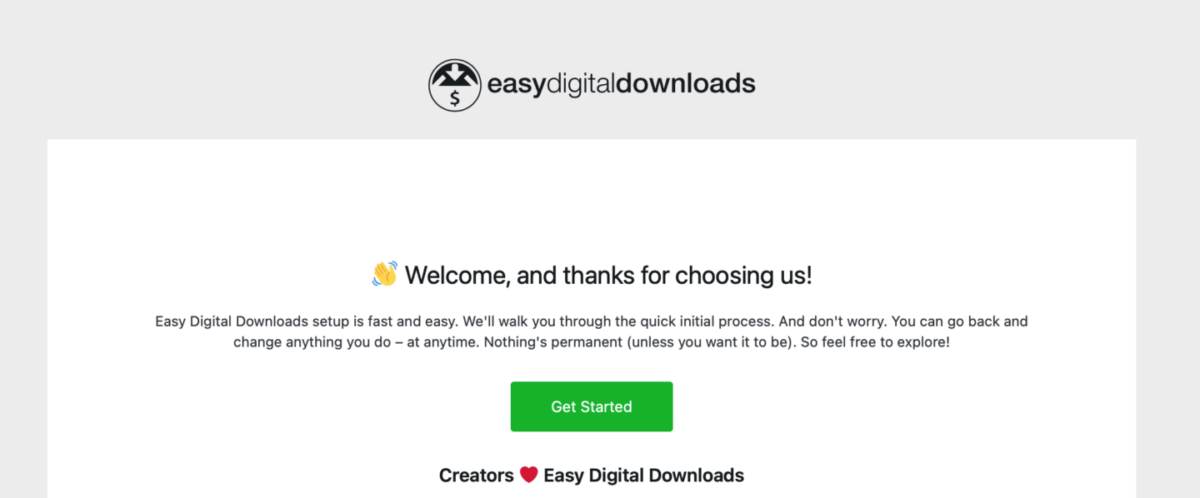
This takes you through the initial key steps, like entering your business information, adding your first product to sell, and connecting to Stripe payment gateway.
You can also go to Downloads » Settings » Payments to enable test mode and choose the payment options to offer your customers. Popular options include Stripe and PayPal:
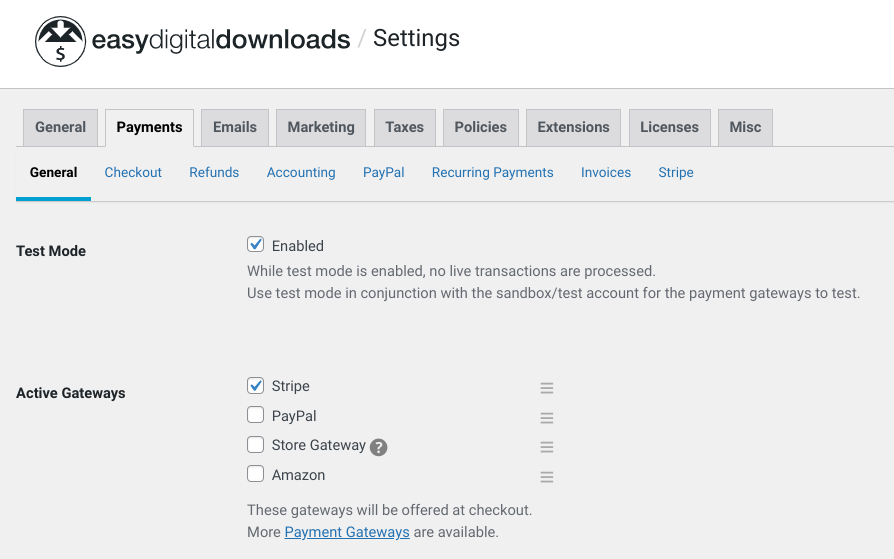
I highly suggest using Stripe Pro as it removes the additional transaction fees you’d otherwise be responsible for. Save your changes.
⚙️ For help setting up your EDD store, use these guides:
- What Are Digital Downloads? A Beginner’s Guide to Selling Online
- Set Up an Online Store With WordPress
- EDD Quickstart Guide
Step 2: Install Gateway Fees Extension
Next, it’s time to install the EDD Gateway Fees add-on:
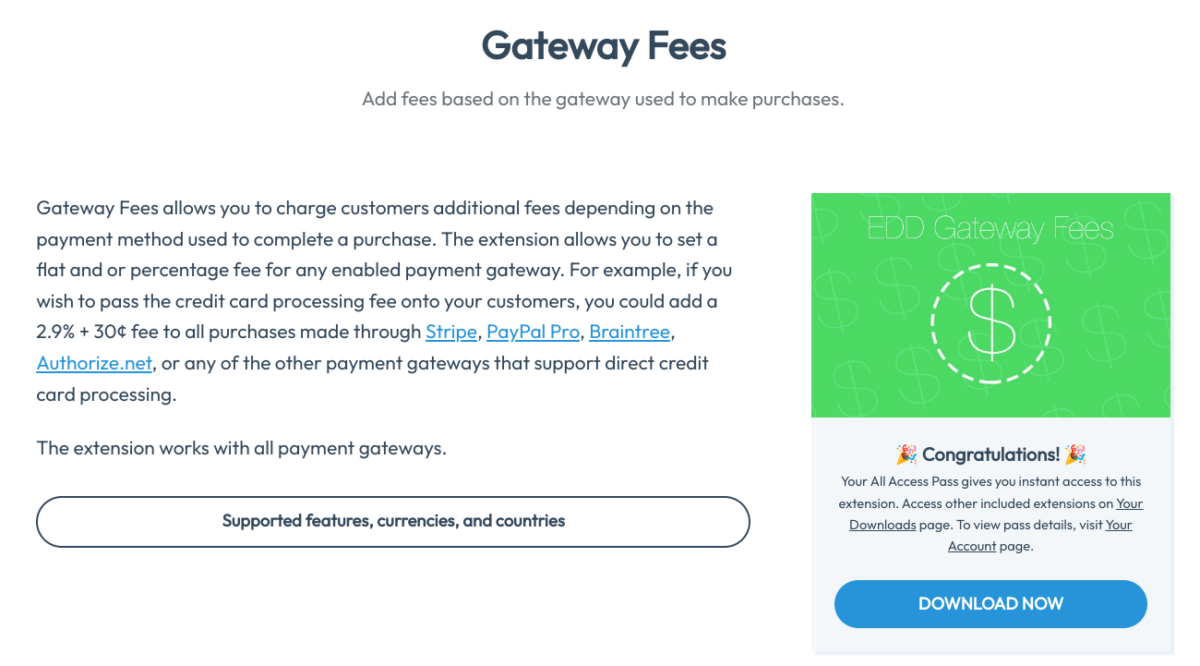
This extension allows you to add additional fees to the customer’s cart based on the selected payment gateway. By configuring the extension, you can ensure that the credit card processing fees are passed onto the customers during the checkout process.
Please note that, at this time, this functionality is only available for one-time purchases (not recurring payments/subscription payments).
To add this extension, go to Downloads » Extensions. Search for Gateway Fees then click on the Install button:
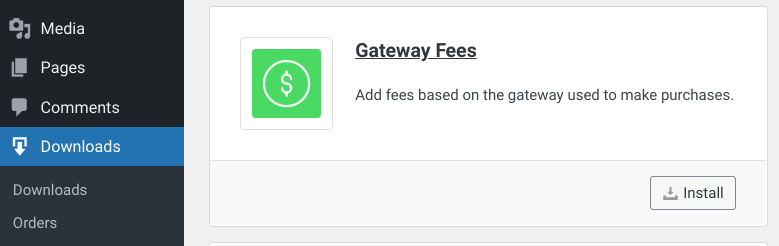
The add-on automatically activates upon installation.
Step 3: Configure the Fee Settings
Once you have activated the Gateway Fees EDD Extension, you need to configure it to pass credit card fees onto customers. The configuration process allows you to specify the percentage or fixed amount of fees to be added based on the selected payment gateway.
To get started, go to Downloads » Settings » Payments » Gateway Fees:
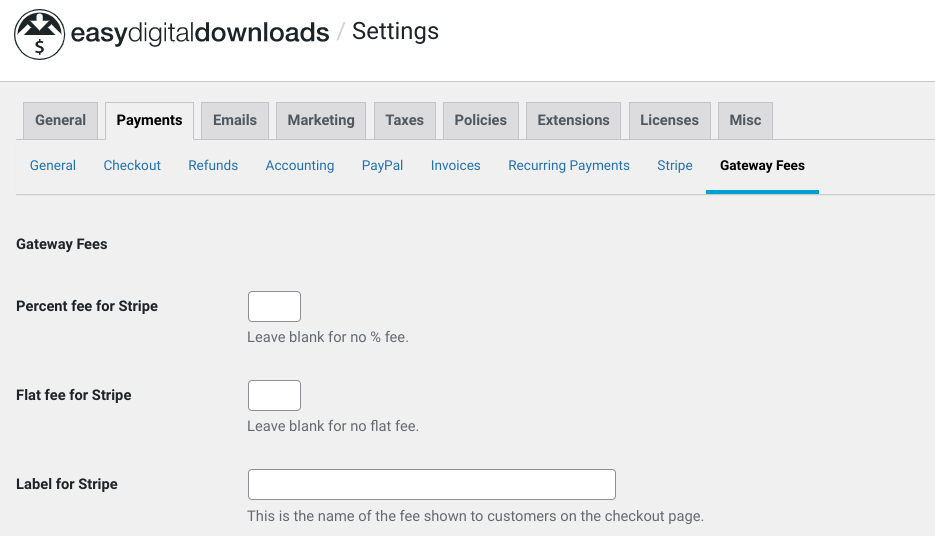
On this screen, you can enter a Percent fee and/or Flat fee for your chosen payment gateway(s). You can also enter a Label. This label is what is shown to customers on the checkout page.
As an example, I’ll use a test payment fee of 2.9% + $0.30 cents fee for purchases made with Stripe:
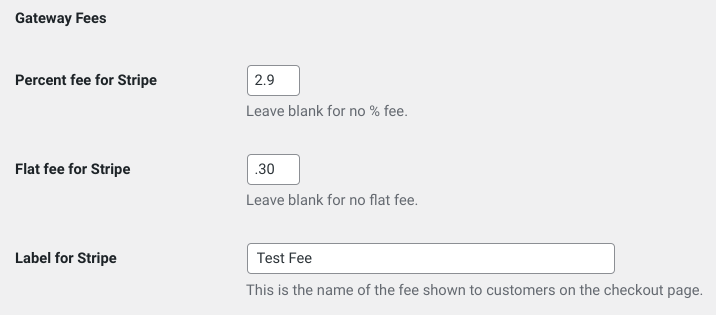
Once you set the fees for each payment gateway based on your business requirements, save your changes. Now passing credit card fees to customers automatically takes effect on the checkout page.
You can visit the front end of your website to run a test purchase/payment. Add an item to your shopping cart, then proceed to the checkout.
💡 How to Test Stripe Payments in WordPress
In the below example, we’re purchasing a $100 theme with a Test Fee that totals $3.20:
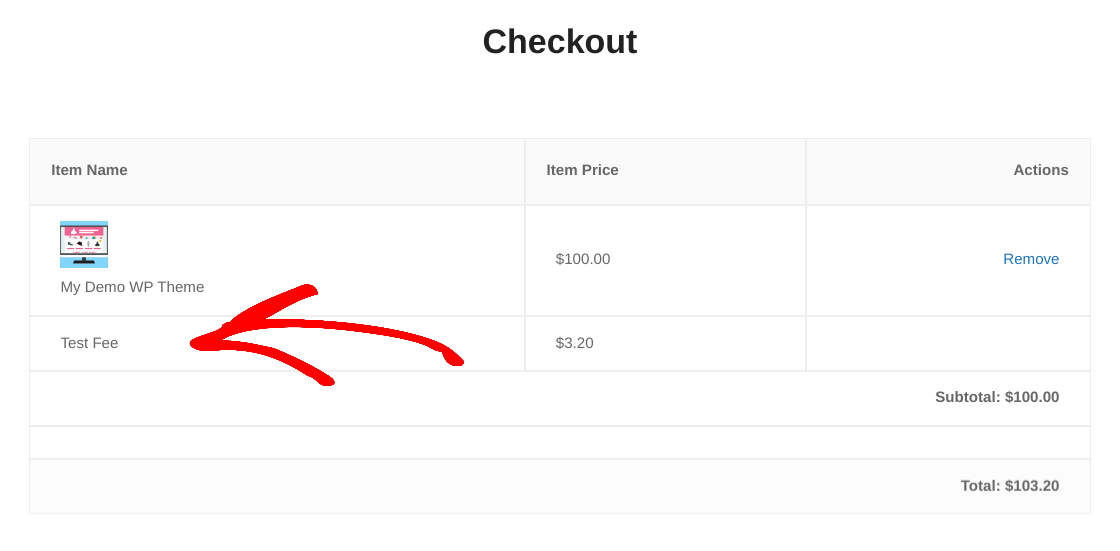
That’s it!
💡If you need help or want to see more calculation examples, refer to our Gateway Fees setup documentation.
FAQs About Passing Credit Card Fees to Customers
Is it legal to pass credit card fees to customers?
Yes, it is legal to pass credit card fees onto customers in many jurisdictions. However, you should check the laws and regulations specific to your location to ensure compliance.
Are there any alternatives to passing credit card fees onto customers?
Yes, there are alternatives to passing credit card fees onto customers. Some businesses choose to absorb the fees as a cost of doing business and accepting payments online. Others increase their product prices to cover the fees. Consider your business model and profitability when deciding on the best approach.
Use EDD for Passing Credit Card Fees to Customers
Passing credit card fees onto customers in WordPress using Easy Digital Downloads and the Gateway Fees EDD Extension can help you offset the costs associated with credit card processing.
Want more ways to help keep your business profitable? Learn How to Remove Credit Card Processing Fees in WordPress!
Grab an Easy Digital Downloads Pass to get started:
That is our promise. Most eCommerce solutions limit your creativity
…not Easy Digital Downloads!
📣 P.S. Be sure to subscribe to our newsletter and follow us on Facebook or Twitter for more WordPress resources!





