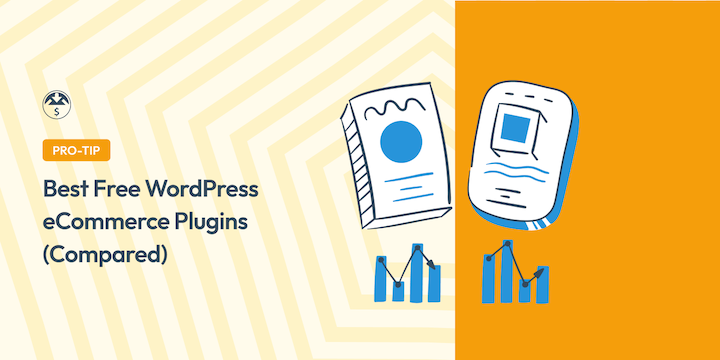
Are you trying to find the best free WordPress eCommerce plugin for your website?
Whether you’re creating a new WordPress site or turning an existing one into an online store, plugins streamline the process.
And you don’t have to break the bank in the process. A handful of high-quality free WordPress eCommerce plugins can get you started.
This comprehensive guide offers insight, comparisons, and breakdowns of the best options.
🔎 In this article, I’ll cover:
Why Use a Free WordPress eCommerce Plugin
There are many benefits to using WordPress for eCommerce.
However, WordPress’s open-source, self-hosted content management system (CMS) doesn’t have eCommerce functionality built in. It requires a plugin.
An eCommerce WordPress plugin is a powerful tool that allows you to transform your website into a fully functional online store.
They provide essential features like product catalogs, shopping carts, online payment processing, and shipping calculations.
Everyone from owners of small businesses and startups to freelancers and non-profits can benefit from using a free WordPress plugin for eCommerce.
Common reasons that indicate you might benefit are if you are…
✅ Dealing with budget constraints
If you’re starting on a limited budget and without many resources, free plugins offer a cost-effective way to get your eCommerce store up and running.
✅ Have simple store needs
If you have a basic product catalog and don’t require advanced features like inventory management or complex shipping rules, a free plugin may be sufficient.
✅ Looking for a beginner-friendly solution
Free plugins are often easier to set up and use, making them ideal for beginners who want to learn the ropes of eCommerce. A plugin typically helps you get an online store started in a quick, efficient, and hassle-free manner.
✅ Testing and experimenting
If you’re testing a new product or business idea, a free plugin can help you get started quickly without significant upfront investment. You can always switch as your business grows.
The beauty of WordPress eCommerce plugins is their flexibility. Start with a free version, test the waters, and upgrade when your business demands more advanced features.
5 Best Free eCommerce Plugins for WordPress
Ready to figure out the best free WordPress eCommerce plugin for you? Below is a list of the best free eCommerce plugins, including who they’re best for, what makes them unique, and what to expect.
The following plugins have at least a limited free version. This doesn’t mean you’ll have access to all features and functionality. Many are freemium tools that include a limited free version as the Core plugin, with the option to upgrade as needed.
Don’t have a WordPress site? No problem!
💡 Learn how to create an online store with WordPress for free.
| Plugin 🔌 | Best For… 🏆 | Standout Feature(s) 🛒 |
|---|---|---|
| WooCommerce | Selling physical products | WooCommerce’s extensive feature set and large community make it a top choice for businesses of all sizes. Its flexibility and customization options allow for a wide range of online stores. |
| Easy Digital Downloads | Selling digital products and subscriptions | Lightweight and focused on digital commerce. It’s packed with powerful features for eCommerce that most solutions only include with premium plans. |
| WP Simple Pay | Straightforward payment/donation collection | A minimalist-approach payment solution focused primarily on accepting payments and donations through Stripe. |
1. WooCommerce
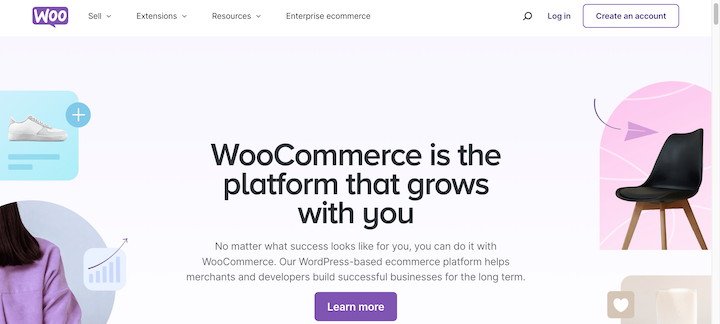
As the most widely used eCommerce plugin for WordPress, WooCommerce is super flexible and works great for all types of businesses. It’s especially useful for selling physical goods, though it can support digital downloads or subscriptions.
Several key features contribute to WooCommerce’s popularity. Its flexibility allows for product variations and attributes, enabling the sale of products with different sizes, colors, or other options.
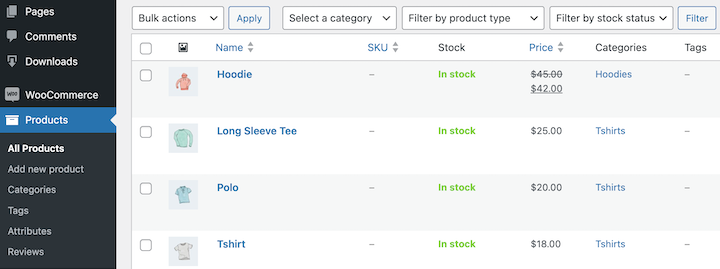
Built-in shipping and tax calculations simplify the checkout process. Inventory management tools help track stock levels and prevent overselling.
The plugin also supports customer accounts and order tracking, enhancing the customer experience.
Integration with popular payment gateways like Stripe and PayPal ensures secure transactions. Extensive customization options through themes and extensions allow you to tailor your online store to your unique branding.
🔑 Key Features
- Unlimited product listings
- Basic inventory management
- Tax rate configurations
- Customer accounts and order tracking
- Integration with popular payment gateways (Stripe, PayPal)
- Extensive customization options through themes and extensions
- Built-in analytics and some marketing tools like discount codes
- Integrations with popular WP add-ons (security plugins, SEO plugins, etc.)
While WooCommerce offers a robust set of features for free, some advanced functionalities require paid extensions. These can include features like subscriptions, bookings, memberships, and more complex shipping and payment options.
| Pros ✅ | Cons ✖️ |
|---|---|
| Extremely versatile and feature-rich | Can be resource-heavy and slow down websites |
| Massive ecosystem of extensions and themes | Requires multiple extensions to unlock full functionality |
| Supports both physical and digital products | Performance can degrade with large product catalogs |
| Robust community and extensive documentation | Not ideal unless you’re selling physical items |
| Unlimited product listings |
2. Easy Digital Downloads

If you’re selling digital products like eBooks, software, or music, Easy Digital Downloads (EDD) is a dream come true. Its laser focus on digital commerce means a streamlined, efficient platform designed specifically for digital sellers.
With over 50,000 active WordPress installations, Easy Digital Downloads offers some unique features that set it apart. This includes download protection mechanisms, flexible pricing options, and detailed reporting.
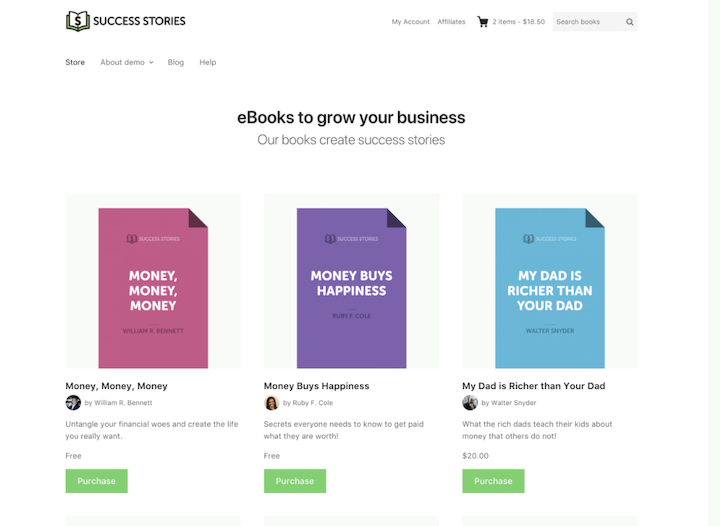
The interface is beginner-friendly. The setup wizard walks you through each step of the process, allowing you to set up an online store in only a few minutes.
You can choose from tons of EDD WordPress blocks to make building your eCommerce site super simple.
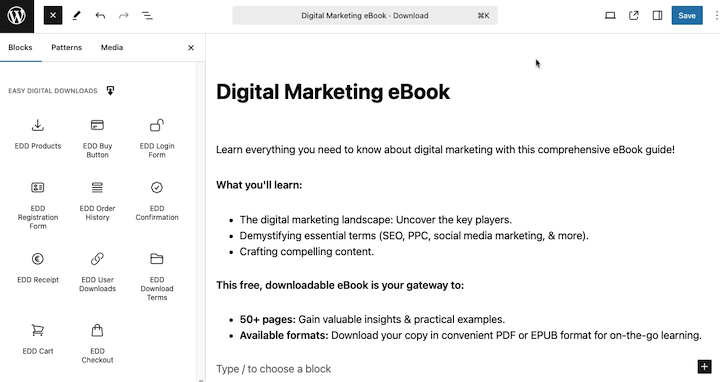
You can integrate it with analytics plugins like MonsterInsights, WordPress security plugins to safeguard customer data, and marketing tools like OptinMonster, WPForms, and so much more.
🔑 Key Features
- Quick and hassle-free online store setup
- Sell digital products of any type or size
- Full eCommerce shopping cart system
- Simple product setup and management
- Flexible pricing options (one-time, recurring, tiered)
- Download protection and expiration
- Customer accounts and order management
- Ecommerce reporting
- Integration with popular payment gateways (Stripe, PayPal, etc.)
- Extensive documentation and support
- Discount code management
- Compatible with most WordPress themes, with EDD-specific themes available
- Expansive collection of extensions and integrations
| Pros ✅ | Cons |
|---|---|
| Unlimited products | Limited functionality for physical products |
| Specialized for digital sellers | Less extensive theme and extension marketplace |
| Lightweight and clean interface | May require multiple add-ons for advanced features |
| Excellent download/delivery management | |
| Expansive collection of add-ons |
In addition to the free Core EDD plugin, you can choose from multiple pricing tiers. Plans start at $199 per year and include unlimited products and zero transaction fees.
💡 Learn more about EDD Free vs Premium.
3. WP Simple Pay
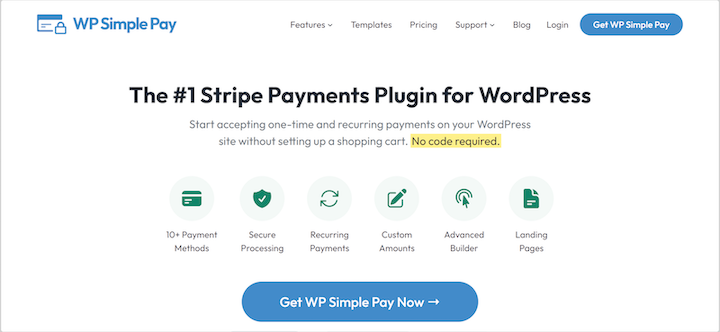
Sometimes, you just need a straightforward way to accept payments.
WP Simple Pay specializes in clean, simple payment collection through Stripe, making it perfect for service-based businesses and nonprofits.
It’s an excellent solution if you want a payment form on your site.
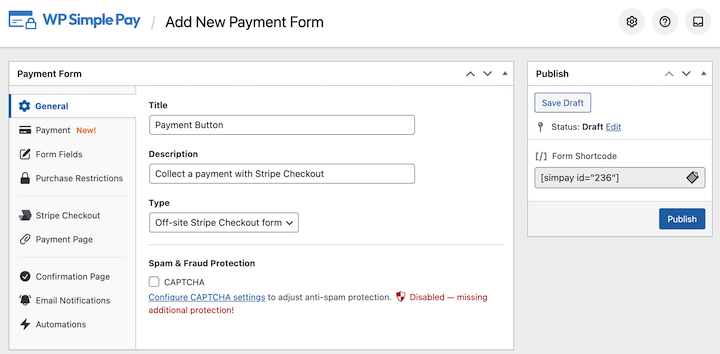
WP Simple Pay makes it easy to accept payments online even if you don’t have or want a full shopping cart system or large eCommerce product catalog. It’s easy to use, has a wide range of features, and is backed by a strong community of developers and users.
🔑 Key Features
- Easy setup and configuration
- Ideal for donations or selling a single service or product
- Payment forms with a drag-and-drop builder with templates
- No shopping cart system
- Supports secure Stripe payments
- Customizable payment buttons and forms
- Integration with other plugins
- One-time or recurring payments
- Custom amount donations
- Simple embed options
| Pros ✅ | Cons ✖️ |
|---|---|
| Easy setup and clean interface | Limited to Stripe gateway |
| Direct Stripe integration for straightforward payment collection | No full shopping cart system |
| Support for one-time and recurring payments | Minimal product management features |
| Lightweight and fast-loading | Not ideal for complex eCommerce/sales solutions |
| Payment form templates |
Other than the free plugin, premium plans are available. Pricing starts at $49.50 per year for one site and includes unlimited payment forms and transactions.
4. Ecwid
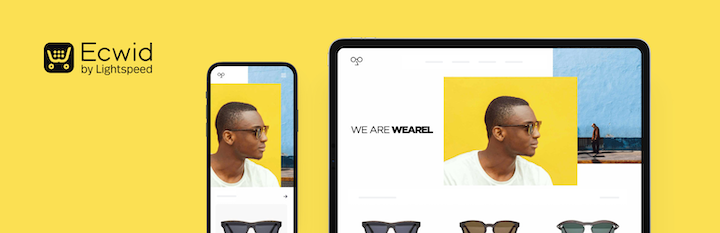
If you’re a small business owner and want a free WordPress shopping cart plugin and other channels, Ecwid is worth considering.
One of the main draws of the Ecwid eCommerce shopping cart plugin is that it works with multiple platforms, such as WordPress, Shopify, and BigCommerce. While most social selling features are only included with paid plans, the flexibility in its integrations can be appealing to specific types of sellers.
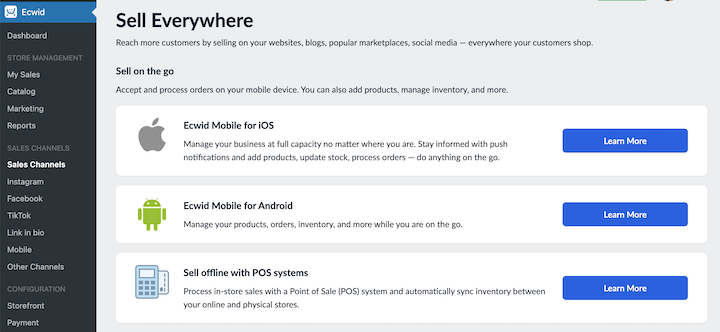
It’s a solid option if you want more than a simple payment form, but don’t have a large eCommerce product catalog. The free version supports up to five products. It doesn’t include features for selling digital goods unless you upgrade to a paid plan.
🔑 Key Features
- Up to 5 physical products (digital goods require a paid plan)
- Sync with social media platforms
- Mobile-responsive storefront
- Easy product management
- Multi-platform selling
- Stripe/Apple Pay
- No transaction fees
| Pros ✅ | Cons ✖️ |
|---|---|
| Sell on multiple platforms simultaneously | Free version limited to 5 products |
| Sync with social media marketplaces | Less deep WordPress integration |
| Beginner-friendly and quick setup | Some advanced features require paid plans |
| Limited customization in free version |
The Core plugin is available for free. Pricing for premium plans starts at $25 per month.
5. SureCart
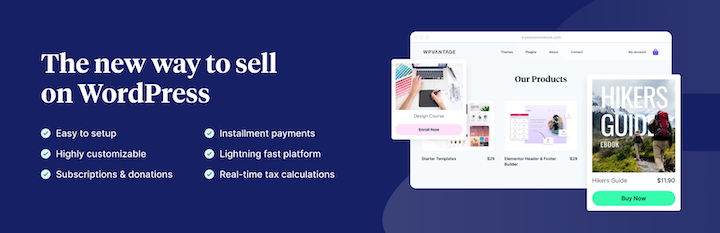
SureCart is a relatively new but powerful freemium WordPress eCommerce plugin that offers a user-friendly experience for building online stores. It’s particularly well-suited for those seeking a simple and efficient solution without the complexity of some traditional eCommerce solutions.
SureCart is packed with features to help you manage your online store efficiently. You can easily add products, manage inventory, and process orders. SureCart also includes a range of marketing tools to help you promote your store and increase sales.
🔑 Key Features
- Easy setup process
- Ensures a seamless shopping experience on mobile devices
- Supports popular payment gateways like PayPal and Stripe
- Product variations with different options
- Inventory tracking and shipping calculations
- Basic file access controls
- Order management
If you want to sell both physical and digital goods, SureCart may be a good WooCommerce alternative. It offers comparable features to Easy Digital Downloads.
However, it’s not primarily focused on digital commerce like EDD is. If you upgrade to a premium plan, EDD tends to include more advanced features and functionality for less. So if the only product type you’re selling is digital, subscriptions, software licensing, etc., SureCart may not be the right fit.
| Pros ✅ | Cons ✖️ |
|---|---|
| Support for physical, digital, and subscription products | Less extensive feature set |
| Unlimited product listings | Smaller community and fewer extensions |
| Multiple payment gateway support | |
Aside from the free SureCart plugin, premium plans are available. Pricing (for one store) starts at $179 per year.
Key Factors in a Free WordPress eCommerce Plugin
While these plugins for eCommerce are free, you may need to invest in premium extensions or themes to unlock advanced features and customization options.
That said, let’s look at some key factors to consider to help ensure you choose the best option for your specific needs.
Product Type & Sales Volume
The most important question to consider when researching, comparing, and selecting WordPress plugins for eCommerce is what — and how much — you’re selling.
Are you selling physical, digital, or services? Are you looking to offer a combination of these? How many products do you plan to sell?
Not only does this affect who your target audience is, but it also influences the specific features and functionality you’ll need from your eCommerce plugin.
For instance, if you sell physical goods, you’ll likely look at inventory and shipping features. On the other hand, if you only sell digital products or services, you’ll prioritize other critical aspects like download delivery and management.
Payment Gateways
Check if the plugin supports your preferred payment gateways. Do some research to consider your target audiences’ preferred payment methods.
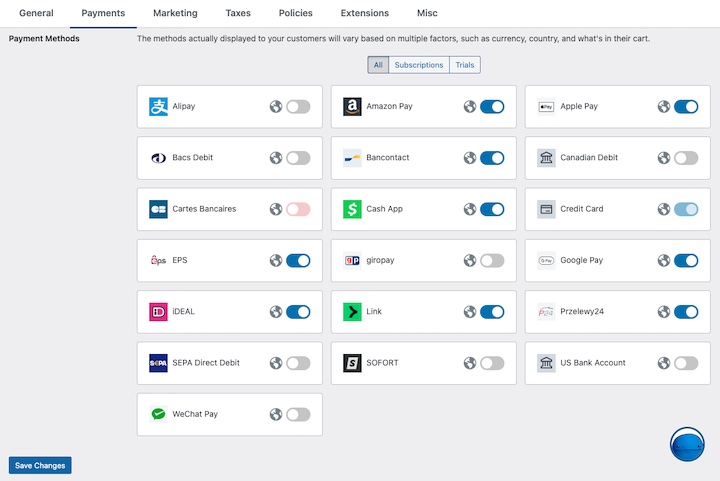
Do you want to accept debit and credit cards only? Or do you also wish to offer other payment methods such as digital wallet payments like Apple and Google Pay and/or buy now/pay later options like Afterpay?
Most free WordPress eCommerce plugins support major payment gateways like Stripe and PayPal. However, it’s important to look into which gateways are included with the free version and potential payment processing fees.
Some include shipping rates and tax calculations for free whereas others only offer it as a paid addon.
Security and Performance
When building and maintaining an eCommerce website, pay close attention to your site’s speed, security, and performance.
Your WordPress hosting provider plays a pivotal role in this. It’s also critical to choose a reliable eCommerce plugin that is actively maintained and updated regularly, has a strong security track record, and doesn’t affect your website’s loading speed.
Customization and Integrations
Consider the level of customization you need for your eCommerce site. Is a plugin you want to use compatible with your WordPress theme? I always recommend using a theme designed specifically for eCommerce.
Integrations are also a vital factor. What tools will your online shop need to thrive?
If the eCommerce plugin doesn’t come with the feature or functionality built-in, there’s likely a WordPress plugin you can use to add it. Consider the integration capabilities of potential eCommerce plugins (and the costs).
Usability and Support
Look into the user interface of the eCommerce plugin you want to use. Is it intuitive and easy to navigate? Can you easily add, edit, and organize products?
Does the plugin provide a user-friendly, simple shopping cart experience? Can you set up the plugin without extensive technical skills?
Your experience level influences how much customer support you may need. Most WordPress plugins for eCommerce only include priority customer support with premium plans.
But a certain degree of support may be available through the plugin’s developer community.
If you’re new to WordPress and/or eCommerce, you’ll likely want a solution with a wide user base and plenty of online documentation, active support forums, tutorials, etc.
FAQs About Free WordPress eCommerce Plugins
Let’s wrap up with some frequently asked questions when someone is looking for the best free WordPress eCommerce plugin to use.
What is a free WordPress eCommerce plugin?
A WordPress eCommerce plugin is a software extension that transforms your WordPress website into an eCommerce store. It enables you to sell products or services and accept payments or donations.
What is the best free WordPress eCommerce plugin to sell digital downloads?
Easy Digital Downloads is the best free eCommerce plugin for WordPress to sell digital products like eBooks, software, online courses, etc. Unlike other WordPress plugins, it’s the only solution dedicated specifically to digital downloads and products.
What’s the best free WordPress eCommerce plugin to sell physical products?
If you’re selling physical products, WooCommerce is by far the best free WordPress plugin. It has a robust feature set and flexible customization options that make it ideal for many different types of online businesses.
What are the limitations of a free WordPress eCommerce plugin?
Free plugins may have limited features, slower support, or fewer customization options compared to premium plugins.
Free plugins are ideal for small businesses, startups, or individuals with limited budgets. However, if you need advanced features or extensive customization, a premium plugin might be a better option. Most of the popular eCommerce plugins operate on a freemium model.
Do free plugins let you customize your online store?
Yes, many free WordPress plugins offer customization options, such as themes and extensions. However, the level of customization may be limited compared to premium plugins or plans.
Get the Best Free WordPress eCommerce Plugin
Finding the best free WordPress eCommerce plugin for your website may seem challenging. But carefully evaluating key factors makes it easier to select the solution to suit your specific needs.
Keep in mind that you can always start with a free version and upgrade to a premium plan to help build a successful online business.
For instance, if you’re ready to take your eCommerce store to the next level, you can grab an Easy Digital Downloads pass and get started in no time:
Ready to get started but don’t have a WordPress site yet? Follow our step-by-step guide on how to create a WordPress eCommerce site.
📣 P.S. Be sure to subscribe to our newsletter and follow us on Facebook, Twitter/X, or LinkedIn for more WordPress resources!
Using WordPress and want to get Easy Digital Downloads for free?
Enter the URL to your WordPress website to install.
Disclosure: Our content is reader-supported. This means if you click on some of our links, then we may earn a commission. We only recommend products that we believe will add value to our readers.