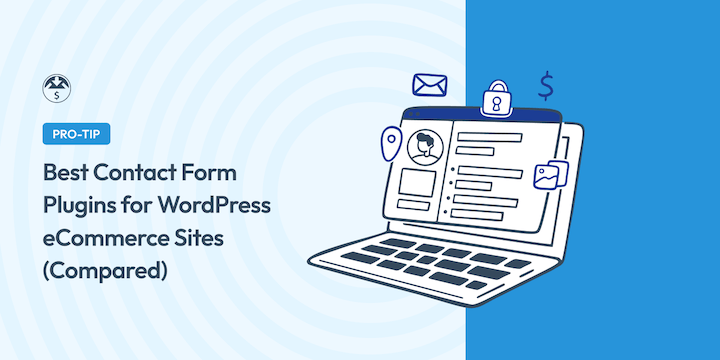
Are you looking for the best contact form plugins for WordPress?
Easy Digital Downloads empowers you to sell digital products seamlessly. But establishing a strong connection with your audience goes beyond your products and transactions.
Clear communication is crucial—and contact form plugins can help your eCommerce business achieve that.
🔎 In this article, I’ll cover:
What Are Contact Form Plugins?
Contact forms are an essential tool for streamlining customer communication. They provide a platform for customers to effortlessly connect with you through your WordPress website, whether to inquire about products, seek support, or voice any concerns.
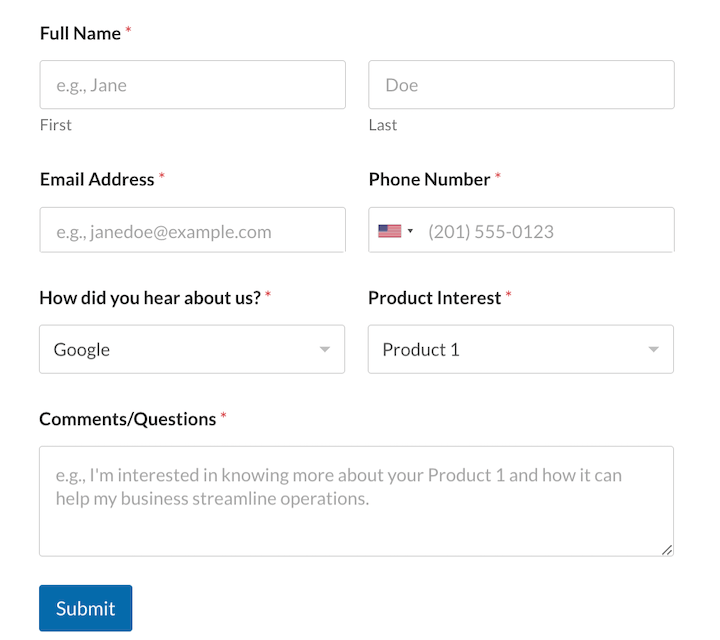
Contact form plugins for WordPress empower both you and your customers. A well-chosen, user-friendly contact form builder simplifies their inquiry submission process while equipping you with the tools to effectively manage and track form submissions.
Why Use Contact Form Plugins for eCommerce
WordPress form builders can help improve your eCommerce site in multiple ways. First, they enhance customer support.
They help you offer a convenient way for customers to ask questions about your products, troubleshoot download issues, or request assistance. In turn, this can drive sales. Addressing customer concerns promptly can build trust and encourage repeat businesses.
Using online forms to gather user feedback can help improve your workflow, products, and overall store experience.
As with form plugins for payment forms, order forms, and other types of forms, contact form plugins can centralize all customer inquiries in one place for efficient management and streamlined communication. Not only does this save you time and energy, but it can result in a better user experience—which often boosts SEO and conversions.
Factors to Consider in Contact Form Plugins
With so many options, selecting the best WordPress contact form plugin hinges on multiple factors.
Let’s look at some important ones to consider:
Simplicity & ease of use. Installing and using form builder plugins should be a breeze, regardless of your technical expertise. Evaluate the plugin’s user interface and how user-friendly it is from both the back and front ends of your site.
💡 One study found that over 90% of businesses saw an increase in conversion rates after simplifying their forms.
Features & functionality. Identify and ensure the plugin offers the functionalities you require. For instance, are you looking to create a single, simple contact form or do you want more specific/advanced features (e.g., conditional logic, file uploads, form templates)?
Integrations. Determine if there are certain integrations you’re looking to support, such as ones for email marketing services, WordPress page builders, Zapier for third-party apps, etc.
Budget. Of course, your budget will likely play a role in which contact form plugins for WordPress you consider. Fortunately, many offer free and premium versions, with features often correlated to price.
Security measures. Your chosen plugin should prioritize security to safeguard your customers’ sensitive information. This could include features such as built-in spam protection and Google reCaptcha.
6 Best WordPress Contact Form Plugins
Now, let’s delve into some of the best WordPress contact form plugins for eCommerce.
Here’s a summary comparison table for quickly comparing the best contact plugins for WordPress:
| Plugin | Features | Best For | Free Version | Pricing |
|---|---|---|---|---|
| WPForms | – Lead generation & survey forms – Order forms with product selection & quantity fields – Abandoned cart forms for capturing email addresses – Payment gateway integrations (PayPal, Stripe, Authorize.Net) – Conditional logic for displaying fields based on product selections | Building all types of website forms for eCommerce sites (Easy Digital Downloads & WooCommerce) | ✅ | $49.50+/yr |
| Formidable Forms | – Product order forms with calculations & user registration – Payment integrations (PayPal, Stripe, Authorize.Net) – Conditional logic for eCommerce workflows – File upload fields for product attachments or documentation | Creating complex forms with data management & advanced features | ✅ | $39.50+/yr |
| Gravity Forms | – eCommerce product fields (name, price, options, quantities) – Payment gateway integrations (PayPal, Stripe, Authorize.Net) – Order management tools (notifications, export orders) – Coupon code fields & calculations | Building a variety of forms & integrating with CRM | ✖️ | $59+/yr |
| Ninja Forms | – PayPal & Stripe payment integration – Product field types (name, price, options) – Order form templates – Conditional logic based on product selections | Creating forms with extensive customization options & WooCommerce integration | ✅ | $99+/yr |
| Contact Form 7 | – Limited native eCommerce features – Some payment gateway integrations available through third-party add-ons – Can be used for basic contact forms on eCommerce sites | Adding basic contact forms to small sites with minimal requirements | ✅ | ✖️ |
| UserFeedback | – Surveys – Customer data collection – Specialized user-response forms | Collecting customer feedback | ✅ | $49.50+/yr |
1. WPForms
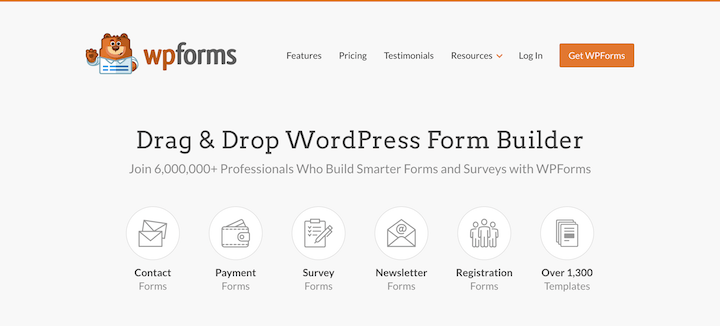
When it comes to the best contact form plugins for WordPress, WPForms is the standout choice. It boasts a rich feature set, including designing various forms, processing payments, and integrating seamlessly with email marketing services like Mailchimp.
With over 5+ million active installations and a 5-star rating on WordPress.org, this plugin is incredibly intuitive, reliable, and versatile. It seamlessly integrates with popular eCommerce platforms, including both Easy Digital Downloads (EDD) and WooCommerce.
Overall, WPForms is my go-to recommendation for creating any type of forms on WordPress sites. Its beginner-friendly, drag-and-drop functionality makes it easy to create complex forms.
🔑 Key Features
- Drag-and-drop form builder
- Unlimited forms
- Easy Digital Downloads & WooCommerce compatibility
- Pre-built form templates
- Conditional logic
- Email notifications
- Multi-page forms
- Progress bars
- File uploads
- Payment integrations with Stripe, PayPal, Square, etc.
- Anti-spam & security features
- GDPR-compliant data storage
- Advanced forms like surveys, quizzes, multi-step & user registration forms
- Google Sheets integration
Pricing: WPForms is a freemium plugin that has a free Lite version with limited features and several paid plans starting at $49.50 per year.
2. Formidable Forms
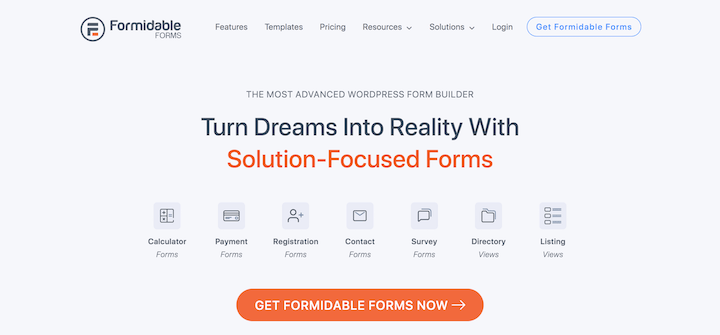
For eCommerce sites demanding a high degree of flexibility, Formidable Forms is another quality option to consider. More than just a contact form plugin, it empowers you to create intricate and complex forms with a diverse range of fields.
However, Formidable Forms has advanced features that may require a steeper learning curve compared to some of the other options on this list.
🔑 Key Features
- Easy-to-use interface for designing forms
- Multi-page forms
- File uploads
- Form styler
- Data formatting & management (charts, graphs, directories, etc.)
- Conditional logic
- Quizzes & polls
- Integration with various services & automation tools
Pricing: Formidable Forms has a limited free version, with Formidable Pro pricing starting at $39.50 per year.
3. Gravity Forms
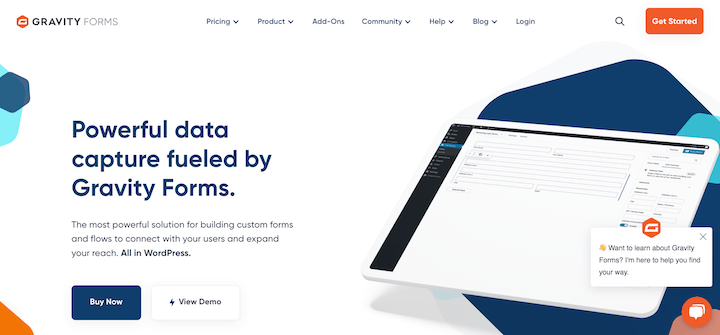
Another popular contender in the running for best contact form plugins for WordPress is Gravity Forms. A solid choice for eCommerce sites, this robust plugin provides a comprehensive feature set, including the ability to design various custom forms.
In addition, Gravity Forms offers helpful integration options with payment gateways and CRMs like HubSpot. It supports automated workflows and email notifications, which could come in handy for managing customer interactions.
🔑 Key Features
- Advanced form builder
- User-submitted product reviews
- Data collection
- Conditional logic
- Variety of field types & addons
- File uploads
- Spam protection
- Multi-step forms
Pricing: The pricing of Gravity Forms starts at $59 per year for a single site license.
4. Ninja Forms
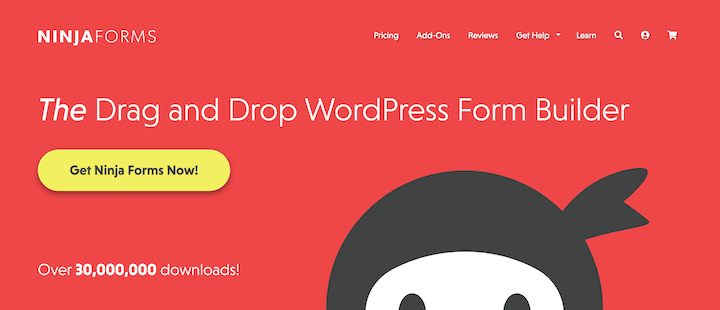
Ninja Forms is another user-friendly freemium plugin for creating basic and moderately complex forms.
It offers a decent range of features, including the ability to design various forms and collect payments. The plugin also comes with built-in spam protection features, including Google reCAPTCHA integration and honeypot anti-spam protection. This honeypot field is invisible to users but helps trap automated bots.
With the paid version and/or the right add-ons, it’s highly customizable. However, Ninja Forms may have a steeper learning curve compared to some of the other options on this list.
🔑 Key Features
- Drag-and-drop interface
- Essential field types (text, email, dropdown, etc.)
- Conditional logic
- File upload capabilities
- Email notifications & marketing integrations (add-ons)
- Payment processing (Stripe & PayPal)
Pricing: Ninja Forms has a free version with limited features. Pricing for pro versions starts at $99 per year.
5. Contact Form 7
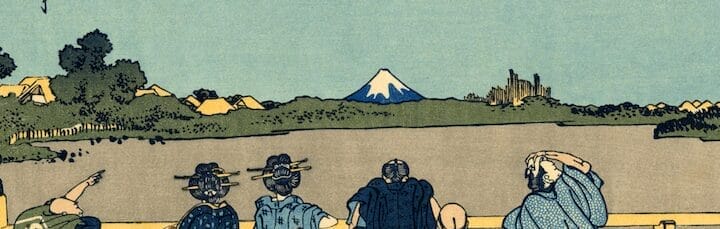
For budget-conscious eCommerce sites, Contact Form 7 is a free contact form plugin worth considering. This straightforward tool offers capabilities for creating basic contact forms. It offers a good starting point for those new to the game.
However, Contact Form 7 has a limited feature set and a less user-friendly interface compared to some of the other options we’ve explored. It may require some HTML/CSS coding knowledge for any advanced customizations.
The simplicity of it can be a draw to some users. It fits seamlessly with any WordPress theme. You can embed the contact form on your site using a shortcode.
🔑 Key Features
- Simple interface
- Limited form fields
- Basic form & email notification customizations
- Spam protection & reCAPTCHA support
Pricing: Contact Form 7 is a free WordPress plugin.
6. UserFeedback
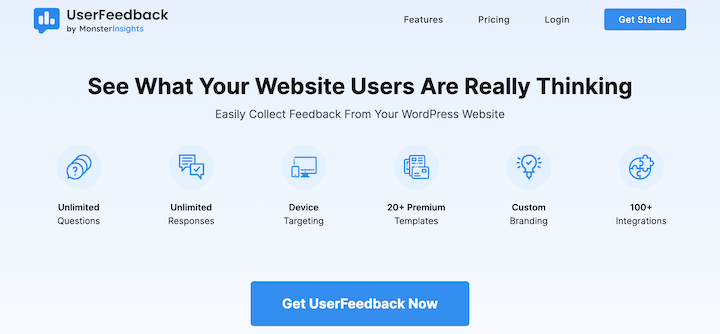
UserFeedback by MonsterInsights isn’t strictly a contact form plugin for WordPress. However, it offers functionalities that can be valuable for eCommerce sites.
It allows you to collect customer feedback through various methods, including forms, surveys, and polls. This feedback can be used to improve your products, services, and overall customer experience.
🔑 Key Features
- Form & survey creation tools
- Ability to target user groups
- Feedback widgets
- Detailed reporting
- Integration with project management tools like Slack & Trello
Pricing: UserFeedback offers a freemium model with a limited free plan and paid plans starting at $49.50 per month.
Honorable Mention Contact Form Plugins
Although they don’t quite make our list of best contact form plugins for WordPress eCommerce sites, there are a few plugins you may want to consider for specific purposes.
Happyforms is a WordPress plugin for creating simple, user-friendly contact forms with a real-time form builder. It supports multi-column layouts and various customization options. While it’s great if you need a straightforward, simple solution, I don’t recommend it for eCommerce sites with complex functionality.
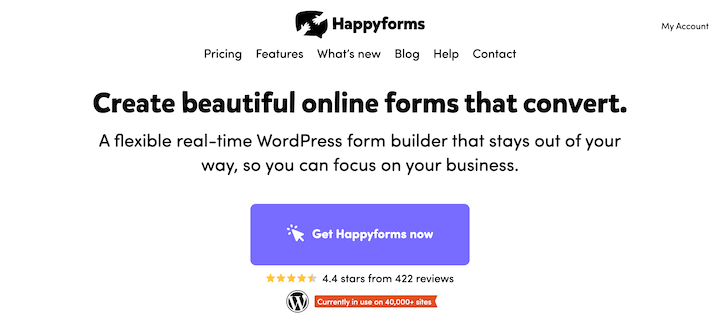
If you’re already using the Jetpack plugin, you might consider its contact form feature. It’s designed for basic contact forms on sites that don’t require sophisticated functionality. The Jetpack Form builder integrates with the WordPress Block Editor, making it easy to insert forms into your pages and posts. It also works with Akismet to reduce spam submissions.
Fluent Forms is another versatile and feature-packed form builder plugin for WordPress. While it includes a handful of features for eCommerce sites, similar to Happyforms, it’s better suited for smaller sites. Plugins like WPForms and Gravity Forms are generally better equipped for the requirements and functionalities needed for larger and more complex eCommerce sites.
FAQs About Contact Form Plugins
Let’s wrap up with some frequently asked questions about contact form plugins and using them for your WordPress eCommerce site.
Are contact form plugins necessary for eCommerce?
While a contact form plugin is not technically necessary for an eCommerce site, it is highly recommended. A contact form plugin will make it much easier for customers to get in touch with you, which can help to improve customer service and sales.
Do I need a paid contact form plugin?
Several free plugins offer basic functionalities. However, paid plugins often provide more advanced features, integrations, and customization options that might be valuable for your EDD store. If you’re unsure whether a premium contact form WordPress plugin is worth it, try a plugin with a free Lite version or trial before committing to a paid plan.
How do I integrate a contact form plugin with my store?
Each plugin has its own installation and configuration process. Most plugins offer clear instructions with tutorials and documentation to guide you through the integration process. Check with your plugin’s support for specific guidance.
Enhance EDD With Contact Form Plugins
Implementing a robust contact form plugin can enhance communication, build stronger customer relationships, and ultimately boost sales on your online store. Evaluate your needs and choose the plugin that best fits your budget, technical expertise, and desired functionalities.
Don’t have your Easy Digital Downloads store set up yet? Grab a pass and get started within minutes:
Want to learn more ways to enhance your eCommerce experience? Check out these digital product store features customers love!
📣 P.S. Be sure to subscribe to our newsletter and follow us on Facebook or Twitter for more WordPress resources!
Using WordPress and want to get Easy Digital Downloads for free?
Enter the URL to your WordPress website to install.
Disclosure: Our content is reader-supported. This means if you click on some of our links, then we may earn a commission. We only recommend products that we believe will add value to our readers.