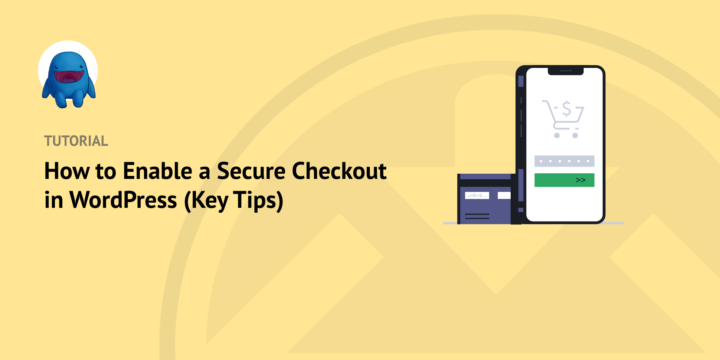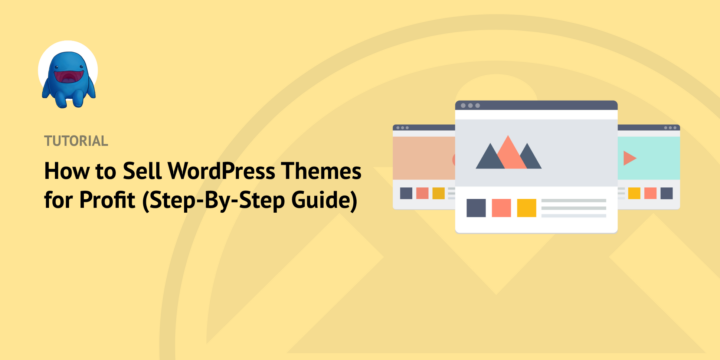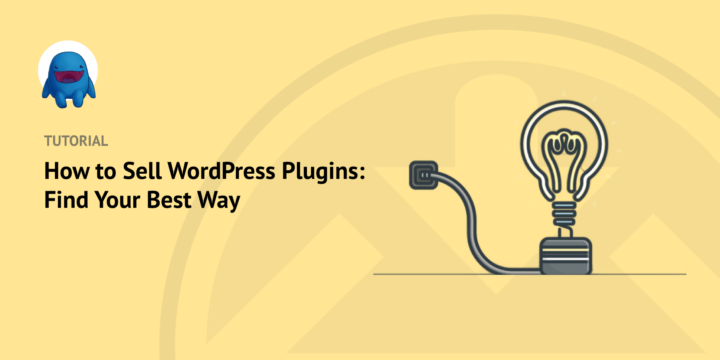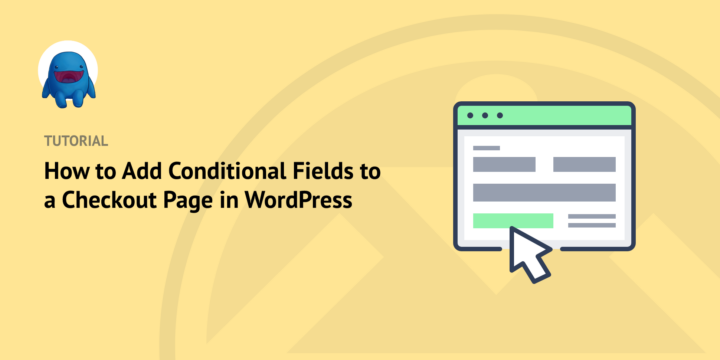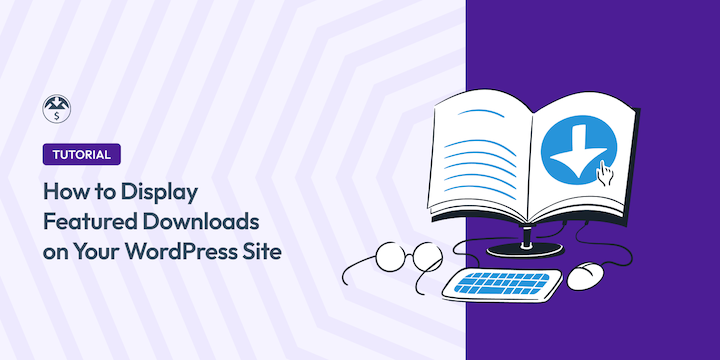Sell photos online and share your creativity with the world! We’ll look at the challenges that exist and how to make money.
Tutorials
CategoryThe Easy Digital Downloads ecosystem can be as simple or complex as you would like it to be to fit the needs of your eCommerce business. This is oftentimes done through the use of our Extensions.
While each extension serves a specific purpose, there is no limit to the ways each of them can be used as standalone tools as well as networked systems with each other. Learn about those usage details in our focused tutorials.
Do you want to sell digital downloads? We’ll show you how. Use your unique perspective and skills to make downloads that help others (and make 💰).
Do you want to learn how to bulk edit digital products in WordPress? Bulk editing digital products in WordPress can be an invaluable tool for quickly and accurately updating a large number of items. There are a couple of bulk edit plugins that can add this functionality to your website. 🔎 In this article, we’ll
Do you want to learn how to create and enable secure checkout WordPress practices on your website? Security should be a priority for every eCommerce owner. It’s essential in protecting both customers and your business. If your store doesn’t have secure checkout WordPress processes, it risks losing customer trust or even facing legal repercussions if
Wondering how to sell WordPress themes?
It’s a great way to help others and build passive income. We’ll show you how and weigh pros/cons of different options.
Do you want to learn how to sell tickets online with WordPress? This step-by-step tutorial has you covered. At Easy Digital Downloads (EDD), we specialize in helping business owners sell their digital products via WordPress. This includes tickets. You only need an eCommerce site and a few plugins to start selling tickets to concerts or
Want to sell WordPress plugins? Good idea! It’s a great way to help others and build a business. We’ll show you how and weigh pros and cons of selling options.
Do you want to learn how to sell a single product online with WordPress? It’s incredibly easy. WordPress offers an array of features that makes building an effective eCommerce website quick and simple. You just need the right eCommerce plugin. 🔎 In this article, we’ll cover: Why Use WordPress to Sell a Product Online? WordPress
Do you want to learn how to create a conditional logic checkout page for your WordPress website? Conditional logic lets you create form fields that look different for each user. The form changes based on the answers that the user gives. Adding conditional fields to your WordPress forms can help improve the checkout process and
Do you want to learn how to integrate ClickBank with WordPress? Integrating ClickBank with your WordPress eCommerce website can help you maximize visibility and profits. You can leverage the powerful customization features of WordPress with the reach of ClickBank to promote your digital products and boost your success. 🔎 In this article, we’ll cover: Overview
Are there certain products you want to promote or highlight on your e-commerce site strategically?
Easy Digital Downloads makes it easy. Learn how to add and display featured downloads in WordPress!
Do you want to learn how to accept Sofort payments in WordPress? It’s super simple. As long as you have an eCommerce plugin like Easy Digital Downloads (EDD), you should be able to connect your online store to the popular German payment gateway. 🔎 In this article, we’ll cover: Why Offer SOFORT as a Payment
Do you want to automatically register users at checkout on your WordPress site? A quick, concise checkout process is critical. This is why it can be beneficial to allow customers to check out as guests. But registering users can also help you increase conversions and sales. It’s not the idea of creating an account on
Do you want to collect customer reviews for digital products on your WordPress site? Easy Digital Downloads can help. As an eCommerce business owner, it’s important to build trust with potential customers. One way to do that is by accepting and displaying product reviews on your website. This type of social proof demonstrates transparency and
Do you want to learn how to create a WordPress product comparison table? It’s easy. By comparing features, prices, and other important aspects of products and services, a comparison table can help shoppers make informed decisions. A visual, side-by-side comparison can minimize confusion and enhance the customer’s shopping experience. With the right tools, you can