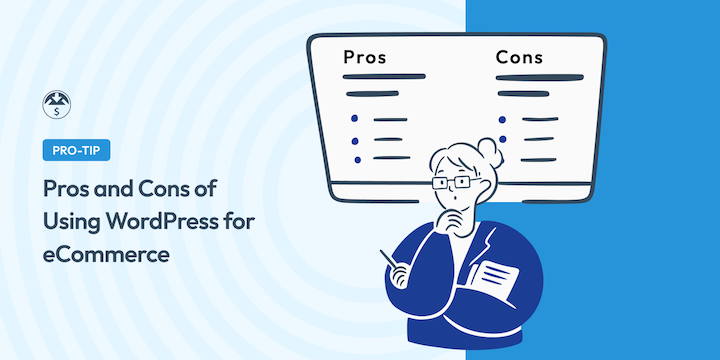Are you trying to decide whether to use WordPress for eCommerce?
In today’s digital age, selling online has become more accessible than ever. If you’re looking to launch or grow your digital products business by creating an eCommerce website, you’ve probably come across WordPress.
It’s one of the most popular content management systems (CMSs). This is largely due to its flexibility, affordability, and extensive ecosystem of plugins and themes.
But is it the right solution for your specific needs?
🔎 In this article, I’ll cover:
An Introduction to WordPress
WordPress is a free and open-source CMSs in the world. It is easy to use and can be customized to meet the needs of any website or blog.
WordPress is released under the GNU General Public License (GPL). This means that anyone can use, modify, and distribute it without paying royalties.
With over 43% of websites powered by it, WordPress is used by many individuals and organizations—from small businesses to large corporations.
You can explore WordPress eCommerce website examples in the WP showcase.
WordPress.com vs WordPress.org
Before we dive into the specifics of using WordPress for eCommerce websites, it’s important to note there are two main versions: WordPress.com and WordPress.org.
While both platforms are easy to use and offer similar features, there are several key differences between the two.
WordPress.com is a hosted platform that provides all the tools and services needed to create a basic website or blog. This includes hosting, security, and updates.
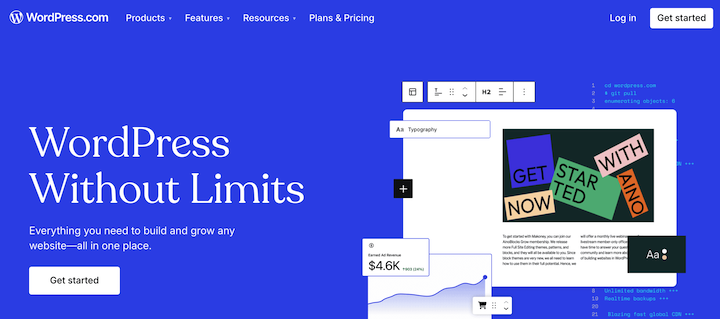
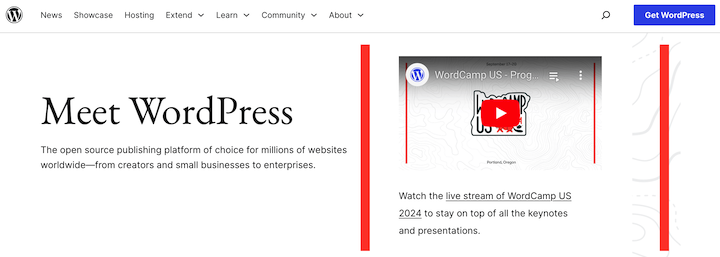
WordPress.org is a self-hosted platform that gives users complete control over their website. This includes choosing your own hosting provider, managing security, and installing plugins. WordPress.org also offers a wider range of themes and plugins than WordPress.com.
| Feature | WordPress.com | WordPress.org |
|---|---|---|
| Control & customization | ✖️ WordPress.com does not allow users to access the underlying code of their site. | ✅ Complete control over every aspect of your website, from the design to the functionality. ✅ Access to the underlying code of your site for unlimited customization options. |
| Pricing | ✅ The basic plan is free. Premium plans offer more features and support. | ✖️ You need to purchase your own hosting and domain. |
| Security & maintenance | ✅ WordPress.com takes care of all the security updates and maintenance. | ✖️ Some technical knowledge may be needed to manage your hosting, security, and updates. ✅ A managed host can handle this for you. |
| Ads | ✖️ WordPress.com displays ads on free and personal plan sites. | ✅ Sites are ad-free, giving your site a more professional look and feel. |
| Plugins | ✖️ Limited selection of plugins available. | ✅ The vast library of plugins available allows you to add any feature or functionality—including those needed for eCommerce. |
WordPress.org is the better option if you want complete control over your website and the ability to customize it to your liking. It’s also the best option to use WordPress for eCommerce purposes.
Let’s explore some of the advantages and disadvantages of doing so.
Pros of WordPress for eCommerce
There are a wide range of benefits to using WordPress for eCommerce websites.
WordPress has a user-friendly interface that makes it easy to create and manage content, even for those with no technical experience.
Cost-Effective
One of the biggest reasons to consider WordPress is that it’s a cost-effective solution.
WordPress is a free open-source platform, so you don’t have to pay any licensing fees. This makes it an attractive option for businesses on a budget.
You can download and use WordPress for free. All you need to take your site live is a domain name and hosting plan—which are incredibly affordable.
Additionally, there are countless free plugins and themes available, further reducing your upfront costs.
🔎 Learn more about the cost breakdown of eCommerce sites.
Extensive Customization Options
Another one of WordPress’s greatest strengths is its flexibility. WordPress can be customized to meet the needs of just about any website—from simple blogs to complex online stores.
With the vast array of WordPress themes and plugins, you can easily customize your online store to match your brand identity and unique selling proposition.
SEO-Friendly Platform
The eCommerce landscape is incredibly competitive. To stand out among your competitors and increase your visibility in search engines, you need a sound Search Engine Optimization (SEO) strategy.
WordPress is inherently SEO-friendly, making it easier for your digital products to rank higher in search engine results. The platform’s clean code structure and built-in SEO features.
Plus, it’s compatible with popular SEO plugins like AIOSEO that help streamline your online store optimization.
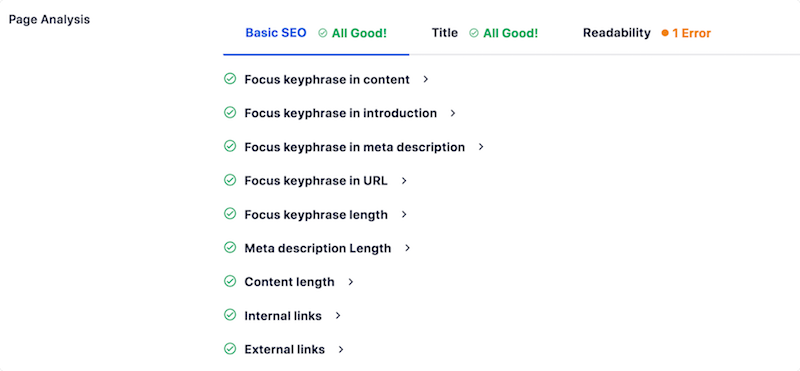
Large and Active Community
WordPress boasts a massive and active community of developers, users, and support forums. This means you can find help and resources whenever you need them. Whether you’re facing technical issues or seeking advice on marketing strategies, the WordPress community is there to assist you.
Scalability
WordPress is a powerful and extensible platform, making it easy to add new features and functionality. As your business grows, WordPress can scale with you.
With the right hosting plan and optimization techniques, you can handle increased traffic and expand your product offerings without sacrificing performance.
Cons of WordPress for eCommerce
As with any type of platform or service, using WordPress for eCommerce is not without its downsides. While the pros far outweigh the cons, there are some downsides worth considering.
Some Technical Expertise Required
While WordPress is user-friendly, setting up and managing an online store still requires some technical knowledge. You’ll need to understand basic website maintenance tasks, such as installing plugins, updating themes, and ensuring security. If you’re not comfortable with these aspects, you may need to hire a developer or web designer.
Security and Performance Concerns
Like any online platform, WordPress is susceptible to security threats. It’s essential to keep your WordPress installation, plugins, and themes up-to-date to protect your website from vulnerabilities. Additionally, implementing strong security measures, such as using complex passwords and regular backups, is crucial.
🔒 Check out WP Beginner’s WordPress security guide for more.
While WordPress is generally fast and efficient, performance can be impacted by factors like poor-quality hosting, heavy plugins, and unoptimized images. To ensure a smooth user experience, it’s important to choose a reliable hosting provider, minimize the number of plugins, and optimize your website’s media files.
Plugin Compatibility Issues
WordPress’s extensive ecosystem of plugins can be a double-edged sword. While there are plugins for almost every conceivable need, compatibility issues can arise. It’s essential to research and choose reputable plugins carefully, and regularly test for conflicts.
🔌 Explore some of the best WordPress plugins for eCommerce sites.
Limited Built-in eCommerce Features
While WordPress offers a solid foundation for eCommerce, it doesn’t come with the functionality by default. You need a plugin for creating a store and accepting payments.
Out of the box, WordPress lacks some of the advanced features found in dedicated eCommerce platforms. For example, you may need to install additional plugins to handle inventory management, shipping calculations, and customer relationship management (CRM).
That said, there are plenty of high-quality plugins for eCommerce to choose from.
Best WordPress Plugins for eCommerce
A critical part of building a successful eCommerce website with WordPress is selecting the right plugin.
Easy Digital Downloads (EDD)

EDD is a powerful WordPress eCommerce plugin purpose-built specifically for selling digital products and digital downloads. This includes software, eBooks, music, videos, and much more.
With its user-friendly interface and robust features, EDD simplifies the process of managing and selling digital goods. It offers features like file protection, license keys, discounts, recurring subscriptions, and more.
EDD is also highly customizable, with numerous add-ons and integrations available. You can choose from multiple payment gateways, integrate with popular email marketing platforms, and access and export detailed sales reports.
EDD is also affordable. You can use the Lite Core plugin for free, forever. For more advanced capabilities and premium extensions, you can upgrade to EDD Pro, with multiple pricing tiers available depending on your specific needs.
🏷 Learn more about EDD Free vs Pro.
WooCommerce
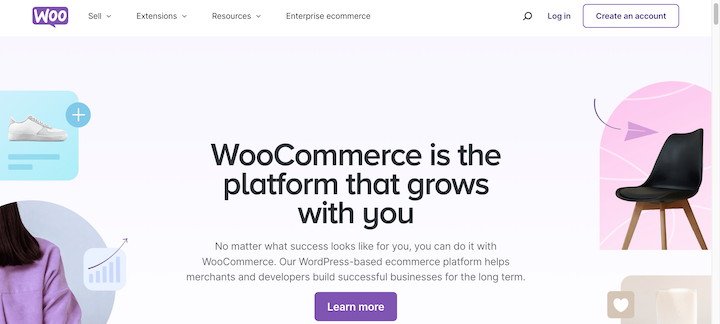
The most known and widely used WordPress plugin for selling online is WooCommerce. It’s particularly well-suited for those selling physical products.
Whether you’re selling a few items or running a large online store, WooCommerce can handle it. It’s a great choice for sellers who require robust inventory management, advanced shipping options, or integration with popular payment processors.
One of WooCommerce’s greatest strengths lies in its flexibility. It can be customized to fit almost any eCommerce need, thanks to its extensive ecosystem of extensions and themes.
It’s also free. However, keep in mind that some features may require premium plugins.
🔎 WooCommerce vs EDD: Which Is Better?
MemberPress
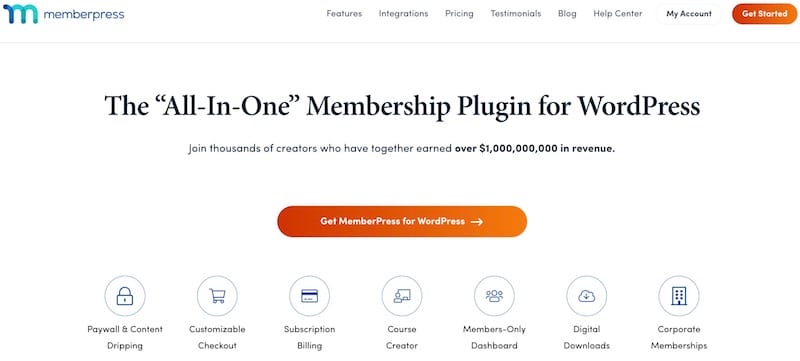
MemberPress is a WordPress plugin designed specifically for creating and managing membership sites.
MemberPress is ideal for businesses offering subscription-based memberships, online courses, or exclusive content. It’s a great choice if you need to restrict access to certain parts of your website based on membership status.
Additional Options
If you don’t need a full shopping cart system on your site, other options are available.
WP Simple Pay is a straightforward Stripe payment gateway plugin for WordPress. It’s designed to be easy to use, even for those who aren’t technically inclined. While it doesn’t offer the same level of advanced features as the above eCommerce plugins, it’s a great option for simple transactions.
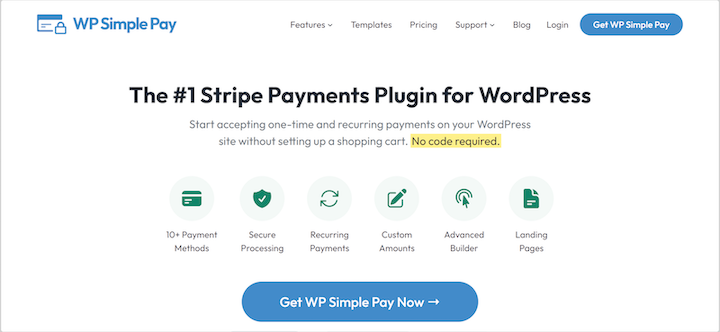
WP Simple Pay is best suited for small businesses or individuals who need a basic payment solution. It’s a good choice if you’re looking for a straightforward and affordable way to accept payments on your WordPress website.
Another option is WPForms, a popular form builder plugin for WordPress. It allows you to create various types of forms, including contact forms, survey forms, and payment forms.
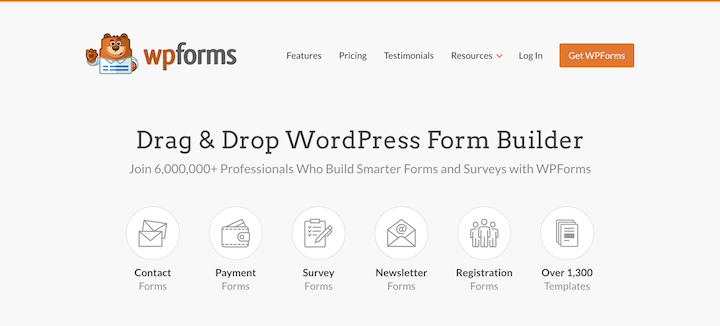
It’s a great choice if you need to create custom forms for your WordPress website, whether it’s for collecting user information, processing payments, or conducting surveys.
Getting Started With WordPress
If you decide that WordPress is the best solution for your eCommerce needs, you can get started in no time. Feel free to use the following guides to get started!
🌐 Best WordPress Hosting for eCommerce Sites
⚙️ How to Start an Online Store With WordPress (Best Way)
🛍 How to Sell Digital Content From WordPress
FAQs on Using WordPress for eCommerce
Let’s wrap up with some frequently asked questions about using WordPress to build or manage an eCommerce store.
Is WordPress good for eCommerce?
WordPress is an excellent platform with a user-friendly interface, extensive customization options, and SEO-friendly structure. However, setting up and managing a store on a self-hosted site may require some technical know-how.
Is it secure to use WordPress for eCommerce?
WordPress is generally secure for eCommerce sites but requires ongoing maintenance and security measures. The platform itself is regularly updated with security patches. Plus, there are many plugins available to enhance security.
It’s essential to keep your WordPress installation, plugins, and themes up-to-date, use strong passwords, implement SSL encryption, and regularly back up your website to protect against potential vulnerabilities. By following these best practices, you can significantly reduce the risk of security breaches on your WordPress eCommerce site.
How much does it cost to make an eCommerce website with WordPress?
The cost of using WordPress for eCommerce sites depends on various factors such as hosting, domain name, plugins, and themes. WordPress itself is free and open source, so there is no licensing fee. But you will need to purchase a domain name, which typically costs around $10-$15 per year, and hosting, which can range from $10-$30 per month or more depending on the features and resources you need.
If you choose to use a premium theme or plugin, there will be additional costs. Premium themes can range from $50-$200 and premium plugins can cost anywhere from $50-$200 or more. However, there are also many free themes and plugins available that can meet the needs of most users.
Overall, the cost of using WordPress can be very affordable, especially compared to proprietary eCommerce platforms. However, it is important to factor in the cost of hosting, domain name, and any premium themes or plugins you may need.
Use EDD + WordPress for eCommerce
WordPress offers a powerful and flexible platform for selling products online. By following the tips and best practices outlined in this guide, you can successfully maintain a WordPress eCommerce website for a thriving online business.
Don’t have EDD yet? Get a license and start enhancing your online business in no time!
Want more ideas for getting your online business off the ground? Check out some of the best ways to drive eCommerce conversions!
📣 P.S. Be sure to subscribe to our newsletter and follow us on Facebook or Twitter for more WordPress resources!