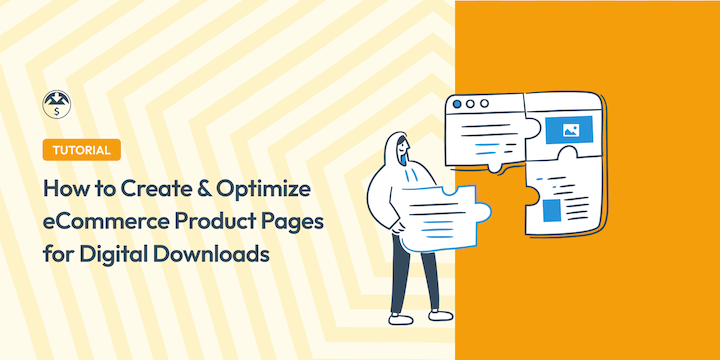Effective eCommerce product pages are essential for online selling success. But what are the best practices when you’re selling digital downloads?
In the world of digital selling, where customers can’t physically hold your products, creating impactful product pages is paramount. These pages are your digital storefront window, enticing potential customers and ultimately driving sales.
Fortunately, with the right tips and tools, building effective product pages for your digital download store is simple.
🔎 In this article, I’ll cover:
- What Is an eCommerce Product Page?
- Importance of eCommerce Product Pages
- 12 Tips for eCommerce Product Pages
- 1. Use EDD to Build Digital Download Product Pages
- 2. Choose an eCommerce WordPress Theme
- 3. Craft Compelling Product Descriptions
- 4. Include High-Quality Product Images & Videos
- 5. Adhere to SEO Best practices
- 6. Add Clear & Prominent CTAs
- 7. Optimize Website & Page Load Speed
- 8. Build Trust With Social Proof & Reviews
- 9. Make It Easy to Explore Related Products
- 10. Highlight Promotions & Discounts
- 11. Provide Helpful Resources & Support
- 12. Monitor & Update eCommerce Product Pages
- Examples of eCommerce Product Pages
- FAQs on eCommerce Product Pages
What Is an eCommerce Product Page?
A product page is a dedicated webpage within your online store that showcases a specific digital product. It acts as a detailed sales pitch, providing potential customers with all the information they need to make an informed decision about purchasing your product.
This includes a detailed product description, high-quality visuals, clear Calls to Action (CTAs), and social proof elements like customer reviews.
Importance of eCommerce Product Pages
Imagine walking into a physical store with disorganized shelves, blurry product photos, and cryptic descriptions. Not exactly an inspiring shopping experience, right?
The same applies to your eCommerce store and digital products. A product page acts as your salesperson, informing, engaging, and ultimately persuading visitors to convert. Here’s why they matter:
- Increased conversion rates: Well-designed product pages guide visitors through the sales funnel, overcoming hesitation and ultimately leading to more purchases.
- Reduced cart abandonment: Clear information and easy navigation minimize confusion and frustration, preventing potential customers from abandoning their carts before checkout.
- Improved brand reputation: Professional and informative product pages create a positive first impression, fostering trust and brand loyalty in your audience.
- Enhanced Search Engine Optimization (SEO) performance: Optimized product pages with relevant target keywords, product titles, and meta descriptions improve your search engine ranking, making your digital products more discoverable and increasing organic traffic.
By investing time and effort into crafting exceptional product pages for your eCommerce business, you’ll reap the rewards of increased sales, customer satisfaction, and brand loyalty.
12 Tips for eCommerce Product Pages
Now I’ll dive into 12 tips and best practices you can use to create and optimize your eCommerce product pages in WordPress—especially for digital products.
1. Use EDD to Build Digital Download Product Pages
Easy Digital Downloads (EDD) is a powerful WordPress plugin specifically designed for digital selling:

It lets you easily set up an eCommerce site and sell digital downloads and products. This includes everything from eBooks and online courses to software and templates.
EDD streamlines product creation, integrates seamlessly with popular payment gateways, and provides valuable features like download delivery and customer management. The user-friendly interface lets you build comprehensive product pages to showcase your digital offerings effectively.
Once activated on your site, you can head over to Downloads » Add New from your WordPress dashboard:
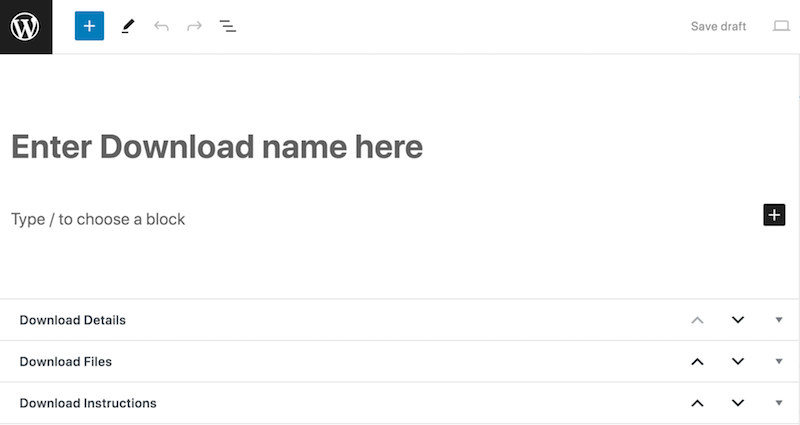
Here, you can create and define the core aspects of your product, including:
- Product name
- Description
- Price
- Product images
- Category (category pages can help organize your store)
- Downloadable files
EDD Lite is available for free. However, to unlock access to premium extensions that help expand and enhance your eCommerce site functionality, you can upgrade to EDD Pro:
Feel free to use the video below for step-by-step guidance on setting up your EDD store:
2. Choose an eCommerce WordPress Theme
When it comes to product page design, your theme plays an important role. Your theme is your eCommerce storefront’s visual identity.
A standard theme might not be optimized for product listings, checkout, or mobile shopping. Therefore, it’s best to use a WordPress theme designed for eCommerce websites.
These themes come equipped with features like product grids, online shopping carts, and checkout functionalities and look great on both desktop and mobile devices. Look for themes that offer customization options to tailor the look and feel of your product pages to your brand identity.
If you’re building a digital download store, EDD offers digital store themes, including Themedd and Vendd:
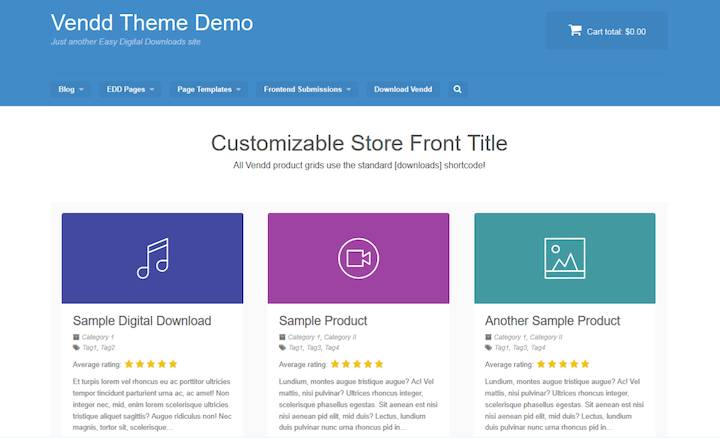
To make your product page design a little easier, you could integrate a drag-and-drop page builder plugin like SeedProd:

This tool lets you customize your product pages without coding, making them even more user-friendly and conversion-focused.
3. Craft Compelling Product Descriptions
Your product descriptions serve as the cornerstones of your product pages. Here are some tips for writing compelling descriptions:
- Identify your target audience: Tailor your language and tone to resonate with your ideal customer.
- Focus on benefits: Go beyond features and highlight the problems your product solves and how it will improve their lives.
- Use clear & concise language: Avoid jargon and technical terms to keep it easy for your audience to understand.
- Incorporate SEO keywords: Use relevant short- and long-tail keywords throughout the product copy to improve search engine ranking.
- Highlight Unique Selling Points (USPs): Emphasize what sets your product apart from the competition.
- Use bullet points & short paragraphs: Make content easily digestible and scannable to improve readability. Consider breaking down your product’s benefits into clear subheadings using H3 tags.
If you’re selling digital products, I also recommend including any technical product details that may be relevant. For instance, the digital file formats the user can expect the product to be delivered in.
4. Include High-Quality Product Images & Videos
High-quality images and visuals are crucial for grabbing attention and showcasing your product. Here’s what to keep in mind:
- Use high-resolution & clear images: Invest in professional product photography or high-quality screenshots showcasing your digital product.
- Showcase different product views: Provide multiple images from various angles to give customers a comprehensive view. Include examples of product variants if applicable.
- Consider adding product videos: Utilize videos to demonstrate features and functionality, further engaging potential buyers.
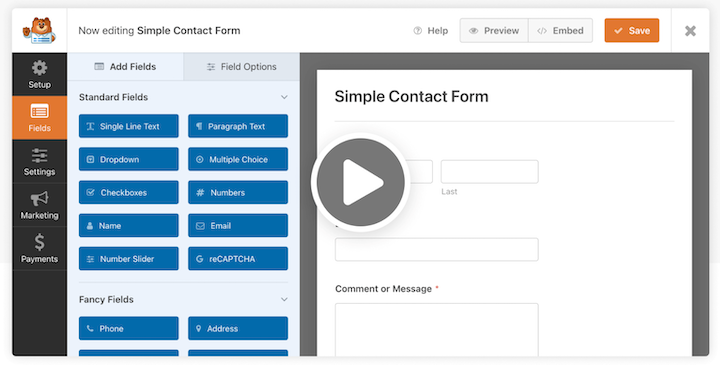
Product demos or explainer videos can go a long way to showcase your product’s value and create a more immersive experience.
5. Adhere to SEO Best practices
SEO for eCommerce product pages is essential for improving visibility in the search engine result pages (SERPs) and ensuring your offerings reach your target market.
There are tons of ways to leverage eCommerce and product page SEO. Utilize keyword research tools like Ahrefs or SEMrush to identify relevant keywords with high search volume and low competition.
After conducting keyword research and creating an eCommerce SEO strategy, be sure to:
- Include relevant keywords: Naturally integrate relevant keywords throughout your product title tags, page content, and image alt text while avoiding black-hat tactics like keyword stuffing.
- Optimize meta descriptions: Write clear and concise meta descriptions that accurately summarize your product and entice searchers to click.
- Utilize internal linking: Link to relevant blog posts, related products, or category pages within your store to improve website navigation and user experience.
highly recommend installing the AIOSEO (All in One SEO) plugin to streamline product page optimization:
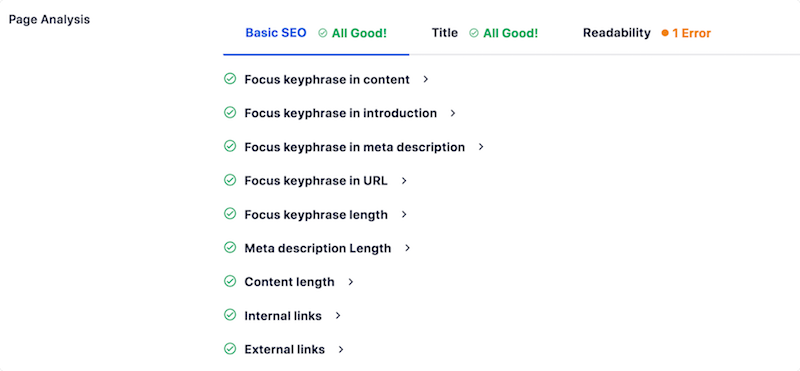
This popular WordPress tool integrates seamlessly with EDD. It helps you optimize your digital download product pages (and other site content) for search engines as well as improve its readability. You can also use it for schema markup, structured data, and rich snippets.
6. Add Clear & Prominent CTAs
Another aspect of effective product pages is prominently placed, clear, and compelling Calls To Action (CTAs). To help increase conversions, tell shoppers exactly what you want them to do, such as Add to Cart or Buy Now.
Use strong action verbs in your CTAs. Phrases “Download Now,” “Get Started,” or “Unlock Your Success” create a sense of urgency and encourage clicks.
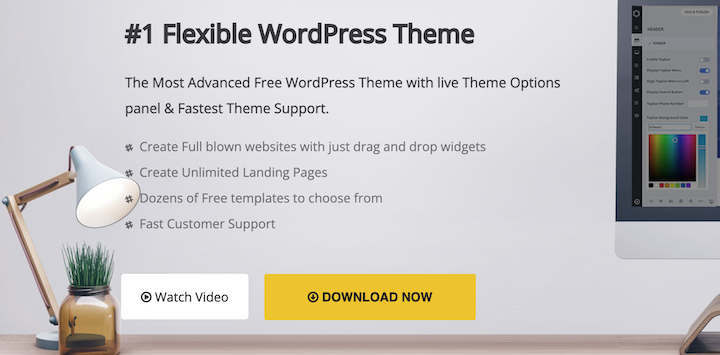
Make CTAs visually appealing. Design your CTAs to stand out with contrasting colors and clear buttons. You can use A/B testing and experiment with different CTA button colors and placements to see what resonates best with your audience.
Don’t forget to strategically place CTAs. Position them prominently throughout the product page, like above the fold and near the description.
SeedProd allows for easy customization of CTA button styles and positioning. You can also find templates for landing pages and more.
7. Optimize Website & Page Load Speed
A slow-loading website leads to frustrated visitors and abandoned carts. That’s why it’s important to optimize your website and page speed.
Choose a reliable WordPress hosting provider known for its reliability, security, and performance. For instance, SiteGround’s Managed EDD plans are optimized specifically for eCommerce sites:
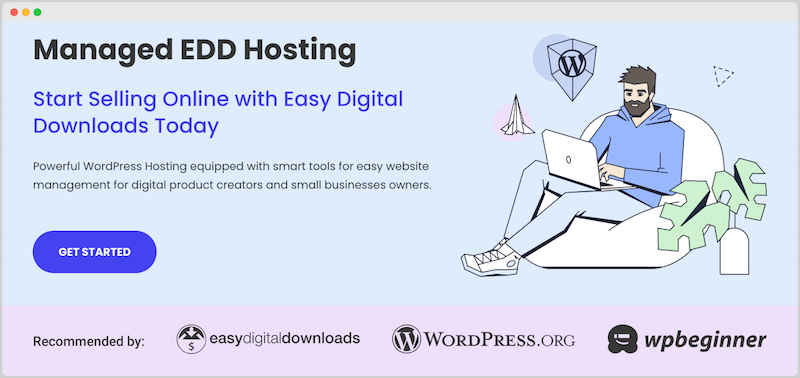
There are a handful of methods you can use, such as compressing images, minimizing third-party scripts, and utilizing a content delivery network (CDN).
Use plugins like Smush to optimize and reduce image file sizes without sacrificing quality.
Additionally, consider using a caching plugin like WP Rocket to create static versions of your product pages, which can significantly improve loading times.
Depending on your hosting provider, you may also want to explore integrating a CDN service like Cloudflare or MaxCDN. CDNs deliver your website content from geographically distributed servers, resulting in faster loading times for visitors around the world.
To test the current speed and performance of your website, use a tool like Google PageSpeed Insights:
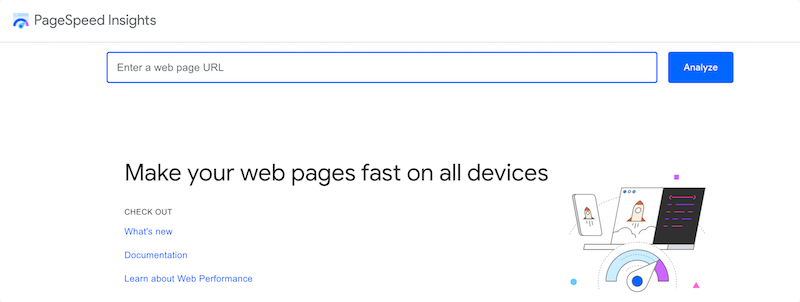
In addition to providing key metrics, it also gives you helpful suggestions and recommendations for how to improve page performance.
8. Build Trust With Social Proof & Reviews
Social proof elements like customer reviews and testimonials play a significant role in building trust and influencing purchase decisions. That’s why I recommend taking advantage of opportunities to incorporate it into your product pages.
First, allow users to leave product reviews on your product pages. Positive reviews add credibility, encouraging others to buy.
EDD Reviews extension makes it easy to enable reviews and star ratings for your products:
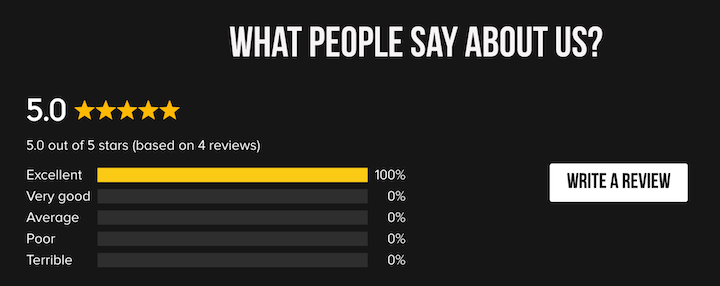
Encourage satisfied customers to leave reviews by offering them incentives (e.g., discounts) or simply by politely requesting their feedback.
Reviews and social media mentions are examples of user-generated content (UGC) that can help establish trust and improve search visibility.
TrustPulse is a WordPress plugin that integrates with EDD and lets you display real-time customer activity on your site:
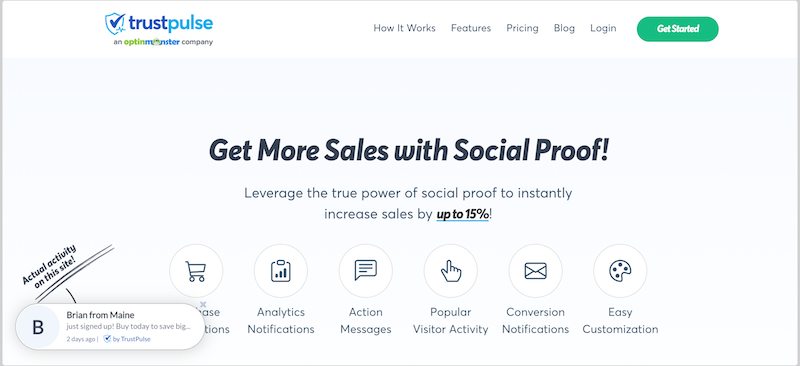
Finally, consider displaying trust signals, security badges, and payment gateway logos:
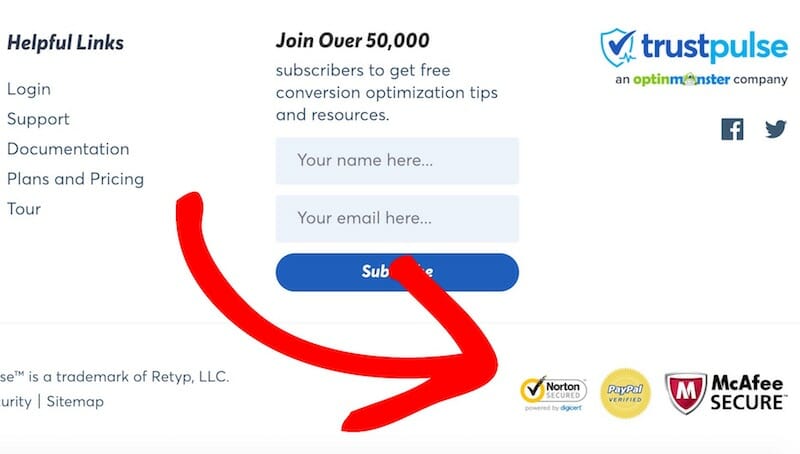
Trust badges from reputable security providers like Norton or McAfee and other signals reassure customers that your website is secure and their transactions are protected.
9. Make It Easy to Explore Related Products
When optimizing product pages for digital downloads, don’t overlook the opportunity to cross-sell and upsell shoppers on other items.
Recommend complementary products to encourage customers to browse further and potentially increase their order value.
Utilize EDD’s Recommended Products to display product recommendations:

You can also leverage the Cross-Sell and Upsell add-on to strategically recommend products that enhance the core product’s value:
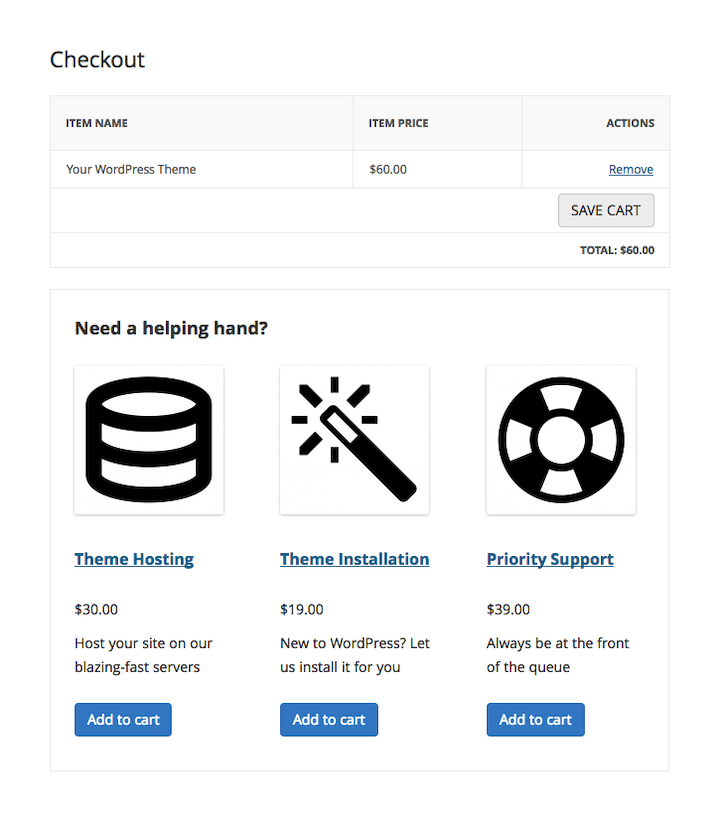
Additionally, you could leverage upsells and product bundles that offer high-priced versions of the product with additional features and benefits:
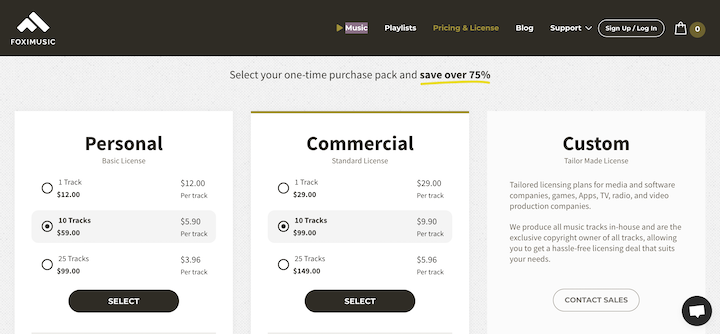
These upsells cater to customers who might be looking for a more robust solution.
10. Highlight Promotions & Discounts
Promotions and discounts can incentivize purchases and drive sales. There are a handful of ways you can leverage promotions and discounts to make your product pages more effective.
One is to offer limited-time discounts or flash sales. EDD offers built-in discount code management functionality.
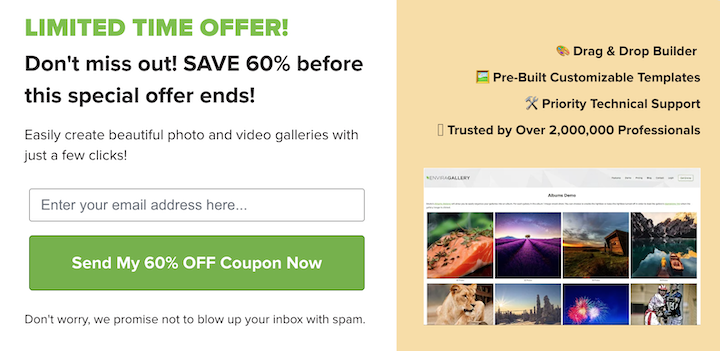
But you can also use a plugin like OptinMonster to build eye-catching pop-ups and digital marketing campaigns that boost click-through rates (CTRs) and conversions:
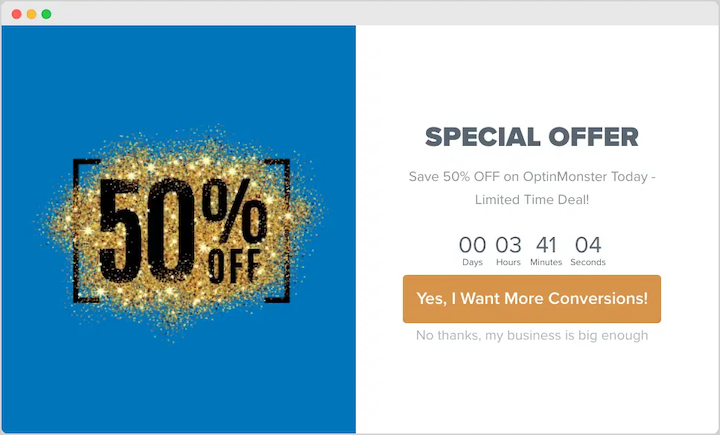
To further create a sense of urgency, incorporate elements like countdown timers.
You could also offer discounts for first-time buyers or bundled products.
Email marketing and social sharing can help promote your offers to drive traffic to your product pages.
11. Provide Helpful Resources & Support
To enhance the customer experience on your product pages, it’s important to make relevant information and resources readily available—including support.
For example, create a comprehensive FAQ section that addresses common customer questions about your products and purchasing processes:
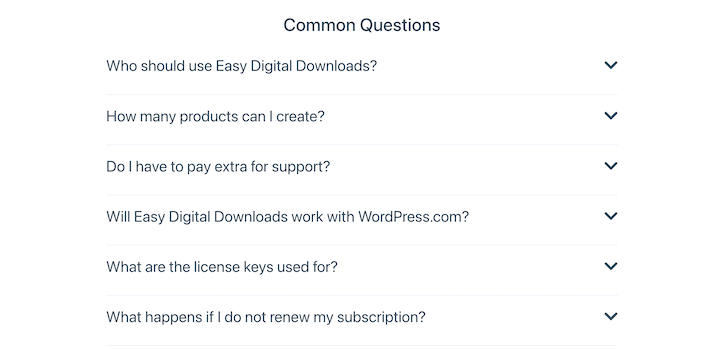
Clearly display your return policy as well as any relevant shipping or tax information. This transparency builds trust and avoids any surprises during checkout.
Link to relevant blog posts, product tutorials and guides, or knowledge-base articles that provide additional information or support.
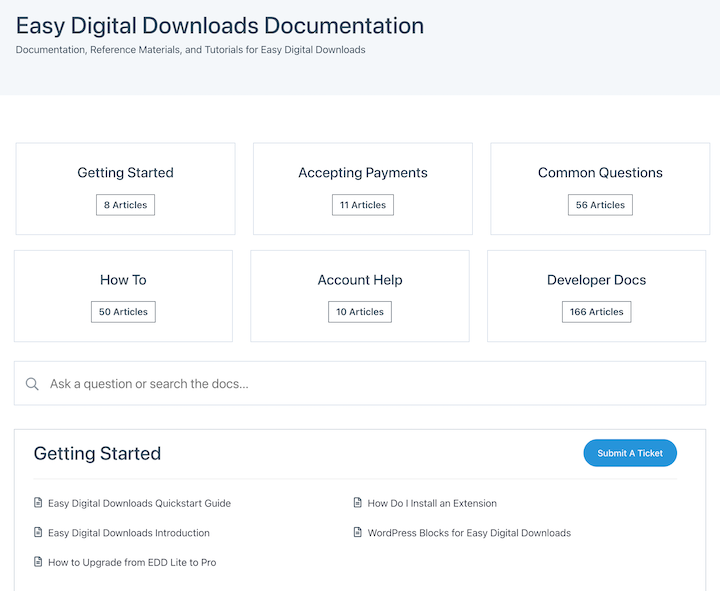
If possible, offer chat support. Utilize a plugin like LiveChat to offer real-time support to your customers.
12. Monitor & Update eCommerce Product Pages
Product pages require ongoing maintenance to ensure optimal performance.
First, use analytics tools to track user behavior on your site and product pages. Use MonsterInsights to integrate your WordPress site with Google Analytics:
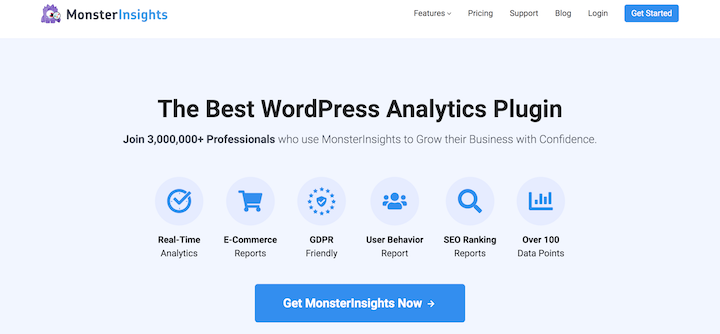
Set up goals and track key metrics, such as page views, bounce rate, and average time on page. This data provides valuable insights into how users interact with your product pages. It also helps you identify areas of improvement, such as click-through rates on CTAs or sections with high bounce rates.
In addition, be sure to monitor and update product information. Keep product descriptions, pricing, and download links up-to-date to ensure accuracy. Regularly review and refresh content based on feedback and industry trends.
Examples of eCommerce Product Pages
It may help to draw inspiration from successful eCommerce stores in your niche. Look for product pages that excel in areas like clear product descriptions, high-quality visuals, and user-friendly interfaces. Analyze what makes them effective and adapt those strategies to your own eCommerce website.
For some examples of product page designs, feel free to explore our Easy Digital Downloads Customer Showcase.
FAQs on eCommerce Product Pages
Let’s wrap up with some frequently asked questions about eCommerce product pages and optimizing them for digital downloads.
What makes a great product page?
An effective product page is informative, visually appealing, and user-friendly. It effectively communicates the product’s value proposition, uses clear CTAs, and builds trust.
How do you structure eCommerce product pages?
Product page structure can vary, but a typical layout includes a hero section with a product image and headline, followed by a detailed description, key features, benefits, and CTAs. Elements like reviews and trust signals can be placed strategically throughout the page.
What’s the difference between landing & product pages?
In short, a product page is like a detailed brochure for a specific product within your store, while a landing page is a targeted digital marketing tool designed to achieve a specific goal for a particular campaign.
What’s the difference between homepages & product pages?
A homepage provides a general overview of your online store, showcasing various products or categories. A product page is dedicated to a specific digital product, offering detailed information and functionalities for purchasing it.
Use EDD for eCommerce Product Pages
By following these tips and using the recommended tools, you can craft compelling digital product pages with Easy Digital Downloads and WordPress.
Don’t have your eCommerce site set up yet? Grab your Easy Digital Downloads pass today to get one up and running in no time:
What’s next? Learn how to increase customer retention in WordPress.
📣 P.S. Be sure to subscribe to our newsletter and follow us on Facebook or Twitter for more WordPress resources!