Finding the best WordPress plugins to grow your website can feel overwhelming. With over 60,000 plugins in the WordPress repository alone, you could spend countless hours browsing and experimenting with various options.
In my 12+ years of WordPress experience, I’ve learned it’s much better to narrow your focus to concentrate on key areas.
Choosing the right plugins isn’t just about adding features. It’s about strategically selecting tools that work together to expand your reach, engage visitors, and boost conversions.
To help save you time in your research, I’ve rounded up a comprehensive list of the most reliable, popular, and overall best WordPress plugins to help grow your website.
Pro Tip: You can check the support forum for any free WordPress plugin by clicking on the View Support Forum button on the lower right side of the plugin page. Look around at recent posts to see how responsive the developers are and how happy the users are.
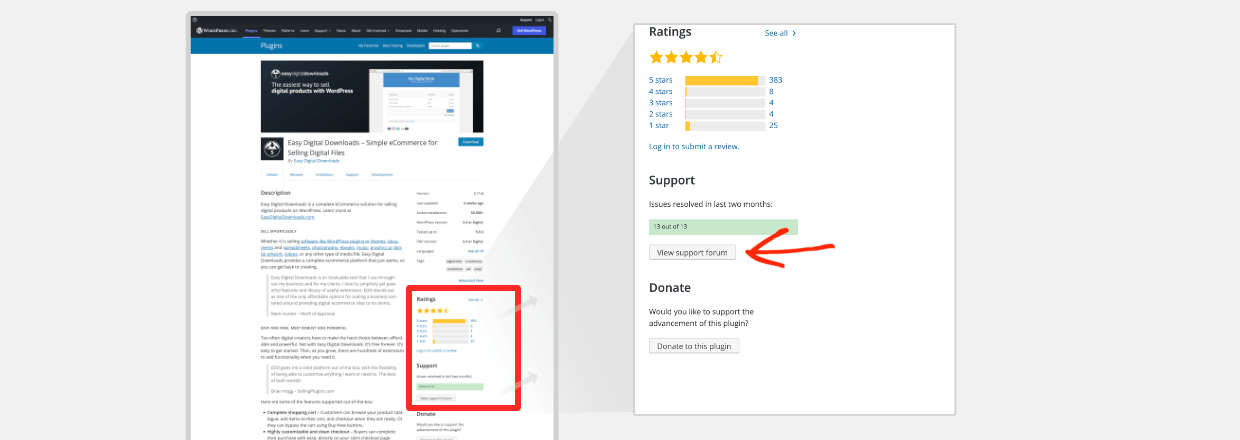
🔎 In this article, I’ll cover:
Finding the Best WordPress Plugins
WordPress plugins serve as building blocks that enhance and extend the functionality of your site, allowing you to add features and capabilities without needing to write any code.
Different types of plugins contribute to growth in various ways.
Performance plugins make your site faster, leading to happier visitors (and better search engine rankings). SEO plugins help you optimize your content to attract more organic traffic. Lead generation plugins help you capture email addresses and convert visitors into customers. And that’s just scratching the surface.
The key to finding the best WordPress plugins is selecting ones that complement each other while addressing your specific website growth goals.
Whether you’re looking to boost your SEO, increase conversions, or improve your website’s security, I’ll show you exactly which plugins are worth your time and investment.
These aren’t just random recommendations, either. I compiled this list of best WordPress plugins based on a handful of important factors, including:
- Ease of use
- Features and integrations
- Security, support, and updates
- Active installations and ratings/reviews
28+ Best WordPress Plugins for Growth
Now let’s explore some of the top tools to improve your website. In no particular order, below are the best WordPress plugins to grow your website.
1. MonsterInsights
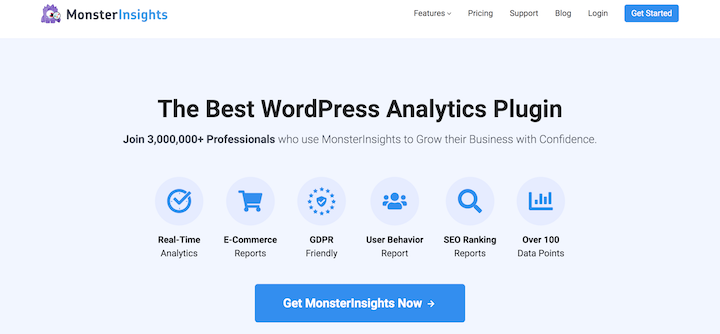
MonsterInsights makes it incredibly easy to connect your WordPress site with Google Analytics and GA4. This allows you to track your website traffic, see where your visitors are coming from, and understand how they interact with your content. It’s like having a superpower that lets you see what’s working and what’s not.
Understanding your audience is crucial for growth. MonsterInsights provides the data you need to make informed decisions about your content strategy, marketing campaigns, and overall website optimization. You can see which pages are most popular, which traffic sources are most effective, and even track conversions to see what’s driving your business goals.
🔑 Key Features
- 3+ million active WordPress installations
- Average rating of 4.5/5 stars
- Real-time stats
- Universal tracking across devices
- eCommerce tracking
- Custom dimensions to track specific events and user interactions
- Forms tracking
- Popular posts
Pricing: You can start using MonsterInsights for free. Paid plans start at $99.50 per year and unlock additional features like enhanced eCommerce tracking, customizable dimensions, and form conversions.
2. WPForms
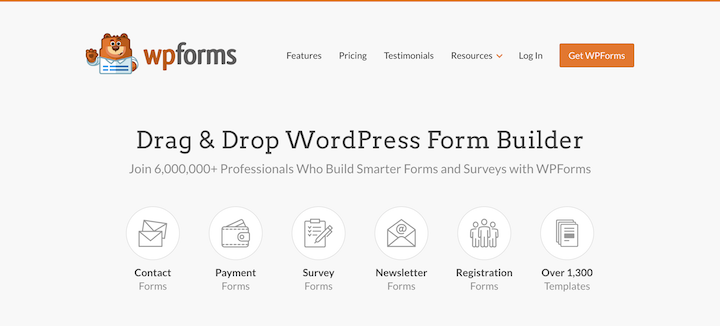
Every website needs a reliable form builder. Whether it’s for contact forms, surveys, polls, customer feedback, or even order forms, WPForms makes creating forms in WordPress simple. With over 6 million active installations and a stellar 4.5-star rating in the WordPress repository, it’s a popular choice for a reason.
WPForms is a great option for businesses of all sizes, from solopreneurs to large enterprises. Its user-friendly interface makes it accessible to beginners, while its advanced features cater to more complex needs. It’s an especially good choice for those already using Easy Digital Downloads or other eCommerce plugins and tools because many of them offer direct integrations with WPForms.
🔑 Key Features
- Drag-and-Drop Builder: Create complex forms with ease using the intuitive drag-and-drop interface.
- Pre-built Templates: Choose from a library of templates to get a head start, then customize them to match your needs. This saves you time and effort.
- Mobile-Friendly and Fast: Your forms will look great and load quickly on any device, ensuring a smooth user experience.
- Integrations: Connects with popular email marketing services and other tools to streamline your workflows.
- Entry Management: Easily manage and organize your form submissions.
Pricing: WPForms offers a lite version that provides basic form creation and limited entries. Premium licenses are also available, unlocking additional and enhanced features. Plans start at $49.50 per year.
3. All In One SEO
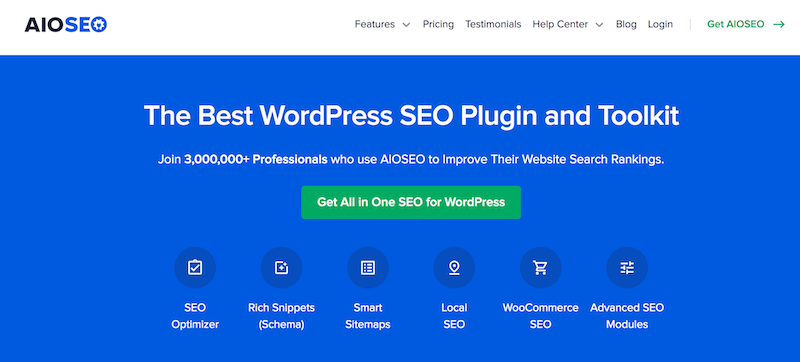
Building a website is just the first step. Attracting visitors to your site requires search engine optimization (SEO).
AIOSEO is a powerful WordPress plugin that simplifies SEO. This means making it easier for Google and other search engines to find and understand your content, leading to higher rankings and more organic traffic.
With over 3 million active installations, it’s a trusted choice for website owners and bloggers of all levels, making technical SEO simple, even for non-technical users. From optimizing your titles and meta descriptions to generating XML sitemaps and managing schema markup, AIOSEO has you covered.
🔑 Key Features
- TruSEO Score & On-Page Analysis to optimize content for specific target keywords
- Schema Markup to help search engines understand your content better
- XML Sitemaps for search engines to index and crawl your site
- Social Media Integration
- Webmaster Tools Integration
- Link Assistant
One of my favorite things about AIOSEO is that it’s useful for anyone looking to enhance their SEO, from beginners to experienced users. It’s been my go-to solution on eCommerce sites because it makes managing WordPress SEO efficient and straightforward.
It also covers essential elements that influence Core Web Vitals and other elements that determine your site speed and rankings.
As AIOSEO has expanded its offerings, I’ve seamlessly incorporated and integrated many of them to create a more comprehensive SEO strategy. For instance, I use the keyword tracking feature to automatically monitor my site’s most important keywords.
Pricing: AIOSEO offers a free version with basic features. Paid plans start at $49.60 per year and unlock more advanced functionality, like an advanced SEO analyzer, local SEO, and other SEO modules.
4. OptinMonster
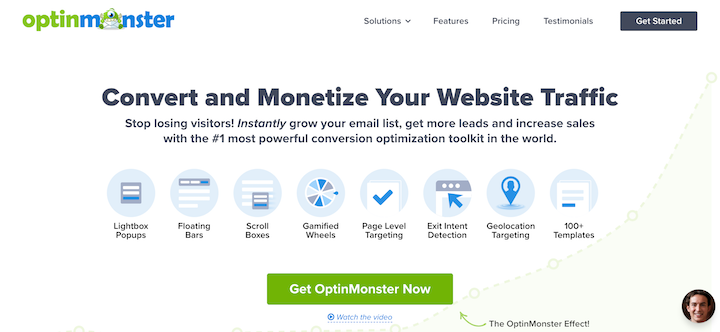
As one of the best WordPress plugins, OptinMonster is a powerful lead-generation tool designed to help you convert website visitors into subscribers and customers. It offers a variety of opt-in forms, pop-ups, slide-ins, and other conversion optimization tools to grow your email list and boost sales.
With advanced targeting and personalization features, OptinMonster allows you to show the right message to the right people at the right time. This increases your chances of capturing leads and driving conversions.
🔑 Key Features
- Exit-Intent Popups: Capture leads as visitors are about to leave your site.
- Targeted Campaigns: Show specific offers and messages to different segments of your audience.
- A/B Testing: Optimize campaigns by testing different variations to see what performs best.
- Gamified Opt-in Forms: Make lead generation fun and engaging with interactive elements like spin-to-win wheels and other gamified opt-ins.
- Seamless Integrations: Connects with popular email marketing services and CRMs to streamline your workflows.
OptinMonster is ideal for businesses that are serious about lead generation and conversion optimization. It’s particularly useful for eCommerce stores looking to grow their email lists, promote special offers, and reduce cart abandonment. From my experience, it’s most effective when paired with other marketing tools and automation.
Pricing: OptinMonster is a premium plugin, with pricing starting at $9 per month.
💡 For more helpful tools, check out the best WordPress plugins for lead generation.
5. Easy Digital Downloads

Want to sell your digital creations? Easy Digital Downloads (EDD) transforms your WordPress website into a fully functional eCommerce store, no coding required.
Unlike other eCommerce solutions, EDD is purpose-built for selling digital products (like eBooks, software, graphics, documents—any digital file!). You can also use it to create a digital marketplace and have more control over your revenue.
Trusted by over 50,000 businesses, it gives you complete control over the customer experience, something you often lose with online marketplaces.
As the creators of Easy Digital Downloads, we understand the unique challenges of selling digital products and designed EDD specifically to address those needs. It’s super easy to set up and offers a plethora of features and extensions to give you full control over your online store and the customer experience.
🔑 Key Features
- Unlimited products: Sell as many digital products as you want, without restrictions.
- Theme compatibility: Integrates seamlessly with any well-coded WordPress theme, giving you design flexibility.
- Flexible payment gateways: Accept credit cards via Stripe, PayPal, and other payment gateways (including Apple Pay and Google Pay).
- Full control: You have complete control over pricing, customer data, and the entire customer journey.
- Shopping cart and seamless checkout.
- Built-in marketing tools and integrations.
- Software licensing and recurring payments.
- Discount codes and promotions: Run sales and special offers.
- Customer account management: Allows customers to access their purchase history.
- Detailed sales reporting: Track your revenue and sales data.
Pricing: EDD has a free version for setting up basic online stores to sell digital products. You can also upgrade to one of the multiple premium passes for additional features like email marketing integration, subscriptions, and product reviews. Paid plans start at $199 per year.
6. SeedProd

SeedProd is a drag-and-drop WordPress builder plugin. You can use it to make beautiful landing pages, coming soon pages, or an entire WordPress theme. All with no frontend coding skills needed!
Unlike some visual builders or page builder plugins, SeedProd is fast and won’t slow down your site.
It’s great for business owners because the visual building tools allow total control over the user experience. Get great results in minutes or hours, instead of taking weeks or months when with a web developer. Plus you can re-use elements and define presets for colors, fonts, styles, and blocks.
- SeedProd offers pre-built templates.
- Seamless integration and compatibility with Gutenberg block editor, with dedicated blocks for Easy Digital Downloads, WooCommerce, and more.
- It integrates with popular email marketing and CRM platforms.
- Get the Basic or Plus version for custom landing pages, maintenance pages, coming soon pages, etc.
- To get the full Theme Builder opt for the Pro or Elite plan
Alternatives: other popular page builders include Elementor, Divi, and Beaver Builder. Not all of them offer the same capabilities to build a full custom theme.
To learn more, check out our guide on the best WordPress plugins for page builders.
7. WP Mail SMTP
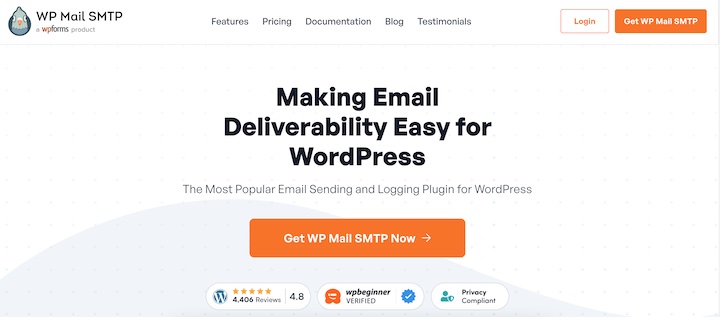
You may be sending emails to spam, junk folders, or not even getting them sent out at all…without even realizing it! 😱
When you have a form builder or ecommerce plugin you’ll be sending thank you emails, confirmation emails, and the like. WordPress uses the default PHP mail function to send emails. Too often web hosts don’t have their servers properly set up for this, or even block PHP mail because hackers abuse it.
It’s better to use SMTP to ensure the emails get through. You don’t need to worry about any of the techy stuff. Just install the WP Mail SMTP plugin. You’ll be good to go.
SMTP (Simple Mail Transfer Protocol) – An established communication system for sending emails. PHP mail sends from a web server. SMTP email sends from an email server. It’s more reliable.
Here’s an article explaining how to fix common email issues. It’s a bit involved.
You might just want to go with the Elite version of WP Mail SMTP because you get white glove setup. An email pro will simply install and configure everything for you so email just works. You’ll also have access to priority support if anything happens in the future.
8. WP Super Cache

If your website is slow, you have many problems:
- Google may penalize you and rank you lower in search results.
- Site visitors may be annoyed, you lose trust, they don’t perceive your brand as high quality.
- Visitors may get frustrated and leave.
WordPress can sometimes be slow, as all CMS websites can be. Each page is being dynamically loaded. You fix this with caching.
WP Super Cache is a popular caching plugin that helps speed up your WordPress website. It creates static HTML files of your dynamic WordPress pages, significantly reducing page load times and improving overall website performance.
A faster website leads to a better user experience, lower bounce rates, and improved search engine rankings. WP Super Cache is a great option for anyone looking to boost their site’s speed.
🔑 Key Features
- Static HTML caching: Serves static files to reduce server load.
- CDN support: Integrates with content delivery networks for even faster loading times.
- Caching for mobile devices: Optimizes performance for mobile users.
- Preloading cache: Keeps your cache fresh and up-to-date.
- Easy setup and configuration: Even beginners can use it.
- Over 2 million active installations.
- Average rating of 4.3 out of 5 stars.
Alternatives: Other great options for caching and speed are W3 Total Cache and WP Rocket.
Pro Tip: Many WordPress web hosting providers will already be using one of these or their own caching solution. Check with your hosting support team before using one of these.
9. Sucuri
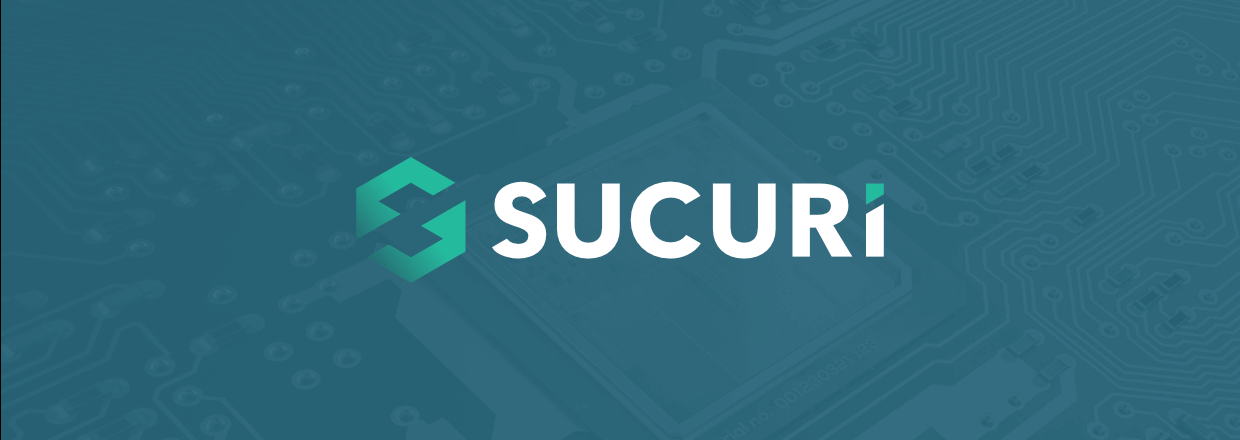
Sucuri is the best WordPress security plugin. They provide a powerful web application firewall. If you run an online business you should be securing your site.
Sucuri will protect your site from malware, DDoS attacks, XSS attacks, brute force login attacks, comment attacks, and whatever new-fangled things come along. They also offer a CDN option.
Pro Tip: 🔐 While you’re thinking about security. Consider trying the WP Activity Log plugin. It lets you know what has happened on your website. Track logins, content changes, and setting changes so that you can do security checks or know how something went wrong.
Alternative: Wordfence is another popular alternative for WordPress security.
10. Duplicator
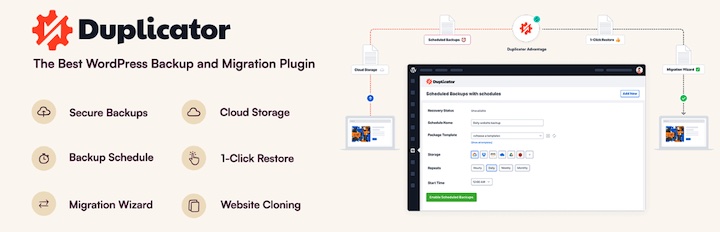
The more you grow your WordPress website, the more important backing it up becomes. You don’t want to take up unnecessary storage or risk losing everything you’ve worked so hard on in the event of a disaster. Even if your web host is backing up your website you might want to also have your own plan.
Duplicator is a popular WordPress plugin for website backups, migrations, and cloning. It simplifies the process of moving your website from one server to another, creating backups for safekeeping, or setting up staging sites for development and testing.
Duplicator is essential for any WordPress website owner, especially eCommerce businesses. Its ability to create reliable backups and simplify migrations makes it invaluable for website maintenance, security, and peace of mind. Regular backups are crucial for any online store, and Duplicator makes this process simple and efficient.
🔑 Key Features
- Simple Backups: Create complete backups of your WordPress website, including files and database, with just a few clicks.
- Easy Migrations: Move your website to a new domain or hosting provider with minimal downtime.
- Cloning: Duplicate your website to create staging sites for testing or development.
- Scheduled Backups: Set up automated backups to ensure your website is always protected.
Pricing: Duplicator offers a free version with core backup and migration features. Premium plans unlock additional functionality, such as cloud storage backups, larger website migrations, scheduled backups, and more.
Alternative: UpdraftPlus is another trusted alternative.
11. PushEngage
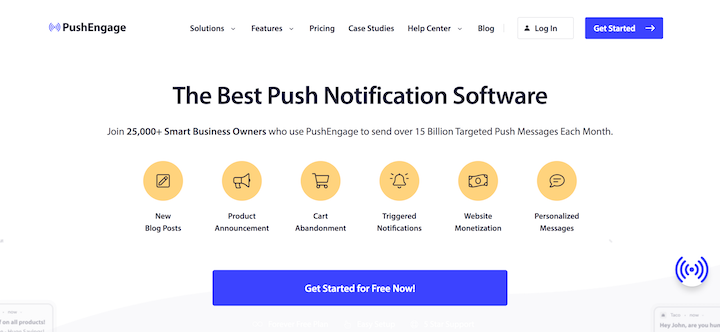
PushEngage is one of the best WordPress plugins for creating, scheduling, and sending push notifications. It also works on non-WordPress sites.
Send notifications to website visitors when you publish a new blog post, your product goes on sale, or when they abandon their cart.
Target and segment the notifications by the visitors behavior (actions), the date, the location, their browser or device, and more.
Check out the WordPress plugin or get started.
12. Shared Counts
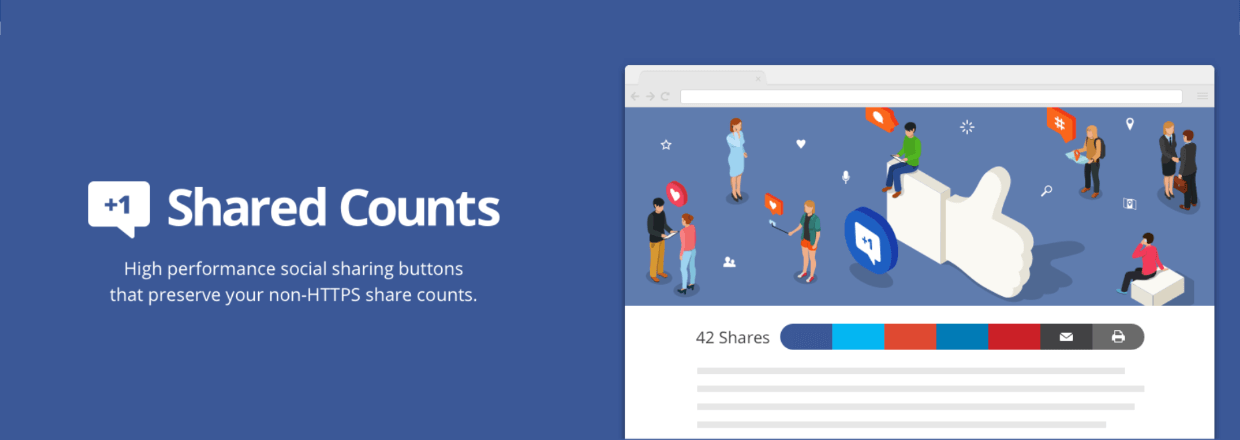
Shared Counts is the best way to do social sharing buttons on your WordPress site.
It shows a count of all the shares that have happened either on each social media network, or a total count. This builds trust with site visitors and potential customers (social proof).
Social Proof: A way of describing the social ‘phenomenon’ where people are influenced when they see other people are purchasing the product (and happy with it).
There are many paid options for this type of feature, but we think Social Counts is the best in terms of quality code and site speed/performance.
🤝 ⬇️ While you’re thinking about social media, be sure to check out Smash Balloon.
13. Smash Balloon
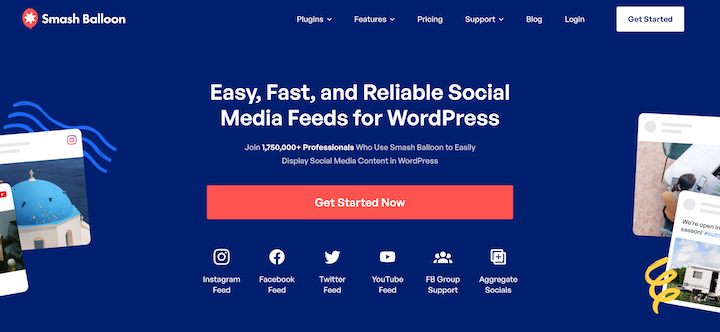
Smash Balloon is the best plugin for sharing social media feeds on your website. 1.7+ million websites trust them. Getting social media feeds on your site requires a lot of APIs to work. Their team is on top of all that and also provides great technical support.
Their plugins are reliable, require no technical knowledge, and are mobile-friendly. See how easy it can be! They have 5 separate plugins or you can get them all in one all access bundle.
- Facebook Feed Pro
- Instagram Feed Pro
- Twitter Feed Pro
- YouTube Feed Pro
- Social Wall
There are limited free versions of Smash Balloon for social sharing (Twitter, YouTube, Social Photos and Social Posts) on the WordPress.org Plugin Directory.
14. RafflePress

One fun way to get a bunch of visitors, email subscribers, or social media followers is to offer a giveaway. People love prizes, games, and free stuff.
RafflePress is the best and easiest way to do this on your WordPress site. You can create a giveaway campaign with their drag and drop builder. Save time by using one of their templates.
RafflePress gives people an incentive to visit your site, provide their contact information, and even share your site with others. Go viral!
There is a free version called RafflePress lite. If you want more powerful features like email verification, notifications, entry export or giveaway landing page, then choose a RafflePress Pro, Growth, or Ultimate plan.
15. WPCode
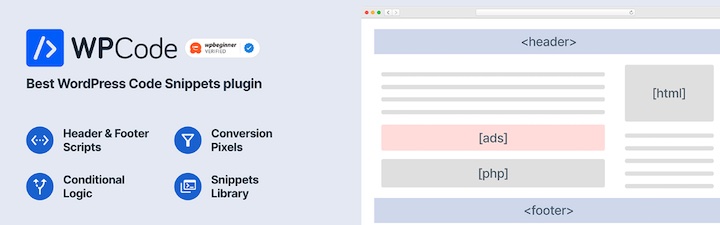
Next on our list of the best WordPress plugins to help grow your site is WPCode (formerly Insert Headers and Footers).
This plugin offers a straightforward way to add custom code snippets to your WordPress website. Whether you need to add tracking scripts, custom CSS, or other code snippets to the header, footer, or body of your site, WPCode provides a user-friendly interface for managing it all.
It allows you to easily integrate live chat widgets, support beacons, and other tools that can enhance the customer experience. WPCode now also offers additional and enhanced features and functionalities to assist with other code-related tasks.
From my experience using WPCode, I’ve found it to be an excellent way to manage code snippets, without having to directly edit theme files or worry about losing customizations when changing WordPress themes.
🔑 Key Features
- Easy Code Insertion: Add custom code snippets to your website’s header, footer, or body without editing theme files directly.
- Code Management: Organize and manage your code snippets in a central location. This makes it easy to keep track of your customizations and update them as needed.
- Conditional Logic: Control where and when your code snippets are executed using conditional logic. This allows you to target specific pages, posts, or user roles.
- Performance Optimization: WPCode includes features to optimize code delivery and minimize its impact on website performance.
Pricing: WPCode offers a free version with basic features. Paid plans are also available, offering advanced features and functionality.
16. SearchWP
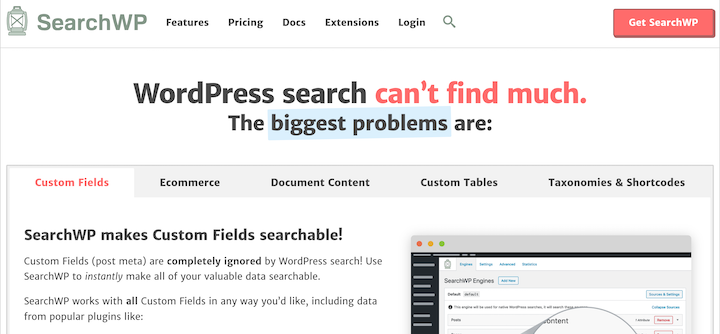
SearchWP is one of the best WordPress plugins for adding advanced search functionality to your site. WordPress’ default search only searches through your main page and post content.
SearchWP goes big by indexing everything including text, PDF documents, tags and categories (aka custom taxonomies), custom post types, and even WooCommerce products.
- Control search relevance settings with a visual interface
- Access reports on what people are searching to improve content discoverability
- Use the free SearchWP AJAX plugin to get search results as you type, without page reload, like on Google search bars
Best of all it integrates with all major WordPress plugins including Easy Digital Downloads, WooCommerce, Advanced Custom Fields (ACF), Toolset, BigCommerce, bbPress, and many more.
17. MemberPress

MemberPress is the ‘all in one’ membership plugin for WordPress. If you are selling content as your product, you’ll likely want to use this. What do we mean by content-as-product?
- Online courses (LMS)
- Subscriber-only content
- Member restricted content
- Content behind a paywall
- Drip content (released over a timed schedule)
LMS (Learning Management System) – a web-based system for creating, storing and presenting educational content.
MemberPress has features to make content faster; a course builder, pricing page templates, quizzes, and tools for content protection (from non-paying visitors). It integrates with all popular email marketing platforms to stay in touch with customers and potential customers.
Explore more of the best WordPress plugins for membership sites to learn about alternatives.
18. Uncanny Automator

Smart entrepreneurs and business owners are always looking for ways to automate routine tasks to save time and money. You’ll be amazed how many ways there are to do this.
Check out Uncanny Automator. Choose from 150 platforms and 400 triggers and actions to automate (and remove human error) from routine tasks. You can also connect two WordPress sites and have them ‘talk’ to each other. All without writing code.
WPBeginner describes it as; “Zappier, but for WordPress”.
There is a free version of Uncanny Automator plugin on WordPress.org with basic automation options.
Check out the Easy Digital Download + Uncanny Automator recipes.
19. AffiliateWP

Setting up an affiliate marketing program is a proven way to increase traffic and sales on your website. AffiliateWP makes it easy to set up your own program. This makes your program customizable and lets you control overhead costs.
In affiliate marketing, you recruit happy customers, bloggers, and like-minded content creators to share about your products on their blogs, websites, and social media. If, and only if, they refer a paying customer, you pay them a commission. Learn more about how it works.
AffiliateWP provides simple tools for each step:
- Recruiting affiliates
- Approving or rejecting affiliate applications
- Monitoring reports
- Providing self-serve resources for your affiliates, and
- Paying affiliate commissions (there’s no better way to pay than their Payouts Service)
Alternative: Easy Affiliate is another established and trustworthy affiliate program plugin.
Check out our guide on the best WordPress plugins for affiliate marketing to explore alternatives.
20. WP Simple Pay
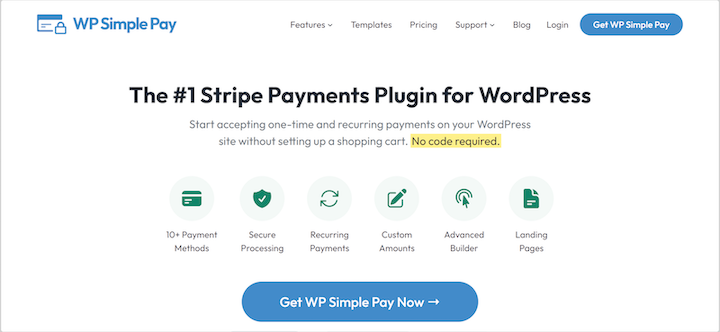
Need to accept payments on your website? WP Simple Pay is an alternative to Easy Digital Downloads, WooCommerce, or MemberPress. It’s for sites where you don’t need a full online store or shopping cart, just simple payment forms.
Easily collect payments for services, single products, or donations. Any business owner can use it without any knowledge of code.
- WP Simple Pay is the best eCommerce plugin for simple payments with Stripe
- Add other non credit card payments like Apple Pay, Google Pay, ACH debit and Buy Now, Pay Later with Klarna and Afterpay/Clearpay
- It works with 135+ currencies, and alternative payment methods including Alipay, iDeal, giropay, SEPA, Bancontact, Przelewy24, and FPX.
- Set up subscriptions, installment plans, or even free trials
Some of these features require a Pro or Elite license. Get started for free or learn more about the pro plans.
21. WooCommerce

You can’t have a list of the best WordPress plugins without including the most popular WordPress eCommerce plugin. WooCommerce is best suited for businesses selling primarily physical products. Its robust features for managing inventory and shipping make it a powerful platform for traditional eCommerce.
For simpler selling sites that don’t need a full store or shopping cart, consider WP Simple Pay. Easy Digital Downloads is typically a better option for selling software, digital marketplaces, or mostly-digital stores.
WooCommerce provides everything you need to manage your inventory, process orders, and handle shipping. A vast ecosystem of extensions and plugins adds functionality for everything from subscriptions to marketing.
Another massive benefit is the large and active community of users and developers, providing ample support and resources.
🔑 Key Features
- Product management: Easily add and manage your products.
- Inventory tracking: Keep track of your stock levels.
- Shipping options: Configure various shipping methods.
- Payment gateway integrations: Supports a wide range of payment processors.
- Order management: Process and fulfill orders efficiently.
- Extensive customization options: Tailor your store to your specific needs.
Pricing: WooCommerce is free. Some of the extensions, add-ons, and premium themes that you use to add and enhance your store do have a cost.
22. TrustPulse

You worked hard to build your website and constantly keep working hard to attract visitors with great content. But the majority of them leave your website without taking any action.😭
One way to get them to make a purchase or sign up for your email list is FOMO (fear of missing out).
TrustPulse is a stand-alone solution for adding FOMO notification banners to your website. These notifications automatically display and tell your visitors that others just took action. Visitors will see when others make purchases and want to get in on it.
23. ThirstyAffiliates

ThirstyAffiliates is a link shortener, cloaker, and manager. It’s one of the best WordPress plugins to use for affiliate marketing, and with good reason.
We use it at Easy Digital Downloads because it offers a wide range of features that help save us so much time and energy in affiliate-related tasks. For instance, it can:
- Make links that are short and easy to read.
- Create links that are easy to remember.
- Cloak links so they don’t have referral numbers or information in them.
- Automatically replace keywords on your website with affiliate links (this saves a lot of time!).
Alternative: Pretty Links is a well-established plugin for short links and affiliate links.
24. Sugar Calendar

Sugar Calendar is the best calendar plugin for WordPress. The code is rock solid, lightweight, and won’t slow down your site.
- Sync Google Calendar feeds with calendars on your website
- Display calendars in widgets or on pages with shortcodes, format the display settings for any country, region, or time zone
- Upgrade to Professional or Ultimate to:
- Sell tickets to events with Stripe or WooCommerce Checkout
- Create recurring events with complex or irregular rules with Advanced Recurring
Alternative: The Events Calendar is a popular free alternative with many paid extensions.
25. WPML

WPML (WordPress Multilingual) is the best plugin for WordPress to handle translations or localization. WordPress doesn’t have the best support for multiple languages by itself.
- WPML supports 40 languages, and you can add your own or your own variations (for example Canadian French in addition to, or instead of, French)
- It provides an interface for managing translations:
- Provide special access to internal team members to perform translations on a post-by-post basis, or
- Use on of their many partner organizations to get translations made as a service
WPML allows you to improve your search engine visibility all over the world.
Alternatives: You may want to check out two similar plugins; TranslatePress and Polylang
26. PublishPress
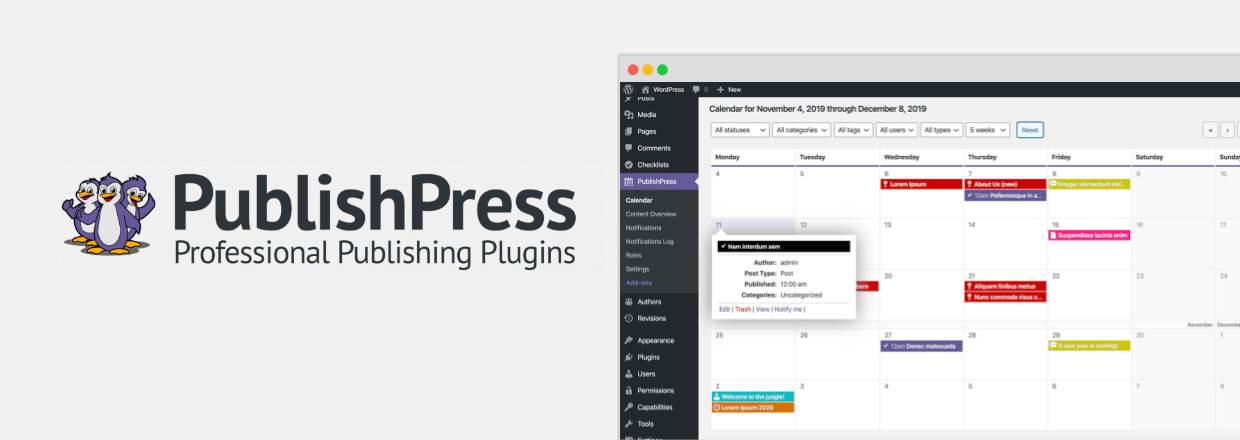
PublishePress makes a suite of plugins for managing the editorial and publishing process. If you create a lot of content as a news site, online magazine, or even a unique comic book or short story website these tools can help you succeed.
- Manage edits, approvals, and workflows with their Revisions and Checklists plugins
- Get detailed permissions controls for team members with Capabilities and Permissions
- Plan, organize, and schedule content with core PublishPress plugin
- You can even serialize a novel or group content pieces into ongoing series with the Series plugin
There are feature-limited free versions of many of their plugins on the WordPress.org directory.
27. Antispam Bee (Free)
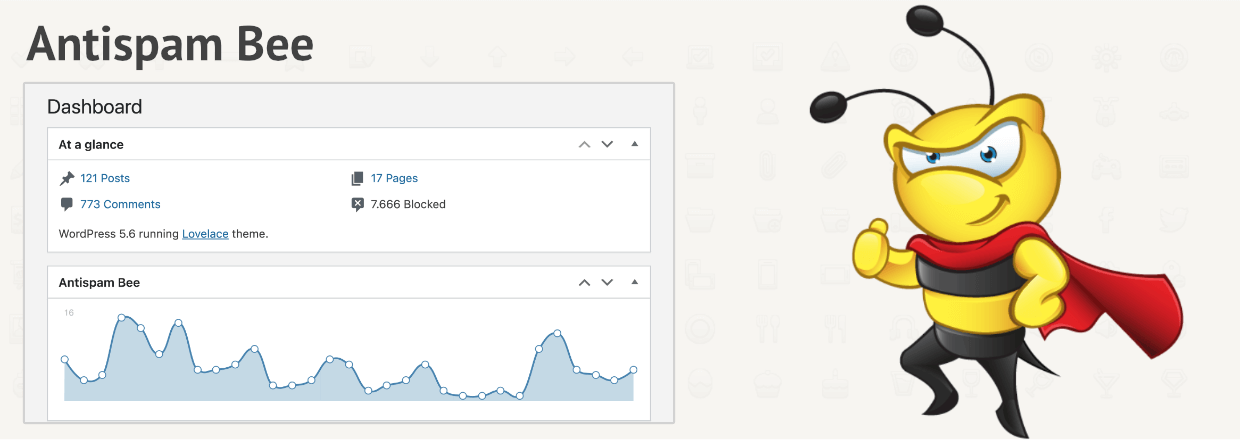
Antispam Bee is a great plugin for blocking junk and spam comments on your WordPress blog. Spam comments look bad and can even be a security risk.
Turn on Antispam Bee and you won’t have to worry. It will block unwanted comments automatically with a variety of parameters: timing of the comment, language, region, or a previous commenters marked as spam.
It also offers a visual report on your WordPress Dashboard.
Alternative: Akismet is a popular anti-spam tool that can be used instead of, or alongside, Antispam Bee.
28. Heroic Knowledge Base
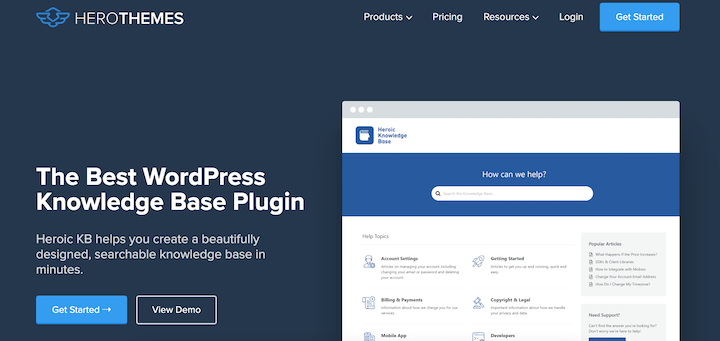
In the digital-first, fast-paced environment of today, I believe that some of the best WordPress plugins you can invest in are those that help customers help themselves.
A well-crafted knowledge base can be a powerful growth engine for your website. By empowering customers to find solutions to their own problems, you improve their experience, reduce support costs, and free up your team to focus on other growth initiatives.
Heroic KB is a WordPress knowledge base plugin from HeroThemes. It makes it easy to build a robust and user-friendly knowledge base directly on your WordPress site.
With features like powerful search, easy content management, and seamless WordPress integration, Heroic Knowledge Base helps you create a valuable resource for your customers. This not only improves customer satisfaction but also boosts your SEO, as search engines love helpful content. And by reducing support inquiries, you free up time and resources to invest in other growth strategies.
For a truly comprehensive support solution, consider pairing Heroic Knowledge Base with Heroic Inbox, a powerful help desk plugin that streamlines all your customer communications. Together, these tools provide a complete platform for delivering exceptional customer service and driving sustainable growth.
Pricing: You can purchase these extensions individually or as a bundle.
Best WordPress Plugins: Runner-Ups
In addition to the best WordPress plugins covered in the above list, I also recommend these tools for digital creators and sellers.
Constant Contact – We recommend Constant Contact for your email marketing platform. It’s an established and trustworthy company that still innovates. It’s both powerful and easy to use. It integrates with most of the best WordPress plugins included in this list, including Easy Digital Downloads, WPForms, and WooCommerce.
- Alternatives: Sendinblue, HubSpot Email Marketing, Omnisend, or Mailchimp.
LiveChat – This is a fantastic solution for adding chat to your business or ecommerce website. It’s easy to add and won’t slow down your website. LiveChat integrates with most popular CRM and email marketing tools. They also have a mobile app to do real-time support on the go!
Envira Gallery – The gold standard in WordPress for making attractive photo galleries. There is a limited lite (free) version as well.
EWWW – If you want your site to run fast, the best WordPress plugins to look for are those that help optimize content and processes. The EWWW Image Optimizer (Easy IO) helps you achieve this by serving your images from a fast CDN server and offering optional tools for compressing your images. It also has lazy loading, where images are only loaded when needed as a visitor scrolls down the page.
Missed Scheduled Posts – Have you ever scheduled a WordPress post only to have it not publish at the planned time? Frustrating. The team at WPBeginner (the largest and best free WordPress tutorials and resources site) have solved this issue once and for all!
FunnelKit – A powerful marketing automation and CRM solution for WordPress. It’s built by the WooFunnels team who know a lot about lead generation and converting site visitors into customers. You can organize customers, build relationships with them, send automated campaigns, and manage cart abandonment.
Use the Best WordPress Plugins on Your Site
There you have it! You’ve skipped sifting through the giant piles of available plugins and learned about the best WordPress plugins for digital creators. Hopefully, these plugins can help you improve your site and grow your business. Best of luck out there!
If you sell digital products and want to unlock access to a wide range of premium add-ons, grab an EDD pass today.
We have a lot more resources for digital creators. If you’re starting an online business, check out our list of the best WordPress plugins for eCommerce sites!
📣 P.S. Be sure to subscribe to our newsletter and follow us on Facebook, Twitter/X, or LinkedIn for more WordPress resources!




