Do you want to sell digital downloads? You should!
Selling digital products online is a great way to make money and earn a passive income. If you don’t know where to start, don’t worry.
From the most popular products to sell online to the best platforms for maximizing sales, this post has you covered.
🔎 In this article, you’ll learn:
Why Sell Digital Downloads?
Selling digital downloads has become increasingly popular among entrepreneurs and content creators.
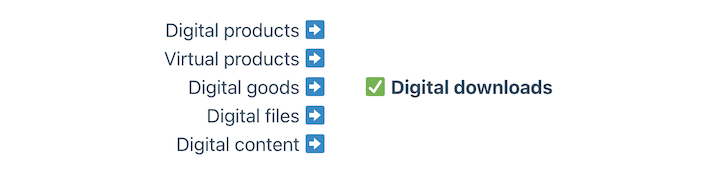
There are many benefits to it—especially when compared to physical products. Some of the biggest reasons to start selling digital products include:
- Low overhead costs. Selling digital downloads eliminates the need for physical inventory and shipping. It can significantly reduce business costs. This means higher profit margins and lower risks.
- Unlimited scalability. Digital content can be sold and downloaded countless times. As you grow your business, you won’t need more resources to accommodate more customers.
- Global reach. Digital files can be accessed from anywhere in the world. Reach potential customers in different countries and time zones without geographical and shipping limitations.
- Easy to create and distribute. Digital content is relatively easy to create and distribute, especially with tools like WordPress and Easy Digital Downloads. You can launch new products to meet changing customer needs and preferences.
- Passive income potential. Digital goods have the potential to generate passive income. Once created, you can continue to sell it over time without extra effort.
These are just a few advantages of selling digital downloads. For many people, the most difficult part is deciding what to sell.
Popular Types of Digital Downloads to Sell
Below are some of the most popular digital downloads to consider.
- eBooks. If you have expertise on a topic, you can create an eBook to share your knowledge with others. Topics can range from business and finance to health and wellness.
- Online courses. Learning-related content like digital courses and webinars is another great way to share your skills. You can create courses on various topics, from cooking and gardening to programming and design. Topics are endless.
- Music and audio files. If you’re a musician or audio producer, you can sell your music, audiobooks, podcasts, or sound effects as digital downloads. You can offer individual tracks or entire albums for purchase
- Stock photos. If you’re a photographer (or simply enjoy photography as a hobby), you can sell your work as stock photos. These can be used by bloggers, marketers, and other content creators. The same is true with videos!
- Software and plugins. Selling desktop or open-source software can be a lucrative way to solve a problem or enhance the functionality of existing software. Software licensing extensions can help.
- Templates and printables. If you have any sort of design skills, there are so many opportunities to create and sell templates and other files, including spreadsheets, documents, and PDFs. Popular examples include checklists, calendars and planner inserts, resume templates, etc.
The most profitable digital products to sell depend on your skills and target audience. Aim for a product, topic, or eCommerce niche that you’re passionate about. This can help offer something of value to your target audience.
Consider market demand and competition for your product, including pricing and marketing strategies to reach your target customers.
💡 Need more ideas? Check out our Digital Products List of Downloads You Can Sell.
Where to Sell Digital Downloads
Once you decide what product to sell, the next decision is choosing the best place to sell digital downloads.
Generally, there are three types of platforms for selling digital products.
- A self-hosted WordPress site (it’s easier than you think!).
- An online marketplace (a storefront on third-party sites like Etsy).
- A pay-as-you-go service provider (SaaS platform).
Your Own Website
Overall, the best way to sell digital downloads is on your own website.
Starting your own eCommerce site takes a bit more time and effort than simply listing your products on a marketplace. But it’s worth it.
A self-hosted WordPress website lets you sell directly to customers. This approach offers more control and flexibility. It’s also super easy and affordable.
✅ Pros
- Full control of design and branding.
- Customize the shopping and checkout experience.
- Better able to control and manage overhead expenses and maximize profits.
- Direct communication with customers (and potential customers).
- Access to so many themes and plugins for marketing and optimization.
- Managed hosts simplify site security and maintenance.
- Dedicated space that isn’t crowded with competitor products and distractions.
- Solutions for every budget, regardless of how basic or complex you want your store to be.
👎 Cons
- Setting up your own site may take more time than listing your product on an online marketplace.
- Unless you choose a managed host, you’ll be responsible for your website maintenance and security.
WordPress itself is free to use. You only need a hosting plan, domain name, and an eCommerce plugin—all of which are affordable. I’ll get more into that in a minute.
Online Marketplaces
Another option is to use an online marketplace. Popular marketplace platforms to sell digital content include Etsy, Amazon, and Creative Market.
The main draw of marketplaces is that they’re usually easy to get set up on. They also have an established audience and a lot of site visitors. So this can help get your download in front of a large audience, but there’s no guarantee.
One of the biggest reasons I don’t like selling digital products on Etsy or other marketplaces is that they take a cut of your revenue. In most cases, the more you make, the more they take.
✅ Pros
- Quick setup.
- A lot of visitors, which could potentially help you build an audience quickly.
- Easier to list a product than to create your own site.
👎 Cons
- Even if you can build an audience, they’re not your customers. They’re the marketplace’s customers.
- Marketplaces take a cut of your revenue.
- Must follow their terms of use which can change at any time.
- You have limited options when it comes to customization and branding.
- Not many conversion optimizations and upselling/cross-selling opportunities, if any.
- You can’t leverage direct communication with customers.
- Selling on crowded marketplaces means competing products surround yours. There are so many distractions outside of your control.
- You have no control over the shopping or checkout experience.
- Many marketplaces have limitations on what prices you can charge.
It’s also important to keep in mind that many marketplaces are designed for physical products. When that’s the case, you can expect your features for digital eCommerce will be limited (or at least only come with a cost).
SaaS Platforms
A third option is to sell your downloads on a Software-as-a-Service (SaaS) platform. Popular options include Shopify, Sellfy, or BigCommerce.
Fully hosted platforms can be a little easier to set up than a new WordPress site, though that’s not always the case. That said, they usually have more flexibility and fewer cons than marketplaces.
✅ Pros
- Simple and fast setup.
- You have some control or full control over the branding, shopping experience, and checkout (depending on the platform).
- Some offer white-label options.
- More customization options than with marketplaces.
- Usually have a range of pricing options available.
👎 Cons
- You’re restricted to their terms of use.
- Tend to be expensive, with large monthly or annual subscription costs. This is especially hard when you are just getting started.
- Level of control and customization varies by platform, but isn’t as much as with your own website.
- Like marketplaces, some SaaS platforms are designed for physical products and require upgrades for digital goods. For instance, Shopify requires you to have bolt-on tools to sell downloads.
Best Way to Sell Digital Downloads 🏆
All things considered, the best way to sell downloads is on your own website. And the best way to build a digital eCommerce site is with WordPress and Easy Digital Downloads.

As the most popular CMS, WordPress powers over 43% of the internet. It has the world’s largest ecosystem of plugins and themes.
Since WordPress is free to download and use, you only need hosting, a domain, and an eCommerce plugin. There are plenty of reliable and inexpensive solutions.
SiteGround Managed Hosting plans start at $2.99. They come with everything needed to start an online store.
This includes Easy Digital Downloads (EDD)—the leading WordPress plugin for easily selling unlimited digital downloads for free. The trusted WordPress plugin is purpose-built for digital eCommerce.

This combination gives you the benefits of owning your website and using a SaaS platform. EDD is a WordPress plugin, a platform unto itself.
It’s beginner and user-friendly. After installing it, you can set up an online store within minutes.
The free Core EDD plugin includes:
- Unlimited digital products
- Full control over pricing
- Shopping cart
- Flexible checkout options
- Discount codes
- Customer management (basic CRM)
- eCommerce reports
- Stripe and/or PayPal integration
- White label (full control over branding)
- Setup Wizard
- Stunning product pages
Then you can expand your store’s functionality as you grow by upgrading to an EDD Pro plan. A pass lets you add features like recurring payments for memberships and subscriptions, integrations with premium marketing and optimization tools, and features for upselling and cross-selling.
Even with an EDD Pass, it costs less per year to run a store (that you have full control over) than many other SaaS solutions. You get to decide if, and how much, you want to spend.
🔎 Learn more about Easy Digital Downloads Free vs Paid.
How to Sell Digital Downloads in WordPress
The instructions on selling digital downloads vary by platform. For instance, the steps to sell digital products on Etsy are different than WordPress. For a tutorial on marketplaces or SaaS platforms, refer to their specific documentation for guidance.
If you’re already a WordPress user, follow the process below to learn how to sell digital downloads.
⚙️ Still need a WordPress site? Learn how to set up an online store with WordPress.
1. Install Easy Digital Downloads
If you haven’t already, the first step is to install and activate the EDD plugin.
From your WordPress dashboard, go to Plugins » Add New Plugin. Search for the core plugin in the repository.
If you bought a pass, download the plugin from your EDD account. Then click Upload Plugin and Choose File.
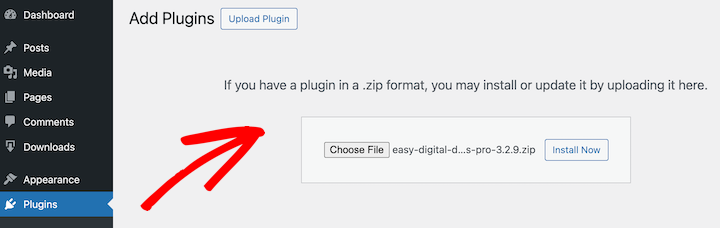
Select Install Now followed by Activate Plugin.
You’ll see a new menu item called Downloads on your WordPress admin menu.
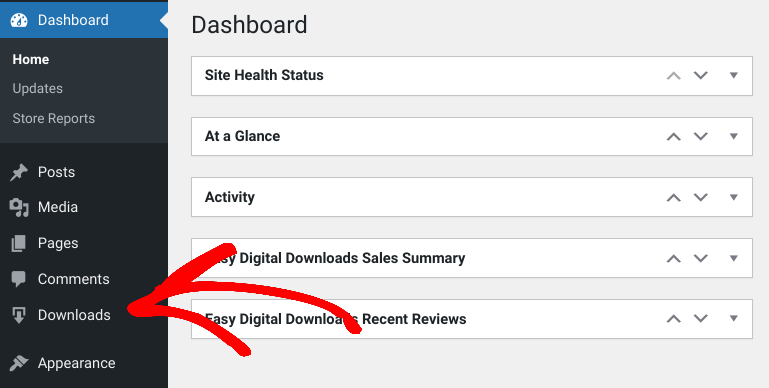
Click on Get Started to launch the Setup Wizard.
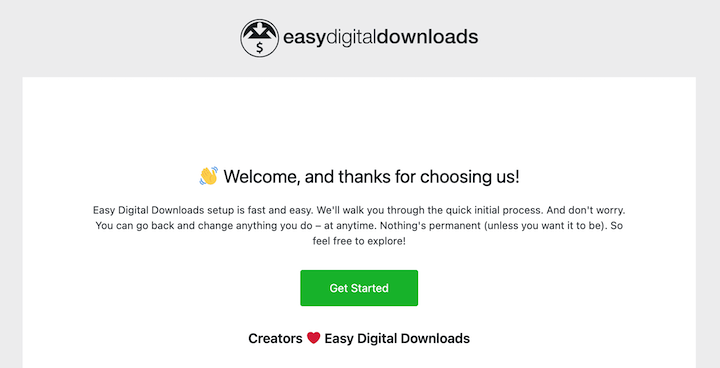
Refer to this YouTube video for step-by-step guidance.
2. Set Up Your Payment Method
You need to set up a way for customers to pay with a credit card.
The Setup Wizard prompts you to connect your payment gateway. If you haven’t done that yet, go to Downloads » Settings » Payments:
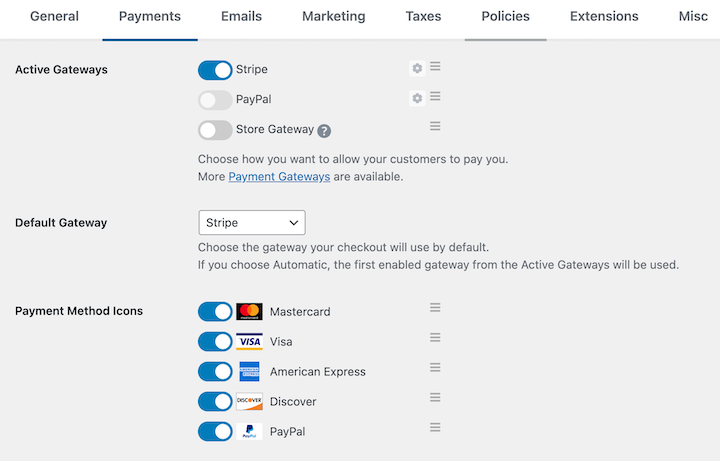
Here, you can choose your active and default gateways.
I recommend Stripe for its great features and ease of use. If Stripe is not available in your country, or you need certain currencies, PayPal is a good option.
Click one of the links below to get started:
3. Add and Configure Your Digital Download
The next step is to add and configure the digital download on your website. I recommend selling your download files as ZIP files, unless you have a specific reason not to.
On your WordPress dashboard, hover over Downloads and click Add New.
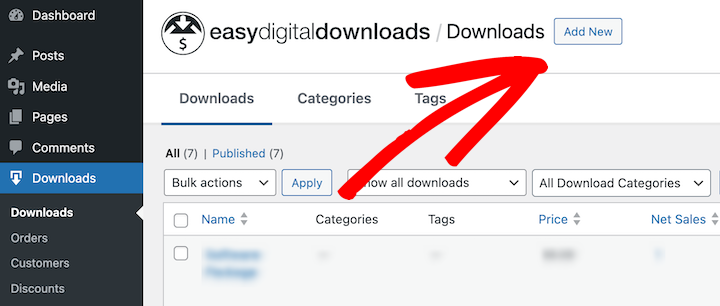
This creates a new page that acts as your digital download product page. I’ll make one for an eBook as an example.
Give the download a name then add the description below it in the editor.
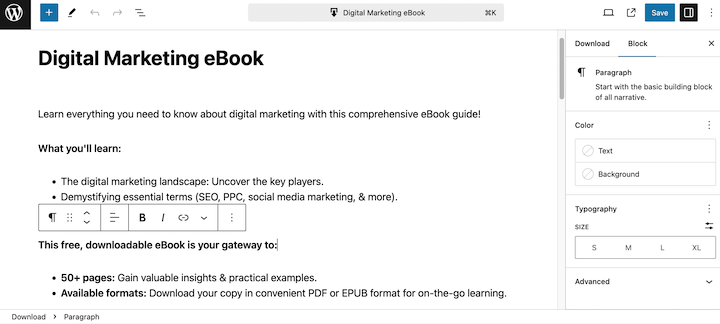
Set a price for your download under Download Prices.
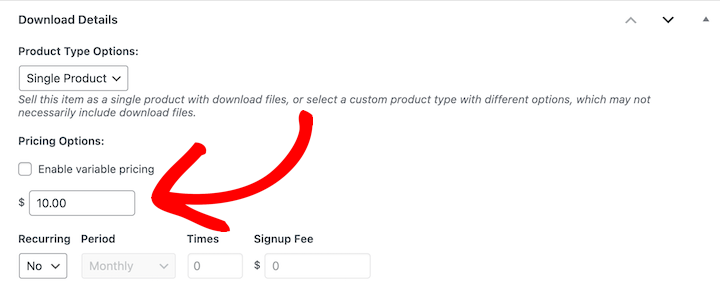
Next, you add and configure the Download File.
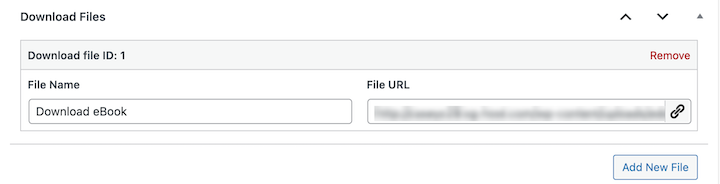
The customer gets this file as a download link after purchase. They’ll get an auto-expiring link on their confirmation page and email. This helps prevent piracy.
- Under File Name type in a phrase that describes the product. I suggest, for example, something like “My Download”. This is the clickable link text used on the confirmation page and email.
- Under File URL click Upload a File and upload your ZIP file. It’s auto-protected from search bots and unauthorized users.
To the right, you can Set Download Image.
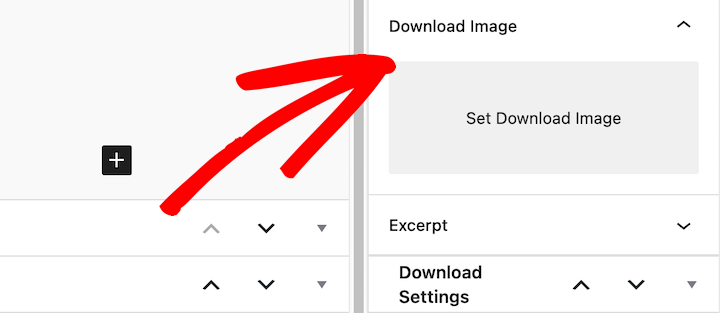
This is important. It’s the product image that the customer sees as they are shopping.
4. Preview and Publish Your Download
Now it’s time to save and preview the digital download page to see how it looks. Click Save draft or Publish.
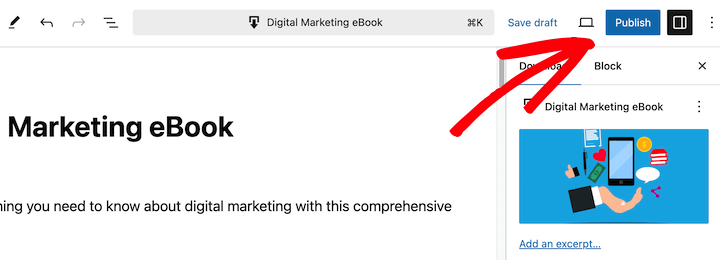
Then click View Download.
You’ll see your download product page on the front end of your website. This is what your customers will see. Your site may look different based on your WordPress theme.
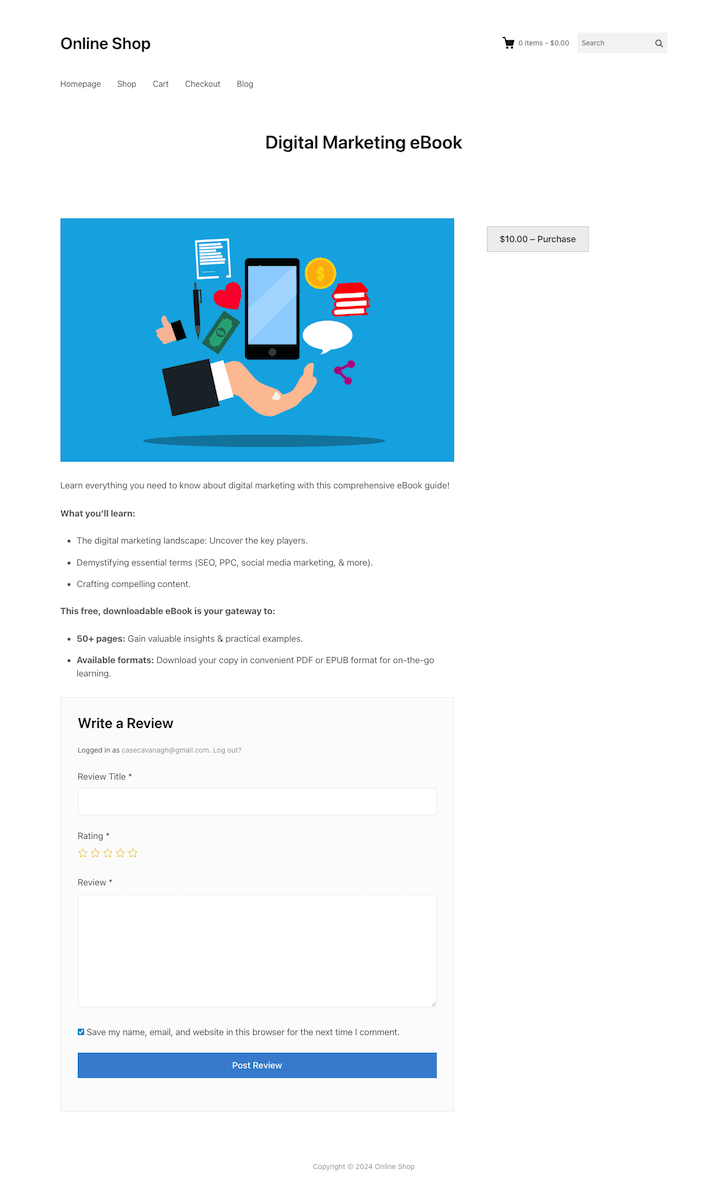
Now your download is set up on your WordPress site to sell.
Once a customer buys your product they’ll get a purchase confirmation email.
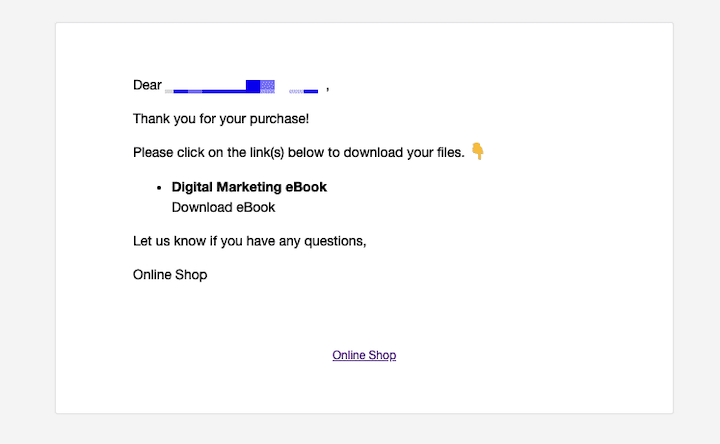
To change the default email template, go to Downloads » Settings » Emails » Purchase Receipts.
The ‘My Download’ link that you set up above is what the customer uses to grab their new download. The link provided expires after 24 hours. You can change and set that link expiration time to be whatever you want. You’re also able to reissue a link at any time.
5. Promote and Sell Your Digital Download
Now it’s time to promote and sell your downloads!
EDD has a ton of built-in features and extensions to help market your site and promote products.
To encourage shoppers to buy digital products, I recommend starting a loyalty program. It’s also smart to run limited-time offers and discounts.
💡 For more ideas, check out these tips for effective digital marketing.
FAQs on Selling Digital Downloads
Let’s wrap up with some common questions.
What’s the easiest way to sell digital downloads?
The easiest way to sell content online depends on the product and platform you’re using.
For WordPress users, the easiest and best way is to use Easy Digital Downloads. You can set up an online store in minutes.
If you don’t want to create your own site, you could sell digital products on Etsy or another marketplace. Keep in mind that competition can be tough, especially when you first start.
What are the most popular digital products to sell?
Popular products to sell online include e-books, online courses, and graphic design elements like templates and printables.
You might find that there’s higher competition for products on certain platforms. For instance, Envato is a marketplace used mostly for creative design assets. You can also find those types of digital products on Etsy. But the latter is more often used for crafts and handmade goods.
What strategies can help increase online sales?
There are a variety of strategies and tools to help boost conversions and drive e-commerce sales. Some of the most cost-effective options include Search Engine Optimization (SEO), personalized marketing and email campaigns, and content and social media marketing.
How can I create digital downloads?
There are plenty of tools out there to help you craft quality content. The best solutions for you will depend on your specific needs and skill level.
For instance, word processors like Microsoft Word and Google Docs are great for creating and formatting text-based content. Design software like Canva and Adobe InDesign can help you design visually appealing layouts for books, templates, and printables.
Experiment with different options to test and find what works best for your digital download creation process.
Use EDD to Sell Digital Downloads
Congrats! You learned how to sell digital downloads online. Put your expertise into a digital download that helps others and makes you money.
To get the most value out of Easy Digital Downloads and enhance your eCommerce success, consider upgrading to a premium plan!
We have plenty of resources and tips for online sellers. What’s next? Learn how to attract ready-to-buy customers.
📣 P.S. Be sure to subscribe to our newsletter and follow us on Facebook or Twitter for more WordPress resources!




