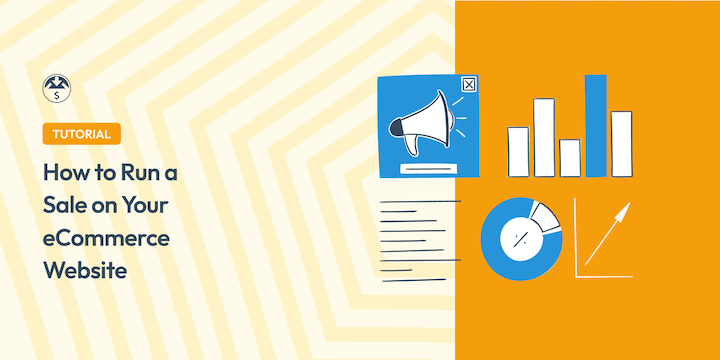
Do you want to learn how to run a sale on your eCommerce site? There are many reasons you should!
Discounting your products or offering a promotion for a short period can help you boost sales, increase profit, and grow your website’s exposure.
But it’s important to strategically plan and thoroughly prepare to help ensure it’s a success.
🔎 In this article, I’ll cover:
Benefits of Running an eCommerce Sale
Running sales on your eCommerce site is a powerful marketing tactic that can provide a plethora of benefits. Let’s take a look at some of the most important.
Increase sales
Running a sale is a quick way to inject revenue and/or profit growth into your business. When your business makes more money, you can re-invest funds into people, tools, and time to make your product offering even better for your customers.
Running an eCommerce sale can encourage more customers to purchase during a specific period.
For instance, one of the most popular sales events that continues to grow globally, both online and offline, is Black Friday/Cyber Monday (BFCM). Tens of thousands of brick-and-mortar retailers and digital sellers participate in this seasonal sale worldwide.
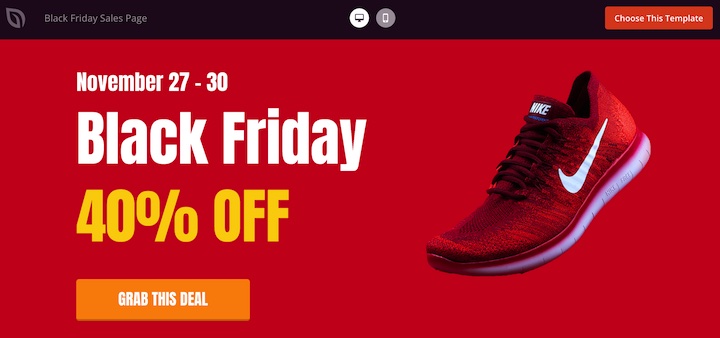
Attract & reward customers
You can reward loyalty by offering discounts or promotional specials to existing customers. It’s just one of many ways you can say “You rock, thanks for sticking with us!”
For new customers, an introductory deal will help get them on board. In both cases, you’re building on those relationships and fostering advocacy and admiration for your business.
Promote specific products
Whether you’re selling physical or digital goods, sales can help you move products. For traditional retailers, sale periods are an excellent way to sell off slow-moving or excess stock to clear inventory.
Running a time-sensitive sale to sell digital products is significantly less complicated but just as beneficial. There’s no shipping stress, inventory or stock issues, or delivery delays.
Customers experience instant gratification as soon as they have completed their purchase. Files are delivered instantaneously or they can download their purchased products straight away.
Plus, with the right eCommerce solutions and tools, you can automate the entire process.
How to Run a Sale on Your eCommerce Site
Running a sale can be fun and exciting, but it’s not necessarily easy. To help, I’ve broken down the steps of how to run a sale on your WordPress site into three main categories:
Before the Sale
Preparation is key to learning how to run a sale successfully. As Benjamin Franklin said, “By failing to prepare, you are preparing to fail.”
The more prepared you are, the more beneficial the sale will be to you, your team, and your business.
1. Define Your Sale Goals
When you’re thinking about running a sale, you need a clear goal in mind. What do you want to achieve if you run a successful sale on your website?
Some common sales goals include:
- Bring new customers on board.
- Encourage repeat purchases from existing customers.
- Grow sales during a generally quiet period of the year.
- Switch customers from one product to another.
Write down a specific goal to work toward. This can impact how you set up your sale, who you target, the copy or language you use in your marketing materials, and the channels you use to promote your sale.
2. Choose a Sale Type
Deciding what your offer will be is one of the trickiest parts of setting up a sale.
For instance, are you including just one product in the sale or all of them? How much will the offer be?
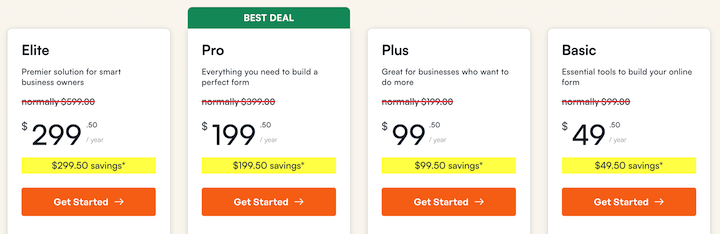
Some of the most common types of eCommerce sales include:
- Sitewide sale: Discount all products on your site.
- Category-specific sale: Offer discounts on specific product categories.
- Flash sale: Time-limited discounts on select products.
- Buy-one-get-one (BOGO): Encourage larger purchases with this popular promotion.
- Percentage discount: Reduce the price of products by a certain percentage.
- Fixed-price discount: Offer a fixed dollar amount off the price of products.
The discount needs to be worthwhile for the customer – small discounts won’t move the dial. You need to be happy with how much you walk away with on each completed purchase, after the discount has been applied.
If your product is priced low, and your discount is high, you won’t make enough money on each purchase for the sale period to be worthwhile for your business.
3. Establish Your Sale Schedule
Next, choose the date or dates you will run your sale, and how long it will run for.
You may choose to run a sale away from busy holiday sales to make the most of what is usually a quiet month, or during a seasonal sale period to try and capitalize on the sheer amount of traffic created by sale awareness.
Decide on the times of day you will run your sale. Will those times be based on your time zone or a different time zone? Consider where the majority of your customers are based when deciding which time zone your sale will run in.
4. Create and Configure Your Offer
Once you have the details of what your sale will look like ironed out, it’s time to bring it to life. The best way to approach this depends on the discount mechanic you’ll use during your sale.
For instance, you could automatically apply a site-wide discount or offer a coupon or discount code that customers enter at checkout.
Automation is incredibly useful when it comes to running a sale.
How to Run a Sale in WordPress
Easy Digital Downloads is the ideal solution for selling and promoting digital products. It also includes built-in discount code generation and management.
To run a sale in WordPress using Easy Digital Downloads, check out the following guides:
Incorporating specific tactics and elements can help you run a successful eCommerce sale.
Update your pricing page or pricing table to show the discount and sale price, and to highlight the savings.
Play on exclusivity and urgency. Display a countdown timer to drive urgency and FOMO (Fear Of Missing Out).
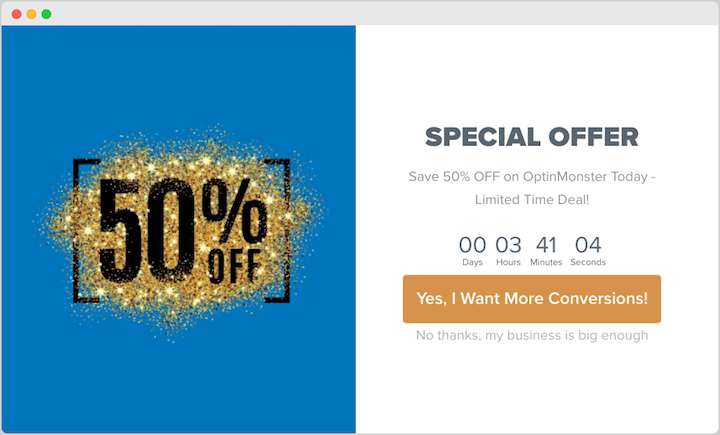
Learn more about this in the promotion section of this post.
5. Clearly Communicate Sale Details
When it comes to creating your sale offer, use clear and concise messaging. Simple language and clear visuals can help communicate your sale.
Add the specific dates and times of your sale and clearly state the discount amount.
Check your terms of service. Are there specific terms and conditions you wish to include or introduce for your sale period? Are there rules, limitations, or exclusions?
Some examples of other terms and conditions you might include, are:
- “Some exclusions apply.” Provide a list of excluded products or services.
- “To qualify for the discount, you must…” Include a specific action if customers need to qualify for a discount.
- “Licenses are not transferable.”
- “The discount code cannot be used in conjunction with any other promotional codes.”
- “No refunds, sale is final.”
Make sure these are clearly displayed somewhere on your website. You can place these in your regular terms and conditions, in promotional material fine print, or before the customer gets to checkout.
If you work with a team of people, brief everyone on the details of the sale. Share the terms and conditions with them. Team members dealing with customer support should be prepared.
6. Test and Optimize Your Site
Before running and promoting your sale, be sure to test and optimize your site.
Users will get impatient if your website is slow, whether on desktop or mobile. They may abandon your site if your pages aren’t loading or the checkout process lags.
Ensure your website is responsive and mobile-ready for a beautiful experience on any device. Make sure your checkout process is as simple as possible by removing any unnecessary form fields.
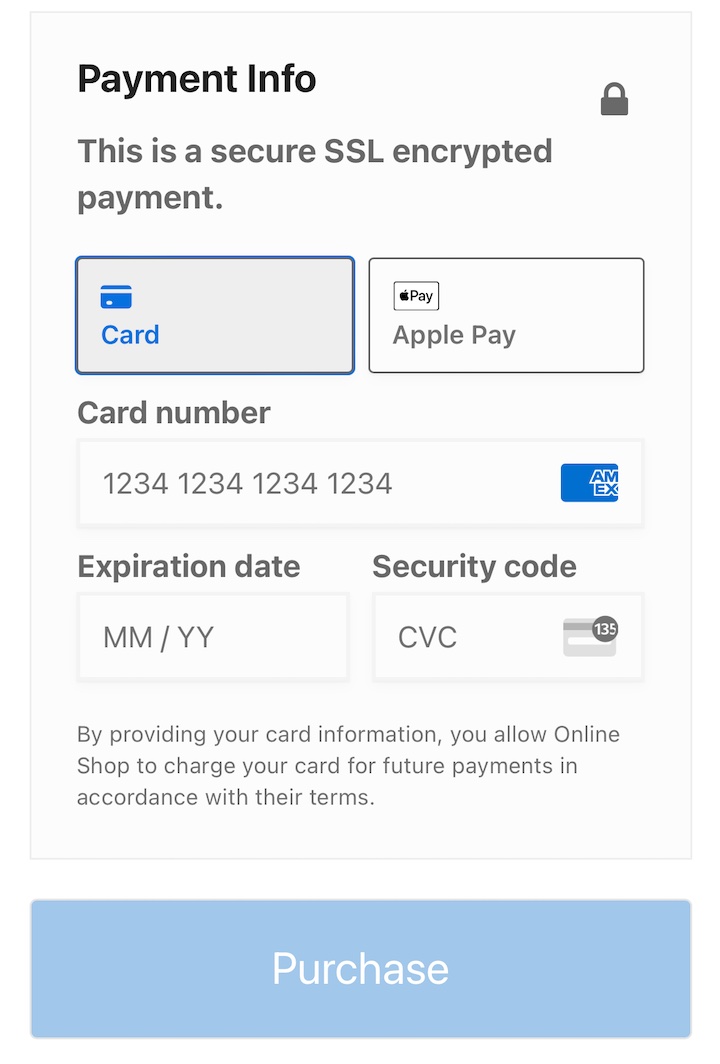
Test the purchase process yourself so you know exactly how it works, and you are certain it functions as it should.
It’s nearly impossible to exactly how many visitors your website will get during a sale. But if your site goes down, your sales will suffer. Make sure that your hosting provider and the plan you are on can scale as needed.
If you’re not sure if your server or hosting plan can handle a spike in traffic, get in touch with your hosting provider or check out their documentation.
💡Learn more ways to optimize your checkout process and improve your site speed.
7. Promote Your Sale
As you’re gearing up to run a sale, it’s important to create a marketing and promotion strategy. This includes what methods you’ll use as well as which marketing channels.
There are plenty of options. Leverage social media and email marketing.
Create engaging posts and run paid advertising campaigns. You can also run online giveaways and contests to help generate excitement.
Send targeted emails to your subscriber list.
Highlight the sale on your homepage, product pages, and pricing page. Use website banners and pop-ups. I highly recommend OptinMonster for creating exit-intent pop-ups and other on-site campaigns.
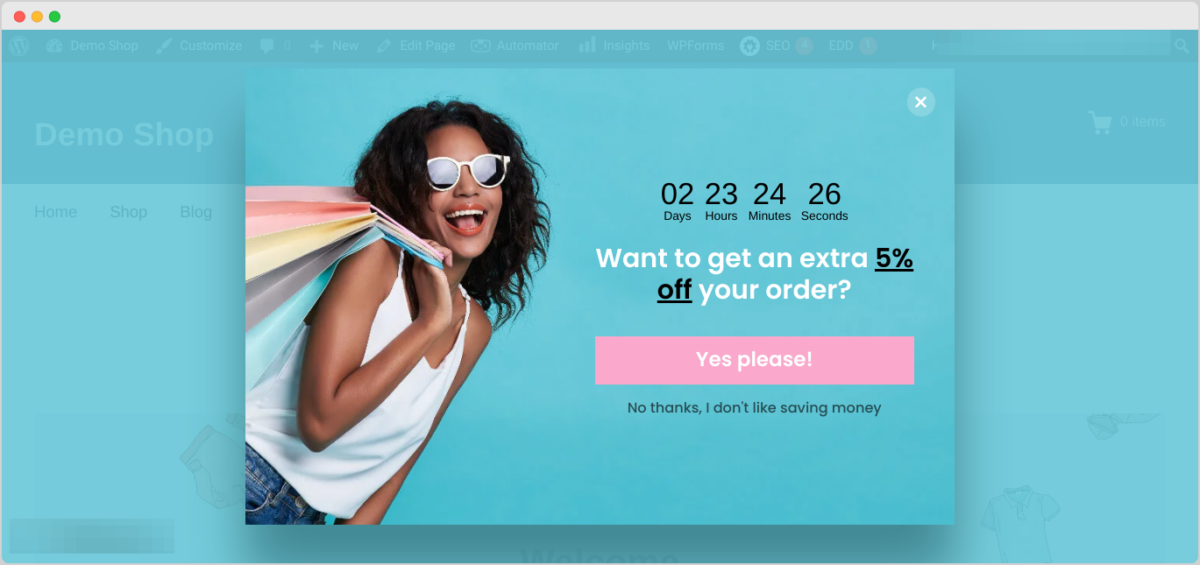
Collaborate with influencers and affiliate partners to reach a wider audience.
Use language in your marketing materials that creates a sense of urgency to drum up excitement for your sale:
- “For a limited time only…”
- “Don’t miss out on…”
- “Last chance to…”
- “Hurry, only 10 hours…”
When marketing your sale, think about what your customers get when they purchase your product or service. What is unique to your business and what problem do you solve for them? Use the answers to these questions to help you determine what messages you should include in your marketing.
During the Sale
Wahoo! You’re up and away! Now what?
- Actively monitor your sales.
- Stay on top of customer support emails and respond to your customers in a timely manner.
- If you have staff, make sure your team is on deck and aware of any relevant terms and conditions.
- Engage with customers during the sale via social media, answering questions and resolving any issues as quickly as you can
Of course, keep promoting the heck out of your sale.
If something does go wrong…
Breathe. Start diagnosing the issue as quickly as you can. If you have a team and need help, ask them to help sooner rather than later.
You can always pause the sale and decide to resume it at a later point. If it comes to that, try and remove any site notices or creatives, and pause any live advertising as quickly as possible. Apologize sincerely to any upset customers, and make good on any mistakes or issues later if necessary.
After the Sale
Phew, you’re all done! After you’ve taken a deep breath, work through this short checklist to finish up.
- Ensure all sale materials, creatives, and sale elements on the site have been removed or unpublished. Stop any advertising that is still live.
- Analyze your sales results. Track key metrics like sales, conversion rates, and customer engagement. Compare results for your sale period with several non-sale periods as a control.
- Use analytics tools like MonsterInsights to understand customer preferences and behavior. If you didn’t get any feedback, ask your customers if they have any feedback for you.
- Manage your own expectations of how your sale will perform. If you’re offering a discount and you do see a spike in sales figures, it will likely be temporary. Don’t be disheartened if sales return to a lower level (even lower than your regular base) after a sale period – this is completely normal.
Finally, learn from mistakes. Identify areas for improvement in future sales.
FAQs on How to Run a Sale Successfully
Before we wrap up, I wanted to answer some frequently asked questions. By understanding these FAQs and implementing the strategies outlined, you can effectively run successful eCommerce sales and boost your business’s bottom line.
When is the best time to run a sale on your website?
There is no right or wrong answer here. But there are a few popular strategies. One is to tie your sale to holidays or seasonal events. These are times of the year when many consumers are looking to shop online.
Alternatively, you could leverage off-peak times. Target periods with lower sales to boost revenue.
As for specific days and times for running a sale, look into your own analytics to see when your customers and target audience are most active online.
What email marketing strategies can I use to drive sales?
Personalize emails and tailor your message to individual customer preferences. Use segmented campaigns and send targeted emails to specific customer groups.
Remind customers of items left in their carts. Send post-purchase emails to offer additional discounts or promotions to encourage repeat purchases.
How often should I run a sale?
There is no magic number for how many sales you should run each year. There is no correct discount percentage you should offer. Every website is different. Every business is different. Start with one sale (away from any major holiday periods), and go from there. Try adding another promotional period. Compare results as you go.
Easily Run a Sale On Your WordPress Site
Running a sale is always a learning experience, but with some preparation and a specific goal in mind, you can successfully run a sale on your eCommerce site. The tips in this article can be applied to any sale, regardless of its length or scale. Remember to test the purchase process, look after your customers, and promote the heck out of your sale to bring more people to your site.
If you sell digital products, Easy Digital Downloads makes creating and managing discounts and other offers quick and easy.
Grab a pass today to get started in minutes:
📣 P.S. Be sure to subscribe to our newsletter and follow us on Facebook, Twitter/X, or LinkedIn for more WordPress resources!
Using WordPress and want to get Easy Digital Downloads for free?
Enter the URL to your WordPress website to install.
Disclosure: Our content is reader-supported. This means if you click on some of our links, then we may earn a commission. We only recommend products that we believe will add value to our readers.