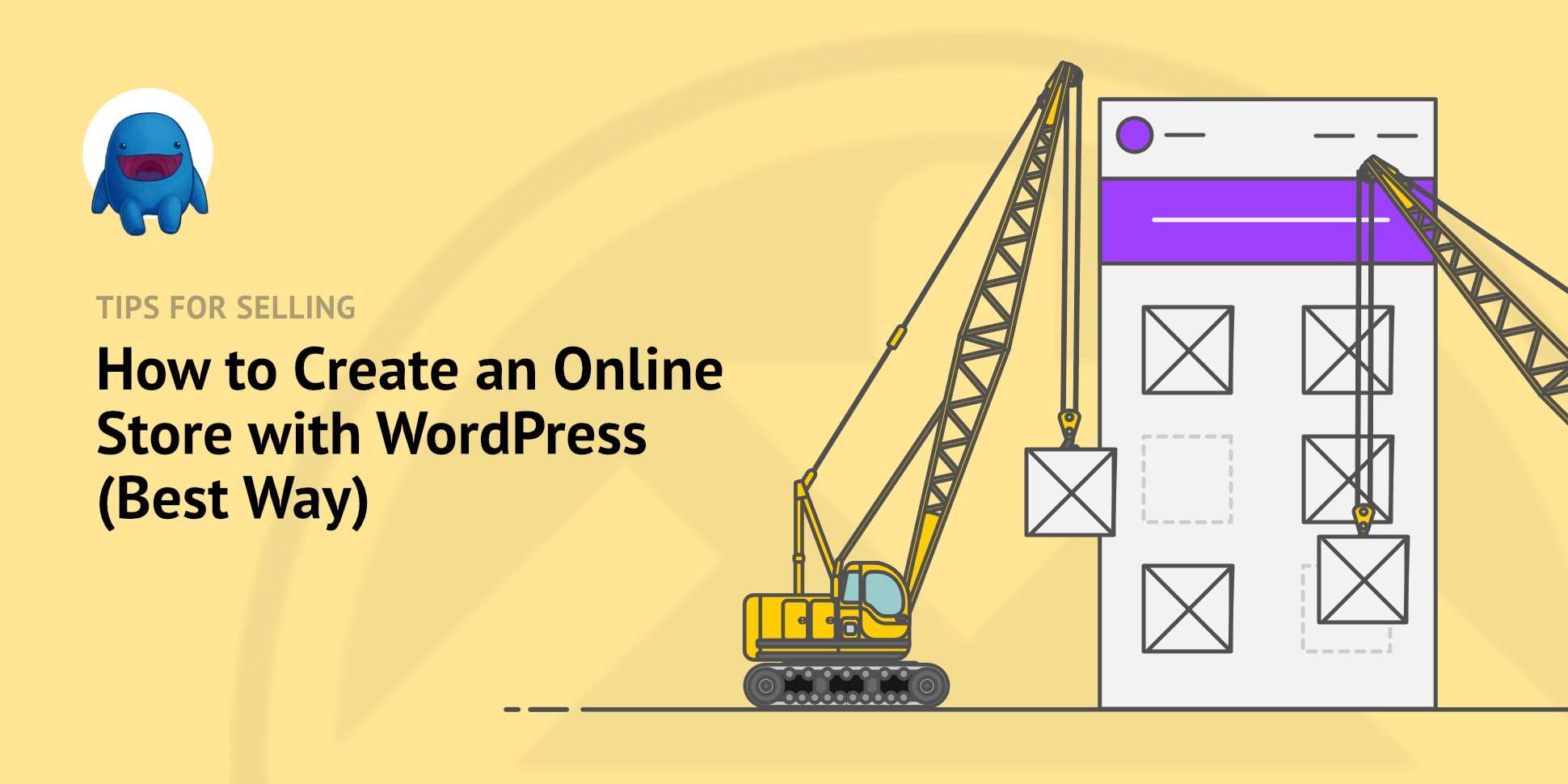
Do you want to start an online store with WordPress? Great idea. Building on online store is a great way to make passive income without a lot of overhead expenses.
In this article we’ll show you the best way, step by step. We’ll also tell you about alternative platforms and share tips for success.
🧑🏽💻 The Best Way? Digital Products!
The best way to sell products online is, arguably, to focus on digital products (or downloads, downloadable products, or virtual products). When you sell digital products like eBooks, graphics, photos, or software you don’t have to worry about inventory and shipping. You never run out of your product. You can sell it to an unlimited number of people.
When you sell physical products like clothing, food, or electronics you have to worry about manufacturing, supply chains, inventory, logistics, shipping, and many more things. It requires a lot more risk and expense. Learn more in our tips section.
Get Started
We’ll show you how to set up a digital store on WordPress with Easy Digital Downloads.
Let’s roll. Skip around if you’d like to, here’s what we’ll cover:
- Step 1: Set up a WordPress site
- Step 2: Install Easy Digital Downloads
- Step 3: Make Your First Download
- Step 4: Set Up Payment Method
- Step 5: (Optional) Choose A Theme
- Step 6: View the Final Results and Start Selling
- FAQs and Alternatives
Step 1: Set up a WordPress Site
First things first, if you don’t have one yet, you need a WordPress site. We can make that very easy.
1️⃣ Choose one:
- Get WordPress + eCommerce in one package with SiteGround Managed EDD Hosting, or
- Use this article to find a good web host, it includes discount codes!
🔒 Don’t forget SSL
To do credit card transactions, your website needs to have SSL. All of our suggested web hosts linked above offer free SSL. Be sure that your web host provides this. Many hosts offer this for free, some for a small additional fee. Learn more about SSL below.
Note: we suggest setting up a WordPress.org website, not a WordPress.com website. It’s more flexible and less expensive to set up a WordPress.org website. All WordPress.org sites can use eCommerce plugins, but only higher tier more expensive WordPress.com website have this capability. Learn more about the differences here.
Step 2: Install Easy Digital Downloads
Next, the best way to set up a digital store with WordPress is Easy Digital Downloads (EDD).

Unlike other eCommerce solutions, EDD is focused on helping you sell your digital creations.
- 👎🏾 Online marketplaces charge high fees. The more you make, the more they take. You also have little or no control over the customer experience.
- 👎 Other eCommerce store platforms don’t focus on digital products. Many require add-ons. Most have tools and setup processes that are needlessly hard to get started with because you don’t need the shipping and inventory tools.
- 👍🏼 EDD is trusted by more than 50,000 websites to sell digital downloads like PDFs, templates, and WordPress plugins/themes. It has all the tools needed for selling digital files.
Click here to get started with EDD. You can choose the Pass that works best for you. You can upgrade any time, as your business grows. Purchase just the features you need right now. With EDD you have full control.
Once you have installed Easy Digital Downloads on your site, you’ll have a new menu item called Downloads on the left side of your WordPress dashboard.
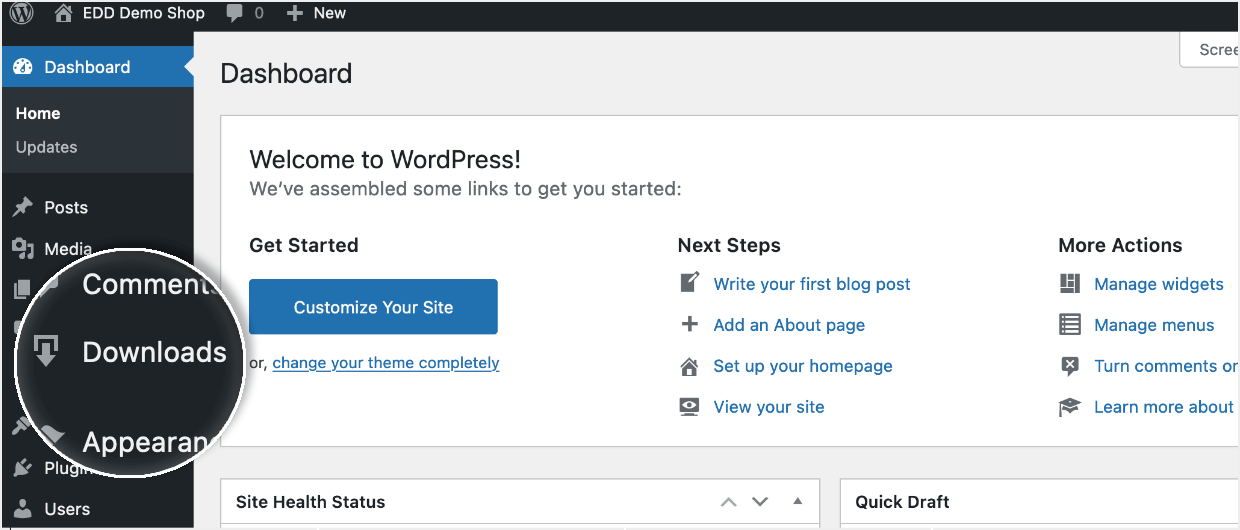
Step 3: Make Your First Download
The items you sell with Easy Digital Downloads are called Downloads. On your left-side menu click on Downloads and then the top Add New button to start making your first one. In the example below we’ll set up an eBook.
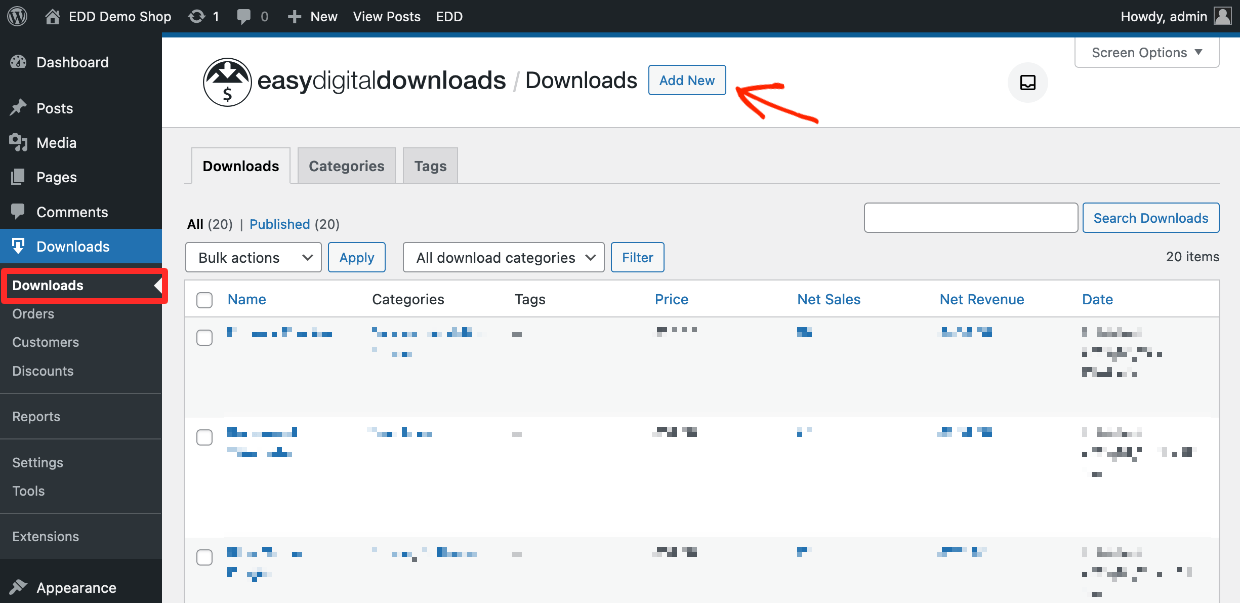
First, give your Download a name. Then, give it a detailed description. You can add information about how it’s used and technical details as appropriate for your product.
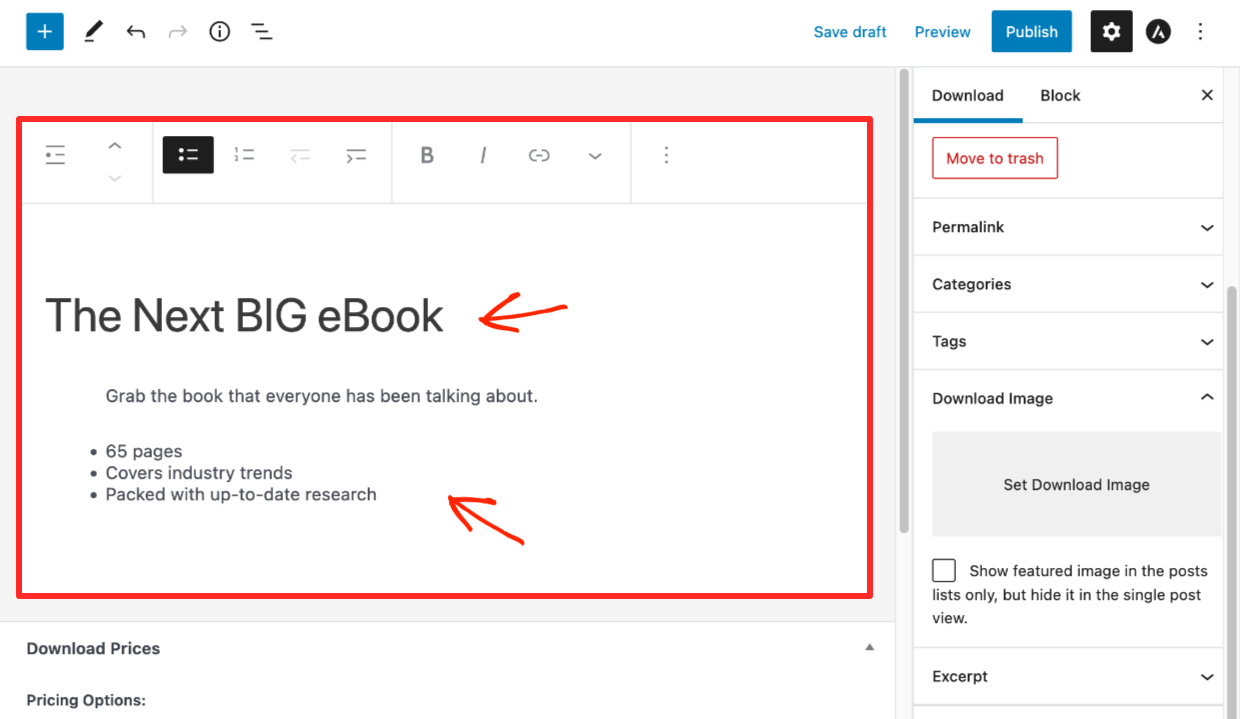
Next, set a Price for your download.
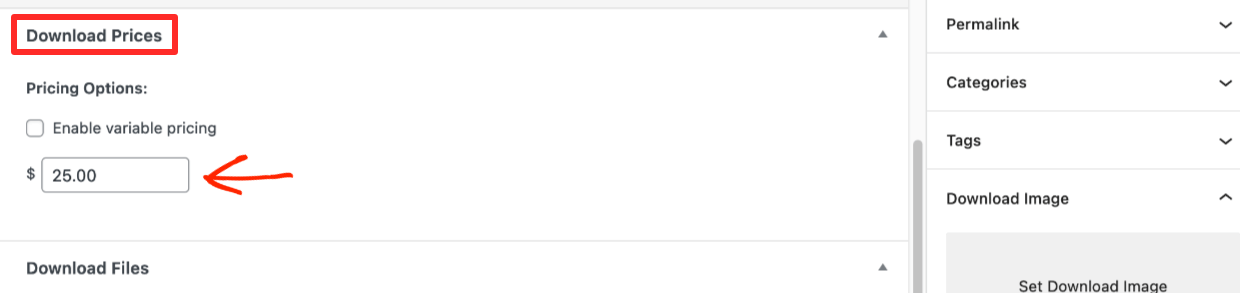
After that, set up the Download Files. This is where you upload the product and set up the clickable link customers will see after purchase.
- Click the link icon under File URL to upload the file that the customer gets. Or you can paste in a link if selling something like a Canva Template where there is no file to upload. You can also integrate Download Files with Amazon S3 or Dropbox.
- When you upload a file the File Name is automatically added as the clickable link text, or you can manually change the File Name field to be instructive text like ‘Download Your eBook’.
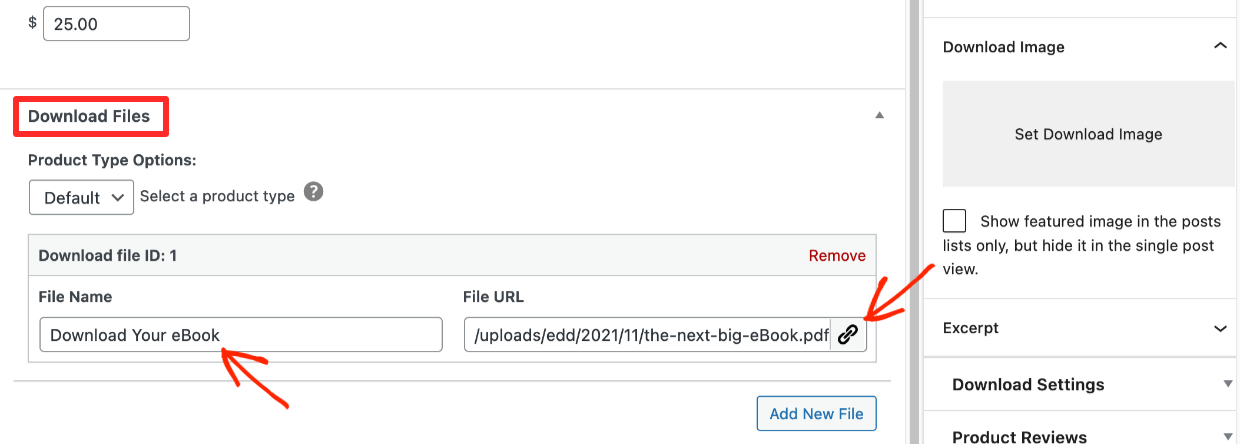
Last, add a Download Image. This is very important. The Download Image is what a potential customer visiting your website sees. Make it appealing. Sometimes it’s tricky to figure out how to visually display a digital product that only work on a computer. Use our guide with free templates for help!
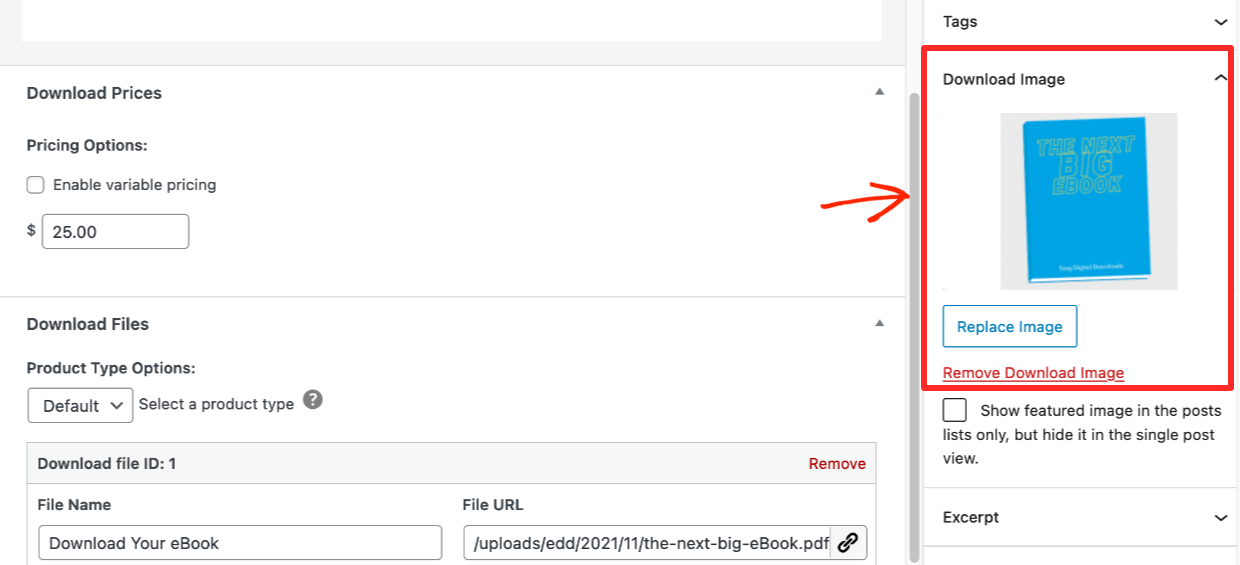
After you’ve done all this hit Publish on the top of the page. Leave this tab open for now. We’ll view the download on step 5.
Step 4: Set Up Payment Method
Every online store needs a way to accept payments. We suggest using Stripe because it’s easy to use and powerful. In no time you’ll be able to accept credit and debit cards, as well as Apple Pay and Google Pay if you want to.
When you use EDD, you can set up Stripe and credit card payments all from within your WordPress dashboard!
If Stripe is not available in your country, consider PayPal or one of our many other popular payment gateway integrations.
Step 5: (Optional) Choose A Theme
Easy Digital Downloads will work well with any WordPress theme. We also offer two of our own themes and have a short list of recommended themes that are all well optimized for your EDD store.
We’ll use the Astra theme for our sample screenshots below. The appearance of your website will vary depending on your theme and settings.
Step 6: View the Final Results
On the Download you made in step 2 click the View Download button.
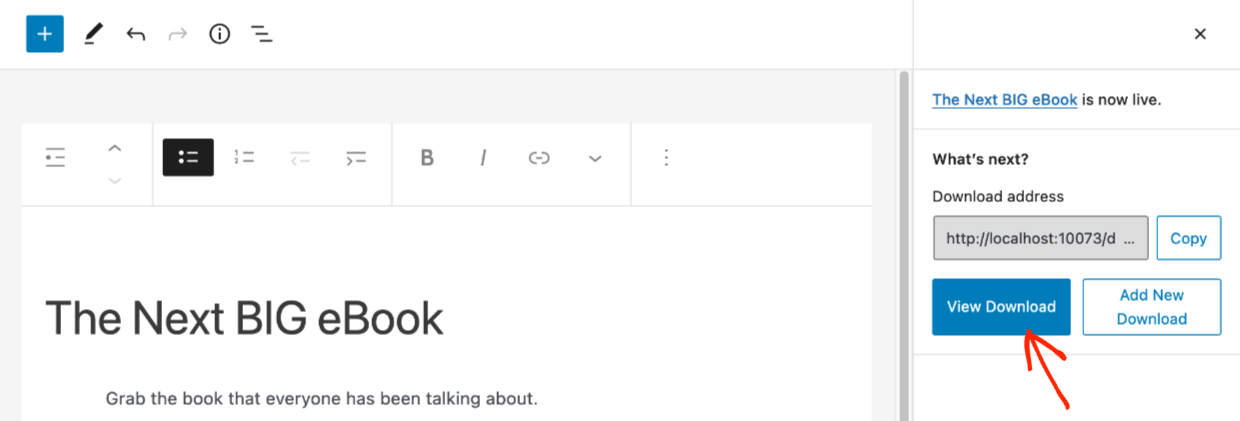
You’ll see your product landing page (download page) as the visitors to your website will see it.
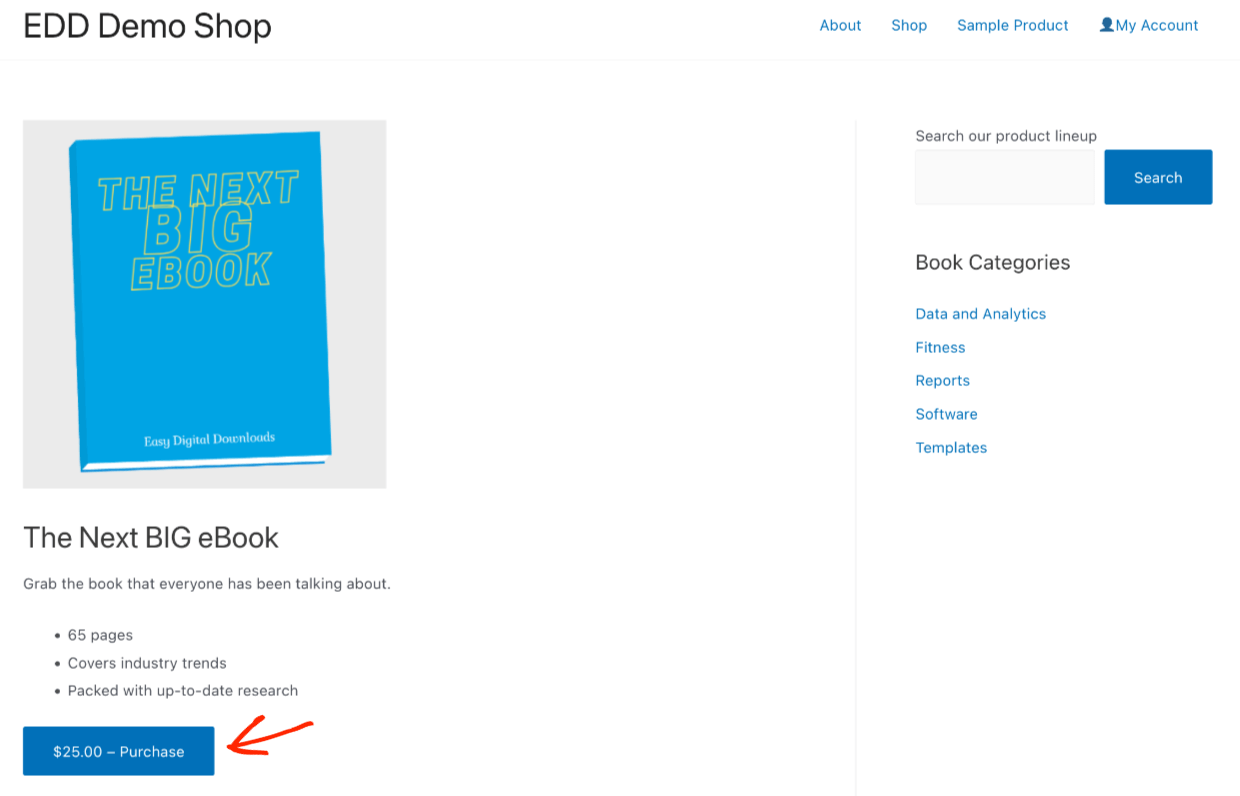
Potential customers click the Purchase button to add the eBook to their cart. After clicking Purchase the button will say Checkout. They click again to go to the shopping cart. On the cart they enter personal and payment information and check out.
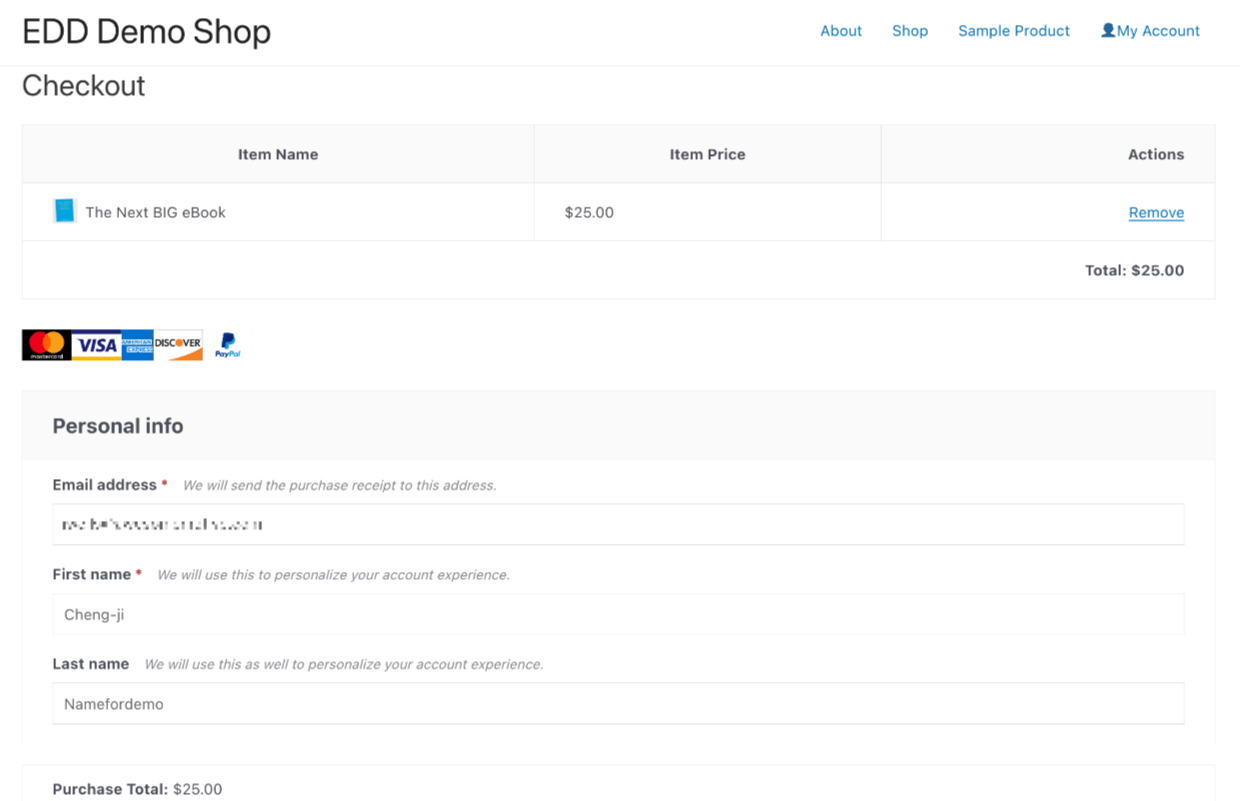
After purchase they’ll be redirected to a purchase confirmation page where they will be provided with a link to download their new eBook (or other digital product).
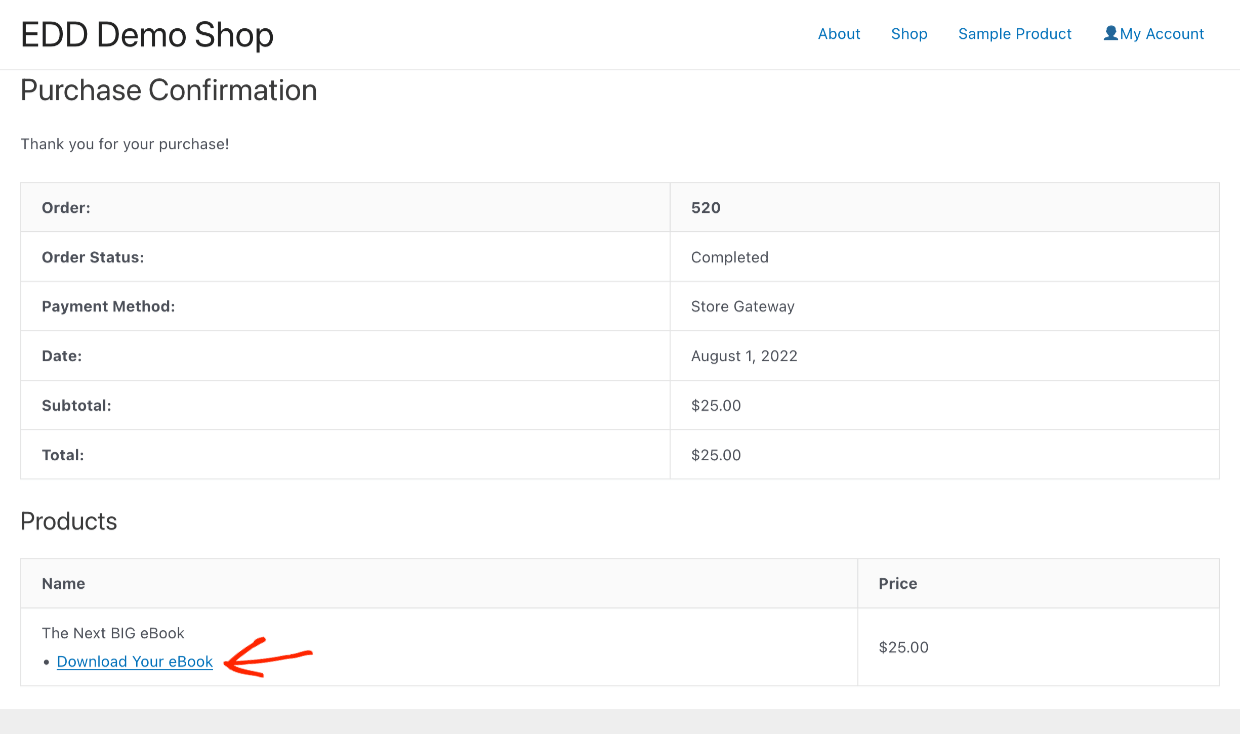
The new customer will also get a purchase receipt email. This email has a link to download their new eBook.
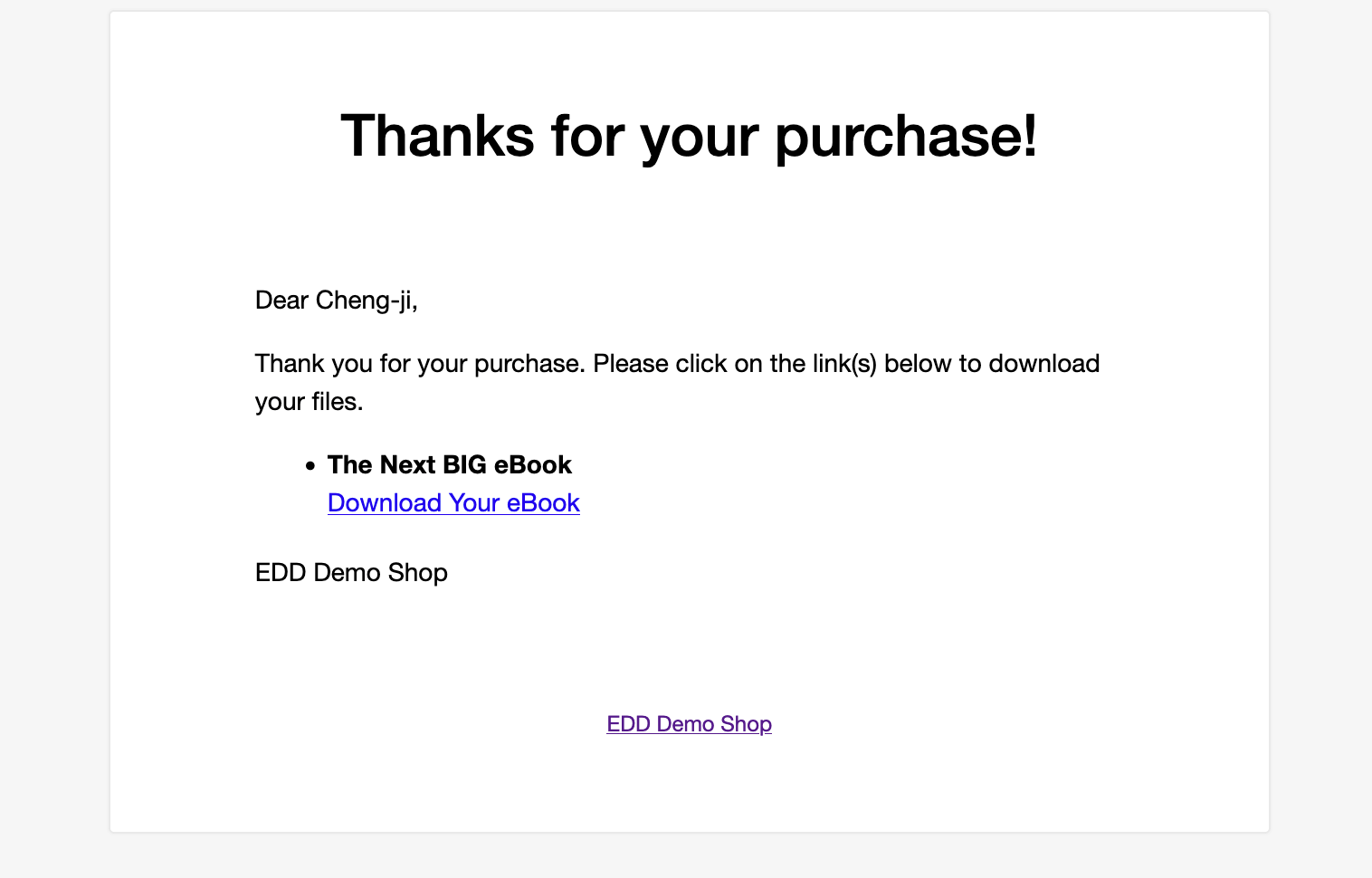
🏴☠️ To prevent your files from being stolen this link expires after 24 hours. 24 hours is the default timeframe. You can change the timeframe to whatever you want. You can also easily reissue new download links to customers.
- Read this Doc to learn about link expiration settings
- You can easily resend the purchase receipt email at any time under Downloads > Orders > Resend Receipt. A new link will automatically be created and then expire after the default time.
FAQs and Alternatives
Here are some answers to frequently asked questions, and alternatives to Easy Digital Downloads if you’re not selling digital products.
Why Sell Digital Products?
Because you can get set up more quickly, with less risk, and with less overhead expenses. Your products are never out of stock. Consider how many more things need to be configured for a store selling physical goods with this quick chart.
| 😌 Digital Products | 🤯 Physical Products |
|---|---|
| Online store | Online store |
| Payment method | Payment method |
| Digital product/s | Physical product/s |
| Shipping (management and up-front expenses) | |
| Logistics and supply chain | |
| Warehousing | |
| Wholesale and drop-shipping tools (if appropriate) | |
| Manufacturing | |
| Raw materials | |
| Restocking |
🔍 Learn more about all the benefits of selling digital products
What Do I Need To Set Up an Online Store? Specify Each Item.
- A web host to host your WordPress.org website
- SSL – This stands for Secure Sockets Layer, a system for encrypting data that is required for credit card payments. Most web hosts provide this for free, or as a low cost add-on. Be sure you get this set up.
- An eCommerce solution such as Easy Digital Downloads (or one of the alternatives below)
- A way of accepting credit card payments. We suggest Stripe, PayPal, or one of our many integrated payment options. See step 3.
- A product or products to sell
Alternatives to Easy Digital Downloads
If you are selling physical goods or other types of products, here are some good WordPress-based alternatives.
| Physical products (like apparel, pet supplies, or coffee) | WooCommerce is a powerful eCommerce store plugin for WordPress. The WooCommerce plugin trusted by millions for selling physical goods. We suggest BlueHost Premium Managed WooCommerce hosting if you use Woo to make sure you have security taken care of and are ready for traffic spikes. |
| Single products, services, or accepting donations | WP Simple Pay is a great simple eCommerce solution if you don’t need a full product store or shopping cart. Create powerful payment forms with their drag-and-drop editor or quickly add ‘buy now’ or ‘donate now’ buttons. WPForms is another great option. It’s the best WordPress form builder. You probably need WPForms either way for opt-in, contact us, and other forms. With their Pro or Elite plan you can also make payment forms. |
| Courses or Memberships? | EDD is great for informal learning. MemberPress is good you need formal learning (an LMS: Learning Management System), quizzes, or organized step-by-step / prerequisite / curriculum courses. |
Conclusion
Well played. You’ve learned how to start an online store with WordPress and Easy Digital Downloads. You also have extra tips and tech info to help you get ahead. Best of luck as you grow your side hustle or online business.
If you haven’t yet, get started with EDD today!
We have tons more resources for digital creators like you. What do you want to learn about next?
- 😲 The Astonishing Benefits of Selling Digital Products
- 🏆 The Most Popular Digital Products You Can Sell Online
- 🚚 How to Import/Export Lots of Products with CSV
- Selling Guides:
Be sure to subscribe to our newsletter or follow us on Facebook and Twitter to get our latest resources for digital creators.
Using WordPress and want to get Easy Digital Downloads for free?
Enter the URL to your WordPress website to install.
Disclosure: Our content is reader-supported. This means if you click on some of our links, then we may earn a commission. We only recommend products that we believe will add value to our readers.