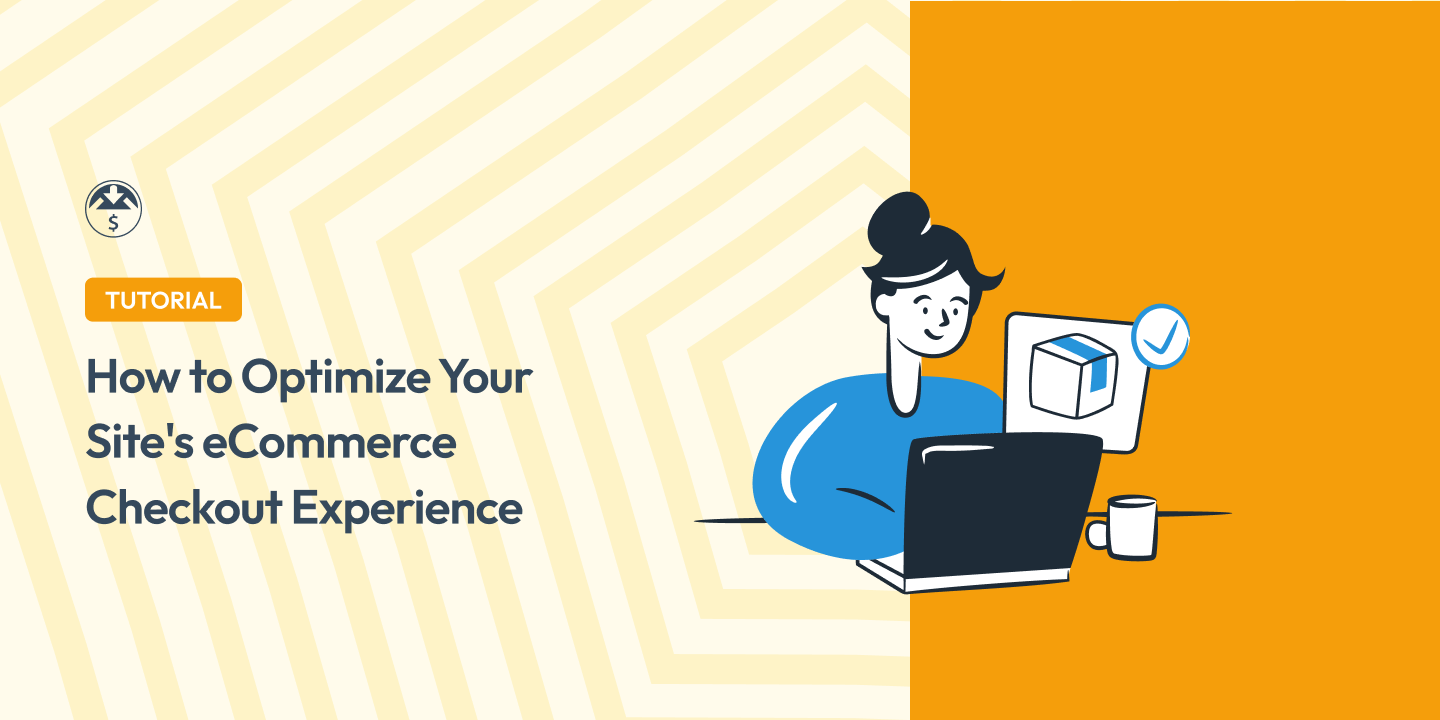If you’ve ever been puzzled by why your eCommerce site isn’t reaching its full potential, you’re in the right place. A clunky checkout can scare away even the most committed shoppers, causing cart abandonment.
I’ve seen firsthand how critical a streamlined checkout process is for boosting sales. A complex checkout often frustrates customers, leading to unfinished purchases and a dip in your earnings.
Fortunately, you can transform this experience into a smooth and simple journey for your customers.
In this guide, I’ll explore practical tips to refine your checkout process and convert more visitors into paying customers.
Why Optimize Your eCommerce Checkout?
Building a beautiful online store is just the first step. The real challenge lies in making sure your checkout process isn’t a hurdle for your customers.
If your WordPress checkout page is confusing or filled with time-consuming and unnecessary fields, it creates friction and complexity. This results in cart abandonment and customer dissatisfaction.
On the other hand, a successful checkout flow is one that is quick, easy, and secure, allowing customers to complete their purchases without unnecessary obstacles.
The more straightforward and convenient your checkout process, the more likely customers are to complete their transactions and return for future purchases.
Checkout page optimization can bridge the gap between interest and purchase. You can significantly decrease abandonment rates, boosting your overall sales
Best eCommerce Checkout Optimization Tips
Optimizing your checkout doesn’t have to be daunting. It’s all about focusing on the right elements that will make the biggest difference.
Let’s explore some of the best ways to optimize your eCommerce checkout process in WordPress.
1. Minimize Checkout Form Fields
When optimizing your checkout, keeping it simple truly is the golden rule. Less is more.
Fewer form fields make the checkout faster and prevent customers from getting overwhelmed.
Include only necessary fields based on your business needs. For instance, a shipping address is needed if you’re shipping physical products.
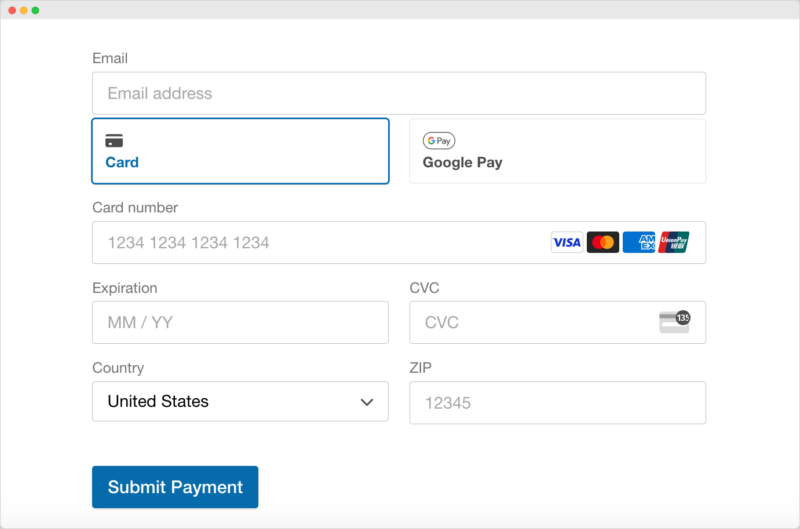
With Easy Digital Downloads, you can simplify your checkout form by customizing checkout address fields.
Head to Downloads » Settings » Payments » Checkout and customize the fields and settings to your needs.
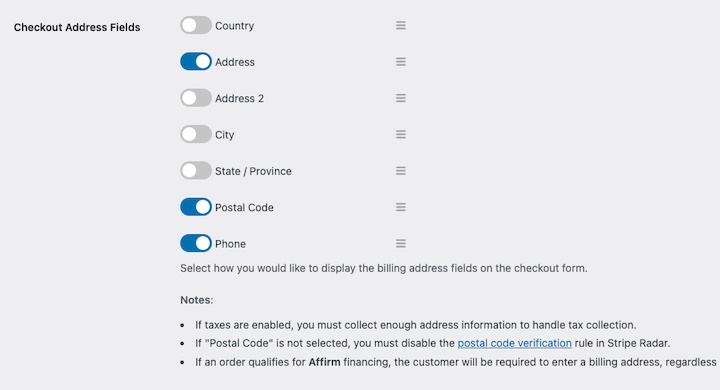
Alternatively, you could use an extension like Checkout Fields Manager to add conditional logic to checkout form fields. You can create dynamic forms with rules and conditions that adapt the fields based on the user’s input. It’s an excellent way to tailor forms for different types of customers.
Another strategy is to enable autofill functionality on checkout forms to help customers enter their information quickly and accurately.
You can leverage geolocation IP detection on your checkout page.
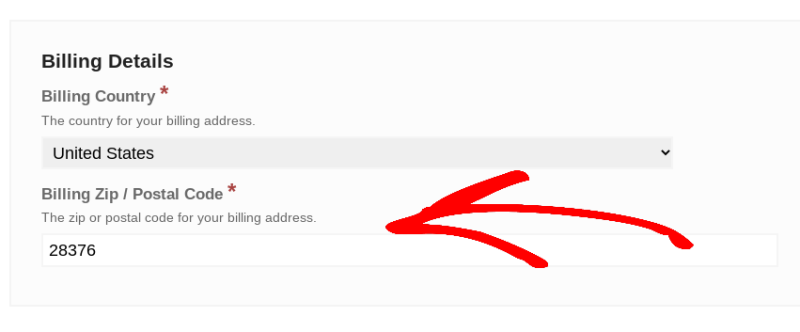
Geolocation detection auto-detects users’ locations and fills in the billing ZIP/postal code on checkout forms so they don’t have to.
2. Offer Multiple Payment Options
One of the most effective ways to optimize your eCommerce checkout is to offer multiple payment options. This increases the chances that your customers will be able to use their preferred payment method.
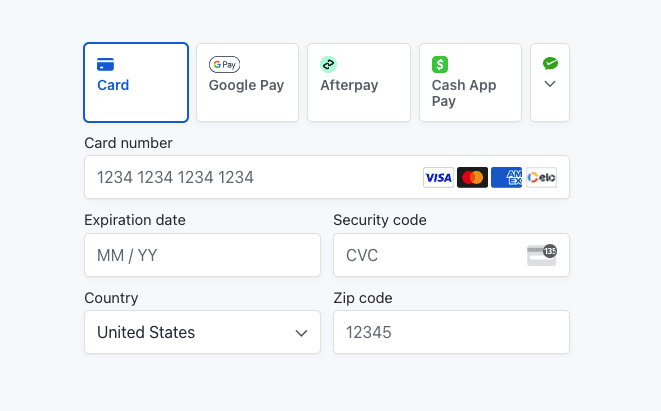
EDD integrates seamlessly with most popular gateways, including both the standard and advanced versions of Stripe and PayPal.
My preferred payment gateway and the one I recommend to most online sellers is Stripe.
With Stripe + EDD, you can accept more payment methods than ever. This includes online payments via debit and credit cards, digital wallets like Apple Pay and Google Pay, bank transfers, and buy now/pay later options.
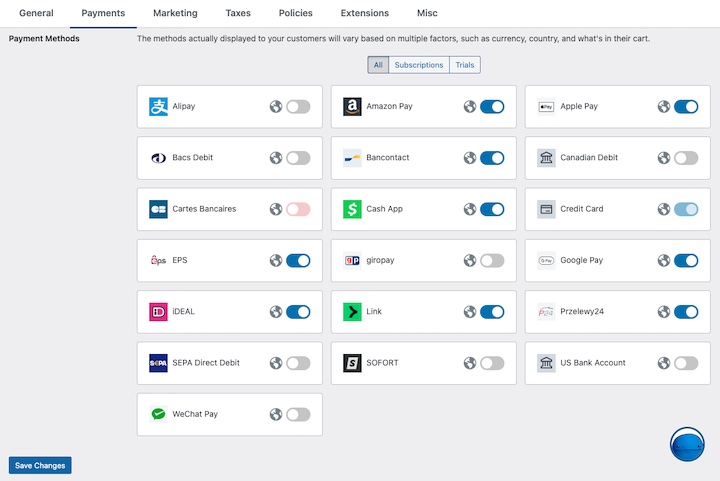
This is important because an increasing number of consumers are using non-card payment methods.
The Link feature lets users save their payment details. It eliminates the need to manually enter credit card details for each purchase.
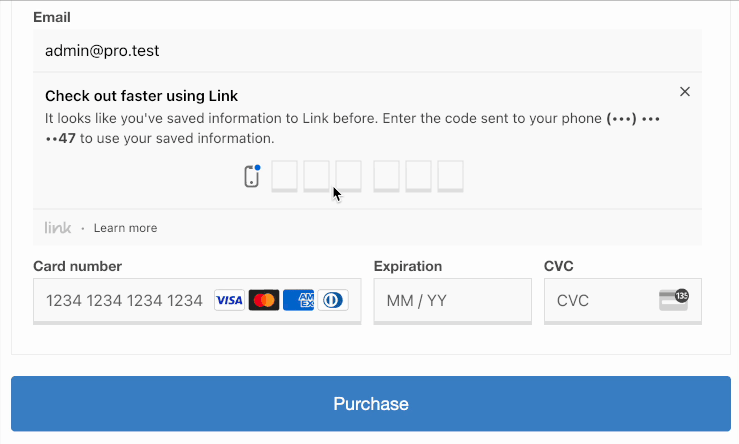
Some gateways, like PayPal Commerce Pro/Express, support one-click payments to help expedite the checkout process.
💡 Check out these guides to learn more about eCommerce payment gateways:
3. Clearly Communicate Fees & Policies
It’s surprising how many shoppers abandon their carts due to unexpected costs. Recent data shows that nearly 67% of U.S. shoppers have backed out at the last moment because of surprise fees like high shipping charges or taxes.
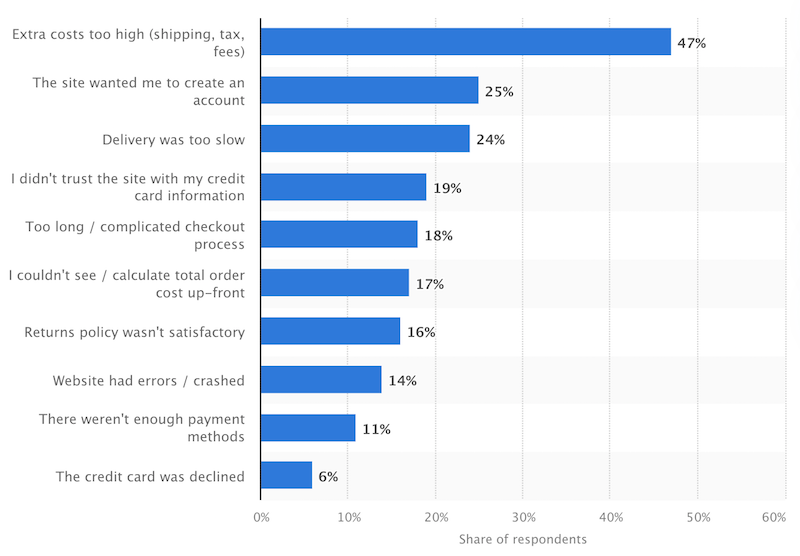
To keep your customers happy and reduce drop-offs, transparency is key. Make sure all costs, including taxes and shipping, are clearly laid out as early as possible.
On your product pages, display all applicable pricing information, taxes included.
Easy Digital Downloads lets you add automatic tax calculations for free.
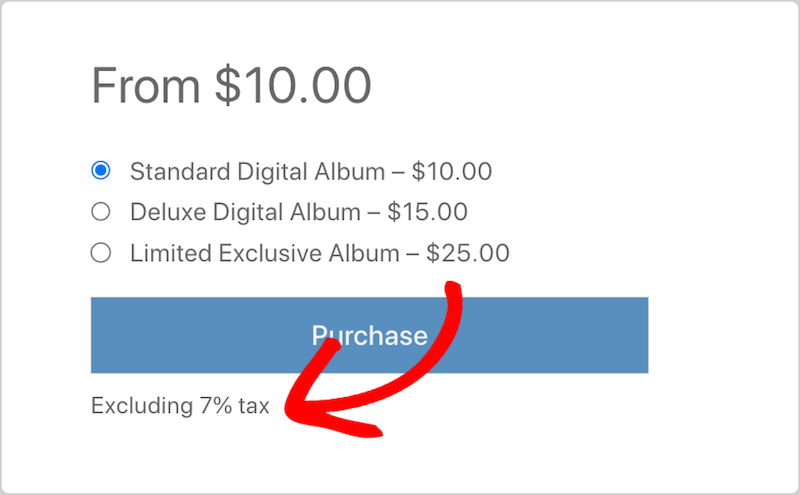
If you sell physical products on a WooCommerce site, you can optimize your WooCommerce checkout page by clearly displaying shipping costs and options, estimated delivery dates, and any applicable fees.
Some payment gateways (like EDD’s Stripe Pro) let you eliminate transaction fees. Others enable merchants to pass credit card fees onto customers. Regardless of the pricing model you choose, be sure your customers know what to expect before they reach the final stage of checkout.
Also, provide clear and straightforward info about return and refund policies, terms of service, and privacy policies. To keep product pages clean and uncluttered, link out to separate FAQs sections or pages.
4. Use a Reliable eCommerce Solution
When it comes to optimizing your checkout—as with any page on your website—speed matters. Loading times affect everything from your site’s Search Engine Optimization (SEO) and user experience to engagement and conversion rates.
That’s why you should choose a reputable WordPress hosting provider that guarantees speed and security. For digital online stores, I recommend SiteGround’s Managed EDD Hosting.
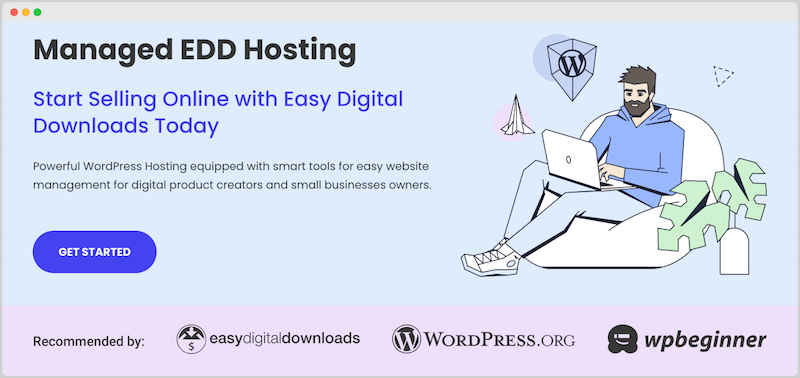
The same goes for your WordPress eCommerce or checkout plugin. The Easy Digital Downloads and WooCommerce plugins are both lightweight yet robust tools that help optimize all aspects of the customer’s journey.
5. Optimize the Checkout Page for Mobile
With a huge portion of today’s online shopping happening on smartphones and mobile devices, a mobile-friendly checkout is essential. A poorly designed or clunky checkout process can lead to frustration and cart abandonment.
To ensure a seamless experience across all devices, implement a responsive design with flexible layouts optimized for touch interactions. There are tons of WordPress eCommerce themes to choose from, including both free and paid options.
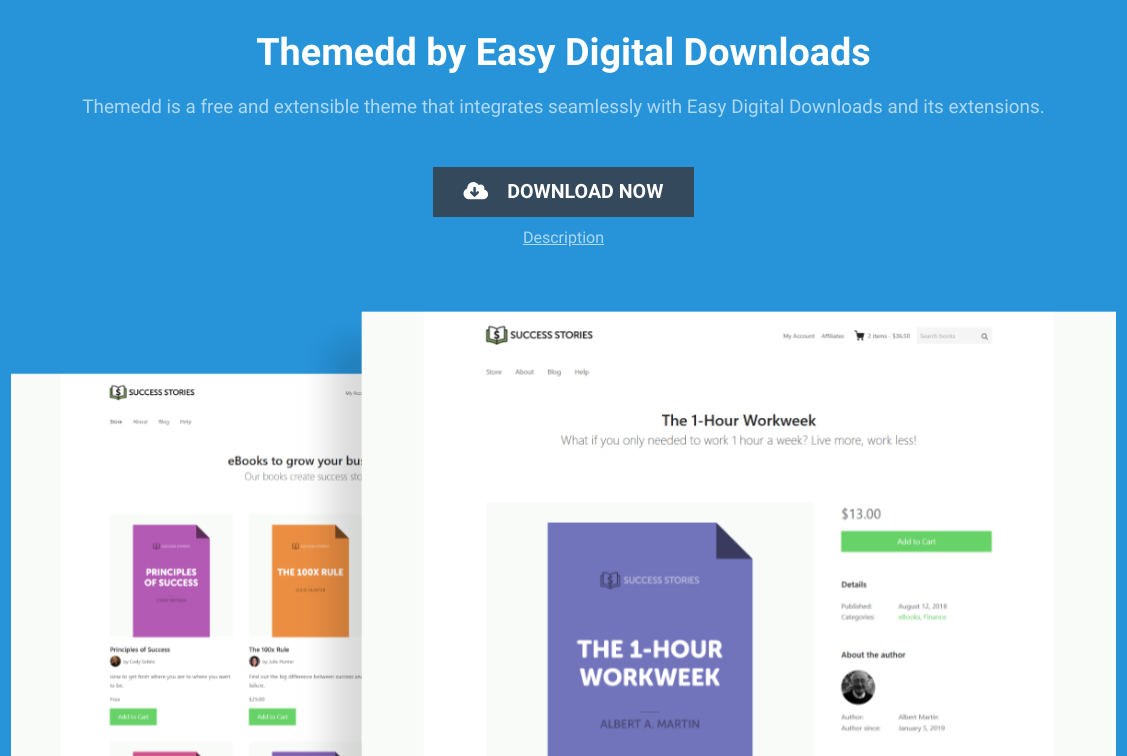
This is another instance of why it’s vital to keep your checkout concise. Avoid unnecessary fields or elements that clutter the screen and hinder the checkout process.
Make the tappable buttons and form fields large enough for users to easily interact with on mobile devices. Avoid small or tightly spaced elements that could lead to accidental clicks or errors.
Preview and test the mobile version of your site on your own device. You can also use a performance-testing tool such as Google PageSpeed Insights:
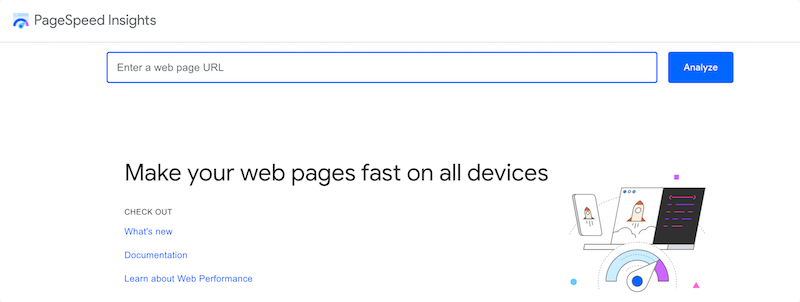
Simply enter your site’s URL and select Analyze. Then you can view the performance score, key metrics, and suggestions for improvement for both the mobile and desktop versions.
6. Allow Guest Checkout
Guest checkout lets customers complete their purchases without creating an account. This is important for many shoppers. About 25% of U.S. shoppers abandon checkouts when asked to create an account.
Reducing steps expedites checkout, making it faster and more convenient, especially for first-time buyers. It can also encourage impulse buys.
There are cases where guest checkout may not be the best option, like if you have a membership site and sell subscriptions with recurring payments. Plus, limiting downloads to logged-in users can help you boost security, gather valuable marketing data, encourage upsells, and track customer behavior.
That said, with plugins like Easy Digital Downloads, you can both enable guest checkout and make it easy to auto-register users at checkout.
7. Display Trust Badges
Successful eCommerce checkouts establish trust with shoppers. No one wants to hand credit card details over to a site that looks sketchy or untrustworthy.
Display trust badges from reputable organizations to help establish credibility and highlight the security of your eCommerce site.
A Secure-Sockets Layer (SSL) certificate is a must. Many WordPress hosts, including SiteGround, include them for free with plans.
If possible, add seals demonstrating that you’re a verified or trusted partner with your chosen payment processor:
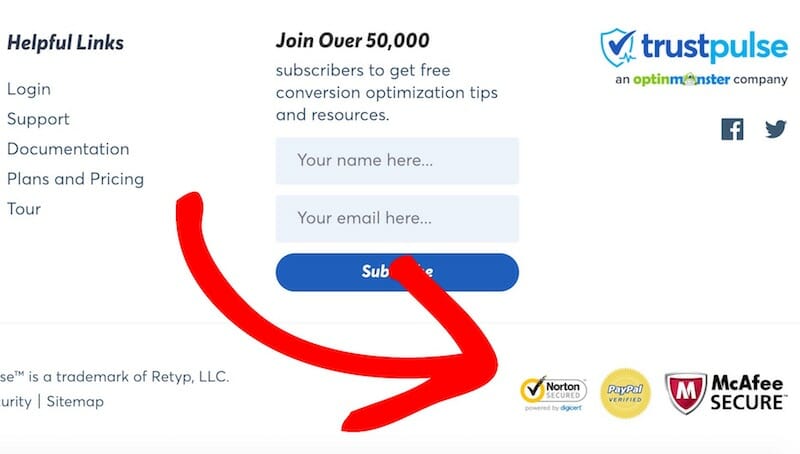
Other trust certifications and badges to consider are Norton Secured, McAfee Secure, and BBB Accredited Business.
8. Send Cart Recovery Emails
Abandoned cart emails are a powerful tool for recovering lost sales and optimizing the eCommerce checkout experience. They serve as gentle reminders to customers who leave items in their carts without completing the purchase.
Easy Digital Downloads makes it easy to send automated eCommerce emails as well as personalized cart recovery emails that address potential concerns or obstacles. With tons of email marketing service integrations, you can easily re-engage shoppers with discounts and other incentives.
Another option is to use exit-intent popups to capture the attention of users who are about to leave your site in real-time:
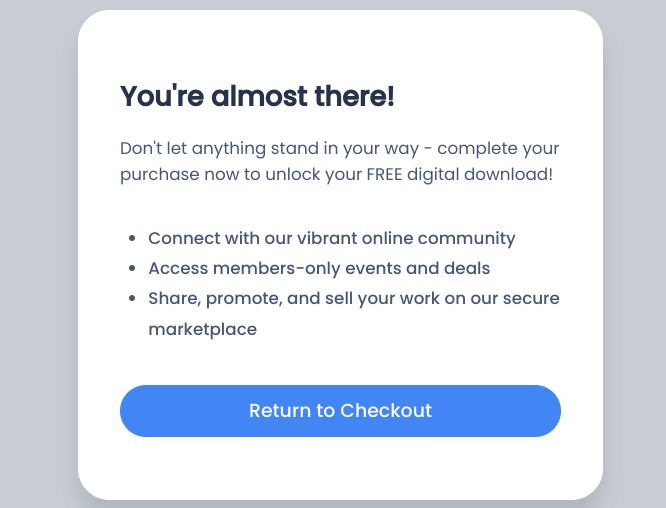
This provides one last opportunity to present compelling CTAs to improve conversion rates.
How to Measure Checkout Optimization Success
It’s important to evaluate if your optimization efforts are paying off. Here’s a few simple ways to measure success.
First, track your checkout conversion rate using tools like MonsterInsights + Google Analytics. This helps you see how many visitors complete their purchases compared to those who abandon their shopping carts.
Then, monitor the average order value (AOV) to determine if your strategies encourage customers to spend more. Use feedback loops to learn what works and adjust accordingly.
Another effective approach is to gather direct feedback through post-purchase surveys. Ask customers about their checkout experience. This can provide insights that analytics might miss.
Best WordPress eCommerce Checkout Tools
Implementing any of the above tips and best practices is significantly easier with the right tools.
The best checkout optimization plugins to use depend on a few factors, like your eCommerce business and platform.
For instance, retailers selling physical goods via WooCommerce likely need to include shipping address fields on checkout forms. For digital sellers using Easy Digital Downloads, this probably isn’t necessary.
That said, I’ve compiled a list of some of the best WordPress tools for optimizing the checkout process. I’ll start with those aimed at Easy Digital Downloads users, then cover some more general WordPress options.
Easy Digital Downloads Extensions
Easy Digital Downloads offers a wide range of built-in tools and add-ons to optimize the checkout experience. The ones you have access to may vary depending on your plan. Learn more about EDD Free vs Pro.
For full access to all our EDD premium extensions, I recommend upgrading to an All Access Pass.
Earlier, I mentioned two of the best payment gateways for eCommerce, which are also available as EDD extensions: Stripe Payment Gateway and PayPal Commerce. These powerful tools can optimize your checkout process to be fast, secure, and convenient.
Beyond payment gateways, though, here are a few useful EDD extensions worth exploring.
Multi Currency

If you sell to a global audience, one of the biggest points of friction at checkout is an unfamiliar currency. A fantastic way to solve this and enhance the customer experience is with the Multi-Currency extension for Easy Digital Downloads.
This powerful tool automatically detects a visitor’s location and instantly displays your product prices in their local currency across your entire site. This provides a seamless, localized shopping experience from the moment they land on a product page all the way through to the final checkout step.
For your customers, this removes the guesswork and mental math of currency conversion. It also helps them avoid potential ~3% conversion fees from their bank, building trust and removing a major reason for cart abandonment.
With support for over 200 currencies and automatic exchange rate updates, you can present prices in a familiar format, reduce hesitation, and create a smoother path to purchase—a crucial step for maximizing your international sales.
Add to Cart Popup

This extension eliminates the need for customers to navigate back to the product page to add items to their cart. Instead, when they click the Add to Cart button, it displays a popup. The popup allows them to quickly view their cart contents and proceed to checkout.
EDD Cross-Sell and Upsell

Selling doesn’t have to end once your shoppers reach the checkout page. EDD’s Cross-sell & Upsell extension intelligently suggests relevant products to customers during the checkout process, increasing the average order value and boosting sales.
It analyzes the shopper’s current cart items and recommends complementary products that align with their interests. This targeted approach enhances the customer experience while generating additional revenue for your eCommerce store.
Additional Checkout Optimization Plugins
Whether or not you use Easy Digital Downloads to power your online store, there are a handful of additional WordPress plugins that can help with eCommerce checkout optimization.
- WPForms: This leading form builder plugin can help you build user-friendly forms for your site, including the checkout page. It provides a variety of customizable form templates and features for enhancing your forms, such as payment gateways and promotional codes.
- OptinMonster: OptinMonster offers a suite of tools designed to increase conversion rates and reduce cart abandonment. This includes Exit-Intent technology, A/B testing, geo-location targeting, & more. It works with all major eCommerce platforms, including Easy Digital Downloads, WooCommerce, & Shopify.
- SeedProd: This feature-packed landing page builder for WordPress lets you effortlessly create and customize high-converting checkout pages without any coding.
- WP Simple Pay: This freemium Stripe payment plugin is ideal if you don’t want a full shopping cart system as you get with Easy Digital Downloads or WooCommerce. You can use it to add. a simple payment form and accept one-time payments and donations.
Looking for checkout optimization plugins for a WooCommerce store? There are a plethora to choose from.
Some of the most popular include WooCommerce Checkout Manager, CartFlows, and WooCommerce Cart Abandonment Recovery.
FAQs on Optimizing eCommerce Checkout
Let’s wrap up with some frequently asked questions about optimizing the eCommerce checkout process in WordPress.
How can I customize my checkout page?
The best way to optimize your checkout is to customize the checkout address fields. Easy Digital Downloads lets you do this directly in your WordPress settings under Downloads » Settings » Checkout.
How can I measure the effectiveness of my checkout process?
Use analytics tools to track checkout conversion rates, abandonment rates, and average order value. This data can help you identify areas for improvement. I recommend MonsterInsights, the #1 Google Analytics WordPress plugin.
How do I make my eCommerce checkout faster?
Use a reliable and reputable hosting provider that guarantees speed and fast loading times. Make your checkout process as simple and concise as possible. Only ask for necessary information and make it easy to navigate from mobile devices.
Improve eCommerce Checkout With EDD
Creating an optimal eCommerce checkout process is essential for online selling success. By leveraging the flexibility and power of Easy Digital Downloads and other useful WordPress extensions, you can easily establish a simple, seamless checkout experience for your shoppers.
Don’t have Easy Digital Downloads yet? Grab a pass to get started!
Want more ways to drive traffic and conversions on your site? Learn how to use social media to increase online sales!
📣 P.S. Be sure to subscribe to our newsletter and follow us on Facebook, Twitter/X, or LinkedIn for more WordPress resources!