
Ready to launch your digital product?
Even if you’re still in the beginning stages of conceptualizing and creating your product, establishing a step-by-step plan for your product launch can be incredibly helpful.
This takes you through the process.
🔎 In this article, I’ll cover:
Benefits of Digital Goods
Digital products are intangible goods that you can sell online. They can include things like:
- eBooks
- Online courses & webinars
- Templates & printables
- Software & apps
- Podcasts
- Fonts & graphic design elements
- WordPress themes & plugins
- Stock photos
There are many benefits to selling digital products, including:
- Low overhead costs: Once you’ve created your product, there are no additional costs to produce or ship it.
- Scalability: Unlike with physical products, you can easily sell your product to a global audience without having to worry about inventory or shipping limitations.
- Passive income: Once your product is launched, it can continue to generate passive income for you even while you sleep.
There are many different types of digital products that you can sell online. Regardless of which digital product idea you land on, it’s smart to create a roadmap to help you optimize the launch and promotion of your offering.
How to Launch a Digital Product
If you’re considering the launch of your product, you’ve probably already done enough market research into an eCommerce niche to know there is a sizable market of people looking for products like yours.
But if you haven’t, I recommend spending some time researching the market to get a better idea of your target audience and potential customers.
Figuring out what some of their biggest pain points are can inform your marketing strategy and help you communicate to them how your product can be a solution to their problem.
Digital Product Launch Checklist
When you’re ready, you can follow this digital product launch checklist:
- Set up your WordPress website/eCommerce plugin
- Configure your payment gateways
- Create your product page
- Determine your pricing strategy
- Test everything
- Launch & promote your digital product
- Monitor key analytics
Step 1. Choose Your eCommerce Platform
How are you going to sell your digital products? You need a way to accept payments and serve up your product files while protecting them from non-paying customers.
If you have a WordPress site, the best way to do this is to use the Easy Digital Downloads plugin:
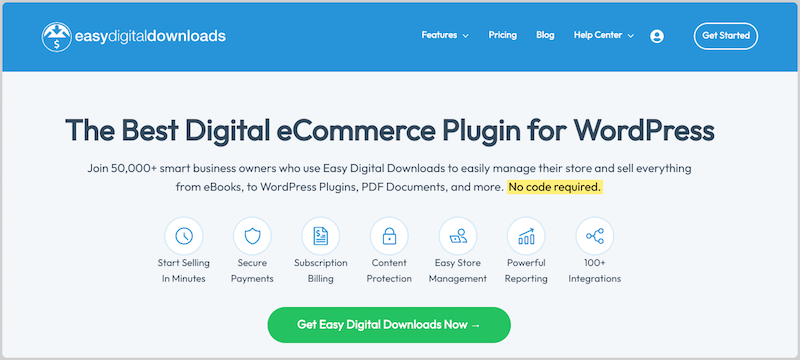
Whereas WooCommerce is commonly used for physical goods, EDD is the leading eCommerce WordPress solution that helps everyone from beginners to developers sell digital products.
You can use the Lite version of EDD for free. However, as you grow, your needs may change.
For more advanced functionality, I highly recommend upgrading to an EDD Pro plan. This unlocks access to tons of premium extensions, including tools for email marketing, subscriptions and recurring payments, and software licensing.
💡 If you don’t have a WordPress site yet or need guidance on getting your online store up and running, you can refer to these tutorials:
- How to Start an Online Store With WordPress
- Create a Digital Downloads Store
- EDD Free vs Pro: Which is best?
Step 2. Configure Payment Gateways
Before you launch a digital product, it’s important to ensure you have a way for your users to pay. Ideally, you provide them with multiple payment methods so they can choose the one that’s most convenient for them.
Easy Digital Downloads supports a variety of payment gateways, so choose one that integrates with your WordPress site and meets your needs. I recommend Stripe Pro:
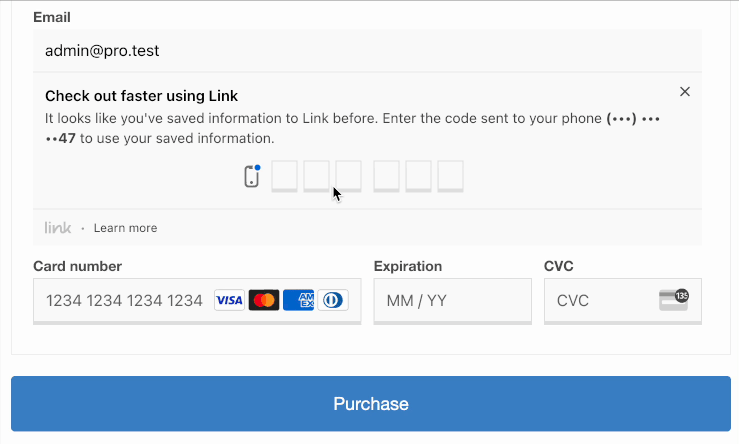
It lets you accept a range of payment types and offers a simple, intuitive user experience. For instance, Stripe Pro lets customers save payment details for quicker checkout.
If you haven’t already, you can configure your payment gateways under Downloads » Settings » Payments:
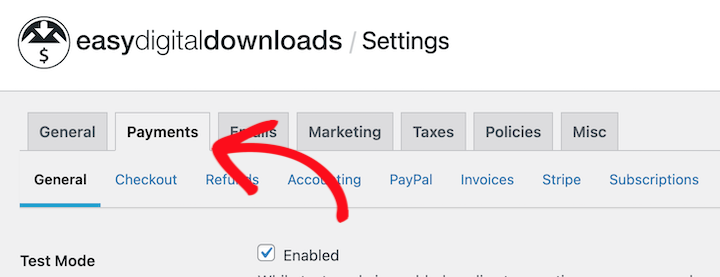
Next, navigate to the Stripe tab and select Connect with Stripe. Then you can follow the on-screen instructions to get your account connected.
Step 3. Create a Product Page
Before launching your product, you’ll need to create a sales page for it. EDD makes this incredibly easy.
To get started, go to Downloads » Add New:
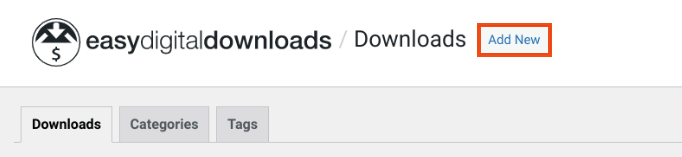
After you add a name, enter a captivating description highlighting the benefits and value. Include high-quality images or video previews to visually entice potential buyers. Don’t forget clear pricing information and calls to action.
Even if you’re not quite ready to launch your product yet, consider creating a ‘Coming Soon’ page. Tease people by providing them with a little information, and then ask them to sign up to join an exclusive waiting list.
Add a countdown timer to generate anticipation as your launch draws nearer. You could also add social sharing links on the confirmation page people are shown after they sign up, so they can share your site with friends and followers.
If you’re not sure how to go about this, I recommend using SeedProd:

This visual landing page and website builder. It’s great for making coming soon pages with countdowns. When you’re ready you can even use it to design your entire website theme, all with an easy-to-use drag-and-drop interface.
Step 4. Establish a Pricing Strategy
By now, you’ve probably already considered how to price your digital product. But the closer you get to launching your digital product, you may want to consider some promotional pricing tactics to draw more attention.
This could include:
- Free trials
- Pre-orders
- Early-bird discounts
A free trial allows customers to use or access your product to ensure it delivers on your promises.
EDD makes it easy to do free trials with the Recurring Payments extension. Set up free trial periods with automatic recurring billing after the trial period ends!
Another option for generating buzz and driving sales is to take pre-orders.
The number of preorders you get isn’t the only or best measure of success. But it can help you learn which channels of communication have been effective in driving customers to your website who are already eager to purchase.
Finally, offering your product at a discounted amount for a short period can help drive significant sales at launch. This tactic can be used for pre-orders, or after your official product release.
Step 5. Test Everything
Nothing can ruin a digital product launch more than realizing certain features don’t work—whether that be with the product itself or your website.
Test and triple-check your product to ensure it works as it’s supposed to. Can users add the item to their shopping cart and checkout with ease? Are they able to access the file downloads post-purchase?
Consider having people beta-test your products to provide feedback.
Selling Software?
EDD is ideal for selling software from WordPress plugins and themes all the way to desktop software. Our Software Licensing extension handles all aspects of license codes, activations, renewals, and cancellations. The extension also has an easy-to-use beta releases feature.
In addition, it has a great tool called Staged Rollouts. Staged Rollouts lets you release new versions of your software to a predefined percentage of all your users. Learn more here.
Step 6. Launch & Promote Your Digital Product
Now that your product is prepped and launched, it’s time to let the world know! There are many different strategies, tools, and channels you can incorporate to help market and promote your digital product.
Let’s take a look at some of the most popular and cost-effective options.
Email Marketing
First, I suggest email marketing, especially if you’ve already started building an audience. Send a pre-launch email to your subscribers to fuel the excitement, and a launch email to notify your audience when your product is available.
EDD lets you integrate with most email service providers and email automation tools, including Mailchimp, Constant Contact, Get Response, and more. Adding a newsletter signup form to your site can help you build an email list and nurture leads with targeted offers.
Search, Social & Content Marketing
Install an SEO plugin like AIOSEO to optimize your site for search engines and boost your visibility:
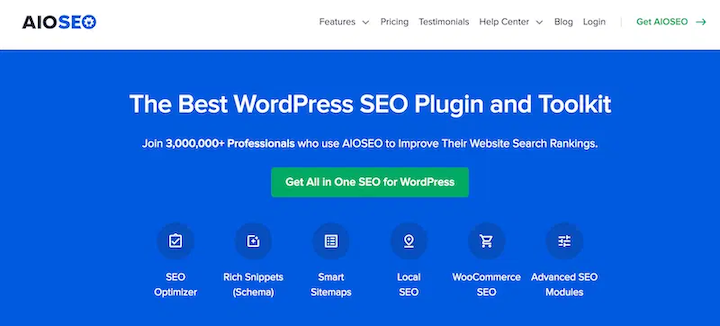
Another way to improve SEO and promote your product is through content marketing. Create valuable blog posts, articles, or videos related to your product, establishing yourself as an expert and attracting organic traffic.
Creating demos or providing sneak peeks of your digital product will allow you to show potential customers what they’re buying before they purchase.
To attract new customers, it’s also smart to engage with your target audience on social media. Craft and share posts on your social media accounts to create more positive noise about your upcoming launch.
Partner & Collaborate
Offer your product for reviews from experts, entrepreneurs, bloggers, and influencers in your industry who already have captive audiences and social followings.
You might also consider utilizing affiliate marketing. This is a simple way to partner with others to promote your digital product in exchange for a commission.
Run Contests & Giveaways
People love free stuff. So if you’re looking for a quick and easy way to generate excitement and attract new leads surrounding the launch of your digital product, run an online contest or giveaway.
RafflePress is a WordPress plugin that makes doing so incredibly easy:

This tactic can help you expand your reach, increase engagement, and ultimately boost sales.
Send Push Notifications
Aside from email and social media, push notifications are an excellent way to help get the word out about your new product launch. For this, you can use PushEngage:
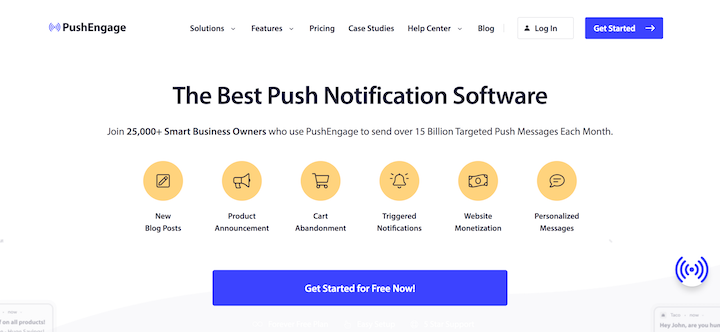
This powerful tool lets you craft, customize, and schedule notifications that deliver directly to your subscribers’ devices, even when they aren’t on your site.
Step 7: Track & Monitor Key Metrics
After launch, keep an eye on key metrics to help you stay focused on promotion methods that work best. Some examples of key metrics are unique visitors, number of sessions (visits to your website), email sign-ups, and of course, sales.
Don’t be afraid to experiment and track your results. Analyze what works and what doesn’t to continuously optimize your launch strategy and maximize your product’s success.
FAQs About Launching a Digital Product
Let’s wrap up with some frequently asked questions regarding the best practices for how to launch a digital product.
How should I price my digital product?
There is no one-size-fits-all answer to this question. The best way to price your digital product will depend on several factors, like production costs, competitor pricing, target audience’s willingness to pay, and perceived value to determine the optimal price point.
When is the best time to launch a digital product?
There’s no single best time to launch new products. But eliminating when NOT to launch will help you choose a good time.
First, I suggest avoiding big seasonal holidays and well-known sale periods. It’s too easy for your launch to get lost in the influx of notifications and coupons flooding users’ inboxes.
Consider launching at a time that makes sense for your product and marketing niche/segment. Don’t forget to think globally, not just locally, if appropriate.
What are common mistakes to avoid when you launch a digital product?
Some common mistakes and pitfalls regarding launching digital products include not having a clear target audience, launching without a solid marketing plan, ignoring customer feedback, neglecting product updates and improvements, and giving up too soon without refining and continuously adapting to maintain customer satisfaction.
Use EDD to Launch Your Digital Product
Launching a digital product is an exciting journey. By following these steps, leveraging WordPress and Easy Digital Downloads, and staying focused on your target audience and value proposition, you’ll be well on your way to turning your digital dreams into a thriving online business.
Don’t have Easy Digital Downloads yet? Get your pass to get started within minutes:
What’s next? Learn how to boost sales with upsells and cross-sells!
📣 P.S. Be sure to subscribe to our newsletter and follow us on Facebook or Twitter for more WordPress resources!
Using WordPress and want to get Easy Digital Downloads for free?
Enter the URL to your WordPress website to install.
Disclosure: Our content is reader-supported. This means if you click on some of our links, then we may earn a commission. We only recommend products that we believe will add value to our readers.
One comment
Comments are closed.
It was a real pleasure to read. Nice article. You’re doing great.