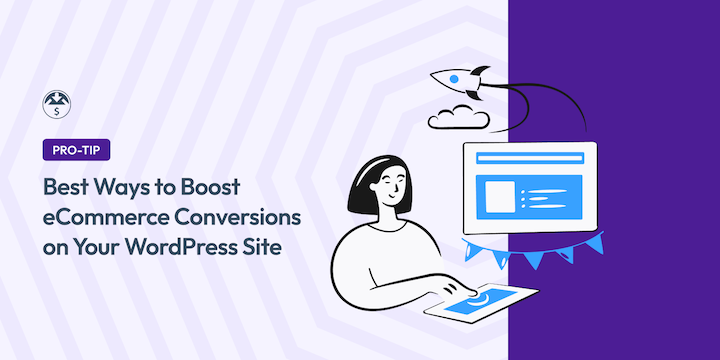
Are you struggling to boost eCommerce conversions on your WordPress site?
There is no one-size-fits-all solution for conversion rate optimization (CRO). However, there are a handful of useful tips and tools to improve your user experience for website visitors, reduce cart abandonment rates, and enhance your online store to drive eCommerce sales.
🔎 In this article, I’ll cover:
What Are eCommerce Conversions?
Conversion rate optimization (CRO) is the strategic process of fine-tuning your eCommerce website to guide visitors seamlessly through the purchase journey, ultimately increasing sales.
There’s more to eCommerce success than just sales. While that’s the ultimate goal, there are many smaller wins along the way called micro-conversions. These micro-conversions show that potential customers are engaging with your store and moving closer to a purchase.
Some common examples of different types of eCommerce conversions include:
- Adding a product to their shopping cart
- Signing up for your email list
- Clicking through to a specific product page after finding it through your site search
- Completing a purchase
While that final “purchase confirmed” email is the ultimate conversion, don’t underestimate the power of the smaller steps that lead up to it. Tracking and optimizing for micro-conversions can help you nurture leads and drive more sales.
Why eCommerce Conversions Matter
In the fast-paced world of online selling, every click counts. You’ve poured your heart into creating amazing digital products, but are site visitors converting into paying customers? Here’s the truth: a well-optimized eCommerce store can turn website browsers into loyal fans.
No eCommerce business owner wants to spend hours crafting stunning product descriptions, investing in targeted marketing campaigns, and yet still find lackluster Key Performance Indicators (KPIs).
That’s where eCommerce conversion rate optimization comes in.
eCommerce Conversion Rate Benchmarks
E-commerce conversion rate benchmarks are like guideposts on your online sales journey. They provide a general idea of what a healthy average eCommerce conversion rate might look like for your industry. These benchmarks are typically expressed as a percentage – the number of visitors who complete a desired action (like a purchase) compared to the total number of visitors.
It’s important to remember these benchmarks are averages. Your specific conversion rate will depend on factors like your niche, target audience, and marketing strategies.
However, benchmarks can be a valuable tool. They offer a starting point for evaluating your own performance and identifying areas for improvement. By comparing your conversion rate to industry standards, you can see if you’re on track or if there’s room for optimization.
Calculating eCommerce Conversions Rate
Finding your eCommerce conversion rate is a simple calculation. Here’s what you need to do:
- Identify your desired conversion: This can be a completed purchase, a subscription signup, or any other action you consider valuable on your website.
- Track your website traffic: Most eCommerce platforms and analytics tools provide built-in traffic tracking. You can also use Google Analytics for a more comprehensive picture.
- Calculate the conversion rate: Once you have both numbers, simply divide the desired number of conversions (e.g., completed purchases) by the total number of website visitors, then multiply by 100.
Here’s the formula:
Conversion Rate (%) = (Number of Desired Conversions / Total Website Visitors) x 100
For example, if your online store had 1,000 visitors in a month and 50 of them completed a purchase, your conversion rate would be:
Conversion Rate = (50 purchases / 1,000 visitors) x 100 = 5%
Remember, the conversion rate is just one metric. Analyze other data points like average order value and customer lifetime value (CLTV) to gain a deeper understanding of your eCommerce performance.
13+ Ways to Increase eCommerce Conversions
Now that we understand more about what eCommerce conversions are and the importance of tracking and optimizing them, let’s dive into steps you can take to increase your conversion rate.
1. Choose a Reliable eCommerce Plugin
The right eCommerce solution can make all the difference in our online selling success.
Easy Digital Downloads (EDD) is a streamlined plugin specifically designed for selling digital products like eBooks, software, PDFs, and online courses directly through your WordPress website:
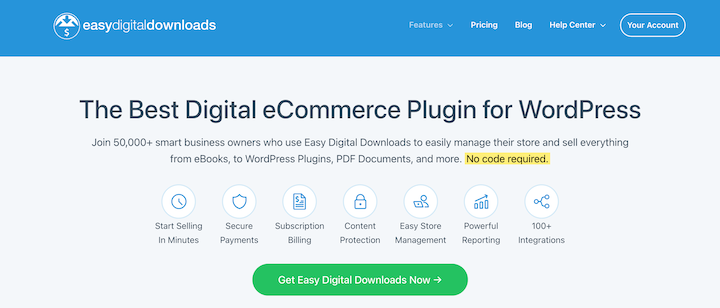
Using it to power your online store can help boost eCommerce conversions because of the plethora of features and tools it offers to enhance the customer journey.
By focusing on ease of use, targeted marketing tools, and a streamlined sales process, Easy Digital Downloads empowers you to convert website visitors into loyal customers, maximizing your eCommerce conversions and online sales potential.
Increasing eCommerce Conversions With EDD
Throughout this post, I’ll discuss some specific ways you can leverage EDD to drive sales. Below is a brief overview of specific features, tools, and benefits you can expect.
| Benefit 🏆 | Summary ✅ | Add-Ons/Features 🔌 |
|---|---|---|
| Frictionless Checkout | EDD removes unnecessary steps often found in traditional eCommerce platforms. Its focus on digital products allows for a clean, focused checkout process optimized for quick and easy purchases. | Stripe, PayPal, & other popular payment gateways; guest checkout, customizable checkout forms, etc. |
| Targeted Marketing Tools | Seamless integration with popular email marketing platforms and WordPress plugins that let you create targeted campaigns promoting specific digital products or offering discounts to abandoned carts, effectively nurturing leads and driving sales. | Recapture, MailChimp, GetResponse, OptinMonster, etc. |
| Discount Codes & Promotions | Create strategic discount codes and promotions directly within EDD to incentivize purchases and boost conversions at key points in the sales funnel. | Discount codes, Discounts Pro, Social Discounts, EDD Purchase Rewards, Discount Code Generator, Coupon Importer |
| Streamlined Product Management | Adding and managing digital products is a breeze with EDD. This user-friendly interface allows you to upload files, set prices, and craft compelling descriptions – all within your familiar WordPress dashboard, saving you time and streamlining the sales process. | Customizable product pages, file uploads, pricing options, etc. |
| Seamless Integration | Since EDD is a WordPress plugin, it integrates flawlessly with your existing WordPress website. This eliminates the need for complex website migrations or managing separate platforms, creating a smooth user experience for both you and your customers. | Compatible with WordPress themes & other WordPress plugins |
🔎 Learn more about Easy Digital Downloads Free vs Pro
2. Understand the Customer Journey
Think of your eCommerce site as a path leading customers from product discovery to checkout. Every step – from browsing product pages to entering payment details – is a stage in the conversion funnel. By analyzing these stages, you can identify areas where potential customers might be dropping off.
There are some key tools to help diagnose your conversion funnel with Easy Digital Downloads (EDD) and WordPress.
- Easy Digital Downloads Reports: Track sales data, identify top-performing products, and pinpoint any sudden drops in conversions.
- Google Analytics: Gain valuable insights into user behavior, such as average time on page and popular product categories. MonsterInsights lets you easily integrate Google Analytics with WordPress.
- Heatmaps: Visualize where users click and scroll, revealing areas that might require clearer calls to action or improved navigation.
3. Optimize Your Site Speed
To boost eCommerce conversion rates, it’s crucial to ensure you’re optimizing your website for maximum performance and impact.
Nobody likes a slow website. If your site takes too long to load, it increases the likelihood that the user will leave your site to find what they’re looking for somewhere else.
Use tools like Google PageSpeed Insights to diagnose performance issues and ensure fast loading times, especially for mobile users:
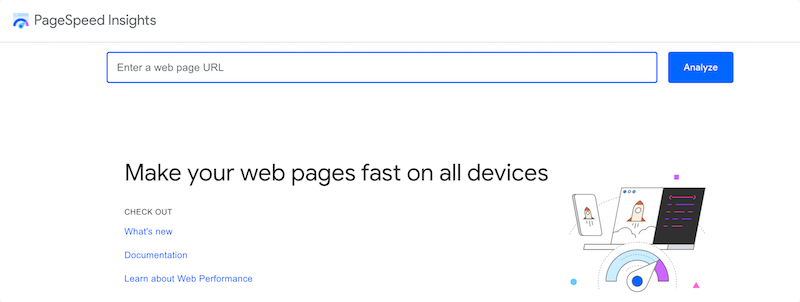
To further improve your site speed and performance, consider a plugin like Perfmatters:

This WordPress plugin helps boost the speed of your website to reduce bounce rates and increase conversions.
4. Simplify Your Site Navigation
One of the most important things you can do to optimize your online store to improve the user experience is to simplify your store navigation.
In other words, make it easy for users to find what they’re looking for. Implement clear, well-organized menus and a user-friendly search bar. In addition to EDD’s built-in features, you can implement intuitive search functionality on your site with a plugin like SearchWP:
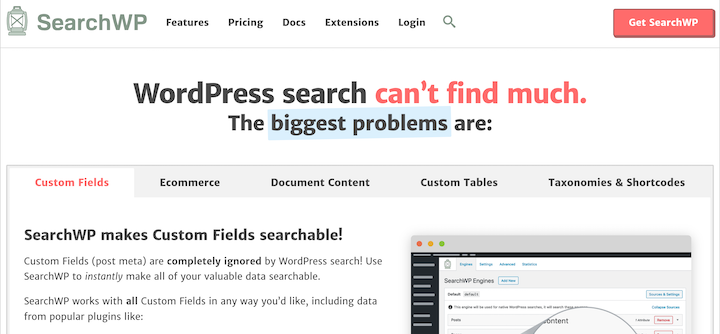
It’s also important to ensure your site performs well both on desktop and mobile devices.
In fact, 2023 research revealed that the conversion rate for eCommerce sites was highest (3.1%) on tablets. Visit your store from smartphones and tablets to ensure a smooth experience across all devices.
5. Craft Quality Site Content
When optimizing your eCommerce site, it’s essential to create high-quality content. This includes your product images and descriptions. Showcase your products from multiple angles and consider using product demos for an immersive experience.
Go beyond basic product descriptions. Highlight features, showcase benefits, and address common customer pain points. Use strong calls to action (CTAs) such as “Buy Now” or “Add to Cart” to guide customers to and through the next step.
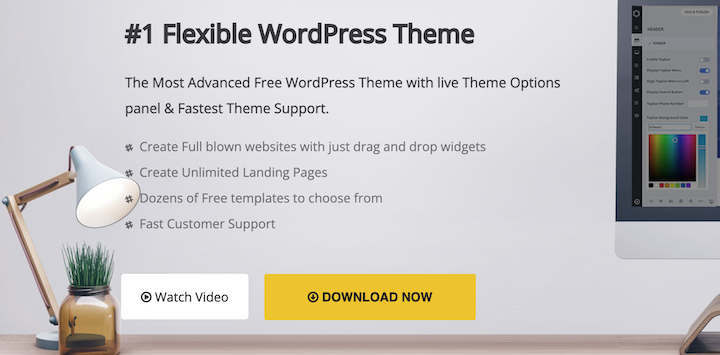
Easy Digital Downloads makes it incredibly easy to create visually appealing product pages and other eCommerce content across your entire WordPress site.
6. Focus on Search Engine Optimization (SEO)
To see higher conversion rates, it’s important to incorporate SEO into your digital marketing strategy.
SEO attracts the right kind of traffic to your online store by targeting relevant keywords. High search rankings signify authority, making customers more likely to trust and buy from you.
Optimized product pages with informative descriptions and targeted keywords answer customer questions and address pain points directly within search results.
To streamline the p process of content optimization, I recommend using AIOSEO:
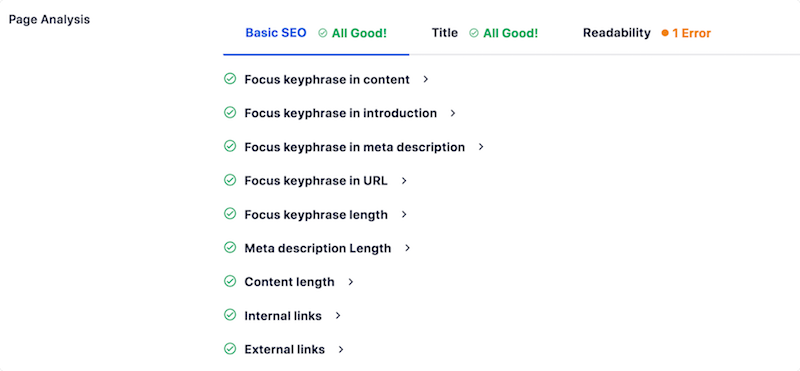
This powerful WordPress plugin helps improve the SEO of your website content and enhance its readability.
7. Build Trust & Credibility
Customers need to feel confident when buying online. There are a few ways to build trust and encourage visitors to click that “purchase” button.
One is to display prominent security badges and trust seals of approval to reassure customers that their financial information is safe. You can include them on your website homepage, footer, product pages, etc.
To build trust, harness the power of social proof with customer reviews and testimonials. EDD Reviews helps satisfied customers post their reviews, making potential customers feel more confident when they check out your site:

Consider implementing the TrustPulse plugin to display real-time notifications of customer activity on your website:
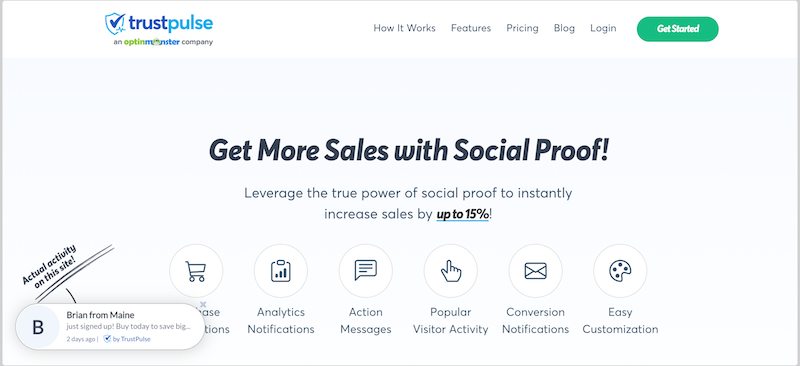
This plugin offers valuable features to enhance user engagement and build trust.
8. Create a Frictionless Checkout
A streamlined checkout process is crucial for minimizing cart abandonment.
Keep checkout forms as concise as possible. Consider guest checkout options and offer autofill functionality to expedite the process.
EDD allows you to customize checkout fields and even enable guest checkout for a faster buying experience.
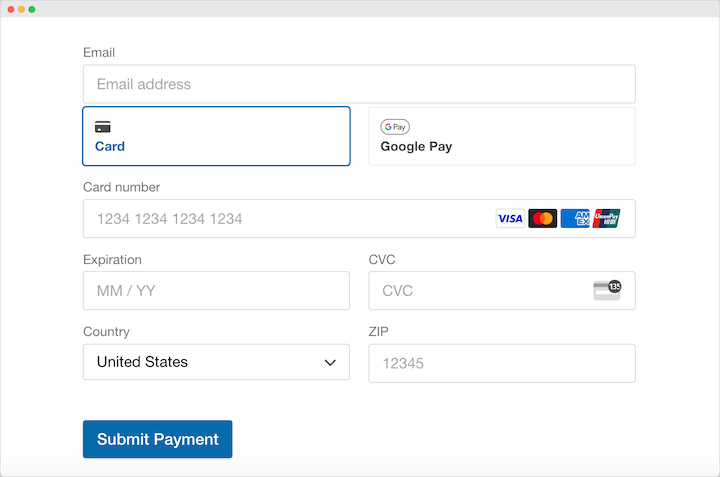
Be sure you’re transparent about any costs or fees upfront, so customers don’t have any unexpected charges at the final step.
It’s also smart to offer multiple payment options so online shoppers can easily select their preferred method. For instance, with Stripe, you can accept credit cards, debit cards, digital wallet payments, etc.
9. Leverage Incentives & Special Offers
Strategic promotions can entice customers at various stages of the conversion funnel. For instance, Easy Digital Downloads has a built-in discount and coupon code system that lets you easily create targeted discounts and special promotions.
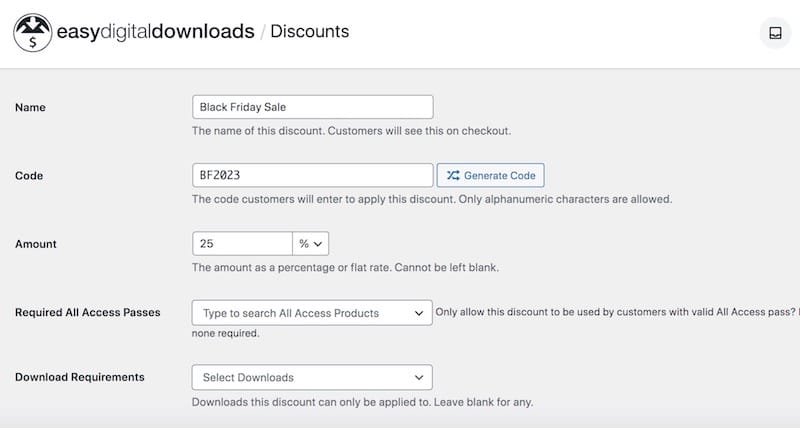
You can use them to create enticing deals for first-time buyers, returning customers, or specific product categories.
Another strategy is to run limited-time offers to instill a sense of urgency among potential customers.
10. Recapture Abandoned Carts
Don’t let abandoned carts become lost sales opportunities. Utilize EDD’s features and extensions like Recapture to automatically send reminder emails with enticing offers to nudge customers back to the checkout page.
Additionally, consider live chat plugins like LiveChat to provide real-time support and answer customer questions before they abandon their carts.
11. Use Social Media & Email Marketing
Social media and email marketing are powerful tools for nurturing leads and driving conversions. Social media can be an effective tool for building relationships and brand awareness.
Both can be effective ways to showcase your products, highlight their benefits, and address customer pain points.
On social media, it’s smart to engage with comments and messages promptly, fostering a sense of community and trust with potential buyers.
Similarly, email marketing campaigns can help nurture leads and close sales. Use EDD Free Downloads to offer valuable free resources like eBooks or discounts in exchange for email signups.
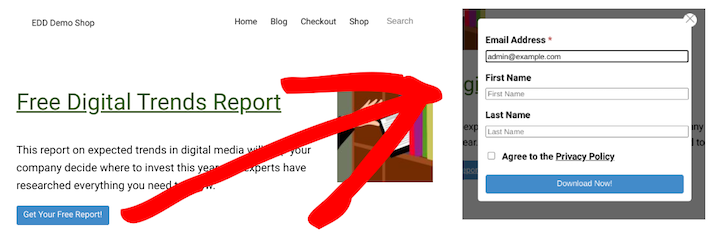
Tailor your email marketing campaigns to specific customer segments based on interests and purchase history. This personalization increases engagement and conversion rates.
EDD integrates seamlessly with a variety of email service providers, including Mailchimp, Constant Contact, GetResponse, and more.
12. Use Exit-Intent Pop-Ups
If you want to reduce abandonment and increase eCommerce conversions on your WordPress site, I highly recommend adding exit-intent pop-ups.
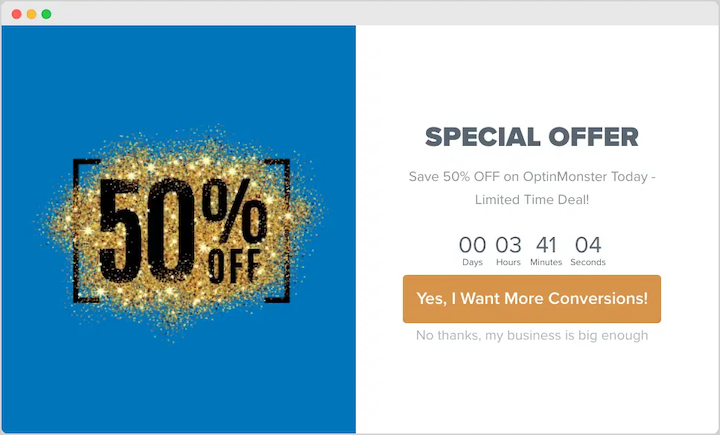
These pop-ups effectively grab users’ attention just as their cursor moves toward the “X” button or the browser tab. The pop-ups appear based on user behavior, not just random timing, making them a valuable weapon in your conversion optimization arsenal.
OptinMonster allows you to design exit-intent pop-ups that are both informative and enticing. Craft messages that offer last-minute discounts or showcase popular products customers might have missed.
You can even personalize these pop-ups to display abandoned cart items or target specific customer segments with relevant promotions.
13. Make Data-Driven Decisions
When it comes to digital marketing, data is your friend. Use analytics tools like Google Analytics (via MonsterInsights) and EDD reports to track user behavior and identify areas for improvement.
See which pages have high bounce rates or where customers drop off in the checkout process.
I also recommend using A/B testing optimization to test different versions of your product pages, calls to action, and website layouts. This data-driven approach allows you to see which variations resonate best with your audience and ultimately drive higher conversions.
FAQs About eCommerce Conversions
Let’s wrap up with some frequently asked questions regarding eCommerce conversion rates and conversion optimization.
What’s a good eCommerce conversion rate?
A “good” eCommerce conversion rate depends on your industry, but generally falls between 2.5% and 3%. This means for every 100 visitors to your store, 2-3 will complete a desired action, like a purchase.
However, this is just a baseline. By optimizing website and marketing efforts, retailers can strive to surpass this benchmark and achieve even higher conversion rates.
What are free ways to increase eCommerce conversions?
Even with limited resources, you can make a big impact. Here are some free tactics:
- Analyze website speed: Use Google PageSpeed Insights to identify areas for improvement and implement free caching plugins like WP Super Cache.
- Optimize product descriptions: Craft compelling descriptions that highlight features and benefits.
- Leverage social proof: Encourage customer reviews and showcase testimonials on your product and landing pages.
- Track user behavior: Utilize Google Analytics to understand user journeys and identify potential drop-off points.
My website conversion rate seems stuck. What should I do?
Don’t get discouraged. Conversion optimization is an ongoing process. Re-evaluate your user journey, analyze your data, and explore new testing ideas.
By implementing these strategies and addressing these common questions, you’ll be well on your way to optimizing your online store and achieving conversion rate success!
Increase eCommerce Conversions With EDD
A well-optimized online store is a powerful sales machine, waiting to be unleashed.
Easy Digital Downloads offers a robust platform packed with features to help you optimize your online store and boost conversions.
Don’t have an Easy Digital Downloads pass yet? Get one today and get started in no time:
Ready for more tips on increasing sales? Learn how to reduce shopping cart abandonment!
📣 P.S. Be sure to subscribe to our newsletter and follow us on Facebook or Twitter for more WordPress resources!
Using WordPress and want to get Easy Digital Downloads for free?
Enter the URL to your WordPress website to install.
Disclosure: Our content is reader-supported. This means if you click on some of our links, then we may earn a commission. We only recommend products that we believe will add value to our readers.