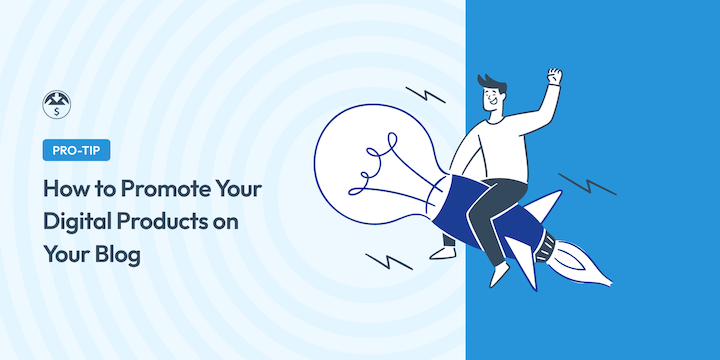
Your blog is an excellent place to start if you’re looking for ways to promote digital products.
You spend so much time creating valuable products. The problem is actually getting them in front of your target audience.
Fortunately, there are simple and cost-effective strategies to use, even as a beginner.
🔎 In this article, I’ll cover:
- Why Promote Digital Products on Your Blog?
- Ways to Promote Digital Products on Your Blog
- 1. Establish an SEO Strategy
- 2. Focus On High-Quality Content
- 3. Capture Abandoning Blog Visitors
- 4. Showcase User-Generated Content
- 5. Run a Giveaway to Promote Digital Products
- 6. Use Affiliate Marketing
- 7. Display Real-Time Activity
- 8. Leverage Email Marketing
- 9. Promote Digital Products on Social Platforms
- 10. Track and Measure Results
- 1. Establish an SEO Strategy
- FAQs on Promoting Digital Products
Why Promote Digital Products on Your Blog?
One benefit of creating digital products like eBooks, printables, and templates is that they are easier to create than physical products. There’s no need to worry about manufacturing, inventory, or shipping.
You only have to make a digital product once. Then you can sell it repeatedly.
But you still need people to come to your site. This is where blogging comes in.
According to WPBeginner:
- 77% of marketers agree that blogging gets results.
- 71% of bloggers agree that optimizing for search engines is the best way to get more traffic to your online store.
Integrating your eCommerce solution with a blog creates a powerful platform to showcase and sell digital products online. You can easily transition readers into buyers.
Similar to your product pages, blog posts provide a place to introduce visitors to your products and highlight their benefits. It’s one of the best ways to improve your Search Engine Optimization (SEO) and attract more visitors to your site.
Through strategic keyword optimization, you can generate organic traffic from search engines, directing potential customers to your products.
Additionally, your blog can be used to build trust and credibility with your audience. Sharing valuable insights and tips positions you as an expert in your field, making your products more appealing.
Ways to Promote Digital Products on Your Blog
Now let’s get into some of the top ways to promote digital products using your blog.
Note that the tools and tips are geared primarily toward online sellers using WordPress. However, regardless of which eCommerce solution you use, the concept is generally the same.
1. Establish an SEO Strategy
Developing an effective SEO strategy is crucial for promoting digital products on your WordPress blog.
Optimizing your website for relevant keywords and phrases can attract potential customers searching for solutions similar to what you offer.
Conduct keyword research
Start by conducting keyword research. Identify relevant keywords and phrases related to your digital products using tools like SEMrush, Ahrefs, or Google Keyword Planner.
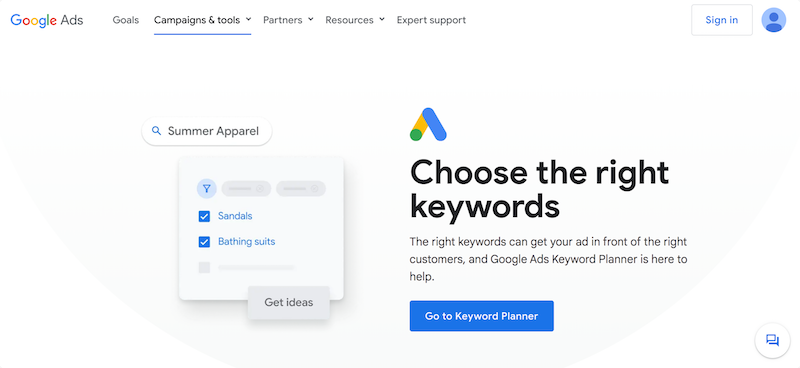
Optimize your content
Incorporate these keywords naturally into your blog posts, product descriptions, and meta tags. Optimize your content for the target keywords by including them in headings, subheadings, and throughout the body of the text.
Build links
Use internal links to connect related blog posts and product pages.
Reach out to other websites and bloggers in your niche to build backlinks to your blog. Guest post on reputable websites and include links to your digital products.
Use an SEO plugin
To simplify and streamline your content optimization, use the AIOSEO (All In One SEO) plugin.
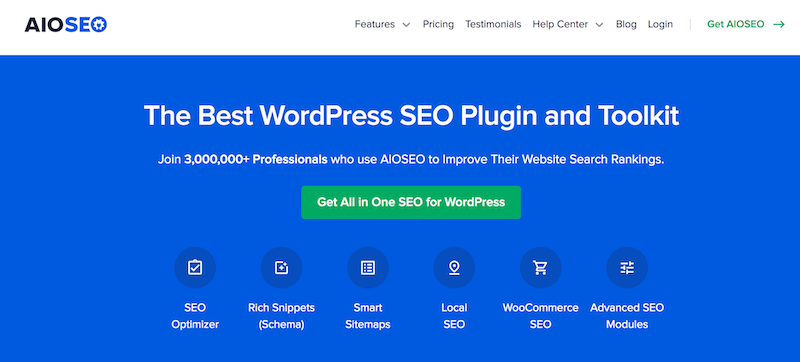
This powerful WordPress plugin helps optimize your website content for target keywords and provides readability suggestions.
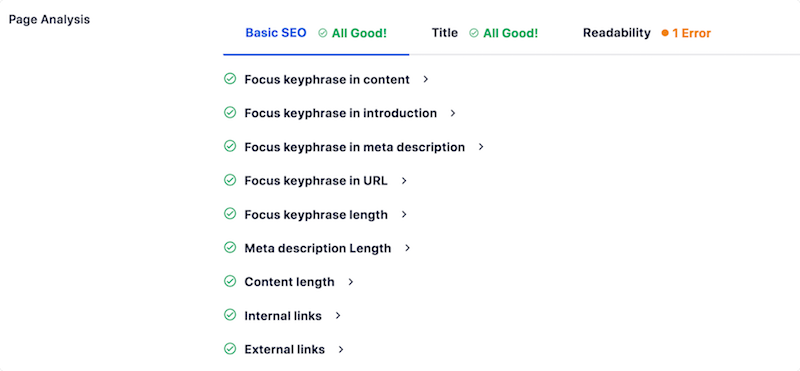
It can also help with rich snippets/schema markup, sitemaps, and more. You can integrate it with other popular plugins, including Easy Digital Downloads and WooCommerce.
2. Focus On High-Quality Content
As a creator, one of the easiest ways to promote your digital products is by writing blog posts about them.
Whether you have an existing blog to utilize or start from scratch, there are a few things to remember.
First, these posts shouldn’t be a sales pitch. Instead, your content should educate readers and provide value to them.
When your content shows readers (potential customers) that you can help them with their goals, they’ll want to buy your product to get more of your expert advice.
For example, let’s say you’re selling an eBook titled “101 Cake Decorating Tips for Beginners.” On your blog, you can create a post on a similar topic and include a few helpful tips from your book.
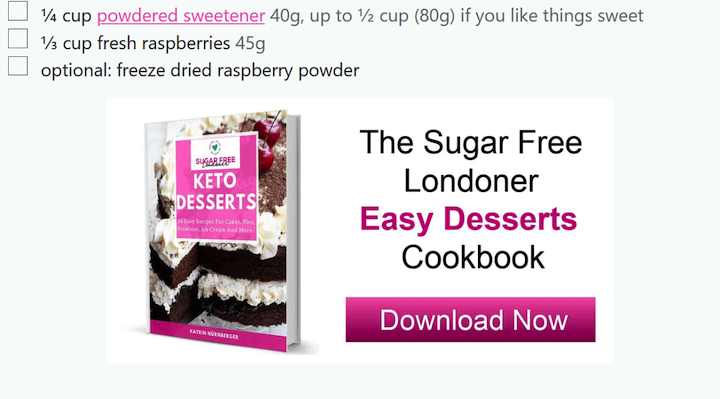
At the end of the article, you can promote your eBook and add a call to action.
You can use this same content marketing strategy when guest posting on other blogs, which is a great way to reach a wider audience.
3. Capture Abandoning Blog Visitors
Many first-time visitors to your blog won’t be ready to purchase your digital products just yet.
But what happens when users visit your blog and never return? You miss out on opportunities to turn those visitors into valuable customers.
Therefore, it’s super important to capture your visitors’ email addresses before they leave your site. That way, you can build trust with them through regular email marketing communication.
The best way to capture abandoning visitors’ contact information is with exit-intent popups. An exit-intent popup can track a user’s mouse activity and trigger a campaign as they’re about to leave your site.
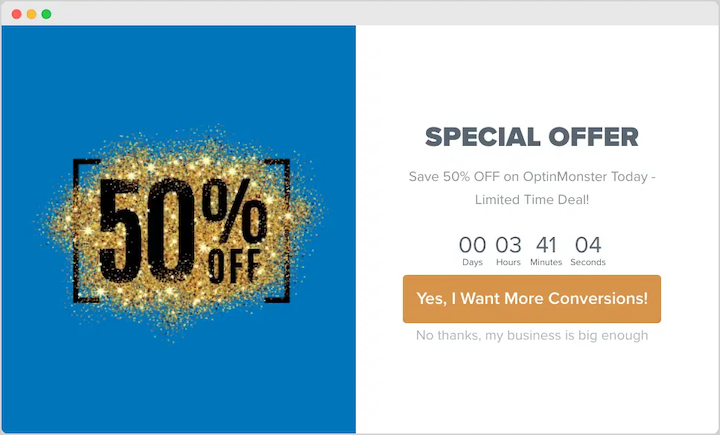
Then you can collect their contact information before they leave your site. It’s a powerful solution to grow your subscriber list and increase sales.
OptinMonster makes creating exit-intent pop-ups quick and easy.
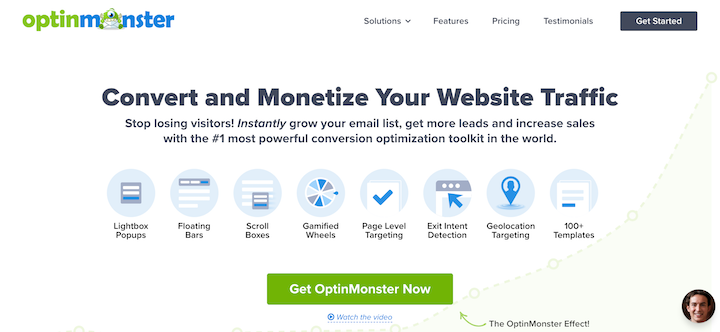
It comes with a drag-and-drop builder and a built-in library of 50+ templates. You can use powerful targeting and segmentation features to show your offer to the right people at precisely the right time. Then, track your campaign results with easy-to-understand analytics.
Aside from exit-intent campaigns, you can also use OptinMonster to:
- Deliver digital goods as lead magnets.
- Create in-line forms that you can embed in blog posts.
- Turn any content into gated content to grow your email list.
- Use interactive coupon wheels to increase sales.
- Works with any type of product.
- And much more.
🔎 Learn how to create exit intent pop-ups in WordPress.
4. Showcase User-Generated Content
Before buying a product, people want to know it’s worth their money. Of course, you can describe the benefits of your digital product and go over all the cool features.
But what’s more powerful is evidence from real, happy customers. That’s where user-generated content (UGC) comes in.
UGC is any type of content created and posted by users on social and other online platforms. This includes social media posts, product reviews, testimonials, etc.
It can be an effective tool for promoting digital products on your blog because it provides social proof and builds trust with potential customers.
Encourage customers to share UGC
You can do this by offering discounts for UGC or simply asking your customers to share their experiences with your products. For instance, EDD’s Social Discounts add-on lets you automate discounts for users who share your products with their followers.
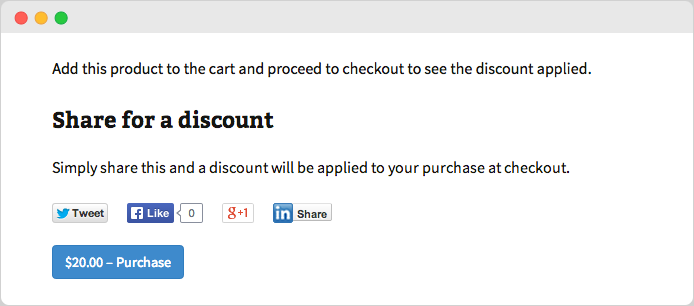
Be sure to include social sharing buttons on your product pages and blog posts. You can also make it easy for customers to submit UGC by creating a dedicated UGC submission form.
The EDD Reviews extension lets you easily collect user feedback from customers.
Incorporate UGC across platforms
Feature UGC on your blog’s homepage, in blog posts, and on your social media channels. You can use a plugin like Smash Balloon to integrate your site with social channels. This will help to get your UGC in front of more people and encourage others to create UGC.
Respond to feedback
Be sure to respond to UGC, whether it is positive or negative. This shows that you value your customers’ feedback and that you are committed to providing excellent customer service.
5. Run a Giveaway to Promote Digital Products
One of the best ways to build buzz around digital products is to run an online giveaway. People love the chance to win a prize, so a giveaway campaign is bound to get engagement.
Plus, giveaways are hugely popular on social platforms like Facebook, Twitter, and Instagram. It can help introduce your online business to many potential new customers.
Creating a successful giveaway isn’t difficult either. You’ve already got an awesome prize to offer up—one of your digital products!
Then you can use a plugin like RafflePress to handle everything else.

This is the best giveaway plugin for WordPress. It has pre-built giveaway templates and a drag-and-drop builder that makes it easy to create a beautiful online contest.
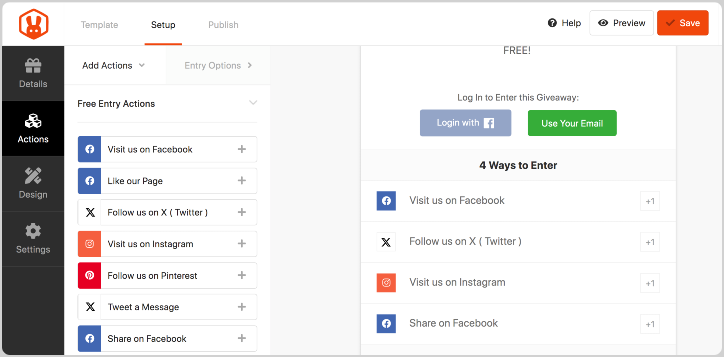
RafflePress has over 20+ entry actions that you can use to reach your goal of going viral. These entry actions reward participants with extra giveaway entries for performing specific actions like:
- Referring a friend
- Following you on socials
- Subscribing to your email newsletter
- Watching a video
- Leaving a comment
- Visiting a page on your site
- And much more
With all of the extra website traffic generated and the new followers gained from social channels, you can significantly increase your digital product sales.
6. Use Affiliate Marketing
Another way to encourage existing customers or marketers in your niche to promote your digital products is to create an affiliate marketing program.
An affiliate marketing program lets you reward people who recommend your product or service. The people who sign up to become affiliates will get a trackable link that they can use to promote your products.
Then, whenever someone purchases your product through that link, the affiliate gets a commission.
This can help dramatically increase the visibility of your online business. More people will discover your website, see your products, and become customers.
If you use WordPress, I highly recommend using AffiliateWP.

AffiliateWP is super easy to set up. It comes with a built-in affiliate area where affiliates can generate their referral links and access creatives. Plus, you can easily monitor your program to see your top-earning affiliates, track affiliate-referred visits, moderate affiliate registrations, and more.
7. Display Real-Time Activity
Another way to promote your digital products and boost sales is with real-time notifications.
When users are reading a blog post, real-time notifications can show them activity happening on your site — including who’s buying your products.
This is a form of social proof, a powerful marketing strategy based on the psychological phenomenon where people copy the actions of others.
When a user on your site sees a notification like the one below, it encourages them to buy the product too.
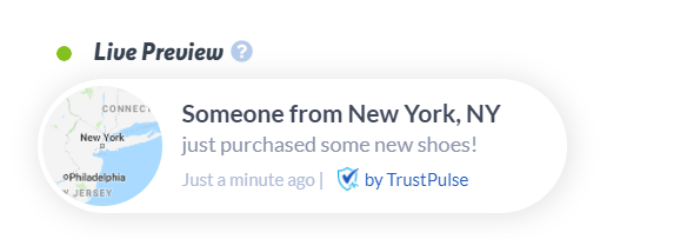
You can add notifications like this to your blog with TrustPulse.

It only takes a few minutes and there’s no coding required. You can immediately start displaying purchase notifications, action messages, popular visitor activity, and more.
Plus, TrustPulse comes with flexible design options, smart targeting rules, timing controls, actionable analytics, and it works on all popular website platforms.
8. Leverage Email Marketing
Email remains a reliable tool for promoting digital products, especially when integrated with a WordPress blog. Strategically combining these two platforms enables you to nurture leads, drive sales, and foster customer relationships.
Build your list
A crucial first step is to build an email list. This can be achieved through strategically placed opt-in forms on your blog, well-timed pop-ups, and social promotions.
Deliver relevant content
Once you have a subscriber base, crafting engaging email content is key. Personalized emails, compelling subject lines, clear calls to action, and visually appealing elements can significantly enhance your email campaigns.
There are so many ways EDD can improve your emails. The built-in features and add-ons let you easily automate eCommerce emails, customize them with smart tags, and more.
Implementing effective email sequences is another key strategy. A welcome email, product launch emails, promotional offers, license renewal reminders, educational content, and abandoned cart reminders can nurture leads and drive conversions.
Use integrations
EDD also integrates with a variety of popular email service providers and solutions.
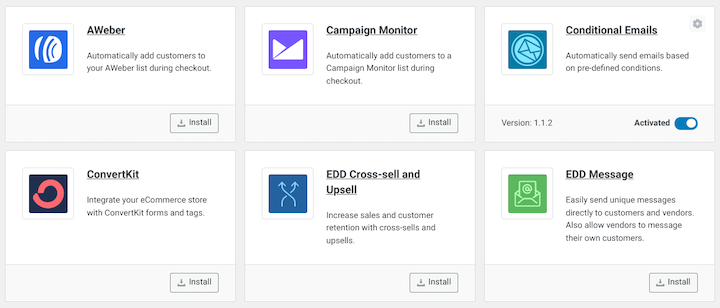
Consider utilizing Mailchimp, Constant Contact, or ConvertKit. Using them alongside your blog can simplify the process of managing your subscriber list and sending targeted campaigns.
9. Promote Digital Products on Social Platforms
Similar to email, social media marketing can go a long way in helping to promote digital products online. Creating engaging blog posts, eye-catching graphics, and concise videos can amplify your reach, engage your audience, and encourage them to visit your WordPress blog.
To streamline your efforts, use a plugin like Smash Balloon that lets you integrate your social feeds on your site.
For a complete social media scheduling solution, I recommend ClickSocial.
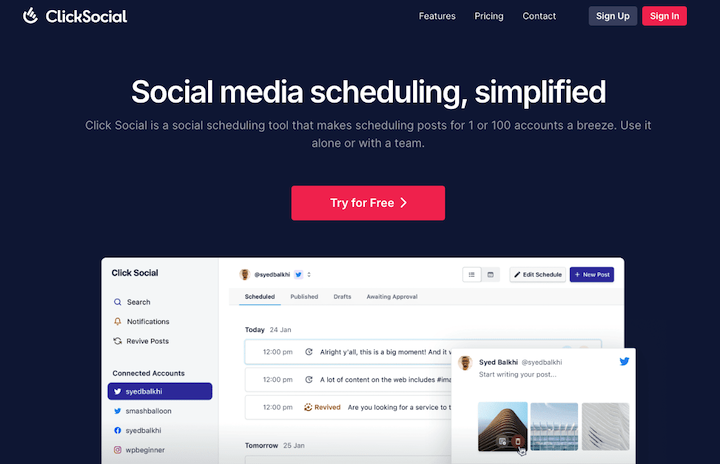
In addition to the one-click scheduler, it also has an intuitive post editor. This means you can easily craft your post content for multiple platforms all in one place, with the same user interface.
10. Track and Measure Results
Finally, tracking and analyzing your marketing results is essential. By monitoring key metrics such as open rates, click-through rates, and conversion rates, you can gain valuable insights into your audience’s behavior and refine your strategies accordingly.
Most marketing tools come with some form of analytics built-in. In addition, you can connect your site to Google Analytics using the MonsterInsights plugin.
FAQs on Promoting Digital Products
Let’s wrap up with some frequently asked questions about the best ways to promote digital products on your WordPress blog.
How do I measure the success of product promotions?
Like any type of marketing campaign, it’s important to track and monitor your results. For a complete picture of your website traffic, engagement, and activity, I recommend the combination of Easy Digital Downloads and MonsterInsights. Check to see if any of the other tools you use include reporting and analytics.
How can I promote digital products for free?
If you have a WordPress website, you can start crafting, publishing, and sharing compelling, optimized content for free. The Easy Digital Downloads Core plugin includes a wide range of marketing tools and features. You can also regularly share content and promote your products on social media and email newsletters.
What are paid strategies to promote digital products?
Paid advertising can be a highly effective strategy to promote your digital products. Investing in targeted ad campaigns helps you reach a wider audience and drive more sales. Some popular paid advertising options include:
- Google Ads: Use Google Ads to display your products at the top of search engine results pages. You can target specific keywords and demographics to ensure your ads reach the right audience.
- Social Media Advertising: Platforms like Facebook, Instagram, and Twitter offer powerful advertising tools to promote your products. You can create targeted ad campaigns based on interests, demographics, and behaviors.
- Influencer Marketing: Partner with influencers in your niche to promote your products to their followers. This can be a highly effective way to reach a new audience and build trust.
While paid advertising can be a significant investment, it can yield substantial returns. By carefully planning and executing your campaigns, you can maximize your budget and achieve your marketing goals.
Promote Your Digital Products With EDD
I hope this article helped you learn how to promote your digital products on your blog and generate sales from your readers.
Easy Digital Downloads can help you market your digital products effectively. Grab your EDD pass today and start selling digital products in no time!
If you’re looking for ideas for which types of digital products or effective marketing tips to sell your digital products, check out the following guides.
- Popular & Most Profitable Digital Products to Sell Online
- Astonishing Benefits of Selling Digital Products
📣 P.S. Be sure to subscribe to our newsletter and follow us on Facebook, Twitter/X, or LinkedIn for more WordPress resources!
Using WordPress and want to get Easy Digital Downloads for free?
Enter the URL to your WordPress website to install.
Disclosure: Our content is reader-supported. This means if you click on some of our links, then we may earn a commission. We only recommend products that we believe will add value to our readers.
so informative. From products to landing pages to affiliate marketing. Thank you for sharing.
Hi. You bet, Correctdigital. Yes, Allison dropped some great knowledge. Thanks for dropping by!
You are welcome! It is my pleasure because you have an interesting excellent blog!
Thanks for sharing this useful information! Hope that you will continue with the kind of stuff you are doing.
“Blogging” is a great way to create a personality for your company & makes your business more credible approachable.
Nice post. I like this article and share with my friends.
Nice tips that business owners can follow through, thanks for sharing.
Thanks BLL!
I loved your blog article, very amazing and thanks for sharing it!!! 🙂
Thanks for a really comprehensive blog post that I found very helpful. I am going to put several of your tips into practice. Thank you!
Nice blog
I loved the para where you very explicitly explained how to be in the eyes of gone-visitors through E-mail marketing. That was the good one. There was one marketing advisor, Melissa How. She advised me to start marketing through Instagram. Now, I myself extended to blogging to promote. Now from yours I got this idea of capturing the eyes of gone-visitors as well. Thanks Buds!
Hey, I am just amazed by seeing those images matching your topics by the way, it is a very informative article.